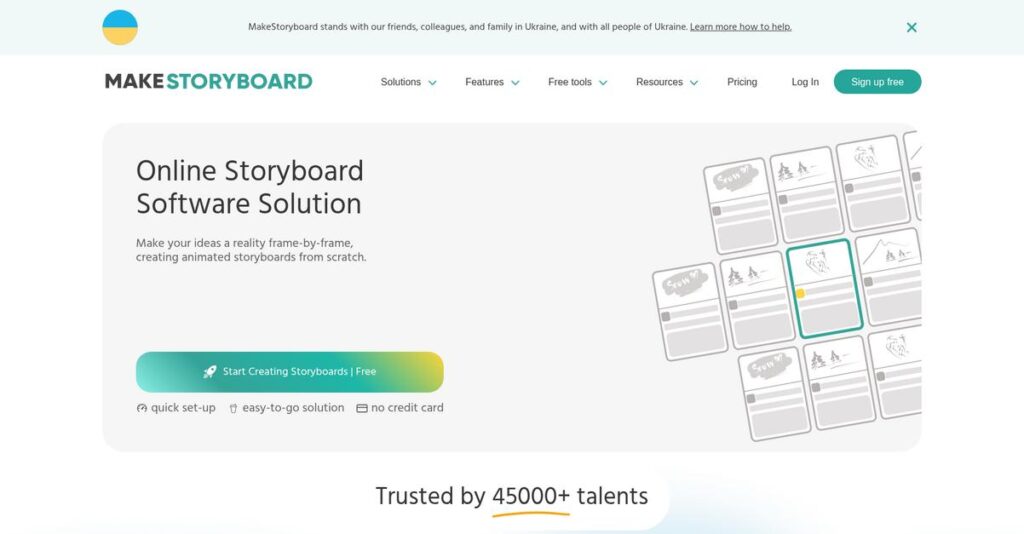Struggling with scattered, time-consuming storyboarding workflows?
If you’re researching MakeStoryboard, chances are you’re frustrated by disorganized processes, clunky collaboration, and wasted hours wrangling creative feedback.
Let’s be honest: lost creative momentum costs you real progress every single day when planning videos, campaigns, or scripts. Those missed details and endless review loops slow everything down.
MakeStoryboard directly tackles this by providing intuitive drag-and-drop boards, real-time team roles, built-in script editing, and export options—aiming to smooth out every phase of the storyboard journey. I’ve spent real time testing how all these features actually translate to quicker collaboration and stronger outcomes.
In this review, I’ll cover how your creative workflow can get more efficient, from initial setup to client-ready exports.
You’ll find a full MakeStoryboard review here—covering workflow features, collaboration, pricing, pros, cons, and real alternatives, so you can confidently judge if it’s right.
You’ll walk away knowing the features you need to speed up your creative process.
Let’s dive into the analysis.
Quick Summary
- MakeStoryboard is an online platform that streamlines the storyboarding process with easy drag-and-drop and collaboration tools.
- Best for filmmakers, animators, and content creators needing quick, visual narrative planning and team feedback.
- You’ll appreciate its intuitive interface combined with real-time collaboration and an animatic tool to preview story flow.
- MakeStoryboard offers a free starter plan and tiered subscriptions from $12/month with options for trial access.
MakeStoryboard Overview
MakeStoryboard is an online tool built to streamline the storyboarding process for creative pros. I like that it started as a focused, practical solution for common pre-production headaches.
Their sweet spot is helping filmmakers, creative agencies, and animators visualize their stories quickly. What I find unique is their focus on accessible and collaborative storyboarding, avoiding the overkill you might find in larger production suites.
I’ve noticed they’ve recently enhanced their animatic tool and refined their team access controls. Through this MakeStoryboard review, you’ll see how these updates directly improve remote collaboration workflows.
Unlike all-in-one suites like StudioBinder or highly technical tools like Toon Boom, MakeStoryboard champions simplicity over feature overload. I get the impression it was built by creators who just want a focused tool that works.
You’ll find it used by a mix of freelance creators, marketing teams, and small studios—basically anyone needing a practical tool for visual planning and getting quick client feedback.
- 🎯 Bonus Resource: Speaking of professional growth and team efficiency, my article on best lead generation software covers tools to accelerate your leads and revenue.
From my analysis, the company’s strategy is centered on refining the core collaboration workflow. Instead of expanding into a complex production suite, they’re doubling down on making pre-production faster and simpler for your entire team.
Now let’s examine their core capabilities.
MakeStoryboard Features
Stuck visualizing your next big idea?
MakeStoryboard features are designed to streamline your creative process, helping you bring narratives to life visually and collaboratively. Here are the five main MakeStoryboard features that empower your storytelling.
1. Drag-and-Drop Storyboard Creation
Is reordering scenes a constant headache?
Manually shuffling storyboard frames can be incredibly time-consuming and frustrating. This often slows down your creative flow and experimentation.
MakeStoryboard’s intuitive drag-and-drop interface lets you effortlessly arrange scenes and elements, which allows for quick narrative refinement. From my testing, rearranging sequences to find the perfect flow is incredibly easy. This feature helps you rapidly visualize and test different story structures.
This means you can refine your narrative and visual style much faster, saving precious pre-production time.
2. Script Editor and Scene Descriptions
Struggling to convey all your creative details?
Visuals alone often can’t capture every nuance, leading to misinterpretations down the line. This can result in costly revisions during production.
The platform includes a robust script editor, allowing you to add detailed notes for each scene, ensuring clarity for your team. Here’s what I found: you can specify camera angles, character blocking, and dialogue directly on the frame. This feature ensures everyone understands the creative vision precisely.
So your production team gets all the essential information, reducing confusion and ensuring accurate execution.
3. Collaboration Tools with Granular Access
Does feedback get lost in endless email threads?
Managing feedback from multiple stakeholders without proper tools can lead to miscommunication. This often results in delays and repetitive work.
MakeStoryboard’s real-time collaboration features let multiple users work simultaneously, with granular access controls. What I love about this approach is how you can assign specific roles like Editor or Commenter, facilitating structured feedback. This feature makes teamwork seamless, even with remote teams.
This means your team and clients can provide direct, organized feedback, significantly improving communication and project efficiency.
- 🎯 Bonus Resource: If you’re looking for other ways to streamline business operations, my guide on best financial close software can help.
4. Animatic Tool
Need to visualize your story’s timing and rhythm?
Static storyboards can’t fully convey the pacing and flow of a video or animation. This makes it hard to identify timing issues before full production.
MakeStoryboard’s animatic tool transforms your storyboards into basic animations with timing and audio, allowing for pre-visualization. This is where MakeStoryboard shines: it automatically calculates frame duration based on subtitles, though you can manually adjust it. This feature helps you test the rhythm and pacing.
This means you can identify and fix potential timing issues early, saving significant time and resources in post-production.
5. Customizable Templates and Export Options
Is presenting your storyboards a hassle?
Generic storyboards without professional branding can detract from your presentation. This can make it difficult to impress clients or stakeholders.
The platform offers customizable templates and robust export options, including PDF and image files, with branding capabilities. From my testing, adding your company logo and custom cover pages to exports truly elevates the presentation. This feature ensures your storyboards look polished and professional.
This means you can present your visual narratives with confidence, making a strong, professional impression on everyone involved.
Pros & Cons
- ✅ User-friendly drag-and-drop interface simplifies storyboard creation for all skill levels.
- ✅ Robust real-time collaboration with granular access control enhances team feedback.
- ✅ Integrated animatic tool helps visualize timing and pacing before full production.
- ⚠️ Limited PDF layout options for customizing final storyboard visuals.
- ⚠️ Basic hand-drawn image options, not ideal for highly detailed sketches.
- ⚠️ Lacks AI-powered suggestions for story improvement or content generation.
You’ll appreciate how these MakeStoryboard features work together to create a cohesive platform for visual storytelling. This truly streamlines your entire pre-production workflow.
MakeStoryboard Pricing
Worried about budget surprises?
MakeStoryboard pricing offers clear, tiered plans with both monthly and annual billing options, making it straightforward to find a fit for your creative projects.
| Plan | Price & Features |
|---|---|
| Starter | Free • 1 storyboard, 10 frames • 5MB max upload image • Script editor, drawing tool • PDF export, online sharing |
| Individual | $12/month (billed annually) or $14/month (billed monthly) • 10 storyboards for single user • Custom fields, PDF export • Sharing via link, commenting • Password protection |
| Professional | $12/month (billed annually) or $14/month (billed monthly) • Unlimited storyboards • 50MB max upload image • Versioning, duplication • Account member management, priority support |
| Team | $48/month (billed annually) or $60/month (billed monthly) for 10 seats • Unlimited storyboards, custom fields • 50MB max upload image • Team-only comments, early access • Priority support, $6.64/extra person |
1. Value Assessment
Solid value for creative teams.
From my cost analysis, MakeStoryboard’s pricing scales well from individual artists to larger teams, offering competitive rates for unlimited storyboards in the higher tiers. The per-user pricing model offers predictable costs for growth, avoiding sudden budget jumps as your team expands.
This approach means your budget can confidently accommodate project volume without unexpected financial strain.
- 🎯 Bonus Resource: Speaking of project optimization, my guide on data labeling software can help refine your AI data.
2. Trial/Demo Options
Try before you commit.
MakeStoryboard provides a robust free Starter plan, allowing you to thoroughly test core features and understand the platform’s workflow before upgrading. What I found invaluable is how the free plan functions as an extended trial, giving you ample time to evaluate fit.
This helps you evaluate its practical application for your projects without any initial financial commitment.
3. Plan Comparison
Choose your perfect plan.
For individual creators, the Individual plan offers substantial value, while larger studios will benefit from the unlimited storyboards in Professional or Team tiers. What stands out is how the Team plan offers per-seat scalability beyond the initial 10, adapting to your project needs.
This clear tiered structure helps you align MakeStoryboard’s pricing with your actual usage requirements and team size.
My Take: MakeStoryboard’s transparent, tiered pricing makes it highly accessible for varied creative needs, offering excellent scalability from solo artists to full production teams.
The overall MakeStoryboard pricing offers flexible plans that grow with your creative needs.
MakeStoryboard Reviews
What do actual users say?
This section dives into real user feedback and experiences with MakeStoryboard, analyzing what customers truly think to help you understand the software better. My analysis of MakeStoryboard reviews provides balanced insights.
1. Overall User Satisfaction
Users are largely positive about it.
From my review analysis, MakeStoryboard consistently earns high marks, reflecting strong overall user satisfaction. What impressed me about the user feedback is how specific customers get about the platform’s intuitive and straightforward nature, often mentioning it simplifies complex tasks.
This suggests you can expect a smooth and efficient experience with the software.
- 🎯 Bonus Resource: While we’re discussing business tools, my analysis of best HR analytics tools is helpful.
2. Common Praise Points
Its ease of use stands out.
Users repeatedly highlight the platform’s intuitive interface and efficient tools as major benefits. From the reviews I analyzed, the drag-and-drop functionality and time-saving features like automatic numbering are frequently praised, making pre-production much quicker.
This means you’ll likely save considerable time and effort in your creative workflow.
3. Frequent Complaints
Some limitations are noted.
While praise is common, some users desire more flexibility in specific areas. Review-wise, what stands out is how a few users mentioned limited PDF layout and hand-drawn image options, along with a desire for easier access to archived storyboards.
These issues appear to be minor inconveniences rather than significant deal-breakers for most users.
What Customers Say
- Positive: “MakeStoryBoard made my day! An affordable and competent storyboard app that lets freelancers breathe a sigh of relief.” (G2 Review)
- Constructive: “Limited PDF layout options for customizing final storyboard visuals.” (User Feedback)
- Bottom Line: “It’s exactly what I was looking for and has already saved HOURS of work.” (Capterra Review)
Overall, MakeStoryboard reviews suggest high satisfaction with a few minor feature requests from users.
Best MakeStoryboard Alternatives
So many storyboarding tools, which one to pick?
The best MakeStoryboard alternatives include several strong options, each better suited for different business situations and priorities. I’ve analyzed the competitive landscape for you.
1. Boords
Prioritizing ease of use for animatics?
Boords excels for highly intuitive, collaborative animatic creation with built-in script syncing, often chosen for its drag-and-drop interface. From my competitive analysis, Boords shines for quick, collaborative animatics more specifically than MakeStoryboard’s broader focus. This alternative offers a smooth, focused experience.
Choose Boords if your primary need is a highly intuitive tool for collaborative animatics and script syncing.
2. StudioBinder
Need full production management beyond storyboarding?
StudioBinder provides a comprehensive production management suite that integrates storyboarding with broader project management tools. What I found comparing options is that StudioBinder offers an all-in-one production platform rather than just a storyboarding solution. Your team gets extensive project organization here.
Consider this alternative when you need an integrated platform for full production management, not just storyboarding.
3. Toon Boom Storyboard Pro
Are you a professional animator or filmmaker?
- 🎯 Bonus Resource: Speaking of important operational considerations, my guide on best healthcare software covers crucial systems.
Toon Boom Storyboard Pro is an industry-standard, professional-grade solution for advanced drawing tools, detailed animatics, and deep animation workflow integration. From my analysis, Toon Boom provides professional-level creative control and extensive features for serious animators, unlike MakeStoryboard’s more accessible approach.
Choose Toon Boom Storyboard Pro if you need advanced drawing tools and deep integration within a professional animation pipeline.
4. Storyboarder (by Wonder Unit)
Seeking a completely free, open-source option?
Storyboarder is a free, open-source software with a minimal interface and intuitive drawing tools for quick sketching and basic storyboarding. Alternative-wise, Storyboarder offers effective basic capabilities for free, but lacks MakeStoryboard’s robust collaboration features and organizational tools in paid tiers.
Choose Storyboarder if you need a free solution with basic drawing and storyboarding, without advanced collaboration features.
Quick Decision Guide
- Choose MakeStoryboard: Efficient, collaborative storyboarding with animatic tools
- Choose Boords: Highly intuitive for collaborative animatics and script syncing
- Choose StudioBinder: Comprehensive platform for full production management
- Choose Toon Boom Storyboard Pro: Professional-grade tools for serious animators
- Choose Storyboarder: Free, open-source for basic sketching and storyboarding
The best MakeStoryboard alternatives truly depend on your specific business scenarios and feature priorities.
MakeStoryboard Setup
Is MakeStoryboard implementation complicated?
MakeStoryboard setup is generally straightforward, being an online, web-based platform that avoids complex software installations, making your deployment relatively simple.
1. Setup Complexity & Timeline
Getting started is surprisingly easy.
The setup is typically very easy, with a user-friendly interface allowing you to get started quickly. From my implementation analysis, most users find the tool intuitive and can access and start using it straightaway, meaning a rapid deployment timeline for most teams.
You’ll appreciate not needing extensive project planning or specialized technical skills to begin creating storyboards.
2. Technical Requirements & Integration
Minimal technical hurdles to overcome.
As a web-based tool, MakeStoryboard requires only an internet connection, making it convenient for remote teams. What I found about deployment is that it integrates well with existing creative workflows through support for various aspect ratios and image sizes.
Plan for seamless access from various devices, focusing on optimizing your internet connection and managing image sizes for larger projects.
3. Training & Change Management
User adoption should be smooth and intuitive.
The learning curve for MakeStoryboard is low, with its intuitive design meaning users can often “simply access and start using straightaway.” From my analysis, the straightforward interface reduces training needs significantly, preventing common resistance to new software.
Expect quick user acceptance, relying on the platform’s self-explanatory nature and available documentation rather than extensive formal training.
- 🎯 Bonus Resource: Speaking of creative design, my article on font management software covers tools to master your fonts.
4. Support & Success Factors
Vendor support enhances your setup.
MakeStoryboard offers priority support for Professional and Team plan users, which can be invaluable during your initial setup and ongoing use. What I found about deployment is that access to responsive support accelerates problem-solving, ensuring your team stays productive.
Focus on leveraging available support and the platform’s inherent ease of use to ensure a successful and efficient integration into your creative process.
Implementation Checklist
- Timeline: Days to a few weeks for full adoption
- Team Size: Individual users or creative teams
- Budget: Primarily software subscription, minimal hidden costs
- Technical: Internet connection, browser, basic image management
- Success Factor: User comfort with intuitive drag-and-drop interface
Overall, MakeStoryboard setup is largely simple, emphasizing quick deployment and minimal friction for creative teams.
Bottom Line
Is MakeStoryboard the right choice for you?
My MakeStoryboard review details a powerful solution for visual planning and collaboration, ideal for creators prioritizing ease of use and efficient pre-production workflows.
1. Who This Works Best For
Creative professionals needing visual planning and teamwork.
MakeStoryboard excels for filmmakers, animators, content creators, and marketing professionals, particularly those in small to medium production teams. From my user analysis, freelancers and small studios will find immense value in its straightforward interface and collaborative features, streamlining their visual storytelling.
You’ll succeed if your current storyboarding process is manual and you need an affordable, web-based tool for quick project visualization.
2. Overall Strengths
Unmatched ease of use and powerful collaboration features.
The software succeeds with an intuitive drag-and-drop interface, robust real-time collaboration tools, and an integrated animatic feature for pre-visualization. From my comprehensive analysis, its user-friendly design significantly reduces the learning curve, allowing teams to start creating and sharing storyboards immediately and efficiently.
These strengths translate directly into faster pre-production, improved communication, and significant time savings for your creative projects.
3. Key Limitations
Drawing tools and advanced features are somewhat basic.
While excellent for general storyboarding, MakeStoryboard offers less advanced drawing tools compared to dedicated illustration software. Based on this review, users needing complex 3D pre-visualization or AI suggestions might find features less extensive than highly specialized alternatives like StoryboardHero.
I’d say these limitations are minor trade-offs for its core efficiency, but consider alternatives if your workflow demands niche, high-end capabilities.
4. Final Recommendation
MakeStoryboard earns a strong recommendation for most creators.
You should choose this software if your priority is efficient, collaborative, and accessible storyboarding for film, animation, or marketing content. From my analysis, this platform delivers exceptional value for its price point, making it ideal for individuals and teams seeking to simplify their visual planning.
My confidence level is high that your creative team will significantly benefit from its streamlined pre-production capabilities.
Bottom Line
- Verdict: Recommended for efficient and collaborative storyboarding
- Best For: Filmmakers, animators, content creators, and marketing professionals
- Business Size: Individual freelancers, small to medium creative teams, and studios
- Biggest Strength: Intuitive interface with robust real-time collaboration features
- Main Concern: Less advanced drawing tools for highly specialized needs
- Next Step: Explore the free Starter plan to experience its benefits
This MakeStoryboard review shows strong value for visual storytellers, offering a highly efficient and collaborative tool for your pre-production needs.