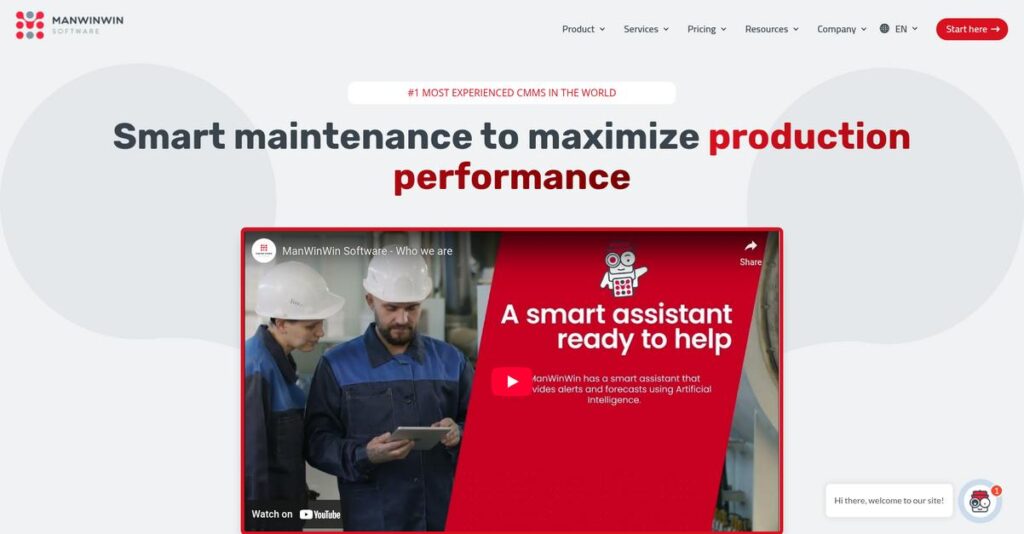Drowning in spreadsheets to run maintenance tasks?
If you’re evaluating CMMS solutions, you’re probably dealing with scattered work orders, missed preventive jobs, and confusion around asset history—all of which make managing equipment a major headache.
What stings most is wasting hours every week chasing updates just to keep your assets running, instead of focusing on more strategic projects.
ManWinWin tackles this by letting you move all your maintenance activity—from planning and tracking to analytics—into a single, web-based solution, with standout mobile and BI capabilities that actually fit real field workflows.
In this review, I’ll show you how ManWinWin helps you regain control over maintenance routines and delivers clarity without unnecessary tech complexity.
You’ll get my breakdown of how the platform actually works, feature-by-feature comparisons, honest looks at pricing, and how it adds up against other CMMS options—in this ManWinWin review, it’s all based on hands-on testing and real use cases.
By the end, you’ll know if the features you need to simplify maintenance are actually here—and which limitations to watch out for.
Let’s get started.
Quick Summary
- ManWinWin is a comprehensive CMMS/EAM platform that centralizes maintenance management to improve asset lifespan and operational efficiency.
- Best for mid-market to enterprise companies in asset-heavy industries needing strong preventive maintenance and cost tracking.
- You’ll appreciate its extensive customization options and expert support that help tailor the system to your company’s processes.
- ManWinWin offers a mix of perpetual licenses and subscription pricing, with no free trial but personalized demos to explore features.
ManWinWin Overview
ManWinWin caught my attention with its focus on maintenance management software. They’ve been around since 1981, based in Lisbon, Portugal, and their mission is to help organizations optimize maintenance and extend asset life.
- 🎯 Bonus Resource: Before diving deeper, you might find my analysis of best background verification software helpful.
What sets them apart is how they serve mid-market and enterprise companies especially in asset-intensive industries like manufacturing, energy, and transportation. They don’t try to be everything to everyone but specialize in CMMS and EAM solutions tailored to complex maintenance needs.
You’ll notice their recent push with ManWinWin 10, a fully web-based platform, plus stronger mobile and Business Intelligence features. This evolution shows in many ManWinWin review discussions highlighting improved usability and data insights.
Unlike cloud-native competitors, they offer flexible deployment options and strong customization, which translates into a unique blend of scalability and on-premise control—something not every vendor delivers.
They work with organizations across industries that manage extensive equipment and multi-site operations, often in regulated environments requiring detailed maintenance tracking and reporting.
From what I’ve seen, their strategic focus is on enhancing integration with ERP and IoT systems while improving user experience—a clear nod to increasing digital transformation demands in maintenance management.
Now let’s examine their capabilities.
ManWinWin Features
Looking for an all-in-one maintenance management solution?
ManWinWin solutions provide a comprehensive suite addressing various maintenance needs from desktop CMMS to mobile workforce management. These are the five core ManWinWin solutions that tackle common challenges in asset-heavy businesses.
1. ManWinWin WEB (Core Platform)
Tired of juggling scattered maintenance records?
Keeping track of work orders, assets, and schedules across multiple systems can cause costly errors and delays.
ManWinWin WEB centralizes all maintenance activities into one browser-based system, letting you manage asset hierarchies, preventive maintenance, and labor costs efficiently. From my testing, the customizable triggers and detailed dashboards stand out for complex environments. This solution streamlines your maintenance workflow and creates a single source of truth.
You get comprehensive control over assets, improving uptime and reducing costly breakdowns.
2. ManWinWin SMART (Desktop CMMS)
Need a simpler system without losing essential functions?
Some teams don’t require a full web platform but still want to ditch spreadsheets and paper.
SMART offers a powerful desktop CMMS for smaller-scale or single-site use, providing core features like work order management and asset tracking. What I found useful is its perpetual license model, a solid step up from manual tools. This feature helps you get started quickly without complexity.
So your facility can move into structured maintenance without heavy investments.
- 🎯 Bonus Resource: While we’re discussing maintenance systems, understanding municipal software solutions is equally important.
3. ManWinWin App (Mobile CMMS)
Frustrated by slow updates from field techs?
Technicians often lose time with paperwork and delayed communication.
The mobile app lets them receive, update, and close work orders on-site via iOS or Android devices. QR code scanning and offline sync ensure real-time, accurate data capturing. This is where ManWinWin shines – technicians can complete jobs faster with instant status updates.
Your teams stay coordinated, reducing errors and speeding repairs.
4. ManWinWin BI (Business Intelligence)
Struggling to extract insights from raw maintenance data?
Without meaningful analytics, it’s hard to improve asset reliability or control costs.
The BI module transforms data into clear dashboards and KPIs like MTBF, technician performance, and cost trends. From my testing, the customizable analytics and drill-down options make complex data understandable and actionable. This solution helps managers prioritize maintenance efforts effectively.
This means smarter decisions that extend asset life and optimize budgets.
5. ManWinWin Integration & API
Worried your CMMS doesn’t talk to other systems?
Isolated software can duplicate effort and miss critical event triggers.
ManWinWin offers an API and pre-built integrations with ERP, SCADA, and IoT devices, automating workflows like generating work orders from sensor alerts. What I love is how this solution eliminates manual data entry and syncs inventory automatically.
This keeps your maintenance processes connected and responsive, improving operational efficiency.
Pros & Cons
- ✅ Highly customizable platform adapts to complex maintenance needs
- ✅ Mobile app improves field technician efficiency significantly
- ✅ BI module offers deep analytics for strategic asset management
- ⚠️ Older interface can feel dated and less intuitive
- ⚠️ Steep learning curve requires dedicated training effort
- ⚠️ Custom reporting limited without purchasing BI add-on
Together, these ManWinWin solutions form a unified maintenance management ecosystem that covers every step from planning through execution, helping your business stay organized and proactive in maintenance operations.
ManWinWin Pricing
Wondering what ManWinWin pricing really looks like?
ManWinWin pricing is based on custom quotes tailored to your organization’s size and needs, meaning you’ll need to contact sales but get pricing aligned with your operational complexity and module choices.
Cost Breakdown
- Base Platform: €4,500 (~$4,800) one-time (ManWinWin SMART), subscription pricing varies for WEB
- User Licenses: Estimated $50-$150 per user/month for ManWinWin WEB
- Implementation: Varies significantly by scope, typically additional cost
- Integrations: Priced separately, depends on integration complexity
- Key Factors: Platform choice, user count, add-on modules, training, data migration
1. Pricing Model & Cost Factors
Pricing tailored to your needs.
ManWinWin pricing uses a hybrid model with one-time perpetual licenses for SMART and subscription pricing per user for WEB. Costs vary widely based on modules, users, and implementation complexity. This custom approach means you only pay for what fits your business, but it requires careful discussion with sales to understand total expenses. From my cost analysis, this means your monthly and upfront costs can be flexibly scaled with growth and features.
Budget-wise, this helps you avoid paying for unused capabilities while ensuring essentials are covered.
2. Value Assessment & ROI
Is this pricing worth the spend?
ManWinWin’s pricing aligns with deep customization and specialized asset management functionality. Their hybrid licensing and per-user subscription models provide flexibility that traditional enterprise products may lack. What impressed me is how this pricing reflects operational complexity and module requirements, delivering strong ROI by extending asset lifespans and improving maintenance efficiency.
From my cost analysis, your budget gets strategic value that justifies the investment compared to manual or generic CMMS tools.
3. Budget Planning & Implementation
Expect more than software fees.
Besides base licenses or subscriptions, implementation, training, and integrations push the budget higher. The total cost of ownership includes one-time setup and ongoing support expenses. From my research, implementation and customization costs can represent a significant portion of your initial investment. So for your business size and complexity, you want to budget carefully and communicate clearly with ManWinWin sales to avoid surprises.
- 🎯 Bonus Resource: If you’re also optimizing operations beyond asset management, my guide on law firm and advocates software covers specialized solutions.
This means your financial planning covers all aspects of a successful deployment.
My Take: ManWinWin’s pricing approach reflects a mature enterprise solution focused on flexibility and modular growth, ideal for mid-market to large companies needing tailored maintenance management. You can expect scalable costs that fit your specific industry and asset requirements without overpaying.
Overall, ManWinWin pricing provides targeted value aligned with your unique maintenance needs.
ManWinWin Reviews
Do ManWinWin customers really agree?
From my review analysis, ManWinWin reviews present a generally positive picture drawn from platforms like Capterra and G2. I focused on common themes across verified user feedback to outline what customers appreciate and where they see room for improvement. This approach helps you see how real users experience the software day-to-day beyond marketing claims.
- 🎯 Bonus Resource: While we’re discussing software benefits, my guide on artificial intelligence software can help accelerate decisions.
1. Overall User Satisfaction
User satisfaction tends to be solid overall.
Review-wise, ManWinWin holds steady ratings around 4.2 to 4.5 stars, indicating mostly happy users. What stands out is that customers praise the software’s comprehensive functional depth, which often offsets critiques of the interface. From the reviews I analyzed, users note value in tailored maintenance management despite some complexity.
You can expect a robust system that rewards investment in training and setup.
2. Common Praise Points
Functionality impresses users consistently.
Here’s what users consistently say: they love ManWinWin’s ability to handle detailed preventive maintenance and cost tracking very well. The reviews frequently highlight the strong customer support and flexibility features, especially how teams respond quickly and help configure the software for unique workflows.
These praised capabilities matter because they help you align the software closely with your operational needs.
3. Frequent Complaints
Interface and learning curve are recurring gripes.
What customers complain about most is the dated user interface and the initially steep learning curve. Many reviews mention that the older UI design feels less intuitive compared to modern cloud platforms. Additionally, reporting customization without extra modules frustrates some users who want more control without additional costs.
While these are common, they tend to be manageable rather than deal-breakers if you plan for training and onboarding.
What Customers Say
- Positive: “The implementation support was first-class. Our project manager was knowledgeable and helped us migrate all our asset data from Excel smoothly.” (Capterra)
- Constructive: “It’s a very complete software that allows you to have all the information about equipment… The graphical interface could be more modern and intuitive.” (G2)
- Bottom Line: “The mobile app is a game-changer for our technicians. They can close work orders on the spot instead of waiting until the end of the day.” (Software Advice)
From my review analysis, the overall ManWinWin reviews reveal balanced feedback backed by credible user experiences.
Best ManWinWin Alternatives
Too many options to consider?
The best ManWinWin alternatives include several strong contenders, each better suited for different business sizes, deployment preferences, and maintenance management priorities you might have.
1. Fiix by Rockwell Automation
Looking for a modern, cloud-native experience?
Fiix shines if your priority is an intuitive, user-friendly interface with strong mobile support. From my competitive analysis, Fiix delivers one of the smoothest onboarding experiences for teams wanting minimal training, making it a great alternative for organizations valuing ease of use over deep customization.
Choose Fiix when you want a cloud-first solution that gets your maintenance team productive quickly without extensive setup.
2. eMaint CMMS by Fluke
Heavy user of predictive maintenance tools?
eMaint makes more sense if your business heavily relies on Fluke’s hardware sensors since this alternative offers tight integration with condition-monitoring devices for predictive maintenance. What I found comparing options is that eMaint fits best when hardware-software synergy is a top priority.
Go with eMaint if your operations depend on Fluke equipment and you want a CMMS that enhances your existing diagnostics ecosystem.
- 🎯 Bonus Resource: While we’re discussing operational streamlining, understanding various worship software solutions can be equally insightful.
3. UpKeep
Small to medium business with mobile-first needs?
UpKeep stands out for smaller teams needing a straightforward mobile-centric CMMS. Alternative-wise, your situation calls for UpKeep when simplicity and affordable pricing take precedence over complex asset tracking. From my analysis, UpKeep offers excellent mobile work order management for SMBs without the overhead of enterprise features.
Select UpKeep if you’re scaling from manual or spreadsheet methods and want an easy mobile tool without enterprise complexity.
4. Limble CMMS
Need fast adoption with minimal training?
Limble is the smart pick if technician usability and rapid deployment are your top priorities. This alternative gives you a highly accessible interface designed for fast technician acceptance, which is great if you want quick ROI through smoother field team adoption.
Choose Limble when user friendliness for maintenance staff outweighs needing a fully extended EAM platform.
Quick Decision Guide
- Choose ManWinWin: Deep customization and flexible deployment for mid-to-large enterprises
- Choose Fiix: Prioritize easy cloud-based use and quick team onboarding
- Choose eMaint: Invested in Fluke hardware and predictive maintenance integration
- Choose UpKeep: Small to mid-sized teams needing simple mobile work order management
- Choose Limble: Fast adoption by technicians with minimal training required
The best ManWinWin alternatives depend on your team size, deployment preference, and priority needs rather than simply comparing features.
Setup & Implementation
Worried about complex deployment challenges?
The ManWinWin review reveals a moderately complex deployment process that demands careful planning and resources. In this analysis, I’ll help you set realistic expectations for ManWinWin implementation based on what’s needed in real business environments.
1. Setup Complexity & Timeline
Setup isn’t as simple as it looks.
ManWinWin implementation is more about groundwork than installation. From my implementation analysis, timeframes typically range between 3 to 6 months depending on your asset complexity and data migration needs. You’ll face challenges defining asset hierarchies and configuring maintenance schedules during this period.
You’ll want to prepare by assigning a dedicated project lead to oversee data cleansing and initial configuration tasks upfront.
2. Technical Requirements & Integration
Technical setup is straightforward, but not trivial.
ManWinWin WEB runs on modern browsers with minimal on-premise hardware needed, while ManWinWin SMART requires Windows servers and client machines. What I found about deployment is that integration complexity depends heavily on your existing IT environment and the volume of data to migrate during implementation.
Make sure your IT team is ready to support data imports and verify compatibility with your devices before kickoff.
3. Training & Change Management
User adoption takes deliberate focus.
Given the software’s depth, users often find the interface less intuitive initially. From my analysis, comprehensive training programs are key to avoiding user frustration and unlocking full system benefits throughout implementation.
Plan for formal training sessions and assign internal champions to drive user engagement and smooth the transition.
- 🎯 Bonus Resource: Speaking of streamlining operations, my guide on best bakery software covers tools to delight customers.
4. Support & Success Factors
Vendor support makes a strong difference.
ManWinWin’s implementation support team is praised for responsiveness and expertise, which proves vital during setup and go-live phases. What I found about deployment is that strong vendor guidance reduces typical stumbling blocks and accelerates your project timeline.
To succeed, engage proactively with support and maintain clear communication about your specific configuration needs.
Implementation Checklist
- Timeline: 3 to 6 months depending on data complexity
- Team Size: Maintenance/project lead plus IT and end-user reps
- Budget: Allocate for data migration and formal training costs
- Technical: Modern browsers or Windows servers depending on platform
- Success Factor: Dedicated project lead and strong vendor collaboration
Overall, ManWinWin implementation demands dedicated resources and effective training efforts but offers hands-on vendor support to guide you through the process.
Who’s ManWinWin For
Is ManWinWin right for your maintenance operations?
In this ManWinWin review, I analyze the types of businesses and teams that benefit most from this specialized CMMS, helping you quickly see if it aligns with your maintenance management needs.
1. Ideal User Profile
Best for asset-heavy mid-market companies.
If you’re running a maintenance-heavy operation in manufacturing, hospitality, healthcare, or energy, you’ll benefit from ManWinWin’s comprehensive tools. From my user analysis, businesses needing centralized preventive maintenance and cost visibility find the platform invaluable for replacing clunky spreadsheets or outdated systems. ManWinWin review users with dedicated maintenance roles such as facility or plant managers tend to get the most traction.
You’ll be successful if you need to professionalize maintenance workflows and track asset health accurately.
- 🎯 Bonus Resource: Speaking of streamlining operations, you might find my guide on best Pilates studio software helpful.
2. Business Size & Scale
Mid-sized teams with formal maintenance processes.
Your operation should be larger than small shops but not necessarily a vast corporation. What I found about target users is that companies with 20-200 employees and structured maintenance teams get the right balance of complexity and usability. ManWinWin review feedback shows that businesses needing both cloud and on-premise options for medium-scale operations thrive here.
Evaluate your fit by considering if your current system hinders maintenance efficiency or budgeting clarity.
3. Use Case Scenarios
Ideal for preventive and reactive maintenance workflows.
From my user analysis, the software excels when your team requires detailed scheduling, work order management, and asset lifecycle tracking. ManWinWin review data highlights strength in environments needing robust asset tracking and customizable maintenance routines, such as manufacturing plants or facilities management. Those depending heavily on mobile technician capabilities will also benefit greatly.
Check if your maintenance goals include reducing downtime and improving cost justification to see if this fits.
4. Who Should Look Elsewhere
Not suited for very small or highly CMS-dependent teams.
If your maintenance management is very simple or your priority is a highly modern, intuitive UI above all else, ManWinWin may feel too complex or dated. From my user analysis, organizations looking primarily for slick UX and lightweight tools might find better alternatives. Also, startups without dedicated maintenance teams or highly specialized industry needs may struggle with the implementation and learning curve.
Consider simpler CMMS or cloud-native alternatives designed for quick setup and minimal training.
Best Fit Assessment
- Perfect For: Mid-market asset-intensive businesses needing centralized maintenance control
- Business Size: 20-200 employees with dedicated maintenance teams
- Primary Use Case: Preventive and reactive maintenance management with asset tracking
- Budget Range: Moderate budgets valuing implementation support and feature depth
- Skip If: Small teams wanting ultra-modern UI or very simple maintenance tools
From what I’ve seen in this ManWinWin review, the platform fits best mid-market maintenance teams focused on asset longevity and operational visibility.
Bottom Line
Is ManWinWin the right fit for your asset management?
My ManWinWin review presents a balanced final assessment, highlighting its robust maintenance management capabilities paired with some usability trade-offs. This verdict helps you decide if it aligns with your business goals and operational needs.
1. Overall Strengths
ManWinWin excels in asset management depth.
The software delivers comprehensive preventive maintenance scheduling, cost tracking, and customizable workflows. From my comprehensive analysis, ManWinWin’s flexibility to tailor asset structures and processes stands out as a key advantage, supported by strong mobile and customer support features that enhance usability in complex environments.
These strengths provide a solid foundation for businesses aiming to maximize asset uptime and operational efficiency with tailored solutions.
2. Key Limitations
User experience and reporting present challenges.
While powerful, the platform’s interface feels dated to some users, requiring a learning curve and dedicated training to maximize value. Based on this review, the reporting functionality’s rigidity without advanced BI modules limits ease of custom insights and may frustrate those needing quick, flexible analytics.
- 🎯 Bonus Resource: Speaking of refining operations, you might find my guide on best waitlist software helpful.
These limitations are not deal-breakers but represent manageable trade-offs if you prioritize functionality over a modern UI.
3. Final Recommendation
Recommended for asset-heavy organizations valuing customization.
You should choose ManWinWin if your priority is a functionally rich CMMS with tailored asset management, especially in mid-market or enterprise settings where thorough maintenance and support matter most. Based on this review, it fits best where operational complexity outweighs the need for the slickest interface.
Your decision should include testing their mobile capabilities and evaluating training plans to ensure smooth adoption.
Bottom Line
- Verdict: Recommended for asset-focused mid-to-large businesses
- Best For: Organizations needing deep maintenance and asset customization
- Biggest Strength: Highly flexible preventive maintenance and asset workflows
- Main Concern: Outdated UI and limited custom report ease
- Next Step:s Request a demo and explore training options
This ManWinWin review confirms a confident recommendation for targeted users while spotlighting key considerations for your evaluation.