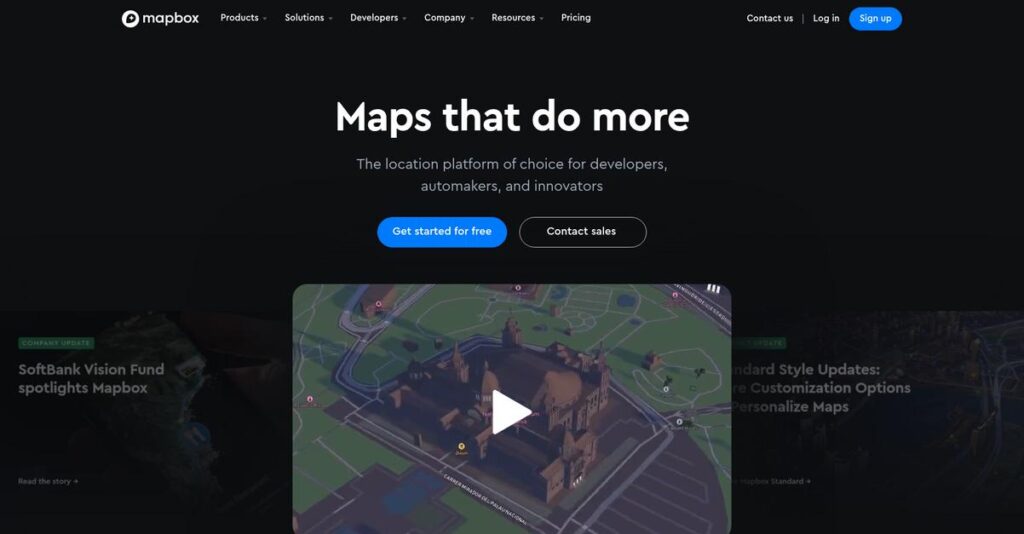Tired of generic, slow-loading maps?
If you’re evaluating mapping APIs, you’re probably frustrated by bland map visuals, clunky customizations, or apps that lag under heavy data loads.
But here’s the real issue: your users get stuck with boring UX and delays that hurt engagement, branding, and real-time location decisions every day.
That’s why I dug deep into Mapbox—because their design-driven mapping platform promises full control over map aesthetics, GPU-powered rendering for speed, and detailed APIs for truly custom experiences that basic plug-and-play maps just can’t match.
In this review, I’ll show you how Mapbox can let you build responsive, visually rich maps tailored to your workflow, without sacrificing performance or developer flexibility.
You’ll find a full Mapbox review covering its standout features, real pricing details, my hands-on experience, and how it compares to Google Maps, HERE, and other main options.
By the end, you’ll know exactly which features you need to upgrade your mapping capabilities with total confidence.
Let’s get started.
Quick Summary
- Mapbox is a developer-focused platform offering highly customizable, performant maps and location services for web and mobile apps.
- Best for developers needing detailed map design control and dynamic data visualization in navigation or location-based apps.
- You’ll appreciate its powerful customization options combined with smooth, GPU-accelerated map rendering for interactive experiences.
- Mapbox offers pay-as-you-go pricing with a free tier for limited use, but costs can rise with heavy API or data demands.
Mapbox Overview
Mapbox has been helping developers build custom maps since 2010. From their start in Washington, D.C., their core mission has always been providing powerful, flexible location tools.
They primarily target industries like logistics, travel, and media that need highly customizable mapping experiences. Their platform feels built for developers who want deep, granular control over map design and user interaction.
Their recent $280M funding and an ex-AWS CEO show serious growth ambition. Through this Mapbox review, you can clearly see how they’re investing heavily in platform scale and reliability.
- 🎯 Bonus Resource: While discussing growth and talent, understanding best job evaluation software is equally important for any scaling company.
Unlike Google Maps, Mapbox positions itself differently by emphasizing developer-centric design and performance control. This specific focus makes their platform feel like it was built by people who actually use this stuff.
They work with major brands you know, from The New York Times and Porsche to Instacart. This proves their solution can scale for demanding enterprise, automotive, and on-demand logistics applications.
I’ve found their strategic focus is now on being a complete location intelligence platform, not just a map rendering service. This directly addresses your modern need for integrated search and navigation.
Now let’s examine their capabilities.
Mapbox Features
Custom maps, finally within reach?
Mapbox features offer a powerful, integrated suite of tools that give developers granular control over map design and functionality. These are the five core Mapbox features that empower next-generation location-aware businesses.
1. Mapbox Studio
Stuck with generic-looking maps?
Default map styles can make your app or website look uninspired. This means your brand identity might not shine through.
Mapbox Studio, often called “Photoshop for maps,” provides deep control over every visual element to align with your brand. From my testing, the ability to customize individual layers and import custom assets really shines, letting you create maps that perfectly match your vision.
This means you can design truly unique maps that enhance user engagement and seamlessly integrate with your existing brand.
- 🎯 Bonus Resource: While we’re discussing performance and efficiency, you might find my analysis of best disk cleanup software helpful.
2. Mapbox GL JS and Maps SDKs
Is slow map rendering holding your app back?
Laggy maps with large datasets can frustrate users and undermine the performance of your application. This impacts the overall user experience negatively.
Mapbox GL JS (for web) and Maps SDKs (for mobile) leverage GPU rendering for smooth, high-performance interactive maps. What I love about this approach is how it handles thousands of dynamic data points with minimal lag, essential for real-time visualization.
This means your users get a fluid, responsive map experience, even with complex data, keeping them engaged with your application.
3. Geocoding API
Struggling with inaccurate location searches?
Incorrect addresses or missing geographic coordinates lead to delivery errors and inefficient operations. This wastes time and resources for your business.
The Geocoding API accurately converts addresses to coordinates and vice-versa, ensuring precise location searches. From my evaluation, the newer Search Box API is a comprehensive solution for various location queries, including points of interest.
This means you can verify customer addresses with pinpoint accuracy, improving delivery efficiency and customer satisfaction significantly.
4. Directions API and Navigation SDK
Are your routing solutions inefficient or basic?
Suboptimal routes and a lack of real-time traffic updates can lead to delays and frustrated drivers or users. This directly impacts your service quality.
The Directions API calculates optimized routes considering real-time traffic, while the Navigation SDK builds immersive turn-by-turn experiences. Here’s what I found: the AR navigation capabilities are particularly impressive, offering a cutting-edge user experience.
This means you can provide the fastest, most efficient routes, improving delivery times and enhancing the overall navigation experience for your users.
5. Data Visualization Tools
Can’t extract insights from your location data?
Raw location data can be overwhelming and difficult to interpret without proper visualization. This prevents you from making informed business decisions.
Mapbox offers advanced tools like heatmaps, 3D maps, and clustering to help you gain insights from your data. What I love about this feature is how efficiently it styles large datasets with data-driven rules, making complex information accessible.
This means you can visualize customer density, optimize store locations, and inform marketing campaigns, turning raw data into actionable business intelligence.
Pros & Cons
- ✅ Offers extensive customization to match specific branding and visual needs.
- ✅ Provides high-performance map rendering, even with large datasets.
- ✅ Comprehensive APIs for accurate geocoding and efficient routing.
- ⚠️ Steeper learning curve for developers new to its APIs and advanced features.
- ⚠️ Satellite imagery can be outdated or cloud-covered in some global regions.
- ⚠️ Requires development knowledge; not designed as a no-code solution.
These Mapbox features work together to create a robust, customizable location platform that supports complex mapping and navigation applications for modern businesses.
Mapbox Pricing
Budgeting for location services?
Mapbox pricing operates on a flexible pay-as-you-go model, meaning your costs will largely depend on your specific usage and API requests.
Cost Breakdown
- Base Platform: Free tier for up to 25,000 active users (mobile SDKs)
- User Licenses: Volume-based pricing after free tier usage
- Implementation: Varies by project complexity; developer knowledge required
- Integrations: Varies by complexity; robust APIs and SDKs
- Key Factors: API requests, active users, high-computation products (e.g., matrix routing)
1. Pricing Model & Cost Factors
Understanding Mapbox costs.
Mapbox uses a pay-as-you-go model where your bill scales with your usage, specifically API requests and active users. What I found regarding pricing is that while there’s a generous free tier for initial testing, higher computation services like complex routing quickly increase costs.
Budget-wise, this means your expenses directly correlate with your application’s growth and feature usage, avoiding fixed overpayments.
2. Value Assessment & ROI
Is Mapbox worth the investment?
Compared to some alternatives like Google Maps, Mapbox can be more cost-effective for certain usage patterns. Their robust customization tools mean you invest in a solution that deeply integrates and enhances your brand, offering strong ROI through tailored user experiences that differentiate your product.
This helps you avoid generic mapping solutions, ensuring your budget contributes to unique, high-value visual and functional outcomes.
- 🎯 Bonus Resource: Speaking of optimizing operations, my guide on org chart software can help streamline team structures.
3. Budget Planning & Implementation
Consider total cost of ownership.
Beyond usage fees, remember that Mapbox typically requires development knowledge to implement and customize effectively. What I found regarding pricing is that successful deployment hinges on allocating resources for skilled developers to maximize its powerful APIs and SDKs, integrating it into your existing systems.
So for your business, expect to factor in internal or external development costs to fully leverage Mapbox’s capabilities.
My Take: Mapbox pricing prioritizes usage-based flexibility, making it ideal for businesses that need highly customizable, scalable mapping solutions and are prepared for a developer-centric implementation.
The overall Mapbox pricing reflects scalable value for developer-centric location platforms.
Mapbox Reviews
What do actual Mapbox users say?
I’ve dived into numerous Mapbox reviews to give you a clear picture of real-world experiences. This section will walk you through what customers genuinely think about this mapping platform.
1. Overall User Satisfaction
Users are largely satisfied here.
From my review analysis, Mapbox consistently receives positive ratings, often in the 4.0-4.5 star range across various platforms. What I found in user feedback is that its flexibility and customization capabilities resonate deeply with developers and businesses seeking precise control over their mapping solutions.
This indicates you can expect a highly capable platform that meets advanced mapping needs.
2. Common Praise Points
Customization and performance truly shine.
Users frequently praise Mapbox for its deep customization options and robust performance, especially with large datasets. Review-wise, the ability to brand maps precisely to company requirements and the fast map load times are consistently highlighted as major advantages.
This means you can create visually compelling, high-performance maps tailored exactly to your brand.
- 🎯 Bonus Resource: Speaking of design capabilities, if you’re working on new projects, my article on best kitchen design tools might be helpful.
3. Frequent Complaints
Learning curve and imagery issues noted.
A recurring theme in customer feedback is the “steep learning curve” for new developers. What stands out in these reviews is that some satellite imagery can be outdated or cloud-covered in specific regions, requiring workarounds or alternative sources.
These issues are generally manageable for technically proficient teams and often have documented solutions.
What Customers Say
- Positive: “The map load times are snappy, there are rich customization options… and their team has been helpful along the way.” (TruckX.com)
- Constructive: “The learning curve is steep for new team members unfamiliar with its APIs and advanced customization techniques.” (Anonymous user)
- Bottom Line: “Mapbox makes displaying complex data easily accessible and visually compelling.” (Anonymous user)
The overall Mapbox reviews reveal strong performance and customization capabilities, balanced by a notable learning curve for new users.
Best Mapbox Alternatives
Which Mapbox alternative is best for you?
The best Mapbox alternatives include several strong options, each better suited for different business situations and priorities. I’ll help you decide which mapping solution fits your specific needs.
1. Google Maps Platform
Need broad compatibility and familiar user interface?
Google Maps Platform offers comprehensive, accurate global map data with extensive points of interest. What I found comparing options is that Google Maps provides out-of-the-box functionality and is preferred for applications needing extensive geographic coverage and real-time traffic data, despite Mapbox’s customization.
Choose Google Maps if your priority is immediate usability and widespread brand recognition for consumer-facing apps.
2. HERE Technologies
Require enterprise-ready, high-precision mapping?
HERE Technologies excels in robust mapping for automotive and logistics, offering advanced EV-specific routing. From my competitive analysis, HERE provides more in-depth historical traffic data, unlike Mapbox, which focuses more on visual customization. This alternative is strong for complex fleet management.
Choose HERE over Mapbox for applications requiring reliable mapping for connected vehicles or truck-specific routing needs.
3. Esri ArcGIS
Looking for powerful spatial analysis and GIS tools?
Esri ArcGIS is a comprehensive GIS platform with robust geospatial tools for complex data visualization. From my analysis, ArcGIS is more suited for deep spatial analysis and government/urban planning, even with its steeper learning curve compared to Mapbox’s web and mobile focus.
Choose ArcGIS if your primary need is advanced GIS functionalities and complex data management for large-scale projects.
- 🎯 Bonus Resource: Speaking of boosting your business revenue, you might find my guide on best crypto payment solutions helpful.
4. OpenLayers
Prefer a free, open-source mapping solution?
OpenLayers is an open-source JavaScript library offering maximum flexibility in data sources and extensive map customization. Alternative-wise, OpenLayers is free to use and modify, but doesn’t offer pre-designed styles like Mapbox, requiring more custom development work from you.
Choose OpenLayers if you’re on a tight budget and comfortable building custom styling and integrating external services yourself.
Quick Decision Guide
- Choose Mapbox: Highly customized, visually engaging web and mobile maps
- Choose Google Maps Platform: Broad consumer apps with extensive global data
- Choose HERE Technologies: Enterprise logistics, automotive, and high-precision routing
- Choose Esri ArcGIS: Deep spatial analysis, GIS, and large data management
- Choose OpenLayers: Open-source flexibility, custom styling, and budget-friendly
The best Mapbox alternatives depend on your business’s specific mapping priorities and technical resources, not just feature counts.
Mapbox Setup
Is Mapbox implementation a headache for your business?
Successfully implementing Mapbox requires development knowledge, so it’s not a no-code solution. This Mapbox review section covers what you’ll realistically face during deployment and adoption.
1. Setup Complexity & Timeline
Expect a learning curve with Mapbox.
Mapbox implementation involves understanding datasets, tiles, and styles, which can initially be confusing. What I found about deployment is that setup time varies greatly with project complexity, so expect a longer timeline for sophisticated mapping solutions.
You’ll want to plan for starting small and building skills through regular projects to ensure long-term proficiency.
2. Technical Requirements & Integration
Technical expertise is definitely a must-have.
Your team will need to integrate Mapbox’s APIs and SDKs into existing applications across various platforms like web, iOS, and Android. From my implementation analysis, integration with your existing systems is key for seamless data flow and functionality.
Plan for robust IT involvement to handle API integrations and ensure compatibility with your current technical stack.
- 🎯 Bonus Resource: Speaking of managing specific business needs, my guide on massage therapy software can help streamline operations.
3. Training & Change Management
User adoption can face a steep learning curve.
New team members or developers unfamiliar with mapping APIs will need comprehensive training on Mapbox’s specific tools and advanced customization. What I found about deployment is that successful adoption hinges on dedicated training and clear guidance through the platform’s intricacies.
Invest in thorough onboarding and provide continuous learning opportunities to help your team master Mapbox’s powerful capabilities.
4. Support & Success Factors
Mapbox offers helpful, developer-focused support.
During implementation, you’ll rely on Mapbox’s extensive documentation and support resources for troubleshooting and guidance. What I found about deployment is that while documentation is comprehensive, examples can be lacking, requiring some trial and error for complex functionalities.
Your success will depend on leveraging community forums, detailed support, and internal expertise to navigate specific challenges.
Implementation Checklist
- Timeline: Weeks to months based on project complexity and team familiarity
- Team Size: Dedicated developers with mapping and API experience
- Budget: Includes developer time for integration and customization
- Technical: API/SDK integration, data management, and platform compatibility
- Success Factor: Strong in-house development expertise and continuous learning
Overall, Mapbox setup requires developer experience and thoughtful planning for a successful deployment, but offers powerful mapping capabilities.
Bottom Line
Your Mapbox decision starts here.
My Mapbox review synthesizes the platform’s strengths and limitations to help you decide if it’s the right fit for your business’s unique mapping and location needs.
1. Who This Works Best For
Developers and businesses building design-centric applications.
Mapbox is ideal for companies prioritizing custom, visually rich maps and real-time data visualization within their applications, especially in logistics, ride-sharing, and tourism. What I found about target users is that teams comfortable with coding will leverage its full potential.
You’ll succeed if your core need is unparalleled control over map design and high-performance rendering for dynamic experiences.
2. Overall Strengths
Unmatched customization and high-performance rendering.
This software excels through its highly customizable map styles, robust APIs, and efficient handling of large datasets for real-time visualization. From my comprehensive analysis, Mapbox Studio offers unparalleled design freedom allowing you to create unique, branded map experiences that truly stand out.
These strengths mean your applications will deliver visually compelling, responsive, and unique location-aware experiences to your users.
- 🎯 Bonus Resource: Speaking of team reach, my guide on best cloud telephony software can help improve your communication.
3. Key Limitations
Steep learning curve and potential pricing escalation.
Mapbox presents a significant learning curve for those unfamiliar with its APIs and advanced customization, potentially slowing initial implementation. Based on this review, its satellite imagery can be outdated in some regions, requiring external sources or workarounds for specific projects.
While these limitations require a time investment, they are generally manageable trade-offs for the powerful capabilities and customization you gain.
4. Final Recommendation
Mapbox earns a strong recommendation for developers.
You should choose this software if your business requires a highly customizable, performant, and developer-centric mapping solution for unique location-aware applications. From my analysis, your commitment to development expertise is key to unlocking Mapbox’s full value proposition and advanced functionalities.
My confidence level is high for tech-savvy teams seeking deep integration and visual distinction, but lower for no-code users.
Bottom Line
- Verdict: Recommended for developer-centric map customization
- Best For: Companies building design-centric or real-time data apps
- Business Size: Mid-market to enterprise clients with development resources
- Biggest Strength: Unparalleled map customization and high-performance rendering
- Main Concern: Steep learning curve and potentially escalating costs
- Next Step: Explore documentation and developer tools for deep evaluation
This Mapbox review confirms strong value for custom mapping needs, but highlights the necessity of development resources to fully capitalize on its robust platform.