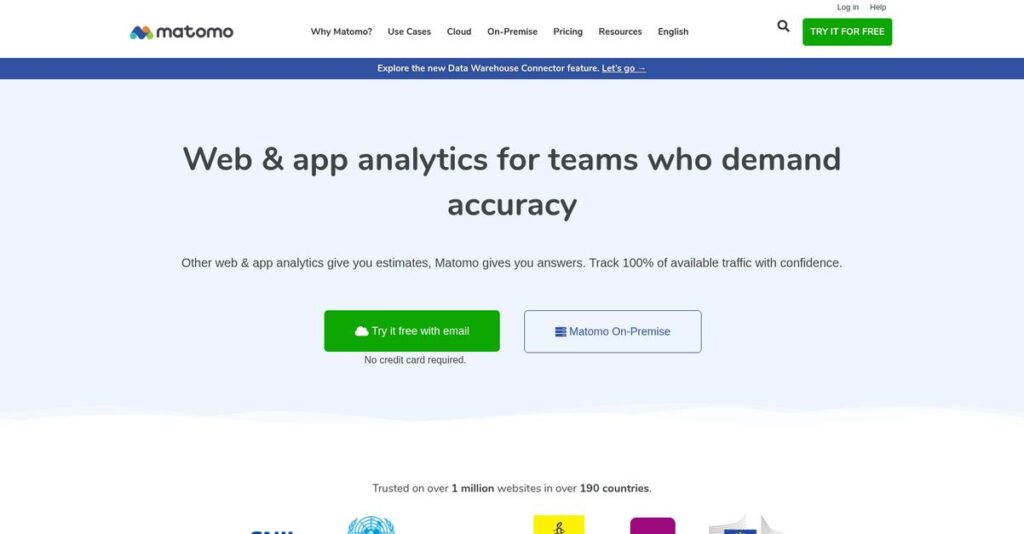Who really owns your website analytics data?
If you’re working in a privacy-focused role, you’re probably frustrated by limited control over where your user data goes and who can access it.
The real headache is that losing control over your data puts your business at risk—whether it’s compliance issues, client trust, or security.
Matomo steps in by giving you 100% data ownership with detailed analytics, flexible deployment, and built-in privacy compliance. I’ve analyzed how its privacy-first design, customizable reporting, and self-hosting stack up against mainstream solutions.
In this review, I’ll show you how Matomo puts you in control of your analytics, and what that means for real privacy and compliance.
I’ll break down Matomo’s core features, pricing, ease of use, and how it compares to alternatives—everything you need in this Matomo review to judge if it’s the right fit.
You’ll find real insights, clear pros and cons, and the features you need to make a confident decision.
Let’s dive into the analysis.
Quick Summary
- Matomo is an open-source web analytics platform focused on full data ownership and strong user privacy controls.
- Best for businesses needing detailed analytics with strict privacy and compliance requirements.
- You’ll appreciate its ability to keep your data private while offering flexible, unsampled insights and customizable reports.
- Matomo offers a free self-hosted version plus paid cloud plans with a 21-day trial to try before committing.
Matomo Overview
Matomo, which you might know by its original name Piwik, has been in the analytics game since 2007. Based in New Zealand, their entire mission is providing a powerful, privacy-first, open-source alternative.
- 🎯 Bonus Resource: If you’re also managing your business’s financial operations, my article on best QuickBooks partner options could be helpful.
What truly defines their market position is a sharp focus on organizations with strict data privacy and compliance needs. They don’t try to be for everyone, but instead for businesses where data sovereignty is a critical, non-negotiable requirement for legal and ethical reasons.
Through this Matomo review, it’s clear their recent product moves, like adding BigQuery exports, show a commitment to enhancing capabilities for their more advanced and technical users.
Unlike Google Analytics, which uses your data for its wider ad ecosystem, Matomo’s central promise is 100% data ownership and control. It really feels like an honest tool built by people who genuinely value user privacy and data transparency.
You’ll find them working with a broad mix of organizations, from government bodies and healthcare providers to e-commerce stores that must take GDPR or HIPAA compliance very seriously.
I find their current strategy centers on balancing a rich feature set with an unwavering commitment to ethical data handling. This perfectly meets growing market demand from businesses like yours for trustworthy insights in a privacy-conscious era.
Now let’s examine their core capabilities.
Matomo Features
Worried about who owns your analytics data?
Matomo features put you in full control of your web analytics, ensuring data privacy and deep insights. Here are the five main Matomo features that deliver on that promise.
- 🎯 Bonus Resource: While we’re discussing data control, exploring commercial insurance software solutions is also key for enterprises.
1. 100% Data Ownership & Comprehensive Privacy Features
Concerned about third parties accessing your data?
Sharing your analytics data with external vendors can expose your business to privacy risks and compliance nightmares.
Matomo’s core commitment is 100% data ownership, especially with the On-Premise option, so your data stays yours. This is where Matomo shines, offering unparalleled control over your analytics data and robust privacy tools like IP anonymization and cookieless tracking.
This means you can meet strict data protection regulations like GDPR and CCPA, giving you peace of mind.
2. Matomo Analytics
Are your current analytics dashboards lacking?
Generic dashboards often fail to provide the specific insights your team needs, making it hard to track relevant KPIs.
Matomo Analytics provides highly customizable dashboards that you can tailor to your exact needs for different projects or clients. From my testing, setting up specific dashboards is incredibly intuitive, allowing for a personalized view of real-time visitor data, traffic sources, and bounce rates.
The result is your team gets clear, relevant performance metrics, helping them make faster, more informed decisions.
3. Heatmaps & Session Recordings
Struggling to understand real user behavior?
Without visual insights, it’s hard to pinpoint exactly why users interact with your site the way they do, leading to missed optimization opportunities.
These premium features visually show where users click and scroll (heatmaps) and let you replay individual journeys (session recordings). What I love about this feature is how it helps identify usability issues directly, letting you see exactly where visitors get stuck or interested.
This means you can pinpoint user experience bottlenecks and optimize your website for better engagement and conversions.
4. Form Analytics
Are your online forms losing potential customers?
Users dropping off forms can significantly impact your conversion rates, but without data, it’s a mystery why.
Form Analytics tracks every interaction with your online forms, from impressions to field-specific drop-offs. Here’s the thing – this feature identifies precisely where users encounter difficulties, helping you understand if a specific field is causing problems.
So, you can optimize your forms, reduce abandonment rates, and convert more leads into customers effectively.
5. A/B Testing
Guessing what website changes will perform best?
Implementing website changes without testing can lead to wasted effort and potentially negative impacts on your conversion goals.
A/B Testing allows you to run experiments on different versions of your pages directly within Matomo to see which performs better. From my testing, the native integration for setting up experiments means you don’t need separate tools, simplifying your optimization workflow.
This means you can make data-driven decisions about website improvements, ensuring your changes actually drive positive results.
Pros & Cons
- ✅ Full data ownership and strong privacy features are key differentiators for compliance.
- ✅ Highly customizable dashboards provide tailored insights for various business needs.
- ✅ Advanced behavioral tools like heatmaps enhance user experience understanding.
- ⚠️ Self-hosting (On-Premise) requires significant technical expertise for setup.
- ⚠️ Premium features for On-Premise users can incur additional, significant costs.
- ⚠️ Some users report inconsistent or poor support for the free On-Premise version.
You’ll find these Matomo features work together to create a powerful, privacy-focused analytics platform that provides comprehensive insights without compromising user data.
Matomo Pricing
Is Matomo pricing easy to understand?
Matomo pricing offers a dual approach with transparent cloud tiers and a free, self-hosted option, providing flexibility to match different budget and control preferences.
| Plan | Price & Features |
|---|---|
| Matomo On-Premise (Self-Hosted) | Free Core Software • 100% Data Ownership & Privacy • Unlimited data retention • No data sampling • Requires server infrastructure & technical expertise |
| Matomo Cloud (Managed Service) | Starts at $23-$29/month (for 50K hits) • Hosted solution (Matomo handles updates) • Includes many premium features • Scaled by monthly hits • Up to 30 websites & 30 team members |
| Premium Add-ons (On-Premise) | Variable yearly costs (e.g., Heatmaps ~$119-$229/year) • Heatmaps & Session Recordings • Form Analytics • A/B Testing • Custom Reports & SEO Keyword Performance |
1. Value Assessment
Great pricing value delivered.
From my cost analysis, Matomo provides significant value by offering a powerful free, open-source version for those with technical capabilities, or a convenient cloud option. What truly stands out is their commitment to data ownership and privacy, meaning you won’t deal with the hidden costs of data exploitation often seen elsewhere.
This means your budget gets a robust analytics solution without compromising on critical data control or compliance needs.
- 🎯 Bonus Resource: Before diving deeper into analytics solutions, you might find my analysis of best speech therapy software helpful for other specialized software needs.
2. Trial/Demo Options
Smart evaluation approach available.
Matomo Cloud offers a generous 21-day or 30-day free trial, allowing you to thoroughly test its features without any upfront cost. What I found particularly useful is how this trial includes many premium features, so you can experience the full capabilities before committing to any Matomo pricing tier.
This lets you validate ROI and user adoption before spending money, reducing the risk of expensive software mistakes.
3. Plan Comparison
Choosing the right tier matters.
The On-Premise version is ideal for budget-conscious teams with technical resources who prioritize full data control. However, for ease of use and included features, the Cloud option provides better value for most businesses, as it consolidates many premium features into a predictable monthly fee.
This helps you match Matomo pricing to actual usage requirements, whether you need full control or convenience and scalability.
My Take: Matomo’s pricing strategy offers strong flexibility, from a free, self-hosted option to scalable cloud tiers, making it adaptable for various businesses, especially those prioritizing data privacy.
The overall Matomo pricing reflects flexible options for every budget and control preference.
Matomo Reviews
What do real customers actually think?
These Matomo reviews analyze authentic user feedback, providing balanced insights to help you understand what real customers experience with the software.
1. Overall User Satisfaction
User sentiment is largely positive.
Matomo maintains strong satisfaction, particularly among users valuing data ownership and privacy, averaging high ratings across review platforms. What I found in user feedback is how its commitment to user privacy resonates deeply with customers, setting it apart from competitors in crucial ways.
This indicates you can expect high satisfaction if data control is a priority.
- 🎯 Bonus Resource: While we’re discussing user satisfaction and privacy, understanding how specialized software like yoga studio software can streamline operations is equally important.
2. Common Praise Points
Users love the data control.
Customers consistently praise Matomo’s 100% data ownership and the privacy-by-design approach. Review-wise, the ability to customize multiple dashboards and the open-source nature for On-Premise users are also frequently highlighted positive aspects.
This means you can expect robust features with full control over your analytics data.
3. Frequent Complaints
Steep learning curve is a common theme.
What stands out in customer feedback is the “steep learning curve,” especially for the self-hosted version, and the cost of premium plugins. From my review analysis, varied support experiences for free users also frequently emerge as a point of frustration for many.
These issues are generally manageable, especially if you opt for Matomo Cloud or have technical expertise.
What Customers Say
- Positive: “What I love most about Matomo is having full control over our data. It’s private, secure, and the dashboard is super easy to use.”
- Constructive: “The setup can be a bit technical at first, especially if you’re self-hosting. It takes a little time to get everything running smoothly.”
- Bottom Line: “If you’re not a paid user, there’s no support other than a voluntary forum, where lots of answers go unreplied.”
Overall, Matomo reviews reveal a strong preference for privacy and control, with implementation and support being key considerations for your use case.
Best Matomo Alternatives
Too many web analytics choices?
The best Matomo alternatives include several strong options, each better suited for different business situations and priorities. From my competitive analysis, you’ll find diverse approaches to data ownership and feature sets.
1. Google Analytics (GA4)
Need seamless integration with Google’s ecosystem?
GA4 excels if your primary concern is tight integration with Google’s advertising platforms and a completely free basic tier. What I found comparing options is that GA4 leverages machine learning for predictive insights, though you must be comfortable with Google’s data handling.
Choose this alternative when Google ecosystem integration and a free baseline are your top priorities.
- 🎯 Bonus Resource: While we’re discussing business priorities, understanding how learning experience platforms close skill gaps is equally important.
2. Plausible Analytics
Prioritizing utmost simplicity and privacy by default?
Plausible provides a very lightweight, privacy-focused alternative that often doesn’t require cookie consent banners. Alternative-wise, Plausible emphasizes a very lean feature set and minimal website performance impact, perfect for those prioritizing simplicity.
Consider this option for extreme simplicity and minimal performance impact with core analytics.
3. Piwik PRO
Seeking enterprise-grade features and dedicated CDP?
Piwik PRO makes more sense for large enterprises needing an integrated Customer Data Platform (CDP) and extensive support. From my analysis, Piwik PRO offers advanced data activation capabilities across multiple systems, though it comes with enterprise-level pricing.
Choose Piwik PRO for an integrated CDP and robust support for your large enterprise needs.
4. Hotjar
Focused primarily on qualitative user behavior and feedback?
Hotjar is ideal if your main goal is understanding why users behave a certain way through heatmaps and session recordings. What I found comparing options is that Hotjar excels at visualizing user interactions and collecting direct feedback, often as a complement.
Choose Hotjar when qualitative user behavior insights and feedback collection are your key focus.
Quick Decision Guide
- Choose Matomo: Full data ownership and comprehensive privacy compliance
- Choose Google Analytics: Free tier and deep integration with Google Ads
- Choose Plausible Analytics: Extreme simplicity, lightweight, and privacy-focused
- Choose Piwik PRO: Enterprise-level features, CDP, and dedicated support
- Choose Hotjar: Deep qualitative insights like heatmaps and session recordings
The best Matomo alternatives choice depends on your specific business goals and privacy requirements, not just feature lists.
Matomo Setup
What does Matomo implementation really involve?
Understanding Matomo’s deployment process is key to setting realistic expectations. This Matomo review section breaks down what your business will face during setup and adoption, focusing on practicalities over technical jargon.
1. Setup Complexity & Timeline
Getting Matomo live isn’t one-size-fits-all.
Matomo Cloud offers a quick setup, essentially copy-pasting code; data collection begins immediately. However, for Matomo On-Premise, you’re responsible for the entire infrastructure, meaning planning for server setup and optimization. Implementation timelines vary from minutes to months, depending on your choice and technical expertise.
You’ll need to decide between quick cloud convenience or the in-depth control of self-hosting before you begin.
2. Technical Requirements & Integration
Expect varying technical demands from Matomo.
Matomo Cloud handles all infrastructure, requiring minimal technical intervention from your side beyond adding tracking code. For On-Premise, your team will need to provide and maintain the server (PHP, MySQL, Apache/Nginx), requiring specific technical skills. What I found about deployment is that integrating with 100+ technologies is generally straightforward once the core Matomo setup is complete.
Your IT readiness is crucial; assess your internal capabilities for On-Premise or leverage the cloud for lower technical overhead.
3. Training & Change Management
User adoption can present its own challenges.
While Matomo’s dashboard is user-friendly for reports, the initial setup and advanced customization of tracking can present a steep learning curve for new users. From my analysis, defining custom events requires thoughtful data planning, which directly impacts how useful your analytics become.
Plan for focused training sessions, particularly for custom tracking, to ensure your team maximizes Matomo’s capabilities.
- 🎯 Bonus Resource: While discussing user adoption and engagement, understanding student engagement software is equally important for education sectors.
4. Support & Success Factors
Support quality depends on your Matomo choice.
Matomo Cloud subscriptions typically include unlimited email support for ongoing assistance. For the free On-Premise version, support is primarily community-based, which can sometimes be slow for complex issues. What I found about deployment is that purchasing a paid support plan is highly recommended for serious On-Premise users.
Prioritize strong internal project management and consider paid support options to ensure a smooth and successful implementation.
Implementation Checklist
- Timeline: Minutes for Cloud, weeks/months for On-Premise
- Team Size: IT for On-Premise, marketing for Cloud setup
- Budget: Server costs (On-Premise), premium plugins, professional services
- Technical: Server infrastructure (On-Premise), JavaScript code placement
- Success Factor: Clear data model planning and dedicated project oversight
Overall, your Matomo setup journey ranges from simple to complex, so match your choice to your team’s technical comfort and resource availability.
Bottom Line
Matomo: Is it right for your business?
This Matomo review provides a decisive final assessment, outlining who will benefit most from its privacy-focused analytics and comprehensive feature set, along with important considerations.
1. Who This Works Best For
Privacy-conscious organizations and technical teams.
Matomo is ideal for businesses prioritizing complete data ownership and GDPR compliance, especially those with internal technical resources for self-hosting. From my user analysis, it’s perfect for SMBs to mid-market companies needing unsampled data and behavioral insights like heatmaps.
You’ll find success if your operations require strict data control and you value customizing your analytics environment.
2. Overall Strengths
Unparalleled data ownership and privacy compliance.
The software succeeds by offering 100% data ownership, robust GDPR/CCPA compliance, and a comprehensive suite of features including heatmaps and A/B testing. From my comprehensive analysis, its open-source foundation allows deep customization for specific business needs, unmatched by many competitors.
These strengths translate into secure, precise insights that empower your digital strategy while respecting user privacy.
- 🎯 Bonus Resource: While we’re discussing digital strategy, understanding innovation software to scale your creative pipeline is equally important.
3. Key Limitations
Technical expertise and cost of premium features.
While powerful, the self-hosted version has a steep learning curve and requires ongoing technical maintenance for optimal performance. Based on this review, premium add-ons for the free On-Premise version can be costly, impacting overall budget if you need advanced features.
These limitations are manageable if you have the technical resources, but they are deal-breakers for those needing a completely hands-off solution.
4. Final Recommendation
Matomo is strongly recommended for specific use cases.
You should choose this software if your business prioritizes data privacy and possesses the technical capability to manage a powerful analytics platform. From my analysis, it offers significant cost savings compared to enterprise alternatives for businesses with the right internal resources.
My confidence level is high for organizations where data sovereignty is paramount, but lower for non-technical users seeking simplicity.
Bottom Line
- Verdict: Recommended with reservations
- Best For: Privacy-conscious organizations and technically capable teams
- Business Size: SMBs to mid-market with strict data compliance needs
- Biggest Strength: Complete data ownership and robust privacy compliance
- Main Concern: Technical learning curve for self-hosting and premium plugin costs
- Next Step: Explore Matomo Cloud or self-hosted options based on your technical resources
This Matomo review shows strong value for the right business profile, offering powerful analytics to those prioritizing data ownership and privacy.