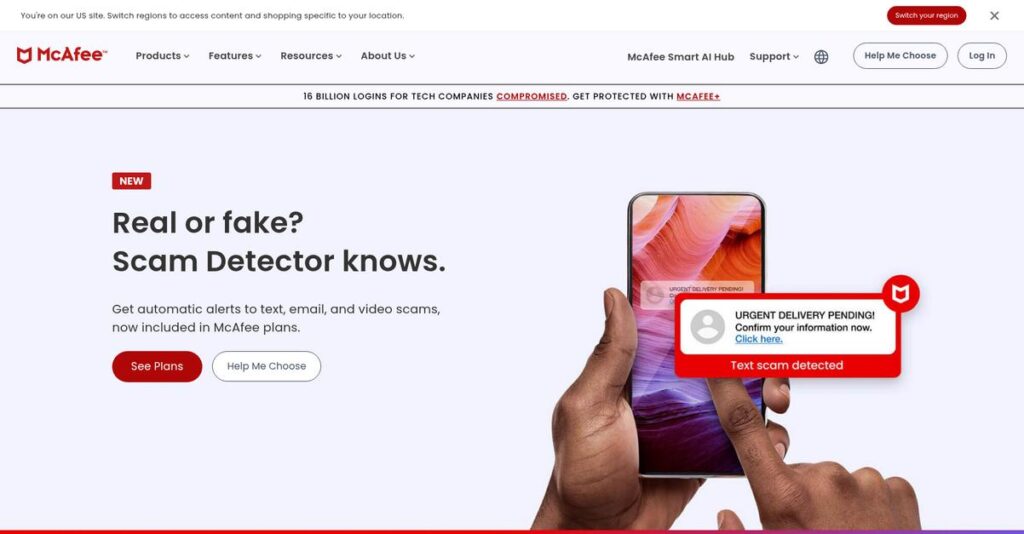Worried about staying safe online today?
If you’re evaluating security software, it’s probably because protecting your personal data, accounts, and devices feels overwhelming—and you want a tool that’s actually easy to use.
But let’s be honest, managing all those digital threats alone feels exhausting—you’re likely stressed every day about scams, data leaks, and hackers slipping past generic antivirus tools.
That’s why I’ve dug deep into McAfee’s latest offerings, to see how their AI-driven security, identity monitoring, and scam protection stack up when it comes to blocking real threats (not just old-school viruses).
In this review, I’ll break down how McAfee’s integrated approach gives you true online peace of mind without adding tech headaches or extra steps.
You’ll find out what’s inside each protection plan, the actual user experience, current pricing, and—in this McAfee review—how it compares head-to-head with top alternatives.
By the end, you’ll know exactly which features you need to confidently safeguard your online life.
Let’s dive into the analysis.
Quick Summary
- McAfee is a consumer-focused security suite that protects devices, identities, and online privacy with antivirus, VPN, and identity theft defenses.
- Best for individuals and families needing comprehensive protection across multiple or unlimited devices.
- You’ll appreciate its strong malware detection, integrated VPN, identity monitoring, and 24/7 customer support.
- McAfee offers tiered pricing starting around $29.99 per year with a 30-day free trial on multi-device plans but features steep renewal increases.
McAfee Overview
McAfee has been a huge name in cybersecurity since its 1987 founding in San Jose, California. Their core mission today is providing simple yet effective online protection for you and your family.
- 🎯 Bonus Resource: While discussing comprehensive digital protection, you might find my guide on best eye protection software helpful.
After selling their enterprise division, McAfee now focuses squarely on you—the home user. To me, what makes them different is their focus on protecting people, not just devices, an integrated approach for today’s connected family.
This consumer-only pivot is clear from new AI-powered scam and deepfake detectors. I will cover how these actually work in practice for you through this McAfee review.
While rivals like Norton have similar features, McAfee’s real value is its unlimited device coverage on top plans. I feel it was designed for modern households with many connected gadgets.
They work with millions of families and individuals globally. You’ll often find their tools pre-installed on new PCs from partners like Dell, which speaks volumes about their incredible market reach.
I noticed their entire strategy is shifting toward proactive identity monitoring and AI-powered scam prevention. It’s a smart move that directly addresses the modern threats that target your personal data and wallet.
Now, let’s dig into the features.
McAfee Features
Worried about your online security?
McAfee features provide comprehensive online protection for your devices, identity, and privacy. Here are the five main McAfee features that safeguard your digital life.
1. Antivirus Protection
Malware sneaking onto your devices?
Outdated antivirus leaves your system vulnerable to new threats. This can lead to data loss or even identity theft.
McAfee’s Antivirus Protection offers real-time detection against viruses, ransomware, and spyware. What I found impressive is its machine learning-based scanning that proactively blocks malicious content. This feature integrates a firewall and web protection for comprehensive defense.
This means you get proactive defense, reducing the risk of data corruption or theft, ensuring your peace of mind.
- 🎯 Bonus Resource: While we’re discussing digital security, understanding how to secure your exams is equally important, which my guide on online proctoring software covers.
2. Secure VPN
Browsing on public Wi-Fi without protection?
Unsecured networks leave your personal data exposed. This can make you a target for cybercriminals looking to steal your information.
The Secure VPN encrypts your internet connection, ensuring privacy, especially on public Wi-Fi. It routes your traffic through an encrypted tunnel, masking your IP address for private online activities. This feature helps you browse safely without data interception.
So, you can conduct online banking and shopping securely, knowing your sensitive information is protected from prying eyes.
3. Identity Monitoring and Protection
Your personal data exposed on the dark web?
Data breaches are common, and your personal information might be for sale online. This can lead to serious identity theft issues.
McAfee’s Identity Monitoring actively scans the dark web for your personal data, like emails and phone numbers. From my testing, it alerts you to potential exposures quickly, often sooner than other services. Higher-tier plans include recovery assistance.
This means you can mitigate the impact of data breaches and have peace of mind regarding your personal and financial information.
4. Scam Protection
Falling for deceptive emails and texts?
Phishing attempts and social engineering attacks are constantly evolving. This makes it hard to distinguish legitimate communications from fraudulent ones.
Scam Protection, powered by AI, automatically detects text scams and blocks risky links from emails, texts, and social media. This feature helps you avoid falling victim to deceptive messages by identifying and warning you about potential fraud.
This is crucial for protecting against evolving cyber threats that frequently start with tricky, deceptive communications.
5. Personal Data Cleanup & Online Account Cleanup
Too much of your personal info online?
Your digital footprint can be extensive, with personal data scattered across various sites. This increases the risk of data exploitation.
These features help you take control by removing personal information from data broker sites and old online accounts. What I love about this approach is how it identifies exposed data and guides you through removal requests, minimizing your digital footprint.
So, you can reduce the risk of your data being exploited and significantly enhance your online privacy and security.
Pros & Cons
- ✅ Excellent malware detection and strong web protection capabilities.
- ✅ Comprehensive suite including VPN, identity monitoring, and scam protection.
- ✅ Round-the-clock customer support via multiple channels.
- ⚠️ Can sometimes cause system slowdowns during full scans.
- ⚠️ Interface can feel cluttered, with some features requiring web access.
- ⚠️ Significant price increases after the initial introductory year.
These McAfee features work together to create a holistic online security ecosystem that protects your entire digital life.
\n\n
McAfee Pricing
Worried about complex software costs?
McAfee pricing for consumers offers transparent tiers with clear introductory offers, making it straightforward to select a plan for your family’s online protection needs.
| Plan | Price & Features |
|---|---|
| McAfee Total Protection – Basic (1 Device) | Introductory: ~$29.99/yr, Renewal: ~$84.99/yr • Core Antivirus Protection • Real-Time Threat Detection • Web Browsing Security |
| McAfee Total Protection – Essential (Up to 5 Devices) | Introductory: ~$39.99/yr • All Basic features • Reliable VPN • Identity Monitoring |
| McAfee Total Protection – Premium (Unlimited Devices) | Introductory: ~$49.99/yr • All Essential features • Online Account Cleanup • Personal Data Cleanup Scans |
| McAfee+ Premium (Unlimited Devices) | Introductory: ~$49.99/yr • Identity Monitoring • Secure VPN • Parental Controls |
| McAfee+ Advanced (Unlimited Devices) | Introductory: ~$89.99/yr, Renewal: ~$199.99/yr • All Premium+ features • Bank & Credit Card Transaction Monitoring (2 adults) • Monthly Credit Score Reports • Up to $1M Identity Theft Coverage |
1. Value Assessment
Solid value for your devices.
From my cost analysis, McAfee offers competitive introductory pricing, giving you excellent upfront value, especially on their unlimited device plans. What impressed me is how the McAfee+ Advanced plan bundles comprehensive identity protection beyond just device security, addressing modern online threats holistically.
This means your budget gets extensive protection across all your family’s devices without multiple subscriptions.
- 🎯 Bonus Resource: Speaking of managing costs, my article on face recognition attendance systems covers efficient payroll management.
2. Trial/Demo Options
Try before you buy.
McAfee offers a generous 30-day free trial of McAfee Total Protection, which I found incredibly useful for testing its full feature set across various devices. This allows you to experience real-time protection and VPN capabilities before committing to their pricing tiers, ensuring it meets your specific needs.
This lets you evaluate the software’s effectiveness on your actual devices, reducing any commitment risk.
3. Plan Comparison
Choosing the right plan for you.
When comparing plans, Total Protection Premium provides unlimited device coverage for a modest price jump, while McAfee+ Advanced focuses on robust identity protection. From my cost analysis, the key is balancing device coverage with identity security needs, as renewal costs can significantly impact your long-term budget.
This helps you match McAfee pricing to actual usage requirements, ensuring you don’t overpay for unused features.
My Take: McAfee’s pricing strategy focuses on consumer-friendly bundles with strong introductory offers, making it a budget-conscious choice for comprehensive online protection, especially for multiple devices.
The overall McAfee pricing reflects transparent, multi-device protection value for your home.
McAfee Reviews
What do actual customers think?
Analyzing McAfee reviews provides balanced insights into real user experiences. I’ve parsed through numerous feedback sources to give you an unbiased view of what people genuinely think.
1. Overall User Satisfaction
User sentiment is quite positive.
From my review analysis, McAfee generally receives favorable ratings, reflecting confidence in its core protection capabilities. What I found in user feedback is that many users trust its ability to keep them safe online, leading to overall contentment, especially with its proactive defense mechanisms.
This suggests you can expect reliable security, which is a primary driver for satisfaction.
2. Common Praise Points
Users consistently praise its strong protection.
What I found in user feedback is a recurring commendation for McAfee’s malware detection and comprehensive feature set. Review-wise, its effectiveness in blocking threats is frequently highlighted, alongside the convenience of an all-in-one suite that includes VPN and identity protection.
This means you’ll benefit from robust, multi-layered security and broad feature coverage.
- 🎯 Bonus Resource: While we’re discussing comprehensive feature sets, you might find my article on best influencer marketing software helpful.
3. Frequent Complaints
Common frustrations include performance and cost.
What stands out in customer feedback are recurring mentions of system slowdowns during scans and surprisingly high renewal costs. From my review analysis, the impact on computer performance during full scans is a notable pain point for many users, especially for resource-intensive tasks.
These issues are worth considering, but might be minor trade-offs for its strong security.
What Customers Say
- Positive: “McAfee’s malware scanner found more malware samples, and its web protection blocked more dangerous websites than Trend Micro.” (Praise for strong detection and web protection)
- Constructive: “McAfee’s full system scan took around an hour. However, unlike Bitdefender, it did cause some slowdown on my computer.” (Complaint about system performance impact)
- Bottom Line: “McAfee has a broad amount of plans and price points, along with an abundance of features to ensure your privacy and protection.” (Praise for comprehensive features and pricing flexibility)
Overall, McAfee reviews reveal strong security features often outweighing performance and pricing concerns for many users.
Best McAfee Alternatives
Considering other online protection choices?
The best McAfee alternatives include several strong options, each better suited for different business situations and priorities, depending on your budget and specific security needs.
1. Norton
Looking for comprehensive identity theft protection?
Norton is a strong contender if you prioritize extensive identity theft monitoring, including dark web and credit reports, alongside your antivirus. From my competitive analysis, Norton’s identity protection features are more extensive for this alternative, though its device limits can be stricter than McAfee’s unlimited options.
- 🎯 Bonus Resource: While we’re discussing optimizing operations, understanding receipt scanner software can streamline your expenses.
Choose Norton if your primary concern is robust identity theft prevention over unlimited device coverage.
2. Bitdefender
Prioritizing top-tier malware detection with minimal system impact?
Bitdefender consistently achieves excellent malware detection scores from independent labs while maintaining a very light footprint on your system. What I found comparing options is that Bitdefender excels in core malware protection efficiency, often more affordable than McAfee, especially for essential antivirus.
Consider this alternative when system performance and raw detection power are your top priorities.
3. Trend Micro
Seeking strong web protection and a user-friendly interface?
Trend Micro offers exceptional web security, particularly against phishing and scams, with a very intuitive dashboard for ease of use. Alternative-wise, Trend Micro provides strong web security, especially Pay Guard, making it a good fit if online banking and ease of use are crucial for you.
For your specific situation, choose Trend Micro if intuitive web protection and a tighter budget are key.
Quick Decision Guide
- Choose McAfee: Unlimited device coverage and extensive scam/data cleanup features
- Choose Norton: Advanced identity theft protection and credit monitoring
- Choose Bitdefender: Excellent malware detection with minimal system impact
- Choose Trend Micro: Strong web protection and user-friendly interface
The best McAfee alternatives depend on your specific security priorities and budget constraints rather than just basic features.
McAfee Setup
How complex is McAfee’s deployment process?
For this McAfee review, I’ll walk you through what to expect when deploying McAfee’s solutions, from initial setup to ongoing user adoption, setting realistic expectations.
1. Setup Complexity & Timeline
Is McAfee setup straightforward for your business?
For consumer products, setup is intuitive, often a simple download and on-screen prompts. For small businesses using McAfee Business Protection, deployment is designed to be easy, not requiring extensive IT skills. What I found about deployment is that while consumer setup is quick, business solutions might need more planning, especially if you’re migrating from other systems.
You’ll need to assess your specific business needs to determine if you’re looking at minutes or a few hours for initial setup.
- 🎯 Bonus Resource: While we’re discussing business needs, you might find my analysis of best subscription billing software helpful for financial management.
2. Technical Requirements & Integration
What about your existing IT infrastructure?
McAfee solutions are compatible with major operating systems like Windows, macOS, Android, and iOS. What I found about deployment is that modern systems ensure optimal performance, though older machines might experience slowdowns during scans. While consumer installation is simple, more complex business environments or legacy systems might demand deeper technical considerations.
Your IT team should ensure sufficient RAM and processor speed, and consider potential performance impacts on less powerful devices.
3. Training & Change Management
Will your team easily adopt new security software?
The learning curve for basic McAfee features is minimal, as real-time protection is largely automated. From my analysis, user adoption for core functions is typically high due to the intuitive interfaces and automated security features. For advanced features, however, accessing a web application might require a slight adjustment.
Plan for minimal training on daily use but be prepared to guide users on accessing more advanced security settings via the web interface.
4. Support & Success Factors
Can you rely on McAfee for implementation help?
McAfee offers 24/7 customer support via phone, live chat, and email, which is a significant advantage for users needing immediate assistance. From my analysis, this round-the-clock availability is crucial for resolving critical security issues during and after implementation. While the software is generally user-friendly, responsive support can be a key success factor.
You should leverage McAfee’s continuous support to quickly address any setup glitches or post-implementation queries, ensuring smooth operations.
Implementation Checklist
- Timeline: Minutes for consumer, hours/days for small business setup
- Team Size: Individual user or small business owner, minimal IT involvement
- Budget: Primarily software cost, minimal professional services needed
- Technical: Compatible OS, sufficient RAM, and processor for optimal performance
- Success Factor: Leveraging 24/7 customer support for quick issue resolution
Overall, your McAfee setup should be quite manageable for most businesses, with support readily available to ensure success.
Bottom Line
Is McAfee the right choice for your protection needs?
My McAfee review shows an online protection solution that excels for individuals and small businesses seeking comprehensive security, but with considerations for system impact and long-term cost.
1. Who This Works Best For
Families and small businesses needing comprehensive protection.
McAfee is ideal for individual consumers, families with multiple devices, and small businesses seeking an all-in-one cybersecurity suite without dedicated IT staff. What I found about target users is that households with many internet-connected devices will particularly benefit from its unlimited device coverage on higher plans.
You’ll succeed if your priority is robust, easy-to-manage online protection across diverse personal or small business devices.
- 🎯 Bonus Resource: Speaking of organizational tools, my article on alumni management software covers solutions for community engagement.
2. Overall Strengths
Robust malware detection and extensive feature set.
The software shines with its strong malware detection rates, comprehensive features including VPN, password manager, and advanced identity theft protection. From my comprehensive analysis, McAfee’s 24/7 customer support is a significant advantage for users who value accessible assistance with security issues.
These strengths translate into peace of mind and simplified security management for you and your family or small team.
3. Key Limitations
System performance impact and steep renewal costs.
A primary drawback is the noticeable impact on system performance during scans, which can hinder resource-intensive activities like gaming or streaming. Based on this review, renewal prices are significantly higher than introductory offers, requiring careful budget planning for long-term users.
While these limitations are notable, I find them manageable trade-offs if you prioritize comprehensive protection over minimal system impact.
4. Final Recommendation
McAfee is recommended for consumer and small business users.
You should choose this software if your priority is an all-encompassing security suite for multiple devices, combined with strong identity and privacy protection. From my analysis, this solution offers powerful defense against cyber threats for non-enterprise users, despite its occasional system slowdowns.
My confidence level is high for individuals and small teams seeking robust, comprehensive digital defense.
Bottom Line
- Verdict: Recommended with reservations
- Best For: Individual consumers, families, and small businesses
- Business Size: Small teams and entrepreneurs needing robust cybersecurity
- Biggest Strength: Comprehensive all-in-one protection with identity theft features
- Main Concern: Potential system performance impact and high renewal costs
- Next Step: Explore trial to assess performance on your specific devices
This McAfee review shows strong value for the right user profile, while also highlighting important performance and pricing considerations before you make a decision.