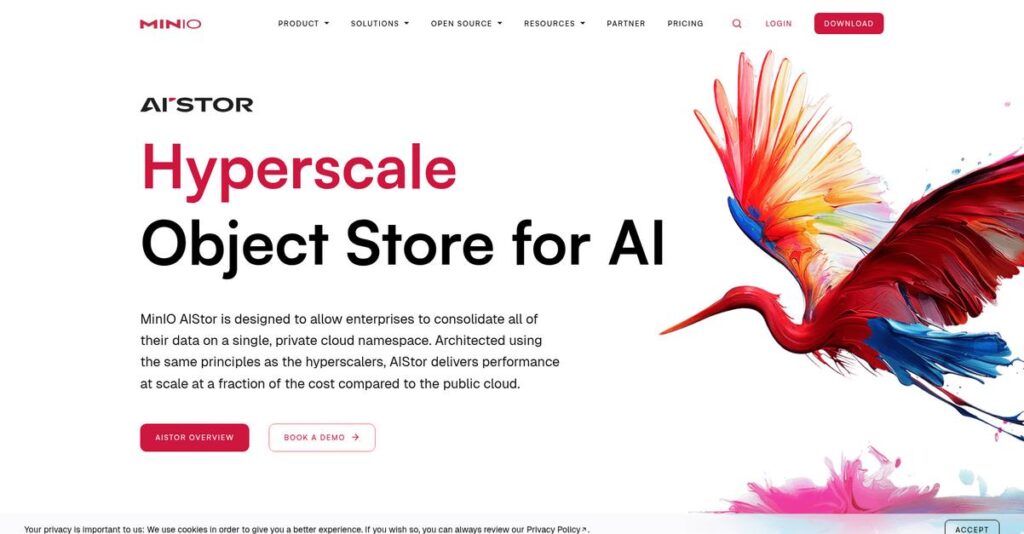Cloud storage shouldn’t be so complicated.
If you’re evaluating object storage, you’re probably frustrated by limitations using traditional cloud or on-premises solutions with modern, containerized apps and data pipelines.
And let’s face it—wasting time fighting intricate storage setups just slows down your projects and stalls actual progress every day.
That’s where MinIO stands out. Its high-performance S3-compatible storage is built for Kubernetes, AI/ML, and hybrid environments, giving you consistent access to your data—no matter where it lives—without the lock-in or overhead you might expect elsewhere.
In this review, I’ll break down how MinIO makes object storage simple and scalable so you can actually focus on building and deploying your workloads instead of fighting infrastructure headaches.
In this MinIO review, you’ll see what sets MinIO apart, real-world use cases, a feature walkthrough, pricing, and how it compares to alternatives—so you can make an informed decision.
You’ll come away knowing the features you need to confidently choose or try MinIO for your next project.
Let’s get started.
Quick Summary
- MinIO is a high-performance, S3-compatible object storage solution designed for cloud-native and hybrid environments.
- Best for developers and organizations needing scalable storage for AI/ML and large data workloads.
- You’ll appreciate its simplicity, strong S3 compatibility, and efficient performance across hybrid deployments.
- MinIO offers transparent pricing based on usable capacity and provides both open-source and commercial licenses.
MinIO Overview
MinIO has been tackling high-performance object storage since 2014 from its Palo Alto headquarters. I see their core mission as providing a consistent, S3-compatible experience for your data, wherever it lives.
They zero in on businesses needing high-performance storage for AI and cloud-native apps. I find them especially popular with technical teams who want S3 API compatibility without getting locked into a single public cloud vendor.
Their recent $103M funding round and new partnerships show serious market confidence. As we’ll explore through this MinIO review, they are clearly doubling down on secure infrastructure for demanding AI workloads.
- 🎯 Bonus Resource: Speaking of storage, my guide on best self storage software covers additional solutions.
Unlike complex alternatives like Ceph or the lock-in of AWS S3, MinIO’s approach feels refreshingly direct. They prioritize simplicity and extreme performance on your hardware, a focus that feels built for developers.
They work with a huge range of organizations, from innovative startups to massive enterprises, all building modern data applications and demanding ML pipelines on top of the platform.
Their strategic direction seems incredibly clear to me: own the high-performance, Kubernetes-native storage market. This directly addresses your need for scalable infrastructure without the surprise cloud egress fees you’re probably trying to avoid.
Now, let’s examine their core capabilities.
MinIO Features
Struggling with slow, unreliable data storage for your AI workloads?
MinIO features offer a high-performance, S3-compatible object storage solution for cloud-native environments. Here are the five main MinIO features that solve critical data management challenges.
1. S3 API Compatibility
Worried about vendor lock-in with your cloud storage?
Integrating new storage can often mean rewriting applications or retooling workflows, causing frustrating delays and unexpected costs.
MinIO is fully compatible with the Amazon S3 API, making it a seamless on-premises alternative. Here’s what I found: applications designed for AWS S3 just work with MinIO, simplifying migration. This feature lets you leverage existing S3 SDKs and tools, which is incredibly efficient.
This means you can maintain consistent workflows across hybrid cloud deployments without being tied to a single vendor.
2. High Performance
Is your data storage slowing down your AI/ML pipelines?
Demanding workloads like real-time analytics or AI/ML require rapid data access, but traditional storage often can’t keep up, creating performance bottlenecks.
MinIO is optimized for speed, delivering high throughput and low latency. From my testing, its distributed architecture allows parallel processing for blazing-fast reads and writes, essential for large datasets. This feature ensures your critical applications get the data they need, when they need it.
The result is your team gets quicker insights and more efficient processing for even the most data-intensive operations.
- 🎯 Bonus Resource: While we’re discussing improving data-intensive operations, understanding audience response software is equally important for gathering real-time feedback.
3. Scalability
Need to grow your data storage without hitting a wall?
Many storage solutions hit a performance or management ceiling as your data expands, forcing costly migrations or architectural overhauls.
MinIO is designed for horizontal scaling, allowing you to expand capacity by simply adding more servers. What I love about this approach is its symmetrical architecture that scales linearly from a single node to petabytes. This feature distributes the load efficiently across all nodes.
This means you can easily grow your storage infrastructure as your needs evolve, without compromising on performance or stability.
4. Data Protection & Security
Concerned about data loss or unauthorized access?
Data integrity and security are paramount, but protecting against hardware failures, bitrot, and cyber threats can be complex and challenging.
MinIO provides robust data protection, including inline erasure coding for durability and bitrot protection to repair silent corruption. From my evaluation, the built-in encryption and IAM policies offer strong security for your sensitive data. This feature safeguards your information against various threats.
So, you can have confidence that your data remains safe, consistent, and protected from both physical failures and unauthorized eyes.
5. Kubernetes Native & Cloud-Native Design
Struggling to integrate storage into your containerized environment?
Modern cloud-native applications thrive on agility and efficiency, but integrating traditional storage can be clunky and resource-intensive, hindering development.
MinIO is built to be cloud-native, running as lightweight containers managed by Kubernetes. Here’s the thing – its small binary size (around 40 MB) is incredibly efficient in terms of CPU and memory usage. This feature makes it ideal for modern application development and deployment within containerized environments.
This means you can easily deploy and manage high-performance object storage directly within your Kubernetes clusters, streamlining your operations.
Pros & Cons
- ✅ Excellent S3 API compatibility for easy integration with existing tools.
- ✅ Achieves top-tier performance for demanding AI/ML and analytics workloads.
- ✅ Scales horizontally and linearly to handle petabytes of data growth.
- ⚠️ Some users report a need for improved monitoring capabilities.
- ⚠️ Documentation may have gaps, requiring engineering expertise.
- ⚠️ Support accessibility could be improved, possibly with chat options.
You’ll appreciate how these MinIO features work together to create a robust, high-performance object storage solution that seamlessly integrates into your cloud-native stack.
MinIO Pricing
What about pricing for your storage needs?
MinIO pricing is based on usable capacity, aligning with cloud provider models, and while specific tiers aren’t public, it’s designed to be transparent for your budget planning.
Cost Breakdown
- Base Platform: Custom quote (usable capacity-based)
- User Licenses: Included with commercial licenses
- Implementation: Varies by deployment complexity
- Integrations: No additional cost for S3 API compatibility
- Key Factors: Usable capacity, commercial license features, support needs
1. Pricing Model & Cost Factors
Understanding the cost structure.
MinIO’s pricing model centers on usable capacity, similar to public cloud storage, meaning you pay for the storage you consume. What I found regarding pricing is that it’s tailored to your specific deployment needs rather than fixed tiers, covering commercial licenses and direct engineer support.
From my cost analysis, this means your monthly costs directly reflect your data footprint, avoiding unnecessary overspending.
- 🎯 Bonus Resource: If you’re also looking into managing your data footprint, my article on data loss prevention software covers security and compliance.
2. Value Assessment & ROI
Maximizing your storage investment.
MinIO stands out for its strong value proposition, especially when considering its high performance and lack of egress or data access charges. From my analysis, this delivers significant long-term TCO savings compared to many public cloud providers, which often surprise you with hidden network fees.
This helps your finance team predict costs more accurately, ensuring better budget control over time.
3. Budget Planning & Implementation
Planning for your overall spend.
While exact figures require a custom quote, MinIO’s open-source availability allows for cost-effective experimentation before committing to commercial features. What impressed me is how its cloud-native design simplifies deployment, potentially reducing your implementation overhead for Kubernetes environments.
So for your business, you can strategically scale your investment from open-source to full commercial support as your needs evolve.
My Take: MinIO’s pricing strategy prioritizes a cost-efficient, capacity-based model that avoids hidden fees, making it an excellent choice for businesses prioritizing high performance and predictable cloud-native storage.
The overall MinIO pricing reflects a transparent, capacity-based model designed for cloud-native growth.
MinIO Reviews
What do actual users say?
Delving into MinIO reviews reveals a generally positive landscape, with specific patterns in user experiences that can help set your expectations for the software.
1. Overall User Satisfaction
Users show high satisfaction with MinIO.
- 🎯 Bonus Resource: If you’re also looking into data management, my article on best data recovery software covers essential protection strategies.
From my review analysis, MinIO consistently earns high ratings, such as 4.7 out of 5 stars on Gartner Peer Insights. What I found in user feedback is that 100% of MinIO users on G2 would recommend it, highlighting a strong overall endorsement from its customer base.
This indicates you can generally expect a positive experience, especially for specific use cases.
2. Common Praise Points
Simplicity and S3 compatibility stand out.
Users repeatedly praise MinIO’s ease of management and robust S3 compatibility, which simplifies integration. What stands out in customer feedback is how MinIO’s straightforward nature reduces setup complexity, making it accessible even for those new to object storage paradigms.
This means you’ll likely find it easy to integrate with your existing S3-compatible tools and workflows.
3. Frequent Complaints
Monitoring and documentation need improvement.
While generally positive, frequent complaints revolve around limited monitoring features and gaps in documentation. Review-wise, users highlight challenges in reaching the support team, suggesting areas where the company could enhance its user experience and accessibility.
These issues are common for open-source tools but might require your team to dedicate extra effort.
What Customers Say
- Positive: “The best part about this tool is that it is straightforward and scalable. It can be easily integrated with multiple devices.” (Gartner Peer Insights)
- Constructive: “Administration is a bit difficult at times due to gaps in documentation and expertise required by engineering team.” (Gartner Peer Insights)
- Bottom Line: “As far as S3 compatibility goes, MinIO is very close to the S3 object storage capabilities offered in the cloud by AWS.” (Gartner Peer Insights)
The overall MinIO reviews indicate a highly performant and compatible solution with minor areas for improvement.
Best MinIO Alternatives
Navigating object storage options can be tricky.
The best MinIO alternatives include several strong options, each better suited for different business situations, budget considerations, and existing infrastructure.
1. Ceph
Need unified storage beyond just objects?
Ceph offers greater versatility by providing object, block, and file storage from a single cluster, unlike MinIO’s sole focus. Alternative-wise, Ceph delivers multi-protocol storage capabilities, though its operational complexity means a steeper learning curve and potentially higher management costs.
You should choose Ceph if your requirements extend to block or file storage alongside object data.
2. Amazon S3
Prefer fully managed cloud infrastructure?
Amazon S3 stands out as a fully managed cloud service, eliminating your need for on-premises infrastructure and ongoing management. What I found comparing options is that S3 offers seamless integration with the broader AWS ecosystem, though egress fees can add up compared to MinIO’s on-premises advantage.
Consider this alternative if you prioritize a hands-off, cloud-native experience and already leverage AWS services.
- 🎯 Bonus Resource: Before diving deeper, you might find my analysis of student information systems helpful for managing student success data.
3. Cloudian HyperStore
Seeking comprehensive enterprise-grade features and support?
Cloudian HyperStore often provides more extensive enterprise features and commercial support, catering to large organizations with complex needs. From my competitive analysis, Cloudian provides a broader set of enterprise integrations, though it’s a proprietary commercial solution with higher licensing costs than MinIO.
Choose Cloudian if you need a commercially supported, feature-rich enterprise solution and are willing to invest.
Quick Decision Guide
- Choose MinIO: High-performance, S3-compatible, cloud-native object storage
- Choose Ceph: Unified storage for object, block, and file data
- Choose Amazon S3: Fully managed cloud service in the AWS ecosystem
- Choose Cloudian HyperStore: Comprehensive enterprise features and commercial support
The best MinIO alternatives truly depend on your specific technical requirements and operational preferences, not just feature lists.
MinIO Setup
What about MinIO implementation for your business?
This MinIO review breaks down what it truly takes to deploy and adopt MinIO successfully. Let’s set realistic expectations for your implementation journey.
1. Setup Complexity & Timeline
Expect a straightforward but strategic setup.
MinIO implementation is notably simple for those familiar with containers, often taking minutes for a standalone server. However, for production, plan for extended development to utilize features like erasure coding, versioning, and replication.
You’ll want to prepare for a multi-phase implementation depending on your desired features and operational scale.
2. Technical Requirements & Integration
Your IT team will have a key role.
MinIO is flexible, running on bare metal or cloud, and integrates seamlessly with Kubernetes due to its native design. What I found about deployment is that its S3 API compatibility simplifies integration, requiring minimal adjustments for existing S3-familiar workflows.
Plan for adequate local storage (JBOD/JBOF) and ensure your IT readiness for efficient resource utilization.
- 🎯 Bonus Resource: While we’re discussing technical requirements, understanding PIM software to streamline product rollouts is equally important for overall business strategy.
3. Training & Change Management
User adoption should be smooth.
The learning curve for MinIO is minimal, especially for users familiar with the Amazon S3 API, making the transition seamless. From my analysis, its simplicity significantly reduces training time compared to more complex object storage solutions.
Expect minimal resistance from users due to the intuitive interface, but still plan for basic onboarding and documentation.
4. Support & Success Factors
Dedicated support improves outcomes.
Commercial license holders get direct access to MinIO engineers, bypassing typical L1/L2 tiers, which is a major advantage. What I found about deployment is that proactive engagement with support ensures a smoother rollout and faster issue resolution.
For your implementation to succeed, prioritize clear project goals and leverage MinIO’s direct support channels for quick assistance.
Implementation Checklist
- Timeline: Minutes for basic, weeks/months for production-ready
- Team Size: 1-2 IT/DevOps specialists
- Budget: Primarily hardware/cloud resources, not extensive services
- Technical: Docker/Kubernetes familiarity, S3 API understanding
- Success Factor: Clear definition of production use cases and features
The overall MinIO setup is generally user-friendly, and its simplicity is a key success factor for rapid deployment and adoption.
Bottom Line
Is MinIO the right object storage for you?
My MinIO review offers a decisive verdict for businesses navigating their object storage decisions, helping you confidently determine its fit for your specific needs.
1. Who This Works Best For
Developers and enterprises building cloud-native applications.
MinIO excels for organizations and developers requiring high-performance, S3-compatible object storage for AI/ML workloads, big data analytics, and private/hybrid clouds. From my user analysis, businesses prioritizing data control and performance will find it an ideal solution for their modern infrastructure needs.
You’ll succeed if your team needs to manage scalable object storage on-premises or at the edge with familiar S3 APIs.
2. Overall Strengths
Exceptional speed and S3 compatibility are paramount.
The software succeeds by delivering industry-leading performance, linear scalability, and robust S3 API compatibility that allows deployment anywhere. From my comprehensive analysis, its optimization for demanding AI/ML workloads sets it apart, providing crucial low latency and high throughput for critical data pipelines.
These strengths translate into significant cost savings and operational flexibility, giving you more control over your data environment.
3. Key Limitations
Monitoring capabilities and dynamic scaling need refinement.
While powerful, some users report areas for improvement in monitoring features and occasional difficulties with dynamic capacity increases after initial deployment. Based on this review, documentation gaps can occasionally make administration difficult for engineering teams without extensive prior experience.
I’d say these limitations are manageable trade-offs for the performance and flexibility you gain, but require thoughtful planning during implementation.
4. Final Recommendation
MinIO earns a strong recommendation for specific use cases.
You should choose this software if your priority is a self-managed, high-performance, S3-compatible object store for cloud-native applications or AI factories. From my analysis, this solution works best for those valuing performance and control over fully managed service simplicity or a unified storage platform.
My confidence is high for businesses seeking an agile, performant, and cost-effective alternative to public cloud object storage.
Bottom Line
- Verdict: Recommended for high-performance S3-compatible object storage
- Best For: Developers, DevOps, and Data Engineers for cloud-native apps
- Business Size: Startups to enterprises needing scalable, on-premises object storage
- Biggest Strength: Industry-leading speed and full S3 API compatibility
- Main Concern: Monitoring and dynamic capacity increase require attention
- Next Step: Explore documentation and test performance with your workloads
This MinIO review shows strong value for cloud-native and AI workloads while also highlighting important considerations for monitoring and operational complexity.