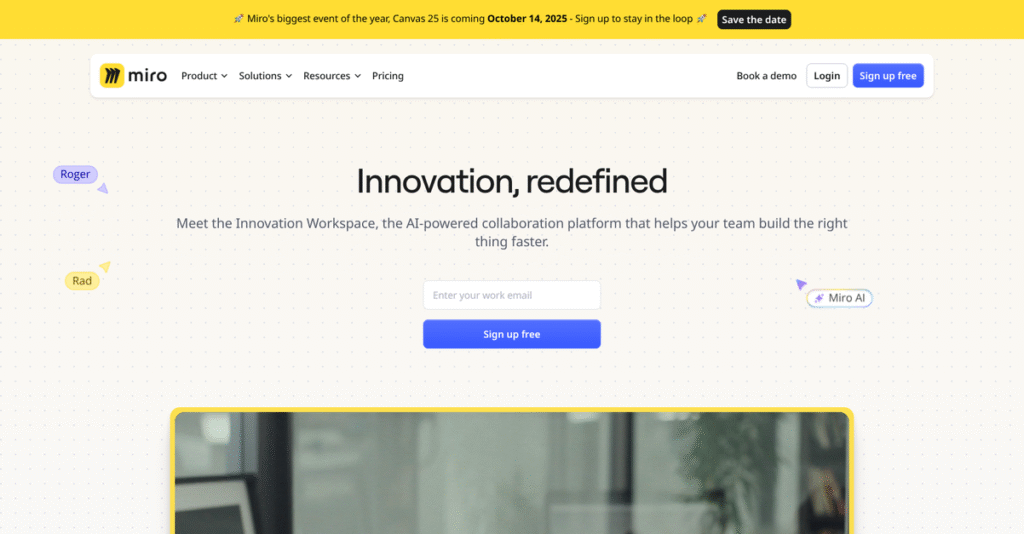Struggling to keep your team truly aligned?
If you’re evaluating digital whiteboarding tools, you probably need something that actually makes collaboration practical across locations, roles, and time zones.
The real headache I hear about? Important ideas get lost and projects stall because your team’s notes, diagrams, and plans are scattered in ten different places.
Miro tackles this by giving you one secure, visual hub where everyone can ideate, diagram, and drive projects in real time—using rich templates, AI for faster organization, and robust integrations your tools already live in.
In this review, I’ll break down how you can finally work together without friction, from Miro’s unique collaboration features and AI tools to its pricing options and biggest alternatives.
You’ll see in this Miro review exactly what it delivers during project planning, brainstorming, remote collaboration, and how those features stack up to your top options before you sign up.
You’ll leave with the features you need to evaluate, not just another sales pitch.
Let’s dive into the analysis.
Quick Summary
- Miro is a visual collaboration platform that lets your team brainstorm, plan, and execute ideas on a flexible, infinite digital whiteboard.
- Best for creative professionals, project managers, and remote teams needing a versatile, real-time collaboration workspace.
- You’ll appreciate its extensive templates, advanced diagramming tools, and wide range of integrations that support complex workflows.
- Miro offers a free plan plus tiered subscriptions from $8/user/month, with advanced features and enterprise security on higher tiers.
Miro Overview
Miro has been focused on visual collaboration since its founding back in 2011. Now jointly headquartered in Amsterdam and San Francisco, their core mission is empowering distributed teams to innovate together effectively.
I found they aren’t just for designers; they target a broad range of users from product managers to entire remote teams. What really sets them apart is their focus on enterprise-wide visual collaboration, a platform that is built to scale well beyond simple brainstorming sessions.
Their recent launch of Miro AI, which I’ll explore in detail through this Miro review, shows a clear commitment to intelligent automation that can genuinely help your team make sense of complex workshop chaos and data.
Unlike niche tools like FigJam that are great for initial ideation, Miro is designed for the entire project lifecycle. Its unique value is its ability to connect ideation to execution on a single, persistent board, which feels incredibly practical for daily use.
You’ll find they work with everyone from agile software startups and creative agencies to massive enterprise clients who must standardize their collaboration stack across their entire global business.
Today, Miro’s strategy is clearly centered on becoming your central innovation hub for complex planning and asynchronous project execution. This directly aligns with the market’s shift toward hybrid work, where a shared visual context is critical for success.
Let’s dive into their feature set.
Miro Features
Struggling to collaborate effectively with your remote team?
Miro features help teams visually collaborate, transforming ideation into execution. Here are the five main Miro features that address common pain points in visual collaboration.
1. Infinite Canvas and Digital Whiteboarding
Feeling constrained by limited digital workspace?
Tiny whiteboards or clunky drawing tools can stifle creativity, making it hard to brainstorm freely. This often breaks your team’s flow.
Miro’s infinite canvas offers boundless space for brainstorming and organizing ideas, which really opens up possibilities. From my testing, the fluid drag-and-drop functionality for sticky notes and shapes is incredibly intuitive, making digital ideation feel natural. This feature allows for unrestricted exploration.
This means your team gets an expansive digital sandbox to brainstorm without any spatial limitations.
2. Extensive Template Library
Overwhelmed by a blank whiteboarding screen?
Starting from scratch can be daunting and time-consuming, especially for new projects. This often leads to procrastination and delayed kick-offs.
Miro’s extensive template library provides over 5,000 pre-made options, which helps you jumpstart any project. What I love about this feature is how you can quickly adapt professional frameworks for mind maps or agile planning. This cuts down setup time significantly.
So, you can quickly get started on complex projects, leveraging best practices without the initial setup struggle.
3. Diagramming Tools
Need professional diagrams but lack the right software?
Creating detailed flowcharts or technical diagrams can be a hassle, often requiring specialized, expensive tools. This fragments your workflow.
Miro’s advanced diagramming tools include over 2,500 shapes, including industry-specific sets like AWS and UML, which allows for precision. Here’s what I found: creating complex visual representations is straightforward, even for non-designers. This feature integrates seamlessly into your collaborative boards.
This means you can build professional-grade diagrams directly within your collaboration space, eliminating tool switching.
4. Miro AI
Drowning in sticky notes after a brainstorming session?
Manually summarizing and organizing vast amounts of input from workshops can be incredibly tedious. This wastes precious time your team could spend on execution.
Miro AI can instantly summarize ideas, group sticky notes, and help generate new concepts, which streamlines post-session work. This is where Miro shines: AI-powered clustering helps uncover insights from large datasets quickly. This feature transforms raw input into actionable intelligence.
This means you can efficiently derive valuable insights from your team’s ideas, leading to faster decision-making.
- 🎯 Bonus Resource: If your collaboration also involves external partners, understanding the best service level agreement software can ensure smooth operations.
5. Real-time Collaboration and Facilitation Tools
Struggling to keep remote meetings engaging and productive?
Disengaged participants or a lack of real-time interaction can make virtual meetings ineffective. This often leads to missed opportunities for collective input.
Miro offers robust real-time collaboration features like color-coded cursors, built-in timers, and even in-app video chat. From my evaluation, the voting and polling features really boost engagement during workshops. This provides facilitators with essential tools for dynamic sessions.
So, you can run highly interactive and productive virtual meetings, ensuring everyone’s voice is heard and captured.
Pros & Cons
- ✅ Expansive infinite canvas promotes limitless ideation and visual organization.
- ✅ Extensive template library significantly speeds up project kick-offs.
- ✅ Robust real-time collaboration tools enhance remote team engagement.
- ⚠️ Initial learning curve can be steep for new users due to feature depth.
- ⚠️ Performance might degrade slightly with extremely large, complex boards.
- ⚠️ Cost can become a factor for very large teams on advanced plans.
These Miro features work together to create a holistic visual workspace that empowers teams to innovate and execute seamlessly, regardless of location.
Miro Pricing
Worried about pricing that scales with your growth?
Miro pricing offers transparent tiers, making it straightforward to understand costs and align them with your team’s size and collaboration needs.
| Plan | Price & Features |
|---|---|
| Free | $0 per month • 3 editable boards • 5,000+ templates • Basic attention management • Unlimited team members |
| Starter | $8/user/month (billed annually) or $10/user/month (billed monthly) • Unlimited editable boards • Private boards • Custom templates • Unlimited talk tracks |
| Business | $16/user/month (billed annually) or $20/user/month (billed monthly) • Unlimited private/secure workspaces • Advanced diagramming (2,500+ shapes) • 50 Miro AI credits per user/month • Single Sign-On (SSO) |
| Enterprise | Custom pricing (typically 30+ users) • Flexible licensing • Enterprise-grade security/compliance • Dedicated success manager • Data residency & audit logs |
1. Value Assessment
Value for every budget.
From my cost analysis, Miro’s tiered structure means you only pay for the features you truly need, preventing unnecessary spending. The per-user pricing scales naturally with your team, ensuring your investment always matches your actual usage.
This helps your budget stay predictable, allowing your team to grow without unexpected cost spikes.
- 🎯 Bonus Resource: Speaking of design tools, my guide on best CAD software explores powerful solutions.
2. Trial/Demo Options
Try before you buy.
Miro’s Free plan is essentially an ongoing trial, allowing you to explore core features without any time limit. What I found particularly useful is that you get three full editable boards to experience the platform’s real-time collaboration before considering a paid subscription.
This means you can validate Miro’s fit for your team’s workflows and collaboration needs before committing.
3. Plan Comparison
Choosing the right fit.
The Free plan works for individuals, but the Starter plan provides essential unlimited boards and privacy for growing teams. What stands out is how the Business plan adds advanced security and AI credits for larger organizations needing sophisticated controls.
This tiered approach helps you match pricing to actual usage requirements, ensuring your team has the right tools.
My Take: Miro’s pricing strategy is transparent and scalable, making it an excellent choice for teams from small startups to large enterprises seeking flexible, visual collaboration.
The overall Miro pricing reflects excellent value for scalable visual collaboration.
Miro Reviews
What do actual users say?
This section dives into Miro reviews, analyzing real user feedback to provide balanced insights into what customers actually think about this visual collaboration platform.
1. Overall User Satisfaction
Most users are highly satisfied.
From my review analysis, Miro consistently receives high ratings across various platforms, reflecting widespread user satisfaction. What impressed me most is how users often praise its versatility and power, highlighting its ability to support diverse teams and use cases within a company.
This suggests you can expect a robust tool that adapts well to various collaborative needs.
- 🎯 Bonus Resource: Speaking of accuracy, my guide on medical transcription software can help elevate your team’s accuracy.
2. Common Praise Points
Users consistently love its comprehensive features.
Customers frequently praise Miro’s infinite canvas, extensive template library, and robust diagramming tools, making it a powerful solution. From the reviews I analyzed, its ability to facilitate complex project management and detailed planning stands out as a key benefit for users.
This means you’ll find it incredibly useful for everything from brainstorming to detailed technical diagrams.
3. Frequent Complaints
Initial complexity can be a hurdle.
While generally positive, some Miro reviews point to a steeper learning curve for new users due to its extensive features. What I found in user feedback is how the sheer breadth of options can feel overwhelming at first, especially for those new to visual collaboration tools.
However, once mastered, this initial challenge rarely seems to be a deal-breaker for long-term users.
What Customers Say
- Positive: “Miro is worth its price. It helps us with collaboration, whiteboarding, and retrospectives while remote.” (User Review)
- Constructive: “The extensive features are great, but it took a bit to get comfortable with everything.” (User Review)
- Bottom Line: “I choose Miro over the alternative products as it supports wide variety of use cases which can be used by multiple teams in a company.” (User Review)
The overall Miro reviews reflect strong user satisfaction with initial onboarding challenges that are overcome with use.
Best Miro Alternatives
Choosing the right whiteboard tool?
The best Miro alternatives include several strong options, each better suited for different team sizes, collaboration styles, and existing software ecosystems.
1. Mural
New to online whiteboards or need strong facilitation?
Mural is a strong alternative for teams seeking a more structured and user-friendly experience, particularly if you’re new to visual collaboration. From my competitive analysis, Mural offers excellent guided facilitation features, making it ideal for workshops and client-facing interactions, though it may require a higher user minimum.
Choose Mural if your priority is ease of adoption and strong facilitation for guided team sessions.
2. Lucidspark
Heavily invested in the Lucidchart ecosystem?
Lucidspark is a compelling option if your team already uses Lucidchart, providing a cohesive experience and easy data transfer. What I found comparing options is that Lucidspark offers a cost-effective alternative for mid-sized teams and seamlessly integrates within the broader Lucid Software suite.
Consider this alternative when you prioritize a streamlined experience within the Lucid ecosystem for diagramming and ideation.
3. FigJam (by Figma)
Need quick, simple brainstorming and design-focused tools?
FigJam shines for designers and teams looking for a playful, intuitive tool primarily for brainstorming and quick wireframing. From my analysis, FigJam’s AI offers more detailed suggestions, excelling in idea generation and structuring, making it a generally more affordable choice for creative sprints.
Choose FigJam when your primary need is simple, fast brainstorming and tight integration with Figma for design workflows.
- 🎯 Bonus Resource: While we’re discussing team collaboration, ensuring proper safety protocols is equally important. My guide on best safety management software can help.
4. Microsoft Whiteboard
Primarily use Microsoft 365 and need basic functionality?
Microsoft Whiteboard is ideal for organizations deeply embedded in the Microsoft 365 ecosystem, offering basic whiteboarding within familiar tools. Alternative-wise, your situation calls for this when seamless Microsoft Teams integration is your top priority over extensive feature sets or advanced customization.
Choose Microsoft Whiteboard if you need a basic, integrated whiteboarding solution within your existing Microsoft environment.
Quick Decision Guide
- Choose Miro: Creative freedom, extensive integrations, ideation to execution
- Choose Mural: User-friendly interface, strong facilitation for workshops
- Choose Lucidspark: Cost-effective, cohesive with Lucidchart ecosystem
- Choose FigJam: Simple brainstorming, design-focused, affordable
- Choose Microsoft Whiteboard: Basic needs, seamless Microsoft 365 integration
The best Miro alternatives depend on your specific team’s workflow and existing tech stack rather than just feature lists.
Miro Setup
Concerned about complicated software setup and training?
This Miro review section provides practical guidance on what it takes to deploy and adopt Miro successfully. I’ll set realistic expectations for your Miro setup process.
1. Setup Complexity & Timeline
Getting started is refreshingly simple here.
Miro implementation is generally straightforward, leveraging an intuitive design and extensive template library to facilitate quick adoption. From my implementation analysis, most teams get productive within days to weeks, especially for initial use cases, rather than lengthy project timelines.
You’ll need to define your initial use cases and identify key teams to ensure a focused and efficient rollout.
2. Technical Requirements & Integration
Minimal IT infrastructure changes needed.
Miro is cloud-based, accessible via web browsers and dedicated applications, meaning technical requirements are minimal. What I found about deployment is that it integrates well with various devices, including interactive displays, and doesn’t demand significant hardware upgrades from your side.
Plan for standard internet connectivity and ensure your teams have access to supported browsers or the desktop applications.
- 🎯 Bonus Resource: If you’re also looking into software solutions, my article on electronic medical records software covers specialized applications.
3. Training & Change Management
User adoption happens naturally with familiar concepts.
While Miro’s features are extensive, its visual and intuitive nature helps reduce the learning curve, especially for new users. From my analysis, successful adoption hinges on showcasing relevant use cases that directly benefit your team’s existing workflows and collaboration needs.
Expect to dedicate time to internal training sessions and leverage Miro’s academy and templates to accelerate user proficiency.
4. Support & Success Factors
Vendor support can accelerate your deployment.
Miro offers robust support, including extensive documentation and a community forum, with premium support available for higher-tier plans. What I found about deployment is that leveraging Miro’s educational resources is crucial for troubleshooting and maximizing your team’s proficiency with advanced features.
Plan to utilize Miro’s support channels and internal champions to drive ongoing engagement and resolve any adoption challenges promptly.
Implementation Checklist
- Timeline: Days to weeks for initial team adoption
- Team Size: Department leads for rollout plus user champions
- Budget: Primarily software subscription and internal training time
- Technical: Standard internet access and device compatibility
- Success Factor: Clear use case identification and proactive training
The overall Miro setup experience focuses on intuitive onboarding and rapid team collaboration for various use cases and organizational sizes.
Bottom Line
Is Miro the right fit for your team?
This Miro review demonstrates a powerful platform best suited for specific collaboration needs, offering robust features but requiring an understanding of its learning curve and pricing.
1. Who This Works Best For
Teams needing versatile visual collaboration.
Miro is ideal for creative professionals, project managers, and remote or hybrid teams needing a flexible visual workspace for brainstorming, wireframing, and agile planning. From my user analysis, businesses requiring robust integration capabilities and advanced customization options will find it invaluable.
- 🎯 Bonus Resource: Speaking of different types of software platforms, my guide on best museum software offers valuable insights for visitors.
You’ll succeed if your team thrives on visual thinking and requires a comprehensive platform for complex, cross-functional projects.
2. Overall Strengths
Exceptional visual collaboration capabilities are evident.
The software excels with its infinite canvas, extensive template library, and real-time collaboration features, making it a hub for diverse team activities. From my comprehensive analysis, the robust integration ecosystem enhances existing workflows and centralizes creative and project tasks efficiently.
These strengths directly translate into improved productivity and boosted employee engagement for visually driven teams.
3. Key Limitations
Feature richness leads to a steeper learning curve.
While powerful, new users may initially find Miro’s extensive features and customization options overwhelming, requiring dedicated time to master the platform. Based on this review, simpler alternatives might be less intimidating for teams with very basic whiteboarding needs or tight training budgets.
I find these limitations are typically manageable trade-offs for the deep functionality Miro offers, rather than fundamental deal-breakers.
4. Final Recommendation
Miro earns a strong, confident recommendation.
You should choose this software if your business requires a scalable, secure, and highly functional visual workspace to drive innovation and enhance productivity. From my analysis, your success hinges on embracing its comprehensive feature set for complex projects and hybrid work environments.
My confidence is high for teams prioritizing visual collaboration and willing to invest in a powerful, versatile solution.
Bottom Line
- Verdict: Recommended for visually-driven, collaborative teams
- Best For: Creative professionals, project managers, remote/hybrid teams
- Business Size: Small to enterprise-level organizations with complex projects
- Biggest Strength: Infinite canvas with extensive templates and real-time collaboration
- Main Concern: Steeper learning curve for new users due to feature richness
- Next Step: Explore the free plan or request a demo to assess team fit
This Miro review shows strong value for teams prioritizing visual collaboration, while also highlighting important considerations around complexity and investment.