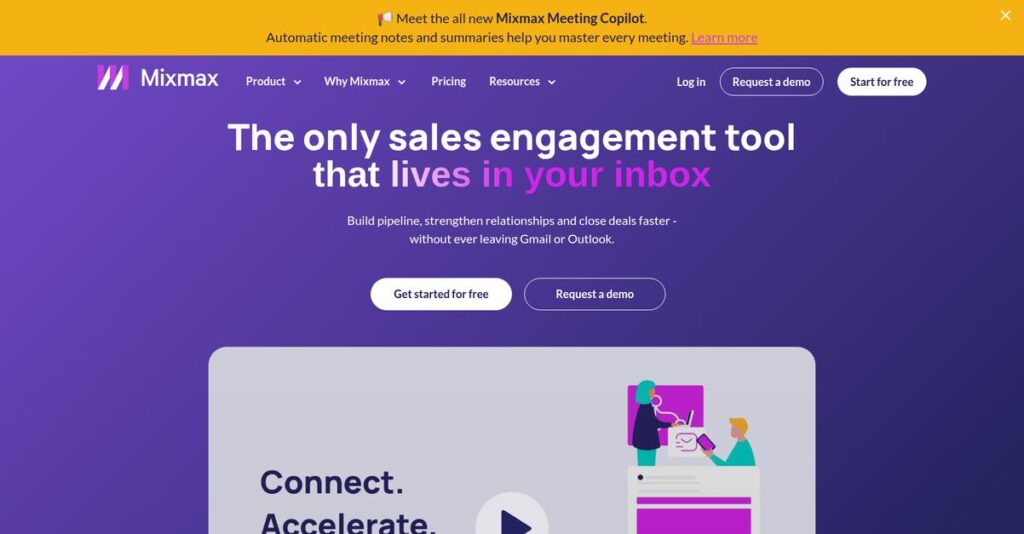Is your email workflow slowing you down?
If you’re evaluating sales engagement platforms, it’s probably because your team wastes hours chasing replies, copying data between tools, and juggling endless follow-ups from the inbox.
But here’s what really stings: lost deals and wasted time add up fast when your outreach feels scattered and manual tasks drain your focus every single day.
Mixmax takes a different tack by turning Gmail into a complete email-based sales engagement hub, connecting powerful tracking, automation, and CRM data right where your team already works. From real-time tracking to built-in scheduling, Mixmax aims to fix the messy inbox problem without needing a complex setup.
In this review, I’ll break down how Mixmax actually simplifies your email engagement workflow, so you can focus on what matters—closing deals, not managing admin headaches.
Here in this Mixmax review, you’ll see a deep dive into its features, pricing, the pros and cons of its workflows, and top alternatives you should consider during your vendor evaluation.
You’ll walk away with the features you need to pick with confidence—and avoid costly trial-and-error.
Let’s dive into the analysis.
Quick Summary
- Mixmax is a sales engagement platform that enhances Gmail inboxes with email tracking, automation, and scheduling features.
- Best for sales and customer success teams relying heavily on email and Google Workspace integration.
- You’ll appreciate its powerful automation rules and seamless calendar integration that reduce repetitive tasks and simplify meetings.
- Mixmax offers tiered pricing including a free plan and paid options with a 14-day trial on SMB plans.
Mixmax Overview
Mixmax has been focused on transforming professional email communication since their 2014 founding. Based out of San Francisco, their core mission is to empower your sales, recruiting, and success teams.
I find they primarily target small to mid-market companies whose customer-facing teams need productivity without a complicated new platform. What truly sets them apart is their dedicated focus for teams living inside Gmail, making adoption feel exceptionally natural.
While their foundational funding is well-established, their continuous product updates show a clear innovation path. We’ll explore their impressive progress on this front as we go through this Mixmax review.
- 🎯 Bonus Resource: If you’re looking for ways to further enhance sales, check out my article on visual product customization software.
Unlike competitors like Outreach, which are often overwhelming standalone systems, Mixmax lives directly inside your inbox. This intentional design feels much less disruptive and was clearly built by people who deeply value pure workflow efficiency.
They work with a lot of growing tech, recruiting, and professional service companies. You’ll find their platform is heavily used by teams that must stay highly organized within Google Workspace to hit demanding targets.
From my analysis, their strategy hinges on powerful workflow automation and making CRM data truly accessible without leaving your email. This directly addresses the universal need to reduce tedious administrative busywork for your entire revenue team.
Now, let’s examine their core capabilities.
Mixmax Features
Tired of email chaos slowing down your sales?
Mixmax features are designed to supercharge your Gmail, turning it into a powerful sales engagement platform. Here are the five main Mixmax features that streamline your outreach.
1. Email Sequences and Automation
Are your follow-ups inconsistent and time-consuming?
Manually sending personalized follow-ups for every lead takes forever. This often leads to missed opportunities and a chaotic inbox.
Mixmax’s sequences let you create multi-stage campaigns with automated, personalized follow-ups that deploy on your schedule. What I love is how you can customize messages for each recipient, which ensures relevance while saving hours. This feature automates nurturing, keeping prospects engaged.
This means you can maintain consistent communication without the constant manual effort, boosting your outreach efficiency.
2. Email Tracking and Analytics
Wondering if your emails are actually getting opened?
Sending emails blindly without knowing engagement levels is frustrating. You miss out on crucial insights about what resonates with your prospects.
Mixmax provides real-time tracking of opens, clicks, and replies, giving you granular insights into engagement. From my testing, seeing who opened specific links in a group email is incredibly powerful. This feature helps you identify hot leads for timely follow-ups.
So you can pinpoint your most engaged prospects, allowing you to prioritize outreach and increase your conversion rates effectively.
3. One-Click Meetings and Scheduling
Still battling endless back-and-forth for meeting times?
Coordinating schedules with prospects can eat up valuable selling time. It’s an annoying roadblock that delays booking important calls.
This Mixmax feature lets prospects book meetings with a single click, directly from your email, based on your real-time availability. This is where Mixmax shines, as it can even distribute meetings among team members automatically. It eliminates the frustrating email ping-pong for good.
This means you’ll book more meetings faster, reducing administrative overhead and keeping your sales momentum high.
4. Rules and Workflow Automation
Do repetitive tasks bog down your sales workflow?
Manually updating CRM records or sending notifications for every sales activity wastes precious selling time. This prevents your team from focusing on what matters.
Mixmax’s powerful rules engine automates tasks with “if/then” triggers, flowing data across your apps effortlessly. For example, updating Salesforce when a deal closes becomes entirely hands-free. This feature eliminates manual data entry and improves data accuracy.
The result is your team gets to spend more time selling and less on tedious admin, boosting overall productivity.
- 🎯 Bonus Resource: While we’re discussing improving sales effectiveness, understanding how visual search software can find your perfect fit might be helpful.
5. Email Templates and Personalization
Struggling to write compelling emails quickly?
Drafting new emails from scratch for every prospect is inefficient and often leads to inconsistent messaging. Your outreach can feel generic.
Mixmax lets you save your best-performing emails as templates, customizable with personalized details and an AI-powered writer. What I found impressive is how the AI helps generate quick subject lines, ensuring both speed and quality. This feature ensures consistent, high-impact messaging.
So you can craft personalized, effective emails rapidly, ensuring your team always sends out professional and engaging communications.
Pros & Cons
- ✅ Transforms Gmail into a powerful sales engagement hub.
- ✅ Robust email tracking offers deep engagement insights.
- ✅ Automated sequences save significant time on follow-ups.
- ⚠️ Higher-tier plans can be a significant investment for some.
- ⚠️ Interface can occasionally feel sluggish or dated.
- ⚠️ Multichannel outreach is less developed compared to competitors.
You’ll appreciate how these Mixmax features are woven directly into your Gmail, creating a seamless workflow experience that enhances your sales outreach.
Mixmax Pricing
Sticker shock or smart spending?
Mixmax pricing offers a clear tiered structure, including a free plan, designed to help you budget predictably for your sales engagement needs.
| Plan | Price & Features |
|---|---|
| Free Plan | $0/month/user (annually) • Up to 5 users • Email tracking (100 emails/month) • Instant meeting scheduling • Unlimited meeting templates • Email polls & surveys |
| SMB Plan | $34/user/month (monthly) or $29/user/month (annually) • For teams under 10 members • Mail merge • Scheduling on shared calendars • Shared email templates • CRM auto-BCC |
| Growth Plan | $65/user/month (monthly) or $49/user/month (annually) • Email sequences • Sequence personalization • Round-robin calendaring • Reporting and analytics • AI Compose, AI Smart Send |
| Growth + CRM Plan | $69/user/month (annual billing only) • All Growth features • Salesforce or HubSpot integration • API access |
| Enterprise Plan | Custom pricing (approx. $99/user/month annually) • Minimum 3 users • Multi-channel sequences • Tasks and automation • Advanced rules • Dialer, LinkedIn Sales Navigator integration |
1. Value Assessment
Solid value for your budget.
What I found regarding Mixmax pricing is its clear progression, allowing you to scale up features as your team grows. The annual billing offers significant savings compared to monthly, making it easier for you to plan your budget long-term.
This means your investment directly reflects your team’s size and feature requirements, optimizing your software spend.
2. Trial/Demo Options
Try before you buy.
Mixmax offers a generous 14-day free trial for their SMB plan, letting you explore features like mail merge and shared templates. This trial is crucial for you to test how key features integrate into your workflow without any upfront financial commitment.
This helps you evaluate its effectiveness and ensure it truly fits your operational needs before committing to the full pricing.
- 🎯 Bonus Resource: While we’re discussing sales engagement, understanding effective after-sales service management software is equally important for customer retention.
3. Plan Comparison
Pick the right fit.
The Free Plan is great for small teams getting started, but the SMB plan offers essential features for growing sales teams. What stands out is how the Growth plans introduce powerful automation and AI tools for advanced sales engagement, while the CRM plan adds vital integrations.
This tiered approach helps you match Mixmax pricing to your actual usage, ensuring you don’t overpay for unused functionality.
My Take: Mixmax’s pricing is structured to grow with your sales team, offering clear value at each tier, particularly if you commit to annual billing for better rates.
The overall Mixmax pricing reflects transparent, scalable value for sales teams.
Mixmax Reviews
What do real customers actually think?
This section dives into Mixmax reviews, analyzing actual user feedback to give you a balanced perspective on what customers genuinely experience. I’ve sifted through various sources to present insights into user satisfaction, common praise, and frequent complaints.
1. Overall User Satisfaction
Users seem generally satisfied.
From my review analysis, Mixmax consistently receives positive ratings, averaging 4.6 out of 5 stars on platforms like GetApp. What I found in user feedback is that users often report significant efficiency gains, indicating the platform delivers on its promise to boost productivity for sales and customer-facing teams.
This suggests you can expect a generally positive and productive experience with Mixmax.
- 🎯 Bonus Resource: If you’re also exploring ways to boost local visibility and sales, my article on best local marketing software can help.
2. Common Praise Points
Productivity and integration shine.
Users consistently praise Mixmax for its ability to save time, with many highlighting how it streamlines email tasks and automates follow-ups. What stands out in customer feedback is the seamless integration with Gmail and Google Workspace, allowing users to work directly from their inbox without switching tabs.
This means you’ll likely appreciate the ease of use and the ability to stay within your familiar email environment.
3. Frequent Complaints
Price point and learning curve noted.
While largely positive, some Mixmax reviews mention the price as a concern, especially for smaller businesses or those needing advanced features locked in higher tiers. What stood out in customer feedback is that the abundance of features can lead to a learning curve, requiring new users to invest time in mastering the platform’s full capabilities.
These issues are generally considered manageable, but worth noting for budgeting and onboarding.
What Customers Say
- Positive: “Mixmax transformed 15+ hours of manual work into about 30 minutes. It’s truly a game-changer.”
- Constructive: “It’s a powerful tool, but the learning curve for all the features can be a bit steep initially.”
- Bottom Line: “Great for sales teams, especially if you’re heavily integrated with Gmail. Worth the investment.”
Overall, Mixmax reviews paint a picture of a powerful tool that delivers significant value, with minor but consistent concerns regarding cost and initial complexity.
Best Mixmax Alternatives
Too many sales tools, tough choices?
The best Mixmax alternatives include several strong options, each better suited for different business situations, team sizes, and budget considerations, beyond just an email-centric approach.
- 🎯 Bonus Resource: While we’re discussing budget considerations for sales tools, understanding different payment solutions can be equally important.
1. Salesloft
Need a truly all-in-one sales engagement platform?
Salesloft is ideal for larger sales teams requiring a comprehensive suite of tools, from prospecting to conversation intelligence. From my competitive analysis, Salesloft offers broader functionality beyond email, making it a more robust, standalone solution for extensive sales processes and forecasting needs.
Choose Salesloft when your team requires an extensive, enterprise-grade sales solution, not just email enhancement.
2. Outreach
Seeking advanced AI and deep analytics for enterprise sales?
Outreach excels when your business demands highly sophisticated AI features, in-depth analytics, and a structured, workflow-first approach to sales execution. What I found comparing options is that Outreach provides more advanced AI capabilities, though it often requires more training and support resources than Mixmax.
Consider this alternative if you need powerful analytics and complex workflow automation for large sales organizations.
3. Apollo.io
Is lead generation and a B2B database your top priority?
Apollo.io offers a powerful B2B database for lead generation alongside sales engagement features. Alternative-wise, Apollo.io prioritizes prospecting and contact data access, a key differentiator from Mixmax’s focus on in-email productivity, though its interface can feel more complex.
Choose Apollo.io if lead sourcing and a vast B2B database are more critical than pure email productivity tools.
4. Yesware
Looking for budget-friendly email tracking, especially for Outlook?
Yesware provides core email tracking and basic sales tools, integrating with both Gmail and Outlook, often at a more accessible price point. From my analysis, Yesware offers essential email insights for a lower cost, though its reporting and customization options are generally less granular than Mixmax.
Consider Yesware if your primary need is straightforward email tracking and templates, particularly if you use Outlook, and budget is a major factor.
Quick Decision Guide
- Choose Mixmax: Deep Gmail integration and email-centric sales productivity
- Choose Salesloft: Comprehensive, all-in-one sales engagement for larger teams
- Choose Outreach: Advanced AI, deep analytics, and structured enterprise workflows
- Choose Apollo.io: Strong lead generation with an integrated B2B database
- Choose Yesware: Budget-friendly email tracking and basic sales tools (Outlook friendly)
The best Mixmax alternatives depend on your specific team size, budget, and sales process needs rather than just features.
Mixmax Setup
What does Mixmax implementation really entail?
Mixmax implementation is generally straightforward, especially for teams using Google Workspace, functioning primarily as a Chrome extension. This Mixmax review will analyze what that means for your business.
1. Setup Complexity & Timeline
Getting started is surprisingly fast.
Mixmax’s intuitive interface means many users report setup takes days, not months, allowing you to get up and running quickly. From my implementation analysis, its ease of setup is a major selling point, contrasting with more complex sales engagement platforms.
You won’t need extensive project planning, but allocate some initial time for team onboarding and feature exploration.
- 🎯 Bonus Resource: If you’re also looking into sales optimization, my article on best dropshipping software covers additional strategies.
2. Technical Requirements & Integration
Minimal technical hurdles to clear.
Mixmax primarily operates as a web and Chrome application, integrating seamlessly with Gmail and Google Workspace. What I found about deployment is that it generally works well with existing setups, though Outlook integration can occasionally be less smooth.
Ensure your team is on a compatible browser and anticipate some minor adjustments if you’re not fully on Google Workspace.
3. Training & Change Management
User adoption is key for maximizing value.
While user-friendly, Mixmax’s extensive features present a learning curve for some, especially mastering the advanced “Rules” or sequences. From my analysis, Mixmax Academy helps your team master the platform through structured, role-based learning journeys.
Plan for dedicated training time and leverage Mixmax’s resources to ensure your team fully utilizes its powerful capabilities.
4. Support & Success Factors
Reliable support streamlines your journey.
Mixmax generally receives positive feedback for responsive and helpful customer support, with users reporting quick response times. From my implementation analysis, quality support ensures a smoother onboarding process and quicker resolution of any initial glitches or questions.
Identify internal champions and encourage active engagement with Mixmax’s support resources to maximize your team’s success.
Implementation Checklist
- Timeline: Days to a few weeks for basic setup and team training
- Team Size: Existing sales/CS team, potentially an IT contact for minor issues
- Budget: Primarily software costs; minimal additional implementation expenses
- Technical: Chrome browser, Google Workspace account, existing CRM (optional)
- Success Factor: Dedicated user training and ongoing feature exploration
Overall, the Mixmax setup emphasizes quick deployment and user-friendly onboarding, making it an accessible option for businesses ready to enhance email productivity.
Bottom Line
Should you choose Mixmax for your business?
This Mixmax review synthesizes its strengths and limitations, providing a clear final recommendation to help you understand if this sales engagement platform fits your specific needs.
1. Who This Works Best For
Sales professionals living in their Gmail inbox.
Mixmax is ideal for sales development representatives, account executives, and customer success managers operating within the Google Workspace ecosystem. What I found about target users is that teams valuing deep Gmail integration for streamlined email communication and workflow automation will find immense value.
You’ll succeed if your primary outreach is email-centric and you need robust tracking, scheduling, and sequencing features directly in your inbox.
2. Overall Strengths
Seamless Gmail integration boosts daily productivity.
The software shines with its robust email tracking, intuitive scheduling, and powerful automation rules that streamline sales workflows directly from Gmail. From my comprehensive analysis, the “Rules” engine dramatically reduces manual CRM updates and repetitive tasks, allowing your team to focus more on selling rather than administration.
These strengths directly translate into significant time savings and more efficient client engagement for your sales and customer success teams.
- 🎯 Bonus Resource: While we’re discussing email engagement, understanding best email tracking software is equally important.
3. Key Limitations
Multichannel outreach is not its strongest suit.
While exceptional for email, Mixmax’s capabilities for extensive multichannel outreach beyond email are limited compared to some competitors. Based on this review, teams needing comprehensive social or phone engagement tools might find its focus too narrow, requiring additional third-party solutions for a complete strategy.
I’d say these limitations are manageable trade-offs if your core strategy is email-based, but potential deal-breakers otherwise.
4. Final Recommendation
Mixmax is highly recommended for email-focused teams.
You should choose Mixmax if your sales, customer success, or recruitment team heavily relies on Gmail and seeks to maximize email-based outreach efficiency. From my analysis, your business will thrive with its inbox-centric automation and engagement features, especially if you prioritize user adoption and ease of setup.
My confidence level is high for teams aiming for streamlined email workflows, making it a solid investment.
Bottom Line
- Verdict: Recommended
- Best For: Sales, SDR, CSM, and recruitment teams using Gmail/Google Workspace
- Business Size: SMBs and mid-market companies with email-centric outreach
- Biggest Strength: Deep Gmail integration and powerful email automation rules
- Main Concern: Limited multichannel outreach beyond email communication
- Next Step: Explore a free trial or request a demo to see it in action
This Mixmax review provides strong confidence in its value for businesses that prioritize email-driven sales engagement and streamlined inbox workflows.