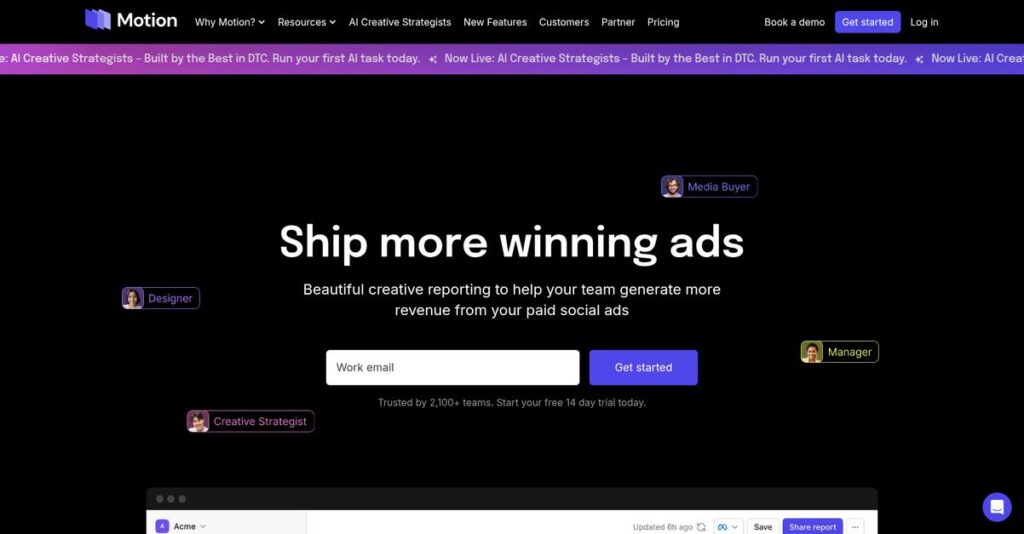Struggling to keep your calendar and tasks aligned?
It’s way too easy to drop the ball when you’re constantly switching between task managers, calendars, and reminders—especially if your schedule is packed. That’s probably why you’re looking at Motion right now.
In my analysis of Motion, I’ve actually established that lost productivity from juggling disconnected tools is the most common pain point causing missed deadlines.
Motion approaches this problem by using AI to build your day’s schedule automatically, blending meetings, tasks, and project work into a single, updated plan. What I found stands out is how it closes the gap between priorities and actual execution—without you having to micromanage your day.
In this review, I’ll show you how Motion brings true control over your schedule so you’re not buried in busywork or distractions.
You’ll get an in-depth look at Motion’s core features, updated pricing, team collaboration updates, and competitive alternatives in this Motion review—all through the lens of what matters as you make a buying decision.
You’ll walk away knowing the features you need to take back control of your time confidently.
Let’s dive into the analysis.
Quick Summary
- Motion is an AI-powered scheduling app that automatically plans your day by fitting tasks into your calendar.
- Best for busy professionals, freelancers, and small teams needing realistic daily task management.
- You’ll appreciate its ability to reduce decision fatigue by creating a dynamic, achievable schedule that adapts to changes.
- Motion offers straightforward monthly and annual plans with a 7-day free trial for trying all features.
Motion Overview
Motion has been around since 2019, based in San Francisco. What impressed me is their mission: using artificial intelligence to automatically plan your workday.
From my evaluation, they really understand busy professionals and small teams who struggle with constant prioritization. They are an all-in-one platform built on AI, combining your calendar, tasks, and projects into a single automated view.
With a recent $13M funding round, they are enhancing team collaboration and refining their core AI. This Motion review shows their commitment to meaningful product innovation.
Unlike competitors that require tedious manual planning, Motion’s core value is its AI that automatically schedules your tasks. This hands-off approach feels built by people who understand the need to protect deep focus time from interruptions.
I found they work with individual freelancers, executives, and growing small teams who are tired of the chaos that comes from juggling multiple, disconnected productivity apps.
Their entire business strategy centers on making your schedule adaptive and intelligent. This closes the critical gap between planning and execution, addressing your modern need to feel in control and be genuinely productive.
Now let’s examine their core capabilities.
Motion Features
Tired of constant daily planning?
Motion features are designed to eliminate the mental burden of scheduling by automating your day. This integrated platform tackles time management frustrations head-on, giving you a powerful AI assistant. Here are the five main Motion features that help you take control of your time:
1. AI-Powered Task Scheduling
Does your to-do list feel like a burden?
Decision fatigue from figuring out “what to do when” can often drain your energy before you even start. This manual time-blocking takes valuable time away from actual work.
Motion’s AI scans your calendar for free time and automatically schedules tasks, respecting priorities and deadlines. From my testing, what really impressed me is how tasks automatically reschedule if meetings move, saving you constant adjustments. This core feature turns your chaotic list into an actionable plan.
This means you get a dynamic, auto-piloted to-do list that lives directly on your calendar, ensuring you always know your next step.
2. Centralized Calendar and Task Management
Juggling too many apps?
Switching between your calendar, a separate to-do list, and notes often leads to forgotten tasks or frustrating double-bookings. This fragmentation obscures your true availability.
Motion provides a unified view, merging all your calendars, scheduled tasks, and appointments into one place. What I found is that because tasks are scheduled directly onto your calendar, your entire day becomes a single source of truth. This helps you visualize your commitments clearly.
You get a holistic and realistic view of your entire schedule, which prevents overcommitting and helps you assess your workload feasibility.
3. Integrated Project Management
Projects feeling disconnected from your day?
Breaking down large goals into schedulable tasks often requires leaving your main workflow, making it hard to bridge planning with execution. This causes a disconnect between strategy and daily work.
Motion allows you to create projects and organize tasks within them, assigning deadlines and team members right inside the app. For project teams, you can:
- Organize tasks within overarching projects
- Assign tasks to specific team members
- Set dependencies between tasks
- Have the AI automatically schedule tasks to team calendars
- View team project progress in one place
This closes the gap between planning and doing, transforming your project plan into a dynamic, scheduled roadmap that adapts to everyone’s availability.
4. AI Meeting Assistant
Meeting scheduling eating your time?
The endless back-and-forth emails to find a suitable meeting time, especially with external clients, consumes valuable productive hours. This manual coordination is incredibly inefficient.
Motion’s “Booking Links” feature allows you to create a personalized scheduling page and offer one-click booking options. This is where Motion really shines because it automates follow-ups and ensures offered times are genuinely open, even accounting for your scheduled tasks.
This dramatically speeds up the process of booking meetings, presenting a professional and efficient experience to clients and colleagues effortlessly.
While we’re discussing productivity tools, understanding GST Rate Finder Software is equally important for financial accuracy.
5. Team Collaboration & Workload Balancing
Struggling with team workload visibility?
Managers often lack real-time insight into their team’s capacity, leading to uneven work distribution, missed deadlines, or eventual burnout. This hidden problem hinders productivity.
With the Team plan, managers can view all team projects and tasks in one central place. From my evaluation, this feature provides crucial data-driven insights, helping you see who is overbooked and who has capacity. The AI can even help re-prioritize tasks across the team.
This provides clear, actionable data for workload management, preventing employee burnout and giving managers a clear view of project progress and bottlenecks.
Pros & Cons
- ✅ Drastically reduces daily planning and decision fatigue.
- ✅ Creates realistic schedules by integrating tasks into the calendar.
- ✅ Improves focus with automatic time-blocked work periods.
- ⚠️ Mobile app experience can be less robust than desktop.
- ⚠️ Project management features are simpler than dedicated tools.
What I love about these Motion features is how they come together to create a truly integrated productivity hub. This eliminates the need for separate tools, making your entire workflow cohesive.
Motion Pricing
Worried about unexpected software costs?
Motion pricing offers a clear, tiered structure that’s easy to understand and budget for. What I found is their transparent model avoids hidden fees, letting you focus on productivity.
| Plan | Price & Features |
|---|---|
| Individual | $19/month (billed annually) or $34/month (billed monthly) • Unlimited automated scheduling, tasks, and projects • Calendar integration • AI meeting assistant • Ideal for freelancers and individual professionals |
| Team | $12/user/month (billed annually) or $20/user/month (billed monthly) • Centralized billing • Team project and task management • Automatic workload balancing • Team activity and progress overview • Includes all Individual plan features |
1. Value Assessment
Clear pricing delivers tangible value.
From my cost analysis, Motion pricing aligns directly with your productivity gains. The significant discount for annual billing (40-44%) means your budget gets more features for less, especially if you’re committing long-term. This competitive positioning makes Motion an attractive option for serious time management.
This approach ensures your investment directly translates into daily efficiency, helping you streamline operations while maintaining predictable monthly expenditures.
While we’re discussing optimizing operations, understanding how a laboratory information management system can simplify lab processes is also key.
2. Trial/Demo Options
Evaluate Motion without commitment.
Motion provides a 7-day free trial, allowing you to thoroughly test all features, including AI scheduling and calendar integration. What I found regarding pricing is that this risk-free period helps you confirm value before any financial commitment. It’s an excellent way to see how the app fits into your workflow.
This empowers you to validate its impact on your productivity firsthand, ensuring you make an informed decision aligned with your budget.
3. Plan Comparison
Choosing the best plan for you.
For individual professionals and freelancers, the Individual plan offers complete AI scheduling power. For small to mid-sized teams, the Team plan’s collaborative features, like workload balancing, are indispensable. What stood out about their pricing is how neatly it scales with your user needs, making it easy to grow.
So for your business size, you can easily match a plan to your team structure, ensuring your investment optimizes collective productivity.
My Take: Motion’s pricing strategy is transparent and value-driven, making it ideal for busy individuals and small to mid-sized teams. It prioritizes predictable costs, offering a compelling incentive for annual commitment.
Overall, Motion pricing offers a straightforward, budget-friendly approach to automated productivity. I found it delivers excellent value for your time management investment, especially with annual billing discounts.
Motion Reviews
Real user experiences: what’s the truth?
My analysis of user feedback provides balanced insights into Motion reviews, helping you understand what actual customers think about this unique productivity software.
1. Overall User Satisfaction
Users seem genuinely satisfied with Motion.
From my review analysis, Motion consistently maintains positive ratings around 4.3 out of 5 stars on platforms like G2 and Capterra. What I found in user feedback is how users credit the software for significantly reducing their mental load and boosting productivity, making daily planning effortless.
This suggests you can expect a tangible improvement in managing your daily tasks.
2. Common Praise Points
The intelligent scheduling wins consistent praise.
Users repeatedly highlight Motion’s AI for handling the “when” of tasks, allowing them to focus on the “what.” From the reviews I analyzed, the realistic scheduling capability is a game-changer, integrating tasks directly into calendars and improving deep work focus.
This means you’ll gain clarity on your true capacity and reduce multitasking distractions.
3. Frequent Complaints
Some rigidity and limited features annoy users.
Customers frequently mention the UI/UX can feel less flexible, especially on the mobile app, which is often cited as less robust. What stands out is how users desire more AI customization options, like pinning tasks without automatic rescheduling, and more advanced project management features.
These limitations are often minor for individual users but can be more significant for complex team workflows.
If your team handles complex workflows, my guide on enterprise legal management software can help manage financial control and risks.
What Customers Say
- Positive: “The best part of Motion is that I don’t have to think about what to do next. Motion has already planned my day for me.”
- Constructive: “The biggest downside is the mobile app. It’s okay for checking your schedule, but for any real project planning, you need desktop.”
- Bottom Line: “It forces me to be realistic with my time. Before, my to-do list was a fantasy. Now, my calendar is the truth.”
Overall, Motion reviews reflect strong user satisfaction with its core automation, tempered by requests for increased flexibility and feature depth.
Best Motion Alternatives
Choosing the right productivity tool is challenging.
The best Motion alternatives include several strong options, each better suited for different business situations and priorities you might have in 2025.
Speaking of software, you might also be interested in my guide on Android data recovery software.
1. Reclaim.ai
Want to automate scheduling your existing tasks?
Reclaim.ai is Motion’s most direct alternative, focusing exclusively on AI-powered time blocking for tasks and habits within your Google Calendar. From my competitive analysis, Reclaim helps optimize your current workflows without forcing a full platform migration. It’s a smart layer on top of your existing task manager.
Choose Reclaim when you need intelligent calendar blocking overlaid on your current task management setup, not a new all-in-one platform.
2. Akiflow
Need total control and task consolidation?
Akiflow shines at centralizing tasks from dozens of external apps like Slack or Asana into one “command center.” What I found comparing options is that Akiflow offers superior manual control and consolidation compared to Motion’s automation-first approach. It’s a powerful alternative for aggregating diverse inputs.
Choose Akiflow if you prioritize manually organizing tasks from many sources onto your calendar for ultimate daily planning control.
3. Sunsama
Prefer a mindful, manual planning ritual?
Sunsama emphasizes a ritualistic approach to daily planning, prompting conscious intent each morning and evening. Alternative-wise, it encourages deliberate action over AI automation for managing your workload. From my analysis, Sunsama fosters focus and prevents burnout through intentional scheduling.
Choose Sunsama if you prefer a ritualistic, manual daily planning experience focused on intentionality and conscious reflection, rather than AI automation.
Quick Decision Guide
- Choose Motion: AI-powered auto-scheduling for integrated calendar, tasks, projects.
- Choose Reclaim.ai: AI time blocking over your existing task manager/calendar.
- Choose Akiflow: Manual control and task consolidation from many sources.
- Choose Sunsama: Mindful, ritualistic daily planning with intentionality.
Ultimately, the best Motion alternatives depend on your specific workflow needs and automation preferences, not just features. Consider how each integrates with your current habits.
Setup & Implementation
Motion implementation: simpler than you think.
In this Motion review, I’ll guide you through its deployment process. It’s surprisingly straightforward for individual users, though adopting the AI’s workflow requires a bit of an adjustment period for your team.
1. Setup Complexity & Timeline
Quick setup, but true adoption takes time.
Initial Motion implementation for individuals is remarkably fast, often less than an hour. However, the real “setup” involves populating your tasks and learning to trust the AI’s scheduling. Your true adjustment period takes a week or two. From my implementation analysis, this personal adaptation is the primary time investment.
You’ll want to gather all your existing tasks and projects before starting so the AI has enough information to effectively plan your day.
2. Technical Requirements & Integration
Minimal technical hurdles, strong core integrations.
Motion’s technical implementation is straightforward, primarily requiring your Google or Microsoft 365 calendar. It functions as a web app, with desktop and mobile clients available. Zapier integration expands its connectivity significantly. What I found about deployment is that you won’t need major infrastructure upgrades.
Ensure your calendar accounts are ready and consider how Zapier can automate task creation from your other frequently used business tools.
Speaking of other business tools, if you’re looking to streamline communications, my guide on best email management software can help.
3. Training & Change Management
Shifting habits is your biggest hurdle.
The main challenge in Motion implementation isn’t technical, but behavioral. You’ll need to “unlearn” manual scheduling and build trust in the AI’s recommendations. Learning how to guide the AI with priorities is key to maximizing its benefits and successfully adopting the system. From my analysis, this ensures reduced decision fatigue.
Focus on embracing the AI’s scheduling to reduce decision fatigue. Encourage your team to consistently input tasks and rely on Motion’s AI’s daily plan.
Implementation Checklist
- Timeline: Under an hour for setup, 1-2 weeks for full AI adoption.
- Team Size: Primarily individual user commitment; small teams scale similarly.
- Budget: Minimal beyond software; invest user time for task input.
- Technical: Active Google/Microsoft 365 calendar; consider Zapier for automation.
- Success Factor: Consistently inputting tasks and trusting the AI’s scheduling.
Overall, Motion implementation is straightforward, prioritizing individual user adoption over complex technical deployment. For busy professionals, the AI’s planning capabilities are a game-changer, assuming you embrace the shift.
Who’s Motion For
Motion fits specific time management challenges.
This Motion review analyzes who truly benefits, guiding your self-qualification. I’ll help you determine if this AI-powered solution aligns with your business profile, team size, and daily use case requirements.
1. Ideal User Profile
Busy professionals craving automated schedule relief.
Motion is ideal for individuals with packed calendars, freelancers managing diverse projects, and executives needing protected focus time. From my user analysis, reducing daily planning fatigue is key for success here. It truly excels when you’re willing to trust AI with your scheduling.
These users thrive by offloading the constant daily planning decisions. You’ll find it valuable if you prioritize focus and consistent follow-through.
2. Business Size & Scale
Perfect for individuals to growing small teams.
Motion works best for solopreneurs, individual contributors, and small to mid-sized teams, particularly within agencies or tech. What I found about target users is that it excels where time-blocking is paramount, rather than complex project tracking. It’s not built for large, distributed enterprises.
Your business is a good fit if your primary need is individual and team scheduling, not complex project reporting. This is optimal for small-to-mid teams.
Speaking of reporting, if your business also handles sensitive data, my guide on regulatory reporting software is essential for proactive compliance.
3. Use Case Scenarios
AI-driven daily planning and task integration.
Motion excels when you struggle with time management and prioritizing tasks for deep work. It intelligently schedules tasks into your calendar, forcing realistic planning. User-wise, it truly shines in reducing decision fatigue, ideal for structured days without manual overhead.
Your use case aligns if you want an AI to manage your ‘when,’ freeing you to focus on the ‘what.’ This aids in achieving deep work.
4. Who Should Look Elsewhere
Not for advanced project management power users.
If your business requires robust project management features like Gantt charts, complex custom fields, or extensive reporting, Motion won’t be sufficient. From my user analysis, it lacks the depth for intricate dependencies and enterprise-level tracking.
Consider robust project management platforms like Asana or ClickUp if your core need is advanced collaboration and detailed oversight.
Best Fit Assessment
- Perfect For: Busy professionals, freelancers, and small teams seeking automated daily planning.
- Business Size: Ideal for individuals, solopreneurs, and small to mid-sized teams (SMBs).
- Primary Use Case: AI-powered time management, daily scheduling, and focused task prioritization.
- Budget Range: For users willing to invest in premium AI-driven productivity solutions.
- Skip If: Requiring complex project management features like Gantt charts or detailed reporting.
Ultimately, your Motion review comes down to prioritizing AI automation over manual planning. It’s an excellent fit if you seek reduced decision fatigue and structured days, but not complex project management.
Bottom Line
Motion: Your AI productivity partner?
My Motion review reveals an innovative productivity solution, leveraging AI to redefine daily planning for busy professionals. This final assessment will guide your decision with confidence, exploring its core value proposition.
1. Overall Strengths
AI scheduling truly frees your mind.
The software succeeds by fundamentally altering how you approach your day, with the AI scheduling engine genuinely saving users from the daily grind of planning and decision fatigue. It integrates tasks into your calendar, forcing a realistic view of available time.
These strengths translate directly into improved focus and significant productivity gains, justifying the investment for busy professionals.
While optimizing business operations, you might find my guide on best accounts payable software helpful for financial control.
2. Key Limitations
Some areas require careful consideration.
While powerful, the interface can feel rigid for some, and the mobile app experience is less robust than the desktop version, limiting on-the-go functionality. Advanced project management features are also basic.
These limitations are not necessarily deal-breakers but warrant evaluation against your specific workflow and feature requirements.
3. Final Recommendation
Motion earns a strong recommendation.
You should choose Motion if your priority is offloading daily planning and optimizing your schedule with AI, rather than extensive project management. From my analysis, it excels for individuals prioritizing AI-driven daily scheduling and deep work.
My confidence is high for its target audience. This helps you confidently decide if this intelligent assistant fits your unique needs.
Bottom Line
- Verdict: Recommended
- Best For: Busy professionals, freelancers, SMBs needing AI scheduling
- Biggest Strength: AI-powered automatic daily scheduling and time blocking
- Main Concern: Mobile app limitations and basic project management features
- Next Step: Try the free trial to experience AI scheduling firsthand
This Motion review demonstrates significant value for professionals prioritizing intelligent scheduling and reduced decision fatigue. It’s a powerful tool.