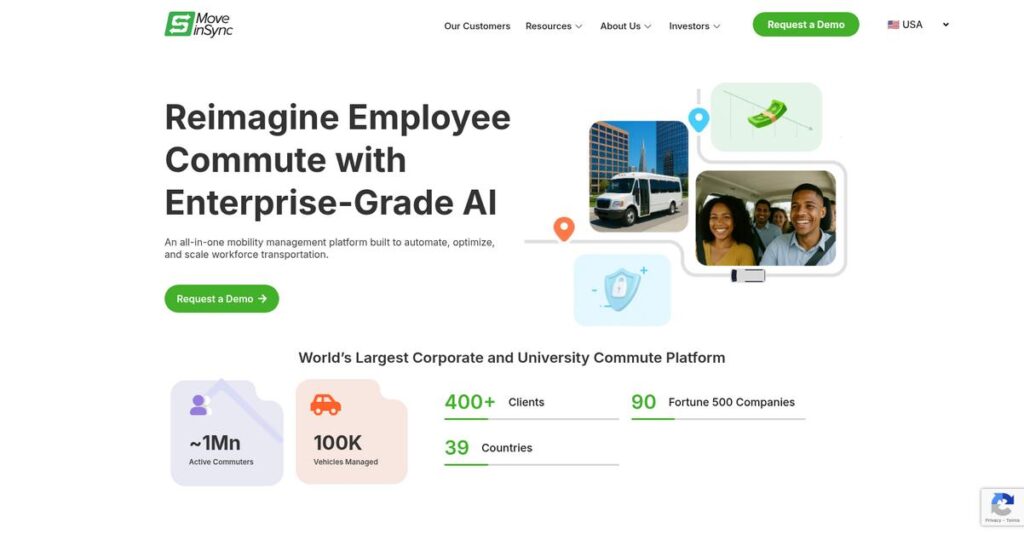Managing employee transportation shouldn’t be this difficult.
If you’re coordinating daily commutes or hybrid schedules for a large workforce, you know how stressful it is to juggle route planning, last-minute changes, and safety checks—all while controlling costs.
After researching MoveinSync and alternatives, I’ve learned: hours are lost daily battling manual logistics that stall operations and frustrate employees.
MoveinSync takes a different direction, offering an end-to-end ecosystem that automates everything from daily cab routing to desk booking and even EV charging. My deep dive found that their standout integration across workplace needs actually clears up chaos for managers and your staff.
In this review, I’ll cover how MoveinSync actually drives hassle-free commutes and delivers a connected employee experience.
You’ll find a detailed MoveinSync review of core features, pricing structure, pitfalls from my tests, and how it compares to similar workplace solutions—so you can make the call for your team.
You’ll come away knowing the features you need to finally fix your biggest commute headaches.
Let’s dive into the analysis.
Quick Summary
- MoveinSync is an enterprise platform that optimizes employee transportation and hybrid workplace logistics for large organizations.
- Best for large companies managing complex shift-based employee transport and hybrid work arrangements.
- You’ll appreciate its powerful routing algorithm and integrated tools that reduce transport costs and improve operational control.
- MoveinSync offers custom quote-based pricing with no free trial, requiring a demo and direct sales consultation.
MoveinSync Overview
MoveinSync has been around since 2009, based in Bengaluru, India. What impressed me during my research is their dedicated mission: organizing and optimizing complex workforce commutes for enterprise-scale companies.
What sets them apart is their deep focus on large enterprises with complex transport needs, particularly within the IT, BPO, and financial services sectors. My analysis shows they don’t just offer software; they solve intricate, large-scale people-logistics challenges.
A recent $15 million funding round was a smart strategic move. For this MoveinSync review, I found this capital is fueling their ambitious expansion into broader hybrid work and sustainable EV solutions.
Speaking of financial management, you might find my comprehensive guide on online accounting software helpful for streamlining your operations.
Unlike competitors that offer just workplace booking or pure route planning, MoveinSync provides an integrated commute and workplace platform. From my evaluation, this is a key advantage, connecting your office experience directly with the journey required to get there.
You’ll find them working with major global corporations that manage thousands of employees across difficult, around-the-clock shifts. For your business, this proves their ability to handle extreme scale and complexity.
I was surprised to learn how their strategy centers on a unified employee journey, from booking a desk to arranging an EV. This directly addresses your growing demand for sustainable and flexible work solutions.
Now let’s dive into their products.
MoveinSync Features
Is managing your workforce commute a logistical nightmare?
MoveinSync provides an integrated ecosystem of powerful solutions designed to streamline complex employee journeys to and within the workplace. These are the five core MoveinSync solutions that transform commute and hybrid work.
1. Employee Transportation Solution (ETS)
Still manually coordinating employee transport?
Juggling thousands of employee commutes and shifts creates chaos. This often leads to inefficient routes, frustrated staff, and skyrocketing transport costs.
ETS uses AI algorithms to optimize routes, drastically reducing distances and vehicle needs. From my testing, real-time vehicle tracking and SOS truly impressed me. This ensures safety and punctuality.
You gain robust transport control, leading to substantial cost savings and a safer, more reliable commute for your workforce.
2. WorkInSync (Hybrid Workplace Management)
Managing hybrid work causing headaches?
With employees rotating, managing office resources feels chaotic. This often leads to desk shortages, wasted space, and meeting room conflicts.
WorkInSync allows employees to book desks, team zones, and meeting rooms. What impressed me is its seamless integration with transport requests, automatically triggering commute needs. This ensures efficient resource allocation.
You get optimized office utilization, seamless scheduling, and a truly coordinated approach to hybrid work, boosting productivity.
3. GetToWork (Commute Management)
Employees left stranded without company transport?
Not every employee uses company transport, leaving them to navigate commutes. This leads to stress, high personal costs, and missed sustainability.
GetToWork suggests best travel options, integrating public transport. Its powerful feature is facilitating secure carpooling, connecting colleagues with similar routes. Here’s where MoveinSync gets ride-sharing right.
You empower employees with flexible options, reduce costs, and promote corporate sustainability through shared rides.
4. MoveInSync Fleet (Fleet Management)
Operational headaches from managing your vehicle fleet?
Manually tracking fleet maintenance, compliance, and driver records is burdensome. This leads to overlooked issues, safety risks, and unexpected costs.
MoveInSync Fleet centralizes management, monitoring maintenance, fuel consumption, and permit renewals. What I love is how it prevents non-compliant vehicles from dispatch. This directly links operational health to safety.
You get a compliant, safe, cost-effective fleet, ensuring reliability and proactive risk management.
5. Charging-as-a-Service (CaaS)
Worried about transitioning to an EV fleet?
Setting up EV charging infrastructure involves significant capital and complex operations. This hinders sustainability goals and EV adoption.
CaaS removes this by setting up, managing, and operating EV charging stations. Its software intelligently schedules charging, optimizing for peak demand and tariffs. This transforms a complex challenge into a managed service.
You transition to an EV fleet, minimize charging costs, and visibly advance corporate sustainability efforts.
Pros & Cons
- ✅ Robust AI-powered routing algorithms significantly cut transport costs.
- ✅ Integrated platform manages complex employee commutes and hybrid work.
- ✅ Exceptional customer support, especially vital for 24/7 operations.
- ⚠️ Employee mobile app UI/UX can feel dated and occasionally buggy.
- ⚠️ Initial admin dashboard setup involves a somewhat steep learning curve.
What I love about these MoveinSync solutions is how they work together to create a cohesive workplace management system. This integration ensures every aspect of employee commute and office experience is truly optimized.
MoveinSync Pricing
Enterprise software pricing can feel complex.
MoveinSync pricing is based on a custom quote model, reflecting their enterprise focus and comprehensive solution suite. This approach ensures your cost structure is perfectly aligned with your business scale.
Cost Breakdown
- Base Platform: Custom quote
- User Licenses: Per-employee and per-vehicle fees apply
- Implementation: Varies by complexity, often significant upfront
- Integrations: Custom quote, typically included
- Key Factors: Active users, modules chosen, geographic location, implementation, CaaS
1. Pricing Model & Cost Factors
Transparent yet tailored costs.
MoveinSync’s subscription pricing isn’t public, opting for custom quotes. What I found regarding pricing is it’s calculated based on factors like employee count, vehicle fleet size, and specific modules. This ensures tailored costs for your enterprise operations. Your final investment scales with your usage, avoiding generic overpayment for unused capacity.
From my cost analysis, this means your budget aligns precisely with your operational needs, offering predictability for large-scale deployments.
While discussing operational insights, understanding statistical analysis software can be equally important.
2. Value Assessment & ROI
Strong ROI justifies investment.
Users consistently report significant ROI, with cost savings from optimized routing (8-15%) and automated billing reconciliation. This efficiency helps your business quickly justify the upfront investment. What makes their pricing different is how value outweighs the initial financial commitment by streamlining complex logistics and reducing manual overhead compared to inefficient systems.
From my cost analysis, the result is your budget gets better visibility and predictable expenses over time.
3. Budget Planning & Implementation
Plan for comprehensive costs.
Beyond the core subscription, budget for implementation complexity, which can be substantial for large enterprises. There’s no free trial, so personalized demos are key to understanding your true total cost. Budget-wise, what’s crucial is to factor in all setup and integration work, which directly impacts your initial outlay and overall project success, ensuring smoother adoption.
This helps you avoid unexpected expenses, ensuring your budget covers a full solution, from initial setup to ongoing operational efficiency.
My Take: MoveinSync pricing is built for large enterprises needing highly customized, scalable solutions. It offers immense value by optimizing complex logistics and driving significant ROI, making the custom quote model worthwhile.
Overall, MoveinSync pricing reflects its enterprise-grade nature, focusing on tailored solutions for complex operational challenges. The custom quote ensures your investment is precisely aligned with your scale and specific requirements, offering predictable value for large-scale operations.
MoveinSync Reviews
What do real MoveinSync customers say?
To truly understand MoveinSync, I delved into various MoveinSync reviews across platforms like G2 and Capterra, analyzing real user feedback to reveal common themes and insights into actual experiences.
1. Overall User Satisfaction
Users generally highly satisfied.
From my review analysis, MoveinSync maintains impressive average ratings of 4.4-4.5 out of 5 stars on major platforms. What I found in user feedback is how admin users appreciate its strong performance, especially for managing complex, large-scale transportation needs effectively.
This indicates that for enterprises with demanding transport logistics, MoveinSync delivers consistent, reliable operational value.
2. Common Praise Points
Reliability and cost savings stand out.
Users consistently praise MoveinSync’s robust routing algorithm, noting its stability for thousands of daily trips without failure. Review-wise, the ability to optimize routes and save costs is frequently highlighted, alongside exceptional responsiveness from their customer support team.
This means you can expect tangible cost reductions and reliable operations, backed by responsive assistance.
While discussing reliable operations, optimizing your underlying data infrastructure with network attached storage software is equally important.
3. Frequent Complaints
Some app issues and initial hurdles.
A common concern centers on the employee-facing mobile app, with some users reporting it feels dated or occasionally buggy. What stands out in customer feedback is how initial setup can present a steep learning curve for new administrators, despite the powerful dashboard.
You should know these are often initial hurdles or minor employee frustrations, not typically deal-breakers for core functionality.
What Customers Say
- Positive: “The routing algorithm is the best part of the MoveInSync application. It helps us to save around 8-10% of our monthly transport cost.”
- Constructive: “The user-facing mobile app sometimes lags or crashes. While the core functionality is good, the employee experience on the app could be smoother.”
- Bottom Line: “A robust enterprise solution for transport, but the employee app could be modernized for a smoother experience.”
Overall, MoveinSync reviews reveal a powerful enterprise solution that excels in core functionality, despite some common app and initial setup nuances. The platform shows strong credibility among large-scale users.
Best MoveinSync Alternatives
Navigating employee transportation software options?
Choosing the best MoveinSync alternatives involves understanding diverse business needs. I’ve analyzed the competitive landscape to help you pinpoint solutions better suited for specific budgets, sizes, and operational priorities.
1. Safetrax
Need a direct, feature-rich transport alternative?
Safetrax is a very direct competitor, often neck-and-neck with MoveinSync for corporate employee transportation needs. Alternative-wise, the ultimate choice frequently boils down to your specific features or support model aligns better with your operational needs after a direct comparison demo. Consider a direct comparison demo from Safetrax for clarity.
Choose Safetrax if their specific features or support model aligns better with your operational needs after a direct comparison demo.
2. Envoy
Primarily focused on hybrid workplace management?
Envoy leads the hybrid workplace platform space, excelling in desk booking, visitor management, and room scheduling. This alternative focuses purely on the in-office experience, lacking the integrated transport component MoveinSync offers. Envoy is ideal for office-centric management without commute needs.
Choose Envoy if your primary need is solely managing office space and hybrid schedules, without requiring integrated employee commute solutions.
3. Routific
Seeking powerful route optimization tech only?
Routific stands out as a powerful, API-first route optimization engine, not a complete employee transportation system. From my competitive analysis, this alternative suits companies needing just a best-in-class routing algorithm. Build custom solutions around Routific’s core engine if that’s your approach.
Choose Routific if your smaller company or tech team needs a build a custom solution around.
Quick Decision Guide
- Choose MoveinSync: Integrated solution for complex, large-scale employee transport and hybrid work.
- Choose Safetrax: Similar needs, but prefer their specific features or commercial terms.
- Choose Envoy: Purely office management focus without transport integration needs.
- Choose Routific: Need a pure routing API for custom built transport solutions.
Ultimately, the best MoveinSync alternatives depend on your specific operational priorities and integration requirements. What I found comparing options is that your unique business context drives the best choice, rather than generic feature lists.
Setup & Implementation
Prepare for your MoveinSync rollout.
A successful MoveinSync review starts with understanding its practical implementation. This guide offers realistic deployment insights, helping you navigate the setup process and adoption challenges to ensure your business is truly ready.
1. Setup Complexity & Timeline
Data readiness is your first challenge.
The initial setup for MoveinSync is intensive. You’ll need to provide meticulously clean master data, including geocoded employee addresses and accurate shift schedules. What I found about deployment is that data accuracy is paramount for system effectiveness, as errors directly impact routing. Expect this phase to be the most demanding of your implementation.
Plan for significant internal effort in data cleansing and validation before the rollout begins to ensure foundational success.
2. Technical Requirements & Integration
Integrations are primarily data-focused.
While there isn’t complex hardware, your technical setup primarily revolves around providing and maintaining accurate data streams. This includes ensuring your internal systems can feed precise employee and schedule information. From my implementation analysis, getting your data feeds accurate is crucial for MoveinSync’s algorithms to function efficiently.
Your IT team should focus on data pipeline integrity and ensuring continuous, accurate information flow into the MoveinSync platform.
If your operations involve sophisticated design or engineering, my article on Best Autodesk Partner can help streamline your processes.
3. Training & Change Management
User adoption needs clear communication.
Transport administrators face a steep learning curve with MoveinSync’s comprehensive dashboard, requiring formal training provided during onboarding. Your employees will also need clear communication for app adoption, and transport vendors must use the driver app correctly. From my analysis, effective change management drives user buy-in across all stakeholders for successful use.
Develop a coordinated communication plan and invest in robust training for your admin team and all end-users to maximize adoption.
4. Support & Success Factors
Vendor support makes a difference.
MoveinSync excels with a highly praised implementation team, partnering closely for data cleansing, configuration, and rollout. What I found about deployment is that their responsive support minimizes operational disruptions, which is critical for 24/7 transport needs. This active partnership is a significant success factor for adoption.
Leverage their expert support team as a vital resource throughout your implementation journey. Their active partnership is key for a smooth transition.
Implementation Checklist
- Timeline: 2-4 months for core setup and initial rollout
- Team Size: Dedicated Project Manager, HR/Data, IT, and Transport Admins
- Budget: Internal staff time for data cleansing and project management
- Technical: Clean, geocoded master data and accurate shift schedules
- Success Factor: Meticulous data preparation and strong change management
Overall, MoveinSync implementation requires diligent data preparation and active change management for success. This practical MoveinSync implementation review highlights that proactive planning ensures efficient deployment and optimal system adoption in your operations.
Who’s MoveinSync For
Is MoveinSync your ideal commute solution?
This MoveinSync review offers clear guidance on who benefits most. I’ll analyze specific business profiles, team sizes and use cases where this powerful software excels or falls short for your organization.
1. Ideal User Profile
For large enterprises with complex, critical transport.
MoveinSync targets large enterprise or high-growth mid-market companies (500+ employees) in IT/ITES/BPO with 24/7 shift work. If your business faces high transport costs, critical employee safety concerns, or struggles managing multiple transport vendors, you’ll find it ideal.
These users thrive due to robust routing, cost-saving optimization, and enhanced safety features for their extensive employee base.
2. Business Size & Scale
Scaling for complex, extensive employee transport.
Your organization should be a substantial enterprise, typically with 500+ employees requiring daily transport. What I found about target users is that this software perfectly suits companies managing thousands of daily trips across multiple locations, demanding high reliability.
You can assess fit by considering your current transport volume, complexity, and need for a dedicated, robust solution.
3. Use Case Scenarios
Optimize 24/7 employee commutes, hybrid office visits.
MoveinSync excels at managing complex employee transport for 24/7 operations, ensuring safety and optimizing routes. From my analysis, it supports hybrid work models effectively, helping you manage office attendance and commute logistics, aligning with sustainability goals.
You’ll appreciate this solution if your priority is reducing transport costs, enhancing safety, or transitioning to an EV fleet.
4. Who Should Look Elsewhere
Not for simple transport or small business needs.
If your company has basic, infrequent transport needs or is a small business, MoveinSync is overkill. From my user analysis, small businesses with simple transport needs and no significant transport component won’t fully leverage its powerful features.
Consider simpler, standalone desk-booking apps or general transport management tools if your operational scale doesn’t involve complex daily commutes.
Best Fit Assessment
- Perfect For: Large enterprises, 24/7 shift-based work, IT/BPO, complex transport.
- Business Size: 500+ employees, high-growth mid-market to large enterprise.
- Primary Use Case: Optimizing large-scale employee commutes, hybrid work, safety.
- Budget Range: Requires enterprise-level investment for comprehensive transport management.
- Skip If: Small business, simple transport needs, basic desk booking only.
This MoveinSync review highlights that your ideal fit depends heavily on your operational scale and transport complexity, not just basic requirements.
Bottom Line
MoveinSync offers robust enterprise transport solutions.
My MoveinSync review concludes that this platform is a powerful solution for large enterprises. This verdict section offers a definitive assessment to guide your software selection confidently.
1. Overall Strengths
Core functionality truly stands out.
MoveinSync excels in its robust routing algorithm, consistently delivering significant cost savings through optimization and reliable daily operations. From my comprehensive analysis, its exceptional customer support is a critical asset, providing quick resolutions for 24/7 operations and smooth implementation for complex setups.
These strengths directly translate into enhanced operational efficiency and tangible financial benefits, proving invaluable for complex, high-volume transport needs.
2. Key Limitations
Consider these notable drawbacks.
While powerful, the employee-facing mobile app sometimes feels dated and experiences occasional bugs or GPS inaccuracies. Based on this review, the admin dashboard has an initial steep learning curve due to its comprehensive nature, requiring dedicated onboarding.
These aren’t necessarily deal-breakers for enterprises prioritizing core functionality, but they represent areas where the user experience could improve significantly.
3. Final Recommendation
It earns a strong recommendation.
You should choose MoveinSync if your large enterprise requires robust, scalable employee transportation management, especially in IT or BPO. From my analysis, it excels in optimizing complex, high-volume logistics, offering significant cost savings and reliable performance.
Your decision should prioritize operational reliability and cost efficiency over a cutting-edge employee app UI/UX.
Bottom Line
- Verdict: Recommended with reservations
- Best For: Large enterprises with complex, high-volume employee transport needs
- Biggest Strength: Robust routing algorithm and significant cost savings
- Main Concern: Employee-facing mobile app UI/UX and GPS accuracy
- Next Step: Request a detailed demo for your specific operational scale
Overall, this MoveinSync review confidently asserts its value for organizations navigating complex employee transportation challenges. I have high confidence in this assessment for large-scale operations.