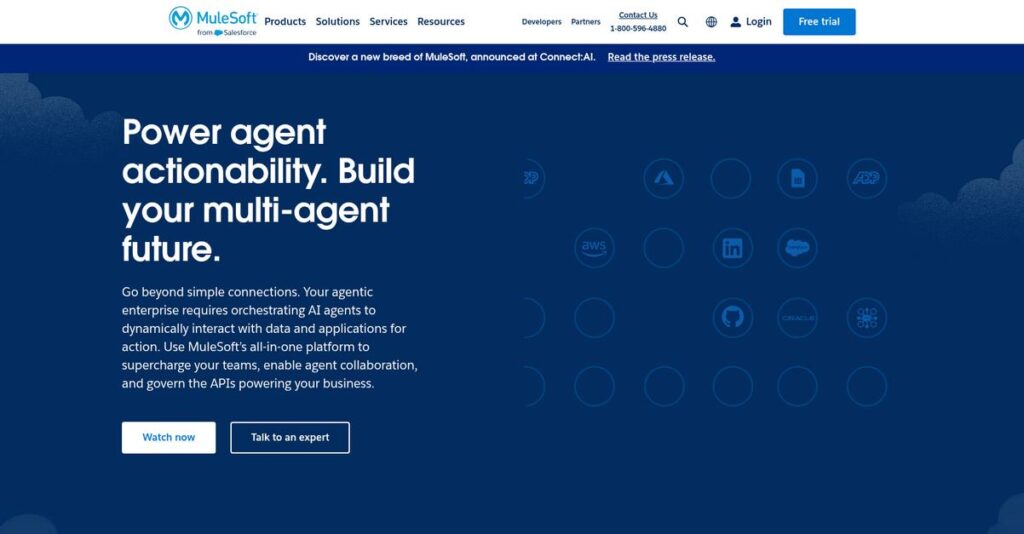Integration headaches slowing your projects down?
If you’re struggling to tie together legacy systems, SaaS apps, and data silos, you know how messy projects can get—and why evaluating integration tools feels overwhelming.
After researching dozens of integration platforms, my insight is this: wasted developer time rebuilding connections is what’s holding your projects back from scaling and delivering value.
In my analysis of MuleSoft, I found their API-led approach and unified Anypoint Platform address this head on—offering everything from reusable connectors to low-code tools for both IT and business users.
This review will show you how MuleSoft can finally streamline integration work for your projects and eliminate rework.
In this MuleSoft review, you’ll see a detailed breakdown of features, pricing, and product alternatives to help support your technical evaluation and software selection.
You’ll gain the insights you need to match the features you need to actual daily integration pain points—so you can choose with confidence.
Let’s dive into the analysis.
Quick Summary
- MuleSoft is an enterprise integration platform that connects applications, data, and devices using an API-led approach.
- Best for mid-market and large companies tackling complex, reusable integrations across cloud and legacy systems.
- You’ll appreciate its strong API management combined with powerful data transformation and extensive connector library.
- MuleSoft offers custom enterprise pricing with a 30-day free trial to evaluate the full platform.
MuleSoft Overview
MuleSoft has been around since 2006, headquartered in San Francisco. What impresses me is its consistent mission: connecting your disparate applications and data through a reusable “application network.”
From my research, MuleSoft specializes in serving mid-market and large enterprises grappling with significant operational complexity. You’ll find their Anypoint Platform is a premium solution for complex integrations, not for simple point-to-point connections that lighter tools adequately handle.
Its 2018 acquisition by Salesforce was a pivotal moment. My analysis for this MuleSoft review shows how recent updates expand into AI, automation, and deeper ecosystem integration.
Before diving deeper, you might find my analysis of best data analysis tools helpful.
Unlike competitors focused only on automation or API management, MuleSoft uniquely combines both disciplines. Its key differentiator is building a reusable integration foundation—a strategic approach designed to prevent technical debt and accelerate all your future projects.
They work with large, global organizations in regulated industries like finance, retail, and healthcare. I found these are companies that simply cannot afford the business risk of brittle, one-off integration fixes.
What stood out during my research is their strategic focus on “API-led connectivity.” This structured methodology helps your IT team maintain critical governance while safely empowering business users with simpler, no-code automation tools they can actually use.
Now let’s examine their capabilities.
MuleSoft Features
Disconnected systems holding your business back?
MuleSoft provides distinct solutions designed to connect everything, from legacy systems to modern SaaS apps. These are the five core MuleSoft solutions that can revolutionize your connectivity strategy.
1. Anypoint Platform
Is your integration strategy a tangled mess?
Building one-off connections creates brittle “spaghetti architecture” that is nearly impossible to manage. This leads to slow development and constant maintenance.
Anypoint Platform offers an API-led approach, treating capabilities as reusable services. From my testing, it provides a structured way to build application networks, unlocking data once and exposing it for many uses. This solution promotes efficiency.
You gain a more agile, scalable architecture, preventing future integration chaos and significantly reducing your overall development time.
2. Anypoint Design Center
Are API designs slowing down development?
Waiting for backend implementation before frontend teams start creates painful project delays. This frustrates both your developers and stakeholders.
Design Center offers a low-code environment to design, document, and test APIs. What impressed me most is how its interactive mocking service allows you to create a functional API prototype quickly. Your frontend teams can begin work immediately.
You significantly shorten project timelines, reducing coordination bottlenecks and getting products to market much faster.
While we’re discussing Applied Behavior Analysis (ABA) Software, my article also covers how to optimize reporting and care processes.
3. Anypoint Exchange
Are you rebuilding integrations constantly?
Recreating connections to systems like Salesforce or SAP for every new project wastes immense development time. This significantly slows down your initiatives.
Anypoint Exchange acts as your private app store for integration assets. From my evaluation, you can discover and reuse pre-built connectors and templates instantly. This solution eliminates redundant work, accelerating new project development.
Your developers pull certified assets instead of rebuilding, dramatically cutting project delivery times and boosting team efficiency.
4. Anypoint Mule Runtime Engine
Struggling with complex data transformations?
Handling diverse data formats between systems (like JSON, XML) with traditional coding is incredibly complex and time-consuming.
Mule Runtime Engine executes your integrations anywhere. This is where MuleSoft shines with its DataWeave transformation language, allowing you to handle complex data mapping efficiently with concise code. It also boasts 400+ pre-built connectors.
You can seamlessly connect any system and transform data with precision, ensuring smooth information flow across your application network.
5. Anypoint API Manager
Need better control over your deployed APIs?
Managing and securing deployed APIs without a central tool leads to vulnerabilities and lack of visibility. This creates governance challenges.
API Manager provides centralized control for securing and governing your APIs. Here’s what I found: you can apply robust security policies like rate limiting without changing underlying code. It also offers analytics dashboards.
You gain confidence your APIs are secure and performant, ensuring reliable access and compliance for your integration assets.
Pros & Cons
- ✅ Robust connectivity and powerful data transformation capabilities.
- ✅ API-led approach promotes reusability and architectural elegance.
- ✅ Accelerates development significantly once platform is established.
- ⚠️ High cost and complex licensing models require careful planning.
- ⚠️ Steep learning curve demands dedicated developer training.
What I love about these MuleSoft solutions is how they work together as a single, cohesive platform. They create a unified application network, ensuring all your systems can communicate effectively. This comprehensive approach simplifies complex enterprise integration.
MuleSoft Pricing
Worried about complex software costs?
MuleSoft pricing follows a custom, enterprise-grade model, meaning you’ll need to contact sales for a tailored quote. This approach ensures your investment aligns precisely with your specific integration demands.
Cost Breakdown
- Base Platform: Starts at $80,000-$100,000 annually (user-reported)
- Core Usage: Scales by vCores (compute capacity)
- Deployment Model: Varies by CloudHub, private cloud, or on-premises
- API Management: Additional cost for advanced API governance
- Key Factors: Integration complexity, transaction volume, premium add-ons
1. Pricing Model & Cost Factors
Their pricing structure is unique.
MuleSoft’s custom pricing model primarily hinges on vCores, which represent your compute capacity needs. What I found regarding pricing is it directly scales with your integration complexity and transaction volume, ensuring you pay for actual usage. Factors like deployment model and specific API management features also influence the final cost.
From my cost analysis, this means your investment is highly customized. You avoid overpaying for unused capacity, ensuring costs align with your evolving needs.
While we’re discussing enterprise costs, understanding Azure management tools is equally important for cloud optimization.
2. Value Assessment & ROI
What value does MuleSoft deliver?
While MuleSoft pricing is significant, its value lies in creating a reusable API-led application network, vastly reducing integration time and spaghetti architecture. This delivers substantial long-term ROI by accelerating new projects and fostering innovation. Compared to custom point-to-point coding, you achieve greater agility.
This means your initial budget translates into long-term savings and strategic competitive advantages, far beyond just the software cost.
3. Budget Planning & Implementation
Plan your budget carefully.
Beyond the core MuleSoft pricing, remember to budget for implementation services, including consulting, integration, and training for your teams. Budget-wise, first-year total cost can exceed licenses significantly, often by 25-40% or more, depending on your internal resources. You need to factor in these professional services.
So for your business, prepare for a comprehensive investment. This ensures a successful deployment, maximizing the platform’s potential from day one.
My Take: MuleSoft’s pricing targets mid-to-large enterprises with complex integration needs. It’s an investment for organizations prioritizing strategic, scalable API-led connectivity and digital transformation, not simple, low-cost solutions.
Overall, MuleSoft pricing reflects its enterprise-grade capabilities and strategic value. I recommend you engage their sales team for a custom quote that aligns with your unique needs. This ensures your budget gets maximum strategic integration value.
MuleSoft Reviews
Real user experiences reveal key insights.
My analysis of MuleSoft reviews draws from extensive user feedback across major platforms. I’ve distilled real-world experiences to help you understand what actual customers think about this powerful integration software.
1. Overall User Satisfaction
User satisfaction shows a clear pattern.
From my review analysis, MuleSoft consistently earns high ratings, averaging 4.5/5 on G2 and 4.6/5 on Capterra. What I found in user feedback is a prevailing sentiment that it’s incredibly powerful, yet its complexity demands significant commitment. These MuleSoft reviews highlight a clear trade-off.
Users feel satisfied when they overcome the initial learning curve, fully leveraging its robust integration capabilities for complex enterprise needs.
2. Common Praise Points
Its power and flexibility earn high praise.
Users consistently praise MuleSoft’s robust connectivity, especially its powerful DataWeave transformation language. What stands out in customer feedback is how the API-led approach drives reusability and significantly accelerates project delivery once implemented. Many positive reviews confirm this.
This means you can build highly scalable, reusable integration assets, dramatically cutting future development time and fostering true application networks.
3. Frequent Complaints
Cost and complexity are common hurdles.
If you’re looking to reclaim essential information, my guide on Android data recovery software might be helpful.
The most frequent complaints revolve around MuleSoft’s high cost and its exceptionally steep learning curve. Review-wise, I observed consistent feedback that it is not a tool for beginners. A significant lack of skilled MuleSoft developers also creates implementation bottlenecks for many users.
What you should know is these are less deal-breakers and more considerations requiring substantial investment in training and specialized resources.
What Customers Say
- Positive: “The API-led connectivity and the Anypoint Exchange have been game changers for us, cutting our project delivery time by more than 50%.”
- Constructive: “The learning curve is very steep. You need dedicated training and ideally, certification to truly leverage the platform efficiently.”
- Bottom Line: “MuleSoft is extremely powerful for complex integration challenges, but be prepared for a steep learning curve and significant investment.”
The overall MuleSoft reviews demonstrate that while it’s a powerful, enterprise-grade solution, success depends heavily on your team’s technical readiness. Your investment will pay off if you commit to training and expertise.
Best MuleSoft Alternatives
Navigating integration platforms can be complex.
The best MuleSoft alternatives include several robust options, each designed for specific business needs, integration priorities, and team capabilities. From my competitive analysis, I found key distinctions.
While we’re discussing specialized software solutions, my analysis of patient case management software might be helpful.
1. Dell Boomi
Seeking a more visual, low-code integration experience?
Dell Boomi truly shines if your team prefers a highly visual, drag-and-drop development environment, often proving more accessible than MuleSoft’s code-centric approach. From my competitive analysis, Boomi excels in rapid application integration, making this alternative strong for teams prioritizing quick connectivity and simpler data synchronization.
Choose Dell Boomi if your team prefers visual, low-code development for application and data integration, prioritizing simplicity over a strict API-led approach.
2. Workato
Need automation for business and IT users?
Workato excels at business process automation, designed specifically for collaboration between IT and non-technical business users across departments like HR or Finance. What I found comparing options is that Workato offers intuitive workflow automation via its “recipe” concept, making this alternative ideal for SaaS app integrations.
Choose Workato if your goal is automating complex SaaS app workflows, enabling business users to participate in the integration process.
3. Apigee (Google Cloud)
Focused on robust API management and security?
Apigee is laser-focused on API management, offering deep analytics, security and monetization features, positioning itself as the industry’s gold standard. From my competitive analysis, Apigee delivers superior API governance, making this alternative ideal for managing large-scale, public-facing API programs rather than broad data integration.
Choose Apigee if managing, securing, and productizing your API portfolio is paramount, and extensive integration capabilities are secondary.
Quick Decision Guide
- Choose MuleSoft: Comprehensive API-led connectivity for complex enterprise needs
- Choose Dell Boomi: Visual, low-code integration for rapid app and data projects
- Choose Workato: Business process automation for IT and non-technical users
- Choose Apigee: Advanced API management, security, and monetization
Choosing among the best MuleSoft alternatives depends on your specific integration priorities and team capabilities. Each platform offers unique strengths, so align your selection with your business’s core objectives.
Setup & Implementation
Ready for a complex integration journey?
A successful MuleSoft review goes beyond features; understanding implementation is key. This section guides you through the practicalities of deploying MuleSoft, setting realistic expectations for your business.
1. Setup Complexity & Timeline
This isn’t a quick install.
The initial MuleSoft implementation involves configuring the Anypoint Platform, setting up deployment environments, and establishing governance. What I found about deployment is that a dedicated team needs several weeks for a proper initial rollout. The true complexity lies in adopting the API-led methodology, a significant architectural shift.
You’ll need dedicated project management and a clear vision for API-led connectivity from day one to ensure a structured approach.
2. Technical Requirements & Integration
Expect significant IT involvement.
Your technical team will handle the platform setup, environment configuration, and complex integrations with existing systems. From my implementation analysis, connecting to diverse systems is MuleSoft’s forte, but it requires robust technical planning. It’s not just software; it’s building a sophisticated application network.
Plan for dedicated technical resources to manage hardware, software, and the often intricate process of connecting all your disparate data sources.
3. Training & Change Management
User adoption requires extensive planning.
The Anypoint Platform is powerful but demands specialized skills, making formal training and certification crucial for your development teams. What I found about deployment is that the learning curve can be steep for new developers, often taking 3-6 months to achieve proficiency.
Invest in comprehensive training programs and change management strategies to ensure your teams can fully leverage MuleSoft’s capabilities and drive adoption.
While discussing complex implementations, understanding the nuances of legal research software can be vital for compliance.
4. Support & Success Factors
Vendor support during deployment is key.
MuleSoft, part of Salesforce, offers tiered support; premium tiers provide faster responses for critical issues. Implementation-wise, strong support from MuleSoft is valuable, alongside their extensive documentation and active community. Successful organizations prioritize a strategic approach and dedicated expertise.
Prepare to engage with MuleSoft’s support effectively and consider implementation partners to supplement internal capabilities for a smoother rollout.
Implementation Checklist
- Timeline: Weeks for initial setup; months for full integration networks
- Team Size: Dedicated internal team and/or implementation partners
- Budget: Professional services, training, and developer certifications
- Technical: Anypoint Platform, CloudHub/on-prem, API-led methodology
- Success Factor: Skilled internal team and strategic project management
Overall, successful MuleSoft implementation requires significant investment in expertise and planning, but delivers powerful long-term integration benefits. Approach deployment with realistic expectations.
Who’s MuleSoft For
MuleSoft is a specific tool for a specific job.
This MuleSoft review section helps you self-qualify if this powerful integration platform truly fits your business profile, team size, and complex use case requirements. I’ll provide honest insights on where it excels.
1. Ideal User Profile
Complex integration challenges are its sweet spot.
MuleSoft truly serves mid-to-large enterprises with diverse, complex application landscapes, blending modern SaaS, legacy on-premises, and cloud services. From my user analysis, businesses pursuing deep digital transformation gain the most by building an agile, reusable API fabric.
You’ll find value if your strategy involves exposing business capabilities as managed, secure APIs for internal or external consumption.
2. Business Size & Scale
Think enterprise scale, not simple automation.
Your organization needs to be large enough to justify the significant investment and have technical teams capable of mastering its depth. What I found about target users is that MuleSoft is a premium, comprehensive solution best for organizations with the budget and internal technical expertise to support a robust platform.
Your business should have dedicated IT resources or be prepared for a substantial learning curve and investment in skilled talent to fully leverage its power.
3. Use Case Scenarios
Building an ‘application network’ is key.
MuleSoft excels at helping you connect any application, data, or device through an API-led strategy, moving away from brittle point-to-point connections. From my analysis, it excels at unifying disparate systems and creating reusable integration assets, especially for those heavily invested in the Salesforce ecosystem for compounding advantages.
You’ll appreciate MuleSoft if you need to go beyond simple automations to create a scalable, agile integration fabric adaptable to future business needs.
4. Who Should Look Elsewhere
Not for everyone, especially smaller operations.
MuleSoft is likely overkill and cost-prohibitive for small businesses or companies with minimal integration demands. User-wise, your organization should skip MuleSoft if your needs are limited to basic, linear automations between a handful of cloud applications or if budget is a primary constraint.
Consider simpler, lower-cost iPaaS solutions or no-code automation tools if your focus is straightforward task automation without enterprise-grade integration demands.
Best Fit Assessment
- Perfect For: Mid-to-large enterprises needing complex application integration and API strategy.
- Business Size: Mid-market to large enterprise with significant budget and technical expertise.
- Primary Use Case: Digital transformation, API-led connectivity, unifying diverse applications.
- Budget Range: Premium investment for comprehensive enterprise integration platform.
- Skip If: Small business with simple automations or limited budget for complex solutions.
This MuleSoft review highlights that its ideal fit centers on complex enterprise integration challenges, not simple requirements. Use these insights to determine if its power aligns with your business needs.
Bottom Line
Should MuleSoft be your integration choice?
My comprehensive MuleSoft review delves into its strengths and challenges, guiding you toward a confident decision on this enterprise-grade integration platform. I’ve analyzed its capabilities to help you understand its true value.
Speaking of managing your team’s talent, my guide on human capital management software can help elevate your HR strategies.
1. Overall Strengths
MuleSoft truly excels in complex connectivity.
The platform delivers robust API-led connectivity, powerful data transformation via DataWeave, and an elegant architecture promoting reusable assets. From my comprehensive analysis, its robust API-led connectivity and reusability accelerate development, offering unparalleled power and vast connectors for diverse integration needs.
These strengths translate into substantial development acceleration and architectural elegance, proving invaluable for complex, distributed systems and transforming digital initiatives.
2. Key Limitations
Complexity and cost are notable hurdles.
MuleSoft demands a steep learning curve and a significant investment, often requiring dedicated, certified developers. Based on this review, its learning curve and high cost can bottleneck projects if your team lacks specialized expertise or a sufficient budget.
These limitations aren’t insurmountable, but they demand careful resource planning and a clear justification for the substantial investment.
3. Final Recommendation
MuleSoft comes highly recommended for specific needs.
You should choose this platform if your organization faces complex, high-volume integration challenges and commits to training and investment. From my analysis, MuleSoft excels for complex enterprise integration needs where its power and architectural approach deliver strategic advantages.
Your decision should hinge on your budget, existing technical expertise, and the precise scale of your integration demands for future success.
Bottom Line
- Verdict: Recommended for enterprises with complex needs
- Best For: Mid-market to large enterprises needing robust API-led integration
- Biggest Strength: Powerful API-led connectivity and reusable asset creation
- Main Concern: High cost and steep learning curve for developers
- Next Step: Request a personalized demo to assess complexity fit
This MuleSoft review provides a high-confidence assessment for your business integration strategy, helping you confidently determine if this powerful platform aligns with your organizational goals and technical capabilities.