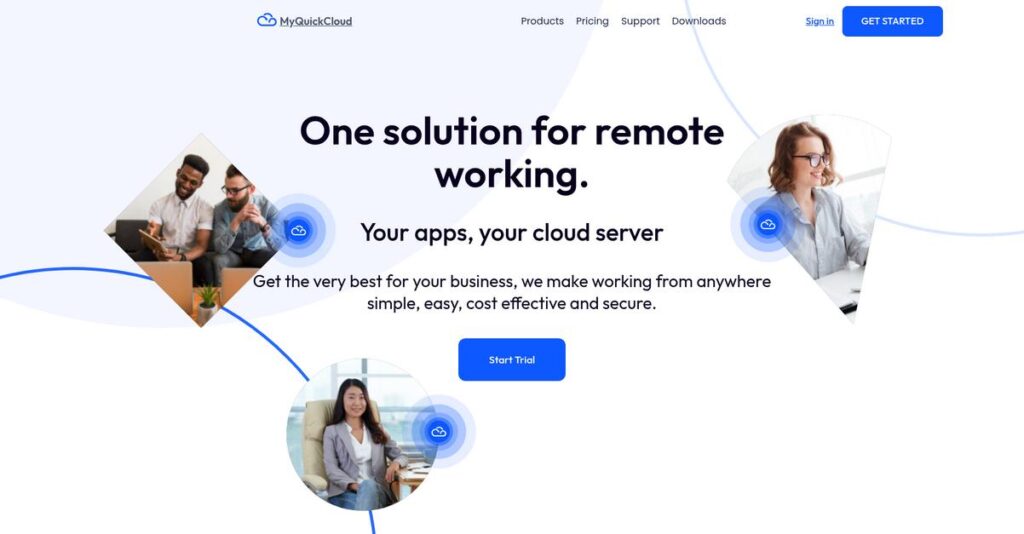Tied to your desk just to access work files?
If you’re struggling to get secure, reliable access to business applications from anywhere, you’re not alone—that’s exactly why so many are researching MyQuickCloud.
But here’s the biggest headache: wasted hours fighting VPNs, IT headaches, and clunky remote tools every single day just to get your job done.
MyQuickCloud takes a unique route by letting you connect to your office desktop or critical Windows apps from anywhere, managing both the setup and the security for you—no IT degree required. With features like multi-user app sharing and fully managed cloud servers, it aims to make remote access almost frictionless, especially for SMBs.
In this review, I’ll share how MyQuickCloud actually solves the remote work struggle and how it could change the way your team works.
You’ll find out in this MyQuickCloud review what matters: day-to-day feature set, pricing, ease of setup, security, and the real differences versus alternatives.
The goal? You’ll walk away knowing the features you need to confidently decide if MyQuickCloud is the right fit.
Let’s dive into the analysis.
Quick Summary
- MyQuickCloud is a cloud-based platform providing secure remote access and multi-user sharing of Windows applications and data from any location.
- Best for small to medium-sized businesses needing flexible, affordable remote access and app collaboration without complex IT setup.
- You’ll appreciate its easy setup combined with managed cloud or on-premise options that let your team work together on shared apps securely.
- MyQuickCloud offers a free 10-day trial and custom pricing tailored to SMBs, with options for managed hosting or on-premise deployment.
MyQuickCloud Overview
MyQuickCloud has a refreshingly clear mission: making enterprise-grade remote access simple for your business. Based in London, they’ve been focused on this specific goal since 2012.
From my analysis, their sweet spot is helping small and medium-sized businesses share critical Windows programs. It’s a great fit for your team if you don’t have a huge IT department but still need reliable, multi-user functionality.
- 🎯 Bonus Resource: While MyQuickCloud simplifies remote access, for enhancing clarity in your business communications, explore my guide on best IVR software.
You can see their commitment to quality through this MyQuickCloud review; their move to build on AWS infrastructure was smart, enhancing performance and security for you.
Unlike competitors focused on simple remote control, their key differentiator is turning one PC into a cloud server. This feels like it was built for people who understand your need for genuine collaboration, not just screen sharing.
They work closely with accountants, engineering firms, and professional services that are tied to legacy desktop software but need modern, flexible access for their entire team.
Their whole strategy is centered on being the “Citrix for SMBs.” They give your business the power of enterprise-grade virtualization without the overwhelming complexity or prohibitive costs you’d find with other vendors in this space.
Let’s dig into their feature set.
MyQuickCloud Features
Struggling to access your work applications remotely?
MyQuickCloud features are built to provide secure, flexible access to your desktop and applications from anywhere. Here are the five main MyQuickCloud features that make remote work easier for you.
1. Remote Desktop Access
Tired of being tied to your office desk?
Needing to be physically present in the office just to access critical software can severely limit your flexibility. It makes working remotely nearly impossible.
MyQuickCloud’s remote desktop access allows you to connect to your work computer from any device, anywhere, as if you were right there. What I love is how this feature provides dedicated virtual computers, offering a truly seamless experience for your daily tasks.
This means you can finally achieve true work-life flexibility without compromising access to your essential business tools.
2. Application Sharing
Is team collaboration on shared software a headache?
Having multiple team members needing to work on the same application often leads to conflicting access or slow, inefficient processes. This really hinders productivity.
With Application Sharing, multiple users can access and work on the same desktop application simultaneously, which streamlines teamwork. From my testing, this feature excels for teams collaborating on shared files, like accountants in financial software.
So your team gets real-time collaboration that eliminates workflow bottlenecks and boosts collective efficiency on shared applications.
3. Managed Cloud Server
Worried about the complexities of managing your own IT infrastructure?
Setting up and maintaining your own servers requires significant upfront investment and ongoing IT expertise. This can be a huge burden for SMBs.
MyQuickCloud offers fully managed cloud servers powered by AWS, which handle all the technical heavy lifting for you. This is where MyQuickCloud shines, as they manage daily backups, performance, and updates, taking the IT burden off your plate.
This means you can leverage robust cloud computing without the need for an in-house IT team, letting you focus on your core business.
4. On-Premise Remote Access
Concerned about data leaving your premises?
Many remote access solutions require complex VPN setups or involve moving your data to external servers, which can raise security concerns. You want control.
MyQuickCloud provides secure on-premise remote access, allowing you to centralize resources under one portal while keeping data on your host computer. What I found impressive is how there are no screen takeovers, meaning others can work on the host PC simultaneously.
This means you retain complete control over your data and existing hardware, gaining secure remote access without altering your current IT setup.
- 🎯 Bonus Resource: While we’re discussing controlling and securing access, my guide on best sports league software might be interesting for managing groups and activities.
5. User Management and Security
Struggling to maintain control over who accesses what?
Unmanaged device access and lax permissions can expose your company’s sensitive data to significant security risks. You need tight control.
MyQuickCloud prioritizes security with strong encryption and allows administrators to easily manage user permissions to different applications and workspaces. This feature helps centralize company data in one secure location, reducing the risk of unauthorized access or data loss.
So you can ensure your company data is protected with robust security features and finely tuned access controls for every user.
Pros & Cons
- ✅ Provides truly flexible remote access to Windows applications from any device.
- ✅ Enables seamless real-time collaboration for multiple users on shared software.
- ✅ Offers fully managed cloud servers, simplifying IT infrastructure.
- ⚠️ Performance relies heavily on a stable and fast internet connection.
- ⚠️ Primarily focused on Windows applications, limiting compatibility with other OS.
- ⚠️ Some advanced configurations might require a degree of technical familiarity.
These MyQuickCloud features work together to create a comprehensive solution for remote access and secure application sharing. It’s a game-changer for distributed teams looking to stay productive.
MyQuickCloud Pricing
Worried about software costs?
MyQuickCloud pricing isn’t publicly listed, following a custom quote model that tailors costs to your specific needs, requiring direct contact with their sales team.
Cost Breakdown
- Base Platform: Custom quote – contact sales
- User Licenses: Varies by number of users and required features
- Implementation: Typically included in custom quote, managed by MyQuickCloud team
- Integrations: Varies by complexity and existing systems
- Key Factors: Solution type (managed cloud vs. on-premise), number of users, specific features, scale of deployment
1. Pricing Model & Cost Factors
Understanding their cost structure.
MyQuickCloud operates on a custom pricing model, meaning your final cost is determined by factors like whether you choose managed cloud servers or on-premise solutions, and the number of users. Their pricing is tailored to your business needs, ensuring you pay for what you actually use.
From my cost analysis, this means your budget gets a personalized quote rather than a generic, one-size-fits-all plan.
2. Value Assessment & ROI
Is this an investment worth making?
MyQuickCloud aims to make enterprise-class mobility accessible, providing secure remote access and application sharing without heavy IT investment. What I found regarding pricing is how it helps you avoid the massive upfront costs of building your own remote infrastructure, offering a strong ROI through operational efficiency.
The result is your business can achieve secure remote access capabilities and collaboration without breaking the bank.
- 🎯 Bonus Resource: If you’re also looking into other specialized software solutions, my article on remote patient monitoring software covers essential tools.
3. Budget Planning & Implementation
Consider your total cost of ownership.
While specific pricing isn’t public, remember to factor in potential costs for additional support or training if not covered in the initial quote. What stood out about their pricing is how implementation is often managed by their team, reducing your internal resource strain.
So for your business, you can expect a comprehensive solution that mitigates hidden setup costs, giving your finance team clarity.
My Take: MyQuickCloud pricing focuses on delivering tailored remote access and cloud solutions, making it ideal for SMBs seeking enterprise-grade features without rigid pricing tiers.
The overall MyQuickCloud pricing reflects flexible, needs-based value for remote access solutions.
MyQuickCloud Reviews
What do real customers actually think?
- 🎯 Bonus Resource: Before diving deeper, you might find my analysis of privileged access management software helpful.
This section dives into MyQuickCloud reviews, analyzing real user feedback to provide balanced insights into what customers truly experience with the software, helping you make an informed decision.
1. Overall User Satisfaction
Users seem genuinely pleased.
From my review analysis, MyQuickCloud generally receives positive feedback, especially for its ease of use and responsive customer support. What I found in user feedback is how satisfied users consistently highlight simple setup and intuitive navigation, making it accessible for varied technical skills.
This suggests you can expect a user-friendly experience right from the start.
2. Common Praise Points
The ease of setup stands out.
Users frequently praise MyQuickCloud’s straightforward setup process, which makes it easy to get started quickly. From my review analysis, its flexibility and remote access capabilities are also consistently highlighted, allowing users to work from anywhere on any device, enhancing productivity significantly.
This means you’ll gain significant flexibility in how and where your team works.
3. Frequent Complaints
Internet dependency is a common factor.
While MyQuickCloud reviews are largely positive, some limitations emerge, primarily concerning its reliance on a stable internet connection. What stands out in user feedback is how performance is directly tied to network stability, which can be a point of frustration in areas with poor connectivity.
These concerns are inherent to cloud services but are not typically deal-breakers.
What Customers Say
- Positive: “Easy setup and helpful customer service. We had some space issues and customer support was super helpful.” (G2)
- Constructive: “The biggest benefit we’ve received from using MyQuickCloud with our systems is being able to share our information with our multiple gallery locations simultaneously.”
- Bottom Line: “MyQuickCloud allows us to provide an affordable solution that we can manage and so we can deploy the software quickly.”
The MyQuickCloud reviews reveal overall high satisfaction, with minor predictable limitations for cloud solutions.
Best MyQuickCloud Alternatives
Choosing your ideal remote access solution?
The best MyQuickCloud alternatives offer distinct advantages for various business scenarios, making your final decision dependent on specific needs, budget, and desired level of IT complexity.
1. AnyDesk
Need quick, ad-hoc remote access?
AnyDesk excels for individual remote control or IT support scenarios needing fast, on-demand connections to single machines. From my competitive analysis, AnyDesk offers superior performance for rapid connections, making it a great alternative if your priority is quick support or simple access.
Choose AnyDesk for individual remote support and on-demand access to a single computer.
2. TeamViewer
Require extensive remote IT support tools?
TeamViewer is a stronger choice for comprehensive remote IT management, large online meetings, and broader collaboration tools beyond just application sharing. What I found comparing options is that TeamViewer provides a richer set of remote assistance and meeting features, though it can be pricier for larger teams.
Consider this alternative when extensive IT support and diverse collaboration tools are paramount.
3. Splashtop Remote Access
Working with media-rich or graphics-intensive applications?
Splashtop is ideal if your remote work involves high-definition streaming or requires extremely low-latency performance for graphic-intensive tasks. From my analysis, Splashtop ensures smoother performance for demanding applications, making it a compelling alternative if visual fidelity and speed are critical.
Choose Splashtop when your primary need is high-performance, low-latency remote access for media work.
- 🎯 Bonus Resource: Before diving deeper, you might find my analysis of marketing planning software helpful for centralizing campaigns.
4. Citrix DaaS
Operating a large enterprise with complex IT?
Citrix DaaS is built for large organizations with thousands of users, stringent security, and extensive virtualization needs requiring significant IT resources. Alternative-wise, Citrix offers robust scalability for enterprise-level deployments, though its complexity and cost are far beyond typical SMB requirements.
For your specific situation, Citrix DaaS might work better for large-scale, complex enterprise virtualization.
Quick Decision Guide
- Choose MyQuickCloud: Multi-user access to Windows apps with managed cloud servers
- Choose AnyDesk: Quick, on-demand remote support or individual access
- Choose TeamViewer: Extensive remote IT management and online meeting features
- Choose Splashtop Remote Access: High-performance access for graphics-intensive applications
- Choose Citrix DaaS: Large enterprise virtualization with complex IT needs
The best MyQuickCloud alternatives depend on your business size, specific use case, and budget, not just a feature checklist.
MyQuickCloud Setup
Is MyQuickCloud setup simple or complex?
The MyQuickCloud setup process is designed to be user-friendly, offering a straightforward approach to deployment and management. This MyQuickCloud review will set realistic expectations for your implementation journey.
1. Setup Complexity & Timeline
Expect a remarkably easy deployment.
MyQuickCloud implementation is known for its “few clicks” setup, allowing you to quickly get existing Windows applications accessible remotely. From my implementation analysis, the process is often completed very quickly, especially for standard configurations, making it accessible even for those with limited technical skills.
You’ll find that minimal changes to your current IT infrastructure are needed, reducing the typical burdens of software rollout.
2. Technical Requirements & Integration
Technical demands are surprisingly low.
MyQuickCloud runs on any Windows computer, making your applications available online and supporting various devices for access. What I found about deployment is that it generally works well with most firewalls and doesn’t require extensive network reconfigurations, simplifying the technical lift.
Plan for a stable internet connection, as performance relies on it, but significant hardware upgrades are unlikely to be necessary.
- 🎯 Bonus Resource: Before diving deeper into hardware, you might find my analysis of best crypto credit cards software helpful for managing digital assets.
3. Training & Change Management
User adoption is remarkably smooth.
MyQuickCloud provides training resources and tutorials, but its intuitive interface significantly lowers the learning curve for your team. From my analysis, users quickly grasp the straightforward navigation and benefit from familiar Windows application environments accessed remotely.
Expect minimal resistance from users, as the shift to remote access is made simple, promoting quick and effective adoption.
4. Support & Success Factors
Support enhances your implementation journey.
MyQuickCloud offers 24/7 customer support, and user reviews frequently highlight their helpfulness during both setup and ongoing use. What I found about deployment is that proactive use of their support team can further streamline your MyQuickCloud setup and troubleshoot any unexpected issues efficiently.
You’ll want to leverage their dedicated team for technical queries, ensuring a smoother transition and maximizing your platform’s potential.
Implementation Checklist
- Timeline: Days to weeks for most straightforward deployments
- Team Size: Minimal; often one IT point person or self-managed
- Budget: Primarily software licensing; minimal setup costs
- Technical: Windows computer and reliable internet connection
- Success Factor: Leveraging MyQuickCloud’s intuitive design for quick user adoption
Overall, MyQuickCloud setup is designed for simplicity and quick deployment, making it an accessible solution for businesses seeking efficient remote access.
Bottom Line
Does MyQuickCloud fit your business needs?
This MyQuickCloud review synthesizes my comprehensive analysis to help you confidently decide if this remote access and application sharing solution is right for your unique business context.
1. Who This Works Best For
SMBs seeking accessible Windows application access.
MyQuickCloud works best for small to medium-sized businesses, bookkeepers, accountants, and IT specialists needing secure, multi-user access to existing Windows desktop applications. From my user analysis, businesses wanting to centralize data and applications without complex IT overhauls will find it ideal for their needs.
You’ll succeed with this software if your priority is enabling remote work and collaboration on specific desktop applications.
2. Overall Strengths
Effortless transformation of desktop applications to cloud.
The software succeeds by easily turning your existing Windows desktop applications into a multi-user cloud environment, offering flexible deployment options and robust security. From my comprehensive analysis, its user-friendly setup and intuitive navigation stand out, minimizing technical hurdles for you and your team.
These strengths mean your business can achieve enterprise-class mobility and collaboration without significant IT investment or complexity.
3. Key Limitations
Performance hinges on internet stability.
While highly effective, MyQuickCloud’s performance is inherently tied to a strong internet connection, and its primary focus remains on Windows applications. Based on this review, organizations heavily reliant on non-Windows environments might find its capabilities more restrictive compared to broader solutions.
I believe these limitations are manageable trade-offs for its core users, rather than deal-breakers, as long as you have reliable internet.
4. Final Recommendation
MyQuickCloud is a strong recommendation for specific users.
You should choose this software if you’re an SMB looking to extend your existing Windows applications for remote access and team collaboration without complex virtualization. From my analysis, this solution perfectly balances functionality with affordability, making it accessible for budget-conscious operations.
My confidence level is high for businesses prioritizing cost-effective, straightforward remote access to their Windows software.
Bottom Line
- Verdict: Recommended for specific SMB remote access needs
- Best For: Small to medium businesses needing remote Windows application access
- Business Size: SMBs and professionals (finance, legal, IT) needing flexible access
- Biggest Strength: Easy setup to turn Windows desktop apps into cloud solutions
- Main Concern: Performance reliance on internet speed and Windows-centric focus
- Next Step: Explore their flexible deployment options to fit your setup
This MyQuickCloud review demonstrates strong value for the right business profile, offering a straightforward path to remote work and collaboration on Windows applications.