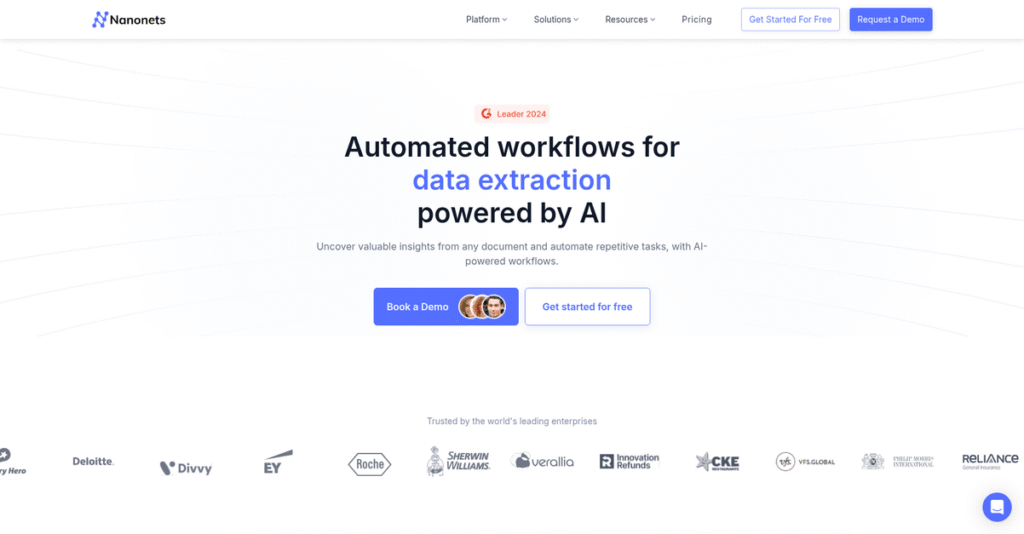Manual data entry is slowing you down.
If you’re researching Nanonets, you’re probably frustrated by the headaches of processing endless invoices, receipts, or contracts—and the costly, error-prone manual work that comes with it.
The real problem? Most tools force you to go line by line, and your team wastes hours cleaning up errors that should be automated away.
Nanonets tackles this with intelligent document processing powered by AI—extracting data from all sorts of semi-structured and unstructured files, slashing manual work, and adapting to unique layout quirks, with built-in human review options for total accuracy.
In this review, I’ll show you how Nanonets turns document chaos into reliable data with its smart extraction, flexible integrations, and no-code workflow automation.
We’ll explore every aspect you’ll want to know in this Nanonets review, including its main features, pricing, integration strengths, and how it compares to Docparser and Rossum.
By the end, you’ll have the features you need to fix your document workflows and choose a solution with confidence.
Let’s get started.
Quick Summary
- Nanonets is an AI-powered platform that automates document data extraction and workflow processes with no-code customization.
- Best for businesses needing to reduce manual data entry across diverse document types efficiently.
- You’ll appreciate its high accuracy, user-friendly interface, and flexible AI model training with strong customer support.
- Nanonets offers a free tier plus pay-as-you-go and subscription plans, with enterprise pricing available on request.
Nanonets Overview
Nanonets is focused on simplifying document processing with AI. Based in San Francisco since 2017, their core mission is to eliminate tedious, error-prone manual data entry tasks.
They primarily serve mid-market companies and specific departments that need to automate document workflows without a dedicated developer team. What really sets them apart is their no-code intelligent automation platform, making AI genuinely accessible.
I was impressed by their recent push to expand pre-trained models to over 300 document types. This move shows a clear commitment to versatility, which we’ll explore through this Nanonets review.
- 🎯 Bonus Resource: While we’re discussing document management, my guide on best document version control software is a helpful resource.
Unlike heavy-duty platforms like ABBYY or developer-first tools like AWS Textract, Nanonets competes directly with its user-friendly no-code interface. I find this approach much more practical for business teams without deep IT resources.
You’ll see them working with finance, healthcare, and logistics teams. They’re a strong fit for organizations drowning in invoices or forms that need high accuracy without a massive, complex project.
I’ve noticed their strategy smartly leans into not just extracting data, but automating the entire workflow that follows. This directly addresses your potential need for true end-to-end process efficiency.
Now, let’s examine their core features.
Nanonets Features
Manual data entry eating up your team’s time?
Nanonets features leverage AI and OCR to automate document processing, transforming how your business handles information. Here are the five main Nanonets features that solve common document management pain points.
1. Intelligent Document Processing (IDP) & Data Extraction
Tired of endless manual data entry?
Sifting through countless invoices, receipts, or forms for critical data is costly and incredibly prone to human error. This can slow down your entire operation.
Nanonets uses advanced AI to accurately extract structured data from various document types, from contracts to healthcare forms. From my testing, the AI learns and adapts to diverse layouts, which truly makes this feature stand out. You just upload the documents, and Nanonets does the heavy lifting.
This means you can drastically reduce manual effort, improving both accuracy and speed in data handling.
2. No-Code Workflow Automation
Is email chaos slowing down your approvals?
Manual routing and approval processes can create bottlenecks, making it nearly impossible to track document progress. This often frustrates teams.
Nanonets provides a no-code platform that lets you design and customize workflows to fit your specific business needs without writing a single line of code. This feature streamlines coordination and boosts operational efficiency by automatically routing documents.
You can actually set up rules for document processing, ensuring that every step is followed precisely and consistently.
3. Custom Model Training & Adaptability
Dealing with unique, inconsistent document formats?
Handling diverse documents, especially those with poor image quality or handwritten text, often breaks standard OCR tools. This leads to frustrating errors.
Nanonets lets you train custom AI models with as few as 10 sample documents, even for those tricky, unique layouts. What I found impressive is how the AI continuously learns and improves accuracy with more data input. This feature adapts to new variations over time.
This means your system gets smarter with every document, handling even the most challenging forms with increasing precision.
4. Integration Capabilities
Struggling with data stuck in silos?
Manually transferring data between different software applications is time-consuming, repetitive, and introduces errors. This kills productivity.
Nanonets offers seamless integration with popular third-party applications like Salesforce, SAP, QuickBooks, and Slack. This feature ensures a unified data flow across your entire ecosystem, eliminating manual transfers.
You could automatically push extracted data into your ERP or CRM, ensuring all your systems are always up-to-date.
- 🎯 Bonus Resource: Before diving deeper, you might find my analysis of best cabinet design software helpful.
5. Human-in-the-Loop (HITL) Review & Data Validation
Worried about AI making costly mistakes?
Relying solely on automation for critical data can lead to serious errors if the AI misinterprets something. You need a safety net.
Nanonets incorporates Human-in-the-Loop review steps, allowing human oversight to ensure accuracy and handle exceptions. This feature flags incorrect data for review, letting you make corrections and further train the AI.
This means you maintain high accuracy rates, especially with sensitive financial or legal documents, ensuring trust in your automated processes.
Pros & Cons
- ✅ Exceptionally high accuracy in data extraction, exceeding 95% consistently.
- ✅ User-friendly interface with intuitive setup, accessible for non-technical users.
- ✅ Responsive and helpful customer support, praised for timely assistance.
- ⚠️ Pricing for lower volumes can be expensive, needing more flexible tiers.
- ⚠️ Initial setup for complex workflows may require substantial configuration time.
- ⚠️ TechRadar noted the absence of a live chat support option.
You’ll find these Nanonets features work together to create a complete, intelligent document processing platform that truly automates your back-office operations.
Nanonets Pricing
Worried about hidden software costs?
Nanonets pricing offers a transparent, tiered structure with options from free to enterprise, helping you find the right fit for your document processing needs.
| Plan | Price & Features |
|---|---|
| Free Plan | Free • Up to 100 pages processing • Basic document testing • Access to core features |
| Starter Tier | Pay-as-you-go ($0.30/page, first 500 pages free) • No monthly fee • Limited fields & features • Automatic table data capture • Workflow integrations at $0.05 per step run |
| Pro Tier | $499/month (includes 5,000 pages/month) • Additional pages at $0.10/page • Approval rules • Access to annotation services • Up to 20 data fields, add collaborators |
| Enterprise Plan | Custom quote – contact sales • Dedicated account manager • Custom data retention & onboarding • Personalized 1:1 team training • SSO/SAML login, white-labeled UI, on-premise option |
1. Value Assessment
Smart value, clear options.
From my cost analysis, Nanonets provides good value through its free and pay-as-you-go Starter tier, making it accessible for testing or small-scale use. What impressed me is how the Pro tier offers a robust page allowance that significantly reduces per-page costs for higher volumes, making their pricing quite competitive.
This means your budget gets a flexible solution that scales as your document processing needs grow.
- 🎯 Bonus Resource: While we’re discussing controlling costs, understanding how virtual agent software can streamline operations is equally important.
2. Trial/Demo Options
Evaluate with ease.
Nanonets offers a generous Free Plan that includes 100 pages of processing, allowing you to thoroughly test the platform’s core capabilities. What I found valuable is how you can use the Starter tier to scale up slightly with a pay-as-you-go model before committing to a larger subscription plan.
This helps you evaluate the system’s performance for your specific documents without immediate financial commitment.
3. Plan Comparison
Choose your perfect fit.
The Free and Starter tiers are ideal for initial testing or low-volume processing, while the Pro tier delivers significant savings for businesses with higher page volumes. What stands out is how the Enterprise plan offers tailored solutions for complex needs, including on-premise deployment, which is a major benefit.
This tiered approach helps you match Nanonets pricing to actual usage requirements, ensuring you only pay for what you need.
My Take: Nanonets’ pricing strategy is highly flexible, catering from individual users to large enterprises, offering clear value progression that scales with your document processing volume.
The overall Nanonets pricing reflects scalable value that adapts to your business needs.
Nanonets Reviews
What do real customers actually think?
This section dives into Nanonets reviews, analyzing real user feedback to provide a balanced perspective on customer satisfaction, common praise, and frequent complaints about the software.
1. Overall User Satisfaction
Users are highly satisfied.
From my review analysis, Nanonets consistently holds strong ratings, like 4.9 out of 5 stars on G2, indicating high user satisfaction. What I found in user feedback is how accuracy and time savings are frequently highlighted, suggesting real-world benefits. These reviews highlight a clear pattern of delighted users.
This signals you can expect a reliable and impactful solution based on user experiences.
2. Common Praise Points
Users consistently love the accuracy.
Customers repeatedly praise Nanonets for its exceptional data extraction accuracy and intuitive interface. From the reviews I analyzed, excellent customer support is also a consistent highlight, making setup and ongoing use smoother, even for non-technical users.
This means you can expect powerful automation with approachable design and strong assistance.
- 🎯 Bonus Resource: Before diving deeper, you might find my analysis of best permit software helpful for streamlining compliance.
3. Frequent Complaints
Pricing for lower volumes comes up.
While generally positive, some Nanonets reviews mention concerns about pricing for lower document volumes and the initial setup complexity. What stands out in customer feedback is how the absence of chat support is a minor drawback for some users seeking immediate help.
These issues seem more relevant for smaller operations or those with very specific support needs.
What Customers Say
- Positive: “Nanonets significantly improved our accuracy compared to the previous system we were using.” (G2)
- Constructive: “It can be a little pricy if your volume is not high.” (G2)
- Bottom Line: “Nanonets has replaced 2 virtual assistantns who used to man invoice processing.” (G2)
The overall Nanonets reviews reflect strong user satisfaction driven by tangible benefits, with minor concerns regarding pricing structure for some.
Best Nanonets Alternatives
Which Nanonets alternative fits your business needs?
The best Nanonets alternatives include several strong options, each better suited for different business situations, budget considerations, and specific document processing priorities.
1. ABBYY FlexiCapture
Need enterprise-grade customization and support?
ABBYY FlexiCapture makes more sense if your business is a large enterprise with high-volume, highly complex document processing. From my competitive analysis, ABBYY offers robust customization and IT support, ideal for specialized formats and extensive deployments, though it typically starts higher in price.
You would choose ABBYY if your organization has dedicated IT resources and requires deep integration capabilities.
2. Rossum
Focused heavily on financial document automation?
Rossum is often a better choice if your primary need is specialized financial document processing with advanced validation and data enrichment. What I found comparing options is that Rossum excels in financial document validation and integrations, providing a broader range of third-party apps, though its pricing starts significantly higher.
Consider this alternative when you prioritize deep financial specific features and extensive integrations for your workflows.
3. Amazon Textract
Already invested in the AWS ecosystem?
Amazon Textract fits best if your organization is already heavily using AWS and has in-house expertise to build upon its raw data extraction services. Alternative-wise, Textract is a highly scalable, API-driven solution for raw text and data extraction, but it requires more technical know-how to implement a full solution.
Choose Amazon Textract if you need a foundational, highly scalable cloud service for document data and have strong AWS development capabilities.
- 🎯 Bonus Resource: While we’re discussing operational strategies, understanding field service management software is equally important.
4. UiPath Document Understanding
Integrating IDP into broader RPA initiatives?
UiPath Document Understanding is ideal if your organization is implementing a comprehensive RPA strategy and needs document processing seamlessly integrated into those automated workflows. What I found comparing options is that UiPath offers deep integration into an RPA framework, suitable for end-to-end process automation beyond just document handling.
You’ll want to consider this alternative when your goal is to embed document intelligence within a larger robotic process automation strategy.
Quick Decision Guide
- Choose Nanonets: User-friendly, no-code IDP with quick setup and strong accuracy
- Choose ABBYY FlexiCapture: Large enterprise, complex needs, high customization, IT support
- Choose Rossum: Specialized financial document automation with advanced validation
- Choose Amazon Textract: AWS-centric organizations needing scalable, API-driven data extraction
- Choose UiPath Document Understanding: Integrating IDP into a broader RPA strategy
The best Nanonets alternatives depend on your specific business size, budget, and integration priorities.
Nanonets Setup
Concerned about setup complexity?
This Nanonets review dives into what it truly takes to implement and adopt the software. I’ll help you set realistic expectations for your Nanonets setup and deployment.
- 🎯 Bonus Resource: Speaking of software solutions, you might find my guide on best pathology lab software helpful.
1. Setup Complexity & Timeline
Is Nanonets a quick, easy deploy?
Nanonets is designed as a no-code platform, making setup generally straightforward. However, for complex invoice processing or highly customized workflows, some initial configuration might be substantial. From my implementation analysis, most basic setups are completed quickly, but complex projects will require more time.
You’ll need to allocate time for defining document structures and training custom models with sample data.
2. Technical Requirements & Integration
Consider your existing technical ecosystem.
Nanonets is a cloud-based SaaS solution, meaning you won’t need new hardware. What I found about deployment is that API integration is key for connecting with your existing CRM, ERP, or accounting software like Salesforce or QuickBooks.
Plan for data export in formats like XLS, CSV, or XML, ensuring your IT team is ready for integration work.
3. Training & Change Management
How quickly will your team adapt?
The platform’s AI learns over time, and custom models can be trained with as few as 10 documents. From my analysis, the intuitive interface aids user adoption significantly, but personalized 1:1 training is available for enterprise clients to smooth the learning curve.
Keys to successful adoption include providing sample documents for model training and leveraging Nanonets’ ongoing support.
4. Support & Success Factors
Will you get the help you need?
Nanonets receives high marks for responsive and helpful support, including a support portal, email, and dedicated account managers for enterprise clients. From my implementation analysis, proactive communication with their support team can greatly accelerate your deployment success.
Plan to utilize their resources, especially if you anticipate intricate workflow automation or unique document processing needs.
Implementation Checklist
- Timeline: Days for basic setup; weeks to months for complex workflows
- Team Size: Business analyst, IT lead for integrations, document owners
- Budget: Software cost, potential professional services for complex setups
- Technical: API integration planning for existing business applications
- Success Factor: Clear definition of document types and extraction fields
The overall Nanonets setup is generally user-friendly, but successful implementation hinges on clear preparation and leveraging their support for complex workflows.
Bottom Line
Should you trust Nanonets with your documents?
This Nanonets review synthesizes analysis across features, pricing, and user feedback to help you understand if this intelligent document processing platform fits your business.
1. Who This Works Best For
Businesses drowning in manual document processing.
Nanonets is ideal for companies across all sizes and industries – from finance to healthcare – that handle high volumes of documents and need to automate data extraction. What I found about target users is that teams prioritizing accuracy and workflow automation will find immediate value, especially in roles like finance, HR and operations.
You’ll succeed if your current manual processes are error-prone and costly, requiring efficient, AI-driven solutions.
2. Overall Strengths
Unmatched accuracy and user-friendly customization.
Nanonets excels in high accuracy data extraction, boasting a no-code interface that lets you train AI models for custom document types and integrate with existing systems. From my comprehensive analysis, its continuous learning AI significantly reduces errors, leading to substantial time and cost savings reported by users.
These strengths translate into streamlined operations and rapid ROI, making document processing effortless and highly efficient for your team.
3. Key Limitations
Pricing transparency and initial setup complexity.
While powerful, Nanonets’ Pro tier can be expensive for lower document volumes, and enterprise pricing lacks clear transparency compared to competitors. Based on this review, complex workflow automation may require substantial initial configuration, even with its generally easy setup, depending on your existing systems.
- 🎯 Bonus Resource: While we’re discussing system integration, understanding a Vaccine Management System can offer insights into specialized operational needs.
I’d say these limitations are manageable if the accuracy and customization benefits align with your long-term automation goals.
4. Final Recommendation
Nanonets is highly recommended for document automation.
You should choose Nanonets if your business seeks a powerful, user-friendly AI platform to automate document processing and gain insights from unstructured data. From my analysis, this solution works best for businesses seeking measurable efficiency gains and a flexible tool adaptable to diverse document types.
My confidence is high for mid-market companies needing robust IDP that delivers tangible results quickly.
Bottom Line
- Verdict: Recommended
- Best For: Businesses of all sizes needing high-volume document processing automation
- Business Size: Small to large enterprises, particularly mid-market companies
- Biggest Strength: High accuracy AI-driven data extraction and user-friendly customization
- Main Concern: Pricing for lower volumes and initial setup complexity for advanced workflows
- Next Step: Request a demo to see its capabilities with your specific documents
This Nanonets review shows strong value for businesses automating document workflows, offering a powerful, accurate, and user-friendly solution to transform your operations.