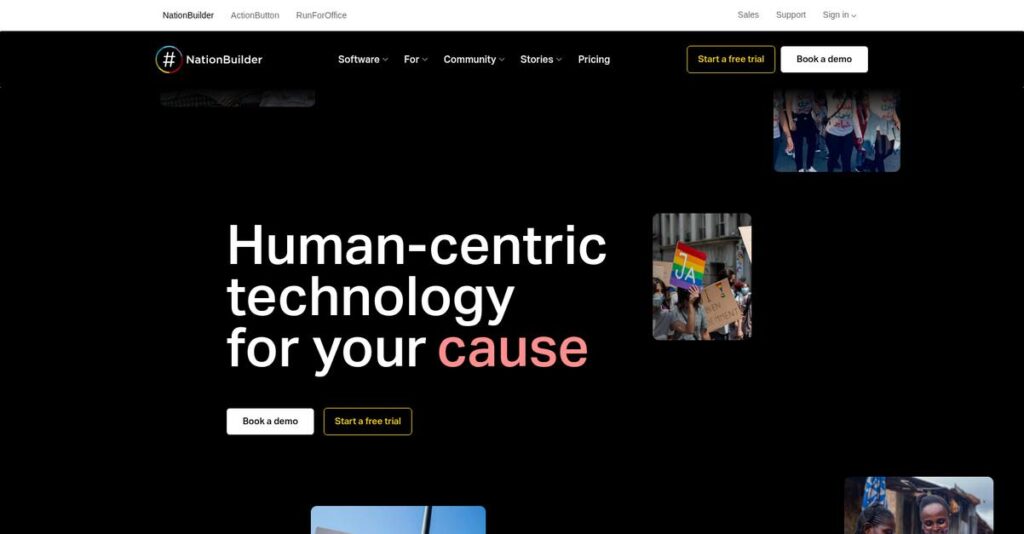Struggling to keep supporter data actually unified?
If you’re dealing with donor lists in one place, volunteer spreadsheets in another, and email contacts somewhere else, it’s easy to lose track—and lose touch. That chaos is exactly what brings you to NationBuilder.
After researching competing platforms, I found that fragmented supporter records kill your campaign’s momentum far more than most realize. My analysis shows this is the real source of wasted time and missed fundraising goals.
NationBuilder fixes this by offering a true all-in-one system—people database, website, email, texting, events, and giving tools—so every action is tied to a single profile. From what I’ve discovered, their core strength is eliminating data silos for fast, targeted outreach.
In this review, I’ll walk you through how NationBuilder can give you clarity and control over relationships you’d otherwise lose.
You’ll see in this NationBuilder review exactly how their integrated approach works, plus real details on features, pricing, and alternatives to consider.
You’ll get the features you need to make your decision—and the practical evaluation to move forward confidently.
Let’s get started.
Quick Summary
- NationBuilder is an all-in-one platform that unifies website, CRM, communications, and fundraising to manage community engagement.
- Best for small to mid-sized non-profits, political campaigns, and advocacy groups needing integration over specialized features.
- You’ll appreciate its single source of truth that tracks supporter activity across all interactions, simplifying data management.
- NationBuilder offers tiered pricing starting at $34/month with a 14-day free trial to test core features.
NationBuilder Overview
I’ve researched NationBuilder, a Los Angeles company founded in 2009. Their core mission is to equip leaders with an all-in-one community engagement and fundraising platform.
What really impressed me is how they serve non-profits and political campaigns. They specifically help organizations frustrated by data silos, giving them a single toolkit to manage every supporter interaction from one place.
For this NationBuilder review, I discovered it’s a remarkably mature platform. Its stability is notable, with no major funding rounds reported since 2014, suggesting predictability for you as a buyer.
- 🎯 Bonus Resource: Speaking of specialized platforms, if your organization also deals with insurance, my guide on best insurance rating software can simplify your search.
Unlike competitors offering disconnected products, NationBuilder’s key differentiator is its unified system for supporter engagement. This means your website visits, donations, and email opens are all tracked in one central database.
You’ll see them working with a wide range of organizations, from small grassroots movements to established mid-market non-profits that are managing much larger and more complex supporter lists.
My analysis shows their strategic focus is providing you with a complete 360-degree view of your community. This directly aligns with the need for data-driven outreach without hiring an entire technical team.
Now, let’s examine their capabilities.
NationBuilder Features
Disconnected tools make community building a nightmare.
NationBuilder features are built as a single, integrated platform that can help non-profits and campaigns effectively engage their communities. These are the five core NationBuilder features that solve common organizational challenges.
1. Integrated People Database (CRM)
Data spread across spreadsheets?
Siloed donor, volunteer, or email subscriber data often makes it impossible to get a complete view of your supporters. You waste time trying to piece information together.
This feature eliminates that chaos by creating a single source of truth for every person you interact with. It automatically logs their activity history—from donations to website visits—and you can segment your audience with tags. This means you get a unified profile for every individual.
You can finally send truly targeted communications and build stronger relationships based on a holistic understanding of your community.
2. Action-Oriented Website & CMS
Need a website that actually does something?
Hiring web developers for every campaign can be costly, and generic websites often fail to capture critical supporter data effectively. This slows down your efforts significantly.
NationBuilder lets non-technical users quickly launch professional, mobile-responsive websites designed for engagement. What I found is that its built-in action pages automatically capture data to your CRM. This feature includes petitions, donation forms, and event RSVPs, all integrated.
This means you can easily turn online visitors into active supporters and instantly track their engagement directly in your database.
3. Communications Hub (Email & Texting)
Sending mass emails feels like guesswork?
Trying to reach specific audience segments often requires exporting and importing lists, leading to errors and untargeted messages. This can hurt your campaign’s impact.
This feature integrates your mass communication tools directly with your CRM, enabling highly targeted outreach. You can build precise lists within the database and immediately send custom emails or texts, and it tracks engagement on each profile.
This allows you to communicate more effectively, tailor your messages, and see the direct impact of your outreach on individual supporters.
4. Fundraising & Donation Processing
Collecting donations feels overly complicated?
Navigating complex, external fundraising platforms can be time-consuming and expensive, often leading to disconnected donor data. You need a simpler way to accept funds.
NationBuilder provides simple, integrated tools to accept and track online donations directly within your platform. You can create unlimited, customizable donation pages, supporting both one-time and recurring contributions. It tracks all donor history in the CRM.
This means you can streamline your fundraising efforts and easily see a donor’s full history, which simplifies stewardship.
- 🎯 Bonus Resource: While we’re discussing financial management in campaigns, understanding enterprise legal management software is equally important for mitigating risks.
5. Field Organizing & Events Management
Struggling to manage volunteers and events?
Coordinating volunteers, tracking attendance, and managing in-person events can be a logistical nightmare, especially for grassroots efforts. You need robust tools to handle offline engagement.
This feature offers tools to manage event logistics and track offline engagement effectively. You can create event pages, manage volunteer shifts, and even utilize “turf cutting” to organize canvassing efforts, feeding all data back into the CRM. From my evaluation, this feature excels at unifying offline activity.
This means you can efficiently manage your on-the-ground operations and ensure all field data seamlessly integrates with your core supporter database.
Pros & Cons
- ✅ Single source of truth for all your supporter data.
- ✅ Integrated website, email, and fundraising tools in one place.
- ✅ Easy to launch action-oriented campaigns without technical skill.
- ⚠️ Email editor can feel basic compared to specialized tools.
- ⚠️ Limited depth in reporting and analytics features.
What I love about NationBuilder features is how they work together to create a unified system for community engagement. This integrated approach ensures all your efforts—online and offline—are tracked in one central database.
NationBuilder Pricing
Budgeting for software doesn’t have to be a guessing game.
NationBuilder pricing is quite transparent, primarily scaling with the size of your audience database, which helps you understand costs upfront. This approach sets a clear context for your long-term budget planning.
| Plan | Price & Features |
|---|---|
| Starter | $34/month (billed annually) • Up to 2,000 people in database • 1 website & 2 control panel users • Standard email & social tools • Ideal for small organizations |
| Pro | $160/month (billed annually) • Up to 5,000 people (scales up) • 3 websites & 5 control panel users • A/B testing & custom permissions • Full API access |
| Enterprise | Custom pricing (typically $800-$1,000+/month) • Everything in Pro plan • Network organizing features • Dedicated account management • Advanced security options |
1. Value Assessment
Understand what you’re paying for.
From my cost analysis, NationBuilder offers integrated tools that consolidate multiple functions, potentially saving you the cost of separate CRMs, website builders, and email platforms. What impressed me is how their pricing directly aligns with your audience size, ensuring you only pay for the scale you need, rather than overpaying for unused features.
This means your monthly costs stay predictable as your community grows, offering clear value for your investment.
- 🎯 Bonus Resource: While discussing specific operational needs, my guide on laboratory information management system offers insights.
2. Trial/Demo Options
Evaluate before you commit.
NationBuilder offers a 14-day free trial, allowing you to thoroughly test the platform’s core features like CRM, website building, and communication tools. What I found valuable is how you can experience the full integration firsthand, rather than relying solely on demos or screenshots, which gives you real insights.
This lets you validate how the platform fits your specific needs before committing to the full pricing structure.
3. Plan Comparison
Choosing the right plan is key.
The Starter plan is great for new or very small organizations focusing on basic engagement. However, the Pro plan delivers significantly more value for growing non-profits, offering A/B testing and increased capacity. What stands out is how the Enterprise tier unlocks advanced network features for complex, multi-chapter organizations needing dedicated support.
This tiered approach helps you match NationBuilder pricing to your actual usage requirements, optimizing your budget.
My Take: NationBuilder’s pricing strategy focuses on transparent, database-driven costs, making it ideal for non-profits and campaigns prioritizing integrated tools and scalable engagement without hidden fees.
The overall NationBuilder pricing offers transparent, audience-driven value for your budget.
NationBuilder Reviews
Real user feedback reveals the truth.
NationBuilder reviews offer insights into real-world use. I’ve analyzed user feedback across various platforms to understand common sentiment, highlighting both strengths and weaknesses for your benefit.
1. Overall User Satisfaction
Users praise its integrated power.
From my review analysis, NationBuilder maintains strong satisfaction ratings, particularly for organizations seeking an all-in-one solution. What I found in user feedback is that its single source of truth approach resonates deeply, simplifying complex data management for non-technical teams. This capability truly stands out.
This satisfaction stems from the seamless integration of CRM, website, and communications, which eliminates data silos and streamlines operations for users.
2. Common Praise Points
Integration is the standout feature.
Users consistently love the integrated CRM, calling it a “single source of truth” for supporter data. From my review analysis, the ability to track donations, engagement, and website activity in one profile is a major recurring benefit for organizations. This unified view simplifies targeting and outreach.
For your organization, this means less time wrestling with disparate systems and more time engaging supporters effectively, building stronger relationships with clear insights.
3. Frequent Complaints
Limitations surface in specific areas.
Common criticisms in NationBuilder reviews center on feature depth. What stands out in user feedback is how the email editor feels basic and clunky, often prompting users to desire more advanced functionality seen in specialized tools. Reporting is also frequently cited as weak.
- 🎯 Bonus Resource: While we’re discussing specific modules and their functionality, you might find my guide on best health insurance software helpful.
For your needs, these might be minor annoyances or significant drawbacks depending on how much advanced customization you require from those specific modules.
What Customers Say
- Positive: “The best part of NationBuilder is the integration. Having a single source of truth about your supporters is key.”
- Constructive: “It is a jack-of-all-trades, master-of-none. The email client isn’t as good as Mailchimp, but it does all of them pretty well in one place.”
- Bottom Line: “It is a jack-of-all-trades, master-of-none. But it does all of them pretty well in one place.”
Overall, NationBuilder reviews reflect a strong, integrated platform best suited for organizations prioritizing unified management. Users find it efficient for core needs, with credibility evident in consistent feedback patterns.
Best NationBuilder Alternatives
Deciding among so many community platforms?
Finding the best NationBuilder alternatives means understanding your organization’s unique goals. I’ve analyzed the competitive options to help you pinpoint the ideal platform for your specific budget and operational needs.
- 🎯 Bonus Resource: Speaking of diverse organizational needs, my article on best patient case management software explores solutions for coordinating care.
1. EveryAction
Need enterprise-grade non-profit fundraising tools?
EveryAction, now part of Bonterra, is a powerful alternative for large non-profits needing deep donor management and advocacy. From my competitive analysis, EveryAction offers best-in-class fundraising and compliance features, excelling where you need more extensive, enterprise-level capabilities than NationBuilder provides.
Choose EveryAction if your large non-profit requires sophisticated fundraising and compliance, with the budget and staff for a complex system.
2. Blackbaud Raiser’s Edge NXT
Primarily focused on complex donor relationships?
Blackbaud Raiser’s Edge NXT is the industry standard for non-profit fundraising CRM. What I found comparing options is that Blackbaud excels at major gift cultivation and grant tracking, offering extremely deep features for nuanced donor relationship management that go beyond NationBuilder’s community focus.
You should choose Blackbaud when your organization’s core function is advanced fundraising and donor relationship management, needing the industry standard.
3. Wild Apricot
Managing a membership-based organization?
Wild Apricot is an excellent alternative specifically designed for membership organizations like clubs or associations. Alternative-wise, Wild Apricot focuses on managing membership dues and directories, making it ideal if your primary need is member-centric operations and content, rather than broad community organizing like NationBuilder.
Consider Wild Apricot if your core need is managing a formal membership program, including dues, directories, and member-only content.
4. Action Network
Grassroots organizing on a tight budget?
Action Network offers powerful tools for progressive digital advocacy and mass mobilization. What I found comparing options is that Action Network provides a robust free tier for activism, making it incredibly accessible for grassroots organizations prioritizing digital action over deep CRM or fundraising features like NationBuilder’s comprehensive suite.
You’ll want to consider Action Network if you’re a grassroots organization focused on mass mobilization and digital activism with budget constraints.
Quick Decision Guide
- Choose NationBuilder: Integrated community engagement for non-profits and campaigns.
- Choose EveryAction: Large non-profit fundraising and enterprise-level advocacy.
- Choose Blackbaud: Complex donor cultivation and industry-standard fundraising CRM.
- Choose Wild Apricot: Dedicated platform for membership management and associations.
- Choose Action Network: Budget-friendly digital activism and grassroots mobilization.
Ultimately, the best NationBuilder alternatives depend on your organization’s specific needs. I recommend you evaluate your core priorities before deciding to ensure the best fit.
Setup & Implementation
Is NationBuilder’s setup truly simple?
NationBuilder offers a largely intuitive deployment process, but a successful NationBuilder review shows that true adoption requires more than just basic setup. I’ll cover what to truly expect.
1. Setup Complexity & Timeline
Avoid deployment headaches with foresight.
Basic setup for NationBuilder is quick; you can launch a functional site with forms in days. However, what I found about deployment is that complex data migration demands careful planning and often requires a certified NationBuilder Architect. This significantly extends your implementation timeline and resource needs.
You’ll need to define clear objectives for customization and data import upfront. Don’t underestimate time for historical data cleanup.
- 🎯 Bonus Resource: While we’re discussing data, understanding how to safeguard your information is paramount. My guide on best anti spyware software can help.
2. Technical Requirements & Integration
Technical setup: is your team ready?
As a SaaS platform, NationBuilder demands minimal technical overhead beyond a modern web browser, which is a major benefit for many organizations. From my implementation analysis, integration with external tools isn’t always seamless, especially with specialized email needs or reporting needs that require specific data exports.
Your IT team primarily needs to ensure browser compatibility and plan for data export strategies if native reporting isn’t sufficient.
3. Training & Change Management
User adoption: the real challenge.
While basic tasks are user-friendly, mastering advanced features like dynamic segmentation requires dedicated training. What I found about deployment is that your team needs practice for advanced features to fully leverage NationBuilder’s potential. Expect a learning curve for sophisticated workflows.
Plan for comprehensive training beyond the basics. Assign internal champions to facilitate ongoing learning and support for your team.
4. Support & Success Factors
Support throughout your deployment journey.
NationBuilder offers a robust knowledge base and active community for self-service support. Implementation-wise, user reviews on direct support are mixed; some report slow responses for complex issues on lower plans. Enterprise clients receive more dedicated assistance, which can be crucial for complex rollouts and accelerated problem-solving.
Evaluate your support needs carefully based on your plan tier. Factor in community forums and documentation as primary self-service resources.
Implementation Checklist
- Timeline: Days for basic, weeks-to-months for complex customization/migration
- Team Size: Non-technical users for basic, specialist for complex customization.
- Budget: Professional services for complex data migration or custom development.
- Technical: Standard web browser; plan for external data integration.
- Success Factor: Clear scope for customization and dedicated training for advanced features.
Overall, NationBuilder implementation can range from very quick to moderately complex depending on your customization needs and data migration. I recommend planning your data strategy carefully for optimal success.
Who’s NationBuilder For
Who truly benefits from NationBuilder?
This NationBuilder review helps you pinpoint if this all-in-one platform aligns with your organization’s specific profile, team size, and core use cases. I’ll analyze who it serves best.
1. Ideal User Profile
Non-profits and campaigns needing unified tools.
From my user analysis, NationBuilder is ideal for small to mid-sized non-profits, campaigns, and advocacy groups prioritizing integrated systems over numerous specialized tools. If you’re an Executive Director or Campaign Manager juggling various tasks, you’ll find its single system invaluable. It truly shines when consolidating disconnected data.
These organizations achieve strong results by centralizing their website, email, and donor lists, eliminating the pain of disparate platforms and gaining a single source of truth.
2. Business Size & Scale
Optimal for agile, growing organizations.
NationBuilder perfectly suits organizations feeling the pain of juggling multiple disconnected tools like WordPress, Mailchimp, and Excel. It’s designed for teams who prefer ease of use over complex customization. What I found about target users is that smaller, multi-hat wearing teams benefit most from its unified approach.
If your team has limited technical capacity but needs a robust, integrated solution, your business size aligns well with NationBuilder’s strengths.
3. Use Case Scenarios
Integrated community engagement and fundraising.
This platform excels at unifying supporter management, communications, website hosting, and fundraising into a single ecosystem. It’s perfect for organizations aiming to build movements where every supporter interaction is tracked centrally. User-wise, you’ll find this works when consolidating disparate systems.
You can determine if this fits if your priority is creating a “single source of truth” for supporter data rather than deep individual feature sets.
4. Who Should Look Elsewhere
Not for large, specialized departments.
NationBuilder isn’t ideal for large, departmentalized organizations with specialized teams for fundraising, marketing, or IT. Its features, while integrated, lack the depth and customization of best-of-breed solutions. From my analysis, highly specialized enterprise needs might find it limiting.
Consider combining powerful CRMs like Salesforce with dedicated email and fundraising platforms if your operational scale demands extensive feature depth.
Best Fit Assessment
- Perfect For: Small to mid-sized non-profits, campaigns, advocacy prioritizing integration
- Business Size: Small to mid-sized; teams juggling multiple tools, limited technical capacity
- Primary Use Case: Unifying supporter data, communications, website, and fundraising
- Budget Range: Scalable pricing; can become expensive for rapidly growing contact lists
- Skip If: Large, departmentalized organizations with highly specialized feature needs
Overall, your best fit for NationBuilder centers on prioritizing integration over individual feature depth for your non-profit or campaign needs. This NationBuilder review should help you self-qualify effectively.
Bottom Line
NationBuilder delivers integrated power for campaigners.
My NationBuilder review shows a platform offering remarkable all-in-one capabilities for advocacy and non-profit groups. This verdict synthesizes its core strengths and limitations to guide your final software decision.
1. Overall Strengths
Integrated functionality truly sets it apart.
NationBuilder excels in providing a unified database, seamlessly integrating website, CRM, email, and fundraising into one powerful system. From my comprehensive analysis, its single source of truth empowers campaign leaders, eliminating data silos and simplifying supporter management across all engagement channels.
These strengths translate directly into less administrative overhead for you, allowing your team to focus more on engagement and strategic initiatives rather than manual data reconciliation.
- 🎯 Bonus Resource: While we’re discussing strategic initiatives and administrative overhead, understanding [payroll accounting software](https://nerdisa.com/best-payroll-accounting-software/) is equally important for any organization.
2. Key Limitations
Depth and flexibility present challenges.
While integrated, NationBuilder’s specialized features like its email editor and reporting tools can feel basic when compared to dedicated, specialized platforms. Based on this review, the platform’s rigidity limits advanced customization, often necessitating data exports for complex analysis and deeper, more nuanced insights.
These limitations aren’t insurmountable deal-breakers for every user, but they represent a clear trade-off: broad, convenient functionality over highly specialized, deep feature sets.
3. Final Recommendation
It’s ideal for focused community building.
You should choose NationBuilder if your primary goal is an integrated, accessible solution for non-profits, advocacy groups, or political campaigns with limited technical resources. From my analysis, it excels in unifying constituent engagement, particularly for small to mid-sized organizations seeking a holistic approach.
Your decision should carefully weigh integration convenience against the need for highly specialized, advanced features. I recommend exploring a personalized demo to confirm the exact fit.
Bottom Line
- Verdict: Recommended for integrated community engagement
- Best For: Non-profits, advocacy groups, political campaigns needing unified platform
- Biggest Strength: All-in-one integrated CRM, website, email, fundraising
- Main Concern: Limited depth in specialized features like reporting/email
- Next Step: Schedule a demo to evaluate specific feature depth
This NationBuilder review confirms its strong value for organizations prioritizing integrated constituent management and ease of use. I have high confidence in this assessment for your specific advocacy or non-profit needs.