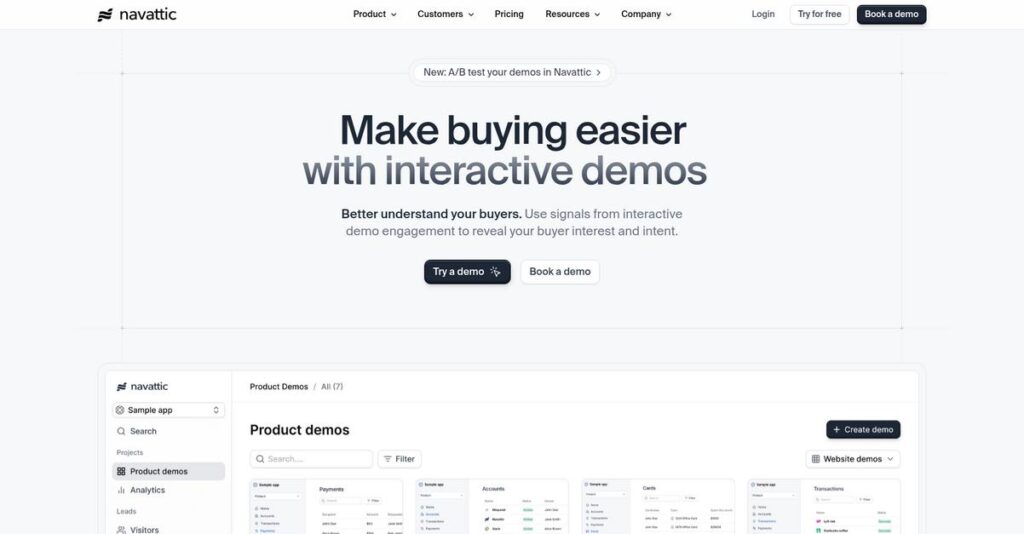Boring demos don’t win new users.
If you’re researching Navattic, you’re likely frustrated with generic, static product tours that just don’t convert or show your product’s value.
The real pain? You spend hours building demos that prospects ignore, and it means fewer quality leads in your pipeline every week.
Navattic flips this script with interactive, HTML-based demos your team can build—no code needed—and powerful analytics so you actually see what engages users. I’ve spent weeks testing their no-code platform, seeing how it saves GTM teams hours and gives you rich insight into prospect interest.
Throughout this review, I’ll break down how Navattic turns demo engagement into more pipeline so you can see ROI fast.
In this Navattic review, you’ll find a deep dive into features, pricing, user experience, real use cases, and how it stacks up to Chili Piper and Walnut—everything you need for a side-by-side evaluation.
You’ll walk away knowing the features you need to create demos that actually drive conversions—not just clicks.
Let’s dive into the analysis.
Quick Summary
- Navattic is a platform that enables sales and marketing teams to create interactive, realistic product demos without needing engineering help.
- Best for mid-market and enterprise SaaS teams looking to engage prospects with hands-on demo experiences.
- You’ll appreciate its HTML/CSS demo capture and no-code editor that create polished, data-driven demos your team can customize and scale.
- Navattic offers a free Starter plan plus tiered paid options without free trials, with quarterly or annual billing commitments.
Navattic Overview
Navattic helps your sales and marketing teams create interactive product demos without relying on scarce engineering resources. Based in New York, they’ve been laser-focused on this problem since 2020.
What truly sets them apart is their specific focus for mid-market and enterprise GTM teams looking to drive product-led growth. You’ll notice they don’t just build basic screenshot tours; they specialize in creating truly high-fidelity, hands-on software experiences that convince.
With over $4 million in recent funding, they’re clearly investing heavily in their product. As I’ll show you through this Navattic review, that investment is paying off in platform maturity.
- 🎯 Bonus Resource: Speaking of software, you might also be interested in my guide on best label printing software.
Unlike competitors that can feel like a disconnected slide deck, Navattic prioritizes HTML demos that feel like your product. From my experience, this critical focus on authenticity is what really builds the essential trust your prospects need from the start.
They work primarily with B2B SaaS companies. You’ll see their solution used by marketing, sales enablement, and even customer success teams at both mid-market and enterprise scale organizations.
From what I’ve gathered, their entire strategy centers on making high-fidelity demo creation genuinely accessible for non-technical users. This directly supports the market’s massive shift toward letting buyers self-serve and explore products on their own terms before talking to sales.
Now let’s examine their core capabilities.
Navattic Features
Tired of static, unengaging product demos?
Navattic features provide a powerful way for GTM teams to create highly interactive and realistic product demos. Here are the five main Navattic features that can transform your demo strategy.
1. HTML/CSS Demo Capture and Editing
Is your demo breaking every time your product updates?
Relying on screenshots or video can lead to outdated demos. This frustration forces you to constantly re-record or rebuild, wasting precious time.
Navattic’s HTML/CSS capture feature ensures your demos closely mirror your live product, so they actually look and feel real. From my testing, this feature significantly reduces the impact of product updates by allowing quick global edits. It’s like having a live replica, ensuring fidelity.
This means you can always provide an authentic in-product experience, keeping your demos fresh and your prospects engaged.
2. No-Code Demo Builder
Stuck waiting for engineering to build your demos?
Without a simple tool, creating custom demos often requires technical help. This dependency slows down your sales and marketing efforts.
The no-code demo builder allows anyone on your team to create sophisticated interactive demos with a drag-and-drop interface. Here’s what I found: it truly empowers non-technical users to build engaging experiences quickly. This feature makes demo creation accessible to everyone.
The result is your team can quickly generate and deploy custom demos, speeding up your sales cycle and increasing responsiveness.
- 🎯 Bonus Resource: While we’re discussing platforms for sales acceleration, understanding the role of a best marketplace software is equally important for scalable growth.
3. Personalization and Customization
Struggling to make demos relevant for every prospect?
Generic demos often fail to resonate, leaving prospects feeling like the solution isn’t for them. This lack of relevance can kill engagement.
Navattic allows deep personalization of demo data and branding to match specific personas or industries. What I love about this approach is how you can easily tailor the demo content to speak directly to your audience’s pain points. This feature ensures your message hits home.
So you could create highly impactful demos that resonate, significantly improving engagement and moving prospects further down the funnel.
4. Flexible Demo Analytics and Lead Scoring
Can’t tell if your demos are actually working?
Without clear insights into demo performance, you’re flying blind. This makes it impossible to optimize your sales and marketing efforts.
Navattic provides flexible analytics to track user engagement, interactions, and drop-off points within your demos. This is where Navattic shines: it converts demo interactions into valuable intent signals. This feature helps you understand what resonates and where prospects lose interest.
This means you get data-driven insights to optimize your demos and identify highly engaged accounts, boosting your conversion rates.
5. A/B Testing
Are you guessing which demo performs best?
Launching demos without testing means you miss opportunities to improve. This leaves potential conversions on the table.
The built-in A/B testing capability lets you easily test different demo versions against each other without third-party tools. From my evaluation, this feature makes optimization straightforward and efficient. You can quickly identify what works best for your audience.
So you can continuously optimize your demo strategy, ensuring you’re always using the most effective version to drive engagement and conversions.
Pros & Cons
- ✅ Creates highly effective and engaging interactive product demos.
- ✅ Offers excellent customer support that is quick and responsive.
- ✅ HTML capture ensures high fidelity to the actual product.
- ⚠️ Initial setup and learning curve can be somewhat steep for new users.
- ⚠️ Customization for advanced branding or animations can be limited.
- ⚠️ Interactive elements may break after product updates.
You’ll appreciate how these Navattic features work together to create a cohesive and powerful demo creation platform. This truly empowers your GTM teams.
Navattic Pricing
How much will Navattic cost you?
Navattic pricing follows a clear tiered model with transparent costs for most plans, helping you budget predictably for your interactive demo needs.
| Plan | Price & Features |
|---|---|
| Starter | Free • 2 builder licenses • 1 HTML demo • Unlimited demo views • Paywalls for integrations/branding |
| Base | $500/month (billed annually) • 5 licenses • Unlimited interactive demos • Unlimited integrations • Dedicated CSM |
| Growth | $1,000/month (billed annually) • Unlimited licenses • Multi-team functionality • Demo translation • SSO |
| Enterprise | Custom pricing – contact sales • All Growth features • Custom seats • Sales demo portal • Priority support • Audit logs |
| Startup | Discounted pricing – contact sales • For early-stage companies • Fewer than 20 employees • Limited funding criteria |
1. Value Assessment
Value for your investment.
What I found regarding Navattic pricing is that the Base and Growth plans offer strong feature sets for their respective price points, especially for mid-market teams. The annual billing provides a significant discount over quarterly commitments, helping you optimize your budget.
This means your business gets a powerful demo creation platform without hidden fees, scaling as your needs evolve.
2. Trial/Demo Options
Evaluate before you commit.
Navattic offers a free Starter plan for you to get hands-on with basic demo creation before you commit to paid pricing. What impressed me is how this free plan allows unlimited demo views, letting you assess engagement potential without upfront investment.
This helps you evaluate the platform’s core capabilities and user experience before spending your budget on a subscription.
3. Plan Comparison
Choosing the right plan.
For smaller teams just starting with interactive demos, the Base plan offers a solid foundation. However, for growth-stage companies, the Growth plan provides unlimited licenses and critical features like SSO. From my cost analysis, you might quickly outgrow the Starter plan due to its limitations on integrations and branding.
This comparison helps you match Navattic pricing to your actual usage requirements and team size, avoiding under or overpaying.
My Take: Navattic’s pricing targets mid-market and enterprise teams, offering clear value with tiered features, though the cost might be higher for very small businesses.
The overall Navattic pricing reflects transparent, value-driven tiers for serious demo needs.
Navattic Reviews
What do real customers actually think?
To give you the clearest picture, I’ve analyzed numerous Navattic reviews, compiling insights from actual user feedback across various platforms to understand their experiences.
1. Overall User Satisfaction
Users seem overwhelmingly satisfied.
From my review analysis, Navattic generally receives highly positive ratings, with users consistently praising its effectiveness and support quality. What impressed me about these reviews is how users clearly value the polished final product they can create, delivering a truly hands-on experience to their prospects.
This suggests you can expect a high-quality demo creation experience with strong support.
- 🎯 Bonus Resource: While we’re discussing software capabilities and user experiences, understanding how to select the right best Odoo partner can be equally important for business operations.
2. Common Praise Points
Effective and engaging demos top the list.
Users consistently highlight Navattic’s ability to produce “very effective final product[s]” and “great interactive media.” What stands out in customer feedback is how the interactive nature builds interest and comfort, making prospects feel closer to a real product experience, like a movie trailer.
This means you can create powerful, self-paced demos that truly captivate potential customers.
3. Frequent Complaints
Initial setup can be a bit fiddly.
While generally positive, some Navattic reviews mention a “relatively steeper learning curve” initially, particularly with redundant work to match demo screens. What I found in user feedback is how the lack of an “undo button when designing experiences” is a specific frustration for some users during the creation process.
These appear to be minor setup hurdles, quickly overcome as users gain familiarity with the platform.
What Customers Say
- Positive: “It helps us give customers something closer to a hands-on experience.” (User feedback)
- Constructive: “Initially setting up each demo in Navattic can be a bit fiddly.” (User feedback)
- Bottom Line: “Navattic is a game changer for interactive product demos.” (User feedback)
The overall Navattic reviews reflect strong user satisfaction despite minor initial hurdles, showcasing its powerful demo capabilities.
Best Navattic Alternatives
Navigating the interactive demo software landscape?
The best Navattic alternatives include several strong options, each better suited for different business situations, team sizes, and budget considerations.
- 🎯 Bonus Resource: If you’re also looking into modern business tools, my article on best brand protection software provides valuable insights.
1. Storylane
Prioritizing rapid demo creation and lower cost?
Storylane excels when your priority is quickly building screenshot-based demos with AI assistance, especially if you need a lower initial cost. From my competitive analysis, Storylane offers quicker demo build times and a more accessible entry price point, though its HTML capture is in higher tiers.
Choose Storylane if you need speedy demo creation for a tighter budget, primarily for screenshot-based needs.
2. Arcade
Looking for a more affordable, user-friendly option?
Arcade is a good choice if you prefer an easier-to-use platform for high-volume, screenshot-based demos for feature walkthroughs or help guides. What I found comparing options is that Arcade is significantly more affordable for similar features, often at 1/10th the price of Navattic, with great ease of use.
Consider this alternative when affordability and simple, high-volume screenshot-based demos are your main priorities.
3. Walnut
Need enterprise-grade demos with deep CRM integration?
Walnut is built for sales-led teams requiring highly customized, enterprise-grade demos with robust CRM integrations, especially Salesforce. From my analysis, Walnut offers advanced personalization and AI-powered scripts, making it ideal for complex sales cycles, though it has historically been more expensive.
Choose Walnut if your sales team needs deep customization, strong CRM ties, and AI assistance for personalized demo experiences.
4. Reprise
Complex enterprise needs and comprehensive demo suites?
Reprise is better suited for larger businesses with complex requirements and sales-led organizations needing deep control and enterprise-grade security. Alternative-wise, Reprise provides a full suite of demo products for various sales workflows, including personalized data during live demos, though it’s generally the most expensive.
Choose Reprise for complex, sales-led enterprise needs requiring extensive demo control and security over broader team accessibility.
Quick Decision Guide
- Choose Navattic: Polished HTML demos for marketing and customer success teams
- Choose Storylane: Rapid, lower-cost screenshot demos with AI assist
- Choose Arcade: Affordable, easy high-volume screenshot demos
- Choose Walnut: Sales-led, enterprise-grade personalized demos with CRM ties
- Choose Reprise: Large enterprise needs with full demo suite and security
The best Navattic alternatives depend on your specific business size, budget, and primary use case for interactive demos.
Navattic Setup
Worried about a lengthy, disruptive software rollout?
Navattic review analysis shows its implementation is generally straightforward, but setting realistic expectations is key. Here’s what you’re looking at regarding deployment and adoption.
1. Setup Complexity & Timeline
Getting started might have a few “fiddly” moments.
Navattic is largely considered easy to set up with a guided onboarding process, but initial demo creation can involve some redundant work. From my implementation analysis, expect a quick foundational setup followed by incremental effort for each specific demo.
- 🎯 Bonus Resource: While we’re discussing software for business processes, my article on loan origination software explores tools for financial approvals.
You’ll need to allocate focused time for building out your initial demo library, rather than expecting instant, fully customized results.
2. Technical Requirements & Integration
Minimal technical hurdles, but plan for connections.
Navattic is a no-code platform primarily using a Chrome extension for screen capture, meaning no extensive engineering knowledge is needed. What I found about deployment is that its HTML/CSS capture ensures visual fidelity, reducing the need for pre-publishing edits and complex technical adjustments.
Plan for seamless integration with your existing CRM, marketing automation, and analytics tools to leverage demo data effectively.
3. Training & Change Management
User adoption has a learning curve, then flows.
While intuitive, Navattic can present a steeper initial learning curve for new users, especially those without a technical background. From my analysis, it becomes second nature quickly after initial familiarity, with the intuitive HTML feature aiding the process significantly.
Invest in dedicated training for your team and leverage Navattic’s customer success guidance to smooth the adoption journey.
4. Support & Success Factors
Expect excellent guidance throughout your journey.
Navattic consistently receives high marks for its support quality, with users describing assistance as “quick and always gets my questions answered.” From my analysis, responsive support is a critical success factor for navigating any initial setup quirks and optimizing demo performance.
Prioritize clear communication with their customer success team and define your demo goals upfront to maximize your implementation success.
Implementation Checklist
- Timeline: Days for basic setup, weeks for robust demo library
- Team Size: Marketing/sales ops lead, content creators, customer success team
- Budget: Primarily software cost, minimal for external services
- Technical: Chrome extension, CRM/MAP/analytics integrations
- Success Factor: Dedicated time for initial demo creation and iteration
Overall, Navattic setup is user-friendly, and its strong support ensures a successful deployment if you commit to the initial learning curve.
Bottom Line
Is Navattic the right fit for your demo needs?
This Navattic review synthesizes a comprehensive analysis into a clear recommendation, helping you understand who will benefit most and why.
1. Who This Works Best For
SaaS companies scaling their interactive product demos.
Navattic is ideal for mid-market and enterprise SaaS sales and marketing teams aiming to accelerate sales cycles and enhance product education. What I found about target users is that companies prioritizing high-fidelity, scalable demos for their go-to-market strategies find immense value.
You’ll succeed if your goal is to reduce reliance on live demos and improve self-service product exploration for prospects.
2. Overall Strengths
Unmatched demo fidelity and robust analytics.
The software excels in creating highly realistic, HTML/CSS-based interactive demos that mirror your live product experience, coupled with insightful engagement analytics. From my comprehensive analysis, its no-code editor empowers GTM teams to build and manage sophisticated demos without engineering bottlenecks or constant back-and-forth.
These strengths directly translate into improved conversion rates and data-driven optimization of your sales and marketing efforts.
- 🎯 Bonus Resource: Before diving deeper, you might find my analysis of best photogrammetry software helpful to boost your 3D modeling accuracy.
3. Key Limitations
Initial learning curve and higher price point.
Despite its no-code nature, some users report a steeper initial learning curve for setting up complex demos, and the pricing is positioned for larger organizations. Based on this review, customization options can feel somewhat constrained for highly specific branding needs, potentially requiring workarounds for advanced animations.
I’d say these limitations are manageable trade-offs for the powerful capabilities you gain, rather than fundamental barriers to successful adoption.
4. Final Recommendation
Navattic comes highly recommended for specific users.
You should choose Navattic if you are a mid-market or enterprise SaaS company needing a robust, high-fidelity interactive demo platform with strong analytics. From my analysis, this solution is best for scaling product experiences for diverse audiences, from website visitors to new customers.
My confidence level is high for organizations prioritizing quality and scalability over budget constraints for interactive product experiences.
Bottom Line
- Verdict: Recommended for mid-market/enterprise SaaS
- Best For: Sales and marketing teams scaling interactive product demos
- Business Size: Mid-market to enterprise companies with larger budgets
- Biggest Strength: High-fidelity HTML/CSS demos and comprehensive analytics
- Main Concern: Steeper initial learning curve and higher price point
- Next Step: Request a demo to see its capabilities with your product
This Navattic review shows strong value for the right SaaS organization, while also highlighting important considerations regarding setup complexity and investment.