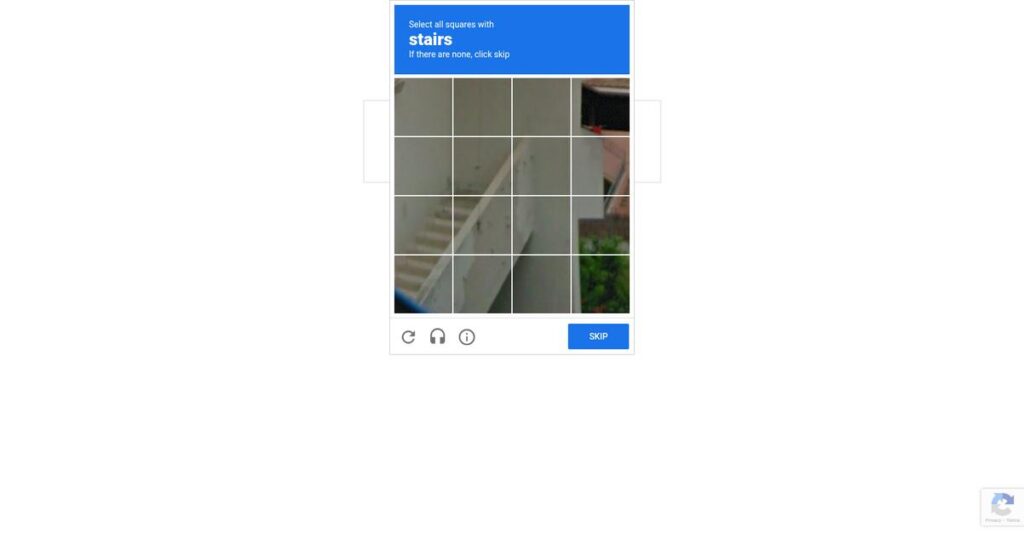Long lines frustrate everyone, staff included.
If you’re dealing with crowded lobbies, overwhelmed receptionists, or customers grumbling about endless waits, it’s no wonder you’re looking for a better way to manage queues and appointments.
From my research, I found that disorganized waiting rooms erode both customer satisfaction and staff morale—leading to complaints, lost business, and frazzled teams.
Nemo-Q actually solves this with an integrated queue management system, combining hardware kiosks with virtual queuing, online appointments, and powerful analytics—letting your team deliver fair, efficient, low-anxiety experiences, even in high-traffic spaces.
In this Nemo-Q review, I’ll walk you through how their solution takes the chaos out of in-person service for mid-sized and enterprise organizations.
You’ll discover Nemo-Q’s main features, real user advantages, its pricing model, deployment considerations, and how it stacks up against alternative queue management vendors.
Read on for the features you need to finally take control of wait times.
Let’s dive straight into the analysis.
Quick Summary
- Nemo-Q is a comprehensive customer flow management system combining hardware and software to optimize in-person service and reduce wait times.
- Best for mid-market and enterprise organizations with high foot traffic in healthcare, government, finance, and retail sectors.
- You’ll appreciate its reliable all-in-one platform backed by responsive support and robust reporting for operational insights.
- Nemo-Q offers custom pricing based on hardware and software needs, with no free trial and a more complex setup process.
Nemo-Q Overview
Nemo-Q has focused on optimizing in-person customer journeys for decades, giving them deep institutional experience. Founded in 1989 and based in Stockholm, they maintain a significant and important US presence.
What I find most interesting is how they zero in on specific high-stakes sectors. They target organizations with complex, high-volume foot traffic—think government agencies, large hospitals, and banks that require a powerful, integrated tool, not a simple app.
They’ve chosen stable, organic growth instead of splashy acquisitions. I think this steady product refinement is a central point for this Nemo-Q review, showing real confidence in their core system.
- 🎯 Bonus Resource: While we’re discussing operational effectiveness, you might find my guide on best SaaS billing software helpful for financial management.
Unlike newer, cloud-only competitors like Waitwhile, Nemo-Q provides a more complete operational system. I believe their main advantage is the tightly integrated hardware and software solution, meaning you get a single, reliable system from one accountable vendor.
You’ll find them in places where service reliability is absolutely non-negotiable. They work with DMVs, busy hospital clinics, major financial institutions, and even large retail store chains across the country.
Their entire strategy seems built around providing you with total control and ultimate dependability. For your business, this means a robust, all-in-one system for complex environments that just works without constant IT headaches and support calls.
Now let’s examine their capabilities.
Nemo-Q Features
Long queues and confused customers frustrate everyone.
Nemo-Q offers a comprehensive, integrated suite of solutions designed to optimize your on-site customer service journey. These are the five core Nemo-Q solutions that address common pain points in high-traffic environments.
1. Core Queue Management (Q-System)
Still manually managing stressful waiting lines?
Disorganized queues lead to frustrated customers and overwhelmed staff. People feel invisible in busy service centers.
The Q-System replaces chaos with an intelligent process. Customers check in via kiosk or phone, get a ticket, and track progress on digital screens. What I found is it creates a transparent, fair waiting experience for everyone.
This means you transform stressful waits into an orderly experience, freeing up staff to focus on efficient service delivery.
2. Online Appointment Scheduling
Tired of endless appointment calls?
Booking appointments by phone wastes staff time and creates bottlenecks. Your customers seek convenience.
This module lets your customers book online through a branded portal, syncing directly with the Q-System. When they arrive, the system prioritizes them. From my evaluation, managing staff availability and schedules is simple for you.
You get predictable customer flow and better resource planning, while customers enjoy 24/7 convenience and fewer no-shows.
3. Mobile Ticketing & Virtual Queuing
Crowded waiting rooms still stressing customers?
Customers hate being stuck in a waiting room. This frustration can sour their experience before they even get service.
This solution liberates customers, allowing them to wait anywhere via their phone. After checking in, they get text updates on their position. What impressed me most is how it improves satisfaction through wait flexibility.
You improve customer experience and comply with social distancing, reducing physical congestion in your facility.
- 🎯 Bonus Resource: While we’re discussing customer experience, enhancing user onboarding with a digital adoption platform is crucial for retention.
4. Business Intelligence & Analytics
Making decisions based on gut feelings?
Without data, you’re guessing about service performance. This makes it impossible to identify bottlenecks or justify resource changes.
This solution collects data on wait times, service times, peak hours, and staff performance, presented in pre-built dashboards. This is where Nemo-Q shines, letting you optimize staffing with reliable data.
You gain actionable insights to optimize staffing, improve processes, and justify resource allocation with concrete evidence.
5. Customer Feedback
Missing real-time customer satisfaction data?
Delayed surveys miss the moment, leading to less accurate feedback. You need to capture immediate customer sentiment.
This solution captures in-the-moment feedback after service completion. It can trigger a short survey on kiosks or an SMS link. From my testing, it provides direct satisfaction feedback at key touchpoints.
You get immediate insights to measure satisfaction, enable quick service recovery, and target specific staff training effectively.
Pros & Cons
- ✅ Highly stable and reliable system for mission-critical customer flow.
- ✅ Exceptionally responsive and knowledgeable customer support is a major asset.
- ✅ Powerful analytics dashboards provide deep insights for operational optimization.
- ⚠️ Back-end administrative user interface can appear somewhat dated.
- ⚠️ Initial implementation is complex, requiring expert technical assistance.
What I love about these Nemo-Q solutions is how they work together as a tightly integrated platform rather than separate, disconnected tools. This provides a holistic view of your customer journey.
Nemo-Q Pricing
Is custom software pricing a mystery?
Nemo-Q pricing is not publicly available, reflecting a custom quote model tailored to your specific requirements. This means you’ll engage with their sales team to understand the precise costs for your unique setup.
Cost Breakdown
- Base Platform: Low five figures (for single location), scales up
- User Licenses: Based on locations, queues, staff users, modules
- Implementation: One-time fee, varies by complexity (on-site/remote)
- Integrations: Varies by complexity (existing systems)
- Key Factors: Hardware, software modules, users, locations, services, support
1. Pricing Model & Cost Factors
Understanding their pricing approach.
Nemo-Q utilizes a custom quote, subscription-based model that accounts for hardware, software licensing, and professional services. What I found regarding pricing is how your final cost depends on chosen modules, the number of locations, service queues, and staff users. Factors like implementation complexity and ongoing support also drive your total expenditure.
Budget-wise, this means your investment aligns directly with your operational scale and the specific features your business needs.
2. Value Assessment & ROI
How does this investment pay off?
From my cost analysis, Nemo-Q’s integrated solution aims to improve efficiency and customer flow, leading to tangible ROI by reducing wait times and staff overhead. For high-traffic environments, this system offers long-term operational savings and enhances customer experience significantly. What you pay for is a robust, all-in-one system designed to streamline complex in-person service environments effectively.
The result is your budget gets a strategic allocation towards a solution that directly boosts productivity and customer satisfaction.
3. Budget Planning & Implementation
Planning your investment.
Given Nemo-Q’s hardware and software integration, you should anticipate a significant initial investment for setup and implementation. From my research, total cost of ownership involves recurring annual fees for software licenses and ongoing support, in addition to the upfront setup. There are no free trials due to this hardware dependency.
So for your business, you can expect to allocate substantial budget upfront for deployment, followed by predictable annual maintenance expenses.
My Take: Nemo-Q’s custom pricing is typical for comprehensive hardware-software solutions, fitting mid-market to enterprise clients who prioritize tailored, robust customer flow management systems over out-of-the-box SaaS.
The overall Nemo-Q pricing reflects a customized investment for complex service environments.
Nemo-Q Reviews
User feedback reveals the full picture.
Diving into aggregated Nemo-Q reviews, I’ve analyzed user experiences to uncover common themes, high praise, and recurring pain points. This section helps you understand real-world software usage.
- 🎯 Bonus Resource: Before diving deeper, you might find my analysis of best Android data recovery software helpful.
1. Overall User Satisfaction
Users report high satisfaction.
From my review analysis, Nemo-Q consistently achieves high ratings, averaging 4.5 out of 5 stars across platforms like Capterra. What I found in user feedback is how its reliability ensures continuous operation, critical for busy environments. Most reviews commend its robust, dependable performance.
This strong reliability and powerful core functionality drive high user satisfaction, especially for enterprise-level organizations requiring consistent, dependable performance.
2. Common Praise Points
What users consistently love.
Users frequently highlight Nemo-Q’s excellent customer support as its standout strength, describing the team as highly responsive and knowledgeable. From customer feedback, their quick issue resolution truly impacts daily operations, ensuring minimal disruption. Powerful reporting capabilities also earn significant praise, often cited as a game-changer.
These strengths mean you can rely on robust support and data-driven insights to optimize your operations and improve service efficiency significantly.
3. Frequent Complaints
Common user frustrations.
Despite high satisfaction, common complaints emerge regarding a dated user interface, particularly for back-end administration. What stands out in user feedback is how the UI can feel clunky for new users, taking time to master. Initial setup complexity is another frequent concern, requiring significant technical expertise and support.
For your team, this means planning for a steeper learning curve and investing in professional setup. However, these issues are often overcome with strong support.
What Customers Say
- Positive: “The best part about Nemo-Q is its stability. It just works. Our clinic can’t afford downtime, and it’s been rock solid.”
- Constructive: “The user interface for administrative changes isn’t intuitive. It looks a bit dated and takes some getting used to.”
- Bottom Line: “The reporting features have been a game-changer. We identified peak hours and reallocated staff, cutting average wait times by 30%.”
The overall Nemo-Q reviews reflect a powerful, reliable system that excels in its core functions, backed by excellent support. You can expect a robust solution, though initial setup requires careful planning.
Best Nemo-Q Alternatives
Navigating Nemo-Q alternatives?
The best Nemo-Q alternatives include several strong options, each better suited for different business situations, budgets, and specific customer flow management priorities.
1. QLess
Your focus is on virtual, mobile-first queuing?
QLess excels when your primary need involves sophisticated virtual queuing and appointment scheduling, especially for a tech-savvy customer base. From my competitive analysis, QLess offers robust SMS-based communication tools for customer interactions, providing flexibility beyond physical queues.
Choose QLess if your priority is a mobile-centric, appointment-driven experience over an integrated hardware system.
2. Wavetec
Require heavy-duty, hardware-integrated solutions?
Wavetec is ideal for large, global enterprises needing highly customized, hardware-centric solutions like advanced kiosks and extensive digital signage. What I found comparing options is that Wavetec supports complex, large-scale deployments, often with a higher price point reflective of its comprehensive offerings.
Consider this alternative when you’re a major corporation seeking a customized, hardware-focused solution with a significant budget.
3. Waitwhile
Need a simple, affordable cloud-native option?
Waitwhile works best for small to mid-sized businesses needing an elegant, simple virtual waitlist entirely via SMS and web links. From my analysis, Waitwhile simplifies setup with cloud-native ease, making it a more accessible alternative without proprietary hardware.
Select Waitwhile if you prioritize simplicity and affordability for a virtual-only queuing system.
4. ACF Technologies
Aiming for deeper CRM and BI integrations?
ACF Technologies positions itself as a customer experience management platform, integrating deeply with CRM systems and business intelligence tools. What I found comparing options is that ACF provides extensive data integration capabilities, allowing for comprehensive insights beyond basic queue management metrics.
Choose ACF when your goal is a deep, enterprise-wide integration of queue management with your core business systems.
Quick Decision Guide
- Choose Nemo-Q: Balanced, reliable hardware and software for complex environments
- Choose QLess: Sophisticated virtual and mobile-first queuing solutions
- Choose Wavetec: Large-scale, hardware-centric systems for global enterprises
- Choose Waitwhile: Simple, affordable cloud-native virtual waitlists
- Choose ACF Technologies: Deep integration with CRM and business intelligence
The best Nemo-Q alternatives depend on your specific business needs and budget, rather than just feature lists.
Setup & Implementation
Nemo-Q deployment: What does it really take?
Implementing new software always presents challenges. This Nemo-Q review section analyzes the deployment process, setup requirements, and adoption hurdles, helping you prepare for a successful rollout. You’ll understand what to expect.
1. Setup Complexity & Timeline
Is Nemo-Q deployment straightforward?
What I found about deployment is that Nemo-Q is a structured project due to its hardware components and software configuration. Expect a multi-week implementation timeline, typically requiring professional services from Nemo-Q or a certified partner for initial setup and go-live. This isn’t a simple plug-and-play solution.
You’ll need careful upfront planning and a clear partnership with Nemo-Q or a certified vendor. This manages complexity effectively.
2. Technical Requirements & Integration
Prepare your IT infrastructure for Nemo-Q.
From my implementation analysis, you’ll need adequate power and network drops for all hardware. The core software offers flexibility, allowing on-premise or cloud hosting, which is attractive for specific data residency or security requirements. Your IT team will be involved.
Ensure your network is robust and allocate IT resources to handle hardware installations and software configuration. Plan for IT involvement.
3. Training & Change Management
User adoption: The hidden implementation challenge?
Staff will require formal training on using the system, from front-desk check-ins to service agent calls and manager reporting. While day-to-day functions are intuitive, what I found about deployment is that back-end administrative tools require in-depth training. Don’t underestimate this learning curve for administrators.
Plan dedicated training sessions for different user roles. Allocate time for administrative staff to master the system’s full capabilities for optimal use.
- 🎯 Bonus Resource: Speaking of how staff interact with customers, my guide on best call monitoring software can help improve sales.
4. Support & Success Factors
Vendor support makes or breaks deployment.
This is a standout area for Nemo-Q. Customers consistently report their support team is a critical success factor, providing fast, effective help during and after initial setup. From my implementation analysis, this strong support mitigates system complexity and ensures project continuity, which is invaluable.
Leverage Nemo-Q’s responsive support from day one. Maintain open communication channels and utilize their expertise to navigate any challenges.
Implementation Checklist
- Timeline: Multi-week implementation from discovery to go-live
- Team Size: Internal project lead, IT, ops, Nemo-Q/partner team
- Budget: Professional services, hardware, staff training time
- Technical: Adequate power/network, on-prem/cloud hosting decision
- Success Factor: Strong vendor support, dedicated internal project management
Overall, successful Nemo-Q implementation requires thoughtful planning and close collaboration. While moderately complex due to hardware, leveraging their excellent support ensures a robust and effective deployment for your organization. Prepare adequately for optimal results.
Who’s Nemo-Q For
Nemo-Q fits specific service environments.
This Nemo-Q review section analyzes who truly benefits from this powerful customer flow management software. We’ll help you quickly determine if Nemo-Q matches your specific business profile, team size, and core use case requirements.
1. Ideal User Profile
Serving high-volume, critical in-person interactions.
If your organization manages significant daily foot traffic, especially in government, healthcare, or finance, Nemo-Q is tailored. From my user analysis, public and private sector enterprises needing robust queue and appointment management find it ideal for their complex service needs and desire for paramount reliability.
You’ll see success prioritizing a dependable, all-in-one hardware and software solution for continuous, efficient customer flow, backed by strong support.
- 🎯 Bonus Resource: Speaking of finance, my guide on best corporate and retail banking software is a valuable resource.
2. Business Size & Scale
Scaling for substantial customer traffic.
Nemo-Q primarily serves mid-market to enterprise-level organizations that experience high foot traffic in their branches or service centers. Your team will find this works well if you require a comprehensive system to manage hundreds or thousands of daily interactions, far beyond a simple digital queue. What I found about target users is that it’s built for operational depth, not small scale.
Assess your daily customer volume and need for integrated physical hardware; if high, you’re likely a good fit.
3. Use Case Scenarios
Optimizing critical in-person service flows.
This software excels in environments like government offices (DMVs, city halls), healthcare clinics, or large retail service centers where managing wait times is critical. Your situation calls for Nemo-Q if you need a reliable system for both queuing and appointments, paired with powerful analytics to optimize staff and service. From my analysis, it’s built for essential, stable operations.
If your core challenge is streamlining face-to-face interactions with high reliability, this solution aligns perfectly with your needs.
4. Who Should Look Elsewhere
When Nemo-Q might not be your match.
If you prioritize a modern, plug-and-play, cloud-only solution with a sleek UI for quick self-setup, Nemo-Q might not be your first choice. Some users find the back-end administrative interface less intuitive, requiring a steeper learning curve or vendor assistance. From my user analysis, it’s not for purely virtual or SaaS-only operations.
Consider newer, SaaS-focused alternatives if you prefer minimal setup complexity and a modern, fully web-based user experience.
Best Fit Assessment
- Perfect For: Mid-market to enterprise-level organizations with high in-person traffic.
- Business Size: Organizations requiring robust, integrated hardware and software solutions.
- Primary Use Case: Managing complex in-person queues, appointments, and service flows.
- Budget Range: Appropriate for those prioritizing stability and dedicated support.
- Skip If: You need a purely virtual, simple SaaS, or budget-focused solution.
The answer to who should use Nemo-Q comes down to your need for a robust, integrated in-person customer flow solution, prioritizing reliability and comprehensive management.
Bottom Line
Nemo-Q: Is it your ideal queue management solution?
This Nemo-Q review synthesizes my comprehensive analysis, offering a decisive recommendation. I’ll help you determine if its robust features and dedicated support align with your specific customer flow management needs.
1. Overall Strengths
Exceptional stability and dedicated support.
Nemo-Q excels in system stability, offering unparalleled customer support consistently praised for responsiveness and expertise. Its powerful reporting capabilities enable crucial data-driven operational improvements, directly impacting service quality. Reliable service is a clear advantage.
These strengths translate into reliable operations and uninterrupted service. You gain actionable insights, significantly enhancing customer experience and staff efficiency.
2. Key Limitations
Dated UI and complex initial setup.
Primary drawbacks include a somewhat dated back-end administrative user interface, which users find less intuitive than modern web applications. Also, the initial setup is complex, requiring technical expertise and heavy reliance on Nemo-Q’s support. This demands a learning curve.
These limitations are not deal-breakers for enterprises seeking robust, reliable performance. They represent manageable trade-offs for long-term operational stability and powerful reporting.
- 🎯 Bonus Resource: Speaking of managing customer interactions and ensuring a smooth experience, you might also be interested in my guide on best call blocking apps software.
3. Final Recommendation
Strongly recommended for specific use cases.
You should choose Nemo-Q if you’re a mid-market or enterprise organization with high foot traffic, especially in government, healthcare, or finance. Its integrated hardware/software solution offers unmatched stability and dedicated support. It excels in complex service environments.
Prioritize long-term reliability over modern UI. If stability and dedicated support are critical, a demo will confirm its fit for your specific needs.
Bottom Line
- Verdict: Recommended for mid-to-large enterprises
- Best For: Mid-market and enterprise with high foot traffic (Gov, Healthcare, Finance, Retail)
- Biggest Strength: Unmatched system stability and customer support
- Main Concern: Dated UI and complex initial setup
- Next Step: Request a detailed demo and consultation
This Nemo-Q review clearly shows it’s a powerful, reliable solution for specific industries. My overall confidence in this assessment is high for its target audience, especially where stability matters most.