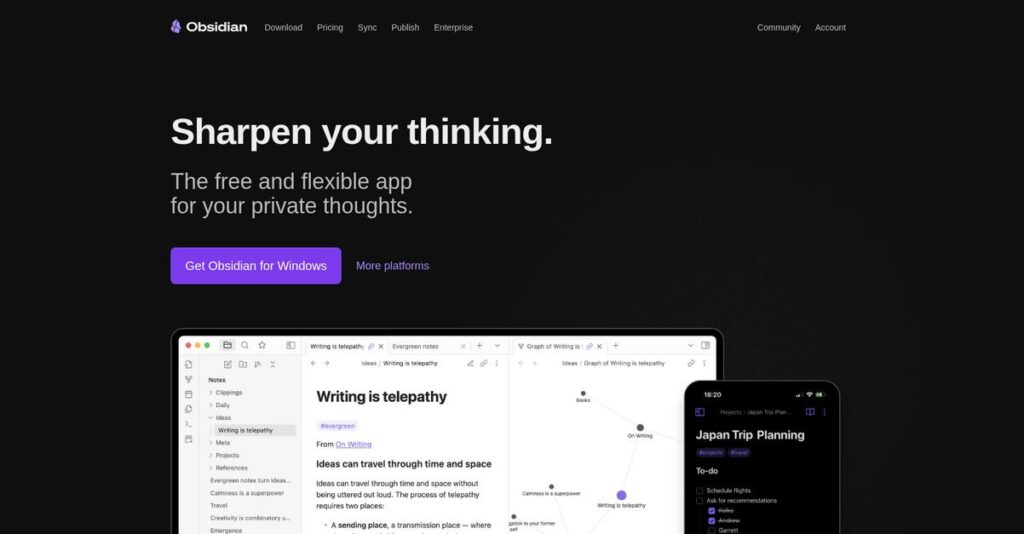Locked out of your own notes again?
If you’re worried about losing access or control over your hard-earned knowledge, you’re not alone—most so-called note apps either lock you in or risk your data’s future.
In my analysis of Obsidian, I actually established that losing data control hinders knowledge management and forces users to adapt their workflow to inflexible tools rather than their own needs.
What I found is Obsidian’s local-first, Markdown-based design keeps your notes totally under your control, while features like backlinks, graph view, and community plugins help you connect everything in ways other apps just can’t match.
Throughout this review, you’ll see how Obsidian empowers you to build a private, flexible knowledge base that fits your unique workflow—no subscription trap, no data lock-in.
In this Obsidian review, I’ll dig into features, pricing, standout differentiators, and real-world user scenarios to help you weigh your options and make a clear decision.
You’ll get honest analysis and the features you need to pick a PKM tool with confidence, no mystery or fluff here.
Let’s get started.
Quick Summary
- Obsidian is a local-first, Markdown-based note-taking app that creates a customizable, interconnected personal knowledge base.
- Best for knowledge workers who want long-term control over their notes and need flexible, private personal knowledge management.
- You’ll appreciate its bidirectional linking, graph view, and vast plugin ecosystem that let you tailor your own “second brain.”
- Obsidian offers a free personal plan and commercial licenses at $50 per user per year, with optional paid sync and publishing services.
Obsidian Overview
Obsidian has been around since 2015, developed by Dynalist Inc. in Toronto. I was impressed by their clear mission: giving you lasting control over your own knowledge.
While many people use it, they specifically target individuals who are serious about personal knowledge management. Their focus on dedicated knowledge workers, not enterprise teams, is what makes their approach so effective for your own productivity system.
Recent developments like Canvas for visual thinking show their innovation. For this Obsidian review, I found their independent, bootstrapped status ensures they build features for users, not just for venture capitalists.
Unlike cloud-only platforms like Notion or Roam, Obsidian’s key advantage is that it’s local-first and uses plain text files. My analysis shows this creates a fast, private, and truly future-proof system you will always own.
They work with a huge global community of users, from academic researchers and creative writers to software developers—essentially anyone serious about building a “second brain” for long-term thinking.
From my evaluation, their strategy is all about extensibility through a massive library of community plugins. This means the tool grows with your needs, becoming a highly specialized system that adapts perfectly to your workflow.
Let’s dive into the core features.
Obsidian Features
Your knowledge deserves a connected home.
Obsidian offers a powerful, single solution designed as your core knowledge hub. These Obsidian features focus on giving you ultimate control over your information. Here are the five main features redefining personal knowledge management.
1. Data Ownership & Portability
Is your data truly yours?
Are you worried about data disappearing from cloud services? This creates anxiety about long-term access.
Obsidian stores notes as local Markdown files, ensuring your knowledge is portable and future-proof. From my testing, this feature offers peace of mind. You retain full data control, accessible offline.
You gain ultimate ownership over your knowledge base, ensuring it remains useful for decades.
2. Bidirectional Linking
Tired of rigid note folders?
Traditional folders limit connections, hiding relationships between your ideas. This makes finding information frustrating.
Typing [[Note Title]] creates two-way links. The Backlinks pane shows every note linking back. This feature transforms notes into an interconnected web, encouraging natural discovery.
You build a “second brain,” effortlessly traversing your thoughts and fostering emergent idea connections.
3. Interactive Graph View
Can’t visualize your knowledge?
A large note collection feels overwhelming, making it hard to see big-picture connections or identify gaps.
The Graph View creates an interactive map. Notes are nodes, links are lines. This feature reveals clusters and hidden relationships, helping you visually explore your network for deeper insights.
You gain a powerful “big picture” perspective, allowing for serendipitous discoveries and a deeper understanding of your knowledge.
4. Visual Canvas Board
Stuck with linear note-taking?
Text-based notes aren’t always ideal for brainstorming, mind-mapping, or visualizing complex workflows.
Canvas offers an infinite, zoomable space for notes, images, PDFs. Arrange and connect them freely. This feature integrates freeform thinking with your notes, ideal for non-linear project mapping.
You can map out project plans, storyboard ideas, or create visual dashboards without leaving your primary knowledge tool.
Before diving deeper, you might find my analysis of best quality management software helpful for ensuring accuracy.
5. Plugin Extensibility
Need a tool tailored to you?
No single tool meets every user’s specific workflow needs out of the box. You often need customization.
Obsidian has powerful core plugins and over 1,000 community-built plugins. You can add features like Kanban boards or advanced database queries. This feature truly molds to your exact needs.
You can transform Obsidian into a highly specialized tool for project management, research, or creative writing, growing with you.
Pros & Cons
- ✅ Unparalleled data ownership and offline accessibility for your notes.
- ✅ Highly flexible and customizable via a vast plugin ecosystem.
- ✅ Game-changing bidirectional linking for emergent thought connections.
- ⚠️ Significant learning curve requires effort to build your system.
- ⚠️ Initial setup and understanding the vault concept can be complex.
What I love about these Obsidian features is how they work together to create an interconnected and deeply personal knowledge system. This offers a true second brain experience that evolves with you.
Obsidian Pricing
Obsidian’s pricing approach is refreshingly straightforward.
Obsidian pricing is transparent and highly user-friendly, offering distinct options for personal and commercial use, along with optional add-on services for syncing and publishing your notes. This clarity helps you easily budget for your knowledge management needs.
| Plan | Price & Features |
|---|---|
| Personal Plan | Free • Full desktop & mobile app access • All core and community plugins • Unlimited notes, vaults, devices • For non-commercial personal use |
| Commercial Plan | $50 per user, per year • Same software as Personal Plan • Commercial use license included • Access to priority support • Required for companies (2+ employees) |
| Obsidian Sync (Add-on) | $10 per month or $96 per year (20% off) • End-to-end encrypted vault sync • 1-year version history • 50 GB storage across vaults • Securely syncs across all your devices |
| Obsidian Publish (Add-on) | $20 per month or $192 per year (20% off) • Publish notes to public/private website • Customizable look & feel • Custom domain support • Share knowledge directly from vault |
1. Value Assessment
Great pricing transparency here.
From my cost analysis, what impressed me is how the core Obsidian software remains free for personal use, offering immense value without any financial barrier. The Commercial plan is also highly affordable, ensuring your investment scales predictably with your needs rather than charging per feature. This means your initial budget for a powerful knowledge management system is remarkably low, allowing you to invest more in other business areas.
This tiered approach ensures you get robust functionality without overspending, providing excellent value for your budget.
2. Trial/Demo Options
Smart evaluation approach available.
While paid services don’t offer a traditional free trial, the Personal Plan provides access to the full core software completely free of charge. What I found valuable is how this free plan offers extensive functionality for you to evaluate your workflow integration before considering any paid add-ons. This lets you thoroughly test Obsidian’s core capabilities and extensibility, ensuring it fits your requirements before committing to Sync or Publish.
This helps you evaluate its utility and value without any commitment, reducing your decision-making risk.
3. Plan Comparison
Choosing the right tier matters.
For most individual users, the free Personal Plan is incredibly powerful and sufficient. Businesses, however, require the Commercial Plan, which delivers the same robust features with a proper license. What stands out is how add-on services are clearly separated, ensuring you only pay for what you truly need, whether it’s secure syncing or web publishing.
Speaking of optimizing operations, my guide on automatic call distribution software covers elevating customer calls.
This structured pricing helps you match actual usage requirements to the right plan, avoiding unnecessary costs for your budget.
My Take: Obsidian’s pricing strategy focuses on empowering users with a robust free core, supplemented by affordable, optional services. It’s ideal for anyone, from individuals to knowledge-intensive businesses, seeking predictable and scalable costs.
The overall Obsidian pricing reflects flexible and transparent value for powerful knowledge management.
Obsidian Reviews
User feedback tells an interesting story. Before diving deeper, you might find my analysis of best statistical analysis software helpful.
To truly understand Obsidian’s strengths and weaknesses, I’ve analyzed numerous Obsidian reviews across platforms like G2 and Capterra. This section dives into real user experiences, providing balanced insights to help your decision-making process.
1. Overall User Satisfaction
Users are overwhelmingly positive about it.
From my review analysis, Obsidian consistently scores around 4.8-4.9 out of 5 stars, indicating extremely high satisfaction. What I found in user feedback is how Obsidian transforms personal knowledge management, making it feel truly owned and interconnected. These strong reviews highlight a deeply loyal user base.
This high satisfaction stems from data ownership and unique linking capabilities, empowering you with unparalleled control over your notes.
2. Common Praise Points
Users consistently praise its flexibility.
Review-wise, users frequently rave about Obsidian’s flexibility, customization via plugins, and offline speed. Many highlight the bidirectional linking and graph view as game-changing for creative thinking and research. The plain text local-first approach also consistently earns top marks from customers.
This means you gain ultimate data control and a highly adaptable tool, precisely tailored to your unique workflow and long-term knowledge needs.
3. Frequent Complaints
Steep learning curve is a common theme.
Despite widespread praise, customers frequently report a steep learning curve and initial setup complexity. What stands out in user feedback is how new users feel overwhelmed by configuration options. The mobile experience, while functional, also receives some criticism for being less polished than desktop, especially with plugins.
These are generally initial hurdles, not deal-breakers, for users committed to building a customized, robust knowledge system.
What Customers Say
- Positive: “Its plain text markdown files are the ultimate feature. I never worry about data hostage, which provides priceless peace of mind.”
- Constructive: “Significant learning curve. You build your own system from a blank slate, a blessing and a curse. Don’t expect to be an expert day one.”
- Bottom Line: “Community plugins are the real magic. I’ve turned Obsidian into my project manager, CRM, and writing studio, replacing three other apps.”
Overall, Obsidian reviews reflect a highly satisfied user base willing to navigate its initial complexity. My analysis shows consistent patterns of deep user loyalty, driven by unparalleled customization and data control.
Best Obsidian Alternatives
Struggling to pick the right note-taking tool?
Navigating the numerous personal knowledge management apps can be tricky. My analysis reveals the best Obsidian alternatives, helping you choose based on your specific business scenarios and workflow needs.
1. Notion
Need team collaboration and structured data?
Notion excels as a web-first, collaborative workspace ideal for teams building wikis or managing projects with powerful databases. What I found comparing options is that Notion offers powerful database-driven organization for structured information, making it a strong alternative. This tool suits scenarios where real-time teamwork is crucial.
Choose Notion for comprehensive team collaboration and highly structured, database-centric knowledge management across your business.
2. Logseq
Prefer open-source and outlining?
Logseq is a local-first, open-source alternative mirroring Obsidian’s core ethos but built around an outliner-first approach. From my competitive analysis, Logseq prioritizes block-level linking and privacy similar to Roam, yet offers community-driven flexibility at no cost. It’s a robust free option.
You’ll want to consider Logseq if open-source software and a pure outlining experience are your top priorities.
3. Craft
Visual presentation and sharing a priority?
Craft focuses on creating visually beautiful, shareable documents with a polished native user experience. Alternative-wise, Craft shines for its aesthetic appeal and design tools, making it perfect for client-facing materials where visual impact is key. It simplifies sharing polished content.
For your specific situation, Craft might work better when document aesthetics and easy external sharing are paramount.
While we’re discussing various software tools for different needs, you might also be interested in my guide on patient case management software.
Quick Decision Guide
- Choose Obsidian: For local-first, extensible personal knowledge management
- Choose Notion: When team collaboration and structured databases are key
- Choose Logseq: If you prioritize open-source and an outlining workflow
- Choose Craft: When visual presentation and document sharing are important
Identifying the best Obsidian alternatives means considering your core priorities, from collaboration to cost or design. Your specific business requirements are key to selecting the ideal tool.
Setup & Implementation
Obsidian implementation isn’t just about downloading software.
Navigating Obsidian’s deployment can seem daunting given its flexibility. This Obsidian review breaks down the implementation process, helping you understand the real commitment involved.
1. Setup Complexity & Timeline
It’s a journey, not a sprint.
The initial download is straightforward, but the true setup involves a personal learning curve. You’ll spend many hours over the first few weeks exploring Markdown, core plugins, and community extensions to build your unique workflow. From my implementation analysis, this self-directed process requires significant time for experimentation and customization.
You’ll want to allocate dedicated time for learning and exploration, as there’s no traditional guided onboarding tour provided.
2. Technical Requirements & Integration
Minimal technical hurdles, unique sync.
Obsidian is lightweight, running on Windows, macOS, Linux, iOS, and Android without powerful hardware. The key technical consideration is sync: it requires either a third-party cloud service or purchasing Obsidian Sync. What I found about deployment is that data ownership dictates sync choices for your business.
Your IT team will need to plan for a secure and consistent sync solution across all user devices, ensuring data integrity and accessibility.
3. Training & Change Management
Expect a significant user learning curve.
The most significant hurdle is Obsidian’s blank canvas approach, demanding user willingness to experiment and learn. Success depends on self-service engagement with community resources like YouTube, forums, and Discord. From my analysis, users must actively build their own system, which differs from guided software.
You’ll want to foster a culture of self-learning and provide internal champions to help users navigate the initial overwhelm.
4. Support & Success Factors
Community-driven, business-critical support.
For free users, support is entirely community-based via active forums and Discord. Commercial license holders gain access to priority email support for business-related issues. Implementation-wise, relying on community requires proactive engagement, while paid support offers a direct line for critical concerns.
Your team should define core use cases, leverage community knowledge, and consider commercial licenses for dedicated business support.
Implementation Checklist
- Timeline: Weeks for basic setup; ongoing for system mastery.
- Team Size: Individual users; IT for sync solution.
- Budget: Free application; optional paid sync/commercial license.
- Technical: Device compatibility; secure, consistent sync solution.
- Success Factor: User initiative and commitment to building own system.
Overall, Obsidian implementation prioritizes user control and customization over traditional managed deployment. Your success hinges on active user engagement and self-directed learning to build a personalized knowledge system.
Who’s Obsidian For
Is Obsidian your ultimate knowledge companion?
This Obsidian review helps you identify if this unique personal knowledge management tool fits your specific business profile, team structure, and daily workflows. My analysis focuses on who truly thrives with its powerful features.
1. Ideal User Profile
For deep thinkers and knowledge builders.
Obsidian is ideal for individual knowledge workers like researchers, writers, developers, or academics who engage in complex, interconnected thinking. From my user analysis, those seeking absolute data ownership and customization will find its local-first, Markdown-based approach empowers them to build a truly personal knowledge system that evolves with them.
While discussing data ownership and personal knowledge systems, understanding privacy laws is key. My guide on best consent management platform helps navigate these.
You’ll excel if you enjoy configuring your tools, building connections between ideas, and view your notes as a long-term, evolving asset.
2. Business Size & Scale
Primarily for individual professionals.
Obsidian primarily targets solo professionals and small teams (1-3 users) focused on individual knowledge management rather than collaborative team projects. What I found about target users is that it lacks native real-time multi-user collaboration, making it less suited for larger, shared documentation efforts.
Your business is a good fit if your knowledge base is personal or requires minimal, async sharing among a very small group.
3. Use Case Scenarios
Building a “second brain.”
Obsidian excels at building a “Second Brain,” Zettelkasten, or comprehensive research repository for large projects like books or theses. User-wise, its bidirectional linking and graph view are game-changers for connecting disparate ideas, creating a dynamic, searchable network of information.
This solution aligns perfectly if your core need is long-term knowledge retention, cross-referencing, and flexible organization for complex thought.
4. Who Should Look Elsewhere
Not for collaborative teams or novices.
If your business requires real-time, robust team collaboration, out-of-the-box simplicity, or a fully managed cloud solution, Obsidian isn’t ideal. From my user analysis, its steep learning curve often overwhelms new users who prefer a plug-and-play experience without extensive setup.
Consider tools like Notion, Confluence, or Google Workspace if seamless team editing, minimal setup, or comprehensive cloud-based features are your top priorities.
Best Fit Assessment
- Perfect For: Individual knowledge workers building interconnected, long-term personal knowledge bases.
- Business Size: Solo professionals or very small, non-collaborative teams (1-3 users).
- Primary Use Case: Deep research, “Second Brain” systems, technical documentation, complex thinking.
- Budget Range: Free core app; optional subscriptions for sync, publish, or commercial use.
- Skip If: Requiring extensive real-time team collaboration or minimal setup complexity.
This Obsidian review confirms it’s a powerful tool for those prioritizing data ownership and customization over simplicity or real-time collaboration. The ultimate fit depends on your willingness to build your own system.
Bottom Line
Obsidian: A unique knowledge management powerhouse.
My comprehensive Obsidian review reveals a powerful tool for personal knowledge management. This final assessment will guide your decision on whether it aligns with your specific needs.
While we’re discussing operational efficiency, understanding the best ambulance management software is equally important for specialized teams.
1. Overall Strengths
Truly customizable and data-centric.
Obsidian excels in unparalleled flexibility, letting you tailor your entire workflow via its vast plugin ecosystem. Its local-first, plain-text approach ensures complete ownership and future-proofing of your data. This commitment to data independence provides immense peace of mind and robust long-term control.
These strengths empower you to build a personal knowledge system that genuinely grows and adapts with your evolving needs, ensuring enduring utility and reliable access.
2. Key Limitations
Expect a considerable learning investment.
While powerful, Obsidian presents a significant learning curve, especially for new users unfamiliar with Markdown or building systems from scratch. Setting up advanced sync needs initial effort. Based on this review, the mobile experience can feel less polished compared to its robust desktop application.
These limitations aren’t insurmountable, but they demand your commitment to invest time in initial setup and deep customization to unlock Obsidian’s full potential.
3. Final Recommendation
Is Obsidian right for you?
My recommendation is clear: Obsidian is ideal for knowledge workers, researchers, and developers seeking a highly customizable, future-proof personal knowledge management solution. From my analysis, it thrives when you embrace building your system rather than expecting an out-of-the-box experience. Consider your technical comfort.
If data ownership and boundless customization are your top priorities, Obsidian offers unmatched value. It’s an investment worth making for the right user, delivering significant long-term returns.
Bottom Line
- Verdict: Recommended with reservations
- Best For: Knowledge workers and researchers needing customizable, data-owned PKM
- Biggest Strength: Unparalleled customization with local data ownership
- Main Concern: Steep learning curve and initial setup effort
- Next Step: Download the free desktop app and explore core features
This Obsidian review clearly concludes that it offers exceptional value for those prioritizing data control and customization, truly transforming how you manage knowledge. It is a powerful long-term asset.