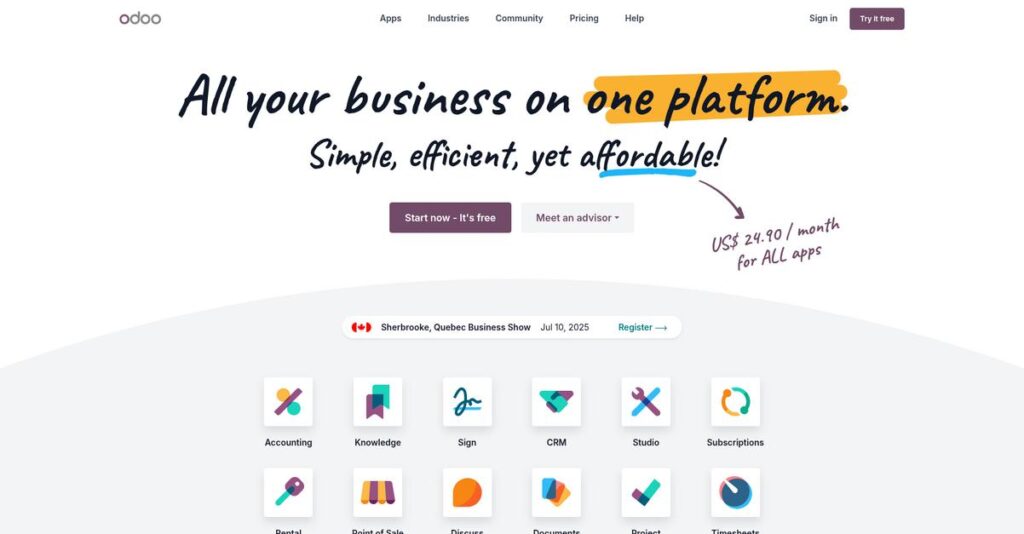All-in-one business systems usually create new headaches.
If you’re searching for integrated software to manage sales, inventory, projects, finance, and HR, the sheer volume of options and complexity can be downright frustrating.
From what I see, most platforms seriously frustrate users because data is scattered and team productivity plummets—leaving you wrangling endless spreadsheets or chasing missing numbers every single day.
Odoo flips the script by offering a tightly connected suite of apps you can actually tailor without major IT headaches. Its open-source roots, flexible modules, and active global community stand out if you need smoother processes across your entire operation.
In this review, I’ll show you how you can manage your business in one place—cutting down on mess, manual work, and hidden delays.
Throughout this Odoo review, you’ll find a deep dive into its core features, pricing, top advantages, possible drawbacks, customization, and real alternatives you should consider for your evaluation.
You’ll walk away with a clear understanding of the features you need to make a confident, informed decision—no guesswork or jargon.
Let’s get started.
Quick Summary
- Odoo is an open-source business management suite that modularly streamlines CRM, inventory, accounting, projects, and HR tasks.
- Best for SMBs needing a flexible, all-in-one platform with scalable customization options.
- You’ll appreciate its extensive app ecosystem and open architecture that lets your team tailor workflows to fit unique needs.
- Odoo offers a free community edition plus paid enterprise plans starting around $20-$25 per user/month, with a free single-app trial available.
Odoo Overview
Odoo has been around since 2005, based in Belgium. I appreciate their straightforward mission: to provide an intuitive, fully integrated, affordable suite of business management applications for any organization.
While they can serve large enterprises, their real sweet spot is helping small to mid-sized businesses scale efficiently. I find their truly all-in-one business platform is what sets them apart, letting you add powerful, integrated apps as your company grows.
They are constantly expanding their massive ecosystem of both first-party and community-built applications. You will see the impact of this continuous product development as we go through this Odoo review.
Unlike more rigid systems from competitors like NetSuite or SAP, Odoo’s key advantage is its unparalleled open-source customization potential. It really feels like a platform that you can mold precisely to your specific operational needs.
They now support over 15 million users worldwide. I see them working with everyone from ambitious startups to established enterprises that are simply tired of juggling dozens of disconnected tools and data silos.
- 🎯 Bonus Resource: Speaking of optimizing business operations, my article on smart building software covers solutions for efficiency and cost reduction.
It’s clear their strategy centers on empowering your business with true modularity and financial control. You choose and pay only for the applications you actually need, which perfectly aligns with modern businesses wanting to stay lean.
Let’s dive into their feature set.
Odoo Features
Overwhelmed by disconnected business systems?
Odoo solutions offer a vast, integrated suite of applications to streamline your entire operation. These are the five core Odoo solutions that help businesses manage everything in one place.
1. CRM (Customer Relationship Management)
Are your sales leads scattered everywhere?
Disorganized customer data and a lack of clear sales pipeline visibility can lead to lost opportunities. This often frustrates sales teams trying to follow up.
Odoo’s CRM module centralizes all customer interactions and uses an intuitive Kanban view for pipeline management. From my testing, the drag-and-drop interface for leads makes managing customer actions incredibly efficient. This solution ensures you track every prospect and interaction.
This means you gain real-time insight into your sales process, helping you convert leads more effectively and consistently.
2. Inventory Management
Struggling with constant stockouts or overstock?
Poor inventory visibility leads to costly mistakes like holding too much or too little stock. This directly impacts your bottom line and customer satisfaction.
The Inventory module provides real-time stock tracking across multiple warehouses with smart reordering rules. What I love about this approach is how it optimizes supply chain operations automatically, minimizing waste. This feature helps prevent common issues like stockouts.
So, you could significantly reduce operational costs and improve sales by always having the right products available.
- 🎯 Bonus Resource: While we’re discussing optimizing operations, understanding best brewery software is equally important.
3. Accounting
Is financial reporting a tangled mess?
Inaccurate or decentralized financial data can hinder decision-making and make compliance a nightmare. This creates headaches during reconciliation.
Odoo’s accounting module offers robust functionalities for payables, receivables, and bank synchronization. Here’s where Odoo shines: customizable dashboards provide real-time analytics, ensuring financial transparency. This solution streamlines all your financial transactions.
The result is your business achieves greater financial accuracy, allowing you to make more informed strategic decisions.
4. Project Management
Are your projects constantly going off track?
Disconnected tools and a lack of real-time visibility often lead to project delays and scope creep. This can frustrate teams and upset clients.
Odoo Projects enables centralized planning, real-time collaboration, and precise task tracking. What you get instead is efficient monitoring of timelines, budgets, and workloads, ensuring accountability. This solution brings all project aspects into one dashboard.
This means your team can finally stay on schedule, deliver projects within budget, and avoid common pitfalls.
5. Human Resources (HR)
Drowning in HR administrative tasks?
Managing recruitment, payroll, and employee records manually is time-consuming and prone to errors. This pulls HR away from strategic initiatives.
The Odoo HR module unifies everything from recruitment to performance management in a single dashboard. From my evaluation, this streamlined approach significantly reduces administrative burden, freeing up your HR team. This feature helps centralize all employee data efficiently.
So as an HR professional, you can enhance overall efficiency and focus on developing your workforce, not just managing paperwork.
Pros & Cons
- ✅ Highly flexible and customizable due to its open-source architecture.
- ✅ Comprehensive integrated suite centralizes various business functions efficiently.
- ✅ Offers a cost-effective ERP solution, especially appealing to SMBs.
- ⚠️ Implementation can be complex, often underestimating true costs and efforts.
- ⚠️ Extensive customization may require significant technical expertise or dedicated support.
- ⚠️ Upgrading with custom developments can lead to additional challenges and costs.
These Odoo features work together to create a truly comprehensive business management ecosystem, eliminating data silos and boosting efficiency.
Odoo Pricing
Wondering about Odoo pricing transparency?
Odoo pricing for the Enterprise edition operates on a per-user and per-app model, offering transparent costs based on your specific needs for a predictable budget.
| Plan | Price & Features |
|---|---|
| One App Free | Free (for one chosen app with unlimited users) • Access to one Odoo Enterprise app • Unlimited users • Basic Odoo Online hosting • Ideal for testing single module |
| Odoo Enterprise (Base) | Starts at $25/user/month (billed annually) • Core features & basic support • Odoo Online managed hosting • Access to standard apps • Scalable per user |
| Individual Apps | Additional monthly fees per app (billed annually) • CRM: $24/month • Inventory: $36/month • Accounting: $30/month • Manufacturing: $36/month • HR: $24/month |
| Odoo.sh Hosting | Starts at $60/month (separate from user/app costs) • Enhanced control & customization • Suitable for moderate tech needs • Staging environments • Git integration |
| On-Premise Hosting | Requires separate server & maintenance costs • Full control over data • High customization potential • Preferred for strict compliance • Self-managed infrastructure |
1. Value Assessment
Great pricing transparency here.
What I found impressive about Odoo’s pricing structure is how it directly links your costs to the specific applications and users your business actually needs. The per-user and per-app model ensures you only pay for what you use, avoiding bundled features that inflate your bill.
This means your budget gets maximized by tailoring costs precisely, delivering clear value for your operational spend.
2. Trial/Demo Options
Smart evaluation approach available.
Odoo offers a “One App Free” introductory plan, allowing you to use one Enterprise application with unlimited users at no cost. What I found invaluable about this is you can test core functionality risk-free before committing to broader subscriptions or adding more apps.
This helps you evaluate Odoo’s fit for your operations and ensure user adoption before a significant budget commitment.
- 🎯 Bonus Resource: While we’re discussing different software applications, you might also find my guide on insurance policy software helpful.
3. Plan Comparison
Choosing the right tier matters.
The “One App Free” plan is excellent for initial testing, while the base Odoo Enterprise subscription with additional apps suits most growing businesses. What stands out is Odoo’s modular approach to application pricing, letting you add functionality as your needs evolve.
This helps you match pricing to actual usage requirements, ensuring your investment scales efficiently with your business.
My Take: Odoo’s pricing focuses on modularity and scalability, making it ideal for businesses of all sizes to start small and expand their ERP functionality as their needs grow, maintaining budget control.
The overall Odoo pricing reflects flexible, transparent value without hidden surprises.
Odoo Reviews
What do real customers actually think?
To help you understand Odoo’s real-world impact, I’ve analyzed numerous Odoo reviews from actual users, looking for consistent themes and experiences to provide balanced insights.
1. Overall User Satisfaction
User sentiment is largely positive.
From my review analysis, Odoo generally garners strong satisfaction scores, with many users praising its intuitive nature and extensive capabilities. What impressed me about the user feedback is how satisfied users often highlight its seamless adoption. You’ll typically find high marks for its overall value proposition.
This suggests you can expect a generally positive experience if you align with typical use cases.
2. Common Praise Points
Users consistently love its flexibility.
Customers repeatedly highlight Odoo’s modularity and open-source nature, allowing for significant customization to fit unique business needs. From the reviews I analyzed, its integrated suite approach eliminates data silos, which is a huge advantage for many.
This means you can tailor the system to your specific workflows and avoid fragmented data.
- 🎯 Bonus Resource: While we’re discussing business operations, understanding how PR software can amplify media reach is equally important.
3. Frequent Complaints
Implementation complexity is a common hurdle.
Many Odoo reviews mention challenges with implementation, including data migration issues and the need for significant technical expertise. What stands out in customer feedback is how customization can complicate future software upgrades, often leading to additional costs.
These issues suggest you’ll need careful planning and potentially dedicated resources for a smooth rollout.
What Customers Say
- Positive: “The modularity and integrated apps make it incredibly versatile for our evolving business needs.”
- Constructive: “Implementing Odoo took longer and cost more than anticipated, especially with our custom integrations.”
- Bottom Line: “Powerful system if you’re prepared for the customization and potential upgrade complexities.”
The overall Odoo reviews show strong functional capabilities balanced with implementation challenges.
Best Odoo Alternatives
Navigating so many business software options?
The best Odoo alternatives include several strong options, each better suited for different business situations, priorities, and integration needs.
- 🎯 Bonus Resource: While we’re discussing business software, understanding smart contract audit services is equally important.
1. NetSuite
Scaling a global enterprise with complex financials?
NetSuite excels when your mid-market to enterprise-level business requires robust global financial management, including advanced tax and multi-currency capabilities. From my competitive analysis, NetSuite offers highly standardized global financial control, although its proprietary nature typically incurs higher costs than Odoo.
Choose NetSuite if complex, global financial needs and standardization are your top priorities.
2. Microsoft Dynamics 365 Business Central
Already deeply invested in the Microsoft ecosystem?
Business Central provides seamless integration with other Microsoft tools, making it ideal for businesses already leveraging Office 365 or Power BI. What I found comparing options is that Business Central offers familiar interfaces and powerful reporting, which can be more expensive than Odoo but offers predictable subscriptions.
Consider this alternative if you prioritize deep Microsoft integration and out-of-the-box reporting over Odoo’s flexibility.
3. SAP Business One
Rapidly scaling with needs for structured, enterprise-grade features?
SAP Business One offers a more structured, enterprise-grade approach, particularly for functional areas like manufacturing or distribution. From my analysis, SAP Business One provides robust, pre-configured solutions for scaling, though it generally has higher initial and operational costs than Odoo’s open-source model.
Choose SAP Business One when you need diverse, structured features and are looking for an enterprise-grade ERP.
4. Acumatica
Growth-oriented SMB with complex operations like manufacturing?
Acumatica often leads in user satisfaction and strong core functionality for specific industries like manufacturing, construction, and distribution. Alternative-wise, Acumatica excels in complex operational modules and robust integration APIs, though its consumption-based pricing can be less predictable than Odoo’s per-app model.
Choose Acumatica if you’re a growth-oriented SMB needing powerful, industry-specific functionality and ease of use.
Quick Decision Guide
- Choose Odoo: Highly customizable, affordable for broad business needs
- Choose NetSuite: Mid-to-large enterprises with global, complex financials
- Choose Microsoft Dynamics 365 Business Central: Businesses integrated with Microsoft ecosystem
- Choose SAP Business One: Rapidly scaling companies needing structured, diverse features
- Choose Acumatica: Growth SMBs with complex operations in specific industries
The best Odoo alternatives depend on your specific business size, budget, and operational complexity rather than feature lists alone.
Odoo Setup
Is Odoo implementation truly straightforward?
Successfully deploying Odoo, as this Odoo review explores, requires realistic expectations and preparation. It’s a significant undertaking that demands careful planning beyond just software features.
1. Setup Complexity & Timeline
This isn’t a quick-flip, off-the-shelf solution.
Odoo implementation, especially for complex businesses, involves defining objectives, configuring modules, and managing data migration. From my implementation analysis, the timeline can vary significantly based on your specific needs, so plan for a thoughtful approach rather than rapid deployment.
You’ll need clear business objectives and active stakeholder involvement from all departments to prevent delays.
- 🎯 Bonus Resource: While we’re discussing operational strategies, my guide on best mobility software explores solutions for future-proofing your fleet.
2. Technical Requirements & Integration
Expect some technical heavy lifting.
Odoo’s customizability, while powerful, often requires technical expertise or an experienced Odoo partner for setup and integrations. What I found about deployment is that data migration is a critical, daunting task, demanding a robust strategy for cleansing and conversion from legacy systems.
Plan for IT readiness and allocate resources for potential customizations and integrating with existing third-party tools.
3. Training & Change Management
User adoption is key for a successful rollout.
Training your team on Odoo is crucial, as user resistance to change is a common pitfall with new ERP systems. From my analysis, role-specific training reduces user frustration and ensures employees can efficiently leverage the new system without productivity dips.
Invest in hands-on practice, user guides, and continuous support to ensure smooth adoption and minimize pushback.
4. Support & Success Factors
Vendor support profoundly impacts your journey.
Odoo offers community and enterprise support; the quality and speed often depend on whether you engage directly or via a partner. What I found about deployment is that strong support is crucial for addressing unique challenges and ensuring ongoing system health post-launch.
For your implementation to succeed, identify experienced partners or leverage official enterprise support to navigate complexities effectively.
Implementation Checklist
- Timeline: 6-12 months for comprehensive, customized deployments
- Team Size: Dedicated project manager, IT, and departmental leads
- Budget: Beyond licensing, include customization, integrations, and training
- Technical: Data migration strategy and IT expertise for custom code
- Success Factor: Comprehensive user training and robust change management
Overall, a successful Odoo setup requires meticulous planning and dedicated resources to harness its full potential for your business.
Bottom Line
Is Odoo the right fit for your business?
This Odoo review synthesizes the comprehensive analysis offering a decisive final assessment and recommendation for who should use this software and why.
1. Who This Works Best For
Growing SMBs seeking a unified, customizable ERP.
Odoo best serves small to mid-sized businesses outgrowing disparate systems and needing a scalable, integrated solution. What I found about target users is that businesses prioritizing flexibility and cost-effectiveness will find Odoo an ideal fit, especially those with in-house technical aptitude or a reliable implementation partner.
Your success will shine if you value a modular approach to integrate operations like sales, accounting, and inventory under one roof.
2. Overall Strengths
Unparalleled modularity and customization capabilities.
The software excels by offering an extensive suite of integrated applications and open-source flexibility that adapts to diverse business needs. From my comprehensive analysis, its cost-effectiveness makes it an attractive option compared to competitors, particularly for budget-conscious organizations aiming for comprehensive ERP functionality.
These strengths allow your business to seamlessly integrate departments, streamline workflows, and achieve significant operational efficiencies.
- 🎯 Bonus Resource: If you’re also exploring ways to streamline operations for specific business types, my article on best worship software covers specialized solutions.
3. Key Limitations
Implementation complexity requires dedicated resources.
While powerful, Odoo implementations can be challenging, often facing issues like inadequate requirements analysis, data migration problems, and user resistance. Based on this review, customization demands significant technical expertise or reliance on a skilled implementation partner to truly leverage its full potential.
I find these limitations are manageable trade-offs if you plan meticulously and allocate sufficient resources for setup and ongoing management.
4. Final Recommendation
Odoo earns a strong recommendation for flexible growth.
You should choose Odoo if your business seeks a highly customizable, integrated, and cost-effective ERP solution to scale operations. From my analysis, this solution works best for businesses evolving from fragmented tools to a single, powerful platform, provided you are ready for the implementation effort.
My confidence level is high for businesses prioritizing scalability and integration, willing to invest in proper implementation.
Bottom Line
- Verdict: Recommended for growing businesses seeking integrated ERP
- Best For: Small to mid-sized businesses needing customizable, scalable solutions
- Business Size: SMBs and enterprises requiring unified operational management
- Biggest Strength: Extensive modularity and open-source customization
- Main Concern: Complexity of implementation and technical expertise required
- Next Step: Explore the free community version or schedule a demo
This Odoo review demonstrates strong value for the right business profile, while highlighting important implementation considerations before you make a decision.