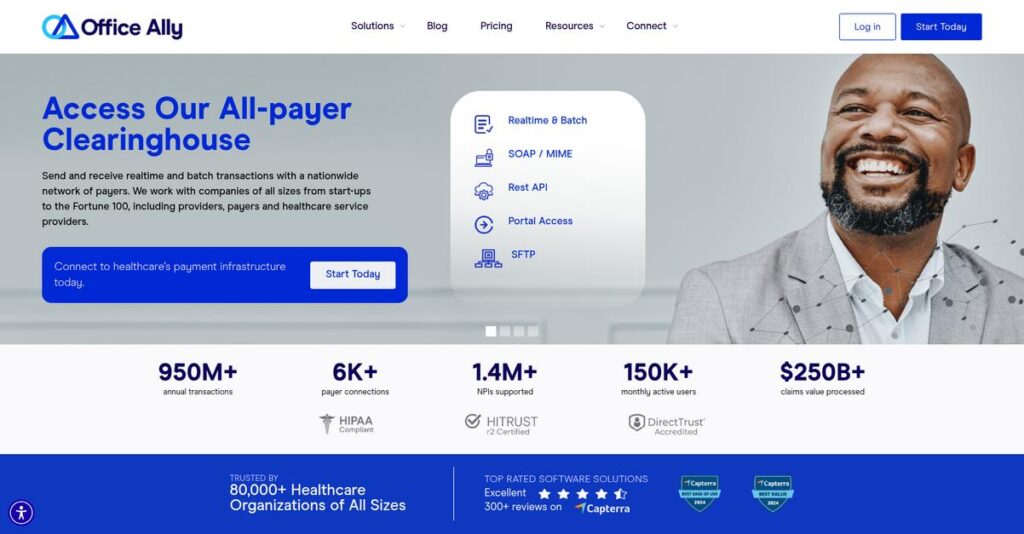Struggling with endless claim denials?
If you’re researching Office Ally, you’re likely tired of juggling complicated billing tools, frustrated staff, and slow reimbursements just to keep your practice running smoothly.
But here’s the real pain: spending hours fixing claim errors leaves you buried in paperwork instead of focusing on patient care.
Office Ally is built to fix that, with an affordable suite that combines claims processing, integrated practice management, and EHR—all designed for small to mid-sized practices that want straightforward solutions and less technical headaches.
Throughout this review, I’ll show you how Office Ally helps you take control of your revenue cycle so you can spend more time with patients and less on admin fires.
You’ll find everything you need to know in this Office Ally review: which core features stand out, real pricing, setup factors, and how it actually stacks up against other vendors.
Read on to get the features you need to choose confidently—no more guessing.
Let’s dive into the analysis.
Quick Summary
- Office Ally is a healthcare technology suite that simplifies billing, practice management, and patient records for small to mid-sized practices.
- Best for independent providers seeking affordable, straightforward tools for claims, scheduling, and EHR without complex setups.
- You’ll appreciate its free clearinghouse and practice management system that reduce costs while streamlining administrative workflows.
- Office Ally offers mostly free core services with optional paid EHR tiers starting around $40/provider/month and no-contract setup.
Office Ally Overview
Office Ally has been helping healthcare providers since 2000. Based in Vancouver, Washington, their mission is simplifying the often-complex business side of running your medical practice.
What really sets them apart is their dedication to serving small to mid-sized practices with affordable, web-based tools. You won’t find the enterprise-level complexity of competitors here; they focus on what independent providers truly need to get paid.
The 2021 acquisition by investment firm Francisco Partners was a smart move to accelerate growth. We will examine the practical impact through this Office Ally review.
- 🎯 Bonus Resource: While we’re discussing optimizing business processes, understanding how to optimize your office space is equally important.
Unlike pricier competitors like AdvancedMD, their core value is the free clearinghouse and practice management software. This approach directly tackles the biggest hurdle for new or small clinics: high startup and recurring overhead costs.
They work with an impressive network of over 80,000 healthcare organizations and 720,000 providers, which gives them serious credibility when it comes to processing claims at scale.
I find their current strategy is laser-focused on removing cost as a barrier to efficient revenue cycle management. This directly answers the market’s need for accessible, straightforward tools that just get the job done without expensive frills.
Now let’s dive into their core features.
Office Ally Features
Tired of healthcare administrative headaches?
Office Ally offers an integrated suite of solutions, with their core offerings centered around claims processing, practice management, and electronic health records. These are the five core Office Ally solutions that streamline your healthcare operations.
1. Service Center Clearinghouse
Claim denials hurting your revenue?
Manually submitting claims to different payers can be a chaotic, error-prone process. This often leads to frustrating delays and lost income.
Office Ally’s Clearinghouse lets you submit claims electronically to over 5,000 payers, which simplifies your entire billing workflow. From my testing, the real-time eligibility verification really stands out as a critical feature that helps prevent rejections. It supports various claim types, ensuring comprehensive coverage.
This means you can enjoy faster reimbursements, improved cash flow, and significantly reduce those costly claim denials.
2. Practice Mate (Practice Management Software)
Is appointment scheduling still a struggle?
Managing patient appointments, billing, and administrative tasks manually can quickly overwhelm your staff. This prevents you from focusing on patient care.
Practice Mate is a free, web-based system designed to streamline your front and back-office operations, which is truly invaluable for smaller practices. What I found impressive is its ease of use for creating claims and managing your daily schedule. This feature helps you automate administrative tasks, making your practice more efficient.
The result is your team saves significant time on paperwork and can provide a smoother, more organized experience for your patients.
3. EHR 24/7 (Electronic Health Record System)
Struggling with paper patient records?
Outdated paper charts can make patient data difficult to access, update, and secure. This slows down diagnosis and treatment.
- 🎯 Bonus Resource: While we’re discussing healthcare operations, understanding specialized tools like best immigration software can be insightful for broader practice management needs.
EHR 24/7 is a cloud-based system that allows you to manage patient records electronically, which enhances accessibility and security. This is where Office Ally shines, offering customizable templates and drag-and-drop functionality for quick documentation. It helps you quickly record clinical data, store medical history, and access it in real-time.
This means you get a user-friendly, HIPAA-compliant system that streamlines clinical charting, allowing you to focus more on patient care.
4. Patient Ally (Patient Portal)
Want to boost patient engagement?
Patients often struggle to access their health information or communicate easily with their providers. This can lead to frustration and missed appointments.
Patient Ally provides patients with 24/7 secure access to their health information, which truly empowers them to take control. From my evaluation, the ability to view lab results and message providers stood out as highly beneficial features. Patients can also request appointments and pay bills online, all synced with your EHR.
So you can enhance communication, improve patient satisfaction, and reduce administrative calls, allowing your staff to focus on other critical tasks.
5. OA-Rx (Electronic Prescribing)
Paper prescriptions causing delays or errors?
Manually writing prescriptions can be time-consuming and prone to errors, risking patient safety. This adds unnecessary steps to your workflow.
OA-Rx is a free add-on feature that allows you to electronically transmit prescription orders directly to pharmacies, which is incredibly efficient. This is a crucial Office Ally feature, as it checks for drug interactions and insurance formulary, ensuring patient safety and reducing errors. It’s designed to be a quick and secure way to manage prescriptions.
This means you can save time, improve prescription accuracy, and ensure your patients receive their medications safely and quickly.
Pros & Cons
- ✅ Excellent cost-effectiveness with free clearinghouse and practice management tools.
- ✅ Intuitive, easy-to-use interface with a minimal learning curve for new users.
- ✅ Strong customer support noted for responsiveness and troubleshooting assistance.
- ⚠️ Real-time claim status details can sometimes lack comprehensive information.
- ⚠️ User interface might appear somewhat outdated compared to modern solutions.
- ⚠️ Patient portal has limited multilingual options and can be less intuitive for some.
You’ll appreciate how these Office Ally features work together to create a comprehensive, affordable healthcare management ecosystem. This platform helps you streamline operations from claims to patient records.
Office Ally Pricing
Worried about hidden fees?
Office Ally pricing offers a mix of free core services and transparent per-provider fees for its EHR, providing clear options for your budget needs.
| Plan | Price & Features |
|---|---|
| Service Center Clearinghouse | Generally Free* • Electronic claims submission • Real-time eligibility verification • Supports 5,000+ payers • No setup fees or contracts |
| Practice Mate (PM) | Free • Appointment scheduling • Patient billing & superbills • Integrates with Clearinghouse • Web-based system |
| EHR 24/7 (Standard) | $39.95 per provider/month • Clinical charting & SOAP notes • Lab/HIE interfacing • Document management • HIPAA compliant & ONC-ATCB certified |
| EHR 24/7 (Advanced) | $44.95 per provider/month • All Standard features • Advanced features • More customization options • Enhanced reporting |
| OA-Rx (e-Prescribing) | Free Add-on • Electronic prescription transmission • Drug interaction checks • Insurance formulary integration • Secure and efficient |
| Patient Reminders | $29.95 – $89.95 per month • Automated patient messages • Scaled by message volume • Improves appointment show rates • Customizable reminders |
1. Value Assessment
Impressive cost-effectiveness.
Office Ally’s clearinghouse and practice management tools are fundamentally free, which is a massive win for your budget. What impressed me is how they generate revenue from insurance companies, allowing you to avoid upfront costs for core services. Transactional fees for high non-participating claims are clearly outlined.
This means your essential billing and practice operations can run without significant monthly outlays.
- 🎯 Bonus Resource: Speaking of clinical systems, if you’re exploring specialized solutions, my guide on best dental charting software might be beneficial.
2. Trial/Demo Options
Easy evaluation available.
Office Ally provides free demos and setup, allowing you to thoroughly test their systems before any financial commitment. What I found valuable is how they offer free setup and training for all services, ensuring your team can get started without hidden onboarding expenses.
This lets you validate the fit for your practice and avoid costly budget missteps with confident evaluation.
3. Plan Comparison
Choosing the right fit matters.
For core billing and practice management, Office Ally’s free offerings are unbeatable, but EHR 24/7 requires a paid subscription. What stands out is how the EHR pricing is per provider, making it scalable for individual practitioners or small groups rather than large, complex systems.
This helps you match pricing to actual usage requirements, ensuring you only pay for the EHR features your practice truly needs.
My Take: Office Ally’s pricing strategy is highly competitive, especially for small to mid-sized practices seeking cost-effective clearinghouse and practice management solutions, with transparent EHR pricing.
The overall Office Ally pricing reflects excellent value for budget-conscious practices.
Office Ally Reviews
What do real customers actually think?
This section dives into Office Ally reviews, analyzing real user feedback to provide a balanced understanding of what customers truly experience with the software.
1. Overall User Satisfaction
Most users are highly satisfied.
From my review analysis, Office Ally generally receives strong positive feedback, especially for its core offerings. What I found in user feedback is that affordability and practical functionality consistently impress small to mid-sized practices looking for essential healthcare solutions.
This means you can expect a reliable, cost-effective tool for your daily operations.
2. Common Praise Points
Users consistently love its simplicity.
Review-wise, the most frequently praised aspects include its intuitive interface and the significant cost savings, particularly with the free clearinghouse. Many users mentioned the minimal learning curve, allowing quick adoption and streamlining of their billing and practice management tasks.
This suggests you’ll find it easy to get started and integrate into your existing workflow.
3. Frequent Complaints
Some details could use improvement.
While generally positive, frequent complaints in Office Ally reviews often concern the real-time claim status’s lack of comprehensive detail. What stands out is how some users find the interface visually outdated, even if it remains highly functional and user-friendly.
- 🎯 Bonus Resource: While we’re discussing management solutions, you might find my guide on construction management software helpful for streamlining projects.
These issues are generally minor and don’t seem to be deal-breakers for most users.
What Customers Say
- Positive: “The system is so easy to use, and you can’t beat the price for what you get.”
- Constructive: “The real-time claim status could show more details, it’s a bit too basic.”
- Bottom Line: “For small practices, Office Ally offers incredible value and efficiency.”
Overall, Office Ally reviews paint a picture of a highly valued, cost-effective solution with minor areas for refinement.
Best Office Ally Alternatives
Too many Office Ally options to choose from?
The best Office Ally alternatives include several strong contenders, each better suited for different business sizes, specialties, and budget considerations. I’ll help you navigate these choices.
1. SimplePractice
Are you a therapist or wellness professional?
SimplePractice excels for health and wellness professionals seeking robust patient engagement, intuitive clinical documentation, and online booking capabilities. From my competitive analysis, SimplePractice offers superior specialized workflow management, a significant advantage over Office Ally’s general approach.
Choose SimplePractice if your practice prioritizes specialized features and an excellent patient portal over minimal costs.
2. AdvancedMD
Need comprehensive features for a larger practice?
AdvancedMD is a robust, integrated suite for larger or more complex medical practices, offering advanced EHR, practice management, and billing features. What I found comparing options is that AdvancedMD provides comprehensive enterprise-level functionality, making it a powerful alternative if your budget allows.
Consider AdvancedMD when your practice requires extensive, integrated solutions beyond Office Ally’s basic offerings and budget isn’t the primary constraint.
- 🎯 Bonus Resource: While we’re discussing comprehensive systems, understanding IP address management is equally important for any modern IT setup.
3. Kareo (now Tebra)
Seeking a more integrated practice management and billing solution?
Kareo (now Tebra) offers a more robust, integrated solution for practice management, scheduling, and comprehensive billing, especially for small to mid-sized medical offices. Alternative-wise, Kareo/Tebra provides a strong all-in-one billing and management, exceeding Office Ally’s free features in depth.
Choose Kareo/Tebra if you need a more feature-rich, integrated practice management and billing system than Office Ally’s free suite provides.
4. athenahealth (athenaOne)
Looking for premium, comprehensive revenue cycle management?
athenahealth (athenaOne) delivers a highly integrated solution covering EHR, revenue cycle management, and patient engagement, ideal for independent physician practices. From my analysis, athenahealth offers a premium end-to-end solution for practices valuing extensive support and integrated services.
Choose athenahealth if your practice needs a comprehensive, high-end system with significant budget flexibility for advanced RCM.
Quick Decision Guide
- Choose Office Ally: Practices prioritizing extreme affordability and essential billing/EHR.
- Choose SimplePractice: Therapists or wellness professionals needing specialized tools.
- Choose AdvancedMD: Larger practices requiring robust, comprehensive, integrated solutions.
- Choose Kareo/Tebra: Small to mid-sized offices needing more integrated practice management and billing.
- Choose athenahealth: Practices seeking a comprehensive, high-end RCM and EHR solution.
The best Office Ally alternatives depend on your specific practice size, specialty, and budget more than just general feature sets.
Office Ally Setup
Concerned about complicated software setup and training?
This Office Ally review provides a practical look at what it takes to deploy this solution, setting realistic expectations for your implementation journey.
1. Setup Complexity & Timeline
Getting started is generally simple here.
Office Ally implementation is straightforward due to its web-based nature, meaning no installation is needed for the EHR. What I found about deployment is that Office Ally offers free setup and training, making initial configuration quite easy for practices of all sizes.
You’ll need to register your practice and complete enrollment forms for specific services, but the process is designed for quick activation.
2. Technical Requirements & Integration
Minimal technical hurdles to expect.
As a cloud-based solution, Office Ally requires only an internet-connected device, eliminating the need for expensive infrastructure or complex setup on your end. From my implementation analysis, this means high remote flexibility for your team, allowing secure access from various locations without significant IT overhead.
Plan for standard internet access, but avoid the major hardware or software installations that on-premise solutions typically demand.
3. Training & Change Management
User adoption is supported by intuitive design.
Office Ally provides complimentary training sessions and a comprehensive Resource Center, which helps your team quickly grasp the system’s functionalities. From my analysis, the intuitive interface contributes to a minimal learning curve, making it easier for staff to transition to new workflows.
Invest time in available training and leverage the Resource Center to ensure your team feels comfortable and productive quickly.
- 🎯 Bonus Resource: While we’re discussing system management, understanding venue management software is equally important for various operational needs.
4. Support & Success Factors
Exceptional vendor support is a major asset.
Office Ally’s customer service and technical support are highly praised for being responsive, knowledgeable, and available 24/7 at no cost. What I found about deployment is that their support team is readily available for instructions and troubleshooting during your initial setup and beyond.
Leverage their 24/7 support, Knowledgebase, and live chat to address any questions or issues promptly, ensuring a smooth transition.
Implementation Checklist
- Timeline: Immediate access, with services activated in days to weeks
- Team Size: Practice manager for registration; staff for training
- Budget: Minimal beyond service fees; setup and training are free
- Technical: Internet-connected devices for web-based access
- Success Factor: Engaging with free setup and training resources
Overall, Office Ally setup is remarkably easy, focusing on simplicity and strong vendor support to ensure a successful deployment for your practice.
Bottom Line
Who should use Office Ally?
This Office Ally review synthesizes its core strengths and limitations, providing a clear recommendation to help you decide if it aligns with your practice’s specific needs and budget.
1. Who This Works Best For
Budget-conscious small to mid-sized healthcare practices.
Office Ally is ideal for independent providers, solo practitioners, and small to mid-sized practices (1-50 employees) prioritizing affordability and straightforward functionality for billing, practice management, and EHR. What I found about target users is that practices new to digital systems or those transitioning from paper find its ease of use particularly beneficial.
You’ll succeed if your priority is reliable core features without needing advanced, enterprise-level complexities or a large upfront investment.
2. Overall Strengths
Unbeatable cost-effectiveness and user-friendliness.
The software excels with its free clearinghouse and practice management software, complemented by an affordable EHR system, delivering exceptional value. From my comprehensive analysis, its intuitive interface greatly reduces the learning curve, making it accessible for administrative staff and providers alike.
These strengths directly translate to reduced operational costs and improved administrative efficiency for your healthcare practice.
- 🎯 Bonus Resource: While discussing different types of software for your practice, understanding intellectual property management software is also crucial for protecting assets.
3. Key Limitations
Interface modernization and claim status detail.
While generally easy to use, the interface can appear less modern compared to newer solutions, and the real-time claim status functionality lacks full detail. Based on this review, some users might desire more robust patient portal features or more specialized functionalities found in higher-cost systems.
I’d say these limitations are generally manageable for Office Ally’s target market, not significant deal-breakers for its core value.
4. Final Recommendation
Office Ally is strongly recommended for its target audience.
You should choose this software if your small to mid-sized practice needs an affordable, reliable, and user-friendly solution for essential billing, practice management, and EHR needs. From my analysis, your practice will gain significant efficiency without compromising your budget or requiring extensive training.
My confidence level is high for practices seeking an efficient, cost-effective solution for their core administrative and clinical needs.
Bottom Line
- Verdict: Recommended for small to mid-sized healthcare practices
- Best For: Independent providers and budget-conscious medical practices
- Business Size: Small to mid-sized healthcare organizations, solo practitioners
- Biggest Strength: Free clearinghouse and practice management software
- Main Concern: Interface appearance and some limited advanced functionality
- Next Step: Explore free options to assess feature fit for your practice
Through this Office Ally review, I’ve confirmed strong value for the right business profile, offering a solid foundation for managing your practice efficiently and affordably.