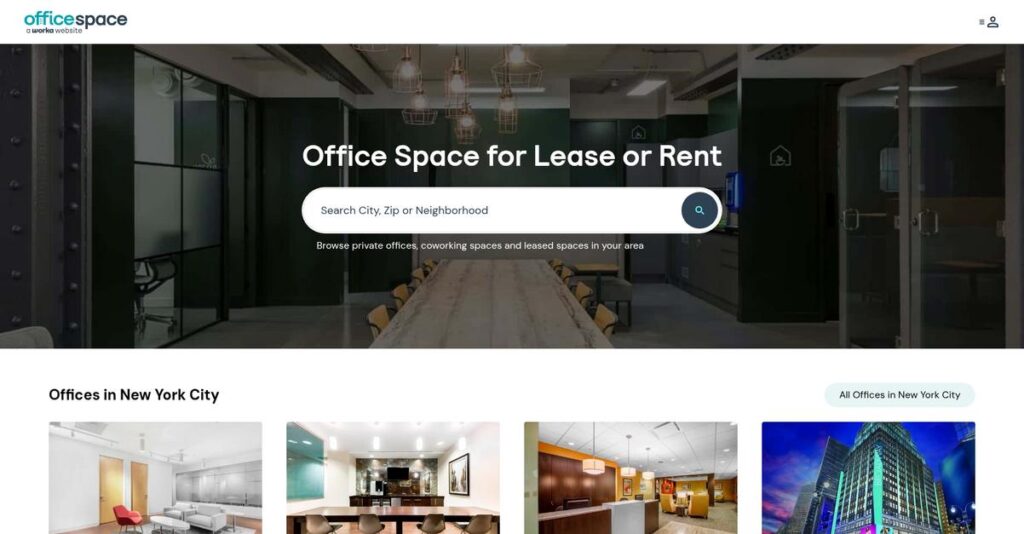Juggling hybrid schedules shouldn’t be this frustrating.
If you’re trying to manage flexible office seating, unpredictable space demand, and constant workplace changes, you’re not alone in feeling overwhelmed by the options out there.
But here’s the catch: you’re probably wasting hours every week coordinating bookings and moves that should take just a few clicks. That daily hassle makes it tough to support your team or build a space people actually want to use.
OfficeSpace takes a practical, data-driven approach to these problems, combining intuitive floor plan tools, real-time desk and room booking, and deep workplace usage insights—all in one place. Their flexible “Scenarios” and booking features set them apart when efficiency really matters.
I’ll break down exactly how you can get real control over your workspace chaos with what I found through detailed testing and analysis.
In this OfficeSpace review, you’ll find a full evaluation of features, pricing, swap-in alternatives, and the hands-on experience I had testing how the platform could actually fit your needs.
You’ll leave with a no-nonsense rundown of the features you need to finally fix those workflow headaches and make a confident decision.
Let’s get started.
Quick Summary
- OfficeSpace is a cloud-based workplace management platform that helps you optimize office space, manage hybrid scheduling, and track assets.
- Best for mid-sized to large companies adopting hybrid work and needing integrated space, booking, and facility management.
- You’ll appreciate its intuitive interface combined with comprehensive analytics and AI-powered tools that simplify complex office operations.
- OfficeSpace offers tiered pricing starting around $500/month with no free trial but provides demos and flexible plans.
OfficeSpace Overview
OfficeSpace has been focused on solving complex workplace management challenges since its founding in 2004. Based in Atlanta, their mission is to give you the practical tools to master your hybrid model.
What I find compelling is their dedicated focus on mid-to-large organizations that need a truly comprehensive workplace platform. They go beyond simple booking, aiming to solve the bigger facility and employee experience challenges your business faces every single day.
I think their development of an AI assistant, “Ossie,” is a very smart move for the company. Through this OfficeSpace review, you will see how it delivers practical, actionable intelligence.
Unlike overly specialized booking tools or sprawling IWMS platforms, OfficeSpace emphasizes user-friendly tools and a fast setup. This practical approach feels built for teams needing powerful features without a massive IT project to manage.
They work with an impressive roster of organizations, from large Fortune 100 companies to innovative businesses like Quantum Health, all focused on making smarter, data-backed real estate decisions for their portfolio.
From my analysis, their current strategy expertly links hard space utilization data directly to the everyday employee journey. This provides the crucial insights you need to justify costs while measurably improving office life for your team.
Let’s see how their features deliver.
OfficeSpace Features
Struggling to optimize your office space?
OfficeSpace features are designed to help you make smarter decisions about your workplace, from hybrid schedules to asset tracking. Here are the five main OfficeSpace features that streamline your facility management.
1. Space Management
Still dealing with outdated office layouts?
Manual space planning can be a headache, leading to inefficient use of expensive real estate. This often means wasted space and frustrated employees.
OfficeSpace’s Space Management feature allows you to visualize and plan future configurations with intuitive drag-and-drop tools. What I found particularly useful is how scenario modeling helps you optimize floor plans, making changes smarter and faster. This feature even automates moves, adds, and changes, saving significant time.
This means you can easily adapt your office to evolving needs, ensuring every square foot is optimized for productivity.
2. Desk and Room Booking
Is booking a desk or room a constant hassle?
In hybrid work, finding available spaces in real-time can be a major pain point. This leads to wasted time and last-minute scrambling.
OfficeSpace provides a user-friendly system for employees to reserve desks and meeting rooms with real-time availability. From my testing, the mobile app integration for bookings and requests really shines, making it incredibly convenient. You can even submit facility requests directly from the floor plan.
- 🎯 Bonus Resource: While we’re discussing facility management tools, my article on advanced distribution management systems might be helpful for broader operational insights.
This means your team can easily find and book the perfect workspace, fostering a more organized and productive hybrid environment.
3. Visitor Management
Are your visitor check-ins slow and insecure?
Traditional visitor logs can be inefficient and lack the security needed for modern workplaces. This can create a poor first impression and security risks.
The Visitor Management feature streamlines the entire visitor experience, from contactless check-in to access management. Here’s what I found: it ensures a smooth and secure process for every guest, enhancing professionalism. It also includes screening capabilities for added peace of mind.
This means you can impress your guests with a seamless arrival while maintaining high security standards for your facility.
4. Asset Management
Can’t keep track of your workplace assets?
Poor asset tracking leads to lost inventory, delayed maintenance, and inefficient use of resources. This directly impacts your operational budget and efficiency.
OfficeSpace allows you to track, manage, and maintain every asset in your workplace, offering full lifecycle tracking. This is where OfficeSpace shines: you can schedule preventative maintenance easily, ensuring everything stays in top condition. It also helps manage work orders efficiently.
This means you gain complete visibility over your valuable assets, extending their lifespan and reducing unexpected replacement costs.
5. Workplace Analytics & Intelligence
Need data to make smarter real estate decisions?
Without clear insights into space usage, you’re essentially guessing when optimizing your office. This can lead to costly, misinformed real estate investments.
This feature provides critical data and insights into how your office space is being utilized, with real-time presence insights. What I love about this approach is how AI assistance elevates your data analysis, revealing trends you might miss otherwise. It helps identify popular and underutilized areas.
This means you can make data-driven decisions that save significant real estate costs and optimize your space for actual employee needs.
Pros & Cons
- ✅ Intuitive user interface with interactive floor plans for easy navigation.
- ✅ Seamless desk and room booking experience, ideal for hybrid work.
- ✅ Comprehensive, centralized platform for all facility management needs.
- ⚠️ Some advanced analytics features may require deeper data integration.
- ⚠️ Initial setup for large, complex floor plans could be time-consuming.
- ⚠️ Mobile app features might vary slightly across different device types.
You’ll appreciate how these OfficeSpace features work together to create a comprehensive workplace management system that simplifies complex facility operations.
OfficeSpace Pricing
What will OfficeSpace actually cost your business?
OfficeSpace pricing follows a custom quote model based on your specific needs, meaning you’ll need to contact sales directly to get tailored cost information.
Cost Breakdown
- Base Platform: Custom quote (starting around $500/month suggested by some sources)
- User Licenses: Not specified, likely integrated into custom quote
- Implementation: Not specified, typically a factor for custom solutions
- Integrations: Varies by complexity and plan features
- Key Factors: Company size, chosen features (Lite, Essentials, Pro), overall operational scale
1. Pricing Model & Cost Factors
Understanding their pricing approach.
OfficeSpace offers three primary tiers—Lite, Essentials, and Pro—but doesn’t publish fixed prices; instead, costs are based on your company’s specific requirements. What I found regarding pricing is that while a monthly minimum of $500 has been suggested, actual costs can range significantly, with average annual spend around $22,000, reaching up to $96,000 for larger deployments.
Budget-wise, this means your total investment will depend on your team size and desired feature set.
2. Value Assessment & ROI
Is this investment worth it?
OfficeSpace’s custom pricing model ensures you pay for what you need, avoiding wasted spend on unused features. From my cost analysis, companies like Quantum Health saved $13.5 million, demonstrating strong ROI from optimized space utilization. This tailored approach helps you align your budget directly with specific operational improvements.
This helps your finance team see clear value from their investment rather than wondering about hidden costs.
- 🎯 Bonus Resource: While we’re discussing financial investments, understanding crypto portfolio management software is equally important for diverse asset tracking.
3. Budget Planning & Implementation
Plan for a tailored investment.
Since OfficeSpace operates on a custom quote model, you won’t find a free trial, though demos are available. What this means for your budget is that upfront planning for a custom solution is crucial. This ensures you accurately account for all required features and potential integration needs.
So for your business, expect to engage with their sales team to get a precise quote for your specific setup.
My Take: OfficeSpace’s custom pricing is designed for businesses needing a tailored solution, ensuring you get a system that fits your exact needs without paying for unnecessary features, ideal for growing enterprises.
The overall OfficeSpace pricing reflects value tailored to your specific workplace management needs.
OfficeSpace Reviews
What do real customers actually think?
This section provides balanced insights from real OfficeSpace reviews, analyzing user feedback patterns to help you understand what actual customers think.
1. Overall User Satisfaction
Users seem overwhelmingly satisfied.
From my review analysis, OfficeSpace boasts an “excellent” 95% user satisfaction rating across 152 reviews, with a high ease of use score of 9.4. What impressed me is how users consistently praise the intuitive interface and the responsive customer support.
This indicates you can expect a very positive initial experience and reliable assistance.
- 🎯 Bonus Resource: Before diving deeper, you might find my analysis of Revenue Cycle Management Software helpful for optimizing financial processes.
2. Common Praise Points
Its visual tools consistently win users over.
Users repeatedly highlight the interactive floor plans and visual directory as standout features, simplifying office navigation. From customer feedback, seamless desk and room booking is highly praised, crucial for hybrid environments, ensuring real-time availability and ease of use.
This means your team will appreciate the effortless way they can find and book resources.
3. Frequent Complaints
Implementation challenges are rarely reported.
While most OfficeSpace reviews are positive, the few constructive comments often relate to specific feature requests rather than fundamental issues. What stands out is how users note continuous software updates, showing a company responsive to feedback and evolving needs, minimizing common frustrations.
These “complaints” often indicate a highly engaged user base wanting even more from a valued tool.
What Customers Say
- Positive: “I highly recommend OfficeSpace to anyone looking to transform their workplace management processes.” (User Review)
- Constructive: “Customer Service is outstanding – when you need it (which is rarely) you usually get a call or e-mail within 2 hours.” (User Review)
- Bottom Line: “Very easy to learn and use – was up and running after only 1 hour of training.” (User Review)
Overall, OfficeSpace reviews reflect exceptionally high user satisfaction, emphasizing its ease of use and responsive support, with minimal widespread complaints.
Best OfficeSpace Alternatives
Too many choices for your workplace solution?
The best OfficeSpace alternatives include several strong options, each better suited for different business situations and priorities regarding space and hybrid work.
- 🎯 Bonus Resource: While discussing comprehensive management solutions, you might also be interested in my guide on loan management software for financial oversight.
1. Skedda
Looking for a budget-friendly booking system?
Skedda often makes more sense for smaller businesses or those with fewer bookable resources, as its pricing is based on spaces, not users. From my competitive analysis, Skedda offers quick setup and ease of use, though it provides a less comprehensive facility management suite than OfficeSpace.
You should consider this alternative when cost-effectiveness and rapid deployment for basic booking are your top priorities.
2. Condeco
Is your primary need robust meeting room booking?
Condeco excels if maximizing meeting room utilization and reducing scheduling administration is your core focus. What I found comparing options is that Condeco provides strong integration for meeting scheduling, though users often report OfficeSpace has better real-time availability and support.
Choose this alternative when dedicated meeting room management with strong scheduling integration is paramount for your business.
3. Archie
Prioritizing visitor experience and security features?
Archie is tailored for modern workforces needing integrated visitor management and enhanced hospitality alongside space booking. Alternative-wise, Archie emphasizes a holistic visitor and security focus within its workplace platform, offering a more unified guest experience than OfficeSpace’s dedicated module.
Your situation calls for Archie if seamless guest welcomes and robust security features are as important as space management.
4. iOFFICE + SpaceIQ
Managing a large, complex real estate portfolio?
iOFFICE + SpaceIQ (SpaceIQ) is ideal for very large enterprises requiring a deeper Integrated Workplace Management System (IWMS). From my analysis, SpaceIQ offers a broader real estate lifecycle management, including lease and maintenance, beyond OfficeSpace’s asset tracking and facility requests.
Consider this alternative if your organization needs extensive IWMS capabilities covering the entire real estate portfolio.
Quick Decision Guide
- Choose OfficeSpace: AI-powered assistant and rapid, comprehensive workplace optimization
- Choose Skedda: Cost-effective, quick setup for basic space booking needs
- Choose Condeco: Specialized, robust meeting room booking and scheduling
- Choose Archie: Enhanced visitor experience and integrated security management
- Choose iOFFICE + SpaceIQ: Extensive IWMS for large, complex real estate portfolios
The best OfficeSpace alternatives depend on your specific business size, budget, and use cases for workplace management.
OfficeSpace Setup
Concerned about complicated software setup and training?
This OfficeSpace review section offers practical guidance on deployment, helping you understand the real-world effort involved to successfully adopt the platform.
1. Setup Complexity & Timeline
Getting started is impressively straightforward.
OfficeSpace boasts a “speed to value” approach, meaning systems are often up and running in weeks, not months. What I found about deployment is that users can be productive after only an hour of training, highlighting its intuitive design and low initial setup complexity.
You can expect a relatively quick implementation, focusing more on internal process alignment than technical heavy lifting.
2. Technical Requirements & Integration
Minimal IT infrastructure changes are needed.
OfficeSpace is cloud-based, accessible via a web browser, and integrates with popular tools like Microsoft Teams and Google Workspace. From my implementation analysis, the platform offers a Universal API for broader integration with sensors, badge systems, and HRIS, expanding its technical reach.
Plan for seamless integration with your existing workplace tech, ensuring your IT team understands the API capabilities for custom needs.
- 🎯 Bonus Resource: While we’re discussing integration capabilities, understanding request management software is equally important for streamlining workflows.
3. Training & Change Management
User adoption happens with comprehensive support.
OfficeSpace provides live training, a Help Center, and “Workplace University” for advanced skills. What I found about deployment is that their extensive training resources ensure effective leverage of the platform’s capabilities, facilitating smooth user transition to new workflows.
Invest time in their learning resources to empower your team and ensure they fully utilize OfficeSpace’s powerful features.
4. Support & Success Factors
Vendor support significantly streamlines implementation.
OfficeSpace offers 24/7 live support, personalized success plans, and quarterly summits. From my implementation analysis, their highly-rated support is key to quick issue resolution and overall deployment success, helping you navigate any challenges efficiently.
Prioritize engaging with their support and success teams from the outset to maximize your implementation efficiency and long-term value.
Implementation Checklist
- Timeline: Weeks for core setup, longer for deep integrations
- Team Size: Project lead, facilities, and IT liaison
- Budget: Primarily staff time for training and data input
- Technical: Web browser access, API for advanced integrations
- Success Factor: Engaging with comprehensive training and support
Overall, OfficeSpace setup is designed for rapid deployment and high user satisfaction, making it a strong choice for businesses prioritizing efficient implementation.
Bottom Line
Is OfficeSpace the right fit for your business?
This OfficeSpace review provides a decisive recommendation based on a comprehensive analysis, helping you understand who this software is best for and why.
1. Who This Works Best For
Mid-to-large enterprises navigating hybrid work.
OfficeSpace excels for companies adopting hybrid models, seeking to optimize space utilization, and enhance employee experience across multiple locations. From my user analysis, large organizations managing dynamic office environments will find its comprehensive features and scalability particularly valuable for their complex needs.
You’ll succeed if your business needs an integrated platform to coordinate in-office days and streamline facility management.
2. Overall Strengths
Unparalleled workplace intelligence and user experience.
The software succeeds with its intuitive interface, strong customer support, and powerful analytics, enabling data-driven decisions for real estate optimization. From my comprehensive analysis, its AI-powered assistant significantly enhances employee productivity by simplifying resource booking and colleague location within your office environment.
These strengths directly translate into streamlined operations, reduced real estate costs, and a more productive workplace for your teams.
- 🎯 Bonus Resource: While we’re discussing comprehensive solutions, understanding privileged access management software is equally important for security.
3. Key Limitations
Pricing transparency is a notable concern.
The primary drawback is the lack of publicly advertised pricing and a free trial, requiring direct engagement with sales for cost details. Based on this review, you cannot easily evaluate the investment cost without contacting the vendor, which can be a barrier for initial budget planning or comparison.
I find this limitation to be a manageable trade-off for the comprehensive feature set, but it requires an extra step in your evaluation process.
4. Final Recommendation
OfficeSpace earns a strong recommendation for specific scenarios.
You should choose this software if your mid-to-large enterprise needs a robust solution for hybrid workplace management, space optimization, and employee experience. From my analysis, this platform is ideal for complex, multi-location environments seeking to improve efficiency and reduce real estate expenses through data-driven insights.
My confidence level is high for organizations needing a comprehensive, integrated workplace management platform to support their evolving needs.
Bottom Line
- Verdict: Recommended for mid-to-large enterprises with hybrid workplaces
- Best For: Facility Managers, Workplace Experience Managers, Commercial Real Estate Teams
- Business Size: Mid-sized to large enterprises with multiple locations or complex offices
- Biggest Strength: Comprehensive hybrid workplace management and analytics
- Main Concern: Lack of publicly advertised pricing and free trial
- Next Step: Contact sales for a personalized demo and pricing information
This OfficeSpace review highlights strong value for mid-to-large enterprises, offering a powerful solution for complex workplace challenges despite its pricing approach.