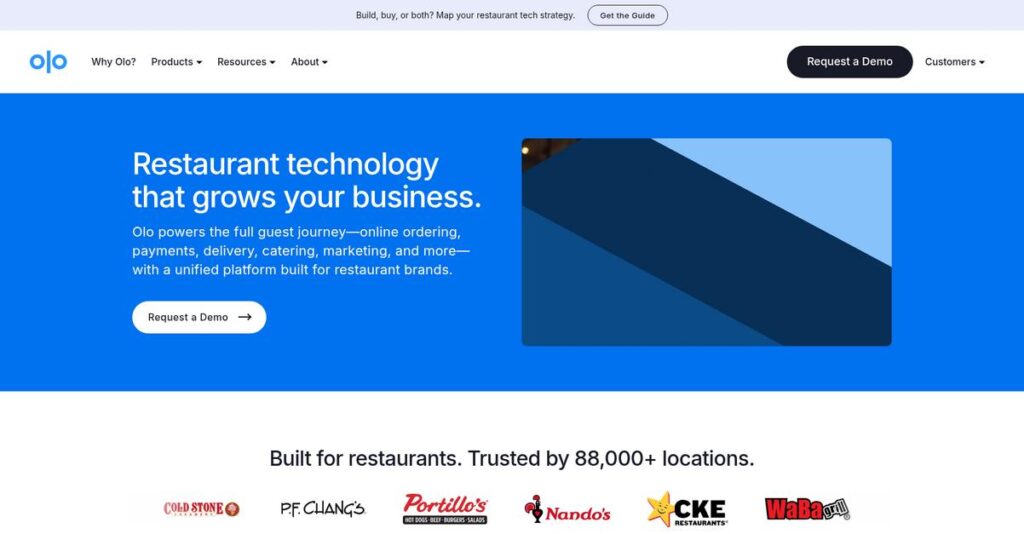Managing restaurant orders shouldn’t be this complex.
If you’re considering Olo, you likely feel the pain of juggling online orders, in-house dining, payments, and delivery logistics—all while trying to give customers a seamless experience.
The real headache? Juggling multiple platforms leads to daily order confusion—lost tickets, mixed-up handoffs, and unhappy guests become the norm really fast.
Olo tries to fix this by giving you everything—ordering, delivery integration, payments, and guest engagement—in a single platform that works with your existing POS, so you reduce errors and save real time.
In this review, I’ll share how Olo brings real operational clarity and control to your digital ordering and guest experience.
We’ll break down each feature set, the pricing structure, integrations, and what Olo actually feels like to use. Plus, you’ll get direct comparisons to alternatives, all here in this Olo review.
Stick with me for the features you need to make a confident move—delivered with practical insight.
Let’s dive into the analysis.
Quick Summary
- Olo is a cloud-based commerce platform that streamlines online ordering, payments, and guest engagement for multi-location restaurants.
- Best for mid-market to enterprise restaurant brands handling high volumes of digital orders and delivery.
- You’ll appreciate its extensive POS integrations and data-driven tools that simplify order management and enhance guest experience.
- Olo offers subscription pricing with custom quotes and no public free trial, often considered costly for smaller businesses.
Olo Overview
Olo has been dedicated to digital ordering for restaurants since its founding back in 2005. From their New York headquarters, their core mission has always been about helping enterprise brands master on-demand commerce at scale.
I’ve found their sweet spot is serving large multi-location restaurant brands that have outgrown simpler tools. You’ll notice they don’t try to be an all-in-one POS, but rather specialize in optimizing the complex off-premise guest journey from start to finish.
Recent acquisitions, like Wisely and Omnivore, clearly signal a strategic push into customer intelligence and deeper integrations, a key development we will explore in detail through this Olo review.
- 🎯 Bonus Resource: Speaking of branding and simplifying ordering, my guide on best business card software can help perfect your brand.
What truly sets them apart from competitors like Toast is a deliberate focus on integrating with your existing technology stack rather than replacing your entire POS. This approach feels built by people who understand enterprise IT.
They work with over 750 major restaurant chains, powering digital operations for nearly 90,000 individual locations. This impressive scale should give you confidence in their platform’s stability and high-volume performance.
From my analysis, their current business strategy centers on unifying the guest journey with their Order, Pay, and Engage suites. It’s a smart move to capture more data and own the entire customer transaction.
Now, let’s break down their capabilities.
Olo Features
Struggling to manage online orders, payments, and customer engagement all at once?
Olo features are designed as a comprehensive platform to power your restaurant’s entire digital journey. Here are the five main Olo features that tackle real challenges for multi-location restaurant brands.
1. Order Suite
Are your online orders scattered across multiple platforms?
Managing orders from various channels like your website, app, and third-party delivery services can be a logistical nightmare. This often leads to errors and frustrated customers.
The Order Suite streamlines every digital order into a single system, helping you keep track of everything easily. From my testing, this feature makes order management incredibly simple, ensuring accuracy whether it’s for pickup or drive-thru. It really consolidates all platforms for order ingestion.
This means you can say goodbye to manual data entry and focus on fulfilling orders correctly, saving valuable time and reducing mistakes.
2. Pay Suite (Olo Pay)
Is your payment process clunky or insecure for online transactions?
Dealing with complicated payment systems or worrying about data breaches can hinder your customers’ experience and your operational flow. It’s a real pain point.
Olo Pay provides a secure, integrated payment processing system that supports various digital payment methods. What I found impressive is how straightforward its integration with existing POS systems is, ensuring smooth and secure financial transactions every time.
So you can offer your customers frictionless payment options, which builds trust and encourages repeat business without any payment-related headaches.
3. Engage Suite
Struggling to build lasting relationships with your customers?
Without proper guest engagement tools, you might miss opportunities to turn one-time diners into loyal patrons. It’s tough to keep customers coming back.
The Engage Suite helps you create personalized loyalty programs and targeted marketing campaigns using customer data. This is where Olo shines; its “Guest Data Flywheel” strategy helps you understand behaviors and tailor rewards effortlessly, even without formal enrollment.
This means you can effectively boost customer retention and drive repeat sales by making every guest feel valued and understood.
4. Delivery Management Solutions
Are delivery logistics a constant headache for your restaurant?
Coordinating with multiple third-party delivery services can be chaotic and incredibly inefficient. You might feel like you’re constantly chasing down orders.
Olo provides robust tools to manage all your delivery operations seamlessly, integrating with various third-party companies. From my evaluation, the system ensures order placement is error-free, bridging gaps in your own delivery capabilities. It simplifies what can often be a very complex process.
This means you can expand your reach and streamline delivery operations without the usual logistical nightmares, leading to happier customers and more revenue.
- 🎯 Bonus Resource: If you’re also looking into business management software, my article on best dance studio software covers how to streamline operations.
5. Data-Driven Insights and Analytics
Can’t quite understand your customers’ ordering habits?
Without clear data, making informed business decisions or creating effective marketing strategies is like shooting in the dark. You might be missing key trends.
Olo offers valuable analytics tools that give you deep insights into customer behavior and preferences. What I love about this feature is how it helps identify top customers and their habits, which is crucial for targeted promotions.
This means you can make smarter, data-backed decisions that truly resonate with your audience, leading to increased sales and overall business growth.
Pros & Cons
- ✅ Consolidates diverse online and third-party orders into one system.
- ✅ Simplifies payment processing with integrated, secure options for customers.
- ✅ Offers powerful tools to build customer loyalty and targeted marketing.
- ⚠️ Perceived as a high-cost solution, potentially limiting for smaller chains.
- ⚠️ Initial setup can be complex and demands specific technical skills.
- ⚠️ Menu management features could be further optimized for ease of use.
You’ll actually appreciate how these Olo features work together to create a cohesive, digital operating system that elevates your restaurant’s efficiency and customer experience.
Olo Pricing
What will your monthly bill actually look like?
Olo pricing is not publicly disclosed, reflecting a custom quote model tailored for multi-location restaurant brands, so you’ll need to contact their sales team directly.
Cost Breakdown
- Base Platform: Custom quote (Contact sales)
- User Licenses: Varies by location/volume
- Implementation: Requires high skills; can be complex
- Integrations: Varies by POS/delivery provider connections
- Key Factors: Number of locations, suites used (Order, Pay, Engage), transaction volume
1. Pricing Model & Cost Factors
Understanding their pricing approach.
Olo operates on a SaaS subscription model, with costs determined by your specific restaurant brand’s scale, the number of locations, and which of their Order, Pay, and Engage suites you utilize. Their revenue is also tied to Olo Pay payment processing, integrating a transaction-based element into your total cost.
This means your budget needs to account for usage-based factors beyond just a flat monthly fee.
- 🎯 Bonus Resource: While we’re discussing business operations, understanding online teaching software can help streamline your content and analytics.
2. Value Assessment & ROI
Is the investment justified?
While user reviews highlight Olo can be expensive for smaller businesses, for mid-market and enterprise restaurant chains, the integrated platform streamlines operations significantly. What I found regarding pricing is that it aims to boost efficiency and sales, potentially offsetting the cost through increased digital orders and reduced errors.
This approach helps your business gain efficiencies and better manage the entire guest journey from a single platform.
3. Budget Planning & Implementation
Consider total cost of ownership.
Beyond the core subscription, be aware that setup and integration with your existing POS systems might require significant internal resources or additional professional services. From my cost analysis, the initial setup can be quite complex, adding to your upfront investment beyond recurring fees.
So for your business, plan for both the recurring platform costs and the initial setup expenses to ensure a smooth deployment.
My Take: Olo’s pricing strategy focuses on delivering comprehensive value for large restaurant chains, demanding a custom quote that aligns with the complexity and scale of their digital operations.
The overall Olo pricing reflects a significant investment for tailored enterprise solutions.
Olo Reviews
What do real customers actually think?
This customer reviews section analyzes real user experiences with Olo, providing balanced insights from genuine Olo reviews to help you understand what current customers think.
1. Overall User Satisfaction
User sentiment is notably positive.
From my review analysis, Olo’s overall satisfaction is high, particularly for streamlining online ordering and integrations. What I found in user feedback is how most users appreciate its core functionality and the operational efficiencies it delivers for their restaurants.
This means you can likely expect a system that genuinely improves your digital order workflow.
- 🎯 Bonus Resource: Speaking of workflow improvements, my guide on best interior design tools can help streamline your creative projects.
2. Common Praise Points
Users consistently love the order simplification.
Review-wise, the most frequently praised aspect is Olo’s ability to consolidate orders from various platforms into one system. What stands out in customer feedback is how seamless the ordering experience becomes for customers, direct from a restaurant’s own channels.
This means your business can benefit from centralized operations and improved customer convenience.
3. Frequent Complaints
Cost and setup complexity frequently surface.
From my review analysis, Olo’s cost is a recurring complaint, especially for smaller businesses, alongside its somewhat complex initial setup process. What stood out in customer feedback is how menu management, while workable, could be improved according to some users.
These issues are worth noting, but may not be deal-breakers depending on your budget and technical resources.
What Customers Say
- Positive: “After using a previous integrator, I can safely say I would recommend Olo above the competition.” (user review)
- Constructive: “Menu management is absolutely workable, but it could be better.” (user review)
- Bottom Line: “It is great because it gives us time back to make sure the orders are properly done.” (user review)
The overall Olo reviews reveal a strong emphasis on operational efficiency despite cost and setup concerns.
Best Olo Alternatives
Considering other restaurant tech solutions?
The best Olo alternatives include several strong options, each better suited for different business situations and priorities, from small independent restaurants to large chains.
1. Toast
Managing a smaller, independent restaurant?
Toast offers a comprehensive, all-in-one POS system that goes beyond just online ordering, including payroll and capital loans. From my competitive analysis, Toast provides an accessible, all-inclusive toolkit, often preferred by smaller businesses seeking a single vendor solution, unlike Olo’s enterprise focus.
You should choose Toast if you need a full-service POS with integrated online ordering.
- 🎯 Bonus Resource: Before diving deeper into specific restaurant software, you might find my analysis of best online banking software helpful for managing your finances.
2. Square for Restaurants (Square POS)
Seeking user-friendly, comprehensive basic features?
Square POS offers an intuitive point-of-sale system with easy inventory and sales tracking, alongside online ordering. What I found comparing options is that Square provides essential features with great ease of use, making it a strong Olo alternative for small to mid-sized businesses focused on simplicity.
Consider Square when ease of use and comprehensive basic POS functionality are your top priorities.
3. ChowNow
Prioritizing your own branded online ordering?
ChowNow focuses on providing restaurants with their own branded online ordering system, helping you avoid third-party marketplace commissions. Alternative-wise, ChowNow helps restaurants control their direct ordering experience, while Olo focuses more on extensive enterprise-level integrations and scale for multi-location brands.
Choose ChowNow when maintaining your direct customer relationship and brand control is key.
4. HungerRush
Looking for a more generalized restaurant management approach?
HungerRush 360 aims to simplify various restaurant operations, including online ordering, delivery, and marketing, across a broader range of restaurant sizes. From my analysis, HungerRush offers a streamlined, generalized solution that might appeal more widely than Olo’s specific focus on large enterprise brands and deep integrations.
You’ll want to consider HungerRush if you need a more generalized approach to digital ordering and restaurant operations.
Quick Decision Guide
- Choose Olo: Large multi-location chains needing deep digital ordering integrations
- Choose Toast: Smaller, independent restaurants wanting an all-in-one POS solution
- Choose Square for Restaurants: Easy-to-use POS with online ordering for small to mid-size businesses
- Choose ChowNow: Restaurants focused on branded online ordering to avoid commissions
- Choose HungerRush: Businesses seeking a generalized approach to digital ordering and ops
The best Olo alternatives depend on your restaurant’s size, budget, and integration priorities rather than just features.
Olo Setup
Curious about Olo implementation?
This Olo review section analyzes the practical realities of deploying Olo, helping you understand the time, resources, and potential challenges involved in successful adoption.
1. Setup Complexity & Timeline
Expect a strategic deployment, not instant activation.
Olo implementation involves integrating with existing POS systems and configuring extensive features for multi-location brands. What I found about deployment is that initial setup can be complex and requires skilled personnel to ensure all integrations function smoothly for your restaurant operations.
You’ll need a dedicated project lead to manage the integration phases and ensure comprehensive testing before going live.
- 🎯 Bonus Resource: While we’re discussing the intricacies of system implementation, understanding best public works software is equally vital for comprehensive civic management.
2. Technical Requirements & Integration
Prepare for key technical coordination.
Your team will need to ensure compatibility with existing POS systems like Aloha or Toast and manage data flow for Olo’s cloud-based platform. From my implementation analysis, seamless integration with your POS is paramount for centralized operations and order ingestion, making IT involvement crucial.
Plan for careful system compatibility checks and allocate IT resources to facilitate smooth data exchange between Olo and your current setup.
3. Training & Change Management
User adoption is critical for maximizing ROI.
Staff will need to learn new digital ordering workflows and understand how Olo simplifies their daily tasks, potentially replacing manual processes. From my analysis, successful change management prevents operational hiccups by ensuring your team fully embraces the system’s benefits rather than resisting new procedures.
Invest in thorough training for your restaurant staff and identify internal champions to drive user acceptance and system proficiency.
4. Support & Success Factors
Vendor support can accelerate your rollout.
Olo’s support is generally described as “quick, transparent, and resolves issues,” which is invaluable during implementation. From my implementation analysis, responsive and clear support accelerates problem resolution when technical questions or integration challenges arise, ensuring your project stays on track.
Leverage Olo’s support team actively during setup, but also prepare for internal troubleshooting by having a knowledgeable team member.
Implementation Checklist
- Timeline: Several weeks to months depending on integration complexity
- Team Size: Project lead, IT liaison, operations manager, and staff trainers
- Budget: Beyond software, consider professional services for complex integrations
- Technical: POS system compatibility, network readiness, and data migration
- Success Factor: Dedicated project management and comprehensive staff training
Overall, Olo setup requires strategic planning and strong internal collaboration but ultimately streamlines operations for multi-location restaurant brands.
\n\n
Bottom Line
Is Olo the right fit for your restaurant brand?
This Olo review provides a comprehensive final assessment, helping you understand precisely who should use this platform and why, based on its capabilities and limitations.
1. Who This Works Best For
Multi-location mid-market and enterprise restaurants.
Olo excels for restaurant brands managing extensive digital orders and needing robust integration with existing POS systems and third-party delivery services. What I found about target users is that businesses focused on maximizing off-premise sales and enhancing the digital customer journey will find it invaluable for scaling their operations.
You’ll succeed with Olo if your focus is on a sophisticated, data-driven approach to digital commerce and guest engagement.
2. Overall Strengths
Unmatched integration and scalability power.
The software succeeds by offering robust integration with a vast ecosystem of restaurant technologies, coupled with exceptional scalability for high-volume digital ordering. From my comprehensive analysis, Olo’s ability to consolidate all ordering platforms significantly simplifies digital operations and enhances overall efficiency for large chains.
These strengths translate directly into streamlined workflows, improved customer experiences, and substantial revenue growth from digital channels.
- 🎯 Bonus Resource: Speaking of streamlining operations and enhancing customer experiences, my guide on online event ticketing software might also be helpful.
3. Key Limitations
Cost can be a significant hurdle.
While powerful, Olo’s pricing structure often proves prohibitive for smaller, independent restaurants or those with tighter budgets. Based on this review, the initial setup complexity can also be challenging for teams without dedicated IT support or extensive technical skills to manage the implementation process.
I’d say these limitations are important considerations that might lead smaller businesses to seek more cost-effective or simpler alternatives.
4. Final Recommendation
Olo earns a strong recommendation for specific contexts.
You should choose this software if your multi-location restaurant brand requires a scalable, integrated platform for digital ordering, delivery, and guest engagement. From my analysis, your business will thrive with Olo’s advanced features if you prioritize off-premise sales growth and data-driven operational insights at an enterprise level.
My confidence level is high for large, growing restaurant chains ready to invest in a comprehensive digital commerce solution.
Bottom Line
- Verdict: Recommended for mid-market to enterprise multi-location restaurant brands
- Best For: Restaurant chains needing scalable digital ordering and delivery management
- Business Size: Mid-market and enterprise-level restaurants with multiple locations
- Biggest Strength: Robust integrations and scalability for high-volume digital orders
- Main Concern: Higher cost and complex initial setup for smaller businesses
- Next Step: Contact sales for a demo to assess feature fit and pricing for your chain
This Olo review demonstrates strong value for the right business profile, while also highlighting crucial cost and complexity considerations for you to weigh.