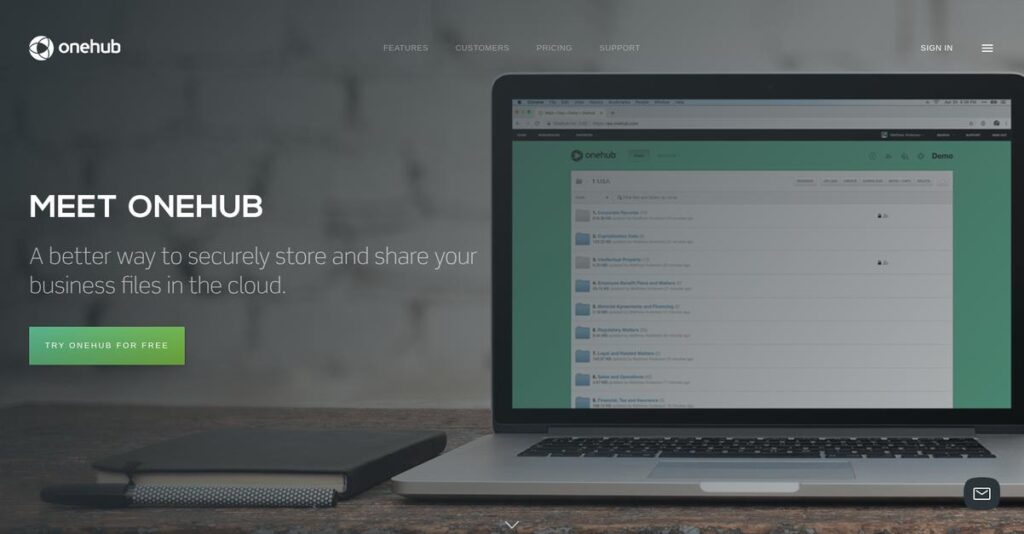Struggling to keep sensitive files truly secure?
If you’re dealing with client documents, contracts, or confidential transactions, picking the right platform can make or break your daily workflow.
The reality is, most tools leave you constantly stressed about who’s really seeing your files and activity—and that risk can cost you your clients or even legal trouble.
After digging into Onehub’s security features, customizable client portals, and granular permissions, I found their solution stands out for giving you full control, plus transparent audit trails and zero drama around user access.
In this review, I’ll share how Onehub can actually simplify secure file sharing and let you collaborate confidently without those “what if someone downloads this” worries.
You’ll learn everything from Onehub’s core features, value for sensitive projects, pricing details, and how it stacks up to Dropbox, ShareFile, and other alternatives in this Onehub review.
You’ll walk away knowing the features you need to make the right call for your team’s data security and productivity.
Let’s dive into the details.
Quick Summary
- Onehub is a secure cloud platform for businesses to store, share, and collaborate on sensitive files with strong control and audit features
- Best for teams needing secure file sharing, virtual data rooms, and branded client portals for confidential transactions
- You’ll appreciate its granular permissions, bank-level encryption, and comprehensive audit trails that help maintain compliance
- Onehub offers tiered pricing with a 14-day free trial, ranging from user-based plans to full data room solutions
Onehub Overview
Onehub is a secure cloud platform built specifically for businesses to store and share sensitive files. Based out of Seattle, they have been focused on this core mission since 2007.
What sets them apart is their dedicated focus on use cases beyond simple storage. They specialize in offering secure virtual data rooms and client portals, which is ideal for businesses needing professional, controlled collaboration with third parties.
I’ve noticed their recent developments consistently center on refining access controls and audit trails. Through this Onehub review, you can see how this directly supports complex compliance and due diligence needs.
Unlike general-purpose tools like Dropbox or Google Drive, Onehub provides truly granular access and permission settings. The platform feels intentionally built by people who actually manage high-stakes external deals, not just internal teams.
They work closely with organizations handling sensitive transactions like M&A, legal discovery, and fundraising, plus agencies requiring professionally branded portals for their important client work and deliverables.
Their current strategic focus seems to be balancing bank-level security with a user experience that doesn’t overwhelm your external partners. This is a smart play for encouraging quick adoption on critical projects.
Now let’s examine their core capabilities.
Onehub Features
Still struggling with disorganized file sharing?
Onehub features are designed to tackle the complexities of secure document management and collaboration. Here are the five main Onehub features that help businesses handle sensitive data effectively.
1. Virtual Data Rooms (VDRs)
Managing sensitive M&A or fundraising documents can be a nightmare.
Without a secure, organized space, confidential information can leak, jeopardizing critical business deals. This creates enormous risk and compliance headaches for you.
Onehub’s VDRs provide a highly secure environment for sensitive transactions, complete with automatic indexing and stealth collaboration. From my testing, the ability to track every document view and access is incredibly reassuring. This feature ensures all parties can review information securely and discreetly.
This means you can conduct high-stakes transactions with confidence, knowing your confidential data is protected and auditable.
2. Secure File Sharing and Storage
Worried about your sensitive files falling into the wrong hands?
Insecure file sharing methods expose your business to data breaches and compliance failures. This can damage your reputation and lead to serious penalties.
Onehub offers robust 256-bit encryption for all data, both at rest and in transit, plus bank-level physical security. What I love about this is the seamless drag-and-drop file upload for files of any size, including those over 5 GB via FTP. This core feature also maintains version control, letting you revert to previous document versions easily.
The result is your team gets a highly secure, reliable platform for all your business files, reducing risk significantly.
3. Customizable Client Portals
Want to impress clients with a professional, branded experience?
Generic file-sharing links can undermine your brand’s professionalism, making your client interactions feel impersonal. This can reduce client trust.
Onehub enables you to create fully branded client portals, allowing customization with your company logo, colors, and themes. This is where Onehub shines; you can effortlessly extend your brand identity to all client communications. This feature enhances credibility and provides a consistent experience.
So you can elevate your client relationships with a polished, professional interface that truly reflects your brand.
4. Granular Access Controls and Permissions
Struggling to control who sees what in your shared files?
Broad access permissions can lead to unauthorized viewing or modification of critical documents. This poses a huge security risk and compliance challenge for you.
Onehub provides robust granular access controls, allowing you to define seven different access levels for workspaces, folders, and individual files. I found the role-based preview capability to be incredibly useful, showing exactly what a user with specific permissions will see. This feature ensures tight control over content visibility.
This means you can precisely manage data access, preventing unauthorized exposure and maintaining strict data governance.
- 🎯 Bonus Resource: While we’re discussing data governance and compliance, understanding income tax filing services is equally important for overall financial security.
5. Audit Trails and Activity Tracking
Need to know exactly who accessed your documents and when?
Without clear activity logs, it’s impossible to track document usage or prove compliance in sensitive situations. This leaves you vulnerable to audits and potential breaches.
Onehub provides comprehensive audit trails and activity reports, logging every user action from views to comments. From my evaluation, the instant notification feature for document access is invaluable for real-time oversight. This feature is crucial for maintaining compliance with regulations like HIPAA and ISO 27001, providing complete transparency.
What you get instead is full visibility and accountability for all document interactions, simplifying compliance and bolstering security.
Pros & Cons
- ✅ Excellent security features with 256-bit encryption and robust access controls.
- ✅ User-friendly interface with intuitive drag-and-drop for easy file management.
- ✅ Highly effective virtual data rooms for secure, sensitive business transactions.
- ⚠️ Some users report the interface appears slightly outdated visually.
- ⚠️ Document processing times can occasionally be longer for very large files.
- ⚠️ Analytics within the platform could be more detailed for deeper insights.
These Onehub features work together to create a secure and integrated platform for all your business file sharing and collaboration needs.
Onehub Pricing
Confused about file-sharing costs?
Onehub pricing offers transparent, tiered plans with both user-based and flat-fee options, ensuring you pay only for what your business needs.
| Plan | Price & Features |
|---|---|
| Standard Plan | $15/user/month ($12.50/user/month billed annually) • Up to 50 workspaces • 200 users, 1 TB storage • Secure file repository |
| Advanced Plan | $25/user/month ($20/user/month billed annually) • Unlimited storage • 200 workspaces, 1,000 users • Full-text search, FTP support |
| Data Room Edition | $375/month ($300/month billed annually) • Unlimited storage, 1,000 users • 200 workspaces, all features • Custom branding, secure links, dedicated support |
| Unlimited Edition | $575/month ($500/month billed annually) • Unlimited users, storage, workspaces • Includes all Data Room Edition features • Ideal for large enterprises |
1. Value Assessment
Great pricing value here.
Onehub’s tiered pricing model ensures you can select a plan that precisely matches your organization’s scale and feature requirements. What impressed me is how the per-user pricing scales naturally with your team size while offering fixed-cost options for larger needs.
This means your monthly costs stay predictable, allowing your finance team to budget effectively without hidden fees.
2. Trial/Demo Options
Smart evaluation approach available.
Onehub offers a 14-day free trial across all plans, allowing you to thoroughly test features like data rooms and access controls. What I found valuable is how you can experience the platform’s security firsthand before committing, giving you confidence in your purchase.
This lets you validate the value proposition and user adoption before spending money on the full pricing plan.
- 🎯 Bonus Resource: Speaking of security, my guide on best firewall software covers how to block threats and secure your operations.
3. Plan Comparison
Choosing the right tier matters.
For basic secure file sharing, the Standard or Advanced plans offer excellent user-based value. However, if you need a full-fledged data room or unlimited users, the Data Room and Unlimited editions provide comprehensive features at a fixed monthly cost.
This tiered approach helps you match Onehub pricing to actual usage requirements rather than overpaying for unused capabilities.
My Take: Onehub’s pricing strategy is transparent and flexible, catering to a range of businesses from small teams needing secure storage to large enterprises requiring robust data rooms.
The overall Onehub pricing reflects transparent value with predictable costs for your business.
Onehub Reviews
What do real customers actually think?
To help you understand what real customers think, I’ve analyzed numerous Onehub reviews from platforms like G2, Capterra, and Software Advice, uncovering key insights into user experiences.
1. Overall User Satisfaction
Users seem generally satisfied.
From my review analysis, Onehub boasts strong overall ratings, typically 4.2-4.6 stars, reflecting high user satisfaction. What I found in user feedback is how consistently users praise its reliable performance and ease of setup, making it a dependable choice.
This suggests you can expect a generally positive experience with straightforward implementation.
- 🎯 Bonus Resource: While we’re discussing secure and dependable choices, understanding cryptocurrency exchanges software is equally important for navigating digital asset security.
2. Common Praise Points
Security and organization consistently win praise.
Users frequently highlight Onehub’s robust security features, including bank-level encryption and watermarking, ensuring data safety. Review-wise, its intuitive file organization and branded portals receive significant appreciation, simplifying client interactions and data management.
This means you’ll benefit from a highly secure platform that enhances professional client collaboration.
3. Frequent Complaints
Minor interface and performance issues arise.
Some Onehub reviews mention a perceived outdated interface and occasional long document processing times. What stands out in user feedback is how users desire more detailed in-platform analytics, although export options are available for deeper insights externally.
These complaints appear to be minor inconveniences rather than significant deal-breakers for most users.
What Customers Say
- Positive: “Clients can rest easy with bank secure data transfer.” (Capterra)
- Constructive: “For some older clients, Dropbox stresses them out and I think the interface of OneHub feels more familiar and comfortable for them.” (G2)
- Bottom Line: “The product effectively serves as a data room for investors, providing a secure platform.” (Software Advice)
The overall Onehub reviews reveal a platform that satisfies users primarily through its security and organizational capabilities, indicating a credible and generally positive user experience.
Best Onehub Alternatives
Which Onehub competitor is right for you?
The best Onehub alternatives include several strong options, each better suited for different business situations, security needs, and collaboration preferences.
- 🎯 Bonus Resource: If you’re also looking into other specialized business solutions, my article on best massage therapy software covers industry-specific management tools.
1. Box
Need broad enterprise content management features?
Box offers a broader suite of enterprise content management features, including workflow automation and extensive integrations with business applications. From my competitive analysis, Box provides a more extensive content management system, while Onehub specializes in VDRs and client portals.
Choose Box when your larger enterprise needs deep content management and wide-ranging integrations.
2. Dropbox Business
Prioritizing ease of use for general collaboration?
Dropbox Business is known for its user-friendliness and widespread adoption, making it simple for external collaborators. What I found comparing options is that Dropbox excels in general file sharing simplicity, whereas Onehub offers more robust security for sensitive data.
Consider this alternative for straightforward file sharing and collaboration that doesn’t require stringent VDR security.
3. Egnyte
Seeking advanced data governance and threat detection?
Egnyte emphasizes unified content security and governance, providing more advanced data governance and threat detection capabilities. From my analysis, Egnyte provides deeper data governance across clouds, while Onehub focuses on dedicated virtual data room features.
Choose Egnyte for complex data governance needs spanning multiple cloud environments over Onehub’s VDR focus.
4. Google Drive (Google Workspace)
Primarily focused on real-time collaborative document editing?
Google Drive offers seamless integration with Google Docs, Sheets, and Slides for real-time co-editing. Alternative-wise, Google Drive’s real-time collaboration is unparalleled for everyday team use, but lacks Onehub’s advanced security and audit trails for confidential data.
Choose Google Drive for general team collaboration and document co-editing, when high security isn’t paramount.
Quick Decision Guide
- Choose Onehub: Secure virtual data rooms and customizable client portals
- Choose Box: Extensive enterprise content management and broad integrations
- Choose Dropbox Business: User-friendly general file sharing and collaboration
- Choose Egnyte: Advanced data governance across multi-cloud environments
- Choose Google Drive: Real-time document collaboration for everyday teams
The best Onehub alternatives truly depend on your specific security requirements and collaboration priorities, not just feature lists.
Onehub Setup
What does Onehub implementation truly involve?
Onehub review analysis shows deployment is generally straightforward for businesses of all sizes, setting realistic expectations for a smooth transition.
1. Setup Complexity & Timeline
Getting started is quite uncomplicated.
Onehub setup typically involves quickly creating accounts, customizing virtual data rooms, and dragging-and-dropping files into place. What I found about deployment is that basic implementation is often completed rapidly, allowing teams to start sharing and collaborating within hours or days rather than weeks.
You’ll want to plan for organizing your initial content and setting up user permissions to maximize efficiency from the start.
2. Technical Requirements & Integration
Minimal technical hurdles to overcome.
Your setup requires only web browser access, as Onehub is a cloud-based solution. From my implementation analysis, integration with common tools like Microsoft Office Online and Google Drive occurs seamlessly, enhancing existing workflows without complex IT overhauls.
You should prepare your IT team for basic user management and reviewing existing document structures for efficient migration.
3. Training & Change Management
User adoption is remarkably smooth here.
Staff training needs are low due to Onehub’s intuitive, user-friendly interface that feels familiar from other file-sharing platforms. From my analysis, the straightforward design significantly reduces the learning curve, leading to quick user acceptance and minimal resistance to new processes.
You’ll want to focus on communicating the benefits of secure sharing and organized data rooms to encourage consistent platform use.
4. Support & Success Factors
Reliable support streamlines your journey.
Onehub offers 24/7 phone support for higher-tier plans, alongside email and live chat, ensuring help is readily available during your implementation. What I found about deployment is that responsive support staff are critical for smooth onboarding, addressing any questions quickly and efficiently as you get started.
You should leverage their extensive knowledge base and schedule a product demo to ensure your team is fully equipped for success.
Implementation Checklist
- Timeline: Days to weeks for core setup and initial content migration
- Team Size: Project lead, content manager, and IT contact for users
- Budget: Primarily licensing costs; minimal additional implementation fees
- Technical: Web browser access; existing integrations with Office/Google
- Success Factor: Clear content organization strategy and user role definitions
Overall, your Onehub setup should be a quick and user-friendly experience, allowing your business to benefit from secure collaboration almost immediately.
Bottom Line
Is Onehub the right choice for your business?
My Onehub review reveals a powerful platform for secure file sharing, especially for businesses with high confidentiality needs and regulatory compliance requirements.
1. Who This Works Best For
Businesses prioritizing secure, controlled document exchange.
Onehub is ideal for legal, financial, healthcare, and real estate professionals needing bank-level security and virtual data room functionality for sensitive information. From my user analysis, businesses handling M&A deals or confidential client data will find its robust features perfectly align with their operational security needs and compliance obligations.
You’ll succeed if your primary concern is maintaining strict control over who accesses your documents and tracking all activity.
2. Overall Strengths
Security and control are Onehub’s paramount advantages.
- 🎯 Bonus Resource: Before diving deeper, you might find my analysis of best civil engineering software helpful.
The software excels with bank-level encryption, granular access controls, comprehensive audit trails, and extensive branding options for client portals. From my comprehensive analysis, its specialized virtual data room features provide unmatched peace of mind when sharing sensitive information during critical transactions like fundraising or due diligence.
These strengths ensure your confidential data remains protected, enhancing trust and compliance in your professional dealings.
3. Key Limitations
Interface and analytics could benefit from updates.
While functional, some users perceive Onehub’s user interface as less modern compared to newer collaboration tools, and desire more in-depth analytics. Based on this review, document processing times can occasionally be lengthy, which might impact workflows for high-volume users or those needing instant access to converted files.
These limitations are generally manageable trade-offs for its robust security, rather than deal-breakers for its target audience.
4. Final Recommendation
Onehub earns a strong recommendation for specific needs.
You should choose Onehub if your business frequently handles confidential information, engages in complex transactions, or requires a branded, secure portal for client interactions. From my analysis, it’s an excellent fit where security is non-negotiable and compliance with industry standards is critical for your operations.
My confidence level is high for businesses prioritizing security and control over generic ease of use.
Bottom Line
- Verdict: Recommended for secure, controlled file sharing and virtual data rooms
- Best For: Legal, finance, healthcare, and real estate professionals
- Business Size: Businesses of all sizes handling highly sensitive or confidential data
- Biggest Strength: Bank-level security, granular controls, and virtual data room features
- Main Concern: Potentially dated UI and desire for more in-depth internal analytics
- Next Step: Explore a demo to assess its security features for your specific needs
This Onehub review highlights its strong value for security-conscious businesses, providing clear guidance on who will benefit most from its robust capabilities.