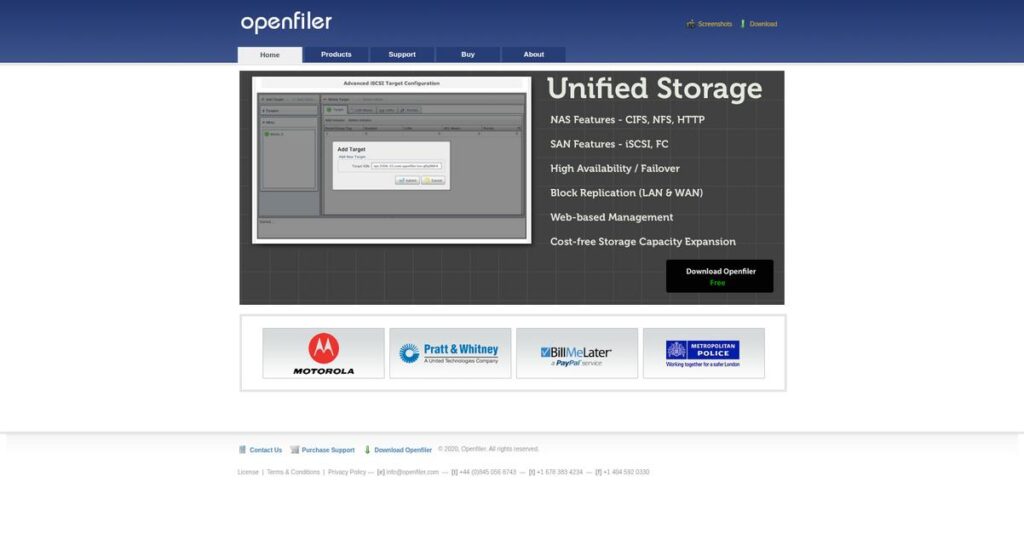Storage upgrades hurting your IT budget lately?
If you’re dealing with mounting storage demands, but can’t justify the cost of proprietary solutions, you’re probably researching Openfiler for a flexible fix.
But here’s what most people don’t say: constant manual work just to manage file shares and permissions makes your day a grind—especially when your setup isn’t built to grow alongside your business.
That’s where Openfiler steps in, offering a free, open-source way to instantly convert standard servers into unified NAS/SAN appliances with an easy web-based interface, advanced RAID, snapshots, and full Active Directory integration—all to keep you efficient without breaking the bank.
In this review, I’ll walk you through how Openfiler simplifies your storage management and slashes costs if you’re looking to regain control of your data infrastructure.
In this Openfiler review, you’ll discover exactly how its features stack up, what to expect on pricing, real-world limitations, and which alternatives you might want to keep on your shortlist.
You’ll walk away knowing the features you need to manage storage confidently and the potential roadblocks to watch for along the way.
Let’s get started.
Quick Summary
- Openfiler is an open-source storage OS that turns standard servers into unified NAS and SAN appliances.
- Best for small to mid-sized teams needing cost-effective, flexible storage on existing hardware.
- You’ll appreciate its combined file and block storage with broad protocol support for virtualization use cases.
- Openfiler offers free open-source software but lacks formal pricing or trial options for commercial support.
Openfiler Overview
Openfiler is an established open-source storage OS by Xinit Systems. Its core mission is turning standard server hardware into a powerful, unified NAS and SAN appliance for businesses.
It primarily targets businesses and IT pros seeking a completely free storage platform. I feel what really sets it apart is its strong legacy support for Active Directory, a key benefit for smaller, Windows-centric office environments and test labs.
To be direct, active development has slowed considerably in recent years. What you’ll learn through this Openfiler review is its value now rests on proven stability, not a roadmap of new features.
Unlike modern competitors like TrueNAS that require more resources, Openfiler remains a dependable and straightforward storage workhorse. I find this specific focus on fundamentals allows it to run very effectively on older, more modest hardware.
You’ll typically find it deployed in small businesses or home labs needing a no-cost solution for data sharing, backups, or non-critical virtualization test beds without requiring a large budget.
The company’s current strategic focus appears to be maintaining its niche as a reliable, free legacy software option. This approach directly serves a user base that prioritizes simplicity and zero licensing cost over advanced capabilities.
Now let’s examine its capabilities.
Openfiler Features
Still struggling with fragmented storage solutions?
Openfiler features can transform a standard server into a versatile storage appliance. Here are the five main Openfiler features that solve common storage infrastructure challenges.
1. Unified NAS/SAN Appliance
Tired of managing separate NAS and SAN systems?
Dealing with different storage platforms can create management complexity. This often leads to increased operational overhead and inefficiency.
Openfiler unifies file-based (NAS) and block-based (SAN) storage on a single platform, simplifying your infrastructure. From my testing, this flexibility is a game-changer for consolidating diverse data access needs. You can provide shared folders for users while also delivering iSCSI LUNs for virtual machines.
This means you can streamline your storage management and reduce the need for multiple, expensive proprietary systems.
2. iSCSI and Fibre Channel Target Support
Need efficient storage for your virtual machines?
Inadequate storage presentation to hypervisors can cripple virtualization performance. This leads to slow VMs and inefficient resource utilization.
Openfiler offers robust iSCSI and Fibre Channel target support, essential for modern virtualization environments. What I love about this feature is how you can provision storage directly to hypervisors like VMware ESXi. This enables features like VM migration and consolidates your storage infrastructure.
This means you get crucial flexibility for your virtualized environment, optimizing how your applications access data.
3. Volume Management and RAID Support
Worried about data loss or storage scalability?
Poor volume management and lack of RAID support can lead to data insecurity. This leaves your critical business information vulnerable and difficult to expand.
Openfiler provides extensive volume and physical storage management, including software and hardware RAID capabilities. Here’s what I found: its support for large block devices and online expansion is incredibly practical for growing needs. You can build resilient storage arrays to protect your data.
This means your data remains secure and accessible, with the ability to scale your storage infrastructure as your business expands.
- 🎯 Bonus Resource: Before diving deeper, you might find my analysis of face recognition attendance system helpful for optimizing related operations.
4. Snapshots and Replication
How do you protect your data from unexpected issues?
Without proper backup and recovery tools, data loss can be catastrophic. This leaves your business exposed to downtime and significant data recovery costs.
Openfiler includes point-in-time snapshots with scheduling, invaluable for data recovery and protection. From my testing, the ability to revert to previous states provides a strong safety net for your data. It also supports volume replication for disaster recovery planning.
This means you can quickly recover from data incidents and ensure business continuity, safeguarding your critical information.
5. Accounts Management and Quotas
Struggling to control user access and storage consumption?
Inconsistent user permissions and uncontrolled storage usage can lead to security risks. This often results in wasted storage space and compliance issues.
Openfiler offers robust accounts management, integrating with systems like Active Directory for centralized user control. What I love about this feature is its per-volume group and user quota management, which ensures fair resource allocation. You can easily define and enforce storage limits.
This means you maintain tight control over who accesses your data and how much storage they consume, optimizing resource use.
Pros & Cons
- ✅ Excellent unified NAS and SAN capabilities from a single platform
- ✅ Strong support for iSCSI and Fibre Channel targets, great for virtualization
- ✅ Comprehensive volume management with robust RAID support for data security
- ⚠️ Infrequent updates pose potential security and compatibility risks
- ⚠️ iSCSI performance can struggle under heavy load with large LUNs
- ⚠️ Community-driven support might not be as responsive as commercial alternatives
These Openfiler features work together to create a flexible and cost-effective storage solution for various business needs. It’s a solid choice if you’re looking for a free, open-source storage appliance.
Openfiler Pricing
Concerned about hidden software costs?
Openfiler pricing doesn’t feature traditional tiers; instead, as an open-source solution, the core software is free, shaping its unique cost structure.
Cost Breakdown
- Base Platform: Free (open-source core software)
- User Licenses: Not applicable for core product
- Implementation: Self-managed or external consultant fees (variable)
- Integrations: Varies by complexity (if custom work needed)
- Key Factors: Hardware, IT labor, support (community or third-party)
1. Pricing Model & Cost Factors
Understanding Openfiler’s cost.
Openfiler operates on an open-source model, meaning its core software is freely available for download and use. This eliminates direct licensing fees, shifting your primary costs to hardware, IT labor for deployment and maintenance, and potentially third-party support or commercial add-ons if you need them.
From my cost analysis, this means your budget primarily goes towards infrastructure and internal expertise, not recurring software fees.
2. Value Assessment & ROI
Does free mean good value?
Openfiler offers significant ROI by eliminating software licensing costs, which can be a major expense for proprietary storage solutions. What I found regarding pricing is how it reduces your upfront investment considerably, making advanced storage management accessible even for smaller budgets or proof-of-concept projects.
Budget-wise, this approach helps you avoid vendor lock-in and high recurring fees associated with commercial products.
3. Budget Planning & Implementation
Prepare for non-software costs.
While the software is free, your budget planning needs to account for server hardware, power, cooling, and the considerable IT expertise required for deployment and ongoing management. From my analysis, your total cost of ownership hinges on internal labor and potential external support.
This helps you understand that while the software itself is free, successful implementation demands a commitment to operational resources and time.
My Take: Openfiler’s pricing (or lack thereof) makes it exceptionally cost-effective for organizations with strong internal IT capabilities willing to manage an open-source solution.
The overall Openfiler pricing reflects an attractive upfront cost for capable IT teams.
Openfiler Reviews
What do real customers actually think?
To help you understand real-world experiences, I’ve analyzed numerous Openfiler reviews from platforms like G2 and SourceForge, providing a balanced perspective on user feedback.
- 🎯 Bonus Resource: While discussing customer experiences, ensuring reliable records is crucial. My guide on digital voice logging system can help prove value.
1. Overall User Satisfaction
Users find it surprisingly useful.
From my review analysis, Openfiler generally receives positive feedback, especially considering its open-source, free nature. What I found in user feedback is how its quick deployment and cost-effectiveness are consistently highlighted, making it a viable option for small firms avoiding proprietary storage investments.
This suggests you can get immediate value without significant financial outlay.
2. Common Praise Points
Ease of use is a recurring theme.
Users frequently praise Openfiler for its straightforward installation and configuration, with many citing “immediate results.” From the reviews I analyzed, the simple web-based user interface makes managing both block and shared storage surprisingly accessible for administrators.
This means you’ll likely find the basic setup and day-to-day management quite intuitive.
3. Frequent Complaints
Updates and performance are pain points.
A common complaint I identified is the lack of consistent updates, which users find “really annoying” and concerning for security. Review-wise, I also saw reports of performance issues with large LUN sizes, sometimes leading to data corruption with over 1 TB.
These suggest you might face stability or security concerns in demanding environments.
What Customers Say
- Positive: “Shared storage compatibility with all the os on network is just great, I’ve deployed this product to many small firms…”
- Constructive: “It does not give us update periodically, which is really annoying. if some vurnalibility come… it should have to give patches.”
- Bottom Line: “It was great and easy to use and it helped a lot to provide the training to team.”
The Openfiler reviews paint a picture of a useful, free solution with significant caveats regarding ongoing support and scalability.
Best Openfiler Alternatives
Struggling to find the right storage solution?
The best Openfiler alternatives include several robust options, each better suited for different business sizes, budget constraints, and specific technical requirements.
- 🎯 Bonus Resource: Before diving deeper into storage specifics, my analysis of the best hosted PBX system can offer clarity on communication solutions.
1. TrueNAS
Prioritizing rock-solid data integrity?
TrueNAS excels for mission-critical commercial environments where advanced data management features and superior reliability are paramount. From my competitive analysis, TrueNAS offers robust ZFS for data integrity, providing a more comprehensive and mature solution, though it does have higher hardware requirements.
Choose TrueNAS when data integrity and advanced features for demanding workloads are your top priority.
2. OpenMediaVault
Need a user-friendly, actively developed NAS?
OpenMediaVault provides a very user-friendly web interface and an active development community, making it ideal for small offices or home environments. What I found comparing options is that OpenMediaVault offers a strong plugin ecosystem for extended functionality, making it a more versatile and actively maintained alternative.
Consider this alternative if you need a free, community-driven, and easily expandable NAS solution.
3. Rockstor
Leveraging modern file systems like Btrfs?
Rockstor is an excellent choice if you’re looking for a Linux-based solution with the modern Btrfs file system, offering features like built-in RAID and Docker support. From my analysis, Rockstor is great for flexible custom storage deployments, especially for SMBs with evolving storage needs.
Choose Rockstor if Btrfs capabilities, container support, and custom storage solutions are important to your business.
4. XigmaNAS
Preferring a FreeBSD-based storage system?
XigmaNAS is a strong free, open-source NAS alternative based on FreeBSD, offering advanced ZFS data protection and management features. Alternative-wise, XigmaNAS provides ZFS features and high customizability, making it a robust option if you are comfortable with a FreeBSD environment.
Choose XigmaNAS when you desire a FreeBSD-based system with ZFS and a focus on NAS functionalities.
Quick Decision Guide
- Choose Openfiler: Cost-effective unified NAS/SAN for standard hardware
- Choose TrueNAS: Mission-critical commercial needs with ZFS data integrity
- Choose OpenMediaVault: User-friendly, actively developed free NAS for homes/small offices
- Choose Rockstor: Modern Btrfs and Docker support for flexible SMB storage
- Choose XigmaNAS: FreeBSD-based with ZFS for robust NAS functionality
The best Openfiler alternatives depend on your specific business needs and technical preferences for storage.
Openfiler Setup
Worried about a lengthy, disruptive software rollout?
This Openfiler review provides practical deployment guidance. We’ll explore what it takes to successfully implement and adopt Openfiler, setting realistic expectations for your team.
1. Setup Complexity & Timeline
This isn’t always a simple plug-and-play deployment.
While initial Openfiler installation can be quick (10-15 minutes), configuring advanced features like HA clustering is a “major operation.” From my implementation analysis, basic setup is fast, but complex configurations demand time, particularly when dealing with iSCSI or performance tuning.
You’ll need to plan for initial hardware setup, operating system installation, and then dedicated time for detailed configuration.
2. Technical Requirements & Integration
Expect specific hardware and integration considerations.
Openfiler needs x86_64 architecture, 2GB RAM minimum, and at least one hard drive; however, performance requires more robust hardware. What I found about deployment is that hardware compatibility can be a challenge, and clean installations on new drives are often easiest due to LVM.
Plan for thorough hardware vetting and ensure your IT team is ready to manage potential integration complexities, especially with existing partitions.
3. Training & Change Management
User adoption requires understanding core storage concepts.
Staff training will focus on Openfiler’s web interface, storage concepts like RAID, volumes, and LUNs, plus network protocols. From my analysis, the basic UI is intuitive, but advanced configurations require deeper knowledge to troubleshoot effectively.
Invest in training on storage fundamentals to empower your team, ensuring they can manage the system beyond basic administration tasks.
4. Support & Success Factors
Community-driven support can be a double-edged sword.
Openfiler relies on community support, which means responsiveness and depth can vary, impacting your implementation timeline. What I found about deployment is that declining community engagement is a notable concern for long-term project viability and receiving timely updates or patches.
You’ll want to plan for in-house expertise or external consultants to mitigate reliance on a potentially less active support forum.
Implementation Checklist
- Timeline: Days for basic setup, weeks/months for advanced configurations
- Team Size: One IT professional for basic, a team for advanced
- Budget: Hardware, IT staff time, potential professional services
- Technical: x86_64 hardware, clean drives, iSCSI optimization
- Success Factor: In-house storage expertise or external consulting
Overall, Openfiler setup offers a cost-effective base, but successful implementation hinges on technical expertise and realistic expectations for advanced features.
Bottom Line
Is Openfiler still a viable storage solution in 2025?
This Openfiler review offers a nuanced perspective, revealing its continued value for specific use cases while also highlighting critical limitations to consider for your storage infrastructure.
1. Who This Works Best For
For budget-conscious IT administrators.
Openfiler is ideal for IT administrators, system administrators, and network engineers in small to mid-sized businesses who need a cost-effective, open-source storage solution. It’s perfect for test labs, development environments, or non-critical data storage where repurposing existing x86_64 server hardware is a priority.
You’ll find success if you possess in-house technical expertise and are comfortable relying on community support.
2. Overall Strengths
Unbeatable cost-effectiveness and versatile storage.
The software excels by transforming standard server hardware into robust NAS and SAN appliances, offering both file and block-level storage. From my comprehensive analysis, its ability to unify storage types provides significant value by simplifying management for businesses with diverse data needs.
- 🎯 Bonus Resource: While we’re discussing simplifying management for businesses, understanding company secretarial software is equally important for compliance.
These strengths allow your business to avoid expensive proprietary systems, freeing up budget for other critical IT investments.
3. Key Limitations
Outdated development poses significant security risks.
The primary drawback is the apparent lack of consistent updates and an inactive development community, leading to potential security vulnerabilities and hardware compatibility issues. Based on this review, performance issues with large LUNs are a concern, especially the reported instability of iSCSI under heavy loads in production environments.
I find these limitations to be potential deal-breakers for mission-critical applications or businesses requiring enterprise-grade features and professional support.
4. Final Recommendation
Openfiler comes with significant reservations.
You should choose this software if your priority is a free, open-source solution for non-critical environments, and you have strong in-house technical expertise. From my analysis, your use case must align with its community-driven support and the understanding that it lacks modern features and updates.
My confidence level is low for demanding production environments but high for test labs or personal projects.
Bottom Line
- Verdict: Recommended with reservations
- Best For: IT administrators in small businesses for non-critical storage
- Business Size: Small businesses or departments with limited budgets and in-house expertise
- Biggest Strength: Cost-effective unified NAS/SAN on standard hardware
- Main Concern: Lack of consistent updates and potential security/performance issues
- Next Step: Evaluate for test/development environments only, not production
This Openfiler review demonstrates its historical significance and cost benefits, yet I emphasize careful consideration of its limitations before deployment in your business.