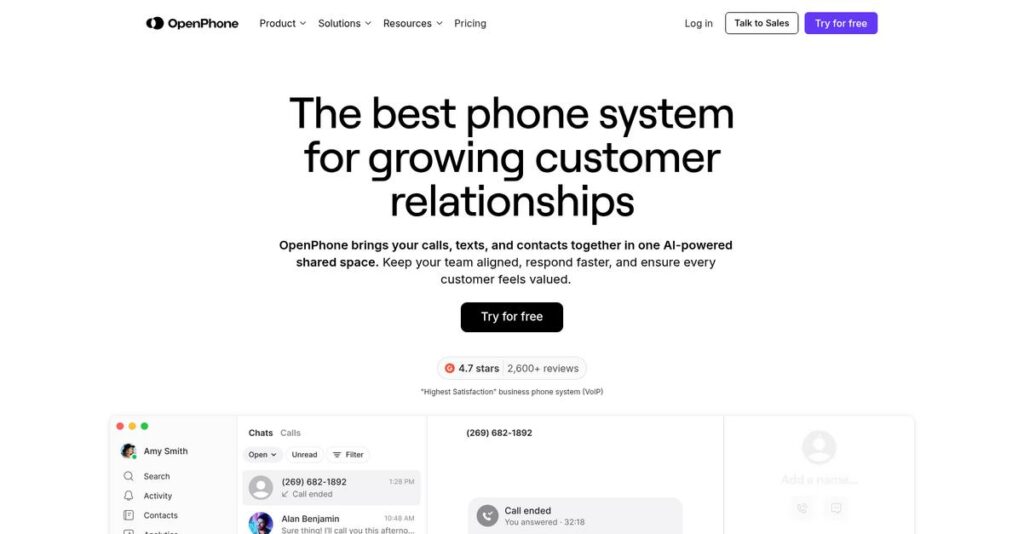“Missed calls are costing you real business.”
If you’re researching business phone solutions, you’re likely tired of juggling personal numbers, missed messages, and trying to look professional on a patchwork of apps.
The real struggle? Lost customer trust and wasted time every single day from scattered conversations and unreturned calls—it’s an exhausting way to communicate, especially as your company grows.
That’s where OpenPhone stands out, with a cloud-based platform designed to give your team dedicated business numbers, powerful collaboration tools, and AI-powered features that organize all your calls, texts, and customer details in one place.
In this review, I’ll show you how OpenPhone can help you unify communication without the usual hassle and confusion.
In this OpenPhone review, you’ll discover core features, pricing, setup experience, and how it stacks up against alternatives—so you know exactly what to expect before you hit “Start Free Trial.”
You’ll walk away ready to spot the features you need to streamline your business communication—and avoid expensive headaches.
Let’s dive into the analysis.
Quick Summary
- OpenPhone is a cloud-based business phone system that offers unlimited calling and texting with AI-powered call summaries and team collaboration.
- Best for small to medium-sized businesses and startups needing straightforward, shared phone lines without complex unified communications.
- You’ll appreciate its unified inbox and automation features that keep your team aligned and save time on routine customer interactions.
- OpenPhone offers tiered pricing with a 7-day free trial on Starter and Business plans, making it affordable and easy to test before committing.
OpenPhone Overview
OpenPhone launched in 2018 from San Francisco. I’ve tracked their mission: build a modern business phone system that’s both powerful and simple for today’s growing teams.
They specifically target startups and SMBs that are often stuck with complex, intimidating legacy systems. In my experience, what sets them apart is they are built for modern small businesses, prioritizing a clean, collaborative user experience over a confusing, bloated feature list.
Their recent push into AI-powered features, backed by significant funding, shows a clear innovation path. We’ll explore the real-world benefits of this through this OpenPhone review.
Compared to rivals, I find it’s far more capable than a basic Google Voice account but less intimidating than enterprise platforms like RingCentral. This sharp focus on usability is a huge plus, making a tangible difference in your daily workflows.
They work with thousands of growing companies, from solo founders to distributed teams that must collaborate on customer communication without the usual IT friction or overhead.
From my analysis, their strategy centers on deepening integrations with tools your team already relies on, like HubSpot and Slack, while enhancing real-time team collaboration. This directly supports today’s strong demand for connected, efficient workflows.
Now, let’s examine its core capabilities.
OpenPhone Features
Frustrated with your outdated business phone system?
OpenPhone features are designed to simplify business communication, focusing on calls, texts, and team collaboration. Here are the five main OpenPhone features that truly enhance how your team connects.
1. Business Phone Numbers & Management
Is your business communication a tangled mess?
Mixing personal and business calls on one device can lead to missed opportunities and a lack of professionalism. This often blurs your work-life boundaries.
OpenPhone provides dedicated business numbers, each with its own inbox, keeping your work and personal lives separate. From my testing, this feature makes staying organized effortless, ensuring every business interaction is handled professionally. You can get local or toll-free numbers instantly.
This means you can easily maintain a professional image and ensure every customer call or text is efficiently managed.
2. Unlimited Calling & Texting
Are you constantly worried about hitting communication limits?
Many providers cap minutes or texts, leading to unexpected overage charges and restricted team communication. This can really impact your budget.
OpenPhone includes unlimited calling and texting to US and Canadian numbers, so you can communicate freely without hidden fees. What I love about this is that you can also send MMS and group messages with your toll-free number. It simplifies budgeting and frees your team to connect more.
This means your team can communicate without hesitation, fostering better customer relationships without incurring extra costs.
- 🎯 Bonus Resource: While we’re discussing business efficiency, understanding integrated distribution systems is equally important for a smooth operation.
3. Team Collaboration & Shared Numbers
Does your team struggle to stay on the same page with customer interactions?
Disconnected communication leads to customer frustration and internal confusion. This often results in slower response times and duplicated efforts.
OpenPhone allows multiple teammates to share a single number, providing a unified view of all calls, texts, and recordings. Here’s what I found: internal threads within conversations streamline discussions, making sure everyone is aligned. This feature ensures seamless teamwork.
So you can finally eliminate communication silos, allowing your team to collaborate effectively and provide consistent customer service.
4. AI-Powered Features
Are you losing valuable insights from your calls?
Manually reviewing call recordings is time-consuming and often means critical details are overlooked. This can lead to missed follow-ups.
OpenPhone leverages AI to automatically summarize and transcribe your calls, helping you quickly identify key action items. From my evaluation, the AI call summaries are incredibly useful for rapid review and follow-up. Plus, AI call tags help categorize interactions automatically.
This means you can save hours on post-call tasks, gain deeper insights from every conversation, and act on information much faster.
5. Automation Capabilities
Tired of repetitive communication tasks eating up your time?
Manually responding to common queries or scheduling messages can be a huge drain on productivity. This prevents your team from focusing on high-value work.
OpenPhone offers powerful automation features like auto-replies for missed calls or after-hours messages, and scheduled texts. What you get instead is pre-saved snippets for quick responses and call routing based on business hours. These features truly streamline your workflow.
This means you can ensure timely customer engagement even when you’re busy, improving efficiency and customer satisfaction significantly.
Pros & Cons
- ✅ Simple, intuitive interface makes it easy for teams to adopt quickly.
- ✅ Unified inbox centralizes customer calls, texts, and recordings.
- ✅ Unlimited calling and texting to US/Canada numbers is a major plus.
- ⚠️ Basic plans have limited direct CRM integrations like Salesforce.
- ⚠️ Lacks built-in video conferencing or comprehensive internal chat.
- ⚠️ Some users report occasional audio quality issues or dropped calls.
These OpenPhone features work together to create a complete and efficient communication hub, helping your business connect better with customers and streamline workflows.
OpenPhone Pricing
Confused about what you’ll actually pay monthly?
OpenPhone pricing is transparent, offering clear per-user tiers that make it straightforward to understand the cost structure for your business communication needs.
| Plan | Price & Features |
|---|---|
| Starter | $15/user/month (billed annually) • One new number per user • Unlimited US/Canada calling & texting • Shared numbers & contacts • Email, Slack, Zapier integrations |
| Business | $23/user/month (billed annually) • Unlimited shared numbers • Automatic call recording • Phone menus (IVR) • AI call summaries & transcripts • HubSpot, Salesforce, Gong integrations |
| Scale | $35/user/month (billed annually) • Everything from Business • AI call tags • Priority support |
1. Value Assessment
Great pricing transparency here.
From my cost analysis, OpenPhone’s per-user pricing scales directly with your team size, which prevents you from overpaying for unused features. What I found impressive is how all plans include unlimited US/Canada calling, a significant value for businesses that communicate domestically.
This means your monthly costs stay predictable and align directly with your actual usage, helping your budget efficiently.
2. Trial/Demo Options
Smart evaluation approach available.
OpenPhone offers a 7-day free trial for their Starter and Business plans, letting you thoroughly test their features before committing. What stood out is how you can experience core functionalities directly, helping you understand the value proposition for your team’s specific communication workflow.
This lets you validate the system’s fit and user adoption before spending money, reducing any potential budget risks.
3. Plan Comparison
Choosing the right tier matters.
The Starter plan is great for small teams with basic needs, while the Business plan offers a clear step up with advanced features like IVR and AI summaries. What I found is how the Scale plan adds specific AI enhancements and priority support for larger, more complex operations.
This tiered approach helps you match OpenPhone pricing to actual usage requirements, ensuring you get the most value for your investment.
My Take: OpenPhone’s pricing strategy focuses on transparent, scalable per-user costs, making it highly competitive for SMBs seeking a modern, feature-rich phone system.
The overall OpenPhone pricing reflects transparent, scalable value for growing businesses.
OpenPhone Reviews
What do real customers actually think?
This customer reviews section dives deep into real user feedback for OpenPhone, analyzing what actual customers experience to give you a balanced perspective on the software.
1. Overall User Satisfaction
Users are highly satisfied.
From my review analysis, OpenPhone reviews consistently show high satisfaction, especially for ease of use and instant messaging capabilities on platforms like G2, where it scores 9.5. What impressed me most is how users appreciate its intuitive design and quick adoption.
This suggests you can expect a very user-friendly experience from the start.
- 🎯 Bonus Resource: While we’re discussing software benefits, understanding medical lab software is equally important.
2. Common Praise Points
Simplicity and collaboration shine.
Users consistently highlight OpenPhone’s intuitive interface and its ability to keep business and personal communications separate on one device. From my review analysis, the unified inbox and team collaboration features are repeatedly praised, making communication streamlined and efficient.
This means your team can easily manage calls and texts, improving responsiveness and organization.
3. Frequent Complaints
Integrations and support concerns emerge.
Frequent complaints in OpenPhone reviews often center on limited native CRM integrations in the Starter plan, requiring upgrades for more robust connections. What stood out in customer feedback is how some users desire 24/7 support availability and occasionally report minor audio quality issues like echoes.
These issues are generally minor for SMBs, but larger organizations might find them more restrictive.
What Customers Say
- Positive: “In the short time, we have been with OpenPhone it’s awesome to see how many new features they are continuing to add to an already robust offering.”
- Constructive: “It does not offer built-in video conferencing or comprehensive internal instant messaging beyond SMS/MMS.”
- Bottom Line: “Much superior product. I’ve told people we are just beyond thrilled about it.”
Overall, OpenPhone reviews reveal genuine user satisfaction with practical limitations, especially concerning advanced integrations and support hours for some.
Best OpenPhone Alternatives
Navigating OpenPhone’s competitive options?
The best OpenPhone alternatives include several strong contenders, each better suited for different business sizes, communication priorities, and budget considerations.
- 🎯 Bonus Resource: Speaking of business operations, you might find my guide on best MRM software helpful.
1. RingCentral
Need a truly comprehensive UCaaS solution for your enterprise?
RingCentral excels for large enterprises requiring extensive admin settings, multi-site management, and a broader UCaaS suite beyond just voice and SMS. From my competitive analysis, RingCentral offers robust video conferencing and contact center capabilities, though it comes with a higher price tag.
Choose RingCentral if your business is a large enterprise needing comprehensive omnichannel communications.
2. Dialpad
Seeking advanced AI for call coaching and summaries?
Dialpad provides a more integrated collaboration platform with superior AI features for real-time coaching and automated meeting summaries. What I found comparing options is that Dialpad’s AI capabilities are more advanced for insights, though its core phone system might feel less straightforward than OpenPhone.
Consider this alternative if AI-powered insights and integrated video conferencing are your top priorities.
3. Grasshopper
Are you a solopreneur needing just a second business number?
Grasshopper is a streamlined, simple solution primarily for individuals or very small teams needing basic call and text functionality without advanced features. Alternative-wise, Grasshopper focuses on simplicity for basic phone needs, but lacks the modern collaboration and AI features OpenPhone offers.
Choose Grasshopper if you’re a one-person business prioritizing simplicity and a dedicated second number.
4. Nextiva
Your business requires high scalability and integrated live chat?
Nextiva provides a more feature-rich UCaaS platform, offering extensive scalability, advanced call routing, and integrated customer engagement channels like live chat. From my analysis, Nextiva delivers higher uptime and broader communication channels than OpenPhone, though it can be more complex and costly.
Choose Nextiva if your growing business needs robust scalability and integrated omnichannel communication features.
Quick Decision Guide
- Choose OpenPhone: Modern, AI-powered communication for SMBs focused on calls/texts
- Choose RingCentral: Large enterprise requiring full UCaaS suite and robust features
- Choose Dialpad: Advanced AI for call coaching and integrated team collaboration
- Choose Grasshopper: Solopreneur or very small team needing a basic second number
- Choose Nextiva: Growing SMB or enterprise needing high scalability and broader channels
Ultimately, the best OpenPhone alternatives depend on your business’s specific needs and growth trajectory rather than a one-size-fits-all solution.
OpenPhone Setup
Worried about complicated software setup and training?
OpenPhone implementation is generally quick and easy, which contributes to its high user satisfaction. This OpenPhone review section offers practical insights into its deployment.
1. Setup Complexity & Timeline
Getting started is refreshingly simple here.
OpenPhone is designed for straightforward setup, allowing you to get a new number in minutes or port an existing one. From my implementation analysis, the intuitive interface enables quick adoption for essential calling and texting features without extensive project planning.
You can expect your team to be productive quickly, often within a single day.
2. Technical Requirements & Integration
Minimal IT infrastructure changes needed.
As a cloud-based VoIP system, OpenPhone primarily requires a stable internet connection and works across various devices like desktop and mobile apps. What I found about deployment is that it integrates extensively via Zapier and Make (7,000+ apps), though native CRM integrations are fewer on basic plans.
Plan for seamless connectivity and consider how Zapier can extend its capabilities for your specific workflow needs.
- 🎯 Bonus Resource: While we’re discussing workflow needs, understanding how specialized software like chit fund software can streamline operations is also beneficial.
3. Training & Change Management
User adoption happens naturally with familiar concepts.
The user-friendly interface means a relatively low learning curve, letting teams quickly get up and running with core features. From my analysis, the simplicity reduces the need for extensive training programs, focusing instead on getting your team comfortable with the unified inbox.
Expect minimal resistance to adoption, as separating business and personal communications on one device is often a welcomed change.
4. Support & Success Factors
Vendor support helps ensure smooth deployment.
OpenPhone provides customer support via phone, email, and live chat, described as quick and responsive, though not 24/7. From my analysis, quality support enhances the user experience and helps resolve any setup or usage questions efficiently, particularly with priority options on Scale plans.
Focus on leveraging available support channels to maximize your team’s quick ramp-up and ongoing success with the platform.
Implementation Checklist
- Timeline: Minutes to days for basic setup and usage
- Team Size: A single admin can manage initial setup
- Budget: Primarily software costs; minimal extra implementation fees
- Technical: Stable internet connection; mobile/desktop apps
- Success Factor: Leveraging intuitive interface for quick user adoption
The overall OpenPhone setup emphasizes simplicity and rapid deployment, making it an excellent choice for businesses prioritizing ease of use and quick value.
Bottom Line
Is OpenPhone the right choice for your business?
My OpenPhone review delivers a clear final assessment for who should use this virtual phone system, balancing its strengths against its limitations to help you decide with confidence.
- 🎯 Bonus Resource: Speaking of streamlining operations, my guide on best food costing software can help restaurants boost margins.
1. Who This Works Best For
Small to medium-sized businesses needing streamlined communication.
OpenPhone is an ideal solution for startups, solopreneurs, and growing SMBs focused on establishing a professional phone presence without significant overhead. What I found about target users is that entrepreneurs separating business and personal calls achieve great work-life balance using its features.
You’ll find success if your primary communication needs involve calls, texts, and efficient team collaboration.
2. Overall Strengths
Unmatched simplicity with powerful team collaboration.
The software excels in providing an intuitive, unified inbox experience for calls, texts, and voicemails, alongside robust team collaboration features like shared numbers. From my comprehensive analysis, the unified inbox simplifies customer interactions greatly, providing essential context and saving valuable time for your team.
These strengths translate directly into improved team responsiveness and stronger customer relationships, driving your business forward efficiently.
3. Key Limitations
No integrated video conferencing or extensive UCaaS features.
While powerful for calls and texts, OpenPhone lacks built-in video conferencing or comprehensive internal instant messaging beyond SMS/MMS. Based on this review, businesses needing an all-in-one UCaaS platform might find these omissions noteworthy when evaluating their communication stack.
I’d say these limitations are manageable trade-offs for its target audience but could be deal-breakers for enterprises needing a full communications suite.
4. Final Recommendation
OpenPhone earns a strong recommendation for its niche.
You should choose this software if your business prioritizes streamlined voice and text communication with intelligent automation and robust team collaboration. From my analysis, this solution offers excellent value for growing teams that want a professional, easy-to-manage phone system without unnecessary complexity.
My confidence level is high for SMBs, but it drops for large enterprises seeking extensive unified communications capabilities.
Bottom Line
- Verdict: Recommended for SMBs and startups
- Best For: Entrepreneurs, solopreneurs, and growing teams
- Business Size: Small to medium-sized businesses with up to 100 employees
- Biggest Strength: Intuitive unified inbox and robust team collaboration
- Main Concern: Lacks integrated video conferencing or full UCaaS features
- Next Step: Try the free trial to assess fit for your team’s needs
This OpenPhone review confirms it’s a top choice for small to medium businesses looking for an efficient, user-friendly communication system.