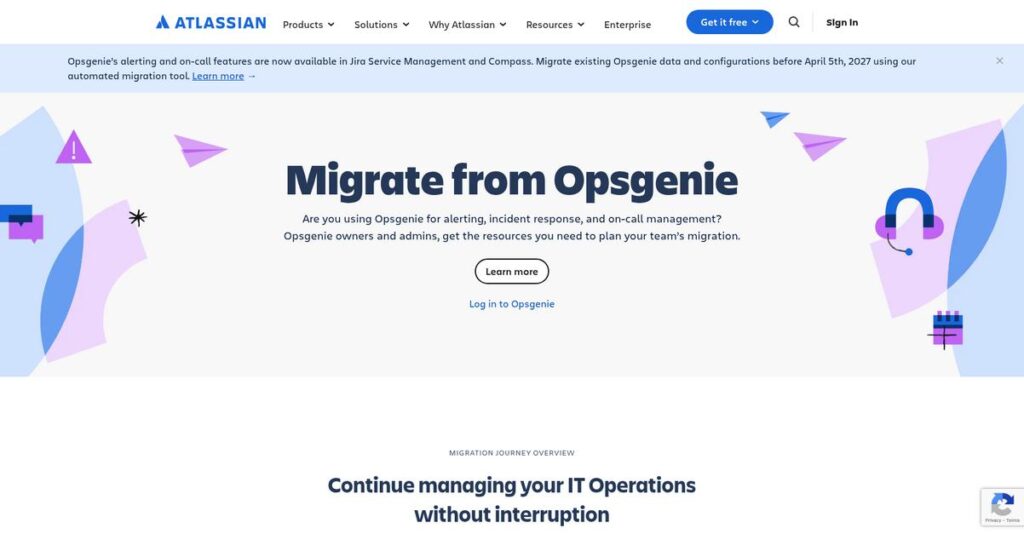Why did you miss another critical alert?
If you’re researching incident management software, you’re likely overwhelmed by tool complexity or unreliable notifications costing your team valuable time.
The real frustration is that issues slip through the cracks and cause downtime, leaving you dealing with constant interruptions instead of proactive management.
From my deep dive into Opsgenie, I found that its flexible alerting, granular on-call scheduling, broad integrations, and customizable automation really set it apart if you need to consistently get the right people responding, fast.
In this review, I’ll show you how Opsgenie helps create reliable, stress-free incident response in actual usage—not just marketing slides.
You’ll get a detailed Opsgenie review with everything from feature breakdowns and honest pricing details, to Atlassian roadmap updates, support realities, and strong alternatives for when migration becomes necessary.
You’ll finish with the features you need to decide if Opsgenie’s the right fit for your team—no guessing required.
Let’s dive into the analysis.
Quick Summary
- Opsgenie is an incident management platform that helps DevOps and IT teams handle alerts, on-call schedules, and incident response efficiently.
- Best for small to medium-sized businesses and teams using Atlassian products needing flexible alerting and on-call management.
- You’ll appreciate its customizable alerting rules, robust scheduling features, and extensive integrations within popular monitoring and ITSM tools.
- Opsgenie offers tiered pricing with a free plan and paid trials, but new purchases end June 2025; support is available through April 2027.
Opsgenie Overview
Opsgenie has been a key IT operations player since 2012. From their Boston headquarters, their core mission was always helping your Dev & Ops teams master incident response and maintain control during outages.
I’ve found they really zeroed in on teams already using Atlassian products. Their sweet spot is smaller to medium-sized businesses needing powerful, flexible alerting without the overwhelming complexity of larger platforms.
The 2018 Atlassian acquisition was a major turning point. But it’s critical you know, through this Opsgenie review, that Atlassian will end new sales in mid-2025, impacting all future evaluations.
- 🎯 Bonus Resource: While we’re discussing operational control, my analysis of best fleet operations software might offer insights into managing mobile assets.
Unlike competitors like PagerDuty, Opsgenie always struck me with its straightforward, practical design. It feels like it was built by engineers who actually understand the pressure of on-call rotations, not just feature checklists.
They work with Dev & Ops teams in growing companies, especially those looking to mature their incident response processes without the heavy investment required by typical enterprise-grade tools.
With its impending end-of-life, Atlassian’s strategic focus is now on migrating existing customers to Jira Service Management. This context is vital for your long-term toolchain strategy and planning.
Now let’s examine its core capabilities.
Opsgenie Features
Dealing with critical incidents causing sleepless nights?
Opsgenie features are built for incident management, helping Dev & Ops teams respond and resolve issues efficiently. Here are the five main Opsgenie features that truly make a difference.
1. Alerting and Notifications
Tired of missing critical alerts?
Manual monitoring can lead to delayed responses to incidents, potentially escalating problems and frustrating users. This can result in significant downtime.
Opsgenie’s robust alerting system ensures real-time notifications via various channels, including SMS, calls, and push notifications. From my testing, the customizable alerting rules and schedules truly shine in directing urgent issues to the right person. This feature helps prevent alerts from getting lost in the noise.
This means you can ensure crucial incidents are acknowledged and addressed promptly, improving your team’s responsiveness.
2. On-Call Management and Scheduling
Is managing on-call rotations a headache?
Complex shift handovers and unpredictable incidents can make on-call scheduling chaotic, leading to burnout and missed alerts. This can frustrate your entire team.
Opsgenie provides flexible on-call scheduling with rotations and escalation policies, ensuring the right person is always notified. What I love about this is how granular control allows for precise schedule overrides, adapting to dynamic team needs. This feature simplifies complex shifts and ensures seamless transitions.
The result is your team gets clear, predictable on-call duties, reducing stress and improving overall incident coverage.
- 🎯 Bonus Resource: If you’re also looking into specialized design tools, my article on best architectural CAD software covers essential options.
3. Incident Response and Collaboration
Struggling with fragmented communication during incidents?
Without a centralized platform, teams often waste time coordinating across multiple channels, delaying incident resolution. This often leads to unnecessary confusion.
Opsgenie streamlines incident response with Runbooks, ChatOps, and bi-directional ITSM integrations for efficient communication. I found that real-time collaboration features like incident notes make it easy to keep everyone on the same page. This feature minimizes guesswork during high-pressure situations.
So, you can facilitate quicker resolutions by enabling your team to collaborate effectively, reducing incident MTTR (Mean Time To Resolve).
4. Integrations
Are your tools not playing well together?
Disconnected monitoring and IT service management tools can create data silos, making it difficult to get a complete picture during incidents. This can create delays.
Opsgenie boasts over 500 integrations with popular DevOps and ITSM tools, creating a centralized view of your infrastructure. This is where Opsgenie shines; its deep integration within the Atlassian ecosystem makes it a natural fit for existing users. This feature helps you consolidate alerts and data from across your tech stack.
This means you get a unified incident management workflow, eliminating manual data transfers and improving overall operational visibility.
5. Reporting and Analytics
Can’t track incident performance effectively?
Lack of insight into incident data prevents teams from identifying trends and root causes, hindering continuous improvement efforts. This can prevent optimization.
Opsgenie offers comprehensive reporting and analytics with predefined and customizable reports, providing valuable insights into incident patterns. From my testing, the data visualization capabilities help highlight areas for improvement in your response process. This feature helps you transform raw data into actionable intelligence.
The result is your team can make data-driven decisions to optimize workflows and proactively prevent future incidents.
Pros & Cons
- ✅ Highly customizable alerting and notification rules.
- ✅ Robust on-call scheduling with flexible rotation options.
- ✅ Extensive integrations with over 500 popular tools.
- ⚠️ Initial setup and configuration can be somewhat complex.
- ⚠️ Learning curve for advanced on-call scheduling features.
- ⚠️ Limited advanced automation capabilities compared to some competitors.
You’ll actually appreciate how these Opsgenie features work together to create a comprehensive incident management ecosystem that ensures your services are “always-on.”
Opsgenie Pricing
Concerned about software costs?
Opsgenie pricing is transparent with clear tiers, offering predictable budgeting for your incident management needs, from free basic use to comprehensive enterprise solutions.
| Plan | Price & Features |
|---|---|
| Free Plan | Free (for up to 5 users) • Basic alerting & on-call • Unlimited alerts & email • 100 SMS notifications (US/Canada) • Mobile apps & APIs • 3-month data retention |
| Essentials Plan | $9.45/user/month (billed annually) • All Free features • 100 SMS per user (US/Canada) • 25 SMS per user (International) • Downloadable reports • Resource usage reports |
| Standard Plan | $19.95/user/month (billed annually) • All Essentials features • Unlimited alerting & incident management • Custom user roles |
| Enterprise Plan | $31.90/user/month (billed annually) • All Standard features • Advanced incident management • Free Stakeholder licenses • Enterprise collaboration & visibility |
1. Value Assessment
Great pricing transparency here.
From my cost analysis, Opsgenie’s tiered model offers scalable solutions, ensuring you only pay for the features your team truly needs. Their per-user pricing model adapts naturally as your team grows or shrinks, which provides flexibility many competitors lack.
This means your monthly costs stay predictable, allowing for easy budget planning without hidden surprises.
2. Trial/Demo Options
Smart evaluation approach available.
Opsgenie provides a free trial for its paid plans, allowing you to thoroughly evaluate its incident management capabilities before committing. What I found regarding pricing is the trial offers full feature access to help you test integrations and workflows directly relevant to your operations.
This lets you validate ROI and user adoption before spending money, reducing the risk of an expensive software mistake.
- 🎯 Bonus Resource: If you’re managing complex operational needs, my guide on best Pilates studio software can help streamline processes.
3. Plan Comparison
Choosing the right tier matters.
The Free plan works for very small teams, but the Essentials plan is a strong starting point for growing SMBs. What stands out is how the Standard plan adds custom user roles, offering crucial flexibility for more complex organizations needing granular control.
This tiered approach helps you match pricing to actual usage requirements rather than overpaying for unused capabilities.
My Take: Opsgenie’s pricing strategy focuses on transparent, scalable value, making it ideal for SMBs and Atlassian users who need predictable costs for incident management.
The overall Opsgenie pricing reflects transparent value without hidden surprises.
Opsgenie Reviews
What do customers really think?
This section dives into Opsgenie reviews, analyzing real user feedback to provide balanced insights into what actual customers experience with the software.
1. Overall User Satisfaction
Users generally seem quite satisfied.
From my review analysis, Opsgenie reviews consistently highlight positive experiences, particularly regarding its effectiveness in streamlining incident management. What I found in user feedback is how its ability to centralize alerts improves efficiency, which users frequently mention as a key benefit.
This suggests you can expect improved team communication and reduced downtime from using it.
2. Common Praise Points
Users consistently love its robust alerting.
From the reviews I analyzed, Opsgenie’s customizable alerting system and flexible scheduling features are frequently praised. What stands out is how users appreciate the tailored notifications and on-call rotations, enabling precise incident routing to the right personnel.
This means you can ensure critical alerts always reach the appropriate team members efficiently.
- 🎯 Bonus Resource: If you’re also looking into optimizing your server infrastructure, my article on best colocation providers covers crucial considerations.
3. Frequent Complaints
Some users mention a short learning curve.
While largely positive, several Opsgenie reviews point to a desire for more advanced alert correlations and the complexity of on-call scheduling. What’s often highlighted in customer feedback is how initial setup can be less intuitive for new users compared to some alternative solutions.
These issues are typically minor, not deal-breakers, as long as you’re prepared for a slight ramp-up.
What Customers Say
- Positive: “Opsgenie is huge for our team, it helps us to be a lot more accessible and a lot more responsive.”
- Constructive: “While robust, the on-call scheduling can be complex for initial setup.”
- Bottom Line: “Great for incident management, though some features require a short learning curve.”
Overall, Opsgenie reviews reveal strong satisfaction despite minor setup complexities, emphasizing its core value.
Best Opsgenie Alternatives
Deciding among incident management tools?
The best Opsgenie alternatives include several strong options, each better suited for different business situations and priorities. I’ll help you navigate these choices.
1. PagerDuty
Need advanced features for large enterprises?
PagerDuty excels when your organization is a large enterprise with complex IT environments, requiring extensive automation and a broader range of integrations beyond Atlassian’s ecosystem. From my competitive analysis, PagerDuty offers more robust incident response capabilities for high-scale teams.
Choose PagerDuty if your organization demands enterprise-grade features and advanced analytics.
2. xMatters
Prioritizing advanced automation and workflow builders?
xMatters works best for larger organizations that require advanced automation features, codeless workflow builders, and extensive integration capabilities, especially with ServiceNow. What I found comparing options is that xMatters offers more intuitive setup and targeted notifications.
Consider this alternative when your focus is on sophisticated automation and dynamic content delivery.
3. Splunk On-Call (formerly VictorOps)
Heavily invested in the Splunk ecosystem?
Splunk On-Call is ideal if your organization heavily relies on Splunk for log analysis and data insights, and you need a deeply integrated incident response solution. From my analysis, Splunk On-Call excels in data-driven insights and powerful coordination within its ecosystem.
Choose Splunk On-Call if deep integration with Splunk for comprehensive incident response is crucial.
4. Squadcast
Seeking a cost-effective solution with comprehensive features?
Squadcast could be a good alternative if you are looking for a more affordable solution with a comprehensive feature set for incident management, particularly if you are a growing team. Alternative-wise, Squadcast provides a holistic feature set at a lower price.
Consider Squadcast when budget and a wide range of features for a growing team are your main drivers.
- 🎯 Bonus Resource: If you’re also optimizing for specific industry needs, my article on autobody software to boost profitability covers key insights.
Quick Decision Guide
- Choose Opsgenie: SMBs or Atlassian users needing flexible, user-friendly on-call.
- Choose PagerDuty: Large enterprises with complex IT and advanced automation needs.
- Choose xMatters: Organizations requiring advanced automation and codeless workflows.
- Choose Splunk On-Call: Teams deeply integrated with the Splunk ecosystem for data insights.
- Choose Squadcast: Growing teams seeking comprehensive features at a lower cost.
The best Opsgenie alternatives depend on your specific business requirements and existing ecosystem rather than features alone.
Opsgenie Setup
Ready for a smooth software rollout?
This Opsgenie review dives into its implementation process, helping you understand the practical steps and considerations for successful deployment and adoption.
1. Setup Complexity & Timeline
Is Opsgenie deployment truly straightforward?
Opsgenie involves setting up users, teams, and on-call schedules, with customization for roles and escalation policies. What I found about deployment is that the ease of setup varies for some users, especially compared to certain competitors, but the granular control is a plus.
You’ll need to plan for initial configuration efforts, but their Quick Start guide can definitely help.
2. Technical Requirements & Integration
Consider your existing IT infrastructure.
Opsgenie is a cloud-based service, so you won’t need major hardware investments beyond your current setup. From my implementation analysis, its extensive integrations are a major strength, connecting with common chat tools, monitoring systems, and automation software easily.
Prepare for integrating Opsgenie with your existing applications to ensure seamless incident management workflows.
3. Training & Change Management
User adoption is key for incident management.
While some users note a short learning curve, the platform is generally considered user-friendly. From my analysis, proper training on custom alerts and routing will maximize your team’s efficiency in incident response and communication.
Invest time in team training and leverage Opsgenie’s documentation to ensure smooth adoption and effective usage.
- 🎯 Bonus Resource: Speaking of software, you might find my guide on Publisher Ad Server Software helpful.
4. Support & Success Factors
Reliable support streamlines implementation.
Opsgenie offers responsive 24/7 support via email, chat, or phone, which users frequently praise for its technical assistance. What I found about deployment is that leveraging their support can significantly ease implementation challenges, particularly with complex configurations.
Factor in their excellent support as a critical resource for a successful rollout and ongoing operational efficiency.
Implementation Checklist
- Timeline: Weeks for initial setup, ongoing for optimizations
- Team Size: IT admin, operations lead, and key team members
- Budget: Software cost, potential professional services for complex setups
- Technical: Integrations with existing monitoring and communication tools
- Success Factor: Clear definition of on-call schedules and escalation policies
The overall Opsgenie setup is manageable, but successful implementation hinges on thoughtful configuration and utilizing their robust support.
Bottom Line
Should you consider Opsgenie for your team?
My Opsgenie review evaluates its strengths and looming end-of-life to help you understand its current value and the critical factors influencing its recommendation.
1. Who This Works Best For
Atlassian users and SMBs needing solid on-call.
Opsgenie is ideal for DevOps and IT operations teams within small to medium-sized businesses already using the Atlassian ecosystem, like Jira. What I found about target users is that teams reliant on continuous service availability benefit most from its efficient incident management.
You’ll find success if your priority is affordable, user-friendly alerting and on-call scheduling within an integrated workflow.
- 🎯 Bonus Resource: If you’re also looking into business solutions, my article on best insurance agency software covers key considerations for efficiency.
2. Overall Strengths
Robust, customizable alerting is a standout feature.
The software excels with its highly customizable alerting system, flexible on-call scheduling, and extensive integrations with monitoring and communication tools. From my comprehensive analysis, its ability to reduce alert fatigue significantly improves team focus and incident response times during critical events.
These strengths translate into improved team communication and reduced downtime, leading to a positive ROI for your operations.
3. Key Limitations
The product’s impending end-of-life is crucial.
The most significant limitation is Atlassian’s decision to cease new purchases in June 2025 and end support by April 2027. Based on this review, this means Opsgenie is not a long-term solution for new implementations, requiring a migration plan from the outset.
I’d say this limitation is a deal-breaker for new users seeking a lasting incident management solution.
4. Final Recommendation
A complex recommendation due to product sunsetting.
You should consider Opsgenie only if you are an existing user planning migration or need a very short-term solution and understand the sunsetting implications. From my analysis, new deployments are hard to justify given the imminent end of life and forced migration to alternatives.
My confidence is high for existing users leveraging its current features, but extremely low for any new deployment.
Bottom Line
- Verdict: Recommended with significant reservations (for existing users only)
- Best For: Existing Opsgenie users and those integrating with Atlassian products
- Business Size: Small to medium-sized businesses already using the platform
- Biggest Strength: Robust alerting system and flexible on-call scheduling
- Main Concern: Impending end-of-life in 2027, no new purchases after June 2025
- Next Step: Existing users: plan migration; New users: explore alternatives
This Opsgenie review highlights its proven capabilities but makes a direct recommendation challenging for new users due to its upcoming end-of-life, requiring careful consideration before adoption.