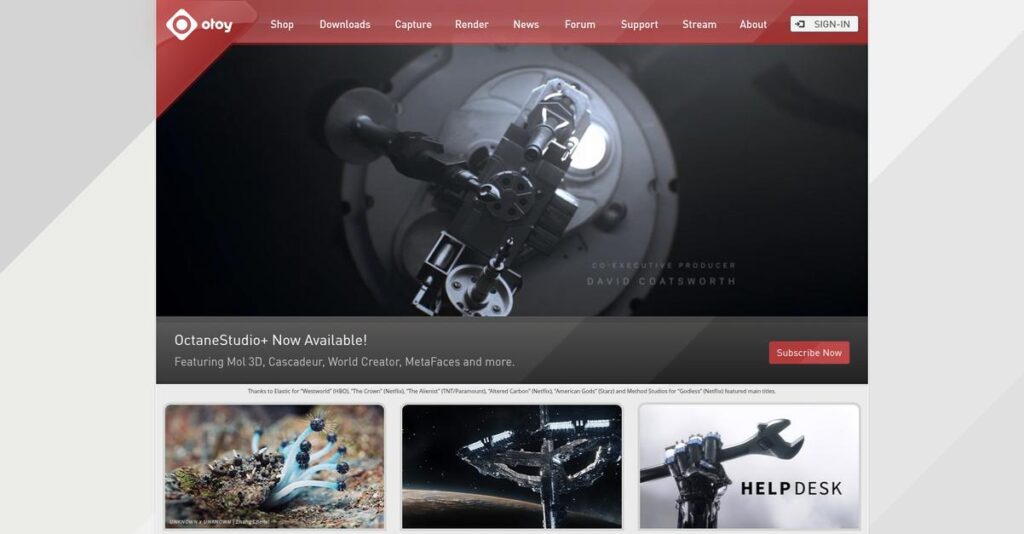Waiting hours for renders shouldn’t kill creativity.
If you’re dealing with slow, outdated rendering that drags out deadlines, you know how frustrating it is to see your progress stunted every time you hit “render.” That pain is probably what led you to research OTOY.
In my analysis of OTOY, it’s clear: slow renders directly disrupt your creative flow and waste valuable hours. My deep dive shows how this impacts your ability to deliver projects, especially if you’re handling tight timelines or demanding visual quality.
OTOY’s OctaneRender takes full advantage of GPU rendering for near-instant feedback, while The Render Network unlocks affordable, on-demand compute power when your hardware falls short. Their all-in-one ecosystem—including ORBX interoperability and EmberGenFX integration—stands out for streamlining even the most complex workflows.
In this deep dive, I’ll show you how OTOY can restore your creative momentum while simplifying multi-app workflows.
Here’s what you’ll find in this OTOY review: hands-on performance insights, real-world workflow observations, pricing analysis, and comparisons to other GPU renderers to boost your decision confidence.
You’ll discover the features you need to evaluate OTOY for your specific creative tasks, so you can decide with real clarity.
Let’s get started.
Quick Summary
- OTOY is a GPU-based 3D rendering platform that delivers fast, photorealistic visuals through real-time previews and a decentralized render network.
- Best for creative professionals needing rapid iteration and scalable rendering power without investing in physical render farms.
- You’ll appreciate its high-speed interactive rendering and unique blockchain-based network that lowers rendering costs substantially.
- OTOY offers subscription plans starting with a free tier on macOS and paid packages from about $25/month, plus usage-based pricing for network rendering.
OTOY Overview
OTOY has been around since 2008, based in Los Angeles. I found their mission is refreshingly clear: pioneering GPU rendering technology for creating high-quality, real-time 3D graphics.
What sets them apart is their intense focus on professional artists and creative studios who demand elite GPU performance. They aren’t a generalist tool; my analysis shows they specialize in accelerated workflows for your most demanding creative projects.
Their expansion into The Render Network and support for platforms like Apple’s Metal shows a compelling innovation trajectory. For this OTOY review, I found these developments particularly telling.
Unlike competitors that trade physical accuracy for speed, OTOY is built around an unbiased, physically correct rendering engine. My research shows this delivers superior realism without sacrificing the legendary interactive performance you need.
They work with a broad spectrum of creators that validates their market position. You’ll see their software used by individual freelance artists, major VFX houses, and architectural studios.
From my evaluation, OTOY’s entire strategy centers on building a powerful, interconnected ecosystem for the future of media. Their push to decentralize rendering power directly addresses your need for scalable performance.
While discussing their interconnected ecosystem, my guide on business continuity management software can help integrate systems and gain risk insights.
Now, let’s examine their core capabilities.
OTOY Features
Is slow 3D rendering grinding your creative flow?
OTOY’s suite isn’t just software; it’s an integrated ecosystem for advanced 3D content creation. Their focus on GPU-accelerated workflows and decentralization solves major industry bottlenecks. These are the five core OTOY solutions that elevate your rendering and content pipeline.
1. OctaneRender
Tired of endless rendering waits?
CPU-based rendering often bottlenecks your creative process, turning simple adjustments into hours of waiting. This frustrates artists and stifles spontaneity.
OctaneRender leverages GPU power for unbiased rendering, delivering near real-time feedback in its Interactive Preview Region. This solution’s speed truly revolutionizes your workflow. It integrates as a plugin into major 3D software, streamlining your pipeline.
You get unparalleled photorealistic quality with incredible speed, allowing instant visualization and faster design iteration.
2. The Render Network (RNDR)
Need massive rendering power on demand?
Accessing high computational power for complex animations can be expensive and challenging for artists. This creates a huge bottleneck.
The Render Network is a decentralized, peer-to-peer system connecting those needing GPU power with idle GPUs. Powered by RNDR, this solution democratizes rendering access. It drastically lowers costs by leveraging blockchain scalability.
You gain scalable rendering power exactly when needed, cutting costs and accelerating delivery of your most ambitious projects.
3. ORBX Media Format
3D scene transfers breaking your workflow?
Moving complex 3D scenes between different software often results in broken textures or lost data. This wastes crucial time.
ORBX is OTOY’s 3D media container, packaging geometry, materials, lighting, and animation into one file. This solution ensures consistent rendering across platforms. It acts as ‘glue’ for the OTOY ecosystem, ensuring seamless interoperability.
You confidently move your complex 3D projects, eliminating data loss and ensuring visual integrity throughout your pipeline.
4. Sculptron
Lag holding back your 3D sculpting?
High-polygon 3D sculpting on CPU-based tools often leads to frustrating lag and slow performance. This stifles your artistic flow.
Sculptron is a GPU-based sculpting tool, letting you work with incredibly dense meshes in real-time. This solution offers a faster, more fluid workflow. While less feature-rich than competitors, its GPU-native architecture is compelling, bundled with OctaneRender.
You experience unparalleled responsiveness, unleashing creativity on high-detail models without performance limitations holding you back.
5. EmberGenFX Integration
Complex volumetric effects are a pain to create.
Creating realistic fire, smoke, and explosions is highly specialized and computationally expensive. This can slow down your VFX pipeline significantly.
OTOY integrates tightly with EmberGen, a leading real-time fluid simulation software. You seamlessly import complex volumetric simulations into OctaneRender via OpenVDB. This solution provides photorealistic volumetric rendering, leveraging Octane’s optimization for stunning results.
You gain a best-in-class workflow for creating and rendering breathtaking volumetric effects, integrating seamlessly with your scene.
While optimizing your creative pipeline, understanding how to manage resources is key. You might also find my analysis of fixed asset accounting software helpful.
Pros & Cons
- ✅ Unmatched GPU rendering speed and real-time IPR feedback.
- ✅ Exceptional photorealistic output quality for complex scenes.
- ✅ Decentralized Render Network offers scalable, cost-effective rendering power.
- ⚠️ Steep learning curve, especially for its powerful node editor.
- ⚠️ Occasional stability issues linked to GPU driver updates.
What I love about these OTOY solutions is how they work together as an integrated ecosystem, designed to enhance your entire 3D creative pipeline, not just isolated tasks.
OTOY Pricing
Struggling to decode software costs?
OTOY pricing for their core OctaneRender software offers clear subscription tiers, making it straightforward to understand your investment for high-performance GPU rendering and 3D content creation tools.
| Plan | Price & Features |
|---|---|
| Free Tier (Octane X) | $0 • Access to Octane X on macOS • Watermarked renders • Limited to single GPU |
| Studio+ Subscription | Approx. $25/month or $255/year • OctaneRender plugins for major DCCs • Access to Sculptron • 1,000 network rendering credits • Supports up to 2 GPUs |
| Enterprise+ Subscription | Approx. $38/month or $382/year • All Studio+ features • Expanded OTOY software library • 2,000 network rendering credits • Supports more than 2 GPUs |
1. Value Assessment
Real value for creative professionals.
From my cost analysis, the Studio+ plan offers substantial value for freelancers and small studios, bundling powerful plugins and Sculptron. What I found regarding pricing is how the included network rendering credits significantly reduce the need for external render farms, optimizing your budget efficiency. This tiered approach ensures you only pay for the rendering power your projects demand.
While we’re discussing software investments, understanding user activity monitoring software is equally important for security and compliance.
This means your monthly costs stay predictable while providing access to cutting-edge GPU rendering technology for demanding visual workloads.
2. Trial/Demo Options
Evaluate before you commit.
OTOY provides a crucial entry point with its free Octane X tier, letting macOS users experience their GPU rendering capabilities firsthand before any financial commitment. This free version allows you to understand the workflow and performance benefits without upfront investment. What I found regarding pricing is this is a fantastic way to assess if OctaneRender fits your artistic pipeline.
Budget-wise, this helps you evaluate OTOY’s powerful software and potential ROI before investing in a full subscription, ensuring a smart decision.
3. Plan Comparison
Choosing your ideal rendering power.
For freelance artists, the Studio+ tier is generally sufficient, offering core features and basic network credits. If your work involves larger projects or multiple GPUs, upgrading to Enterprise+ is a clear choice. What stood out about their pricing is how each tier strategically adds more rendering capacity and software access, matching increasing demands. This helps you scale your capabilities.
So for your business size, you can expect OTOY’s plans to align with your specific creative output and hardware utilization needs.
My Take: OTOY’s pricing strategy is designed to scale with artists’ needs, offering a clear path from free entry to professional and enterprise-grade rendering. It provides excellent value for GPU-accelerated workflows.
Overall, OTOY pricing offers transparent, scalable solutions for high-performance 3D rendering, allowing you to invest predictably in your creative toolkit and maximize your budget efficiency.
OTOY Reviews
What do real users genuinely experience?
From my analysis of various OTOY reviews across forums and platforms, I’ve distilled key user experiences to help you understand what customers truly think about the software.
1. Overall User Satisfaction
Users are generally quite satisfied.
Speaking of specialized software, you might also find my analysis of Applied Behavior Analysis (ABA) Software helpful for streamlining care and reports.
From my review analysis, OTOY users, particularly OctaneRender artists, express high satisfaction with its core capabilities. What I found in user feedback indicates a strong appreciation for the fundamental change it brings to their creative workflow. Review-wise, this transformation often truly impresses users.
This contentment stems from the tangible impact on rendering speed and photorealistic output quality, directly elevating creative possibilities and efficiency for you.
2. Common Praise Points
Speed and realism consistently wow.
The most celebrated aspects center on unmatched rendering speed and photorealistic quality. From my analysis of user reviews, the Interactive Preview Region (IPR) receives consistent praise for its real-time feedback, enabling a “create and see” workflow. Users find the output truly stunning.
This directly empowers your artistic process, allowing for quicker iterations and higher-fidelity results, fundamentally changing how you approach 3D visualization.
3. Frequent Complaints
Learning curve and stability vex.
Despite praise, common complaints revolve around a steep learning curve and occasional stability issues. What stands out in customer feedback is how new users find the node editor overwhelming. Some OTOY reviews highlight driver-related glitches after GPU updates, requiring workarounds until hotfixes arrive.
These challenges, while frustrating, are often seen as manageable investments for the powerful results, though you should anticipate a learning period.
What Customers Say
- Positive: “The moment you see your scene update in the IPR in real-time, you can’t go back. It changes how you think about lighting.”
- Constructive: “The results are stunning, but prepare to spend a solid month learning the node system. It’s not for beginners.”
- Bottom Line: “My biggest gripe is when an NVIDIA driver update breaks my workflow. I’ve learned to wait a week or two before updating.”
The overall OTOY reviews reflect powerful performance balanced with a significant learning commitment. You should consider this investment worthwhile for high-end rendering capabilities.
Best OTOY Alternatives
Considering rendering software options?
Navigating the 3D rendering landscape can be complex, but the best OTOY alternatives offer diverse strengths. I’ll help you decide based on your specific project needs and workflow priorities.
Speaking of enterprise solutions, my guide on best commercial insurance software offers further insights.
1. V-Ray (by Chaos)
Need industry-standard reliability?
V-Ray is the established industry giant, often chosen for large enterprise pipelines due to its maturity and stability. From my competitive analysis, V-Ray provides a safer, proven choice for complex studio productions, offering a robust alternative to Octane’s bleeding-edge speed.
Choose V-Ray for deep, enterprise-level pipelines where stability and broad support are more critical than raw GPU speed.
2. Redshift (by Maxon)
Prioritize animation speed?
Redshift is Octane’s closest rival, also GPU-based but “biased” for exceptional speed, especially in motion graphics. What I found comparing options is that Redshift prioritizes rapid animation rendering over unbiased physical accuracy, offering a distinct alternative for fast-paced projects.
Opt for Redshift when maximum speed for motion graphics and animation is your top priority over perfect photorealistic accuracy.
3. Arnold (by Autodesk)
Working within an Autodesk workflow?
Arnold, renowned for high-quality output and simplicity, integrates flawlessly with Autodesk products like Maya. Alternative-wise, Arnold offers seamless integration with Autodesk and excellent reliability for a beautiful final render, though its interactive previews are not as fast as Octane’s.
You should choose Arnold for its simplicity and reliability, especially if your workflow is primarily within Autodesk’s software ecosystem.
Quick Decision Guide
- Choose OTOY: For raw GPU speed and an interactive, unbiased workflow
- Choose V-Ray: For established stability and enterprise-level production pipelines
- Choose Redshift: For maximum speed in animation and motion graphics
- Choose Arnold: For simplicity and seamless integration within Autodesk tools
Ultimately, the best OTOY alternatives hinge on your specific project demands and priorities, not just feature lists. Consider your workflow.
Setup & Implementation
Ready for a rendering powerhouse?
Implementing OTOY solutions means navigating a unique deployment. This OTOY review reveals what it truly takes to get this powerful rendering engine operational and delivering results in your creative workflow.
1. Setup Complexity & Timeline
It’s simple to install, complex to master.
While the OTOY plugin installation is straightforward within your host software, the true complexity lies in configuring render settings, materials, and lighting. What I found about deployment is that mastering its capabilities demands significant time, beyond just initial setup. Realistically, expect weeks to become proficient.
You’ll want to prepare for a learning journey rather than a quick deployment, allocating dedicated time for in-depth configuration and optimization.
2. Technical Requirements & Integration
Your hardware heavily dictates performance.
From my implementation analysis, OTOY’s primary technical requirement is a powerful, modern GPU, ideally NVIDIA CUDA-based, with ample VRAM for complex scenes. What I found about deployment is that your GPU is the ultimate limiting factor for rendering speed and stability. Plan your hardware accordingly.
You’ll need to assess existing hardware or budget for upgrades. High-end GPU and ample VRAM are critical for efficient OTOY use.
3. Training & Change Management
Steep learning curve, significant payoff.
OTOY is not plug-and-play; it demands considerable time learning its node editor, render kernel types, and optimization. Implementation-wise, the learning curve is often the biggest hurdle. Rely on community tutorials and forums, as official documentation can sometimes lag behind.
Invest time in comprehensive training for your team, leveraging the rich community resources. Success hinges on dedicated learning, not just software installation.
Understanding the underlying metrics is often crucial for true optimization. My guide on statistical analysis software can help master complex data.
4. Support & Success Factors
Community is key for ongoing support.
Implementation support for most OTOY users is community-driven, through active forums with staff and experienced users. Enterprise customers receive dedicated vendor support. What I found about deployment is driver stability can sometimes disrupt workflows, so staying informed on updates is crucial for smooth operation.
Actively engage with the OTOY community and monitor driver updates. Proactive troubleshooting and a flexible workflow are key for smooth operation.
Implementation Checklist
- Timeline: Weeks to months for proficiency, not just installation
- Team Size: Dedicated artists, possibly IT for hardware upgrades
- Budget: Significant GPU investment, potentially professional training
- Technical: High-end NVIDIA GPU (CUDA), ample VRAM, host software
- Success Factor: Commitment to learning node editor and optimization
Overall, OTOY implementation demands significant investment in learning and robust hardware. For your OTOY implementation to truly succeed, dedication to mastering its complexities is crucial for unlocking its powerful rendering capabilities.
Who’s OTOY For
Does OTOY truly fit your professional 3D workflow?
This OTOY review analyzes who best benefits from this powerful software, helping you quickly assess if its capabilities align with your specific business profile, team size, and use case requirements.
1. Ideal User Profile
For 3D professionals demanding speed and realism.
OTOY is ideal for 3D Generalists, VFX Artists, and Architectural Visualization Specialists who prioritize rendering speed and photorealistic quality. From my user analysis, creative professionals demanding photorealistic results and real-time feedback find it transforms their workflow Your team will benefit if you’re comfortable with advanced node-based systems.
You’ll see immense success if your projects require stunning visual fidelity delivered with exceptional rendering speed and efficiency.
2. Business Size & Scale
Freelancers and specialized creative studios thrive here.
Your business scale should range from individual freelance artists to small-to-medium-sized creative studios or specialized departments within larger agencies. What I found about target users is that smaller studios seeking immense rendering power via The Render Network without large physical render farm investments benefit greatly.
You’ll know this is a good fit if your team embraces GPU-accelerated workflows and is comfortable with a technical, node-based approach.
3. Use Case Scenarios
Perfect for iterative design and photorealistic output.
OTOY excels in scenarios where artists need to iterate on lighting and materials quickly, or when the final output absolutely must be photorealistic. From my analysis, the software works when real-time feedback significantly enhances your creative process. It also shines for projects leveraging decentralized rendering.
You’ll appreciate this solution if your primary goal is rapid iteration and achieving top-tier photorealism in your 3D renders.
While we’re discussing operational efficiency, you might find my analysis of patient case management software helpful for understanding different industry needs.
4. Who Should Look Elsewhere
Teams prioritizing simplicity or absolute pipeline stability.
Your situation calls for alternatives if your team requires absolute stability for a massive, long-term animation pipeline, or needs the simplest, most artist-friendly setup out of the box. From my user analysis, beginners might find the learning curve steep with OTOY’s advanced node editor.
Consider alternatives like V-Ray if long-term animation pipeline stability is critical, or Corona if ease of use and artist-friendly setup are your top priorities.
Best Fit Assessment
- Perfect For: 3D professionals prioritizing rendering speed and photorealistic output
- Business Size: Freelancers to small-to-medium creative studios and specialized teams
- Primary Use Case: Rapid iteration on photorealistic renders, VFX, ArchViz, product design
- Budget Range: Reflects investment in high-end GPUs and professional software
- Skip If: Absolute pipeline stability is paramount or seeking beginner-friendly tools
This OTOY review confirms your fit depends heavily on prioritizing rendering speed and photorealistic quality for your professional 3D projects.
Bottom Line
OTOY delivers a powerful rendering ecosystem.
This OTOY review synthesizes comprehensive analysis into a clear recommendation, helping you understand its true value. My assessment focuses on practical benefits and limitations for your creative workflow.
1. Overall Strengths
Unparalleled speed defines the creative experience.
OTOY’s solutions, primarily OctaneRender, excel with unmatched GPU-accelerated rendering speed and exceptional photorealistic quality. From my comprehensive analysis, the responsive Interactive Preview Region transforms workflows, allowing artists to iterate designs in real-time. The powerful node editor also offers immense flexibility for complex materials.
These strengths fundamentally change how you approach 3D creation, leading to faster iteration cycles and superior visual fidelity in final outputs.
2. Key Limitations
Readiness determines your adoption curve.
OTOY’s power comes with a steep learning curve, especially for its node editor, which can overwhelm new users. Based on this review, occasional driver and stability issues disrupt workflows, requiring caution with updates. Documentation also sometimes lags behind rapid feature development, prompting community forum reliance.
These limitations are not deal-breakers for dedicated professionals but demand a commitment to learning and careful hardware management for consistent success.
For professionals needing to navigate complex agreements, my guide on best contract analysis software can help master compliance.
3. Final Recommendation
A powerful tool for serious professionals.
You should choose OTOY if you are a professional 3D artist, VFX studio, or architectural visualization firm seeking cutting-edge photorealism and unparalleled speed. From my analysis, it excels for high-performance creative demands, justifying the initial learning investment for studios prioritizing visual fidelity and rapid iteration.
My recommendation is strong for those committed to mastering advanced tools but cautious for casual users or beginners.
Bottom Line
- Verdict: Recommended with reservations
- Best For: Professional 3D artists, VFX studios, architectural visualization firms
- Biggest Strength: Unmatched real-time rendering speed and photorealism
- Main Concern: Steep learning curve and occasional driver sensitivities
- Next Step: Explore OctaneRender trial to assess workflow fit
This OTOY review demonstrates its strong value for professional creatives seeking performance and realism, while highlighting considerations for adoption. My assessment provides high confidence for the right user profile.