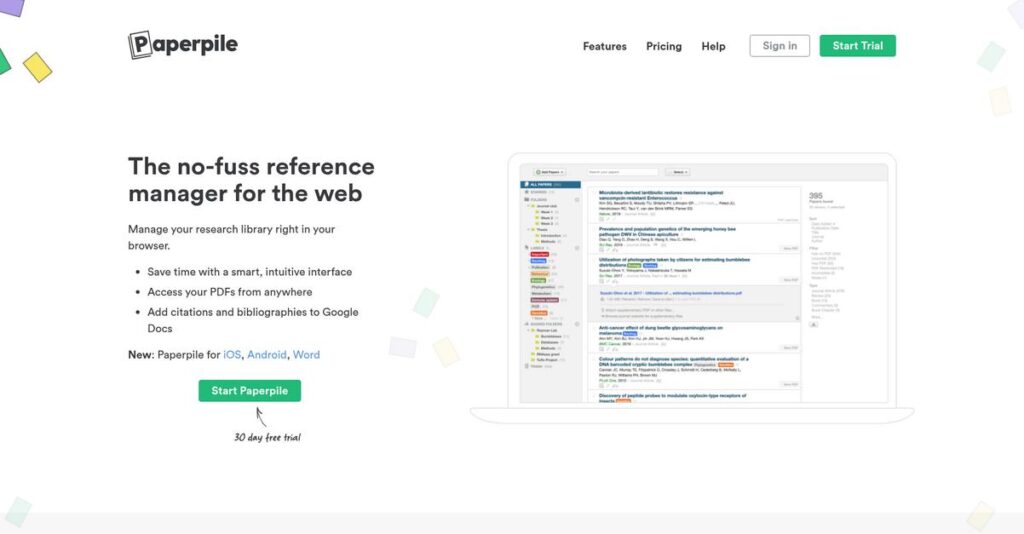Still struggling with messy research paper organization?
If you’re evaluating reference management software, it’s usually because your current system leaves you buried in PDFs, lost citations, and scattered notes.
Let’s be honest—wasting time searching for papers every single day is exhausting and stops you from actually making progress on your research.
Paperpile tackles this head-on by providing a clean, browser-based reference manager that syncs perfectly with Google Drive, bringing all your papers, citations, and annotations together without extra complexity.
In this review, I’ll break down how Paperpile can finally keep your research organized and save you from endless manual sorting and clunky tools.
You’ll get all the specifics: what it’s like to use Paperpile, every feature that matters most, how their pricing works, and how Paperpile measures up to familiar alternatives like Zotero, Mendeley, and EndNote—so you can make the right call.
You’ll leave knowing the features you need to speed up your research workflow and evaluate Paperpile with confidence.
Let’s get started.
Quick Summary
- Paperpile is a web-based reference manager that simplifies collecting, organizing, and citing research papers within the Google ecosystem.
- Best for academics, students, and researchers who rely heavily on Google Docs and seek an easy citation workflow.
- You’ll appreciate its seamless Google Drive integration and clean interface that make managing PDFs and citations straightforward.
- Paperpile offers affordable annual plans with a 30-day free trial but no free tier after trial expiration.
Paperpile Overview
Paperpile aims to simplify academic reference management with its core “just works” philosophy. Based in Vienna and Cambridge, MA, they’ve been relentlessly focused on this mission since their founding in 2012.
What truly sets them apart is their deep integration with the Google ecosystem. They don’t try to be a universal solution, but a near-perfect one for researchers and students living inside Google Docs and Drive.
The recent launch of their next-generation Word plugin was an extremely smart move. Through this Paperpile review, you’ll see how this key development thoughtfully expands their reach beyond just Google users.
- 🎯 Bonus Resource: Speaking of management tools, my guide on best hotel management software explores solutions for the hospitality industry.
Unlike competitors like Zotero or EndNote, which I find can be overwhelming, Paperpile prioritizes a clean and intuitive user experience. This focus on simplicity translates directly into a faster, more reliable workflow from source collection to final citation.
They work closely with individual academics, graduate students, and even corporate R&D teams who are simply tired of the ongoing frustrations that come with bloated, legacy software.
From my detailed analysis, their entire strategy centers on superior workflow efficiency over sheer feature quantity. This directly addresses your need for a tool that saves precious research time instead of becoming another complex system to manage daily.
Now let’s examine their capabilities.
Paperpile Features
Buried under a mountain of research papers?
Paperpile features are designed to streamline your research workflow, especially if you’re deep into the Google ecosystem. Here are the five main Paperpile features that make managing citations and papers a breeze.
1. Reference Collection & Import
Tired of inaccurate citation data?
Manually collecting references or dealing with messy imports can waste precious research time. This often leads to frustrating formatting errors.
Paperpile’s Chrome extension lets you grab references from hundreds of academic sites, automatically ensuring accurate metadata for every source. From my testing, the one-click PDF download and metadata extraction really impressed me. This feature ensures your library is always clean and precise.
This means you can spend less time fixing citations and more time actually doing research.
2. Organization & Management
Is your research library a chaotic mess?
A disorganized collection of papers makes finding what you need nearly impossible. This can halt your writing process frustratingly.
Paperpile helps you organize your library with folders, labels, and stars, providing real-time browsing capability. What I love about this feature is how it automatically identifies and fixes incomplete data, though I found duplicate detection could be more robust. It creates a structured, searchable knowledge base.
So you get an instantly navigable library, making it easy to find any paper, any time.
3. PDF Reading & Annotation
Struggling to read and annotate effectively?
Jumping between a PDF reader and your reference manager breaks your focus. This makes active reading and note-taking inefficient.
Paperpile offers a smart interface for accessing and annotating PDFs directly within the platform. Here’s what I found: highlighting in different colors and adding comments directly to the PDF feels incredibly intuitive. This feature transforms passive reading into an active engagement with your materials.
This means you can stay focused on the content, knowing all your notes are integrated with the source.
- 🎯 Bonus Resource: While we’re discussing staying focused, understanding noise cancellation software is equally important for productivity.
4. Google Drive Integration
Worried about where your research files are stored?
Scattered PDFs across various devices or cloud services create syncing nightmares. This makes accessing your papers on the go a constant challenge.
A core Paperpile feature is its deep integration with Google Drive, syncing all your PDFs automatically. This is where Paperpile shines: your entire PDF library is accessible anywhere via Google Drive, even with third-party PDF apps. It leverages your existing Google storage for ultimate convenience.
This means your research library is always backed up and available across all your devices seamlessly.
5. Citation & Writing Tools
Does citing references in your document feel like a chore?
Manually inserting citations and building bibliographies is time-consuming and error-prone. This can bog down the final stages of your writing project.
Paperpile offers a next-generation Word plugin and seamless Google Docs integration for inserting citations with ease. From my testing, the keyboard shortcuts make citing incredibly fast, and it supports all major styles like APA, MLA, and Chicago. This feature even generates your reference list automatically.
The result is a streamlined writing process, letting you focus on content rather than formatting.
Pros & Cons
- ✅ Excellent Google Docs and Google Drive integration for seamless workflow
- ✅ Highly accurate metadata import, reducing manual data clean-up
- ✅ Intuitive PDF reading and annotation features integrated directly
- ⚠️ Limited search capabilities for non-journal materials like books
- ⚠️ Primary reliance on Google Chrome, limiting browser choice
- ⚠️ Full offline functionality is not yet available for the web app
You’ll appreciate how these Paperpile features truly work as a cohesive system for academic research, making your life easier from collection to citation.
Paperpile Pricing
Struggling to find clear software pricing?
Paperpile software pricing offers a straightforward, transparent model with two main tiers, making it simple for you to understand costs upfront.
| Plan | Price & Features |
|---|---|
| Academic Plan | $2.99/month (billed annually) • Collect & import references • Organize library • PDF reading & annotation • Google Drive integration • Citation & writing tools |
| Business Plan | $9.99/month (billed annually) • All Academic Plan features • Designed for industry use • Collaborative sharing • Access to all updates |
1. Value Assessment
Good value for money.
What I found regarding pricing is that Paperpile offers competitive rates, especially for its academic plan, providing a robust feature set for your research needs. The annual billing simplifies your budget forecasting, helping you avoid unexpected monthly fluctuations. This approach ensures you get full functionality without hidden costs.
This means your budget benefits from clear, predictable spending, allowing you to focus on your research.
- 🎯 Bonus Resource: While we’re discussing managing your budget, understanding retail accounting software is equally important for businesses.
2. Trial/Demo Options
Try before you buy.
Paperpile provides a generous 30-day free trial that includes access to all features, letting you thoroughly test its capabilities. From my cost analysis, this full-feature trial truly helps you evaluate how well it integrates with your existing workflow, ensuring it meets your specific needs.
This allows you to confidently assess Paperpile’s fit for your budget and requirements before committing.
3. Plan Comparison
Choosing the right plan.
Paperpile’s plan structure is simple: Academic for institutions/personal use, and Business for industry. Both include all features, so your choice depends purely on your usage context. What stands out is how you pay for features essential for productivity, whether you’re a student or a professional.
This helps you match pricing to actual usage requirements, rather than overpaying for unused capabilities.
My Take: Paperpile’s pricing strategy is highly competitive and straightforward, making it an excellent choice for individuals and businesses seeking clear, predictable costs for reference management.
The overall Paperpile pricing reflects transparent value for focused reference management.
Paperpile Reviews
What do customers truly think?
I’ve analyzed numerous Paperpile reviews to provide you with a balanced perspective on actual user experiences and what to expect from the software.
1. Overall User Satisfaction
Users seem generally quite pleased.
From my review analysis, Paperpile users express high satisfaction, often praising its focus on simplicity and efficiency. What I found in user feedback is that Paperpile generally delivers on its “just works” promise, especially for those within the Google ecosystem, making research management less cumbersome.
This suggests you can anticipate a streamlined and less frustrating workflow.
- 🎯 Bonus Resource: Speaking of efficiency, if you’re looking to optimize operations, my guide on equipment maintenance software can help cut downtime and boost ROI.
2. Common Praise Points
The Google Docs integration is a major win.
Users consistently highlight the seamless integration with Google Docs, making real-time collaboration and citation management incredibly easy. Review-wise, the accurate data import also receives consistent praise, reducing manual corrections and saving valuable time for researchers.
This means you’ll likely find your citation and PDF management much more efficient.
3. Frequent Complaints
Some limitations do emerge.
While generally positive, frequent complaints include less robust search capabilities for books and conference materials. What stands out in customer feedback is how the reliance on Google Chrome is a sticking point for users who prefer other browsers or need full offline functionality.
These issues might be minor inconveniences for some, but crucial for others.
What Customers Say
- Positive: “It has the best interface/usability of any reference manager I have used.” (User Review)
- Constructive: “Paperpile supports sourcing from journals but lacks the ability to access books and conference materials.” (User Review)
- Bottom Line: “This is just significantly easier for me… this just works a little bit better for me.” (User Review)
Overall, Paperpile reviews reveal strong user satisfaction for its focused simplicity, despite minor feature gaps.
Best Paperpile Alternatives
Too many research tools to choose from?
The best Paperpile alternatives include several strong options, each better suited for different business situations, budget considerations, and specific research workflow priorities.
- 🎯 Bonus Resource: While we’re discussing optimizing workflows, my guide on intranet software to unify teams is equally important for overall productivity.
1. Zotero
Looking for a powerful, free reference manager?
Zotero is a fantastic alternative if you prioritize a completely free, open-source solution with versatile source handling capabilities. What I found comparing options is that Zotero provides extensive source type versatility and unlimited storage without any subscription fees, though its interface might feel less intuitive than Paperpile’s.
Choose Zotero when budget is your primary concern and you need a robust, adaptable tool for varied source types.
2. Mendeley
Need strong offline functionality or a Linux client?
Mendeley makes more sense when your workflow demands extensive offline access or if you’re a Linux user, as Paperpile lacks a dedicated desktop app. From my competitive analysis, Mendeley offers a robust desktop application and a vast library of academic papers, though its Google Drive integration isn’t as seamless as Paperpile’s.
Consider Mendeley if offline capabilities, a broader paper library, or Linux compatibility are crucial for your research.
3. EndNote
Working with extensive databases and Microsoft Word?
EndNote is a better fit for advanced users who require comprehensive database access, highly detailed resource management, and deep integration with Microsoft Word. Alternative-wise, EndNote provides more advanced search options and automatic full-text retrieval, though its learning curve and cost are significantly higher than Paperpile’s.
Choose EndNote when your research demands enterprise-level database access and intricate Microsoft Word integration.
4. ReadCube Papers
Prioritizing AI features and unlimited cloud storage?
ReadCube Papers offers unlimited cloud storage and modern AI-powered tools like chatting with PDFs, which Paperpile doesn’t currently provide. From my analysis, ReadCube Papers delivers advanced AI-driven research features and more sophisticated library search options, though its user interface might feel less straightforward than Paperpile’s.
You might choose ReadCube Papers if AI assistance and boundless cloud storage are top priorities for your research workflow.
Quick Decision Guide
- Choose Paperpile: Seamless Google Docs integration and streamlined workflow
- Choose Zotero: Free, open-source, and versatile for varied source types
- Choose Mendeley: Strong offline use, Linux support, and large paper library
- Choose EndNote: Advanced database access and Microsoft Word integration
- Choose ReadCube Papers: AI-powered tools and unlimited cloud storage
The best Paperpile alternatives depend on your specific research workflow and budget considerations more than feature lists alone.
Paperpile Setup
How complicated is Paperpile’s setup?
A Paperpile review shows its implementation is generally straightforward as a web-based solution, focusing on quick user adoption and minimal technical hurdles for most businesses.
1. Setup Complexity & Timeline
Getting started is remarkably quick.
Paperpile implementation is largely self-service, primarily involving a Chrome extension installation and Google account setup. From my implementation analysis, initial setup is often completed within minutes for individual users, making it suitable for quick departmental rollouts.
You can expect to integrate it into your workflow almost immediately without extensive planning or dedicated IT resources.
2. Technical Requirements & Integration
Reliance on Google products is key.
Your setup primarily requires Google Chrome and a Google account for core functionality, including Google Drive for storage and Google Docs for seamless citation. What I found about deployment is that its deep Google ecosystem integration is critical for leveraging its full capabilities, limiting flexibility for non-Google users.
Plan for your team to have readily available Google accounts and Chrome browsers to maximize Paperpile’s utility.
3. Training & Change Management
User adoption is typically smooth.
Paperpile is designed with user-friendliness in mind, meaning the learning curve for collecting references and citing is generally quick. From my analysis, its intuitive interface minimizes the need for extensive training, allowing users to become productive with minimal guidance.
Expect staff to pick up Paperpile quickly, but leverage tutorials for advanced features to ensure full utilization and best practices.
4. Support & Success Factors
Support is responsive and helpful.
Paperpile offers email support and a wealth of help pages and YouTube tutorials, which are highly regarded by users for their effectiveness. What I found about deployment is that proactive use of their support resources can resolve any minor setup or usage questions quickly, preventing workflow disruptions.
Plan to utilize their existing knowledge base and direct support for any specific integration or workflow challenges your team encounters.
Implementation Checklist
- Timeline: Minutes for individual, days for team rollout
- Team Size: Individual users; no dedicated IT required
- Budget: Software subscription; minimal setup costs
- Technical: Google Chrome, Google Account, Google Drive
- Success Factor: Familiarity with Google ecosystem and web tools
Overall, Paperpile setup is designed for speed and ease of adoption, making it a low-friction implementation for most organizations.
Bottom Line
Should Paperpile be your next research tool?
This Paperpile review shows a software that excels for Google-centric researchers, offering a streamlined, intuitive experience for managing and citing academic references.
1. Who This Works Best For
Google ecosystem researchers and academics.
Paperpile is ideal for academics, students, and researchers who primarily use Google Docs for writing and need seamless integration for citation management. From my user analysis, individuals or small teams prioritizing an intuitive workflow will find Paperpile perfectly suited for their daily research tasks and collaboration needs within the Google environment.
You’ll succeed if ease of use and tight Google integration are your top priorities for managing a high volume of citations.
2. Overall Strengths
Unmatched Google Docs and Drive integration.
The software succeeds by providing exceptional integration with Google Docs for in-text citations and Google Drive for PDF management and syncing. From my comprehensive analysis, the seamless workflow dramatically simplifies research and writing, eliminating common friction points associated with traditional reference managers.
These strengths translate directly into significant time savings and a more efficient, collaborative research process for your team.
3. Key Limitations
Offline functionality and search capabilities need improvement.
While powerful, Paperpile’s full functionality is heavily reliant on an online connection, and its search for non-journal materials like books is less robust. Based on this review, users requiring extensive offline access or comprehensive search across diverse academic sources may find these limitations restrictive for their specific needs.
I’d say these limitations are manageable trade-offs for its core strengths, but they are crucial considerations for your specific research demands.
- 🎯 Bonus Resource: Before diving deeper, you might find my analysis of best skip tracing software helpful.
4. Final Recommendation
Paperpile is a strong recommendation for specific users.
You should choose Paperpile if your research is deeply embedded in the Google ecosystem and you prioritize an intuitive, web-based reference manager. From my analysis, this solution is perfect for streamlined academic writing and collaborative projects, particularly for students and academics.
My confidence level is high for those fitting the Google-centric profile, but I recommend exploring alternatives if your needs diverge significantly.
Bottom Line
- Verdict: Recommended for Google-centric researchers and academics
- Best For: Academics, students, and small teams using Google Docs heavily
- Business Size: Individuals and small to medium-sized research groups
- Biggest Strength: Seamless Google Docs/Drive integration and intuitive interface
- Main Concern: Limited offline functionality and less comprehensive book search
- Next Step: Explore the free trial to experience Google integration firsthand
This Paperpile review demonstrates strong value for Google-integrated workflows, providing an efficient and user-friendly experience for managing your academic references.