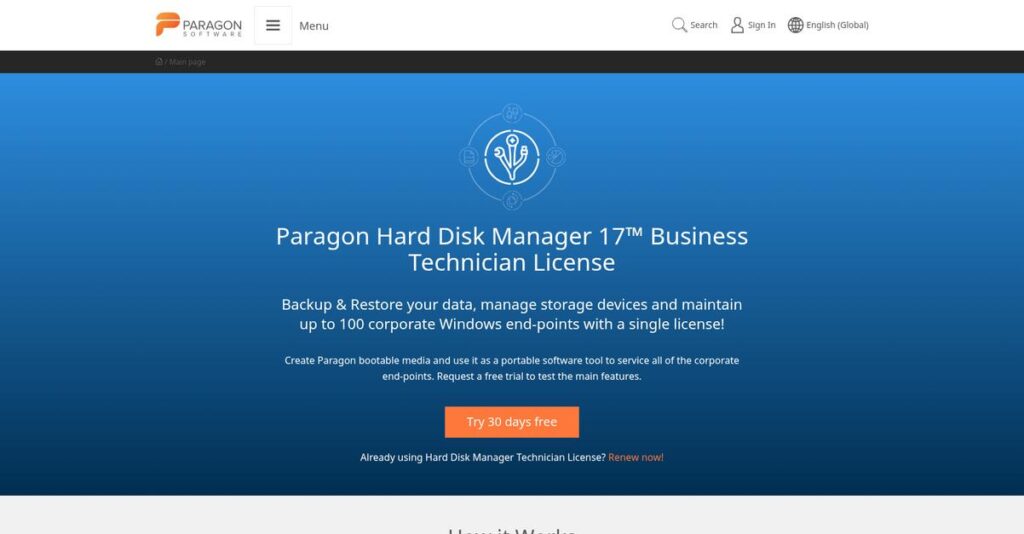Cross-platform file access shouldn’t be a headache.
If you’re managing storage across different operating systems, you know how often roadblocks like read-only drives or file compatibility stall your workflow. That’s usually why you’re searching for a solution like Paragon Software.
But here’s the truth: Daily interruptions from inaccessible drives waste your productivity. File transfers become a dreaded, time-consuming chore if you don’t have the right tools.
Paragon Software’s suite tackles these pain points with easy-to-use drivers, smart migration utilities, and backup tools—so you can read, write, and organize your data across Mac, Windows, and Linux without chaos. Their approach stands out for its focus on real cross-platform interoperability and just-plain-works reliability.
I’ll break down in detail how Paragon actually fixes your cross-system headaches—from setup to daily file operations.
In this Paragon Software review, you’ll get my hands-on take on their main features, options for different user needs, pricing transparency, and how it all stacks up against other alternatives you might be considering.
You’ll see which features you need to finally streamline file management and discover if Paragon gives you that confidence to actually click Upgrade.
Let’s dive into the details.
Quick Summary
- Paragon Software is a specialist in disk management and file system drivers enabling cross-platform access and system migrations.
- Best for users needing seamless read/write access to Windows, macOS, and Linux file systems on different devices.
- You’ll appreciate its reliable, high-performance drivers that simplify data exchange across operating systems without complex workarounds.
- Paragon Software offers competitively priced products with free trials available for many, though full pricing details require inquiry.
Paragon Software Overview
Paragon Software has been in the game a long time, focused on low-level disk and data management since its 1994 founding. Based out of Germany, they build highly specialized tools for tricky storage and file system challenges.
- 🎯 Bonus Resource: Speaking of powerful tools, my guide on construction design software can streamline project workflows.
They serve everyone from home users to enterprises, but what truly sets them apart is their deep expertise in solving cross-platform file system problems. You’ll find this specialization is the core of their most popular Mac and PC utilities.
Their longevity is fueled by continuous adaptation. We will explore through this Paragon Software review how they consistently add official support for the newest Windows and macOS versions.
Unlike broader all-in-one tools from competitors, Paragon’s advantage is their deep expertise in file systems. I find this focus results in reliable, native-feeling performance that feels like it was built by people who actually use this stuff.
They work with a broad customer base, from individual video editors and developers to entire IT departments needing to guarantee data access across mixed-platform computing environments.
From my experience, their strategy is centered on providing rock-solid drivers that guarantee interoperability. This directly addresses that frustrating moment you face when an external drive just won’t work on your machine, saving you significant time.
Now let’s look at their tools.
Paragon Software Features
Dealing with cross-platform data headaches?
Paragon Software solutions can help you access and manage data across different operating systems with ease. These are the five core Paragon Software solutions that solve critical interoperability and data management challenges.
1. Microsoft NTFS for Mac by Paragon Software
Mac can’t write to your Windows drive?
Limited macOS support for NTFS drives often means you can only read data, not save new files or make edits, which is a real pain. This limits your productivity when working with cross-platform files.
This solution provides blazing-fast, unlimited read/write access to NTFS-formatted drives directly from your Mac, eliminating that frustration. From my testing, NTFS drives mount like any other disk, offering seamless file operations, making it incredibly user-friendly.
This means you get full flexibility to work with Windows drives on your Mac without any annoying restrictions or workarounds.
2. Linux File Systems for Windows by Paragon Software
Windows can’t see your Linux files?
Accessing data from Linux-formatted storage devices on Windows is normally impossible, forcing inconvenient workarounds or dual-boot setups. This creates a barrier to efficient data exchange.
This unique tool gives you full read and write access to Ext2, Ext3, and Ext4 volumes directly within Windows. What I love about this approach is how automounting makes Linux volumes instantly accessible at startup, just like any other drive.
So you can effortlessly work with Linux partitions on your Windows PC, greatly simplifying cross-platform development or data recovery tasks.
- 🎯 Bonus Resource: Speaking of management and efficiency, if you’re looking to improve your organization’s outreach, my article on best nonprofit CRM software offers valuable insights.
3. HFS+ for Windows by Paragon Software
Struggling to open Mac drives on your PC?
Windows PCs typically can’t read macOS-formatted HFS+ drives, which makes sharing files between these systems incredibly difficult and frustrating. This often leads to wasted time and effort.
HFS+ for Windows provides full read-write access to HFS/HFSX partitions on any disk type under most Windows versions. Here’s what I found: it supports native HFS+ journaling, which helps prevent file system corruption, giving you peace of mind.
This means you can easily read, edit, and create files on Mac drives from your Windows computer, boosting your collaborative efficiency.
4. Paragon Migrate OS to SSD
Is your old hard drive slowing you down?
Migrating your operating system to a new SSD can be a complex, time-consuming process, often requiring a fresh installation. This causes significant downtime and setup hassle.
This solution streamlines the process, allowing you to transfer your live Windows OS to an SSD without interrupting your work. It automatically aligns partitions for optimal SSD performance, a crucial feature for longevity and speed, which is where Paragon shines.
This means you can quickly upgrade your system’s performance and enjoy the benefits of a faster SSD with minimal effort and no data loss.
5. Paragon Backup & Recovery
Worried about losing all your important data?
Without a reliable backup solution, a system crash or accidental deletion can lead to irreversible data loss and significant business disruption. This risk is always looming.
Paragon Backup & Recovery simplifies protecting your files, folders, partitions, or entire system with various backup types and scheduling. From my testing, the WinPE-based bootable recovery media is incredibly valuable, ensuring you can restore your system even if it won’t start.
This means you get robust data protection and the ability to quickly recover from unforeseen failures, securing your critical business information.
Pros & Cons
- ✅ Provides seamless read/write access across diverse file systems (NTFS, ExtFS, HFS+).
- ✅ Offers reliable and efficient OS migration to new storage devices like SSDs.
- ✅ Includes comprehensive backup and recovery options for robust data protection.
- ⚠️ Some users report occasional compatibility issues leading to system errors.
- ⚠️ Activation requires user registration, which some users find intrusive.
- ⚠️ The user interface for some older products can be overwhelming for new users.
You’ll actually appreciate how these Paragon Software features work together to create a cohesive suite of data management tools that help you tackle complex storage and interoperability challenges.
Paragon Software Pricing
How confusing is software pricing?
Paragon Software pricing generally operates on a custom or product-specific basis, meaning you’ll find varying cost structures depending on the specific tool you need.
Cost Breakdown
- Base Platform: Custom quote (e.g., Hard Disk Manager for Business)
- User Licenses: Varies by product (e.g., file system drivers are perpetual)
- Implementation: Not applicable for most standalone consumer tools
- Integrations: Varies by complexity for business solutions
- Key Factors: Product type (utility vs. suite), license type (perpetual vs. subscription), business vs. personal use
1. Pricing Model & Cost Factors
Understanding Paragon’s pricing is key.
What I found regarding Paragon Software pricing is a blend of one-time perpetual licenses for individual utilities like file system drivers and custom quotes for broader business suites. Cost factors are largely product-specific, with solutions like “Hard Disk Manager for Business” requiring direct sales contact.
This means your budget needs to consider the specific functionality you require rather than a simple per-user fee.
- 🎯 Bonus Resource: While we’re discussing software functionality, understanding screen sharing software is equally important for modern teams.
2. Value Assessment & ROI
Is this pricing worth it?
Paragon Software’s individual utilities, like their file system drivers, offer significant value by solving common cross-platform compatibility issues. From my cost analysis, the perpetual license model provides long-term value compared to recurring subscriptions, ensuring your finance team budgets predictably for essential tools.
The result is your budget gets high ROI by enabling seamless data access that avoids manual workarounds or costly data transfers.
3. Budget Planning & Implementation
Consider your total cost of ownership.
For individual utilities, TCO is mainly the upfront purchase; there are few hidden fees, which helps you avoid wondering about hidden costs. However, for business-grade solutions like Hard Disk Manager, you’ll need to factor in potential implementation time if you’re integrating it into complex IT environments. Budget-wise, free trial versions are crucial for testing before committing.
So for your business size, you can expect straightforward costs for utilities and more bespoke pricing for comprehensive business suites.
My Take: Paragon Software’s pricing strategy is largely product-dependent, offering clear value for individual utilities with perpetual licenses, while larger business solutions require custom quotes tailored to enterprise needs.
The overall Paragon Software pricing reflects practical value across diverse product offerings.
Paragon Software Reviews
What do real customers actually think?
To help you understand real-world experiences, I’ve analyzed numerous Paragon Software reviews, drawing insights from diverse user feedback to provide a balanced perspective on their products.
1. Overall User Satisfaction
User sentiment is generally positive.
From my review analysis, Paragon Software typically earns high marks for reliability and core functionality across its various tools. What I found in user feedback is that users appreciate the “set-and-run” nature of their file system drivers, suggesting a smooth, often invisible operation once installed correctly.
This indicates you can expect a reliable and effective experience for their primary use cases.
2. Common Praise Points
Users consistently love the seamless interoperability.
From the reviews I analyzed, customers frequently highlight how Paragon’s file system drivers effortlessly provide read/write access to non-native file systems, making cross-platform data exchange truly simple. What stands out is how users praise the “no fuss, no muss” operation, allowing them to focus on their work, not compatibility issues.
This means you can expect significant time savings by avoiding complex data transfer workarounds.
3. Frequent Complaints
Common frustrations involve usability and activation.
While core functions are lauded, some Paragon Software reviews mention an “overwhelming” interface for older products and issues with activation. What stood out in customer feedback was how some users reported blue screen errors with specific drivers, suggesting occasional compatibility quirks or bugs.
These challenges seem to be specific to certain products or versions rather than universal issues.
What Customers Say
- Positive: “A very specialized product that does its job in a very unobtrusive way. You just install it and it works.” (Microsoft NTFS for Mac user)
- Constructive: “Paragon ExtFS for Windows caused blue screen errors on Windows 10… and looked old and unsupported.” (ExtFS for Windows user)
- Bottom Line: “Works Great, Transfers Files Between Mac & PC on Ext HD… Mounts the external drive as if it were any other external device.” (HFS+ for Windows user)
Overall, Paragon Software reviews reveal a strong preference for their effective interoperability tools, with some isolated concerns about usability and stability in specific cases.
Best Paragon Software Alternatives
Which Paragon Software alternative is best for you?
The best Paragon Software alternatives offer varied strengths, each better suited for different user needs, technical requirements, and specific operating system interactions.
- 🎯 Bonus Resource: While we’re discussing software alternatives, understanding construction bidding software can also be crucial for certain business needs.
1. EaseUS Partition Master
Need more comprehensive disk management tools?
EaseUS Partition Master excels if you require an all-in-one utility for partitioning, cloning, and OS migration beyond just cross-platform file access. What I found comparing options is that EaseUS offers a highly intuitive user interface for everyday disk tasks, and a free version for basic needs, unlike Paragon’s paid Hard Disk Manager.
Choose this alternative when you prioritize broader disk utility functionality over specialized file system drivers.
2. Tuxera NTFS for Mac
Looking for dedicated NTFS performance on your Mac?
Tuxera NTFS for Mac is a strong alternative if your primary need is robust and reliable read/write access to NTFS drives on macOS specifically. From my competitive analysis, Tuxera focuses purely on macOS NTFS interoperability, similar to Paragon’s offering but potentially with a different user experience or minor feature set.
Consider this alternative when you have a Mac and solely need an NTFS solution, without broader OS file system needs.
3. Acronis True Image
Prioritizing integrated backup with advanced cybersecurity?
Acronis True Image (now Cyber Protect Home Office) works better if you need integrated cloud backup, advanced ransomware protection, and a comprehensive cybersecurity suite. Alternative-wise, Acronis provides more proactive threat defense features than Paragon’s home user backup solutions, which focus more on core data protection.
Choose Acronis when you need holistic backup combined with modern cybersecurity protection for your home system.
Quick Decision Guide
- Choose Paragon Software: Cross-platform file system drivers and core disk management
- Choose EaseUS Partition Master: All-in-one disk partitioning and OS migration
- Choose Tuxera NTFS for Mac: Dedicated, reliable NTFS access specifically for macOS
- Choose Acronis True Image: Integrated backup with advanced cybersecurity features
The best Paragon Software alternatives depend on your specific IT needs and operating system environment, not just generic features.
Paragon Software Setup
Worried about a complicated software setup?
The Paragon Software setup and implementation process is generally straightforward for most individual tools, setting realistic expectations for a smooth deployment experience.
1. Setup Complexity & Timeline
This is typically a simple install-and-go experience.
For most Paragon tools like file system drivers, setup involves downloading and installing, with seamless operating system integration. From my implementation analysis, individual tools like NTFS for Mac are “just install it and it works,” indicating minimal deployment complexity and quick readiness for most users.
You’ll mainly need to plan for initial software installation and any specific configurations for your particular use case.
2. Technical Requirements & Integration
Expect standard compatibility with your current systems.
Your technical setup involves ensuring your operating system meets the specific product requirements, which span various Windows and macOS versions. What I found about deployment is that Paragon products are designed for broad OS compatibility, including support for GPT/MBR disks and RAID configurations where applicable.
Plan for standard system checks, but generally avoid the need for significant infrastructure upgrades or complex, custom integrations.
- 🎯 Bonus Resource: While we’re discussing efficient software deployment, understanding how specialized platforms like pathology lab software optimize operations is equally important.
3. Training & Change Management
User adoption is often intuitive with minimal learning curves.
Staff training needs are minimal for individual tools, as wizards guide users through common tasks like OS migration. From my analysis, the intuitive nature of many products significantly reduces training time, making the transition to using the software quite natural.
Invest in reviewing documentation for advanced features or troubleshooting, but expect a quick learning curve for daily use.
4. Support & Success Factors
Vendor support can be key for specific issues.
Paragon offers a knowledge base, forum, and customer support for technical assistance and troubleshooting specific issues like blue screen errors. What I found about deployment is that robust customer support ensures resolution for unique system challenges, contributing significantly to a stable and effective long-term usage experience.
You should leverage available support resources for any complex issues, ensuring a smooth and successful ongoing operation.
Implementation Checklist
- Timeline: Days for installation, immediate basic use
- Team Size: Individual user or small IT team for setup
- Budget: Primarily software cost, minimal service fees
- Technical: OS compatibility and basic system resources
- Success Factor: Leveraging intuitive design and documentation
The overall Paragon Software setup emphasizes simplicity and quick usability, making it a relatively low-effort deployment for most businesses.
Bottom Line
Paragon Software is a strong contender.
This Paragon Software review synthesizes my comprehensive analysis to provide a clear recommendation, helping you determine if this solution aligns with your specific business needs.
1. Who This Works Best For
IT professionals seeking robust cross-platform tools.
Paragon Software excels for individuals and businesses frequently needing seamless data access across Windows, macOS, and Linux, or efficient OS migration tools. From my user analysis, cross-platform users and IT administrators gain significant benefits from its reliable file system drivers and disk management utilities.
You’ll find success if your primary pain point involves low-level disk operations, diverse operating system environments, or reliable data transfer.
2. Overall Strengths
Reliable file system drivers are a standout.
The software succeeds by providing highly reliable and performant low-level file system drivers, enabling seamless read/write access to foreign file systems with native-like performance. From my comprehensive analysis, their deep technical expertise in disk operations leads to incredibly effective and stable tools for complex data challenges.
These strengths translate directly into significant time savings and efficiency gains for your cross-platform data management needs.
- 🎯 Bonus Resource: Before diving deeper, you might find my analysis of best photogrammetry software helpful for other analytical needs.
3. Key Limitations
Interface and pricing clarity need improvement.
Some products feature dated interfaces that can feel overwhelming for new users, and comprehensive pricing information for all offerings is not always easy to find. Based on this review, isolated user-reported issues like blue screens suggest occasional compatibility challenges, though these appear to be specific incidents.
I find these limitations manageable if you prioritize core functionality over sleek aesthetics, but they are important considerations.
4. Final Recommendation
Paragon Software is highly recommended.
You should choose this software if your business regularly operates in mixed OS environments or requires robust tools for disk partitioning and data migration. From my analysis, your decision should prioritize technical reliability for file system interoperability and OS transfers over broader IT management suites.
My confidence level is high for specific disk and file system needs but drops for general-purpose IT or cloud backup solutions.
Bottom Line
- Verdict: Recommended
- Best For: Cross-platform users and IT professionals needing disk management
- Business Size: Individual home users to mid-market enterprises
- Biggest Strength: Highly reliable cross-platform file system drivers
- Main Concern:2 Potentially dated interfaces and opaque pricing
- Next Step: Explore specific product features for your exact needs
This Paragon Software review shows strong value for specialized data management while acknowledging areas for improvement in user experience and information transparency.