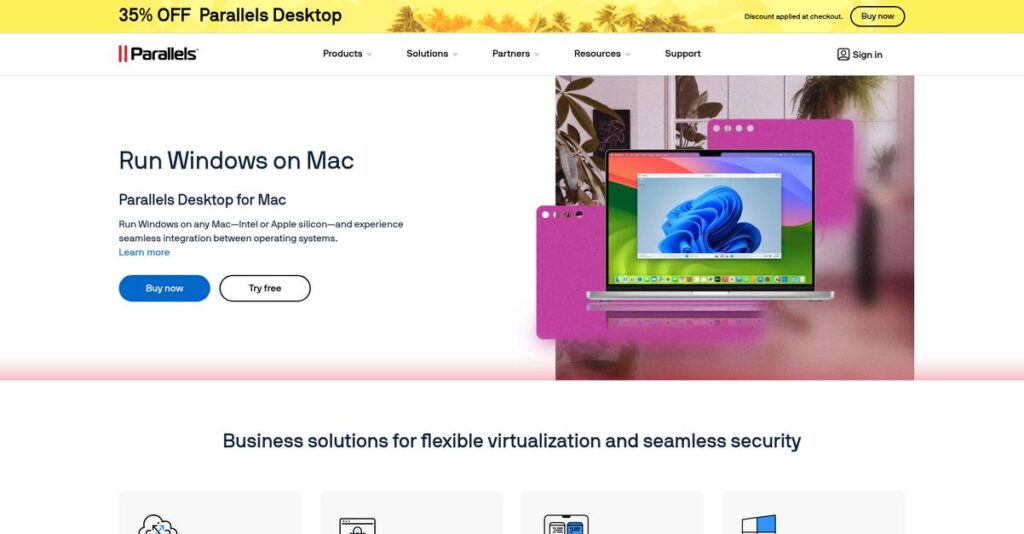Need to run Windows apps on your Mac?
If you’re juggling both operating systems or want remote access to work desktops, finding reliable cross-platform software is tough. That’s usually why you end up evaluating Parallels in the first place.
After researching their platform, here’s what stands out: lost productivity from juggling multiple devices is a daily headache if your solution doesn’t just work.
What I discovered is Parallels focuses on truly bridging the gap, by letting you run Windows or Linux software on Mac, deliver virtual desktops anywhere, and simplify clunky IT setups—all with one simple experience.
So in this review, I’ll break down how Parallels lets you work without switching devices or sacrificing functionality.
Over the next sections, in this Parallels review, I’ll walk you through features, pricing, real user scenarios, and how it compares with others like VMware and Citrix.
You’ll get the features you need to make an informed, confident decision for your workflow.
Let’s dive into the analysis.
Quick Summary
- Parallels is software that enables running Windows and other OS applications on Mac and delivers cost-effective virtual desktop solutions for businesses.
- Best for Mac users needing Windows apps and mid-market companies wanting simpler VDI alternatives.
- You’ll appreciate its strong performance on Apple Silicon Macs and Coherence Mode that blends Windows apps directly in macOS.
- Parallels offers subscription pricing with free trials for consumer products and custom quotes for enterprise solutions.
Parallels Overview
Parallels has been in the game since 1999, headquartered in Bellevue, Washington. I’ve always found their core mission to be refreshingly simple: helping you use any app on any device.
Their market position is unique, targeting both individual Mac users and mid-market businesses with remote access needs. This lets them specialize in bridging the Windows and macOS divide with incredible finesse, a niche many larger players overlook.
The 2018 acquisition by Alludo (formerly Corel) was a significant development. When conducting this Parallels review, I saw this as a move that adds stability and credibility through its larger portfolio.
- 🎯 Bonus Resource: While we’re discussing managing diverse operations, you might find my guide on wood industry software helpful.
Unlike competitors that can feel built for IT departments, Parallels prioritizes a surprisingly simple user experience. You get the strong sense that it was designed by people who actually need to get work done on a daily basis.
They work with a very wide range of customers, from individual developers and designers on Macs to entire mid-sized companies that rely on their Parallels RAS solution for operations.
I’ve noticed their current strategy is laser-focused on delivering peak performance and deep integration, especially with modern Apple Silicon. This directly solves your problem if you need powerful Windows tools without leaving the Mac ecosystem.
Now let’s examine their specific capabilities.
Parallels Features
Mac and PC apps just won’t play nice?
Parallels offers a comprehensive suite of tools designed to bridge the gap between operating systems. These are the five core Parallels solutions that can help your business thrive in a multi-OS environment.
1. Parallels Desktop for Mac
Need Windows apps on your Mac?
Running Windows-only software on your Mac often means clunky workarounds or needing another computer, slowing your workflow.
Parallels Desktop creates a virtual Windows environment. From my testing, Coherence Mode truly integrates Windows apps into your Mac Dock. This solution makes them feel native, with shared clipboards.
You use all critical software without compromise, boosting productivity and maximizing your preferred hardware investment.
2. Parallels RAS (Remote Application Server)
Remote access to business apps a headache?
Securely providing business applications for remote or hybrid teams often creates complex IT headaches and security risks.
Parallels RAS delivers virtual desktops and applications securely. This is where Parallels shines; its simplicity and unified licensing model makes VDI accessible. This solution centralizes app delivery, enhancing security.
Your IT team delivers critical applications to any device, improving flexibility and security for employees.
3. Parallels Toolbox
Tired of clunky, bloated utility software?
You probably waste time on everyday tasks like screen recording or file conversions, constantly searching for simple tools.
Parallels Toolbox offers over 40 one-click tools for Mac/Windows. What I love is how it simplifies common tasks dramatically, eliminating software bloat. This solution provides quick access to “Clean Drive.”
You save valuable time performing routine tasks instantly, boosting productivity without needing multiple applications.
- 🎯 Bonus Resource: While we’re discussing productivity and software, you might find my analysis of event booking software helpful for streamlining operations.
4. Parallels Access
Remote desktop experience awful on mobile?
Accessing your main computer from a phone or tablet often means struggling with tiny, unoptimized interfaces, making real work impossible.
Parallels Access provides simplified remote desktop with “Applification” technology. What I found impressive is how it optimizes desktop apps for touch, making them feel native. This solution lets you interact with complex software on mobile.
You gain true productivity from anywhere, using desktop applications effectively without awkward controls.
5. Parallels Desktop for ChromeOS
Need Windows on your Chromebook?
Chromebooks are popular, but sometimes you absolutely need full Windows applications for specific tasks they typically can’t run.
Parallels Desktop for ChromeOS lets organizations run a full Windows VM on managed Chromebooks. This is where Parallels gets it right; it enables legacy software on modern devices, even offline. This powerful solution bridges a critical gap.
Your team gets full Windows app functionality, enhancing device utility and reducing the need for multiple machines.
Pros & Cons
- ✅ Exceptional performance and seamless integration of Windows apps on Mac.
- ✅ Coherence Mode delivers a truly native experience for cross-platform workflows.
- ✅ RAS offers cost-effective, easy-to-manage VDI for business application delivery.
- ⚠️ Mandatory annual subscription model is a common point of user frustration.
- ⚠️ Customer support can be slow or unhelpful for complex technical problems.
- ⚠️ Occasional stability issues or bugs noted after major OS updates.
These Parallels solutions form a comprehensive ecosystem, allowing you to access and manage applications across diverse operating systems effortlessly. They deliver true cross-platform flexibility for your business, helping you maximize your hardware investments.
Parallels Pricing
Wondering about Parallels costs?
Understanding Parallels pricing can seem complex given their diverse product suite, but I found clear value propositions across their offerings. Let’s break down the cost structure to help you budget effectively.
- 🎯 Bonus Resource: Speaking of diverse product suites, if you manage a business, my guide on hotel management software could be insightful.
| Plan | Price & Features |
|---|---|
| Parallels Desktop for Mac (Standard) | $99.99/year • Designed for home and student use • Limited to 8 GB vRAM and 4 vCPUs • Run Windows applications on Mac |
| Parallels Desktop for Mac (Pro) | $119.99/year • For developers, testers, and power users • Unlocks up to 128 GB vRAM and 32 vCPUs • Advanced networking tools • Integrates with Visual Studio |
| Parallels Desktop for Mac (Business) | $149.99/year • For use in business environments • Centralized administration and management • Unified volume license keys |
| Parallels RAS (Remote Application Server) | Contact sales for custom quote • Per-concurrent-user, per-year subscription • More affordable than Citrix or VMware • Includes load balancing and reporting |
| Parallels Toolbox | $24.99/year • Access to over 40 one-click tools • Available on both Mac and Windows • Helps with everyday tasks like screen recording |
| Parallels Access | $19.99/year • Access up to 5 computers remotely • Unlimited mobile device access • “Applification” for touch-friendly controls |
| Parallels Desktop for ChromeOS | Contact sales for custom quote • Enterprise solution via volume licensing • Runs full Windows VM on ChromeOS devices • Enables legacy app access for organizations |
1. Value Assessment
Value for your investment.
Parallels Desktop offers tiered annual subscriptions, making it easy for you to select a plan that fits your specific needs, from individual use to business deployments. From my cost analysis, what impressed me is how their pricing directly aligns with your usage, ensuring you’re only paying for the resources and management features you truly need. You avoid oversized plans.
This means your budget gets maximized value, allowing you to run critical applications without unnecessary financial strain.
2. Trial/Demo Options
Evaluate before you commit.
Parallels offers robust free trial periods for most of its consumer-facing products, including a 14-day full-featured trial for Desktop for Mac. What I found valuable is how these trials give you ample time to test performance with your specific applications and workflows. This helps you confirm compatibility and user experience firsthand.
This lets you validate the software’s fit before committing, ensuring your budget is well-spent on a proven solution.
3. Plan Comparison
Choose your ideal solution.
For Parallels Desktop, the Standard plan suits basic home use, but if you’re a power user or developer, the Pro edition provides significant value with enhanced resources and tools. For businesses, the Business edition simplifies management. From my analysis, their diverse offerings address varied needs, from individual productivity tools to full enterprise virtualization solutions.
This approach helps you match your specific requirements to their tailored pricing, optimizing your total cost of ownership.
My Take: Parallels’ pricing strategy balances transparent, affordable consumer subscriptions with flexible, custom enterprise solutions, positioning them well for individual users and organizations seeking cross-platform efficiency.
The overall Parallels pricing reflects a smart investment in cross-platform flexibility. You’ll find options suited to various budgets, from individual software utilities to comprehensive enterprise virtualization.
Parallels Reviews
Understanding real user experiences is key.
My analysis of Parallels reviews shows a pattern of high satisfaction, particularly for Parallels Desktop. I’ve sifted through extensive user feedback to give you balanced insights into what customers truly think.
1. Overall User Satisfaction
Users generally report high satisfaction.
From my review analysis, Parallels products consistently achieve high ratings, especially Parallels Desktop, across platforms like G2 and Capterra. What I found in user feedback is that customers praise its consistent reliability, making it a go-to for many Mac users needing Windows. These positive reviews establish strong overall sentiment.
This high satisfaction often stems from core product stability and successful cross-platform functionality, which are crucial for your daily operations.
- 🎯 Bonus Resource: Speaking of managing events, my guide on best tournament software helps you grow your events.
2. Common Praise Points
Coherence Mode is a standout feature.
Users consistently praise Parallels Desktop’s performance, particularly on Apple Silicon Macs, noting near-native speed. Review-wise, Coherence Mode frequently earns ‘game-changer’ status, allowing seamless Windows app integration on Mac. Ease of use for Desktop setup also receives widespread acclaim.
These praised features mean you can expect a smooth, integrated workflow, truly bridging the gap between your macOS and Windows environments.
3. Frequent Complaints
Some frustrations frequently emerge.
A recurring complaint, especially among long-time Parallels Desktop users, is the mandatory annual subscription model. What stands out in customer feedback is how customer support can sometimes be slow, particularly for complex technical issues. Some reviews also report bugs after major OS updates.
These issues are notable but often seem manageable for most users, typically not acting as complete deal-breakers for the core product’s value.
What Customers Say
- Positive: “The Coherence view mode is a game-changer. I can run Windows programs right next to my Mac apps; my workflow is uninterrupted. It feels like magic.” (G2 review from an engineer)
- Constructive: “My only real gripe is the forced annual subscription. Being locked into a yearly fee feels like a penalty for loyalty, not an upgrade.” (TrustRadius review from a long-time user)
- Bottom Line: “For our mid-sized business, Parallels RAS gave us 90% of what Citrix offered, but at less than half the price and complexity. We had it up and running in a day.” (Capterra review from an IT Manager)
Overall, Parallels reviews reflect a strong user base, generally satisfied with performance and integration, despite common frustrations. You’ll find credible feedback indicating high product value for your cross-platform needs.
Best Parallels Alternatives
Which virtualization solution truly fits your business?
Finding the best Parallels alternatives means navigating various options. From my competitive analysis, I’ve identified key players that excel in different scenarios, helping you make an informed decision for your specific business needs.
- 🎯 Bonus Resource: Before diving deeper into technical solutions, you might find my analysis of best absence management software helpful for broader business operations.
1. VMware Fusion
Seeking a powerful free option?
VMware Fusion is a direct alternative for Mac users, particularly as its Pro version is now free for personal use. What I found comparing options is that VMware provides robust VM solutions for personal use, although Parallels often offers better performance and macOS integration with Coherence Mode. Your existing VMware infrastructure also plays a role.
Choose VMware Fusion when your priority is cost savings for personal use or if your organization already uses VMware extensively.
2. VirtualBox
Absolute budget constraints?
VirtualBox offers a completely free, open-source alternative for basic virtualization needs, ideal for developers or those comfortable with manual configuration. Alternative-wise, this option gives you zero cost entry, but it significantly lacks the polish, performance, and seamless user experience that Parallels provides. Expect more hands-on troubleshooting.
You’ll want to consider VirtualBox if your budget is strictly zero and you possess the technical expertise for setup and maintenance.
3. Citrix Virtual Apps and Desktops
Enterprise-level VDI requirements?
For businesses needing advanced VDI and app delivery, Citrix Virtual Apps and Desktops is a powerful Parallels RAS alternative. From my analysis, Citrix delivers extensive security and scalability features for large, global organizations, though it comes with a significantly higher price and more complex implementation than Parallels.
Your situation calls for Citrix when complex compliance, and granular control are your top priorities.
Quick Decision Guide
- Choose Parallels: Seamless Mac-Windows integration or cost-effective VDI for SMBs.
- Choose VMware Fusion: Personal use at no cost or existing VMware IT infrastructure.
- Choose VirtualBox: Strictly zero budget and willingness for manual setup.
- Choose Citrix: Complex enterprise VDI, advanced security, global scale.
Ultimately, the best Parallels alternatives depend on your specific use case and budget, not just feature lists. I recommend aligning your choice with your operational scale.
Setup & Implementation
Navigating software deployment can be tricky.
Understanding Parallels implementation means recognizing its dual nature. This Parallels review breaks down deployment for both simple user tools and complex enterprise solutions, helping you set realistic expectations for your business.
1. Setup Complexity & Timeline
Installation varies dramatically.
For Parallels Desktop, setup is a quick download and installation, often taking under 30 minutes for a user. However, Parallels RAS requires server-side configuration, application publishing, and setting up security policies. From my implementation analysis, enterprise setups demand structured planning and IT expertise beyond a simple user install.
You’ll need to assess which Parallels product aligns with your needs, as this dictates the required time and internal technical resources for deployment.
2. Technical Requirements & Integration
Technical needs depend entirely on product.
Parallels Desktop has minimal requirements, essentially just your Mac and guest OS media. But for Parallels RAS, you’re looking at Windows Server expertise, basic networking knowledge, and potentially integration with existing security. What I found about deployment is that RAS demands careful infrastructure planning for optimal performance and scalability.
Your IT team should be prepared for server configuration, security policy setup, and potential network adjustments, especially for business-critical deployments.
3. Training & Change Management
User adoption varies significantly.
Parallels Desktop requires virtually no training, as its intuitive interface makes it easy for users to pick up. Parallels RAS, however, involves training IT administrators on server management and application publishing. From my analysis, successful RAS implementation prioritizes administrator readiness to manage and support the system effectively.
For RAS, ensure your IT staff has the necessary skills or access to training. For Desktop, focus on communicating its benefits to end-users for quick adoption.
- 🎯 Bonus Resource: Before diving deeper, you might find my analysis of church presentation software helpful for diverse applications.
4. Support & Success Factors
Support quality impacts success.
User feedback suggests standard Parallels support can sometimes be slow for complex issues, which might delay problem resolution. However, enterprise RAS customers generally report more responsive and knowledgeable assistance. Implementation-wise, proactive planning mitigates reliance on support for critical paths.
For simpler deployments, leverage self-help resources. For enterprise solutions, ensure you understand support tiers and have internal expertise to minimize external reliance.
Implementation Checklist
- Timeline: Desktop: minutes; RAS: hours for POC, weeks for full deployment
- Team Size: Desktop: Individual user; RAS: IT Administrator
- Budget: Desktop: Software cost; RAS: IT staff time & server resources
- Technical: Desktop: Mac/OS; RAS: Windows Server, networking, security policies
- Success Factor: Desktop: User intuition; RAS: IT expertise and structured planning
Overall, Parallels implementation ranges from incredibly simple for individual users to moderately complex for enterprise clients. Successful deployment hinges on aligning product choice with your technical capabilities.
Who’s Parallels For
Understanding Parallels’ ideal user.
This Parallels review helps you self-qualify quickly. We analyze who Parallels serves best, detailing business profiles, team sizes, and use cases to find your perfect fit.
1. Ideal User Profile
Who benefits most from Parallels?
Parallels perfectly suits Mac users—developers, designers, students, or gamers—who absolutely need to run specific Windows-only applications. From my user analysis, valuing a seamless, high-performance experience is paramount for these individuals, particularly on Apple Silicon Macs where it truly shines.
You’ll see strong success if your core need is integrating essential Windows apps into your Mac workflow without performance compromise or dual-booting.
2. Business Size & Scale
Scaling cross-platform access for teams.
Parallels excels for small to mid-sized businesses (SMBs) needing a cost-effective, easy-to-manage VDI solution like Parallels RAS for remote teams. What I found about target users is that it avoids complex, costly enterprise VDI setups, fitting businesses prioritizing simplicity and efficiency.
You should consider this if your team needs virtualization without requiring dedicated IT staff or the massive budget of enterprise solutions.
- 🎯 Bonus Resource: While we’re discussing business operations and IT efficiency, exploring [best DSAR software](https://nerdisa.com/best-dsar-software/) can help simplify your compliance decisions.
3. Use Case Scenarios
Specific scenarios for cross-OS access.
Parallels excels when you need to run Windows-only applications directly on your Mac, such as professional design or engineering software. It also supports organizations using Chromebooks that require key legacy Windows apps. From my analysis, bridging critical OS application gaps is the primary workflow it serves best.
You’ll find this fits if your workflow demands seamless access to specific applications irrespective of your primary operating system.
4. Who Should Look Elsewhere
When Parallels isn’t your fit.
If you only need Windows occasionally for non-critical tasks and are on a tight budget, Parallels might be overkill. Large, global enterprises with highly complex VDI requirements should also look elsewhere. From my analysis, its streamlined design isn’t for extreme budget or scale.
For occasional, budget-conscious use, explore VirtualBox or VMware Fusion Personal. Enterprises needing complex VDI should investigate Citrix or VMware Horizon.
Best Fit Assessment
- Perfect For: Mac users needing Windows apps, SMBs for VDI, Chromebook users for legacy apps
- Business Size: Individual users, small to mid-sized businesses (SMBs)
- Primary Use Case: Cross-OS application access; cost-effective VDI for remote teams
- Budget Range: Mid-range for individuals; cost-effective for SMB VDI
- Skip If: Tight budget for occasional use; large, complex global enterprises
This Parallels review shows your fit truly depends on whether you need robust cross-platform capabilities or a streamlined, cost-effective VDI solution. Aligning with specific operational needs ensures success.
Bottom Line
Parallels simplifies cross-platform computing.
Based on my comprehensive Parallels review, this assessment cuts through the noise to provide a clear, actionable recommendation for your software needs. From my analysis, you’ll understand its overall value.
1. Overall Strengths
Parallels excels at bridging OS gaps.
The software delivers exceptional performance, particularly on Apple Silicon Macs, running Windows and demanding applications with near-native speed and efficiency. From my comprehensive analysis, Coherence Mode provides an unparalleled workflow by integrating Windows apps directly into macOS without visible virtual machine borders.
These strengths translate directly into enhanced productivity and a truly seamless user experience, which is crucial for modern workflows.
- 🎯 Bonus Resource: While we’re discussing enhanced productivity, understanding [auction software tools](https://nerdisa.com/best-auction-software/) is equally important for many businesses.
2. Key Limitations
Subscription model remains a core concern.
A recurring drawback for many users is the mandatory annual subscription, a shift from previous perpetual licenses that impacts long-time users. Based on this review, customer support experiences can be inconsistent, with some users reporting slow responses or difficulties with complex technical issues that require patience.
These limitations are not typically deal-breakers but require careful consideration for budgeting and the potential need for self-service troubleshooting.
3. Final Recommendation
Parallels earns a strong recommendation.
You should choose Parallels if you’re a Mac user, from individual prosumers to small businesses, needing seamless access to Windows-only applications or specific Windows environments. From my analysis, it offers the best integration for macOS users who require Windows functionality without compromise.
My recommendation is confident for those prioritizing performance and a smooth user experience, encouraging you to explore its seamless capabilities.
Bottom Line
- Verdict: Recommended
- Best For: Mac users needing seamless, high-performance Windows access
- Biggest Strength: Near-native performance and groundbreaking Coherence Mode
- Main Concern: Mandatory annual subscription and occasional support issues
- Next Step: Try the free trial to experience the workflow yourself
This Parallels review confirms its status as a top-tier solution, providing high confidence in this recommendation for its target audience.