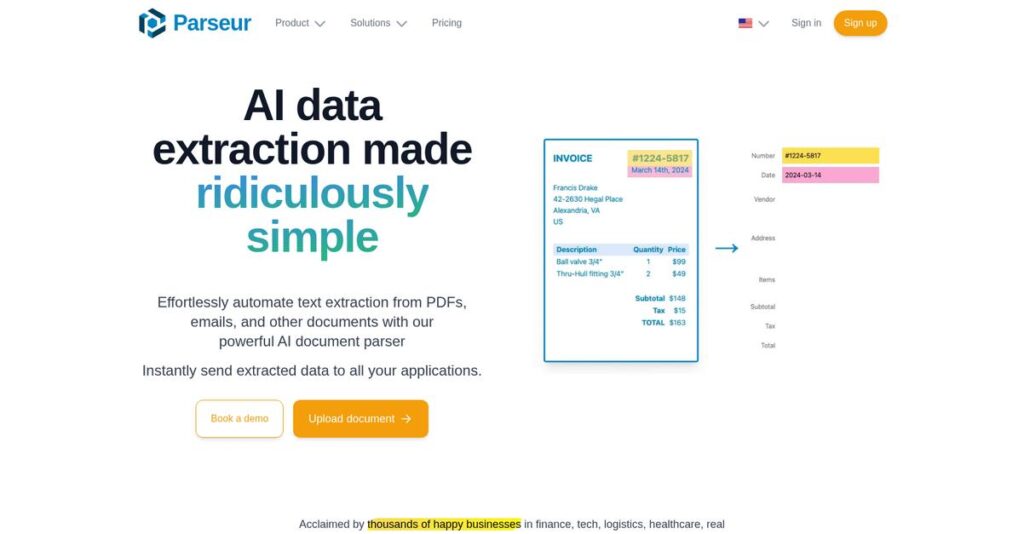Tired of drowning in data chaos?
If you’re dealing with endless email attachments, PDFs, and spreadsheets, finding the right document parsing tool is overwhelming. Manual data entry wastes hours and creates mistakes you have to fix later.
After researching Parseur and competitor solutions, I found that manual workflows actually burn your team’s best hours—slowing down your business and making processes unreliable.
Parseur takes a practical, no-code approach that lets you extract structured data from all those messy documents fast. Their point-and-click editor, advanced table capture, and growing OCR features are designed for non-technical users who just want clean data—without calling IT every time the layout changes.
In this review, I’ll break down how Parseur actually makes document workflows painless for your business.
You’ll see in this Parseur review exactly what works (and what hasn’t) across features, pricing, integration logic, and real alternatives—so you can make the right call.
You’ll get all the details you need to pick the features you need to finally fix your messy data workflows.
Let’s dive into the analysis.
Quick Summary
- Parseur is a no-code document parsing tool that automates data extraction from emails, PDFs, and scanned files.
- Best for small to mid-sized businesses needing to automate repetitive data entry from varied document types.
- You’ll appreciate its intuitive point-and-click template editor combined with strong email parsing and responsive support.
- Parseur offers transparent usage-based pricing with a free plan and scaled credit tiers, including unlimited users.
Parseur Overview
Based in Lyon, France, Parseur has been solving data extraction problems since 2016. I find their mission is to help businesses like yours finally automate data capture from unstructured documents like emails and PDFs.
They focus intently on empowering non-technical users within small to mid-market businesses. You get the clear sense their point-and-click tool was built for operational teams that need to escape tedious manual data entry without writing code.
Recent developments, like enhancing their OCR engine and adding deeper integrations with platforms like Power Automate, are noteworthy. This ongoing innovation is a central theme you’ll see throughout this Parseur review.
- 🎯 Bonus Resource: Before diving deeper into automation capabilities, you might find my analysis of tools that help you make faster, smarter decisions helpful.
Unlike competitors that are either too basic or overly complex, Parseur finds a practical sweet spot. Their unique value comes from the explicit control over data templates, giving your team both reliable power and complete transparency.
I see them working with many SMBs and dedicated teams in sectors like logistics, real estate, and e-commerce that are simply overwhelmed by a high volume of incoming documents and varied email order formats.
From my analysis, their entire strategy centers on making powerful, self-service automation a reality. They want to give your team the ability to build sophisticated data pipelines without waiting on developers or IT.
Now let’s examine their capabilities.
Parseur Features
Tired of manual data entry slowing you down?
Parseur features are designed to liberate you from data chaos, automating extraction from documents and emails. Here are the five main Parseur features that transform how you handle unstructured data.
- 🎯 Bonus Resource: Speaking of specialized data solutions, my guide on best applied behavior analysis software can help streamline care and reports.
1. Point-and-Click Template Editor
Building complex data extraction rules stressing you out?
Traditional parsing tools often demand coding or complex regex. This can be a huge barrier, wasting time trying to decipher arcane instructions.
Parseur’s intuitive visual editor lets you simply highlight data on sample documents. You just point, click, and name your fields. From my testing, this feature truly empowers non-technical users to build powerful extraction templates quickly.
This means you can create robust parsers in minutes, saving countless hours and eliminating the need for developer assistance entirely.
2. AI-Powered Zonal & Dynamic OCR
Scanned documents causing data extraction headaches?
Image-based PDFs or scanned forms are notorious for blocking automated data capture. This often forces you back to manual data entry for crucial documents.
Parseur leverages advanced OCR, offering both zonal and dynamic capabilities. You can draw boxes for fixed data or use keywords to find data on variable layouts. I found this flexibility particularly helpful for handling diverse document formats with ease.
So, whether it’s a fixed invoice or a varied report, your team can extract critical information accurately, no longer limited by document format.
3. Advanced Table Extraction
Struggling to extract data from multi-page tables?
Tables, especially those spanning pages or with complex layouts, are a nightmare for many parsers. This leads to broken data and endless manual correction.
This is where Parseur really shines. It expertly captures line-item details from complex tables, even across page breaks. I was impressed with its ability to accurately capture all rows and columns. This feature is critical for processing purchase orders or financial statements.
The result is complete, accurate table data, meaning you can automate accounting, inventory, or order processing without missing a single line.
4. Built-in Email and Attachment Parsing
Emails burying your important business data?
Many businesses receive orders, invoices, or leads via email. Manually sifting through attachments and email bodies to pull data is incredibly tedious.
Parseur provides unique email addresses for your mailboxes, automatically processing incoming emails and their attachments. It extracts data from the body, subject, or even sender details. From my experience, this creates a seamless data intake workflow.
This means your vital information is captured the moment it arrives, allowing you to trigger downstream actions immediately and eliminate manual data entry from email.
5. Post-Processing and Data Formatting
Is your extracted data always messy and inconsistent?
Raw extracted data often comes in varied formats, making it unsuitable for direct use in databases or spreadsheets. This requires tedious manual cleanup every time.
Parseur includes powerful post-processing tools to clean and normalize your data. You can reformat dates, remove symbols, or combine fields. I found these automated rules crucial for ensuring consistent, export-ready data.
What you get instead is perfectly formatted data, ready for your CRM, ERP, or analytics tools, saving you immense time on data preparation.
Pros & Cons
- ✅ Intuitive point-and-click template setup for non-technical users.
- ✅ Exceptional customer support, highly responsive and knowledgeable.
- ✅ Handles diverse document types, including complex multi-page tables.
- ⚠️ Moderate learning curve for highly variable or complex document layouts.
- ⚠️ Per-credit cost for high volumes can become expensive for large enterprises.
- ⚠️ Initial setup for unique document types might require some trial and error.
These Parseur features work together to create a powerful, end-to-end document data extraction pipeline. You’ll actually appreciate how they combine to form a complete data liberation system, turning unstructured documents into usable information.
Parseur Pricing
Is transparent pricing important to you?
When examining Parseur pricing, I found a refreshingly transparent, usage-based model. This structure makes budgeting clear for your document processing needs, avoiding hidden fees and allowing predictable planning.
| Plan | Price & Features |
|---|---|
| Free | Free • 20 credits per month • For testing/personal use • Standard processing speed |
| 100 | $39/month ($32.50/month annually) • 100 credits per month • $0.20/credit overage • Unlimited users |
| 300 | $99/month ($82.50/month annually) • 300 credits per month • Real-time Processing • $0.15/credit overage • Unlimited users |
| 1000 | $299/month ($249/month annually) • 1,000 credits per month • $0.10/credit overage • Unlimited users |
| 3000 | $599/month ($499/month annually) • 3,000 credits per month • $0.08/credit overage • Unlimited users |
| 10000 | $1,499/month ($1,249/month annually) • 10,000 credits per month • $0.06/credit overage • Unlimited users |
| Enterprise | Custom pricing – contact sales • For volumes over 30,000 credits • Premium support & account manager • Custom SLAs • Unlimited users |
1. Value Assessment
Unlock Parseur’s budget value.
From my cost analysis, Parseur’s usage-based pricing ensures you only pay for actual document processing. What I found regarding their pricing is how the unlimited users per plan add huge value, avoiding common per-user fees that inflate costs. This makes it highly competitive for growing teams and scalable operations.
- 🎯 Bonus Resource: While we’re discussing business operations, understanding healthcare CRM software is equally important for patient satisfaction.
This means your monthly costs stay predictable and align directly with your operational needs, offering excellent long-term budget control for your business.
2. Trial/Demo Options
Test Parseur risk-free.
Parseur offers a unique Free plan, providing 20 credits monthly for continuous testing, not just a trial. This helps you explore the platform thoroughly, setting up initial templates. What I found is this free access truly lowers your risk, letting you validate its utility for your specific workflows before any financial commitment.
This allows you to confidently assess Parseur’s capabilities and integration with your systems before committing to any paid Parseur pricing tiers.
3. Plan Comparison
Choose your ideal Parseur plan.
Parseur’s tiered pricing progresses based on credit usage. Smaller businesses find the 100 or 300 plans ideal starting points. What stands out is how higher tiers significantly reduce overage costs per credit, becoming far more economical for increasing volumes. Easily upgrade as your needs scale.
This tiered approach helps you match your Parseur pricing plan to actual usage, ensuring you optimize your budget for document processing requirements.
My Take: Parseur’s pricing strategy focuses on transparency and usage-based value, making it ideal for SMBs and departments needing predictable, scalable data extraction without per-user fees.
Overall, Parseur pricing reflects a transparent, usage-based model providing excellent value for automated data extraction. I recommend assessing your average document volume to choose the most cost-effective plan for your business.
Parseur Reviews
Real user insights matter most.
I delved into numerous Parseur reviews from platforms like G2 and Capterra to offer you a transparent analysis of actual user experiences, ensuring you understand customer sentiment firsthand.
1. Overall User Satisfaction
Users are overwhelmingly satisfied here.
From my review analysis, Parseur boasts an exceptional 4.9/5 average rating across review platforms, indicating widespread satisfaction. What I found in user feedback is how its reliability and stellar support stand out, consistently earning praise in many Parseur reviews. This reflects a tool genuinely exceeding user expectations.
This suggests you can confidently expect a highly reliable and well-supported solution. Users frequently highlight its effectiveness, confirming this positive sentiment in countless reviews.
- 🎯 Bonus Resource: While we’re discussing automating data workflows, you might find my analysis of best AI Image Generators Software helpful for your visual content.
2. Common Praise Points
Users consistently love this.
Users consistently praise Parseur’s intuitive point-and-click template setup, making complex data extraction accessible for non-developers. What I found in user feedback is how stellar customer support is frequently highlighted, with users reporting responsive and helpful assistance across many Parseur reviews.
This empowers you to automate tasks quickly, reducing manual effort and saving significant time for your business. It truly simplifies complex data workflows.
3. Frequent Complaints
Some complexity and cost concerns emerge.
While basic setup is simple, Parseur reviews note a moderate learning curve for highly variable or nested documents. What stands out is that the per-credit cost can be expensive for users processing high volumes, especially with OCR, compared to some alternatives.
What you should know is these are typically manageable issues, not major deal-breakers for most users. Many find the value outweighs these occasional challenges.
What Customers Say
- Positive: “The sheer amount of time Parseur saves is unbelievable. What used to be a tedious, soul-destroying task is now entirely automated.”
- Constructive: “Setting up templates is mostly easy. It can take trial and error on more difficult documents, but it’s always possible.”
- Bottom Line: “The support from the Parseur team is second to none. They respond quickly with video solutions, making complex tasks simple.”
Overall, Parseur reviews show a strong pattern of user success, particularly highlighting its ease of use and stellar support, making customer feedback highly credible.
Best Parseur Alternatives
Considering your data extraction options?
The best Parseur alternatives include several strong options, each better suited for different business situations, priorities, and specific data extraction requirements you might have.
1. Docparser
Need a similar, PDF-focused solution?
Docparser offers a very similar point-and-click interface, making it a direct alternative to Parseur. Alternative-wise, Docparser excels with extensive PDF-heavy workflows, especially if its document-quota pricing model better suits your specific volume. You might find this alternative a strong contender for PDF-centric data extraction.
Choose Docparser if your workflow is intensely PDF-heavy and its volume-based pricing fits your specific document processing budget better.
2. Nanonets
Prefer an AI-driven, hands-off approach?
Nanonets takes an AI-first approach, requiring less template training for common documents like invoices or receipts. What I found comparing options is that Nanonets suits high-volume, standardized document processing where an AI-driven “black box” method is acceptable. This alternative is typically more expensive but offers efficiency for specific use cases.
Consider this alternative if you need to process large volumes of standardized documents and prioritize AI automation over granular template control.
- 🎯 Bonus Resource: While we’re discussing specific data extraction needs, understanding contract analysis software is equally important for compliance.
3. Zapier’s Built-in Parser
Only extracting simple email fields?
Zapier’s built-in parser is a rudimentary tool within Zapier subscriptions for basic email data extraction. From my competitive analysis, this alternative suits extremely simple, low-volume needs if you’re already a Zapier user. It lacks OCR, complex table handling, or attachment processing, making it a very limited option.
Choose Zapier’s Parser if you only need to extract one or two simple text fields from emails and want to avoid a dedicated tool.
Quick Decision Guide
- Choose Parseur: Flexible, general-purpose data extraction from diverse documents and emails.
- Choose Docparser: PDF-heavy workflows, specific volume pricing alignment for documents.
- Choose Nanonets: High-volume processing of standardized documents using advanced AI.
- Choose Zapier’s Parser: Minimal email data extraction for existing Zapier users.
The best Parseur alternatives depend on your unique workflow requirements and budget. Carefully evaluate your specific data extraction needs before making a final decision.
Setup & Implementation
How complex is Parseur deployment?
In this Parseur review, I’ll break down what it takes to get Parseur up and running effectively. Its self-service model offers simplicity, but success hinges on understanding specific setup and adoption realities for your business.
1. Setup Complexity & Timeline
Simple sign-up, complex template crafting.
While Parseur’s initial setup is straightforward, the core implementation involves crafting accurate parsing templates. From my implementation analysis, template complexity heavily dictates your timeline, taking minutes for consistent documents or potentially hours for highly variable layouts with trial and error.
You’ll need to allocate dedicated time for template refinement, especially for documents with inconsistent formatting, to ensure reliable data extraction.
2. Technical Requirements & Integration
Minimal tech, focused on web and integrations.
As a cloud-based SaaS, Parseur requires only a modern web browser—no software installation is necessary. What I found about deployment is that integrating with automation platforms is straightforward if you have basic technical knowledge, typically via webhooks or direct connectors.
Your IT team won’t face major infrastructure demands, but you should prepare for configuring data flow to your existing tools.
- 🎯 Bonus Resource: While we’re discussing data management for specific needs, my guide on patient case management software explores tools for healthcare coordination.
3. Training & Change Management
Learning templates drives user adoption.
Parseur’s user reviews highlight a manageable learning curve, supported by excellent documentation and video tutorials. From my analysis, mastering template anchors and formatting rules is the primary training need for effective ongoing data extraction post-implementation.
Encourage users to practice with diverse document types and leverage Parseur’s guides to maximize their proficiency and adoption.
4. Support & Success Factors
Exceptional support smooths implementation hurdles.
Parseur’s support quality is a significant asset during implementation. Users consistently praise their team as active partners, offering custom advice and detailed instructions for complex parsing challenges. This high-quality support significantly de-risks your implementation journey and speeds up problem-solving.
Proactively engage with support on difficult documents; their expertise is a critical success factor for complex or high-volume parsing.
Implementation Checklist
- Timeline: Days to weeks for core templating, ongoing refinement.
- Team Size: Non-technical users for templates, IT for integrations.
- Budget: Mainly staff time for template creation and refinement.
- Technical: Modern web browser; basic integration experience.
- Success Factor: Effective template design for variable documents.
Overall, Parseur implementation is a self-service journey that rewards diligence in template creation. Successful Parseur implementation hinges on your template mastery, but stellar support mitigates challenges effectively.
Who’s Parseur For
Discover if Parseur truly fits your business.
This Parseur review helps you understand if this data extraction software truly aligns with your specific business profile, team size, and complex use case requirements. Let’s see who benefits most.
1. Ideal User Profile
Automate high-volume, repetitive data entry?
Parseur is ideal for operations managers, accountants, and business owners in small to mid-sized companies seeking to eliminate tedious manual data entry. From my user analysis, teams without dedicated developers will find its intuitive interface a perfect fit for automating high-volume document processing.
You’ll see success if manual copying and pasting consumes significant time, and you need a flexible, non-technical solution for precise data control.
2. Business Size & Scale
Perfect for small to mid-market businesses?
This solution is specifically designed for small to mid-market businesses, and departments within larger enterprises facing significant data entry bottlenecks. What I found about target users is that Parseur optimally serves high-volume SMBs and teams seeking robust automation without an enterprise-level budget or complexity.
Your business is a good fit if you process thousands of documents monthly, and your team isn’t looking for a six-figure, on-premise system.
3. Use Case Scenarios
Automate diverse document data extraction.
Parseur excels in workflows like processing online orders for e-commerce, parsing logistics documents, or extracting finance data from invoices and statements. User-wise, the software handles diverse document formats—from emails to multi-page scanned PDFs—making it highly versatile for recurring semi-structured data needs.
If your daily operations involve tedious copying from various documents into other systems, Parseur will significantly streamline your processes and save hours.
- 🎯 Bonus Resource: While optimizing operational processes, exploring online reputation management software can provide comprehensive business insights.
4. Who Should Look Elsewhere
Not for extremely basic or enterprise-level needs.
If your data extraction is extremely minimal, perhaps just a single field, simpler automation tools might suffice for you. Conversely, for large enterprises requiring a highly customized, on-premise cognitive capture system with a six-figure budget, Parseur may fall short.
Consider solutions like Zapier’s basic parser for simple needs, or enterprise-grade platforms like Kofax for complex, large-scale deployments.
Best Fit Assessment
- Perfect For: Businesses automating high-volume, repetitive data entry from documents.
- Business Size: Small to mid-market companies and departmental teams.
- Primary Use Case: Automating data extraction from emails, PDFs, and scanned documents.
- Budget Range: Mid-range solution; not for basic or six-figure enterprise budgets.
- Skip If: Extremely basic single-field needs or large, complex enterprise deployments.
Ultimately, this Parseur review shows that your ideal fit depends on your specific data entry volume and complexity. It empowers non-technical teams seeking robust automation without enterprise-level overhead.
Bottom Line
Parseur delivers powerful document parsing.
My Parseur review dives deep into its capabilities and limitations. This final verdict synthesizes everything, providing a clear recommendation so you can make your software decision with confidence and clarity.
1. Overall Strengths
Parseur excels in automation power.
From my comprehensive analysis, Parseur stands out for its intuitive point-and-click template setup, enabling non-technical users to build robust automation. Its stellar customer support is truly exceptional, consistently praised for responsiveness and going above and beyond. Plus, its flexibility handles diverse document types.
These strengths directly reduce manual data entry, saving significant time and resources, while empowering your team with accessible, powerful data extraction.
2. Key Limitations
Consider Parseur’s specific challenges.
While excellent for most, users report a moderate learning curve for highly variable or nested complex documents. Based on this review, high-volume processing can become quite costly due to per-credit charges and OCR surcharges, potentially impacting your budget.
These are not insurmountable deal-breakers, but important trade-offs requiring careful consideration based on your document complexity and expected processing volume.
- 🎯 Bonus Resource: While we’re discussing data extraction and strategy, my guide on market research software explores powerful tools for business growth.
3. Final Recommendation
Parseur is highly recommended for efficiency.
You should choose Parseur if your business needs reliable, automated data extraction from unstructured documents without coding expertise. From my analysis, it particularly shines for SMBs and departmental teams battling manual data entry, where ease of use and support are paramount.
My confidence in this recommendation is high. Explore a trial to validate its fit with your specific document types and workflows.
Bottom Line
- Verdict: Recommended
- Best For: SMBs and departments needing code-free data extraction
- Biggest Strength: Intuitive ease of use and stellar customer support
- Main Concern: Higher costs for very high-volume, complex document processing
- Next Step: Try the free trial to test document parsing
This Parseur review concludes that it’s a top-tier solution for automating data extraction from various documents. My assessment confirms its significant value for the right business, streamlining workflows and saving time.