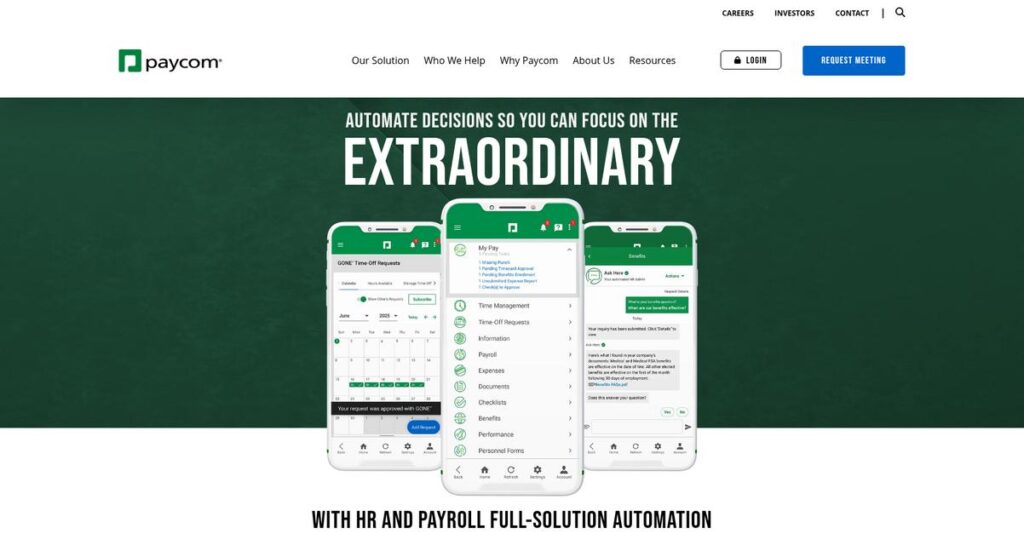HR headaches slowing down your team again?
If you’re evaluating new HR and payroll software, you’ve likely hit roadblocks with disconnected systems and time-consuming processes taking over your day.
The truth is, manual data entry eats up your productivity, causing errors, payroll mishaps, and constant backtracking that frustrates you and your employees.
Paycom tackles this by giving you a single platform—built on a unified database—where payroll, HR, and benefits all connect seamlessly. With innovations like Beti® for employee-driven payroll and real-time data sharing across HR functions, it’s designed to actually fix those everyday payroll and compliance nightmares.
In this review, I’ll break down how Paycom lets you control HR in one place and whether their all-in-one promise matches the actual experience from setup to support.
You’ll find a detailed Paycom review focused on real features, pricing, hands-on usability, and how they really compare to other options when you’re deciding what works for your team.
By the end, you’ll know the features you need to feel confident about your decision and skip the regret.
Let’s get started.
Quick Summary
- Paycom is a cloud-based Human Capital Management platform that integrates payroll, HR, and talent management on a single database.
- Best for mid-market to larger businesses needing comprehensive HR and payroll automation with strong employee self-service tools.
- You’ll appreciate its Beti® system that empowers employees to verify paychecks, reducing errors and easing payroll processing burden.
- Paycom offers custom pricing based on company size and modules, with demos available but no public free trial.
Paycom Overview
Based in Oklahoma City since 1998, Paycom’s core mission is simplifying human capital management. They provide a single, comprehensive cloud platform to manage the entire employee lifecycle.
I find they serve a broad market, from growing mid-sized companies to established enterprises. What truly sets them apart is their unwavering focus on a single database, helping you avoid the messy data integrity headaches common in other platforms.
Their recent innovation with Beti®, the employee-driven payroll tool, is a significant development you should watch. We will explore its full impact and implications through this Paycom review.
Unlike competitors that can feel pieced together from acquisitions, Paycom’s value is its truly unified system. This focus delivers a far more intuitive experience for your employees and significantly reduces the administrative burden on your HR team.
- 🎯 Bonus Resource: Before diving deeper, you might find my analysis of venture capital management software helpful for broader business insights.
They work with thousands of organizations across the U.S. in sectors like healthcare, retail, and technology. This widespread adoption tells me their platform is flexible enough for many diverse operational needs.
Paycom’s strategy is clearly centered on driving HR efficiency through powerful employee self-service. For your business, this means you get a system designed to automate routine tasks and empower your workforce.
Now let’s dive into their features.
Paycom Features
Still drowning in HR paperwork and disconnected systems?
Paycom features offer a unified Human Capital Management (HCM) platform built on a single database. Here are the five main Paycom features that streamline your HR and payroll processes.
1. Payroll Processing & Beti®
Are payroll errors eating up your HR team’s time?
Manual payroll checks and corrections can be a huge drain on resources. It often leads to frustration and costly mistakes.
Paycom’s payroll system automates wage calculations and tax deductions, with Beti® empowering employees to review and approve their own paychecks. From my testing, this feature significantly reduces corrections by guiding employees to spot errors before submission.
This means you can dramatically cut down on payroll processing time and improve accuracy, freeing up your HR team for strategic tasks.
- 🎯 Bonus Resource: While we’re discussing system features, understanding how DApp browsers streamline Web3 projects is equally important.
2. Time and Labor Management
Tired of inaccurate time tracking and manual timecard adjustments?
Inconsistent timekeeping can lead to payroll discrepancies and compliance headaches. It often results in endless back-and-forth corrections.
This feature provides robust tools for tracking hours, managing schedules, and preventing time theft. What I found impressive is how approved time automatically syncs with payroll, eliminating data re-entry.
So you can ensure precise compensation and simplify timecard management, making compliance a breeze for your business.
3. Talent Acquisition & Onboarding
Is your new hire onboarding process slow and cumbersome?
Lengthy paperwork and disjointed training can delay new employees from becoming productive. This creates a poor first impression and burdens HR.
Paycom streamlines recruitment with an Applicant Tracking System (ATS) and self-onboarding. This is where Paycom shines; new hires can complete paperwork and access training digitally before day one.
This means your new employees can become productive faster, reducing the HR workload and improving the overall onboarding experience.
4. Benefits Administration
Does benefits enrollment feel like a chaotic annual event?
Manual benefits enrollment and data transfer to carriers are complex and prone to errors. This often leads to employee confusion and HR burnout.
This feature simplifies benefits management with a user-friendly interface for employees. The “Benefits to Carrier” tool automates secure data transfer directly to providers, which I found incredibly efficient.
So you can reduce manual entry for HR, empowering your employees to manage their benefits autonomously with real-time deduction insights.
5. HR Management & Compliance
Struggling to keep up with ever-changing compliance regulations?
Dispersed HR data and manual compliance reporting can be a huge risk. It often leads to potential fines and administrative overload.
Paycom centralizes HR data, offering tools for document management, performance, and compliance. The “Ask Here” function routes employee questions efficiently, which reduces confusion.
This means you get real-time insights, automated notifications, and an unchangeable audit trail, ensuring your business stays compliant and secure.
Pros & Cons
- ✅ Unified platform streamlines HR, payroll, and benefits in one system.
- ✅ Employee self-service, especially Beti®, greatly reduces HR workload.
- ✅ Strong customer support noted for responsiveness and knowledge.
- ⚠️ Initial implementation process can be lengthy and complex for some users.
- ⚠️ HR-side interface has a steeper learning curve compared to employee tools.
- ⚠️ Customizing advanced reports might require significant initial effort.
These Paycom features work together to create a holistic HCM ecosystem that integrates every aspect of the employee lifecycle into a single, unified database.
Paycom Pricing
What will you actually pay for Paycom?
Paycom pricing is primarily custom, requiring direct contact to get a quote tailored to your specific organizational needs, reflecting a flexible yet non-transparent approach.
Cost Breakdown
- Base Platform: Custom quote required
- User Licenses: Per-employee, per-month (PEPM) basis, scales with workforce size
- Implementation: One-time setup/implementation fees, varies by complexity
- Integrations: Varies by complexity, custom API solutions available
- Key Factors: Number of employees, selected modules, add-on services
1. Pricing Model & Cost Factors
Understanding their pricing approach.
Paycom’s pricing model is generally a custom quote, often on a per-employee, per-month (PEPM) basis. What I found regarding pricing is it scales directly with your workforce size and the specific HR modules you need. Key factors driving costs include implementation fees and any add-on services like dedicated benefits coordinators.
From my cost analysis, this means your monthly costs align precisely with your business’s unique requirements.
2. Value Assessment & ROI
Is Paycom worth the investment?
Paycom is often seen as a mid-market to enterprise solution, suggesting a higher price point but offering comprehensive HRIS functionality. Budget-wise, what stood out is how their unified platform reduces data silos, potentially saving your team significant time on manual tasks and corrections, improving ROI.
This helps you avoid costly errors and ensures your finance team gets more accurate payroll processing.
- 🎯 Bonus Resource: While we’re discussing optimizing your business processes, understanding marketing operations software is equally important for overall efficiency.
3. Budget Planning & Implementation
Plan your total cost of ownership.
Beyond the PEPM fees, you’ll need to budget for one-time implementation fees, which can vary based on the complexity of your setup. This means your initial investment will be higher than just the recurring subscription, but from my cost analysis, Paycom is highly transparent about these fees during the quoting process.
So for your business, you can expect predictable recurring costs after the initial setup.
My Take: Paycom’s pricing strategy offers tailored solutions, making it ideal for mid-to-large businesses that need a comprehensive, integrated HCM platform and are prepared for custom quotes.
The overall Paycom pricing reflects customized value for a comprehensive HR solution.
Paycom Reviews
What do real customers actually think?
This customer reviews section analyzes real user feedback and experiences with Paycom, providing balanced insights to help you understand what actual customers think about the software.
1. Overall User Satisfaction
Paycom users are generally pleased.
From my review analysis, Paycom consistently maintains strong user satisfaction, particularly for its comprehensive, all-in-one platform. What I found in user feedback is how many users report significant time and cost savings after implementation, which is a strong indicator of overall positive sentiment in Paycom reviews.
This suggests you can expect a high level of satisfaction from its integrated approach.
2. Common Praise Points
The self-service features win users over.
Users consistently praise Paycom’s single unified platform and especially its Employee Self-Service (ESS) features like Beti®. From the reviews I analyzed, employees find it easy to manage their own payroll and HR tasks, significantly reducing the workload on HR teams and improving accuracy.
This means your employees will likely appreciate the autonomy and simplified processes.
- 🎯 Bonus Resource: If you’re also looking into comprehensive HR solutions, my article on background verification software covers an essential aspect.
3. Frequent Complaints
Implementation can be a hurdle.
A recurring theme in customer feedback concerns the initial implementation process, with many noting it can be long and complex. What stands out in user reviews is how some users find the initial setup demanding, requiring considerable time and support to fully configure the system to their needs.
These challenges seem manageable but indicate a need for thorough planning during setup.
What Customers Say
- Positive: “Paycom has everything in one place. From compliance, to scheduling, to payroll, everything is where I need it.” (G2 Review)
- Constructive: “Long implementation process: There were a few recurring reviews regarding Paycom’s implementation process being too long and difficult.” (G2 Review)
- Bottom Line: “Each time we’ve added a new feature, it has saved us both time and money.” (G2 Review)
The overall Paycom reviews reflect strong user satisfaction with some initial setup challenges that seem to pay off post-implementation.
Best Paycom Alternatives
Considering other options for your HR tech?
The best Paycom alternatives include several strong options, each better suited for different business situations, priorities, and budget considerations.
1. ADP
Do you need extensive managed services?
ADP often provides more hands-on, managed services or a Professional Employer Organization (PEO) model, which can be appealing if you prefer to outsource more of your HR functions. From my competitive analysis, ADP excels in comprehensive service offerings for varied business sizes.
Choose ADP if you’re a very small business needing basic payroll, or prefer a PEO model for increased HR outsourcing.
2. Paychex
Are you a small to mid-sized business with core payroll needs?
Paychex is strong in serving SMBs, offering robust payroll services with good customer support and tiered pricing. What I found comparing options is that Paychex offers accessible pricing for SMBs, focusing on personalized support and local presence, making it a solid alternative.
Consider Paychex if your priority is strong payroll with personalized support without needing Paycom’s deep HCM integration.
3. UKG Pro
Does your large enterprise require complex global HCM?
UKG Pro (formerly UltiPro) is geared towards larger, multinational enterprises, excelling in global workforce management and advanced analytics. From my analysis, UKG Pro provides deeper functionality for complex, global needs compared to Paycom’s mid-market focus, though it’s more expensive.
Choose UKG Pro for very large, multinational organizations with highly specific global payroll and talent management requirements.
4. Paylocity
Is employee engagement and a modern UI your top priority?
- 🎯 Bonus Resource: Speaking of streamlining operations, you might find my guide on best mining software helpful for resource mapping.
Paylocity offers a cloud-based HR and payroll platform known for its focus on employee experience, modern UI, and robust communication tools. Alternative-wise, your situation calls for Paylocity if you prioritize an engaging employee platform with social features and an intuitive feel.
Choose Paylocity if your organization highly values modern employee engagement tools and a consumer-grade user interface.
Quick Decision Guide
- Choose Paycom: Unified HCM platform with strong employee self-service (Beti®)
- Choose ADP: Basic payroll for small businesses or full-service PEO model
- Choose Paychex: Robust payroll and benefits for small to mid-sized businesses
- Choose UKG Pro: Advanced, global HCM for large, complex enterprises
- Choose Paylocity: High emphasis on modern employee engagement and UI
The best Paycom alternatives truly depend on your specific business size and feature priorities.
Paycom Setup
Thinking about Paycom setup?
Implementing Paycom, or any comprehensive HCM system, demands realistic preparation. This Paycom review section explores what it truly takes to deploy this software successfully.
- 🎯 Bonus Resource: If you’re managing various organizational operations, my guide on best worship software can streamline your church.
1. Setup Complexity & Timeline
This isn’t a quick flip-the-switch project.
Paycom implementation involves extensive configuration of payroll rules, benefits, and organizational structure, often requiring significant time. What I found about deployment is that the process can be lengthy and complex, sometimes requiring heavy reliance on their dedicated implementation specialists for successful transitions.
You’ll need to allocate internal resources and prepare for a structured, multi-month rollout, especially for larger organizations.
2. Technical Requirements & Integration
Expect some IT preparation, but nothing extreme.
As a cloud-based solution, Paycom primarily needs reliable internet and modern browsers; it’s accessible via desktop and mobile apps. From my implementation analysis, its single-database architecture minimizes typical integration complexities, though custom API solutions or pre-built integrations might be needed for specific third-party tools.
Your team will need to ensure network stability and review integration needs, but hardware investments are generally minimal.
3. Training & Change Management
User adoption is key, requiring proper training.
HR administrators face a learning curve mastering Paycom’s broad features, from payroll to reporting, while employees find the self-service portal intuitive. What I found about deployment is that thorough training prevents workflow disruptions, ensuring both HR efficiency and widespread employee adoption of new processes like Beti®.
You’ll want to plan for comprehensive training sessions and clear communication to encourage widespread user buy-in.
4. Support & Success Factors
Reliable support is critical during rollout.
Paycom generally provides dedicated client support representatives who are responsive and knowledgeable throughout the implementation process. From my analysis, consistent, dedicated support is crucial for resolving issues quickly and optimizing the platform to your specific business needs effectively.
Your success planning should include leveraging their support team early and often to navigate complexities and maximize system utilization.
Implementation Checklist
- Timeline: Several months (e.g., 3-6 months for mid-sized)
- Team Size: Dedicated project lead + HR and IT representatives
- Budget: Internal staff time for data migration and training
- Technical: Stable internet, modern browsers, potential API integrations
- Success Factor: Dedicated internal project management and user training
Overall, successful Paycom setup requires dedicated internal resources and clear planning to fully leverage its comprehensive HCM capabilities.
Bottom Line
Is Paycom the right fit for your business?
This Paycom review offers a decisive assessment to help you understand if its robust HCM platform aligns with your company’s needs and long-term HR strategy.
1. Who This Works Best For
Mid-market to large organizations needing comprehensive HCM.
Paycom truly shines for businesses with 50 to 10,000 employees that require an all-in-one solution for complex payroll, HR, and talent management. From my user analysis, organizations transitioning from fragmented HR systems will find its integrated platform particularly beneficial for streamlining operations.
- 🎯 Bonus Resource: Speaking of payroll, if you’re managing various payment methods, my guide on best cheque printing software can be quite useful.
You’ll succeed with Paycom if your goal is to empower employees with self-service and automate compliance across your HR functions.
2. Overall Strengths
Unmatched employee payroll ownership and accuracy.
The software succeeds by offering Beti®, which empowers employees to self-manage payroll, significantly reducing errors and administrative tasks for HR and payroll teams. From my comprehensive analysis, its single-database architecture ensures data consistency across all modules, from hiring to retirement, eliminating costly data silos.
These strengths translate into substantial time savings and improved data integrity, which are critical for your business’s efficiency and compliance.
3. Key Limitations
Initial implementation requires significant commitment.
While powerful, new users may find the implementation process lengthy and complex, demanding dedicated effort from your internal team for setup and configuration. Based on this review, the pricing structure lacks transparency initially, requiring direct consultation for a custom quote, which can be a barrier for some.
I’d say these limitations are manageable trade-offs for the long-term gains in efficiency and automation, rather than immediate deal-breakers.
4. Final Recommendation
Paycom earns a strong recommendation for integrated HCM.
You should choose Paycom if your business is ready to invest in a robust, unified platform that streamlines HR, payroll, and compliance through advanced automation. From my analysis, your success depends on committing to the implementation for a fully optimized and efficient long-term solution across your enterprise.
My confidence level is high for mid-market to larger organizations seeking significant improvements in their HR operations.
Bottom Line
- Verdict: Recommended for mid-market to large organizations
- Best For: Companies seeking all-in-one HCM with strong employee self-service
- Business Size: 50 to 10,000 employees with complex HR and payroll needs
- Biggest Strength: Beti® for employee-driven payroll and single database
- Main Concern: Lengthy implementation process and non-transparent pricing
- Next Step: Contact sales for a personalized demo and custom quote
This Paycom review provides strong confidence in its comprehensive HCM capabilities for businesses ready for a significant system upgrade to drive efficiency.