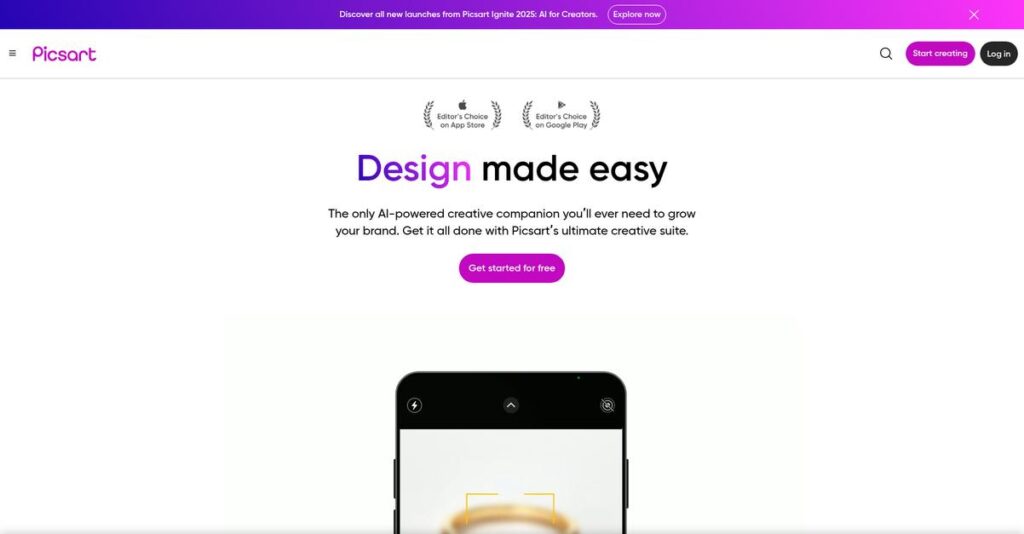https://www.youtube.com/watch?v=DDDCP_VzzXk
Frustrated by messy creative workflows?
If you’re juggling multiple apps, tedious manual edits, or inconsistent brand visuals, you’re probably thinking there has to be a smoother way to create content. That’s usually what gets most people looking into Picsart in the first place.
After researching their latest platform, I found: constantly switching between tools kills team productivity and leaves projects scattered and off-brand.
Picsart aims to solve that with an integrated editor and powerful AI “Magic Tools,” combining accessible design features, automation, and collaboration into one workspace. My analysis shows real potential here—especially if you need to move fast and keep everyone on the same page.
In this review, I’ll break down how Picsart helps your business create polished visuals quickly—whether you’re solo or part of a marketing team.
You’ll find everything in this Picsart review: core editing features, AI capabilities, business tools, pricing, and top alternatives—so you can decide what actually fits your workflow.
You’ll walk away knowing exactly the features you need to finally streamline your content creation.
Let’s get started.
Quick Summary
- Picsart is an AI-powered creative platform offering photo and video editing along with business-focused team collaboration tools.
- Best for small businesses and creators needing versatile content creation with integrated AI features.
- You’ll appreciate its broad feature set that combines accessible editing with generative AI “Magic Tools” to speed creative workflows.
- Picsart offers freemium access plus tiered plans—from $5 to custom enterprise pricing—with a 7-day free trial on paid tiers.
Picsart Overview
Picsart has been around since 2011, now based in Miami. What impressed me is their mission: making powerful creative tools accessible for everyone, not just pros.
If you’re also looking into business operations, my article on best business continuity management software covers essential insights.
What I found is they serve a huge audience, from individual creators to business teams. They provide a comprehensive all-in-one creative platform, moving far beyond simple filters into a full suite for all your content needs.
Their recent $130M funding round signals a serious investment in AI. For this Picsart review, I saw this focus powers their innovative ‘Magic Tools’ suite.
Unlike competitors built on templates, like Canva, Picsart’s key strength is its advanced AI-powered editing capabilities. My analysis shows it prioritizes deep creative manipulation over the more rigid design layouts you find elsewhere.
They work with a massive creator community, while their ‘Picsart for Business’ solution is clearly built to support marketing, e-commerce, and social media teams.
From my evaluation, their entire strategy is to make generative AI feel practical for your daily workflows. This directly addresses your growing need for unique visuals without you having to master complex professional software.
Now let’s examine their capabilities.
Picsart Features
Creative tools scattered across too many apps?
Picsart solutions offer an integrated approach to visual content creation, leveraging AI for efficiency. These are the five core Picsart solutions that streamline your creative workflow.
Before diving deeper, you might find my analysis of best GST rate finder software helpful for other business needs.
1. Core Photo & Video Editor
Tired of juggling multiple creative apps?
Switching between various photo, video, and design tools wastes your valuable time and interrupts your creative flow for business content.
This all-in-one editor lets you handle diverse creative tasks within a single, user-friendly interface. From my testing, it consolidates essential editing functions for a much faster workflow, allowing seamless mobile-to-web transitions.
You get a streamlined creative hub, accelerating your content production for social media and marketing.
2. AI-Powered “Magic Tools”
Need unique visuals, but stock photos feel generic?
Finding unique, relevant visuals or manually fixing image imperfections can be time-consuming and expensive for your business.
These generative AI tools automate complex tasks. AI Image Generator creates unique visuals, while AI Replace makes in-situ changes. From my testing, the AI background remover is incredibly precise, saving you hours.
This suite eliminates tedious work, providing high-quality, custom visual assets faster and more affordably.
3. Picsart for Business
Is brand consistency a constant battle?
Marketing teams often struggle to maintain consistent branding and streamline content creation and approvals across their channels.
This solution targets business teams, providing collaborative features. You can create “Brand Kits” with logos, fonts, and colors for consistent output. What I love about this is how collaborative workspaces simplify content approvals, eliminating bottlenecks.
This means your team can produce on-brand content efficiently, improving overall marketing effectiveness.
4. Picsart API & SDK
Want to add creative tools to your app?
Integrating advanced image or video editing features into your existing application from scratch requires significant R&D investment.
For developers, the API solves this by allowing direct integration of Picsart’s editing capabilities into your own products. From my evaluation, this offers powerful customizability for unique use cases, like print-on-demand.
This means you can enhance your product’s value proposition without a massive, time-consuming development effort.
5. Quicktools
Just need a quick image fix?
Opening a full-featured editor for simple tasks like resizing or converting an image can be overkill and wastes your time.
This collection of free, single-purpose web tools is designed for fast, simple tasks. Here’s what impressed me most: they handle common image and video adjustments without requiring a full software launch.
These tools provide instant utility for efficiency, introducing users to Picsart’s capabilities without commitment.
Pros & Cons
- ✅ All-in-one creative suite for diverse needs.
- ✅ Powerful and time-saving AI automation tools.
- ✅ User-friendly interface for quick content creation.
- ⚠️ Performance issues, particularly with complex edits.
- ⚠️ Interface can feel cluttered and overwhelming.
What I found impressive about these Picsart solutions is their ability to function both independently and as a connected ecosystem. They deliver a cohesive creative workflow, helping you achieve more across your visual projects.
Picsart Pricing
Understanding software costs shouldn’t be a guessing game.
Picsart pricing is refreshingly transparent, offering a freemium model alongside tiered plans that cater to diverse creative needs, from casual users to professional teams. What I found regarding pricing gives you a clear path.
| Plan | Price & Features |
|---|---|
| Free Plan | $0 • Core editing tools • Limited free content • Ad-supported • Watermarked outputs • Standard-definition exports |
| Picsart Plus | $12.99/month or $5/month (billed annually at $60/year) • Ad-free experience • Full premium content library • High-resolution exports • Standard editing features |
| Picsart Pro | $14.99/month or $7/month (billed annually at $84/year) • Full access to AI tools (credit system) • Batch Editor for multiple images • Save brand colors & logos • Ideal for serious creators & small businesses |
| Enterprise Plan | Custom pricing – Contact Sales • Customized for business needs • Team management consoles • Dedicated support & collaboration • API/SDK integration options |
1. Value Assessment
Real value for your budget.
From my cost analysis, Picsart’s tiered structure provides significant value, especially the Pro plan. What impressed me is how it scales powerful AI tools to your budget, making advanced features accessible. You get high-resolution exports and a vast content library, directly enhancing your creative output and efficiency.
This means your investment delivers tangible creative power, optimizing what your team can achieve daily.
2. Trial/Demo Options
Evaluate before you commit.
Picsart offers a 7-day free trial for all paid plans, which is great for you to test features firsthand. What I found valuable is that you can explore the full feature set, including AI tools, allowing you to see their impact on your workflow before making any financial commitment.
This helps you ensure the platform fits your creative needs, minimizing any risk to your budget.
3. Plan Comparison
Choosing your perfect plan.
The Free plan is good for casual users, but for serious creation or business, Plus offers an ad-free experience and premium content. However, for full AI power and batch editing, the Pro plan offers the best value for creators, empowering you with tools that automate complex tasks and streamline your workflow efficiently.
This helps you match your Picsart pricing to actual usage requirements, avoiding overspending on unused features.
My Take: Picsart’s pricing is strategically designed to offer scalable AI-powered creativity, balancing a freemium entry point with robust Pro features. It’s perfectly suited for individual creators and small businesses seeking advanced, budget-friendly design tools.
If you’re also managing a small business, my article on best brand monitoring tools covers reputation strategies.
Overall, Picsart pricing reflects a transparent and competitive approach, ensuring your creative budget gets maximum impact without hidden costs, making it a strong contender for your design toolkit.
Picsart Reviews
User feedback provides critical insights.
Speaking of critical insights, for those managing care and reports, my guide on Applied Behavior Analysis Software offers valuable solutions.
Digging into Picsart reviews reveals a powerful, accessible tool with trade-offs. I’ve analyzed user feedback from platforms like G2 and Capterra to give you a balanced view of real customer experiences.
1. Overall User Satisfaction
Users are generally satisfied.
From my review analysis, Picsart consistently maintains strong ratings averaging 4.5/5 stars across various review platforms. What I found in user feedback is how its all-in-one convenience is highly valued, serving as a single hub for diverse creative needs, from photo editing to AI tools.
This overall positive reception suggests you can largely expect a capable, user-friendly creative environment for your projects.
2. Common Praise Points
Its comprehensive features win users over.
The most consistent praise in Picsart reviews focuses on its extensive feature set, especially the AI-powered “Magic Tools.” What stands out is how these AI features save users significant time, particularly the near-perfect background remover and AI Enhance tools for efficiency and quality.
This means you’ll find powerful automation for complex tasks, streamlining your creative workflow considerably.
3. Frequent Complaints
Some frustrations commonly arise.
Customers frequently report performance issues and a cluttered user interface. Review-wise, I noticed the app can be slow or buggy, especially with larger files or complex mobile edits. Additionally, new users sometimes feel overwhelmed by the sheer number of features available in the software.
What you should know is while these are valid points, they often don’t completely detract from Picsart’s overall value.
What Customers Say
- Positive: “What I like best about Picsart is that it is a one-stop shop for all my creative needs. The app is also very user-friendly.”
- Constructive: “Sometimes the app can be a bit laggy and slow, especially with many layers. The sheer number of features can be overwhelming.”
- Bottom Line: “A fantastic all-in-one tool for creativity, but be prepared for occasional performance quirks and a busy interface.”
Overall, Picsart reviews paint a picture of a highly valued creative suite, despite some performance and UI challenges. I believe its core strength lies in its accessible yet powerful features.
Best Picsart Alternatives
Struggling with too many creative tool options?
The best Picsart alternatives include several strong contenders, each offering distinct advantages for different business needs, budgets, and creative workflows. From my competitive analysis, you should choose based on your specific priorities.
Speaking of diverse business needs, my guide on patient case management software helps coordinate care for specialized operations.
1. Canva
Creating marketing materials and brand assets?
Canva excels for template-driven marketing designs, presentations, and team collaboration with its robust Brand Kits. From my competitive analysis, Canva offers more focused marketing collateral creation, providing a cleaner interface for business-oriented graphics than Picsart. This alternative prioritizes ease of use and consistent brand application for teams.
Choose Canva if your primary goal is quickly producing professional marketing content and ensuring brand consistency across your entire team.
2. Adobe Express
Already in the Adobe Creative Cloud ecosystem?
Adobe Express shines with its deep integration into the Adobe Creative Cloud, letting you easily leverage assets from Photoshop or Illustrator. What I found comparing options is that Adobe Express offers seamless integration with Adobe products, making it a natural choice if you’re already an Adobe user. This alternative provides high-quality templates for rapid creation.
Select Adobe Express when you need quick content creation and value frictionless access to your existing Adobe design assets.
3. Pixlr
Wanting more manual control over your edits?
Pixlr provides a more “Photoshop-like” browser experience, offering greater manual control over layers, masks, and adjustments. Alternative-wise, your situation calls for Pixlr when you need granular editing capabilities without a subscription to professional desktop software. It appeals to users seeking precise image manipulation for more complex tasks.
Opt for Pixlr if you have editing experience and require detailed, manual control for complex photo adjustments in a web-based tool.
Quick Decision Guide
- Choose Picsart: All-in-one AI-powered editor for diverse creative tasks
- Choose Canva: Template-driven marketing designs and team collaboration
- Choose Adobe Express: Seamless integration with existing Adobe Creative Cloud
- Choose Pixlr: Advanced manual control for detailed web-based editing
Ultimately, the best Picsart alternatives depend on your specific business needs and creative priorities rather than just feature lists.
Setup & Implementation
Setting up new software isn’t always easy.
A Picsart review reveals a straightforward deployment, but don’t mistake simplicity for instant mastery. This analysis helps you understand the true commitment needed for successful adoption.
1. Setup Complexity & Timeline
Instant setup, but then what?
Picsart’s sign-up is instantaneous, but the real implementation begins with mastering its vast feature set. What I found about deployment is that the learning curve is your primary time investment, requiring users to self-teach through exploration and tutorials. Expect initial productivity to be lower as your team learns. This isn’t a complex IT project.
You’ll want to allocate dedicated time for exploring tools and functions, rather than expecting immediate full proficiency for your team.
2. Technical Requirements & Integration
What hardware does Picsart demand?
Picsart is a SaaS platform, meaning no complex installation for the web editor, which runs on any modern browser. Implementation-wise, mobile app performance hinges on device age. Older phones or slow internet connections will cause lag, particularly for video or AI-intensive tasks.
Your team needs relatively recent devices and stable internet to avoid frustrating performance issues, especially when working with larger files.
3. Training & Change Management
How quickly will your team adapt?
For individual users, adoption is self-driven through exploration and online tutorials. However, for business teams, successful implementation requires a manager providing initial guidance on shared assets and collaborative workflows. From my analysis, the sheer volume of features can overwhelm newcomers.
You should plan for internal champions or basic team training to standardize usage and leverage collaborative features effectively for your projects.
4. Support & Success Factors
What support awaits during deployment?
While basic setup is easy, complex issues during your ongoing implementation might require support. What I found about deployment is that support is via ticketing with mixed reviews. Response times vary, and some users struggle with complex technical problems without live chat or phone options.
Manage expectations regarding support speed. For critical projects, consider having an internal expert who can troubleshoot common Picsart challenges.
While discussing support, understanding how to handle communications effectively is key. My guide on email management software offers further insights.
Implementation Checklist
- Timeline: Days for basic access, weeks for feature mastery.
- Team Size: Individual users, plus a manager for team coordination.
- Budget: Primarily staff time for learning, minimal IT costs.
- Technical: Modern browsers/devices, stable internet for performance.
- Success Factor: Dedicated user training on features and workflows.
Overall, Picsart implementation is technically simple, but requires dedicated internal effort for true proficiency. Focus on user training and feature mastery to maximize your investment.
Who’s Picsart For
Your creative all-in-one, or not?
This Picsart review dives into who truly benefits from this platform. I’ll help you quickly assess if your business profile, team size and specific use cases align perfectly with what Picsart offers.
1. Ideal User Profile
Content creators seeking a creative Swiss Army knife.
Picsart is ideal for social media managers, influencers, and solopreneurs who constantly produce diverse content. From my user analysis, content creators needing high-volume output will find its all-in-one nature incredibly efficient for daily tasks and varied formats.
You’ll achieve success if your main goal is quickly generating a wide array of visual and video assets without specialized software.
2. Business Size & Scale
Optimized for nimble small to mid-sized teams.
Your business size is a great fit if you’re an SMB or marketing team without a dedicated graphic designer. What I found about target users is that smaller marketing teams lacking specialized design talent thrive using Picsart for their daily content needs.
You’ll find this works well when your team requires an affordable, comprehensive creative tool to manage consistent content creation efficiently.
Speaking of creative tools, my article on best art gallery software can help streamline sales and engage audiences.
3. Use Case Scenarios
Broad content creation for digital platforms.
Picsart excels when your workflow involves rapid creation of social media graphics, e-commerce product photo enhancements, or AI-powered ad creatives. From my analysis, it shines for quick, diverse content generation across various digital channels, from Instagram to product listings.
You’ll appreciate this solution if you frequently edit photos, trim videos, and want to experiment with generative AI within one application.
4. Who Should Look Elsewhere
Not for heavy professional production or simple needs.
If your core need is high-end, complex video editing, professional graphic design, or a minimalist tool, Picsart might feel overwhelming or underpowered. User-wise, teams needing extreme precision or minimalist interfaces may find the app’s performance or cluttered UI challenging.
Consider specialized software if you require advanced capabilities for large files, strict professional workflows, or prefer tools with a very streamlined, singular focus.
Best Fit Assessment
- Perfect For: Social media managers, content creators, and SMB marketing teams.
- Business Size: Small to mid-sized businesses lacking dedicated graphic designers.
- Primary Use Case: High-volume, diverse content for social media and e-commerce.
- Budget Range: Affordable solution for all-in-one creative needs.
- Skip If: Requiring high-end professional design or minimalist, specialized tools.
The answer to who should use Picsart depends on your need for an all-in-one creative hub rather than hyper-specialized tools. This Picsart review suggests it excels for creators seeking broad functionality.
Bottom Line
Is Picsart the right creative platform?
This Picsart review synthesizes my comprehensive analysis to provide you with a clear, final recommendation, helping you make a confident software decision for your creative needs.
1. Overall Strengths
Picsart excels in accessibility and broad utility.
The software stands out as an all-in-one creative hub, integrating photo editing, video tools, collages, and AI features within a single, user-friendly application. From my comprehensive analysis, its AI tools are significant time-savers, particularly the precise background remover.
These strengths allow diverse users, from individuals to business teams, to produce high-quality content efficiently without needing multiple applications.
Speaking of business operations, my article on fixed asset accounting software can help fast-track your audits.
2. Key Limitations
Performance and UI clutter are main concerns.
The platform can experience lag, especially with complex edits or large files, and new users might find the extensive feature set overwhelming. Based on this review, the free version’s aggressive ads hinder workflow significantly, pushing users toward paid plans for a smooth experience.
These limitations are manageable trade-offs for its powerful capabilities but demand consideration for your workflow and budget.
3. Final Recommendation
Picsart earns a solid recommendation for content creators.
You should choose Picsart if you require an accessible, versatile, AI-powered tool for marketing, social media, or personal content creation. From my analysis, it offers excellent value for small business teams needing quick, professional-looking visuals without a steep learning curve.
Your decision should factor in the cost of a paid plan to avoid free version frustrations and unlock its full potential.
Bottom Line
- Verdict: Recommended for versatile creative content creation
- Best For: Marketing teams, social media managers, individual creators
- Biggest Strength: All-in-one platform with powerful AI features
- Main Concern: Performance issues and cluttered interface for new users
- Next Step: Explore the paid plans to unlock full ad-free functionality
This Picsart review provides strong evidence for its value proposition, especially for those seeking an all-in-one creative solution.