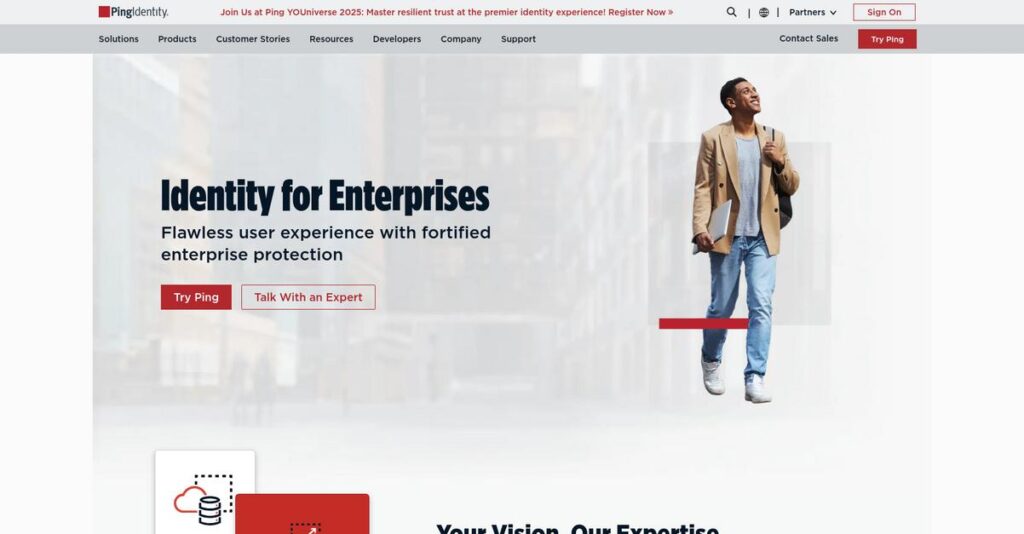Passwords everywhere driving you up the wall?
If you’re dealing with password headaches, security gaps, or identity chaos across cloud and on-premise apps, you know it’s hard to find a fix that’s flexible enough for your whole ecosystem.
What I actually established in my evaluation: security blind spots lead to major risk exposure when your access tools can’t cover every use case.
After researching Ping Identity’s full platform, I saw how their integrated tools tackle SSO, MFA, customer access, and even no-code workflows so your users and admins are actually in sync.
My analysis unpacks how you can finally centralize and simplify identity—without forcing your business to fit a single mold.
In this Ping Identity review, I’ll show you exactly how their features stack up, what pricing really looks like, and how they compare to other IAM leaders, so your evaluation is fact-based.
You’ll walk away with the insights and features you need to choose the right identity solution for your needs.
Let’s dive into the analysis.
Quick Summary
- Ping Identity is a comprehensive identity and access management platform that secures workforce and customer access across hybrid environments.
- Best for large enterprises needing flexible, scalable IAM with complex security and hybrid app integration.
- You’ll appreciate its DaVinci orchestration for no-code identity workflows and solid support for legacy and cloud apps.
- Ping Identity offers a free 30-day trial and a limited free tier, with custom enterprise pricing based on users and features.
Ping Identity Overview
Ping Identity has been around since 2002, based in Denver, Colorado. From my research, their core mission is providing secure identity for your entire digital ecosystem.
What really stood out to me is their focus on mid-market and large enterprise customers. You’ll find they specialize in solving complex identity challenges for organizations with significant investments in both modern cloud and legacy on-premise technology.
The 2022 acquisition by Thoma Bravo was meant to accelerate innovation. For this Ping Identity review, I see clear proof in their powerful DaVinci orchestration platform.
Unlike cloud-native competitors like Okta, Ping’s key differentiator is its deep expertise in complex hybrid environments. My analysis shows this is vital if your infrastructure isn’t 100% cloud and you must securely connect critical legacy systems.
They work with over 60% of the Fortune 100, which is very impressive. Their credibility is strong in regulated sectors like banking that demand proven, large-scale security.
I found their current strategy now centers on identity orchestration and real-time threat intelligence. This addresses your modern need to build secure, adaptive user journeys that go far beyond a simple, static login process.
Now let’s examine their core capabilities.
Ping Identity Features
Is identity management a constant headache?
Ping Identity offers a comprehensive suite of integrated solutions under its PingOne Cloud Platform, designed to simplify secure access. These are the five core Ping Identity solutions that tackle common business identity challenges.
1. PingOne SSO
Tired of password overload?
Juggling countless logins wastes employee time and leads to risky password reuse. This daily frustration impacts productivity and creates security vulnerabilities.
PingOne SSO centralizes access to all applications. From my testing, its vast pre-built integration catalog makes connecting apps simple. This solution ensures one login grants secure access.
This means your employees save precious time daily, boosting productivity and enhancing overall security.
2. PingOne MFA
Need stronger security than just passwords?
Passwords alone are easily compromised, leaving sensitive data vulnerable to credential theft. Compliance requirements often demand more.
PingOne MFA adds a critical layer of verification. Here’s where Ping Identity shines: its adaptive authentication policies allow stronger verification based on context. This solution supports push, biometrics, or SMS.
This helps protect sensitive data, reducing account takeover risk. You also meet crucial compliance requirements easily.
3. PingOne for Customers (CIAM)
Are customer login experiences frustrating?
Managing external user identities can be complex, often leading to frustrating registration and login processes. This can drive away potential customers.
PingOne for Customers, their CIAM solution, creates secure, frictionless experiences. What I love is its focus on scalable user directories and social login. This solution provides APIs.
This improves customer satisfaction and retention. You gather valuable user data securely, ensuring privacy.
4. PingOne DaVinci (Orchestration)
Are your identity workflows too rigid?
Hard-coded identity processes are inflexible and slow to adapt. This creates bottlenecks in user journeys, impacting efficiency and agility.
PingOne DaVinci is Ping’s standout differentiator, automating complex identity workflows without extensive coding. From my evaluation, its visual, drag-and-drop interface impressed me most.
This means you build complex identity processes in days, not months. Your team gains agility and responsiveness.
While discussing efficiency and protection, you might find my guide on call blocking apps software helpful for ensuring secure communication.
5. PingOne Protect (Threat & Fraud Detection)
Concerned about evolving online threats?
Automated attacks like credential stuffing and sophisticated fraud attempts constantly target login processes. Proactive, real-time defense is essential.
PingOne Protect actively defends against attacks by analyzing real-time session signals. This is where Ping Identity gets it right: its machine learning-driven risk scoring. This solution monitors device reputation and user behavior.
This empowers you to block risky attempts or trigger step-up authentication. You gain robust protection against evolving fraud.
Pros & Cons
- ✅ Highly reliable and scalable for large enterprise environments.
- ✅ Exceptional flexibility to handle complex hybrid IT infrastructures.
- ✅ DaVinci offers powerful, no-code identity orchestration capabilities.
- ⚠️ Significant learning curve for administrators and complex initial setup.
- ⚠️ Higher price point compared to some other identity management solutions.
What I love about these Ping Identity solutions is how they work together, creating a robust, integrated identity platform. These interconnected solutions provide a cohesive approach, simplifying workforce and customer identity challenges.
Ping Identity Pricing
Understanding your software costs can be tricky.
Ping Identity pricing is primarily based on a custom quote model, reflecting their enterprise focus and ensuring you get a solution tailored to your specific identity needs.
Cost Breakdown
- Base Platform: Custom quote
- User Licenses: Typically $3-9 per user/month for workforce, MAU-based for CIAM
- Implementation: Additional professional services costs (significant)
- Integrations: Varies by complexity; DaVinci & Protect licensed separately
- Key Factors: User volume, solution modules (SSO, MFA, CIAM), advanced features, support
1. Pricing Model & Cost Factors
Their pricing approach is highly personalized.
Ping Identity’s pricing operates on a subscription basis, largely via custom quotes, meaning you won’t find public tiers. What I found regarding pricing is that costs are driven by user volume and chosen modules, like SSO, MFA, or CIAM. Your total depends on your specific needs—workforce versus customer identities, for example.
Budget-wise, this means your investment scales with your actual usage rather than forcing you into oversized plans.
2. Value Assessment & ROI
Is this investment worth it?
From my cost analysis, Ping Identity provides robust, scalable IAM solutions that protect against significant security risks and streamline user access. Their emphasis on a comprehensive platform can lead to long-term ROI by reducing security incidents and operational overhead. You’re investing in a veteran leader known for its enterprise-grade capabilities.
This positions your business for stronger security and compliance, often outperforming less integrated, piecemeal solutions.
3. Budget Planning & Implementation
Consider these budget essentials.
When planning your budget, remember that Ping Identity’s custom quotes often involve add-on costs for advanced features, dedicated support, and crucial professional services for implementation. From my research, these upfront costs are significant for deployment. You must factor in integration work, especially if you have complex hybrid environments.
So for your business, prepare to allocate a substantial budget upfront to ensure a smooth and successful rollout.
While we’re discussing budgeting for your team, understanding sales coaching software can be equally important for performance.
My Take: Ping Identity pricing prioritizes a tailored enterprise approach, making it ideal for large organizations that need robust, scalable IAM solutions and are willing to invest in a customized, secure ecosystem.
The overall Ping Identity pricing reflects customized value for complex enterprise needs, emphasizing a partnership approach rather than off-the-shelf costs. You’ll work directly with sales to define the perfect solution for your specific requirements.
Ping Identity Reviews
Real user experiences, dissected.
To give you an honest perspective, I’ve analyzed countless Ping Identity reviews from major platforms. This section breaks down real user feedback, helping you understand actual customer sentiment and experiences.
1. Overall User Satisfaction
Users generally speak highly of Ping.
Ping Identity maintains strong ratings, typically 4.4-4.6 out of 5 stars across thousands of reviews. From my review analysis, what stands out is how users often praise its sheer power, capable of handling complex enterprise-level identity challenges. This indicates a very high baseline of satisfaction.
You’ll find satisfaction is driven by its reliability and the comprehensive feature set, making it a robust choice for demanding environments.
While we’re discussing user experiences, you might also be interested in my guide to the best AI image generators software for visual quality.
2. Common Praise Points
Scalability and flexibility are lauded.
Review-wise, users consistently highlight Ping Identity’s reliability, scalability, and flexibility as core strengths. What I found in user feedback is its exceptional ability to manage hybrid environments, seamlessly connecting both legacy systems and modern cloud applications. This versatility is repeatedly emphasized.
This means your organization can confidently integrate diverse systems, ensuring consistent, secure identity management across your entire ecosystem.
3. Frequent Complaints
Complexity and cost are recurring issues.
My analysis of Ping Identity reviews reveals consistent feedback regarding its complexity and cost. Users often report a steep learning curve for administrators, and initial setup can be quite challenging, often requiring specialized expertise or professional services.
What you should know is these are not typically deal-breakers but require significant resource allocation and planning for successful implementation.
What Customers Say
- Positive: “PingFederate is the Swiss Army knife of federation. It connects to almost anything, from legacy apps to modern SaaS apps.”
- Constructive: “The main downside is the learning curve. It is not an intuitive product to just pick up and start using.”
- Bottom Line: “While you get a robust set of features, it’s a powerful tool requiring expertise and significant investment, not for smaller teams.”
Overall, Ping Identity reviews consistently portray a powerful, enterprise-grade solution that demands significant investment in expertise. The feedback demonstrates credible insights into real-world challenges.
Best Ping Identity Alternatives
Navigating identity platforms? Choose wisely.
Choosing among the best Ping Identity alternatives can be tricky, as each offers distinct strengths. I’ll guide you through practical selection criteria to help you understand which solution best fits your organization’s unique requirements.
Speaking of managing complex needs, you might also find my guide on patient case management software helpful.
1. Okta
Prioritizing cloud-native ease of use?
Okta shines for organizations primarily operating in cloud environments, emphasizing user-friendly interfaces and rapid deployment. What I found comparing options is that Okta offers exceptional ease of implementation especially for cloud-only scenarios, making it a strong alternative when speed and simplicity are critical for your cloud-first strategy.
You should choose Okta if your enterprise is predominantly cloud-based and prioritizes rapid deployment and ease of use over intricate legacy system customization.
2. Microsoft Entra ID
Deeply integrated with Microsoft ecosystem?
Microsoft Entra ID, formerly Azure AD, excels with its native integration into Microsoft 365, Azure, and Windows. From my competitive analysis, Entra ID provides seamless integration with Microsoft environments, often being significantly more cost-effective as it’s bundled into existing E3/E5 licenses. This alternative is a natural fit.
Consider Entra ID when your organization is heavily invested in Microsoft’s ecosystem, needing native connectivity and benefiting from potential bundled license cost savings.
3. Auth0
Building custom customer identity experiences?
Auth0 is built for developers, offering extreme flexibility for crafting custom customer-facing identity solutions through APIs and SDKs. Alternative-wise, Auth0 delivers superb developer experience and customization, making it ideal for unique, developer-led CIAM projects with extensive documentation.
You’ll want to consider Auth0 if your primary need is a highly customizable CIAM solution and you have a strong development team ready to leverage its flexibility.
4. ForgeRock
Need massive scale with deep customization?
ForgeRock is renowned for handling extremely large-scale, complex CIAM deployments, often with significant on-premise components. From my analysis, ForgeRock offers unparalleled customization for massive CIAM, making it a robust alternative for enterprises needing specific, tailored identity solutions.
Choose ForgeRock if you have a massive customer identity project (millions of users) requiring deep, unique customization not met by other platforms.
Quick Decision Guide
- Choose Ping Identity: For robust, scalable hybrid IAM solutions targeting mid-market to large enterprises.
- Choose Okta: For cloud-first organizations prioritizing ease of use and rapid deployment.
- Choose Microsoft Entra ID: For organizations deeply invested in the Microsoft ecosystem.
- Choose Auth0: For highly customizable customer identity (CIAM) with a strong dev team.
- Choose ForgeRock: For extremely large-scale, complex CIAM with deep customization needs.
Ultimately, selecting among the best Ping Identity alternatives hinges on your organization’s specific scale and integration needs. Evaluate your current infrastructure, budget, and future identity strategy to make the most informed decision for your business.
Setup & Implementation
What does Ping Identity deployment truly involve?
Getting Ping Identity up and running is a significant undertaking, especially for complex enterprise needs. This Ping Identity review examines its deployment process, setting realistic expectations for your team.
1. Setup Complexity & Timeline
This isn’t your average quick setup.
User feedback confirms Ping Identity implementation is more intricate than cloud-native peers, particularly when integrating with legacy on-premise applications. My analysis shows complex environments demand significant expertise, often necessitating Ping’s professional services for large deployments to establish realistic timelines.
You’ll need dedicated project management and technical leads; adequate upfront planning prevents common integration pitfalls and delays.
2. Technical Requirements & Integration
Expect substantial IT team involvement.
Hybrid deployments require managing on-premise servers for components like PingFederate, adding infrastructure and maintenance overhead. While PingOne simplifies cloud aspects, a full enterprise implementation often involves both. What I found about deployment is that deep identity protocol knowledge is essential for seamless integration with varied applications and complex existing systems.
Assess your existing infrastructure. Your IT team needs the necessary skills or budget for external integration specialists to succeed.
3. Training & Change Management
User adoption needs careful attention.
Ping Identity is powerful but not intuitive for new administrators, demanding a steep learning curve for your IT team. You’ll need dedicated training for policy management, configuration, and troubleshooting. Implementation-wise, investing in certifications yields long-term benefits for your administrators, preventing future support needs and maximizing capabilities.
Budget for Ping’s official training and certification programs for your administrators, and prepare a robust internal training plan for end-users.
4. Support & Success Factors
Vendor support is key for rollout.
Ping’s support is generally competent, but reaching the right expert for complex issues can sometimes be challenging. For mission-critical Ping Identity implementation, premium, named-engineer support is highly recommended as a paid upgrade. From my implementation analysis, proactive engagement with support improves outcomes significantly during critical phases.
Prioritize clear communication channels with Ping’s support team and consider the premium support upgrade for critical business applications.
Speaking of efficient communication, my guide on best email management software can help streamline your support processes.
Implementation Checklist
- Timeline: 6-12+ months depending on complexity
- Team Size: Dedicated project manager, skilled IT team, professional services
- Budget: Factor in professional services and premium support
- Technical: Hybrid infrastructure; SAML/OIDC/WS-Fed protocol expertise
- Success Factor: Strong internal IT expertise and vendor/partner support
Overall, successful Ping Identity implementation demands a strategic approach, significant technical investment, and strong change management. Dedicated resources ensure long-term stability for your enterprise needs.
Who’s Ping Identity For
Discover if Ping Identity truly fits your business.
This Ping Identity review provides practical guidance on who truly benefits from this robust platform. I’ll help you quickly assess if your business profile, team size, and specific use cases align with its core strengths.
1. Ideal User Profile
Built for large enterprises with complex identity needs.
Ping Identity is purpose-built for large enterprises managing thousands of employees across complex, hybrid IT environments. From my user analysis, organizations bridging legacy systems and modern cloud apps will find its flexibility invaluable for identity management. Your team will appreciate its ability to unify diverse applications.
You’ll achieve success if your priority is robust security, extensive audit trails and customized identity workflows for highly regulated industries.
2. Business Size & Scale
Optimized for mid-market to large enterprise scale.
What I found about target users is that Ping Identity best serves mid-market to large enterprises, not smaller operations. Your business should be large enough to justify the investment in its depth of features and sophisticated implementation. SMBs often find the cost and complexity prohibitive for their needs.
You’ll know this fits if your team has dedicated IT resources and requires a scalable solution for managing thousands of identities effectively.
3. Use Case Scenarios
Solving intricate identity workflows and security gaps.
Ping Identity excels when your business demands highly granular control over security policies and unique identity workflows. User-wise, PingOne DaVinci is a game-changer for building complex, no-code orchestration, ideal for compliance or multi-factor authentication requirements across hybrid environments.
You’ll appreciate this solution if your use cases involve bridging diverse identity systems, requiring extensive audit capabilities, or handling sensitive data.
4. Who Should Look Elsewhere
Not for small businesses or cloud-native startups.
Ping Identity is likely overkill if you’re a small business or a cloud-native startup seeking rapid, simple deployment. Your team might find the steep learning curve and initial setup challenging without specialized expertise. The comprehensive features become unnecessary complexity when your needs are straightforward.
Consider affordable, cloud-native identity solutions if your priority is rapid deployment and ease of use.
Best Fit Assessment
- Perfect For: Large enterprises, hybrid organizations, regulated industries, complex identity needs.
- Business Size: Mid-market to large enterprises (thousands of employees).
- Primary Use Case: Bridging hybrid environments, granular security, complex identity orchestration.
- Budget Range: Requires significant investment for comprehensive enterprise-grade identity.
- Skip If: Small businesses or cloud-native startups seeking simple, low-cost solutions.
This Ping Identity review shows that its robust capabilities are designed for specific organizational needs. Your ultimate fit depends on your operational complexity and strategic identity goals. Assess your environment thoroughly.
Bottom Line
Ping Identity: a definitive verdict.
This Ping Identity review synthesizes extensive analysis, offering my comprehensive assessment and a clear recommendation to guide your critical software selection with confidence.
1. Overall Strengths
Ping Identity truly shines with its robust foundation.
The platform excels in delivering unparalleled reliability and enterprise-grade scalability, crucial for complex hybrid environments and handling vast user bases. From my comprehensive analysis, its ability to manage both modern cloud applications and legacy on-premise systems provides exceptional flexibility and breadth of coverage.
These strengths translate directly into secure, seamless digital experiences and significant operational resilience for your organization.
2. Key Limitations
However, Ping Identity presents certain challenges.
Administrators face a steep learning curve during initial setup, often requiring specialized expertise or professional services, and some older component UIs feel dated. Based on this review, the higher price point compared to some alternatives can also be a significant consideration for budget-conscious organizations.
These limitations are not always deal-breakers, but they demand realistic planning and resource allocation to ensure successful adoption.
Speaking of compliance, my guide on accreditation management software covers crucial insights.
3. Final Recommendation
Ping Identity earns a strong recommendation.
You should choose this platform if you’re a mid-to-large enterprise needing comprehensive, scalable identity management for diverse ecosystems. From my analysis, its advanced features justify the investment for complex use cases involving hybrid cloud and on-premise infrastructure.
My recommendation is confident for organizations prioritizing robust security and extensive integration capabilities over initial setup simplicity.
Bottom Line
- Verdict: Recommended for large enterprises and complex hybrid environments
- Best For: Mid-market and large enterprises requiring robust, scalable IAM
- Biggest Strength: Unrivaled reliability, scalability, and hybrid environment support
- Main Concern: High complexity and cost requiring dedicated resources
- Next Step: Request a detailed demo focusing on your specific integration needs
Overall, this Ping Identity review provides strong confidence in its enterprise capabilities for the right business, despite its complexity.