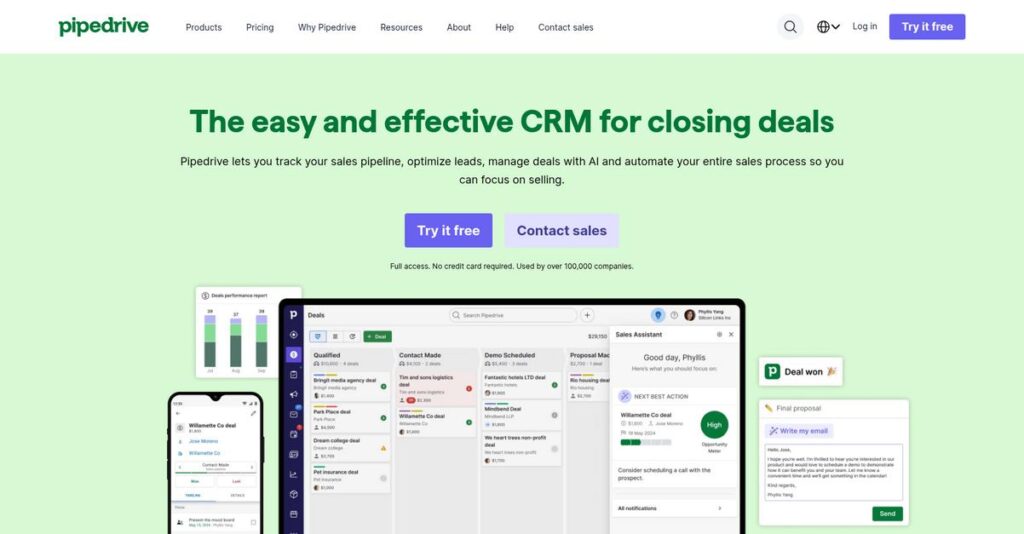Struggling to track your sales deals efficiently?
If you’re evaluating new sales CRM software, chances are your pipeline feels scattered and deals are slipping through the cracks as you juggle spreadsheets, emails, and endless reminders.
And let’s be real—missing key follow-ups means lost revenue every single month. That’s the actual pain that adds up, day after day.
Pipedrive comes at this with its unique visual pipeline, automation tools, and integrated lead management, all designed to help you take control of your sales process and never miss another opportunity. From my deep hands-on analysis, there are specific features here that genuinely move the needle for your workflow.
In this review, I’ll show you how Pipedrive can help you close more deals by fixing your pipeline chaos and giving you back control.
In this Pipedrive review, you’ll discover detailed insights on features, hands-on pros and cons, pricing structure, and exactly how Pipedrive stacks up to alternatives on your shortlist.
By the end, you’ll have all the actionable info and features you need to finally choose the right CRM with total confidence.
Let’s get started.
Quick Summary
- Pipedrive is a cloud-based sales CRM focusing on visual pipeline management and deal tracking to help your team close sales efficiently.
- Best for small to medium sales teams needing easy-to-use pipeline visibility and straightforward deal tracking.
- You’ll appreciate its intuitive visual sales pipeline that helps your team prioritize deals and reduce time on administrative tasks.
- Pipedrive offers tiered pricing starting at $14/user/month with a free trial to test core features before committing.
Pipedrive Overview
Pipedrive started back in 2010, with its main hub now in New York. It was built by actual salespeople frustrated with CRM software that was designed for managers, not sellers.
What really sets them apart is their dedication to helping small and mid-sized sales teams. You’ll find they skip the complex bloat of all-in-one platforms, focusing purely on a clean, visual pipeline that helps you see what’s next.
They’ve recently pushed more into lead generation with tools like their LeadBooster add-on. Through this Pipedrive review, you can see their consistent focus on building out practical sales growth features.
Unlike giants like Salesforce that can feel overwhelming, Pipedrive’s main strength is its user-friendliness. I found it’s designed for quick adoption by your sales reps, feeling like a tool built by people who actually carry a quota.
They work with over 100,000 companies worldwide, from startups to established businesses, who just need a reliable way to organize their sales process without a huge IT headache or long implementation times.
From what I’ve seen, Pipedrive’s current strategy is all about sales-first usability and simple automation. This approach directly aligns with your team’s need for tools that let them focus on selling, not just tedious data entry.
Now let’s examine their core capabilities.
Pipedrive Features
Lead management chaos kills sales performance.
Pipedrive features are actually big on visual pipeline management that can help your sales team close more deals consistently. Here are the five main Pipedrive features that transform your sales process.
1. Visual Sales Pipeline Management
Leads keep falling through the cracks?
Poor lead tracking means prospects may disappear without follow-up. This can actually cost you deals that should have closed easily.
The visual pipeline gives you a clear view of every deal stage, which can eliminate those painful lost opportunities. What I find really impressive is how the drag-and-drop deal movement feels natural while automatically tracking activities. This feature helps you see exactly where each prospect stands and what action to take next.
This means you might never lose track of opportunities again and can focus on actually closing deals.
- 🎯 Bonus Resource: Speaking of sales opportunities, if you’re also managing e-commerce, my article on best Amazon seller tools can help.
2. Lead Management and Generation
Struggling to capture and qualify new leads?
Disjointed lead sources and manual entry can make it tough to build a robust pipeline. This often leaves money on the table.
Pipedrive’s Lead Inbox centralizes early-stage prospects, keeping your pipeline clean until they’re qualified. From my testing, LeadBooster add-ons like Live Chat and Web Forms simplify lead capture directly from your website. This feature helps you organize and prioritize potential customers effectively.
This means you can streamline your lead flow and ensure no promising prospect gets overlooked.
3. Deal Management
Is your deal data scattered everywhere?
Without a centralized place for deal history, sales reps waste time digging for information. This leads to missed follow-ups and frustrated prospects.
Pipedrive consolidates all communication and activities per deal, providing a complete interaction history. What I love about this feature is how “deal rotting” alerts prevent deals from stalling, prompting timely action. This helps your team prioritize critical deals and improve closing rates.
The result is your team gets a 360-degree view of every opportunity, boosting efficiency and forecast accuracy.
4. Sales Automation
Tired of repetitive, manual sales tasks?
Administrative overhead steals valuable selling time, preventing your reps from focusing on what matters. This directly impacts your revenue.
Pipedrive’s automation capabilities reduce manual work by setting up automated reminders and custom workflows. This is where Pipedrive shines; for example, it can create a call activity when a new lead comes from a specific form. This feature frees up your sales team to engage with prospects.
So, as a sales manager, you can eliminate mundane tasks, letting your team focus on high-value interactions.
5. Reporting and Analytics
Can’t quite pinpoint sales team performance issues?
Without clear insights, it’s hard to optimize your sales process or forecast accurately. This often leads to reactive decision-making.
Pipedrive provides built-in customizable dashboards to track conversion rates and monitor team performance. What you get instead are clear visuals to analyze trends and project future sales based on existing deals. This feature is crucial for data-driven sales strategies.
This means you can make informed decisions, optimize your pipeline, and predict future revenue with greater confidence.
Pros & Cons
- ✅ Intuitive visual pipeline makes deal tracking incredibly simple and effective.
- ✅ Excellent activity management ensures no lead or task falls through the cracks.
- ✅ Easy setup and adoption, perfect for quick team onboarding and productivity.
- ⚠️ Basic reporting capabilities may lack depth for complex analytical needs.
- ⚠️ Advanced automation can feel limited compared to more comprehensive CRMs.
- ⚠️ Customer support could offer more in-depth assistance for intricate setups.
These Pipedrive features work together to create a complete sales management system that helps you close deals faster and scale your small business.
Pipedrive Pricing
Worried about hidden software costs?
Pipedrive pricing offers clear, tiered subscription plans, providing transparency and allowing you to easily budget for your sales CRM needs.
| Plan | Price & Features |
|---|---|
| Essential Plan | $14/user/month (billed annually) • Lead & pipeline management • 400+ integrations • Personalized onboarding • Activity tracking |
| Advanced Plan | $24/user/month (billed annually) • Email sync & click tracking • Email automation • Live chat support • Custom fields & filters |
| Professional Plan | $49/user/month (billed annually) • AI-powered tools • Contract management • Advanced reporting • Revenue projection |
| Power Plan | $59/user/month (billed annually) • Enhanced security • Unlimited customizations • Advanced team collaboration • Dedicated account management |
| Enterprise Plan | Contact sales for custom pricing • All features from lower plans • Additional enterprise-grade functionalities • Priority support • Higher usage limits |
1. Value Assessment
Solid value for your budget.
From my cost analysis, Pipedrive’s tiered pricing ensures you only pay for the features you truly need, making it a competitive option for businesses of all sizes. The per-user pricing scales easily with your team and prevents you from overpaying for unused capabilities as your business grows.
This means your monthly costs remain predictable, providing clear upgrade paths when your operational needs evolve.
2. Trial/Demo Options
Evaluate before you commit.
Pipedrive offers a free trial, allowing you to explore its features and assess its fit for your sales process before any financial commitment. What I found valuable is how this trial period lets you test core functionalities and integrations, providing a clear picture of its value proposition.
This helps you confirm the software’s suitability for your team before finalizing your Pipedrive pricing decision.
3. Plan Comparison
Matching features to your needs.
The Essential plan is great for startups, but the Advanced or Professional tiers offer more robust automation and reporting for growing teams. What stands out is how the Power plan provides unlimited customizations for businesses with unique workflow requirements, offering strong value.
This structured approach helps you match your Pipedrive pricing to actual usage requirements, avoiding unnecessary expenditure.
My Take: Pipedrive’s pricing strategy focuses on affordability and scalability, making it an excellent choice for small to medium-sized businesses aiming to optimize their sales pipeline efficiently.
The overall Pipedrive pricing offers clear value for every stage of your sales growth.
Pipedrive Reviews
What do real customers actually think?
These Pipedrive reviews analyze real user feedback and experiences, providing balanced insights into what customers truly think, based on data from various software review platforms.
1. Overall User Satisfaction
Users seem quite pleased.
From my review analysis, Pipedrive consistently garners high satisfaction ratings, often averaging 4.5 out of 5 stars across major platforms. What I found in user feedback is that ease of use and quick adoption are frequently cited as primary drivers for this strong positive sentiment.
This indicates you can expect a relatively smooth onboarding process and quick productivity gains.
- 🎯 Bonus Resource: Speaking of managing projects and deals, my guide on construction CRM software can help streamline your operations.
2. Common Praise Points
Users consistently love the visual pipeline.
What stands out in customer feedback is the consistent praise for Pipedrive’s visual sales pipeline, which users find incredibly intuitive for tracking deals. Review-wise, its simplicity and focused sales functionality are repeatedly highlighted as key strengths, avoiding unnecessary complexity.
This means you’ll easily visualize your sales process and prioritize effectively without bloat.
3. Frequent Complaints
Some users seek deeper features.
While generally positive, frequent complaints in Pipedrive reviews often point to its reporting capabilities being somewhat basic for advanced needs. What I found in user feedback is that complex automation sequences may require workarounds or third-party integrations, which can be a minor inconvenience.
These issues are generally considered minor frustrations rather than deal-breakers for most users.
What Customers Say
- Positive: “Pipedrive’s visual pipeline ensures you always know where to focus, helping you prioritize high-value deals.”
- Constructive: “While Pipedrive is great for sales, its reporting could be more robust for deeper analytics.”
- Bottom Line: “I quickly found that all we need to do is get a package like Pipedrive and then combine it with Autopilot, and we had a system that does everything that HubSpot did for our business and more – at a fraction of the cost.”
Overall, Pipedrive reviews reflect strong user satisfaction for its core sales focus, with minor concerns regarding advanced features.
Best Pipedrive Alternatives
Deciding between many CRM options?
The best Pipedrive alternatives include several strong options, each better suited for different business situations and priorities regarding budget, features, and required integrations.
- 🎯 Bonus Resource: Speaking of boosting sales, my article on Buy Now Pay Later tools can offer more strategies.
1. HubSpot CRM (Sales Hub)
Need a full-suite marketing and sales solution?
HubSpot excels if your business relies heavily on inbound marketing and needs an integrated platform that connects sales, marketing, and customer service. What I found comparing options is that HubSpot offers a more extensive free CRM plan as a Pipedrive alternative, though its paid tiers are generally pricier.
Choose HubSpot when you need comprehensive marketing automation alongside your CRM, especially for scalable growth.
2. Zoho CRM
Looking for extensive customization and flexibility?
Zoho CRM makes more sense if your business requires highly customizable solutions for complex sales cycles or a broader suite of integrated business applications. From my competitive analysis, Zoho offers deeper customization and AI capabilities compared to Pipedrive’s more focused sales pipeline.
Consider Zoho CRM when your business demands high flexibility and integration with a wider ecosystem of tools.
3. Salesforce Sales Cloud
Are you a large enterprise with complex needs?
Salesforce Sales Cloud is ideal for large organizations with intricate sales processes, dedicated administrators, and a strong need for deep analytics and extensive customization. Alternative-wise, Salesforce provides unmatched enterprise-grade scalability and integration, though it comes with a significantly higher cost and learning curve.
Choose Salesforce if your organization needs extensive customization and a vast integration ecosystem for complex operations.
Quick Decision Guide
- Choose Pipedrive: Intuitive, visual sales pipeline for focused sales teams
- Choose HubSpot CRM: Integrated sales and marketing for inbound growth
- Choose Zoho CRM: Highly customizable with a broad suite of business apps
- Choose Salesforce: Enterprise-level scalability and deep customization
The best Pipedrive alternatives selection depends on your business size, specific feature priorities, and budget more than just general functionality.
Pipedrive Setup
Worried about a straightforward CRM implementation?
Pipedrive implementation is generally considered quick and user-friendly, allowing businesses to get up and running without extensive delays. This Pipedrive review section sets realistic expectations.
1. Setup Complexity & Timeline
Starting with Pipedrive is surprisingly simple.
What I found about deployment is that most SMBs grasp key functionalities in 1-2 hours, importing contacts and deals easily. Customizing pipelines and fields is intuitive, leading to a much faster implementation compared to complex enterprise CRMs that demand weeks of training.
You can expect to achieve basic operational readiness and begin using the system within days, not weeks or months.
2. Technical Requirements & Integration
Minimal technical hurdles for your IT team.
As a cloud-based CRM, Pipedrive requires only an internet connection and offers mobile apps for various devices, meaning no server installations. From my implementation analysis, it integrates smoothly with existing internet infrastructure, making technical setup straightforward and eliminating significant hardware investments.
You’ll need to ensure stable internet access and plan for any specific integrations with your current sales tools.
- 🎯 Bonus Resource: While we’re discussing sales tools and business growth, understanding how to streamline operations with the right dropshipping software solutions is equally important.
3. Training & Change Management
User adoption can be achieved quickly.
Pipedrive’s intuitive, visual pipeline design helps sales teams quickly understand and adopt the platform’s core functionalities. From my analysis, the easy-to-learn interface minimizes training burdens, unlike complex CRMs that require extensive courses and reduce productivity initially.
Invest in personalized onboarding and utilize Pipedrive’s knowledge base to maximize advanced features and reporting capabilities.
4. Support & Success Factors
Vendor support streamlines your rollout.
Pipedrive provides live chat support and robust documentation, easing the implementation journey. What I found about deployment is that their proactive support reduces potential roadblocks, ensuring a smoother transition for your team compared to platforms with limited assistance.
Plan to leverage their onboarding resources and internal champions to drive consistent usage and long-term success.
Implementation Checklist
- Timeline: Days for basic setup, weeks for full customization
- Team Size: Sales lead for setup, all users for training
- Budget: Primarily software costs; minimal for implementation itself
- Technical: Stable internet connection; mobile app compatibility
- Success Factor: Consistent activity logging and pipeline management
The overall Pipedrive setup prioritizes speed and ease of adoption, ensuring your sales team can quickly leverage its powerful features.
Bottom Line
Pipedrive: Is it your next CRM solution?
This Pipedrive review provides a comprehensive look at its value proposition, helping you determine if it aligns with your sales process and business growth objectives.
1. Who This Works Best For
Growing sales teams prioritizing visual pipeline management.
Pipedrive excels for small to medium-sized businesses and sales-focused teams needing a clear, visual CRM to track deals and activities efficiently. From my user analysis, businesses with outbound or transactional sales models will particularly thrive with its streamlined approach to lead and deal progression.
You’ll succeed if your team values ease of use, quick adoption, and a straightforward focus on core sales functionalities.
2. Overall Strengths
Intuitive visual pipeline drives exceptional sales efficiency.
The software succeeds by offering an exceptionally intuitive visual sales pipeline, robust deal management, and practical automation features that streamline your sales workflows. From my comprehensive analysis, its simplicity and speed ensure quick team adoption and immediate productivity gains compared to overly complex CRMs.
These strengths directly empower your sales team with actionable insights, helping them focus on high-value deals and accelerate closure rates.
3. Key Limitations
Advanced reporting and marketing automation features are less developed.
While strong in core sales, Pipedrive offers less advanced reporting capabilities and less comprehensive marketing automation than some enterprise-grade CRMs. Based on this review, complex, multi-channel marketing sequences may require workarounds or additional third-party integrations to achieve desired functionality.
I find these limitations manageable if your primary need is sales pipeline management, but they become significant if you require deep analytics or extensive marketing.
4. Final Recommendation
Pipedrive earns a strong recommendation for sales-centric teams.
You should choose this software if your business prioritizes a clear, actionable sales pipeline and seeks a user-friendly CRM that scales with growth. From my analysis, Pipedrive offers excellent value for its price point, making it an attractive and cost-effective solution for dedicated sales teams.
My confidence level is high for organizations needing a straightforward, efficient, and visually-driven CRM to boost sales productivity.
Bottom Line
- Verdict: Recommended for sales-focused small to medium businesses
- Best For: Sales teams prioritizing visual pipeline management and efficiency
- Business Size: Small to medium-sized businesses and growing sales teams
- Biggest Strength: Intuitive visual sales pipeline and ease of use
- Main Concern: Less advanced reporting and marketing automation capabilities
- Next Step: Start a free trial to evaluate its fit for your sales process
This Pipedrive review confirms its strong value for sales-driven organizations seeking an efficient, user-friendly CRM solution.