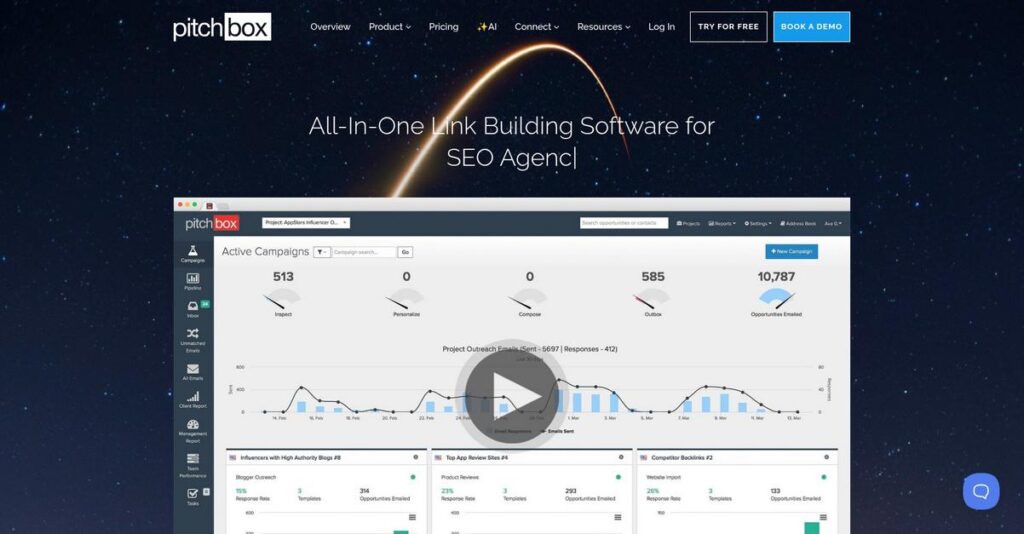Manual outreach drains your day fast.
If you’re evaluating Pitchbox, chances are you’re dealing with endless spreadsheets, inconsistent follow-ups, and too much time lost switching between tools just to manage link building and outreach.
The real headache? You end every week with lost opportunities—prospect replies missed, and relationship-building slipping through your fingers despite all the effort.
Pitchbox is built to fix this with its all-in-one outreach platform, blending automated prospecting, smart follow-ups, CRM features, and deep SEO integrations so you spend more time connecting with real influencers—and less on tedious admin.
In this review, I’ll show you how Pitchbox brings everything into one streamlined workflow, reducing missed leads and making your outreach actually effective.
In this Pitchbox review, I’ll break down the full feature set, workflow benefits, pricing, possible downsides, and how it measures up to alternatives—all with a focus on your evaluation process.
You’ll leave with clear answers on the features you need to make link building faster and more successful for your team.
Let’s dive into the analysis.
Quick Summary
- Pitchbox is an outreach platform that automates and manages link building, influencer outreach, and content promotion workflows.
- Best for SEO professionals, agencies, and marketing teams handling large-scale, personalized outreach campaigns.
- You’ll appreciate its advanced prospecting tools, AI-powered personalization, and comprehensive reporting with SEO integrations.
- Pitchbox offers tiered pricing from $165/month with a free trial including expert training and no long-term contracts.
Pitchbox Overview
I’ve followed Pitchbox since they launched around 2012. They are laser-focused on one thing: building a powerful, all-in-one system for professional link builders and digital PR teams who take their outreach seriously.
What really sets them apart is their deep commitment to SEO agencies and serious in-house teams that have outgrown simpler tools. You can tell the entire platform was designed by people who actually manage high-volume, relationship-focused campaigns.
Their recent push into AI-driven personalization and reply assistance is a savvy strategic move. I’ll explore this development through this Pitchbox review to see how these features impact your daily workflow.
Unlike competitors that are just glorified cold email tools, Pitchbox’s real value is its truly integrated and automated outreach workflow. I find it connects prospecting, emailing, and relationship management much better than most alternatives.
They work with a broad spectrum of users, from dedicated freelance SEO consultants to large digital marketing agencies and the ambitious in-house teams at fast-growing brands.
It’s clear to me their current strategy centers on deep workflow automation and integration with the SEO tools you likely already use. They want to help you scale personalization, not just raw email volume.
- 🎯 Bonus Resource: Speaking of workflow and tools, ensuring your digital assets are well-organized is crucial. My guide on best file sync software can help with that.
Now let’s examine their capabilities.
Pitchbox Features
Outreach feeling like a never-ending manual grind?
Pitchbox features are designed to streamline your entire outreach workflow, making it more efficient and personalized. Here are the five main Pitchbox features that make a real difference.
1. Advanced Prospecting Tools
Spending hours searching for the right contacts?
Manually finding relevant websites and contact information can be incredibly time-consuming. This often leads to wasted effort on unqualified leads.
Pitchbox’s prospecting tools help you quickly discover ideal targets, integrating data from top SEO tools like Ahrefs and SEMrush. From my testing, the ability to filter by domain authority and relevance is incredibly powerful, ensuring you focus on quality. This feature means you’re reaching out to sites genuinely aligned with your niche.
So you can stop sending emails into the void and start connecting with truly valuable prospects.
2. Personalized Outreach & Automated Follow-ups
Tired of generic emails and forgotten follow-ups?
Sending non-personalized emails results in low engagement rates. Plus, forgetting to follow up means missed opportunities that slip through the cracks.
Pitchbox lets you create custom templates with dynamic fields, ensuring every email feels unique. What I love about this is “Chasebox,” their automated follow-up system, which keeps your outreach consistent and boosts response rates without manual effort. This feature ensures no contact gets left behind.
This means you can significantly increase your reply rates and build stronger relationships with less hassle.
3. SEO Email Client
Juggling multiple apps to manage your outreach emails?
Switching between your email client, CRM, and outreach platform is inefficient. This can lead to disorganization and lost communication threads.
Pitchbox’s built-in email client consolidates all your outreach communications directly within the platform. Here’s what I found: it integrates seamlessly with major email providers like Gmail and Office365, centralizing your conversations. This feature keeps your communications organized and accessible.
So you get a unified workspace that saves time and keeps your outreach conversations neatly organized.
4. Link Building CRM
Struggling to track every link and contact for campaigns?
Managing outreach without a specialized CRM means losing track of contacts, progress, and valuable relationship history. This leads to campaign inefficiencies.
Pitchbox functions as a dedicated CRM for link builders, keeping tabs on every email, follow-up, and contact relationship. This is where Pitchbox shines; its centralized system provides a clear overview of all your outreach efforts. This feature ensures you never lose sight of a valuable connection or opportunity.
This means you can nurture relationships effectively and maintain a comprehensive history of all your outreach interactions.
5. Workflow Builder & Team Collaboration
Is your team’s outreach process uncoordinated?
Without a structured workflow, different team members might follow inconsistent processes. This creates bottlenecks and makes it difficult to scale your efforts.
Pitchbox’s workflow builder allows you to automate and standardize each step of your outreach process. The platform also enables seamless team collaboration, task assignment, and template sharing, which is critical for larger teams. This feature ensures a cohesive and efficient multi-person campaign.
This means your entire team can operate with greater consistency, clarity, and overall productivity across all campaigns.
Pros & Cons
- ✅ Automates advanced prospecting, saving significant research time and effort.
- ✅ Offers highly personalized outreach and automated follow-ups for higher response rates.
- ✅ Provides a dedicated SEO email client for centralized communication management.
- ⚠️ Has a notable learning curve, especially for new users to outreach tools.
- ⚠️ Considered a premium-priced solution, potentially costly for smaller businesses.
- ⚠️ Tracking leads in very large campaigns can sometimes feel overwhelming.
These Pitchbox features work together to create a powerful and integrated outreach platform that can drastically improve your campaign efficiency and results.
Pitchbox Pricing
Hidden costs making you wary?
Pitchbox pricing, while not fully transparent on public tiers, offers various plans designed to scale with your outreach needs, meaning you can often find a fit without overpaying.
- 🎯 Bonus Resource: Speaking of capturing your audience’s attention, my article on best flipbook software explores tools for igniting engagement.
| Plan | Price & Features |
|---|---|
| Pro | $165/month • 2 Users, 2 Email Accounts • 2,000 Outreach Emails/month • 1 Workspace, 25 Campaigns/month • 1,000 Prospecting Searches/month • 50,000 Contacts |
| Pro Plus | $250/month • Designed for small agencies • Multiple client management • Scaled outreach limits • Enhanced support options |
| Advanced | $420/month • Unlimited Users, 6 Email Accounts • 5,000 Outreach Emails/month • 25 Workspaces, 1,000 Campaigns/month • Unlimited Data Credits, Custom Integrations |
| Professional | $550/month • 3 Users (additional $8.50 each) • 5 Email Accounts (additional $14.50 each) • Unlimited Campaigns, Unlimited Contacts • Full CRM, Automation, Link Monitoring |
| Enterprise | Approx. $1500/month • Custom limits & solutions • Dedicated Success Manager • Customized Service Agreement • All Professional features included |
1. Value Assessment
Solid value for targeted outreach.
Pitchbox offers tiered pricing that aligns features with growing team needs, making it suitable from solo link builders to large agencies. What impressed me is how the Advanced plan provides unlimited data credits, a significant value for high-volume prospecting, which means your budget gets a consistent return.
This means your investment scales with your outreach efforts, ensuring you’re only paying for what you genuinely need.
2. Trial/Demo Options
Evaluate before you commit.
Pitchbox provides a free trial that includes valuable expert team training or a DIY option. What I found regarding pricing is that they offer a 10.5% discount for yearly contracts, incentivizing commitment while still allowing monthly flexibility without long-term lock-ins.
This allows you to thoroughly test the platform’s fit, reducing the risk of a misaligned financial commitment.
3. Plan Comparison
Choosing the right plan.
For solo link builders, the Pro plan offers a robust starting point, while larger agencies will find better value in the Advanced or Professional tiers. What stands out is how the Enterprise plan caters to truly unique needs with custom limits and dedicated support, helping you match pricing to actual usage requirements.
This helps you match pricing to actual usage requirements, ensuring you don’t overpay for unused features.
My Take: Pitchbox’s pricing caters to a wide spectrum of outreach needs, offering scalable options that become more cost-effective as your team and campaign volume grow.
The overall Pitchbox pricing reflects tiered flexibility for diverse outreach needs.
Pitchbox Reviews
What do real customers actually think?
Pitchbox reviews reveal a generally positive user experience, providing insights into real-world satisfaction, common strengths, and noted areas for improvement.
1. Overall User Satisfaction
Most users are highly satisfied.
From my review analysis, Pitchbox consistently achieves high overall satisfaction, with average ratings of 4.7/5 on both G2 and Capterra. What I found in user feedback is that users commend its comprehensive feature set and robust performance in managing outreach campaigns.
This suggests you can expect a reliable and effective tool for your outreach needs.
2. Common Praise Points
Users consistently love its automation.
Users frequently praise Pitchbox for its streamlined outreach process and powerful automation capabilities. From the reviews I analyzed, its advanced prospecting and personalization features are consistently highlighted for significantly improving response rates and saving considerable time.
This means you can expect to scale your outreach efficiently while maintaining personalization.
- 🎯 Bonus Resource: Speaking of effective tools, my guide on best urban planning software explores different solutions.
3. Frequent Complaints
Initial learning curve can be steep.
A common complaint among users is the platform’s initial learning curve, especially for newcomers to outreach tools. What stood out in customer feedback is how some users find the extensive features overwhelming initially, requiring a dedicated effort to master.
These issues seem to be overcome with time and leveraging Pitchbox’s support resources.
What Customers Say
- Positive: “Hands down the best outreach tool out there – and a game-changer for link builders.” (G2 Review)
- Constructive: “The learning curve is a bit steep at first, but it’s worth it for the features.” (Capterra Review)
- Bottom Line: “Pitchbox is THE answer to scaling your outreach efforts… I highly recommend it.” (G2 Review)
The overall Pitchbox reviews indicate strong value despite an initial learning curve, especially for scaling outreach efforts.
Best Pitchbox Alternatives
Considering your Pitchbox alternatives?
The best Pitchbox alternatives offer unique strengths for different budgets, team sizes, and specific outreach needs, helping you make an informed decision.
1. BuzzStream
Prioritizing ease of use and affordability?
BuzzStream provides robust outreach and relationship management with a more intuitive interface for relationship management than Pitchbox, making it ideal for smaller teams. From my competitive analysis, BuzzStream is often considered more user-friendly and intuitive, though Pitchbox offers more advanced personalization.
Choose BuzzStream if affordability and a straightforward interface for relationship management are your top priorities.
2. Respona
Seeking powerful automation with AI-driven prospecting?
Respona is a cost-effective alternative to Pitchbox, leveraging AI for advanced personalization and prospecting automation. What I found comparing options is that Respona excels in automated prospecting and AI personalization, while Pitchbox offers more extensive reporting features.
Consider this alternative if budget is a major concern and you prioritize AI-enhanced outreach and automation.
3. NinjaOutreach
Need extensive prospecting across social media?
NinjaOutreach combines prospecting and outreach in a single CRM, offering a larger database and detailed filtering, including social media platforms. From my analysis, NinjaOutreach provides more features at a lower price, including social media search, compared to Pitchbox’s focus on large-scale campaigns.
Choose NinjaOutreach if you need a budget-friendly option with broad social media prospecting and live support.
- 🎯 Bonus Resource: While we’re discussing different software, understanding wait list software is equally important for customer experience.
4. Mailshake
Focused primarily on efficient and affordable cold email?
Mailshake is a much cheaper alternative, primarily serving as a cold email tool with strong sequencing and tracking features. Alternative-wise, Mailshake excels in efficient, affordable cold email outreach, but lacks Pitchbox’s integrated prospecting capabilities.
Choose Mailshake if your main need is effective cold email and you have your own methods for generating prospect lists.
Quick Decision Guide
- Choose Pitchbox: Comprehensive all-in-one link building and influencer outreach
- Choose BuzzStream: User-friendly interface for relationship management and affordability
- Choose Respona: AI-powered automation for prospecting and personalization
- Choose NinjaOutreach: Extensive social media prospecting at a lower price point
- Choose Mailshake: Efficient and affordable cold email outreach with own lists
The best Pitchbox alternatives depend on your specific budget, team size, and feature priorities for outreach success.
Pitchbox Setup
Concerned about complicated software setup and training?
This Pitchbox review will analyze the deployment process and complexity, helping you set realistic expectations for successful implementation and adoption within your business.
1. Setup Complexity & Timeline
Expect an initial learning curve.
While Pitchbox offers extensive features, the initial setup can feel overwhelming due to the array of settings. From my implementation analysis, getting accustomed to the interface takes time, especially if you’re new to dedicated outreach tools, but Pitchbox aims for an intuitive experience.
You’ll need to allocate time for guided setup and utilize tutorials to get your campaigns running smoothly.
2. Technical Requirements & Integration
Technical setup is more about connections than infrastructure.
Pitchbox is web-based, focusing on integrating with your existing SEO tools (Ahrefs, SEMrush), email platforms (Gmail, Office365), and productivity apps. What I found about deployment is that its strength lies in seamless third-party integrations, making your workflow cohesive without major infrastructure changes.
You’ll want to prepare by understanding your current tech stack for effective data flow and automation setup.
3. Training & Change Management
User adoption benefits from proactive training.
Given Pitchbox’s comprehensive nature, some dedicated training is beneficial to fully leverage its capabilities and advanced prospecting features. From my analysis, expert-led training significantly eases the adoption process, helping your team master the nuanced personalization and automation functionalities.
Invest in the available training resources and encourage user champions to drive successful, widespread adoption within your team.
4. Support & Success Factors
Support is a key factor for smooth rollout.
Pitchbox receives high praise for its customer support, offering 24/7 email assistance and a comprehensive knowledge base. What I found about deployment is that responsive support is critical for navigating initial challenges and maximizing the platform’s potential from day one.
You should leverage their support team and training offers to ensure your implementation is efficient and yields rapid results.
- 🎯 Bonus Resource: If you’re also looking into other advanced software solutions, my article on best architectural rendering software covers essential tools for design.
Implementation Checklist
- Timeline: Weeks for initial setup and proficiency development
- Team Size: Marketing team plus IT for integration assistance
- Budget: Software cost plus staff training time investment
- Technical: Integration with SEO, email, and productivity tools
- Success Factor: Proactive engagement with training and support
The overall Pitchbox setup requires dedicated time for learning and integration but offers significant ROI through streamlined outreach and automation once adopted.
Bottom Line
Is Pitchbox the right fit for your outreach?
This Pitchbox review provides a comprehensive final assessment, guiding you on who benefits most from its advanced features and who might consider alternatives.
1. Who This Works Best For
Serious teams scaling outreach efforts.
Pitchbox is ideal for digital marketing agencies, SEO professionals, and in-house marketing teams focused on large-scale link building and content promotion. What I found about target users is that they prioritize automation and data-driven insights for their outreach strategies, managing multiple campaigns efficiently.
You’ll see significant success if your team requires a robust, centralized system to manage extensive outreach and track performance.
2. Overall Strengths
Unmatched outreach automation and integration.
The software excels in advanced prospecting, highly customizable email outreach with intelligent follow-ups, and comprehensive reporting integrated with leading SEO tools. From my comprehensive analysis, its CRM functionality streamlines large-scale campaigns, making team collaboration and workflow management effortless and effective.
These strengths directly translate into improved efficiency, higher response rates, and better campaign outcomes for your business.
3. Key Limitations
Significant cost and a steep learning curve.
While powerful, new users may find Pitchbox’s extensive features overwhelming initially, requiring a notable time investment for full mastery. Based on this review, the premium pricing presents a barrier for smaller businesses or individuals operating with tighter budget constraints.
I’d say these limitations are critical to consider, as they represent a substantial investment in both time and financial resources.
- 🎯 Bonus Resource: Before diving deeper, you might find my analysis of best identity verification software helpful for compliance and security.
4. Final Recommendation
Pitchbox receives a strong, albeit conditional, recommendation.
You should choose this software if your business is an established SEO agency or a large in-house marketing team ready to invest in a premium, scalable outreach solution. From my analysis, this solution is for serious outreach professionals who value automation, deep analytics, and comprehensive campaign management capabilities.
My confidence level is high for businesses with dedicated budgets and teams, but lower for smaller, budget-conscious operations.
Bottom Line
- Verdict: Recommended with reservations for established teams
- Best For: SEO agencies and large in-house marketing teams
- Business Size: Mid-market to enterprise-level businesses
- Biggest Strength: Advanced prospecting and automated, personalized outreach
- Main Concern: High cost and steep learning curve for new users
- Next Step: Request a demo to assess feature depth for your needs
This Pitchbox review highlights its strong value for specific business profiles while emphasizing the significant investment and learning curve involved.