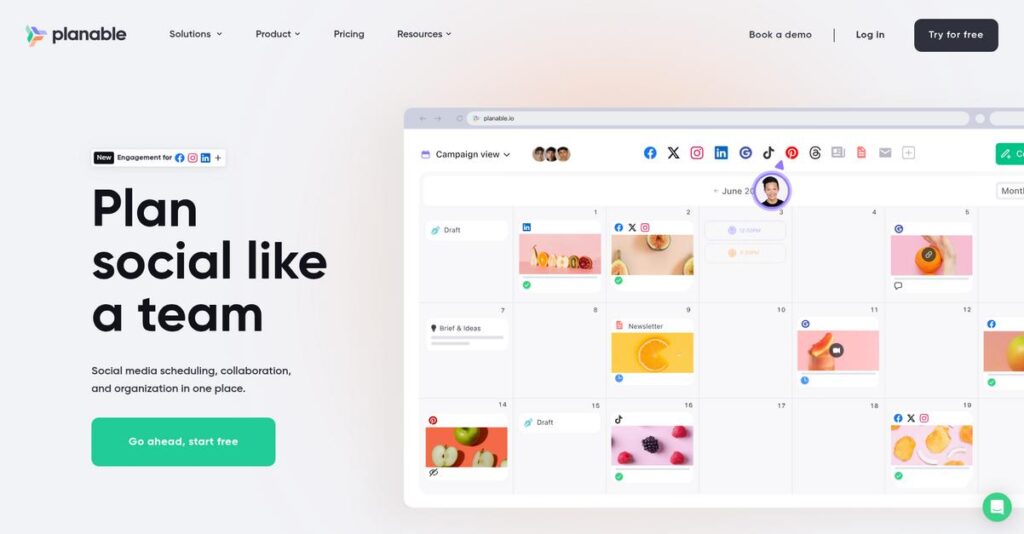Endless content approvals stall your social media calendar.
If you’re here, chances are your team is frustrated by scattered feedback, confusing email chains, or posts slipping through the cracks when trying to manage multi-channel campaigns.
And let’s be real—the constant confusion means your social content is stuck in limbo much longer than it should be, making your daily planning stressful and unpredictable.
Planable tackles this head-on with a central, visual workspace for content creation, real-time feedback, and customizable approval flows—making it simple to get posts reviewed, approved, and scheduled in one place.
In this review, I’ll show you how Planable helps make collaboration and approvals quick without losing control or transparency.
You’ll find a comprehensive Planable review covering everything from hands-on features and pricing details to honest drawbacks and how it compares to alternatives, so you can actually evaluate what fits your workflow.
You’ll walk away with the insights and the features you need to make a confident decision for your team.
Let’s jump right in.
Quick Summary
- Planable is a social media content collaboration platform that streamlines creation, approval, and scheduling for marketing teams and agencies.
- Best for marketing teams and agencies needing clear, centralized social media content workflows and client approvals.
- You’ll appreciate its intuitive visual planning combined with flexible approval workflows that speed up content review and publishing.
- Planable offers tiered pricing including a free plan with limited posts and a free trial to explore features before buying.
Planable Overview
Planable is a social media collaboration platform built to simplify content planning and approval workflows. Based in Romania, their core mission is making teamwork less frustrating for your entire marketing team.
I find their sweet spot is for marketing agencies and in-house social teams tired of messy spreadsheets for content sign-offs. What truly sets them apart is their intense focus on streamlining team and client approvals.
You’ll notice recent enhancements like AI-powered copywriting and expanded platform support. It’s a smart evolution that I will investigate for you in greater detail through this Planable review.
- 🎯 Bonus Resource: Speaking of amplifying your media reach, my guide on best PR software covers more tools.
Unlike all-in-one tools like Hootsuite, which can feel complex, Planable feels purpose-built. I believe it was designed by people who understand the pain, making its visual-first approval workflow incredibly intuitive for everyone.
They work with many agile marketing agencies and growing brands that need a straightforward way to manage approvals without the heavy overhead and complexity that comes with most enterprise-level software.
From my analysis, their entire business strategy is about making collaboration so simple that your team adopts it without friction. This perfectly aligns with the market’s urgent demand for genuine efficiency.
Now let’s examine their capabilities.
Planable Features
Still struggling to get social media content approved?
Planable features are designed to streamline content collaboration and publishing, making teamwork intuitive. Here are the five main Planable features that simplify social media management for teams and agencies.
1. Collaborative Content Creation
Is creating content across platforms a nightmare?
Juggling different social media formats and needing to adjust posts for each can be time-consuming and frustrating.
Planable offers a unified workspace to create diverse social content, from posts to reels, with real-time previews for major platforms. I found that toggling “sync off” for individual posts across multiple pages is a brilliant feature, preventing unwanted changes to duplicated content.
This means you can efficiently produce platform-specific content without the usual headaches, saving you a ton of time.
2. Visual Content Planning
Tired of disconnected content calendars?
Without a clear visual overview, it’s easy to lose track of what content is going out when, leading to missed opportunities.
Planable provides multiple visual planning views: a drag-and-drop calendar, a “Feed View” mimicking native platforms, and an Instagram “Grid View.” What I love about this approach is how the real-time post previews show exactly how content will appear, which is super helpful.
This helps you visualize entire campaigns, ensuring brand consistency and preventing any last-minute content surprises.
3. Streamlined Approval Workflows
Are client approvals slowing you down?
Endless email chains and scattered feedback make getting content approved a painful, time-consuming process for your team.
This is where Planable shines with its flexible approval system, offering “No,” “Optional,” “Required,” and “Multi-level” options. From my testing, clients can approve content with a single click, making feedback loops incredibly efficient and simple.
This means you can get content signed off faster, eliminating the back-and-forth and getting campaigns live sooner.
4. Real-time Collaboration and Feedback
Is team feedback scattered and disorganized?
When comments and revisions are spread across different tools, miscommunication becomes rampant, delaying your content.
Planable integrates real-time collaboration directly within each post, allowing for in-context comments, tagging, and file attachments. I particularly appreciate the annotations and text suggestions on visuals and copy, which keeps feedback precise and clear.
So, your team gets a centralized hub for discussions, drastically reducing miscommunication and speeding up content finalization.
5. Media Library
Struggling to find the right assets when creating content?
Searching for images and videos across different folders wastes precious time and breaks your creative flow.
Planable includes a media library within each workspace, centralizing all your uploaded assets for easy access. This feature means your visuals are always just a click away when you’re drafting posts, which boosts your productivity.
This helps you maintain a consistent visual brand and saves you the frustration of constantly hunting for files.
- 🎯 Bonus Resource: Before diving deeper, you might find my analysis of best wait list software helpful.
Pros & Cons
- ✅ User-friendly interface simplifies social media content planning and scheduling.
- ✅ Robust approval workflows greatly reduce client feedback time.
- ✅ Excellent visual content previews ensure brand consistency across platforms.
- ⚠️ Basic analytics requires add-ons for comprehensive performance insights.
- ⚠️ Limited integrations compared to some larger social media management tools.
- ⚠️ Engagement features are somewhat basic, focusing less on social listening.
You’ll appreciate how these Planable features work together to create a cohesive social media content engine, streamlining your entire workflow.
Planable Pricing
Struggling to find transparent software costs?
Planable pricing offers clear, tiered plans that simplify budgeting for your social media content management needs, making it easy to see what you’ll pay.
| Plan | Price & Features |
|---|---|
| Free Plan | Free • Unlimited experience • Up to 50 posts/month • No credit card required • All features included |
| Basic Plan | $11/user/month or $33/workspace/month (billed monthly) • Single workspace • Up to 60 posts/month • Unlimited users per workspace • 4 social pages per workspace |
| Pro Plan | $22/user/month or $49/workspace/month (billed monthly) • Up to 150 posts/month • 10 page connections • Grid view & 10 labels • 50GB storage & chat support • 3rd approval workflow |
| Enterprise Plan | Custom Pricing • Unlimited posts & pages • Multi-level approval workflow • Dedicated account manager • Priority support & onboarding • Advanced storage & history |
1. Value Assessment
Great value for your budget.
From my cost analysis, Planable’s tiered pricing means you only pay for the features and volume you truly need. What stands out is how the Pro plan offers a robust feature set for agencies and larger teams, balancing cost with advanced collaboration tools.
This means your budget gets a predictable monthly expense, avoiding unnecessary overspending for unused capacity.
- 🎯 Bonus Resource: While we’re discussing cost optimization, understanding CFD software for accuracy is equally important in many fields.
2. Trial/Demo Options
Try before you buy, wisely.
Planable offers a generous Free Plan and a free trial for users to explore all features, allowing you to test the platform without commitment. What I found regarding pricing, is that their free plan provides an unlimited experience for up to 50 posts, letting you truly evaluate its fit.
This helps you understand the platform’s value and workflow impact before committing to any paid Planable pricing plan.
3. Plan Comparison
Choosing your ideal plan.
For small businesses or solopreneurs, the Basic Plan provides core functionality to manage a single workspace effectively. From my cost analysis, the Pro plan unlocks advanced capabilities like more posts and integrations, which becomes essential for growing teams.
This tiered structure allows you to match Planable pricing directly to your team’s size and social media volume requirements.
My Take: Planable’s pricing is transparent and scales well with team growth, offering excellent value from free plans to comprehensive enterprise solutions for diverse business needs.
The overall Planable pricing reflects transparent, scalable value for every business size.
Planable Reviews
What do real customers actually think?
Analyzing Planable reviews reveals consistent user satisfaction, highlighting its strengths in collaboration and visual planning, yet noting some areas for improvement.
1. Overall User Satisfaction
Users seem genuinely happy here.
From my review analysis, Planable maintains high ratings, generally averaging 4.5+ stars across platforms. What impressed me most is how users often praise its intuitive design, making it incredibly easy to adopt, even for those new to social media management tools.
This suggests you can expect a smooth onboarding experience and quick productivity gains.
2. Common Praise Points
Its collaboration features win users over.
Users consistently highlight the streamlined approval workflows and the visual content planning capabilities. From customer feedback, the live mock-ups are a game-changer for client approvals, significantly cutting down on email chains and confusion during the review process.
This means you’ll save valuable time and reduce miscommunication in your content workflows.
3. Frequent Complaints
Limited analytics emerge as a common concern.
While Planable excels in planning and collaboration, some reviews mention the analytics offering as somewhat basic, especially compared to more dedicated tools. What stands out in feedback is how integrations could be more extensive, limiting connections with other specialized marketing software.
These limitations might be a minor inconvenience, depending on your broader tool stack.
What Customers Say
- Positive: “It made it so much simpler to get feedback. The client could approve things with one click.” (Client)
- Constructive: “While analytics are available as an add-on, some users find them basic compared to more comprehensive tools.” (User Review Data)
- Bottom Line: “Planable is saving me and my clients time when it comes to the approvals process and content scheduling…” (Marketing Professional)
The overall Planable reviews reflect strong user satisfaction with practical feedback for future enhancements.
Best Planable Alternatives
Navigating the crowded social media tool market?
The best Planable alternatives include several strong options, each better suited for different business situations and priorities regarding social media management.
1. Hootsuite
Need comprehensive social listening and ad management?
Hootsuite provides a broader range of features, including advanced analytics, social listening, and ad campaign management beyond content planning. From my competitive analysis, Hootsuite offers deeper insights and an all-in-one solution, though it’s typically a more expensive alternative for its full suite.
Choose Hootsuite when you need extensive social listening and ad management alongside scheduling.
- 🎯 Bonus Resource: Before diving deeper, you might find my analysis of best mobility software helpful.
2. Loomly
Prioritizing content idea generation and robust inbox features?
Loomly shines with its user-friendly interface, content creation features like post ideas, and a strong social inbox, which Planable is more limited in. What I found comparing options is that Loomly excels in content ideation and social inbox functionality, making it a valuable alternative for content creators.
Consider Loomly if content idea generation and a robust social inbox are higher priorities.
3. Buffer
Looking for straightforward scheduling and basic analytics?
Buffer focuses on simplified social media scheduling and analytics across more networks, including BlueSky and Mastodon. This alternative often offers more budget-friendly plans for simpler scheduling needs, but it lacks Planable’s multi-level approvals and deep collaborative tools.
You’ll want to consider Buffer if straightforward scheduling and basic analytics are your main concerns.
4. Sprout Social
Seeking advanced analytics and strong customer service features?
Sprout Social is a unified solution, particularly strong in customer service, social listening, and advanced analytics. Alternative-wise, your situation calls for Sprout Social if deep analytics and CRM integrations are paramount, although it is typically more expensive and its collaboration is less visual than Planable.
Choose Sprout Social when comprehensive social listening and advanced customer service are critical.
Quick Decision Guide
- Choose Planable: Deep content collaboration and streamlined approval workflows
- Choose Hootsuite: Extensive social listening, analytics, and ad management
- Choose Loomly: Content idea generation and robust social inbox
- Choose Buffer: Simplified scheduling and basic analytics for wider networks
- Choose Sprout Social: Advanced analytics, social listening, and customer service
The best Planable alternatives depend on your specific team’s collaboration and analytical needs rather than just scheduling features.
Planable Setup
Concerned about complicated software setup and training?
This Planable review delves into how the platform handles implementation, offering a realistic look at deployment, setup, and adoption challenges for your business.
1. Setup Complexity & Timeline
Getting started is surprisingly easy.
Planable’s setup is praised for its ease, with users reporting quick productivity gains due to its intuitive, familiar social media-like interface. From my implementation analysis, productivity gains can be seen in just hours, making it genuinely plug-and-play for most teams.
You’ll find that immediate familiarity reduces the initial learning curve, allowing your team to jump in with minimal fuss.
2. Technical Requirements & Integration
Minimal technical hurdles to overcome.
As a cloud-based SaaS, Planable operates in your web browser and connects to social platforms via APIs, meaning no complex hardware or software installations. What I found about deployment is that technical requirements are incredibly low, primarily focusing on browser access and managing API limitations.
Plan for potential minor adjustments due to platform-specific API restrictions, but no major IT infrastructure changes are needed.
3. Training & Change Management
User adoption is remarkably straightforward.
Minimal training is typically required thanks to Planable’s “what you see is what you get” design, with all tools visible on a single page. From my analysis, the intuitive interface significantly reduces learning time, allowing teams to onboard quickly and efficiently without extensive training sessions.
You’ll find that its resemblance to native social media makes it instantly familiar, smoothing the transition for your entire team.
4. Support & Success Factors
Exceptional support enhances your deployment.
Planable is noted for “exceptional customer support,” offering prompt, professional, and relevant assistance throughout your journey. What I found about deployment is that responsive support significantly accelerates problem-solving, ensuring your team stays on track with minimal disruptions.
Plan to leverage their support as a key success factor, providing a safety net for any questions that arise during your rollout.
- 🎯 Bonus Resource: While we’re discussing business optimization, understanding HVAC estimating software is equally important for service businesses.
Implementation Checklist
- Timeline: Hours to days for basic setup and initial use
- Team Size: Marketing team members for account setup
- Budget: Primarily software costs; minimal implementation expenses
- Technical: Web browser access; awareness of API limitations
- Success Factor: Leveraging intuitive design for rapid user adoption
Overall, Planable setup is remarkably user-friendly, emphasizing quick deployment and high user familiarity for a smooth transition.
Bottom Line
Planable: A worthwhile investment?
This Planable review provides a final assessment of who should consider this social media collaboration platform, focusing on its core strengths and potential limitations.
1. Who This Works Best For
Agencies and marketing teams needing streamlined content approvals.
Planable is ideal for marketing teams, agencies, and content creators prioritizing seamless collaboration and efficient content approval workflows for social media. From my user analysis, businesses with frequent client reviews or internal approvals find immense value in its centralized content hub.
You’ll see significant time savings if your team struggles with fragmented feedback and disorganized social media content processes.
2. Overall Strengths
Unmatched visual planning and approval workflows.
The software succeeds by offering intuitive visual planning with live mock-ups and robust approval workflows that centralize feedback and decisions. From my comprehensive analysis, its clean, user-friendly interface simplifies content visualization across platforms, making content creation and approval feel natural.
These strengths directly translate into improved content quality, reduced miscommunication, and accelerated publishing for your team.
3. Key Limitations
Analytics and integrations are less comprehensive.
While strong in collaboration, Planable offers less extensive analytics and fewer third-party integrations compared to some all-in-one social media management suites. Based on this review, advanced social listening features are not its primary focus, which might be a drawback for certain users.
I’d say these limitations are manageable if your priority is content approval, but they might be deal-breakers for broader social media management needs.
- 🎯 Bonus Resource: Before diving deeper, you might find my analysis of life sciences software helpful.
4. Final Recommendation
Planable is strongly recommended for collaborative social media content.
You should choose this software if your core problem is inefficient social media content creation, review, and approval processes, especially with clients. From my analysis, this solution excels in fostering team and client collaboration, making it invaluable for agencies and in-house teams.
My confidence level is high for its target audience seeking streamlined content workflows and approval processes.
Bottom Line
- Verdict: Recommended for social media content collaboration and approvals
- Best For: Marketing teams and agencies managing social media content and client approvals
- Business Size: Small to large businesses and agencies, especially those with multiple brands
- Biggest Strength: Intuitive visual content planning and streamlined approval workflows
- Main Concern: Limited in-depth analytics and fewer third-party integrations
- Next Step: Explore their free trial to test collaboration features with your team
This Planable review confirms strong value for enhancing collaborative content workflows while highlighting areas where specialized tools might be needed.