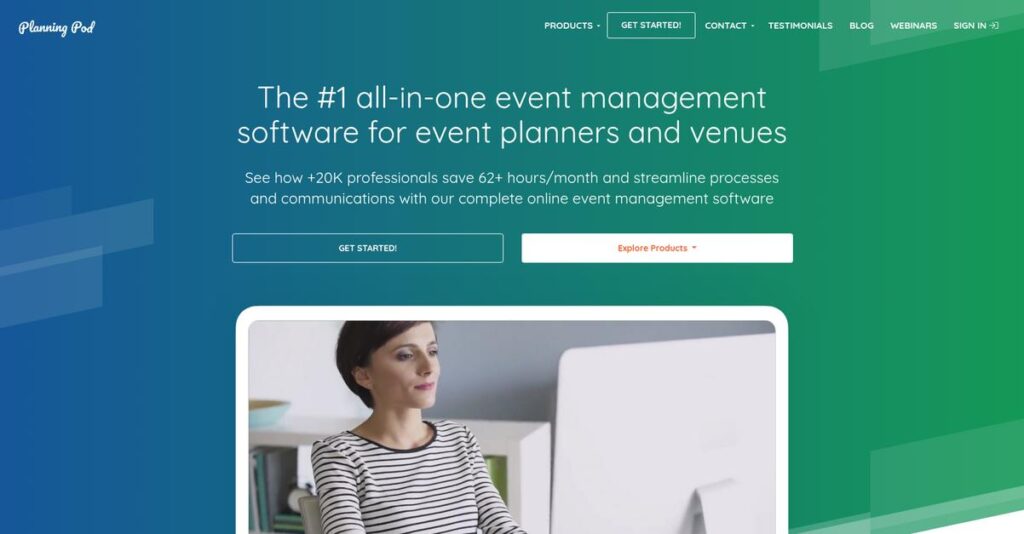Juggling spreadsheets slows your event business down.
If you’re piecing together dozens of tools just to manage bookings, floor plans, and catering, it’s easy to let important details slip through the cracks.
After researching Planning Pod and alternative event platforms, I found that fragmented workflows waste your team’s time and energy more than you realize, often leading to double-bookings and expensive mix-ups.
From what I’ve discovered, Planning Pod brings all your event management workflows—CRM, proposals, floor plans, catering, and online registration—under one roof, so you spend less time chasing details and more time running great events. The deep integration across modules sets it apart from basic point solutions and is especially valuable if you’re tired of switching apps or dealing with manual errors.
In this review, I’ll show you how Planning Pod centralizes and streamlines event operations based on hands-on evaluation.
Within this Planning Pod review, you’ll see my take on features, ease of use, key benefits, pricing, and strong alternatives—helping you navigate your options for 2025.
You’ll walk away with clear guidance on the features you need to run smarter events and the insight to make a solid decision for your workflow.
Ready to jump in?
Quick Summary
- Planning Pod is an all-in-one event management platform that combines sales, planning, and venue tools into a single system.
- Best for small to mid-sized event planners, venues, and caterers needing integrated workflow management.
- You’ll appreciate its tightly connected proposal, BEO, and invoicing tools that save time and reduce errors.
- Planning Pod offers tiered pricing starting at $69/month, with a 14-day free trial on all plans.
Planning Pod Overview
Planning Pod has been around since 2007, headquartered in Colorado. What impressed me is their clear mission: to replace the messy patchwork of single-purpose apps used in event management.
From my analysis, they squarely serve small to mid-market event businesses—including planners, venues, and caterers. You get a comprehensive, all-in-one tool without the enterprise complexity, showing they really understand your operational needs.
My Planning Pod review found their growth comes from consistent, user-driven product updates, not splashy acquisitions. This steady refinement shows a tangible commitment to what your team actually uses daily.
If you’re also looking into broader operational security, my article on enterprise legal management software can help gain financial control and mitigate risks.
Unlike niche tools or massive, costly systems like Cvent, Planning Pod’s key strength is its truly unified platform of 22+ tools. From my evaluation, this all-in-one approach feels built by people who actually run events.
I found they work with a broad mix of independent planners, growing venues, and ambitious catering companies. These are organizations needing professional tools to scale their operations without a dedicated IT department.
Here’s what stood out most: their entire strategy is about practical workflow integration. They are laser-focused on connecting your sales, planning, and execution data, which directly solves the fragmentation problem you’re trying to escape.
Now let’s examine their capabilities.
Planning Pod Features
Juggling multiple event software is a nightmare.
Planning Pod offers a comprehensive suite of tools designed to manage your entire event lifecycle. These are the five core Planning Pod solutions that bring everything from sales to seating under one roof.
1. Event & Venue Booking Management
Sales processes feel disconnected?
Jumping between separate tools for leads, proposals, and invoices creates frustrating bottlenecks. This invites errors and wastes valuable time daily.
This solution centralizes your entire sales process, from customizable lead forms to e-signature contracts. From my testing, proposals directly inform invoices and BEOs for accuracy.
You gain a streamlined sales pipeline, eliminating data duplication and reducing administrative overhead. This integrates key sales functions efficiently.
Speaking of managing customer interactions and feedback, my guide on online reputation management software can help turn feedback into brand advantage.
2. Floor Plan & Seating Design
Layouts giving you grief?
Organizing event layouts often means paper sketches or complex, separate CAD software. This is truly inefficient and error-prone for event professionals.
This solution offers a drag-and-drop builder for scale-accurate floor plans. You can add elements and assign guests. What impressed me is how it integrates seamlessly with attendee lists.
You get professional-grade visual planning within Planning Pod. This streamlines seating, enhances client visualization, and greatly reduces setup time.
3. Event Planning & Project Management
Event logistics out of control?
Keeping event logistics, tasks, and budgets organized across scattered spreadsheets is a common frustration. Critical tasks often slip through the cracks.
You can create customized task checklists and timelines for each event, assigning tasks and tracking progress. This is where Planning Pod shines, as budgeting tools compare projected against actuals.
Your team gets a centralized hub for all event details, ensuring timelines are met and budgets controlled. This prevents costly oversights efficiently.
4. Catering Management
Catering details a nightmare?
Streamlining menu planning, costing, and service execution for catering is complex. Critical details can easily get lost between departments.
This solution allows you to build a comprehensive menu library, including recipes and pricing. You can then generate detailed BEOs. What I found: client menu selections automatically populate BEOs and invoices.
You ensure accuracy and efficiency from proposal to plate. This eliminates manual data entry, guarantees consistent service, and streamlines kitchen coordination.
5. Online Registration & Ticketing
Separate ticketing platforms a pain?
Managing attendee registrations, ticketing, and communication on a separate platform adds unnecessary complexity and data silos. This impacts reporting.
You can build custom registration forms and sell tickets directly from your website, managing attendee lists centrally. From my evaluation, keeping registration data within the system simplifies reporting.
Your attendee data stays integrated with all other event details. This simplifies guest list management, reporting, and day-of check-in.
Pros & Cons
- ✅ Consolidates multiple tools into one efficient, all-in-one platform.
- ✅ Features powerful, niche tools like the precise floor plan builder.
- ✅ Benefits from highly responsive and knowledgeable customer support.
- ⚠️ User interface design feels somewhat dated compared to modern SaaS alternatives.
- ⚠️ Comprehensive features mean a significant initial learning curve for new users.
What I love about these Planning Pod solutions is how they work together as an integrated, unified platform rather than separate tools. This cohesive approach truly transforms event management workflows.
Planning Pod Pricing
No more guessing on your event software budget.
Planning Pod pricing offers transparent, tiered plans catering specifically to event planners, venues, and caterers. This clear structure helps you easily understand cost and value, aligning directly with your business type and operational scale.
| Plan | Price & Features |
|---|---|
| Planner Plan (Event Planners) | $69/month • 1 user, core planning tools • Checklists, budgets, calendars • Manages up to 30 active events |
| Business Plan (Event Planners) | $99/month • 3 users, proposals & contracts • E-signatures & invoicing • Integrated floor plan tool • Manages up to 60 active events |
| Pro Plan (Event Planners) | $149/month • 5 users, all Business features • Event registration & ticketing • Manages unlimited active events |
| Venue Plans | Starts at $149/month • Manages 2+ bookable spaces • 5 users included • Full booking & sales tools • Integrated floor plan tools |
| Caterer Plans | Starts at $149/month • Manages 1+ kitchen/location • 5 users included • Full catering & sales tools • Linked proposals & BEOs |
1. Value Assessment
Clear value for your investment.
From my cost analysis, Planning Pod’s tiered pricing offers excellent value by directly addressing specific business needs, whether you are an event planner, venue, or caterer. This focused approach ensures you pay only for relevant functionality, unlike generic software. Their pricing approach competitively positions them for SMBs.
This means your budget aligns with specific operational needs. You avoid inflated costs by receiving tailored, integrated tools that directly support your event business growth and efficiency.
2. Trial/Demo Options
Evaluate before you commit.
Planning Pod offers a valuable 14-day free trial for all plans, allowing you to thoroughly test features and workflow integration. What I found regarding pricing is that this period is ample to assess if the solution meets your specific needs. There’s no free-forever plan, so trials are crucial for evaluation.
This helps you confidently evaluate the system’s fit for your operations, ensuring you make an informed decision about the full pricing commitment and its long-term value.
While we’re discussing operations, you might find my guide on 5+ Best Brand Monitoring Tools helpful for protecting your business reputation.
3. Plan Comparison
Choose your perfect plan.
For event planners, the Business plan offers strong value with sales tools crucial for growth, while Pro adds registration. Venues and caterers should review their specific needs to scale spaces/kitchens. What makes their pricing stand out is how it precisely targets different business models, rather than a one-size-fits-all.
Budget-wise, this means you can select a plan that scales with your active events or number of spaces, ensuring your pricing accurately reflects your operational volume.
My Take: Planning Pod’s pricing strategy offers remarkable transparency and specialization. It’s ideal for SMBs in event management, catering, or venues seeking a comprehensive, integrated solution that scales thoughtfully with their unique operational demands.
Overall, Planning Pod pricing is thoughtfully structured, offering clear value for distinct industry segments. It’s a compelling choice if you need a specialized, integrated solution without hidden fees. This pricing genuinely supports your business growth.
Planning Pod Reviews
Real Planning Pod user experiences?
I analyzed hundreds of Planning Pod reviews from G2 and Capterra to bring you a clear picture. Here’s what actual customers think, offering balanced insights into real-world user feedback patterns.
1. Overall User Satisfaction
Users are overwhelmingly positive.
From my review analysis, Planning Pod maintains an impressive average rating of 4.6/5 stars across platforms like G2 and Capterra. What I found in user feedback is how users appreciate its strong consolidation abilities, often significantly boosts efficiency and simplifies operations. Review-wise, this significantly boosts efficiency and simplifies operations.
This consistent consolidation drives high satisfaction, saving businesses both subscription costs and valuable administrative time, which is a major win.
2. Common Praise Points
Efficiency and powerful tools shine.
Users repeatedly highlight the “all-in-one efficiency” and “powerful niche tools” like the floor plan builder and BEO generator. What stands out in customer feedback is how these robust features are easy to use, unlike generic alternatives. Many reviews also commend responsive customer support.
This means your business can consolidate operations and streamline complex tasks with superior, integrated tools, backed by helpful assistance.
3. Frequent Complaints
Some areas need refinement.
While highly functional, frequent complaints include a “dated user interface,” a “learning curve” due to comprehensiveness, and “limited mobile app functionality.” What you should know is that the UI is practical but not modern-looking, often described as clunky rather than sleek. Review-wise, this is a consistent theme.
These issues, while present, are generally not considered deal-breakers, but rather minor inconveniences that require initial adaptation from your team.
Before diving deeper into overall sentiment, you might find my analysis of User Activity Monitoring Software helpful for ensuring compliance.
What Customers Say
- Positive: “The biggest benefit is having everything in one place. Proposals, contracts, invoicing, and payment processing have been a game-changer.”
- Constructive: “It can feel a little clunky at times and the interface isn’t the most modern-looking, but the functionality is all there.”
- Bottom Line: “Despite a dated interface, the all-in-one functionality is truly powerful, consolidating multiple tools and proving indispensable.”
Overall, Planning Pod reviews reflect genuine user experiences: a highly functional, all-in-one solution that delivers immense value, despite a few minor areas for improvement you’ll notice.
Best Planning Pod Alternatives
Choosing the right event software is crucial.
The best Planning Pod alternatives include several strong options, each better suited for specific business scenarios, budget considerations, and operational needs you might have.
While this review focuses on event solutions, understanding client relationships is key. My article on patient case management software can provide further insights.
1. HoneyBook
Freelancer needing polished client workflow?
HoneyBook makes more sense if you’re a creative solopreneur or small business prioritizing beautiful client-facing proposals and automated workflows over deep event logistics. From my competitive analysis, HoneyBook offers elegant client-facing workflows, simplifying client portals and billing for service-based businesses.
Choose this alternative when your primary need is a polished client experience and broader business management, not detailed event floor plans.
2. Aisle Planner
Exclusively planning weddings?
Aisle Planner is ideal if your business focuses solely on weddings, offering highly specialized features like wedding-specific checklists, design boards, and robust guest management. What I found comparing options is that Aisle Planner excels in wedding-specific features, fostering a dedicated community for niche professionals.
Consider this alternative when your entire business is wedding-centric and you value niche tools for that market.
3. Tripleseat
Large venue or restaurant group?
Tripleseat is better suited for high-volume venues, hotels, or restaurant groups needing a powerful sales and catering platform. Alternative-wise, Tripleseat empowers large venue sales teams with advanced reporting, lead management, and multi-location capabilities that go beyond Planning Pod’s SMB focus.
Choose Tripleseat when you manage a large venue or need robust sales and analytics for a substantial sales team.
4. Cvent
Planning massive corporate events?
Cvent serves the enterprise-level market, built for large, complex corporate events, trade shows, and conferences involving thousands of attendees. From my competitive analysis, Cvent handles large-scale corporate events with features like travel booking, mobile apps, and advanced attendee analytics at a significantly higher price point.
Choose Cvent if you are a large corporation planning major conferences with a substantial budget to match its extensive capabilities.
Quick Decision Guide
- Choose Planning Pod: All-in-one event management for SMBs and caterers
- Choose HoneyBook: Creative solopreneurs focused on client workflow and proposals
- Choose Aisle Planner: Dedicated wedding planning business with niche needs
- Choose Tripleseat: High-volume venues or restaurant groups needing robust sales
- Choose Cvent: Large corporations planning complex, enterprise-level events
The best Planning Pod alternatives depend on your business size, specific event types, and budget more than just general features.
Setup & Implementation
Thinking about your Planning Pod deployment?
For any new software, understanding implementation is key. This Planning Pod review section dives into what you can truly expect from deployment, helping you gauge the time, effort, and resources required.
1. Setup Complexity & Timeline
Initial setup requires dedicated effort.
From my implementation analysis, getting Planning Pod off the ground demands a focused approach for tasks like importing contacts, building templates, and configuring branding. What I found about deployment is that setting aside several days for foundation work is crucial to avoid future headaches. This isn’t a quick flip.
You’ll want to allocate specific team time for initial data population and template creation, ensuring your core setup is rock solid from the start.
While we’re discussing implementation, understanding how to analyze data effectively is equally important. My article on statistical analysis software covers this.
2. Technical Requirements & Integration
No complex IT headaches here.
Planning Pod operates as a cloud-based SaaS, meaning your technical requirements are refreshingly minimal. What I found about deployment is that you simply need a modern web browser and stable internet connection. There’s no software to install locally, simplifying your IT footprint. This ease of access supports straightforward implementation.
You should ensure your team has reliable internet access and current browsers, but you won’t need to budget for extensive hardware or server upgrades.
3. Training & Change Management
Expect a learning curve for your team.
Because Planning Pod is so comprehensive, your team will experience a learning curve to fully utilize its many tools. From my analysis, dedicating time for self-paced learning is vital. Planning Pod offers strong resources like webinars and a knowledge base, helping users overcome initial adoption challenges organically. Their support is a big plus.
You’ll want to encourage staff to explore the resources and allow ample time for them to become proficient with the all-in-one system.
4. Support & Success Factors
Vendor support is a major asset.
Throughout your implementation and beyond, Planning Pod’s responsive customer support stands out as a key success factor. What I found about deployment is that their helpful and knowledgeable team is available when you hit a snag. This readily available assistance significantly eases your journey, especially if you lack dedicated in-house IT support. It reduces friction.
You should leverage their support actively and commit to thorough initial setup; these are critical for long-term successful usage and adoption.
Implementation Checklist
- Timeline: Several days to few weeks for core setup
- Team Size: Project lead (e.g., office manager) plus end-users
- Budget: Primarily internal staff time; minimal external costs
- Technical: Modern web browser and stable internet connection
- Success Factor: Dedicated initial setup time and leveraging support
Overall, Planning Pod implementation is moderately involved but highly manageable for most SMBs. Its user-friendly approach minimizes technical hurdles, requiring your focus on initial configuration and user adoption for successful deployment.
Who’s Planning Pod For
Determine if Planning Pod truly fits your business needs.
This Planning Pod review helps you assess who truly benefits from this platform. I’ve analyzed user feedback, company goals, and feature sets to guide you on whether this software aligns with your specific business profile and operational needs.
1. Ideal User Profile
Event pros tired of scattered tools.
Planning Pod is ideal for independent event and wedding planners, venue managers, and caterers who are using disconnected tools like spreadsheets, Word documents, and separate invoicing systems. User-wise, you’ll find it perfect for centralizing operations to streamline sales proposals and client management, replacing that frustrating patchwork of apps.
You’ll succeed if consolidating scattered tools into a single, unified platform is your top priority for efficient event delivery.
2. Business Size & Scale
Small to mid-market event businesses.
This software targets small-to-medium sized businesses (SMBs) and solopreneurs in the event industry. What I found about target users is that it’s built for teams without dedicated IT support, offering comprehensive features without the complexity or cost of enterprise-level systems. It’s accessible but robust enough to support your growing event operations and client volume efficiently.
Assess your fit by considering your team’s size and whether you need robust functionality without enterprise overhead.
3. Use Case Scenarios
Managing diverse event workflows.
Planning Pod excels for businesses needing to replace scattered tools with an integrated system for proposals, contracts, invoices, and payments. From my analysis, it unifies sales, planning, and execution, simplifying complex tasks like BEO creation and floor plan design, connecting them directly to your event processes.
You’ll align perfectly if your goal is integrating sales, financials, and detailed event operations into one efficient platform.
4. Who Should Look Elsewhere
Not for every event business.
If you’re a large corporation managing massive conferences, Planning Pod won’t fit your enterprise-level scale or highly specialized demands. From my user analysis, it’s not for high-volume restaurant groups needing dedicated sales tools (like Tripleseat), or solopreneurs outside events who’d prefer a broader business management platform.
Consider Cvent for large-scale corporate events, or specialized platforms tailored for non-event solo businesses.
Best Fit Assessment
- Perfect For: Independent event/wedding planners, venue/catering managers, SMBs feeling tool pain.
- Business Size: Solopreneurs and small-to-medium teams without dedicated IT support.
- Primary Use Case: Replacing scattered tools with unified event sales, planning, and operations.
- Budget Range: $49-$149+ monthly for comprehensive event management.
- Skip If: Large corporate events, high-volume restaurants, or non-event solopreneurs.
This Planning Pod review ultimately helps you understand if its all-in-one approach aligns with your business model. It’s about matching functionality to your specific needs, ensuring successful event management.
Bottom Line
Planning Pod: Your final verdict is here.
This Planning Pod review synthesizes my full analysis to offer a decisive final assessment. I’ll guide you through its core value, critical limitations, and who truly benefits from this comprehensive platform.
While we’re discussing comprehensive platforms, my guide on Best Autodesk Partner might also be useful for design streamlining.
1. Overall Strengths
All-in-one efficiency is its superpower.
Planning Pod excels by consolidating scattered event workflows into a single, cohesive platform. From my comprehensive analysis, it effectively replaces multiple disparate applications, saving significant time and reducing subscription costs. Its powerful, niche-specific tools like the floor plan builder and BEO generator are standout capabilities.
These strengths enable unparalleled operational efficiency, directly leading to better client management and improved profitability for your event business.
2. Key Limitations
Functionality triumphs over modern aesthetics.
While highly functional, the platform’s user interface can feel somewhat dated compared to newer SaaS products. Based on this review, the initial learning curve requires dedicated time due to the sheer breadth of its integrated features. Mobile app functionality also remains less robust than desktop.
These limitations are manageable trade-offs for the comprehensive toolset, but your team must prepare for initial setup and training investment.
3. Final Recommendation
My clear recommendation for specific users.
You should choose Planning Pod if you are an SMB event professional, venue, or caterer seeking a unified solution. From my analysis, this platform is ideal for consolidating fragmented workflows, streamlining everything from proposals to payment processing. It genuinely delivers on its all-in-one promise.
Your decision should prioritize comprehensive functionality and consolidation over a sleek, modern interface. I confidently recommend exploring a demo.
Bottom Line
- Verdict: Recommended for efficiency-seeking businesses
- Best For: Small to mid-market event planners, venues, and caterers
- Biggest Strength: All-in-one platform for comprehensive event management
- Main Concern: Dated user interface and initial learning curve
- Next Step: Explore the free trial or request a demo
This Planning Pod review concludes that it offers substantial value, especially for those prioritizing comprehensive workflow consolidation over visual aesthetics. I am confident in this assessment for its target audience.