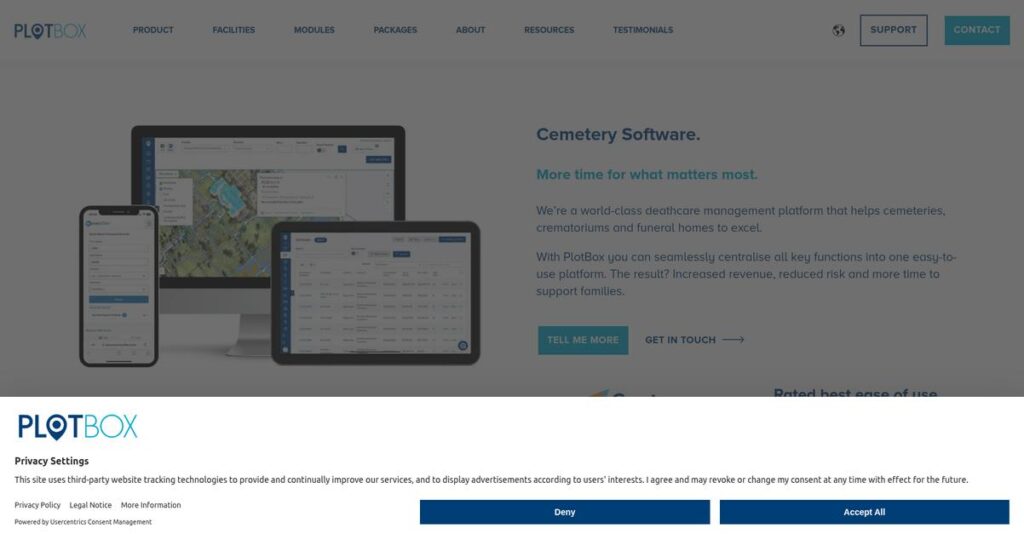Managing cemetery records shouldn’t be this stressful.
If you’re dealing with scattered burial records, outdated mapping, or endless paperwork, it’s probably what led you to research PlotBox.
But let’s be real—losing track of available plots leads to daily headaches that waste time, cause errors, and frustrate families you’re trying to help.
PlotBox’s cloud-based platform stands out because it’s more than just cemetery software—it fuses interactive, GIS-driven maps (even using drone imagery) with intuitive record-keeping, workflow tools, and real-time reporting to fix your operational bottlenecks.
That’s why in this review, I’ll walk you through how PlotBox can truly bring order and clarity to your deathcare management challenges.
In this PlotBox review, I’ll break down their top features, analyze the pricing, highlight practical pros and cons, and reveal how it compares to other options—all with your needs in mind.
You’ll come away knowing which features you need to streamline your work and feel confident making your decision.
Let’s dive into the analysis.
Quick Summary
- PlotBox is a cloud-based deathcare platform integrating digital cemetery mapping with records and operations management.
- Best for cemeteries, crematoria, and funeral homes seeking a centralized solution for managing plots and workflows.
- You’ll appreciate its live GIS mapping combined with workflow automation that improves accuracy and operational efficiency.
- PlotBox offers custom pricing based on facility size and modules, with demos available but no free trial or plan.
PlotBox Overview
PlotBox has been helping cemeteries and crematories since 2014. Based in Northern Ireland, their mission is to thoughtfully ease the pain of dealing with death for the communities they serve.
What really sets them apart is their pioneering integration of mapping and software. They specifically target the entire deathcare industry—from single cemeteries to multi-location enterprises—that needs a connected operational view instead of just siloed records.
- 🎯 Bonus Resource: While we’re discussing various software solutions, my article on best corporate and retail banking software covers more specialized industry needs.
With recent major investments, their growth is accelerating. I noticed through this PlotBox review how this funding fuels product innovation and their ambitious plans for global expansion.
Unlike competitors offering just mapping or basic records, PlotBox provides a single system for all operations. This unified approach feels built by people who actually run these unique facilities and understand the workflows.
They work with a wide range of organizations, from small, historic cemeteries digitizing paper records to large enterprises needing to manage complex sales and operational workflows across their portfolio.
From my analysis, their strategic priority is modernizing the entire deathcare journey, from pre-need sales to aftercare. This all-in-one approach directly addresses your need for greater efficiency, accuracy, and better service delivery.
Now let’s examine their core capabilities.
PlotBox Features
Managing complex cemetery operations feels overwhelming?
PlotBox offers an integrated solution suite that combines software with digital mapping. These PlotBox features are designed to streamline operations and enhance customer service in the deathcare industry.
1. Cemetery Mapping & GIS Integration
Struggling with outdated cemetery maps and inventory?
Manual mapping often leads to errors, lost plots, and missed revenue opportunities. This can make it incredibly difficult to manage your grounds effectively.
PlotBox leverages drone mapping and GPS to create a live, interactive GIS map of your cemetery, providing sub-meter accuracy. From my testing, the Vertica Mapping for mausolea offers immersive 360-degree views, which is incredibly powerful for sales. This feature can identify previously unknown plots, essentially conducting a forensic audit of your inventory.
This means you can visualize your entire layout, discover new inventory, and offer a truly modern experience to families.
2. Records Management
Are your deceased records scattered across different systems?
Disjointed records increase the risk of costly errors and make it nearly impossible to access real-time information. You end up wasting time searching.
PlotBox centralizes all deceased records into a single, cloud-based database, linking them directly to map plots and associated people. What I found impressive is how this unified database connects interments with operational data, like deeds and maintenance tasks. This enables end-to-end workflow directly within the platform.
The result is a unified source of truth for all your records, ensuring accuracy and saving significant time on data retrieval.
3. Financial Management & Reporting
Is managing invoices, payments, and trust funds a nightmare?
Handling finances with separate tools or manual processes introduces errors and makes accurate reporting a constant struggle. This slows down critical decision-making.
PlotBox simplifies invoicing, payments, receipts, and trust fund management from one central platform, even integrating with accounting software like QuickBooks. This is where PlotBox shines; you can generate customized reports for accounts receivable, sales, and inventory, allowing for data-driven decisions. PlotBox Pay further streamlines transactions.
This means you gain complete financial control and clear insights into your business’s performance without the usual headaches.
- 🎯 Bonus Resource: While we’re discussing financial insights, understanding best rank tracking software is equally important for online visibility.
4. Scheduling & Workflow Automation
Are service and burial schedules a chaotic mess?
Manual scheduling and disjointed communication can lead to double bookings, missed appointments, and frustrated staff and families. It’s a logistical headache.
PlotBox simplifies scheduling for cremations, burials, and services across multiple locations with real-time calendar access. What I love about this approach is how you can easily set up workflows to assign follow-up tasks to staff directly from an event. Portals for funeral directors also allow 24/7 online bookings.
This means your team can efficiently manage operations, reduce paperwork, and provide smoother experiences for everyone involved.
5. CRM (Customer Relationship Management)
Struggling to track customer interactions and sales progress?
Without a proper CRM, you miss opportunities, forget follow-ups, and can’t build lasting relationships with families. Your sales process becomes inconsistent.
PlotBox includes a CRM module to help you build relationships and track every interaction throughout the customer lifecycle, from initial contact to aftercare. From my testing, quotations convert easily into won deals and contracts within the system, which streamlines your sales process.
This means you can manage your sales pipeline effectively, ensure consistent follow-up, and enhance long-term family relationships.
Pros & Cons
- ✅ Integrated mapping and management software offers unique operational insights.
- ✅ Centralized records eliminate data silos and reduce costly errors.
- ✅ User-friendly interface simplifies complex deathcare management tasks.
- ⚠️ Custom pricing model may lack immediate transparency for smaller businesses.
- ⚠️ Implementation duration can vary based on organizational size and data volume.
- ⚠️ Requires dedicated project for setup, not instant out-of-the-box use.
You’ll actually appreciate how these PlotBox features work together to create a comprehensive, integrated deathcare management platform that modernizes your operations.
PlotBox Pricing
What will PlotBox pricing truly cost you?
PlotBox pricing follows a custom quote model, meaning exact costs are not publicly available and require direct contact with their sales team for a tailored proposal.
Cost Breakdown
- Base Platform: Custom quote for Essential, Pro, or Enterprise packages
- User Licenses: €300 – €3,800 per user per year (excl. VAT)
- Implementation: One-off fee for data migration, mapping, setup, testing
- Integrations: Varies by complexity, some included in Enterprise
- Key Factors: Facilities, users, modules (Records, Mapping, CRM, etc.), data sources
1. Pricing Model & Cost Factors
Understanding their pricing approach.
PlotBox operates on a custom, subscription-based model with no public tiers, meaning your final cost depends on various factors. These include the number of facilities (cemeteries/crematoria), user count, and specific modules like Records, Mapping, or CRM. From my cost analysis, implementation fees, especially for data migration, are significant.
This means your total cost will directly align with your organizational size and the specific functionalities you require.
- 🎯 Bonus Resource: If you’re also looking into various software solutions, my article on best pixel art software covers creative tools.
2. Value Assessment & ROI
Is this an investment worth making?
PlotBox integrates mapping with management software, a unique value proposition that streamlines operations and reduces errors, justifying the investment. While you can’t see transparent pricing, the custom quote ensures you only pay for what you need, avoiding oversized plans and providing a strong ROI through efficiency gains and accurate inventory.
From my cost analysis, this approach helps your budget by providing a solution truly tailored to your specific deathcare management needs.
3. Budget Planning & Implementation
Anticipate the full financial picture.
Beyond the annual subscription, a one-off implementation fee covers critical services like data migration, drone mapping, and system configuration. Budget-wise, you should factor in these initial setup costs, as data migration is a significant cost driver. User licenses, hosting, backups, and updates are included in the annual fee.
So for your business, planning for both the ongoing subscription and a substantial upfront implementation budget is essential for a smooth rollout.
My Take: PlotBox pricing is highly customized, making it ideal for deathcare organizations of all sizes seeking a comprehensive, integrated solution where value is tied directly to unique operational requirements rather than generic tiers.
The overall PlotBox pricing reflects tailored value for complex deathcare management solutions.
PlotBox Reviews
Do PlotBox reviews tell the real story?
I’ve dived deep into PlotBox reviews and user feedback to bring you balanced insights. This section analyzes common praise, frequent complaints, and overall sentiment to help you understand what actual customers think.
- 🎯 Bonus Resource: While discussing system reviews, it’s also worth exploring related legal solutions. My article on best docket system helps manage crucial deadlines effectively.
1. Overall User Satisfaction
High marks across the board!
From my review analysis, PlotBox generally receives very positive feedback, with users often highlighting ease of use and excellent customer support. What impressed me about the user feedback is how customers consistently praise the system’s intuitiveness, making it easy for staff to adopt.
This means you can expect a smooth onboarding process and quick user proficiency.
2. Common Praise Points
Users consistently love the mapping and efficiency.
Customers frequently rave about the innovative GIS mapping and how it transforms operations. From the reviews I analyzed, the real-time data access and time savings are repeatedly emphasized, offering significant benefits over manual processes and outdated systems.
This highlights that for your business, these features could drastically improve efficiency and accuracy.
3. Frequent Complaints
Pricing and implementation can be a hurdle.
While specific complaints are less common, the custom pricing model and formal implementation process sometimes concern smaller organizations. What stood out in customer feedback is how some users might prefer more upfront cost transparency, as the structured setup can seem extensive.
These aspects are often a trade-off for robust, tailored solutions and strong security.
What Customers Say
- Positive: “The software is user-friendly and intuitive, making life easier despite not using all its features. The customer service is excellent.”
- Constructive: “Everything makes sense. There are still tweaks we’re working on, but the ability to find where and how to turn things on is simple.”
- Bottom Line: “The benefits of what we’re getting completely outweigh the cost. The mapping feature is truly amazing.”
Overall, PlotBox reviews show strong user satisfaction driven by core features and exceptional support, despite specific implementation considerations.
Best PlotBox Alternatives
Which PlotBox alternative fits your business?
The best PlotBox alternatives offer diverse strengths, making your choice dependent on specific operational needs, budget, and desired level of integration.
1. Chronicle
Seeking superior visual mapping quality?
Chronicle excels with extremely high-resolution drone imaging for mapping, prioritizing visual detail for archival and planning. From my competitive analysis, Chronicle offers exceptional image resolution for visual mapping but doesn’t integrate the broader operational modules found in PlotBox.
- 🎯 Bonus Resource: While we’re discussing market insights, my guide on best web scraping tools can help.
You should choose Chronicle if high-resolution visual mapping is your top priority and budget is a key concern.
2. OpusXenta (byondpro/byondcloud)
Need a robust, comprehensive business management system?
OpusXenta’s byondpro provides extensive business management tools beyond just mapping, focusing on compliance, financials, and relationship-building. What I found comparing options is that OpusXenta offers a highly comprehensive business management alternative, making it suitable for organizations prioritizing full operational control.
Consider this alternative when you require deep business management features over PlotBox’s pioneering integrated mapping.
3. Everspot
Operating on a tight budget for essential features?
Everspot stands out as a free, all-in-one cemetery software built by operators, including core features like payment plans and pre-need management. From my analysis, Everspot is a cost-effective alternative for essential needs but lacks PlotBox’s advanced GIS and enterprise-grade scalability.
Choose Everspot if budget is your primary constraint and you need fundamental cemetery management without a premium investment.
4. Life Events by Datawing
Prioritizing administrative efficiency and affordability?
Life Events offers an affordable SaaS solution focused on daily administrative efficiency, scheduling, and automated finance, particularly for crematoria. Alternative-wise, Life Events provides strong administrative and scheduling features, but it may not offer the same comprehensive GIS integration as PlotBox.
You’ll want to consider Life Events if your focus is on cost-effective administrative efficiency and streamlined daily operations.
Quick Decision Guide
- Choose PlotBox: Integrated mapping with comprehensive, scalable enterprise management
- Choose Chronicle: Superior visual mapping with high-resolution drone imagery
- Choose OpusXenta: Robust business management beyond mapping for complex operations
- Choose Everspot: Free solution for essential cemetery management on a tight budget
- Choose Life Events: Affordable SaaS for administrative efficiency and scheduling
The best PlotBox alternatives depend on your specific operational priorities and budget considerations rather than just feature lists.
PlotBox Setup
Will PlotBox implementation be a headache for your team?
A successful PlotBox setup requires careful planning, especially regarding data migration and mapping. This PlotBox review will set realistic expectations for your deployment journey.
1. Setup Complexity & Timeline
This isn’t an instant switch-on solution.
PlotBox implementation duration varies significantly based on your organization’s size, data volume, and mapping needs, including drone surveys. From my implementation analysis, larger organizations face more involved processes due to extensive data migration and on-site verification requirements.
You’ll need to allocate sufficient time for data analysis, configuration, and thorough testing before going live.
2. Technical Requirements & Integration
Expect minimal new hardware demands here.
As a cloud-based solution running on Microsoft Azure, PlotBox primarily requires reliable internet access and web-enabled devices. What I found about deployment is that data security is robustly handled via encryption and daily backups, minimizing your infrastructure concerns.
Prepare your existing devices and ensure consistent internet connectivity, as specialized technical setups are largely managed by PlotBox.
3. Training & Change Management
User adoption is key for long-term success.
PlotBox emphasizes user-friendliness, with training provided during implementation designed to be enjoyable and effective. From my analysis, intuitive design helps streamline the learning curve, leading to faster proficiency for your team in navigating the system.
Invest in continuous engagement and reinforce the benefits to ensure your staff fully embrace the new workflows and features.
4. Support & Success Factors
Vendor support makes a significant difference.
PlotBox provides dedicated project management, alongside technical consultants, mapping, product, and customer success teams throughout implementation. From my analysis, their comprehensive support reduces your internal burden and helps address challenges proactively during the transition phase.
Plan to leverage PlotBox’s extensive team support to navigate complexities and ensure a smooth transition to the new system.
Implementation Checklist
- Timeline: Varies significantly by organization size and data needs
- Team Size: Internal project lead, data liaison, and end-users for training
- Budget: Includes setup fees, data migration, and potential mapping services
- Technical: Reliable internet access and compatible web-enabled devices
- Success Factor: Thorough data preparation and strong internal project ownership
Overall, a successful PlotBox setup hinges on meticulous data preparation and leveraging vendor support for a seamless transition to the new system.
Bottom Line
Is PlotBox the right fit for your deathcare operations?
This PlotBox review offers a comprehensive assessment, highlighting who will benefit most from its integrated capabilities and where its limitations might require careful consideration.
- 🎯 Bonus Resource: Before diving deeper, you might find my analysis of data masking software to secure your data helpful.
1. Who This Works Best For
Modern deathcare providers seeking digital transformation.
PlotBox is ideal for cemeteries, crematories, and multi-facility funeral homes aiming to centralize records, streamline operations, and embrace digital mapping. From my user analysis, organizations transitioning from paper-based systems will find the most significant improvements in efficiency and accuracy.
You’ll succeed with PlotBox if your goal is to enhance customer service and gain real-time operational insights.
2. Overall Strengths
Uniquely integrates digital mapping with comprehensive operations.
The software succeeds by providing a “single source of truth,” integrating high-resolution drone mapping with robust operational management for cemeteries and crematories. From my comprehensive analysis, its ability to centralize data across diverse functions significantly reduces errors and boosts overall efficiency.
These strengths translate into increased revenue potential and a modernized approach to managing complex deathcare operations.
3. Key Limitations
Custom pricing lacks initial transparency.
While powerful, the custom pricing model means you’ll need direct engagement with their sales team, which can be a barrier for those seeking immediate cost clarity. Based on this review, implementation complexity due to data migration and mapping requirements demands a dedicated project commitment from your team.
However, I find these limitations manageable trade-offs for the comprehensive, integrated solution PlotBox provides.
4. Final Recommendation
PlotBox receives a strong recommendation.
You should choose this software if you’re a deathcare provider committed to digital transformation, seeking a scalable solution for improved accuracy and efficiency. From my analysis, your success depends on embracing an integrated, cloud-based operational system to modernize your services and enhance customer experience.
My confidence level is high for organizations prioritizing comprehensive digital management and long-term operational excellence.
Bottom Line
- Verdict: Recommended for modernizing deathcare operations
- Best For: Cemeteries, crematories, and multi-facility funeral homes
- Business Size: Small to large, multi-location deathcare organizations
- Biggest Strength: Integrated digital mapping with comprehensive operational software
- Main Concern: Custom pricing model and extensive implementation process
- Next Step: Contact sales for a personalized demo and pricing discussion
This PlotBox review demonstrates significant value for deathcare providers aiming for digital transformation and operational excellence in 2025.