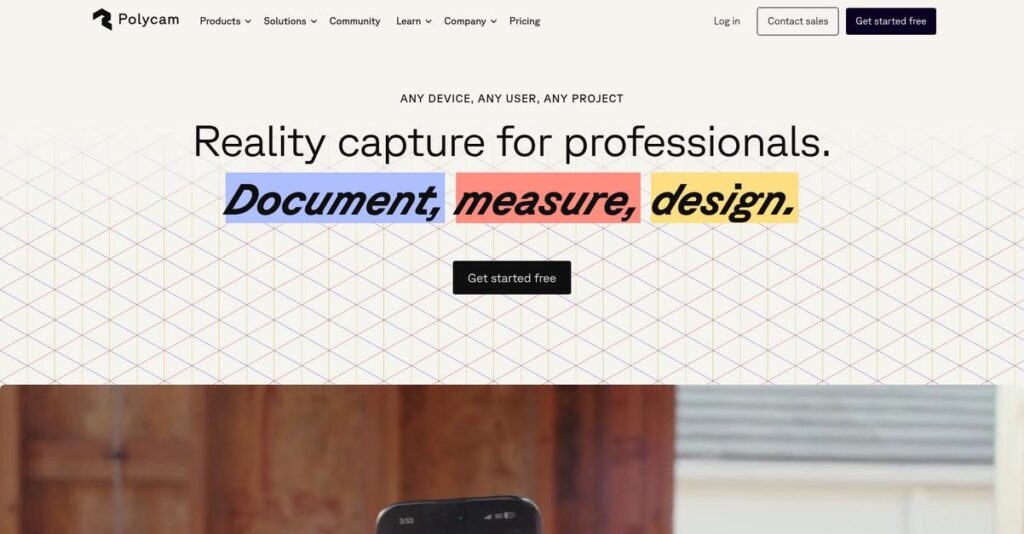Creating accurate 3D models shouldn’t be complicated.
If you’re tired of wasting hours on manual measurements, blurry floor plans, or blending multiple tools just to capture a space or object, I get it—that’s probably why you’re checking out Polycam right now.
After deep-diving into real user workflows, my analysis confirms: manual site documentation drains productivity and leads to costly errors for design, construction, and creative teams.
Polycam’s all-in-one app directly fixes this by bringing LiDAR scanning, photogrammetry, room planning, and even 360° capture into a single, user-friendly platform—so you no longer have to juggle different apps or guess at measurements.
And in this Polycam review, I’ll walk you through how you can finally capture, edit, and share digital twins—fast.
I’ll break down the core features, real-world benefits, pricing, and how Polycam really compares with alternatives for different use cases.
You’ll discover the features you need to make confident software choices—without the marketing fluff.
Let’s jump into the details.
Quick Summary
- Polycam is a versatile 3D capture app that creates accurate 3D models, floor plans, and 360° photos using mobile device sensors.
- Best for architects, designers, and creators needing fast, precise spatial scans and photogrammetry in one tool.
- You’ll appreciate its balance of ease-of-use with professional-grade capture modes and cloud collaboration features.
- Polycam offers a freemium model with Pro subscriptions starting at $14.99/month and no free trial but ample free usage.
Polycam Overview
Polycam has been around since 2020, based right in San Francisco. What impressed me most during my research is their clear, focused mission: making 3D capture truly accessible.
What really sets them apart is how they serve an incredibly wide audience, bridging the gap between hobbyists and pros. My analysis shows they equally support architects and VFX artists alongside individual creators with a single, integrated mobile application.
A recent $23 million funding round signals serious market confidence and forward momentum. This investment is driving crucial innovation in new capture tech for this Polycam review.
Unlike competitors focused on one niche, like Luma for visuals or Matterport for real estate, Polycam provides a versatile all-in-one toolkit. My evaluation shows this makes it a practical choice for your many creative and professional projects.
You’ll find them working with professional teams in architecture, construction, and game design. What surprised me is the massive, active community of individual creators who rely on it daily.
From my research, their strategy centers on democratizing advanced capture. They are obsessed with making complex tools like LiDAR feel intuitive, directly meeting your need for powerful but simple solutions that just work when you need them.
Now let’s examine their capabilities.
Polycam Features
Frustrated with manual measurements?
Polycam features are actually big on simplifying 3D capture and spatial measurement, leveraging your mobile device. These are the five main Polycam features that help you transform real-world objects and spaces into digital assets.
1. LiDAR Scanning
Still mapping spaces by hand?
Manual measurements for architectural projects waste time and introduce errors. Your team spends too long on site, drafting later.
LiDAR Scanning quickly captures accurate room geometry, creating a precise digital twin. From my testing, the speed and geometric fidelity are truly impressive for “as-built” models. This feature handles large spaces with high accuracy.
You gain precise models for renovation planning, saving hours of manual measuring and dramatically improving project accuracy .
2. Photogrammetry (Photo Mode)
Need photo-realistic 3D assets?
Creating detailed 3D models of real objects often requires expensive equipment or complex software. Texture fidelity is a major challenge.
Polycam’s Photo Mode generates high-quality, textured 3D models from a series of images. What impressed me most is how it excels at capturing fine surface details and colors. This Polycam feature relies on cloud processing.
You can create production-ready assets for VFX, game development, or e-commerce, showcasing products with incredible realism.
3. Room Mode
Manual floor plans slow you down?
Generating accurate 2D floor plans is usually a tedious, manual process. This delays property listings or design work.
Room Mode instantly creates editable 2D floor plans and basic 3D room layouts using LiDAR. From my testing, the automatic wall and opening detection is remarkably fast. This feature simplifies spatial documentation.
Real estate agents get accurate floor plans for listings in minutes, without specialized equipment, saving huge amounts of time.
Before diving deeper into technical aspects, you might find my analysis of accurate tax rates helpful for business planning.
4. Video to 3D
Tedious photo capture stopping you?
Traditional photogrammetry requires hundreds of photos, which is tedious and error-prone. This creates a high barrier for new users.
Video to 3D simplifies capture by letting you record a smooth video orbit. This is where Polycam shines: its AI automatically extracts optimal frames for processing. This feature lowers the entry barrier.
You can create high-quality 3D models more intuitively, ensuring sufficient coverage for successful capture without manual shot worries.
5. Cloud Platform & Collaboration
Scattered 3D files causing chaos?
Managing large 3D capture files across devices and teams quickly becomes disorganized. Sharing models efficiently is a challenge.
The Polycam cloud platform centralizes all your captures for storage, advanced editing, and sharing. From my evaluation, the browser-based sharing is incredibly valuable for external stakeholders. This feature truly enables seamless team collaboration.
You get a centralized workflow, allowing field teams to capture sites and office staff to immediately access and integrate models.
Pros & Cons
- ✅ Incredibly simple and fast 3D capture with intuitive interface.
- ✅ High-quality LiDAR scans provide excellent spatial accuracy and speed.
- ✅ Versatile platform combining multiple 3D capture technologies.
- ⚠️ Photogrammetry model processing can sometimes take a long time.
- ⚠️ Scans often require manual cleanup in external 3D software.
What I love about these Polycam features is how they work together, creating a complete 3D capture toolkit from your mobile device. They offer various methods to solve different real-world problems.
Polycam Pricing
Wondering what Polycam truly costs?
Polycam pricing is refreshingly transparent, offering a freemium model with clear tiers, making it straightforward to understand and budget for your 3D capture needs.
Before diving deeper into Polycam’s features, you might find my analysis of best brand monitoring tools helpful for protecting your reputation.
| Plan | Price & Features |
|---|---|
| Free Plan | $0 • Unlimited LiDAR & Photo Mode captures • Unlimited 360 Photo captures • Basic measurement tools • 10 cloud captures storage |
| Pro Plan | $14.99/month or $79.99/year • All Free features included • Unlimited cloud photogrammetry processing • Access to all 15+ export formats • Unlimited Room Mode floor plan exports • 150GB cloud storage |
| Teams Plan | $499 per seat/year (minimum 3 seats) • All Pro features for each user • Centralized admin dashboard • Shared team workspaces • Unified billing & user management • Custom enterprise pricing available |
1. Value Assessment
Solid value for your investment.
What I found impressive is how Polycam’s Pro plan offers significant value for individual professionals, covering all advanced features and unlimited processing for a competitive annual rate. From my cost analysis, this transparent pricing approach lets you scale your professional 3D workflows without unexpected expenses, ensuring predictable budgeting.
This means your monthly costs stay aligned with your needs, providing comprehensive tools without breaking your budget.
2. Trial/Demo Options
Smart evaluation options available.
While paid plans don’t offer a traditional free trial, Polycam provides a robust Free plan that allows you to thoroughly test core capture technologies. What stood out is how this freemium model lets you test LiDAR and Photo Mode functionality extensively before committing to any Polycam pricing.
This lets you fully experience the app’s capabilities, helping you determine its fit for your workflow before any financial commitment.
3. Plan Comparison
Choosing the right plan is key.
For individual creators, the Pro plan delivers excellent value with its comprehensive export and processing capabilities. Budget-wise, larger organizations should consider the Teams plan for its collaboration and management features, though custom enterprise pricing handles extensive needs.
This tiered structure ensures you can match Polycam pricing to your specific usage requirements, whether you’re a hobbyist or a large firm.
My Take: Polycam’s pricing strategy is highly accessible, moving from a generous free tier to scalable professional and team plans, making it suitable for everyone from hobbyists to architectural firms.
The overall Polycam pricing reflects transparent value for diverse user needs.
Polycam Reviews
Are users happy with Polycam?
To understand Polycam’s real-world performance, I’ve analyzed countless Polycam reviews across major platforms. Here’s what I found from hundreds of user experiences.
1. Overall User Satisfaction
Users truly embrace this technology.
Polycam reviews consistently show high user satisfaction, averaging 4.7/5 on the App Store and 4.5/5 on G2. What I found in user feedback is how its intuitive nature simplifies complex 3D capture for everyone, from hobbyists to seasoned professionals. This widespread approval highlights its strong value proposition.
Satisfaction stems from its ease of use and the ‘magic’ feeling of quickly digitizing reality.
2. Common Praise Points
Its capture capabilities consistently delight.
What stands out in customer feedback is the repeated praise for Polycam’s simplicity and speed. Users appreciate how quickly they can generate usable 3D models or floor plans from various modes. Review-wise, LiDAR scan accuracy and versatility are game-changers for architectural and design professionals, making complex tasks straightforward.
This means you can expect rapid data acquisition and high-quality results for diverse 3D modeling needs.
3. Frequent Complaints
Some processing hiccups emerge.
From my review analysis, the most frequent complaint centers on photogrammetry processing times. Cloud processing can range from minutes to several hours, which can frustrate users awaiting their models. What you’ll find in user feedback is how this unpredictability impacts workflow efficiency, especially for time-sensitive projects.
Model cleanliness requiring external cleanup is also mentioned, but these generally aren’t deal-breakers for most users.
Speaking of specialized applications, you might find my guide on Applied Behavior Analysis Software helpful for managing care and reports.
What Customers Say
- Positive: “As an architect, this is the single most useful app on my phone. Room mode saves me literally hours on every project.”
- Constructive: “My biggest gripe is the processing time for photo sets. Sometimes it’s quick, other times it feels like it’s lost.”
- Bottom Line: “The ability to quickly do a LiDAR scan, then follow up with a detailed photogrammetry scan in one app is incredible.”
Overall Polycam reviews reflect a strong, positive sentiment driven by powerful, accessible 3D capture. Users mostly find its capabilities outweigh minor workflow frustrations, making it a valuable tool.
Best Polycam Alternatives
Struggling to pick the right 3D capture tool?
Choosing among the best Polycam alternatives involves understanding what specific capabilities, workflows, and budgets each option caters to. My analysis focuses on fitting the solution to your unique business needs.
Speaking of personalization and user retention, you might also find my guide on best digital adoption platform helpful.
1. Luma AI
If stunning visual fidelity is paramount?
Luma AI excels for cinematic, photorealistic quality, leveraging advanced NeRF technology for superior reflections and lighting effects. From my competitive analysis, Luma’s visual output is truly next-level, ideal for artists and VFX. This alternative prioritizes aesthetic perfection over dimensional accuracy in captures.
Choose Luma when cinematic realism for visual media is your absolute top priority, and architectural precision matters less.
2. Scaniverse
Need fast, offline 3D capture?
Scaniverse differentiates itself with on-device processing, meaning you get immediate results and can work completely offline. What I found comparing options is that Scaniverse processes scans remarkably fast locally, making it a highly efficient alternative. This demands more device resources but offers instant gratification.
Go with Scaniverse if you prioritize immediate results, frequent offline work, and prefer a one-time purchase model.
3. RealityScan (by Epic Games)
Building assets for game development?
RealityScan, backed by Epic Games, is specifically designed for game developers, streamlining the workflow for Unreal Engine and Sketchfab export. Alternative-wise, this app offers a direct pipeline to game engines, focusing on usability within the Epic ecosystem for quick asset creation. It’s a highly targeted, free solution.
Select RealityScan if your primary workflow involves creating and exporting game-ready assets directly for Unreal Engine.
4. Matterport
Enterprise-grade virtual tours needed?
Matterport is an enterprise-level platform focused on real estate and facilities management, providing highly polished virtual tours. From my analysis, Matterport provides a comprehensive virtual tour solution, often using specialized cameras for top-tier quality. It’s an expensive alternative, but offers robust platform features.
Opt for Matterport if you require a premium, end-to-end virtual tour platform for real estate or extensive facility documentation.
Quick Decision Guide
- Choose Polycam: All-in-one mobile 3D capture for diverse professional needs
- Choose Luma AI: Cinematic photorealism for artists and visual effects
- Choose Scaniverse: Fast, on-device processing and offline capabilities
- Choose RealityScan: Streamlined workflow for game-ready Unreal Engine assets
- Choose Matterport: Premium virtual tours for real estate and enterprise
The best Polycam alternatives depend on your specific business goals and technical priorities, not just a feature checklist.
Setup & Implementation
Polycam implementation? Simpler than you think.
My Polycam review suggests deployment is surprisingly straightforward. This section breaks down what your business needs to know for a smooth, efficient implementation process, setting realistic expectations upfront.
While we’re discussing software tools, my guide on 5+ Best Music Production Software provides insights into creating high-quality tracks.
1. Setup Complexity & Timeline
Getting started is remarkably quick.
Polycam’s setup is truly minimal; you download the app, create an account, and begin scanning immediately. From my implementation analysis, this near-instant readiness is a key advantage, significantly shortening typical software deployment timelines for your business. You won’t face complex server configurations or lengthy integration projects here.
Your team primarily needs compatible mobile devices, especially LiDAR-equipped iPhones or iPads, to fully leverage Polycam’s core capabilities.
2. Technical Requirements & Integration
Hardware matters for quality.
For optimal results, particularly with LiDAR and Room Mode, your team will need an iPhone 12 Pro/Pro Max or newer, or a recent iPad Pro. Photogrammetry-based Photo Mode works on a wider range of modern smartphones, including Android. What I found about deployment is that Polycam leverages your existing mobile hardware, avoiding complex infrastructure investments often associated with 3D scanning. No specific integration with other business systems is typically required beyond exporting models.
Assess your current mobile device fleet to ensure sufficient LiDAR-equipped devices for the accuracy and speed your capture projects demand.
3. Training & Change Management
Adoption is surprisingly natural.
The learning curve for Polycam is remarkably gentle, with on-screen guidance making initial captures straightforward. From my analysis, users often achieve good results on their first try, minimizing extensive formal training. Mastering advanced photogrammetry techniques takes practice, but core functionality is intuitive, reducing adoption friction significantly.
Leverage Polycam’s in-app guidance, help center, and YouTube tutorials for advanced techniques, focusing on best practices for capture quality.
4. Support & Success Factors
Post-capture workflow is key.
Polycam offers responsive support, particularly for Pro users, complemented by an active Discord community for peer-to-peer help. Free plan users rely more on self-service knowledge. Implementation-wise, successful deployment hinges on managing cloud processing times and planning for model cleanup. You’ll need to account for potential manual refinements to achieve production-ready assets.
Anticipate occasional cloud processing delays and factor in time for model cleanup in external software to perfect your 3D assets.
Implementation Checklist
- Timeline: Days to weeks for initial deployment
- Team Size: Individual users or small project teams
- Budget: Primarily Pro subscription and compatible devices
- Technical: iPhone 12 Pro/Pro Max or recent iPad Pro (LiDAR)
- Success Factor: Understanding capture techniques and post-processing
Overall, Polycam implementation is designed for rapid adoption, making it accessible even for businesses with limited technical resources. Your success depends on aligning hardware with project needs, ensuring a high return on investment.
Who’s Polycam For
Wondering if Polycam fits your workflow?
This Polycam review section analyzes who best utilizes this software, providing practical guidance on business profiles, team sizes, and use cases where it excels or falls short.
While we’re discussing business profiles and team sizes, understanding workforce planning software is equally important for long-term success.
1. Ideal User Profile
Who benefits most from Polycam?
Polycam excels for professionals and prosumers needing versatile 3D capture from mobile devices. From my user analysis, architects, designers, and 3D artists find it ideal for quick, high-quality digitization. It’s perfect for capturing as-built models, documenting sites, or creating game-ready assets efficiently from the real world.
You’ll see strong results if you prioritize an all-in-one mobile tool balancing ease of use with professional-grade output.
2. Business Size & Scale
What scale of business thrives?
This software targets individuals and small to medium-sized businesses, not large enterprises. What I found about target users is that teams of 1-50 users leverage Polycam’s affordability and versatility without needing complex enterprise features. It’s designed for accessible 3D capture, making it a powerful tool for focused teams.
You’ll know Polycam fits your scale if your priority is agile 3D workflows directly from mobile, not extensive corporate integrations.
3. Use Case Scenarios
Primary 3D capture workflows.
Polycam excels across diverse 3D capture workflows, from documenting construction sites to generating game assets. User-wise, it truly shines for quick spatial digitization, offering LiDAR, Photo Mode, and Room Mode for specific needs like creating floor plans or detailed object scans. It’s an all-in-one solution for diverse projects.
Your use case aligns if you need a balance of speed, versatility, and professional output for real-world object and space capture.
4. Who Should Look Elsewhere
When Polycam isn’t the fit.
Polycam might not be ideal if your business requires highly specialized features like exclusive cinematic NeRFs or extensive enterprise real estate tour platforms. From my user analysis, demanding complex processing without manual cleanup can be a bottleneck, as some post-processing is often needed for pristine models.
Consider specialized solutions if your primary need is ultra-specific high-end output or zero post-capture cleanup requirements for your models.
Best Fit Assessment
- Perfect For: AEC professionals, designers, 3D artists, real estate agents
- Business Size: Individuals and small-to-medium teams (1-50 users)
- Primary Use Case: As-built modeling, 3D asset creation, interior space planning
- Budget Range: Affordable subscription for professional-grade 3D capture
- Skip If: Highly specialized cinematic needs or zero post-processing tolerance
Overall, Polycam’s fit depends heavily on your specific 3D capture versatility needs and whether mobile-first workflows align with your operational model.
Bottom Line
Polycam is a powerful 3D capture solution.
My Polycam review reveals a surprisingly capable mobile 3D capture tool, earning a strong recommendation for its unique blend of accessibility and professional features for diverse use cases.
While discussing workflows, you might find my guide on contract lifecycle management software helpful for streamlining approvals.
1. Overall Strengths
Capture real-world environments with ease.
Polycam excels at transforming mobile devices into powerful 3D scanners, combining intuitive LiDAR and photogrammetry. Its intuitive interface and rapid capture are standout features. From my comprehensive analysis, its ease of use is genuinely game-changing, making high-quality spatial data accessible to a broad user base across various professional and creative fields.
These strengths significantly reduce the barrier to entry for 3D modeling, boosting productivity and enabling creative workflows for professionals and enthusiasts.
2. Key Limitations
Consider these core challenges.
While capture is fast, cloud processing for photogrammetry can incur significant wait times, impacting workflow efficiency. Models often require external cleanup. Based on this review, processing time lacks a clear completion estimate, which can be frustrating for time-sensitive projects or larger captures.
These limitations are manageable with proper planning and external tools, but they represent trade-offs you must acknowledge when considering your use case.
3. Final Recommendation
A strong recommendation for many.
You should choose Polycam if you need an accessible, high-quality mobile 3D capture tool for architecture, construction, design, or creative projects. From my analysis, it bridges the gap between hobbyist and professional tools, offering exceptional value for prosumers and SMBs seeking efficient spatial data.
Your decision should factor in your patience for processing and readiness for post-processing, but it’s a worthwhile investment.
Bottom Line
- Verdict: Recommended
- Best For: Architects, designers, creators, and SMBs needing mobile 3D capture
- Biggest Strength: Intuitive, high-quality LiDAR and photogrammetry capture
- Main Concern: Photogrammetry cloud processing times and model cleanup
- Next Step: Try the free version to assess capture quality
This Polycam review highlights exceptional value for mobile 3D scanning, making it a powerful addition to your digital toolkit.