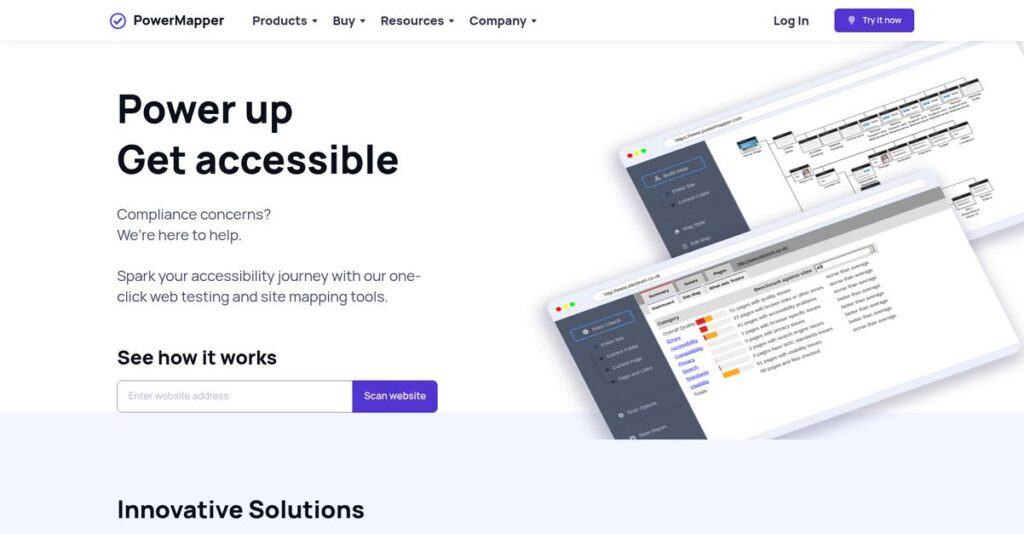Messy, broken websites frustrate everyone.
If you’re here, you’re probably fed up with hunting for broken links, dealing with accessibility issues, or figuring out how your site actually looks to real users.
The bottom line is, constant website errors ruin your credibility and force you to spend hours chasing problems rather than improving your content.
That’s exactly where PowerMapper steps in—it’s a web analysis suite that combines dynamic site mapping, deep accessibility checks, error spotting, and browser compatibility into one simple workflow that actually fits your day-to-day.
In this review, I’ll break down how PowerMapper can help you fix what matters most without the usual complexity or frustration.
We’ll explore its visual mapping, accessibility testing, SEO and QA checks, pricing, integration options, and how it stacks up against other web testing tools in this PowerMapper review.
By the end, you’ll have the features you need to confidently decide if PowerMapper is right for you.
Let’s dive into the analysis.
Quick Summary
- PowerMapper is a website mapping and testing suite focused on accessibility, error checking, and visual sitemaps.
- Best for web developers, usability analysts, and accessibility specialists ensuring site quality and compliance.
- You’ll appreciate its detailed visual sitemaps combined with thorough accessibility and browser compatibility checks.
- PowerMapper offers flexible desktop and cloud plans starting at $149 per user and a 30-day free trial.
PowerMapper Overview
Based in Edinburgh, UK, PowerMapper has been building website testing and accessibility software since 1996. Their long-standing mission is to help you create a more inclusive and error-free web.
They serve everyone from agencies to large enterprises, but their sweet spot is helping teams that need straightforward tools. I think what really sets them apart is how they simplify web accessibility and compliance, moving beyond just technical SEO.
Instead of big acquisitions, their growth shows in consistent, dedicated product refinement over the decades. You’ll see this deep commitment to their core mission through this PowerMapper review.
Unlike tools like Screaming Frog focused on technical SEO, PowerMapper’s key advantage is combining visual sitemaps with robust accessibility testing. It feels built by people who actually need to explain site structure to a team, not just analyze data.
You’re in good company here. They work with major organizations like NASA, Disney, and UNICEF, and their tools are used in over 50 countries by many Fortune 100 firms.
Their strategic priority is clearly centered on evidence-based compliance and building a more inclusive digital future. This directly addresses your team’s growing need to confidently navigate complex WCAG and Section 508 requirements.
- 🎯 Bonus Resource: Speaking of clarifying concepts visually, if you’re looking to elevate your communications, my guide on best whiteboard animation software is a great resource.
Now let’s examine their core capabilities.
PowerMapper Features
Is website testing a never-ending headache?
PowerMapper features offer a comprehensive approach to analyzing and optimizing your website, helping you fix issues before they become major problems. Here are the five main PowerMapper features that empower you to improve your online presence.
1. Visual Site Mapping
Struggling to visualize your website’s structure?
Confusing website architecture can frustrate users and hinder search engine crawling. This makes it hard to pinpoint navigation issues.
PowerMapper’s visual site mapping feature generates dynamic, interactive maps of your entire site. I found the various map styles, like Electrum and Page Cloud, incredibly useful for understanding site flow and explaining complex structures to clients. This feature truly helps you see your website from a new perspective.
This means you can easily identify structural problems and improve user experience with clear visual insights.
- 🎯 Bonus Resource: While we’re discussing visual analysis, my guide on best 3D modeling software might also be helpful.
2. Accessibility Testing (SortSite)
Worried your website isn’t accessible to everyone?
Ignoring accessibility can alienate users with disabilities and lead to compliance issues. You might be missing out on a significant audience.
The built-in SortSite tool scans your site against over 1300 rules, including WCAG and Section 508 standards. From my testing, its low false positive rate provides reliable results, helping you quickly identify and fix potential barriers for users. This feature is crucial for creating an inclusive web experience.
So you can ensure your website meets crucial accessibility standards, broadening your reach and avoiding legal pitfalls.
3. Error Checking (Broken Links & Spelling)
Tired of users encountering broken links and typos?
A website riddled with errors undermines credibility and user trust. This often leads to a poor impression and frustrated visitors.
PowerMapper thoroughly scans your site for broken links and spelling mistakes across various file types, including PDFs and Office documents. What I love about this feature is its ability to catch issues in a wide range of content, ensuring a polished and professional online presence.
This means you can maintain a high-quality website, providing a seamless and error-free experience for all your visitors.
4. Browser Compatibility Testing
Does your website look different on every browser?
Inconsistent display across browsers can alienate users and damage your brand. This leads to a frustrating experience for a significant portion of your audience.
This feature checks your site for compatibility across popular desktop and mobile browsers, even older versions of Internet Explorer. What you get instead is confidence that your site performs consistently, regardless of how your visitors access it. PowerMapper gets it right with this comprehensive check.
This allows you to deliver a uniform, high-quality user experience, ensuring your site looks and functions perfectly for everyone.
5. SEO and Web Standards Validation
Is your website optimized for search engines and performance?
Poor SEO practices and non-compliant code can limit your visibility and site performance. This directly impacts your organic traffic and rankings.
PowerMapper helps you optimize your site by checking against Google and Bing webmaster guidelines, and validating HTML/CSS. Here’s where PowerMapper shines: it provides actionable insights for better search engine visibility and adherence to web standards, giving you a competitive edge.
So you can boost your website’s search engine performance and ensure it adheres to best practices for speed and reliability.
Pros & Cons
- ✅ Comprehensive visual sitemapping with diverse styles for clear insights.
- ✅ Robust accessibility testing against multiple industry standards.
- ✅ Extensive error checking for broken links and spelling across file types.
- ⚠️ Interface can appear dated and may not be the most intuitive.
- ⚠️ May encounter difficulties or crashes on very large, complex websites.
- ⚠️ Sharing scan data with others could be more streamlined and user-friendly.
These PowerMapper features work together to create a holistic web analysis toolkit, simplifying complex site audits and ensuring your online presence is top-notch.
\n\n
PowerMapper Pricing
Understanding software costs is crucial.
PowerMapper pricing is straightforward, offering both perpetual licenses for desktop use and flexible cloud-based subscriptions, which gives you clear options to match your budget.
| Plan | Price & Features |
|---|---|
| Desktop Suite (Standard) | $149 per user (perpetual license) • 6 visual map styles • XML sitemaps • Optional $37.25 annual upgrade |
| Desktop Suite (Professional) | $349 per user (perpetual license) • 12 visual map styles • XML sitemaps • Export to Excel • Import/visualize data • Scheduler • Optional $87.25 annual upgrade |
| OnDemand Suite (Small) | $49 per month (1 user) • Scan up to 15,000 pages • 2 GB storage • Full feature set (accessibility, broken links, SEO) |
| OnDemand Suite (Medium) | $149 per month (3 users) • Scan up to 45,000 pages • 6 GB storage • Full feature set (accessibility, broken links, SEO) |
| OnDemand Suite (Large) | $299 per month (10 users) • Scan up to 150,000 pages • 20 GB storage • Full feature set (accessibility, broken links, SEO) |
1. Value Assessment
Great pricing flexibility here.
What I found impressive is how PowerMapper offers distinct pricing models: perpetual licenses for desktop and subscriptions for cloud. This gives you control over your total cost, allowing you to choose between a one-time purchase or a recurring monthly expense depending on your operational needs.
Budget-wise, this means you can align the software’s cost structure with your preferred capital expenditure or operating expenditure approach.
2. Trial/Demo Options
Smart evaluation options available.
PowerMapper offers a 30-day free trial for both desktop and online versions, which is a generous period to assess fit. What impressed me is the 30-day money-back guarantee for desktop products, reducing your financial risk significantly if it doesn’t meet expectations.
This lets you thoroughly evaluate the software’s capabilities and value before committing to any pricing plan.
3. Plan Comparison
Choosing the right plan matters.
The Desktop Suite offers a strong value for those needing a perpetual license, especially with volume discounts for teams. For collaborative, cloud-based work, the OnDemand Suite’s tiered pricing scales effectively with your team size and scanning volume. Non-profit and education pricing also offers significant savings for qualified organizations.
This helps you match PowerMapper pricing to actual usage requirements and organizational type, avoiding overspending.
My Take: PowerMapper’s pricing is highly adaptable, offering both one-time purchase and subscription models, which makes it suitable for diverse users from small businesses to large enterprises with varying budget philosophies.
The overall PowerMapper pricing reflects flexible options and strong value for your budget.
PowerMapper Reviews
What do actual customers truly think?
In analyzing PowerMapper reviews, I’ve dived deep into real user feedback to understand what customers genuinely experience, offering you balanced insights into their satisfaction and pain points.
1. Overall User Satisfaction
User sentiment is generally positive.
From my review analysis, overall satisfaction ratings on platforms like Techjockey are strong, with high scores for ease of use, features, and value. What stood out in these PowerMapper reviews is how users appreciate its core functionality for smaller site needs, despite some limitations.
- 🎯 Bonus Resource: While discussing business value, understanding e invoicing software is equally important for financial clarity.
This suggests you can expect a solid return on investment for specific use cases.
2. Common Praise Points
Users consistently love the information provided.
Customers frequently highlight the tool’s ability to generate extensive information and the diverse options for creating sitemaps, especially tree-like diagrams. What I found in user feedback is how its visual sitemapping capabilities are invaluable for understanding site structure, as many reviews indicate.
This means you’ll find it highly useful for visualizing and analyzing your website layout.
3. Frequent Complaints
Issues with larger sites are common.
Customers frequently report difficulties with PowerMapper on larger, corporate websites, noting it can “get tripped up” and even crash. What stands out in user feedback is how the dated interface is a recurring criticism, making navigation and usability less intuitive for some.
These concerns suggest it might be less ideal for extensive, complex enterprise websites.
What Customers Say
- Positive: “Provides a lot of good information, and the variety of options for formulating site maps are great.” (Techjockey)
- Constructive: “It gets tripped up pretty easily on larger corporate sites… and the interface is dated.” (G2)
- Bottom Line: “Good for smaller sites… but sharing data is not the easiest option.” (G2)
Overall, PowerMapper reviews reveal solid performance for smaller sites, with limitations emerging on larger, more complex projects.
Best PowerMapper Alternatives
Considering other options for your web needs?
The best PowerMapper alternatives include several strong options, each better suited for different business situations, priorities, and budget constraints. Let’s explore them.
1. Screaming Frog SEO Spider
Primarily focused on deep technical SEO audits?
Screaming Frog is your go-to if your main goal is comprehensive technical SEO auditing and crawling large sites for specific SEO issues. From my competitive analysis, Screaming Frog offers robust technical SEO crawling for deep dive analysis, often favored by dedicated SEO professionals for its data granularity.
Choose Screaming Frog if your priority is in-depth technical SEO over visual sitemapping and broad accessibility checks.
2. Siteimprove
Need an all-in-one digital experience platform?
Siteimprove excels for large enterprises requiring a comprehensive solution for digital experience optimization, including content management integration and advanced analytics. What I found comparing options is that Siteimprove provides a broader enterprise-level suite, going beyond PowerMapper’s focused auditing and mapping.
Consider this alternative when you need an encompassing platform for content and analytics, not just site health.
3. Ahrefs (Site Audit & Webmaster Tools)
Your main focus is extensive SEO and backlink analysis?
Ahrefs is a powerful SEO toolset for in-depth backlink analysis, keyword research, and broad competitive intelligence. Alternative-wise, Ahrefs offers a much wider SEO toolset for comprehensive market insights compared to PowerMapper’s more specific site health checks.
Choose Ahrefs if comprehensive SEO research and competitive analysis are your primary needs.
- 🎯 Bonus Resource: While we’re discussing comprehensive audits and avoiding errors, my guide on best calibration software might be helpful.
4. FlowMapp
Building and planning new website structures from scratch?
FlowMapp is ideal for UX designers and project managers focused on initial website planning, user flows, and wireframing for new projects. From my analysis, FlowMapp specializes in user journey and design planning, offering tools for creative sitemap construction rather than existing site auditing.
Opt for FlowMapp if your primary need is website planning and UX design, not auditing an existing site.
Quick Decision Guide
- Choose PowerMapper: Visual sitemapping and detailed accessibility/error checks
- Choose Screaming Frog: In-depth technical SEO auditing and comprehensive crawling
- Choose Siteimprove: All-encompassing digital experience optimization platform for enterprises
- Choose Ahrefs: Robust SEO suite for backlink analysis and keyword research
- Choose FlowMapp: UX design and planning for new website structures
The best PowerMapper alternatives depend on your specific business scenarios and core objectives rather than just feature lists.
PowerMapper Setup
Concerned about complicated software setup and training?
PowerMapper review reveals a generally straightforward deployment, but understanding its nuances is key to a smooth implementation. Let’s set realistic expectations for your rollout.
1. Setup Complexity & Timeline
Is PowerMapper a quick plug-and-play?
The desktop version requires installation, while the cloud-based OnDemand Suite needs none. From my implementation analysis, getting started is generally simple, though configuring proxy settings or automatic logins for protected sites can add minor complexity.
You can expect initial setup to be relatively quick for basic use, but factor in time for specific site configurations.
2. Technical Requirements & Integration
What about the underlying tech demands?
- 🎯 Bonus Resource: Speaking of technical requirements, my analysis of best thermal analysis software can provide further insights into design accuracy.
Desktop PowerMapper needs Windows 10/Mac macOS 13+ and 4 GB RAM; the OnDemand Suite is browser-based. What I found about deployment is that PowerMapper integrates well with common web environments, scanning sites behind firewalls and even password-protected intranets.
Your IT team will primarily focus on local desktop installations, network access, and ensuring proper credentials for site scanning.
3. Training & Change Management
Will your team easily adopt PowerMapper?
While described as intuitive, some users note a learning curve for larger, more complex websites to avoid crashes. From my analysis, effective training prevents user frustration on big corporate sites, ensuring complete and accurate scans.
Invest time in understanding the tool’s nuances for scaling, especially if you plan to scan extensive or intricate web properties.
4. Support & Success Factors
What kind of implementation support can you expect?
PowerMapper offers positive support, including manuals, a knowledge base, and direct contact options. From my implementation analysis, their “stellar marks” for support suggest you’ll have resources to overcome any deployment hurdles.
Plan to leverage their comprehensive documentation and responsive support channels for a smooth and successful rollout.
Implementation Checklist
- Timeline: Days for basic setup; weeks for large site optimization
- Team Size: IT for installation; web team for configuration
- Budget: Minimal beyond software; mostly internal staff time
- Technical: Windows/Mac for desktop; browser for OnDemand
- Success Factor: Understanding large site scanning best practices
Overall, PowerMapper setup is quite manageable, with support readily available to guide you through any advanced configurations or larger site challenges.
Bottom Line
Should you invest in PowerMapper?
This PowerMapper review provides a decisive final recommendation for who should use this software and why, synthesizing insights from all review sections.
1. Who This Works Best For
Website owners prioritizing accessibility and visual sitemaps.
PowerMapper is ideal for web developers, accessibility coordinators, and information architects who prioritize comprehensive website health audits, especially WCAG and Section 508 compliance. What I found about target users is that organizations managing complex accessibility requirements will find this tool indispensable for maintaining inclusive web experiences across all user types.
- 🎯 Bonus Resource: While discussing various software solutions, if you’re exploring ways to boost leads, my guide on drip email marketing software offers valuable insights.
You’ll succeed if your primary focus is ensuring compliance and clearly visualizing your website’s structure for improved user experience.
2. Overall Strengths
Unmatched visual sitemapping and accessibility focus.
From my comprehensive analysis, PowerMapper excels at generating detailed visual sitemaps and performing robust accessibility checks against WCAG and Section 508 standards. This software delivers critical insights for maintaining website quality by identifying broken links, spelling errors, and cross-browser compatibility issues quickly and effectively.
These strengths allow you to proactively address potential site issues, ensuring a high-quality and inclusive online presence for your users.
3. Key Limitations
Interface feels dated, challenging for very large sites.
While capable, new users might find PowerMapper’s interface less intuitive and visually modern compared to newer solutions on the market. Based on this review, the tool may struggle with extremely large websites, leading to potential crashes or performance slowdowns when processing vast amounts of data.
I’d say these limitations are manageable for most users, but they become significant if you’re managing massive, enterprise-level digital ecosystems.
4. Final Recommendation
PowerMapper earns a strong recommendation for specific needs.
You should choose this software if your business prioritizes website accessibility compliance and needs a robust tool for visual sitemapping and error detection. From my analysis, your team will benefit most if maintaining web quality and inclusivity are top priorities rather than extensive SEO features or comprehensive marketing analytics.
My confidence level is high for its core functionalities, making it a valuable addition for focused website auditing.
Bottom Line
- Verdict: Recommended for website accessibility and visual sitemapping
- Best For: Web developers, accessibility specialists, and information architects
- Business Size: Small to large businesses needing robust website quality audits
- Biggest Strength: Comprehensive accessibility checks and visual sitemapping
- Main Concern: Dated user interface and potential struggles with very large websites
- Next Step: Explore the demo to assess its fit for your specific compliance needs
This PowerMapper review demonstrates strong value for its core strengths, while also highlighting important considerations before you make a decision.