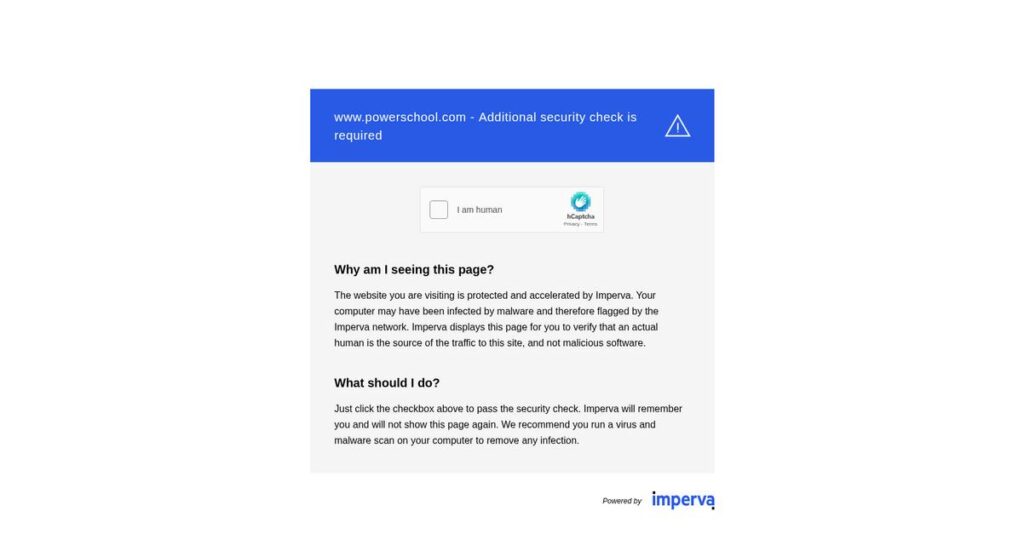Student information overload slowing you down?
If you’re searching for a way to untangle messy student data, clunky grading tools, and disconnected parent communication, you’re probably exploring options like PowerSchool.
But here’s the real problem: you’re spending hours jumping between systems just to keep your school running day-to-day.
PowerSchool offers an integrated K-12 platform that actually connects your SIS, LMS, finance, forms, and career tools—making it easier to access up-to-date data, automate routine reporting, and improve family engagement, all from one place.
In this review, I’ll break down how PowerSchool’s tools give you more control over your daily administrative, teaching, and operational tasks.
You’ll see in this PowerSchool review exactly which features, pricing, and real-world drawbacks matter when it’s time for you to choose the right K-12 solution.
By the end, you’ll know the features you need to fix what’s broken and make a smart, confident choice.
Let’s get started.
Quick Summary
- PowerSchool is a cloud-based K-12 education platform that centralizes student data and streamlines administrative and instructional workflows.
- Best for medium to large school districts needing an integrated SIS, LMS, and college readiness tools.
- You’ll appreciate its configurable system and broad ecosystem that supports personalized learning and detailed reporting.
- PowerSchool offers custom pricing with no free trial, requiring contact for personalized quotes.
PowerSchool Overview
PowerSchool has been a major player in K-12 education technology since its founding back in 1997. Based out of Folsom, California, their entire mission is empowering your educators.
They primarily serve K-12 public, private, and charter schools across North America, from very small to the largest districts. I’ve found their specialty is being a single source for education technology, so you avoid patching together multiple disconnected systems.
I see their recent acquisitions in finance and behavior management, plus the launch of their PowerBuddy AI, as important strategic moves we’ll cover in this PowerSchool review.
- 🎯 Bonus Resource: Before diving deeper, you might find my analysis of best freelance platforms helpful for optimizing your hiring and predicting costs.
Unlike competitors that often specialize in just one area like an SIS, PowerSchool’s true strength is its massive, integrated platform ecosystem. It feels much less like an app and more like a complete K-12 operating system.
They work with a huge variety of customers, which gives them broad operational insights. You’ll find them supporting small independent schools and many of the largest districts in the nation.
In my analysis, their current strategy is laser-focused on creating one central hub for all of your district’s complex data. This push for a single source of truth directly supports modern personalized learning initiatives and simplifies your reporting burden.
Let’s dive into their feature set.
PowerSchool Features
Struggling to unify all your school’s data systems?
PowerSchool solutions offer an integrated suite designed to manage various aspects of K-12 education. These are the five core PowerSchool solutions that help educators, students, and families connect.
1. PowerSchool SIS (Student Information System)
Is student data scattered across different systems?
Disconnected information makes it hard to get a complete picture of your students. This can complicate reporting and daily classroom management.
PowerSchool SIS acts as your central hub for student data, allowing administrators, teachers, students, and parents to access info from any device. I found its customizability particularly effective for tailoring the system to specific district needs. This solution supports compliance reporting, classroom management, and family communication.
This means you can streamline data access and reporting, making it easier to manage student information efficiently across your entire district.
- 🎯 Bonus Resource: While we’re discussing educational solutions, you might find my article on language learning software helpful for diverse student needs.
2. Schoology Learning (Learning Management System – LMS)
Are teachers and students struggling with fragmented learning tools?
A disconnected learning environment can hinder personalized instruction and communication. This makes it challenging to keep everyone aligned on academic progress.
Schoology Learning provides a centralized hub for teaching and learning, connecting teachers, students, and families seamlessly. What I appreciate is how grades automatically sync with PowerSchool SIS, cutting down on redundant data entry for teachers. This solution supports diverse learning models and personalized student pathways.
The result is a more cohesive learning experience where communication flows freely, ultimately improving student engagement and parental involvement.
3. Naviance by PowerSchool (College, Career, and Life Readiness – CCLR)
Do students lack clear guidance for their post-high school future?
Without proper planning tools, students might feel lost about college and career paths. This can lead to missed opportunities and unclear goals.
Naviance helps students explore strengths, build social-emotional skills, and plan for life after high school, starting as early as middle school. I found its Work-Based Learning experience genuinely innovative for connecting students with real-world opportunities. This solution provides assessments, college searches, planning tools, and a resume builder.
This means your students gain the confidence and resources needed to make informed decisions about their academic and professional journeys.
4. PowerSchool Ecollect Forms
Are you still drowning in paper forms and manual data entry?
Traditional paper forms are time-consuming to distribute, collect, and process. This often leads to errors and significant administrative overhead.
Ecollect Forms, built directly into PowerSchool SIS, allows schools to create and share online K-12 forms for various data collection needs. I love how fields directly link to SIS data, eliminating manual entry and making data instantly available. This feature supports surveys, consent forms, and permission slips, accessible via the PowerSchool Mobile App.
So you can digitize your form processes, significantly reducing paperwork and freeing up staff time for more critical tasks.
5. PowerSchool Finance ERP (Enterprise Resource Planning)
Is managing your school district’s finances a complex, disjointed process?
Fragmented financial systems can lead to inefficiencies and a lack of clear oversight. This often makes budgeting and resource allocation a headache.
PowerSchool offers Finance ERP solutions that integrate financial management within its broader K-12 platform. While I didn’t deep dive into this specific feature, it’s clear PowerSchool aims to support essential back-office functions. This solution helps schools and districts manage operations efficiently.
This means your finance team can streamline budgeting, payroll, and procurement, ensuring better fiscal health for your educational institution.
Pros & Cons
- ✅ Offers a comprehensive, integrated suite for K-12 education management.
- ✅ High customizability of PowerSchool SIS for diverse district needs.
- ✅ Schoology Learning provides seamless grade synchronization with SIS.
- ⚠️ User interface can feel outdated and complex for new users.
- ⚠️ Integration of acquired platforms sometimes leads to neglect of core SIS.
- ⚠️ Customer support receives mixed reviews, sometimes cited as poor.
You’ll appreciate how these PowerSchool features work together to create a holistic education management ecosystem, connecting everyone from the central office to families.
PowerSchool Pricing
What will PowerSchool really cost your school?
PowerSchool pricing is based on a custom quote model, which means you’ll need to contact sales directly to get detailed cost information tailored to your specific needs.
Cost Breakdown
- Base Platform: Custom quote
- User Licenses: Varies by student/staff count
- Implementation: Significant upfront investment
- Integrations: Varies by complexity and existing systems
- Key Factors: Number of students, modules required, customization needs, district size
1. Pricing Model & Cost Factors
Custom quotes dominate here.
PowerSchool’s pricing model is entirely custom, reflecting the complexity and scale of K-12 education technology. Costs depend heavily on student enrollment numbers, specific modules chosen (like SIS, LMS, or Finance), and any necessary customization or integrations with your existing systems.
Budget-wise, this means your investment is highly personalized, requiring a direct consultation to determine your exact expenses.
2. Value Assessment & ROI
Is this pricing worth it?
While specific costs are private, PowerSchool’s integrated suite aims to centralize data and streamline operations, potentially offering significant long-term ROI by reducing manual tasks and improving efficiency. What I found is that their comprehensive platform simplifies complex administration, justifying the investment through enhanced student outcomes and better resource management.
From my cost analysis, this platform helps your budget by consolidating multiple vendor solutions into one unified system.
- 🎯 Bonus Resource: Speaking of student learning, my guide on best student engagement software provides additional insights.
3. Budget Planning & Implementation
Prepare for a significant investment.
Beyond the core software license, you’ll need to factor in substantial costs for implementation, training, and ongoing support, which are typical for enterprise-level deployments. Budget-wise, the initial setup and configuration can be complex and require dedicated resources from your team, contributing to the total cost of ownership.
So for your school or district, expect a multi-faceted financial commitment beyond just the software subscription itself.
My Take: PowerSchool pricing reflects its enterprise-grade comprehensive nature, making it best suited for school districts and larger educational institutions seeking a unified, scalable solution.
The overall PowerSchool pricing reflects a customized investment aligned with your educational ecosystem.
PowerSchool Reviews
What do users really think?
To give you a clear picture, I’ve analyzed numerous PowerSchool reviews from educators, administrators, and parents, diving into what actual customers experience with the software.
1. Overall User Satisfaction
User sentiment is quite varied.
From my review analysis, PowerSchool generally receives mixed but often positive feedback, with satisfaction varying across different components and user roles. What I found in user feedback is that many users find it robust and reliable for core functions, but the overall experience can be complex.
This suggests you can expect a solid system, though not without its quirks.
- 🎯 Bonus Resource: While exploring new software, understanding global expansion is key. My analysis of best localization software can provide insights for your strategy.
2. Common Praise Points
The SIS customizability is a big win.
Users consistently praise PowerSchool SIS for its high customizability, allowing districts to tailor the system to specific needs. What stands out in customer feedback is how teachers find PowerTeacher Pro easy to use, simplifying gradebook management and student data access.
This means you’ll find flexibility and a straightforward grading tool for daily use.
3. Frequent Complaints
User interface and support are common frustrations.
Customers frequently complain about the user interface, often describing it as “terrible” or outdated with tiny input windows. What I found in user feedback is how support challenges are a recurring concern, with some users reporting frustrating experiences and slow response times.
These issues might require patience or dedicated IT support for your team.
What Customers Say
- Positive: “It is very customizable, either in house (if you can do some basic coding) or through the many contractors Powerschool can recommend.” (G2 Reviewer)
- Constructive: “Probably the worst support I have ever received.” (G2 Reviewer)
- Bottom Line: “Technically it works but customer service is complete and utterly disgusting given that they are working with public school districts.” (G2 Reviewer)
The PowerSchool reviews paint a picture of a powerful, customizable system, but user experience and support can be hit or miss.
Best PowerSchool Alternatives
Considering other K-12 education software options?
The best PowerSchool alternatives include several strong contenders, each better suited for different district sizes, budget considerations, and specific K-12 use cases.
- 🎯 Bonus Resource: While we’re discussing different types of software, my guide on best veterinary software might be of interest.
1. Infinite Campus
Prioritizing a highly intuitive SIS with strong analytics?
Infinite Campus shines when your primary need is a user-friendly Student Information System with robust communication and data analysis tools. From my competitive analysis, Infinite Campus offers superior ease of setup and analytics, making it an appealing alternative if that is your main focus.
Choose Infinite Campus if your district prioritizes an intuitive SIS with powerful analytics over PowerSchool’s broader ecosystem.
2. Gradelink
Seeking simplicity for core grading and communication?
Gradelink is ideal for smaller schools or districts that prioritize a straightforward, easy-to-implement system focused on core gradebook and communication needs. What I found comparing options is that Gradelink minimizes training requirements for users, which sets it apart from PowerSchool’s more extensive and complex suite.
Consider this alternative when ease of use and affordability for basic functions are more important than an expansive platform.
3. FACTS SIS
Specifically serving a private or faith-based school?
FACTS SIS, formerly RenWeb, is tailored for private and faith-based schools, offering features like admissions, billing, and parent access that align with their specific operational needs. Alternative-wise, FACTS provides specialized features for private school operations, differing from PowerSchool’s broader public district focus.
Choose FACTS SIS when your institution is a private or faith-based school requiring a system built for your unique administrative and financial processes.
4. Synergy Education Platform
Wanting a truly integrated SIS and LMS from one vendor?
Synergy Education Platform excels if you prefer a single vendor for both your Student Information System and Learning Management System, emphasizing deep integration. From my competitive analysis, Synergy brings many different systems into one, aiming for a cohesive, all-in-one solution that streamlines workflows.
Consider this alternative when you prioritize a deeply integrated SIS and LMS from a unified platform over PowerSchool’s acquired ecosystem.
Quick Decision Guide
- Choose PowerSchool: Unified platform for comprehensive K-12 education ecosystem
- Choose Infinite Campus: Intuitive SIS with strong communication and analytics
- Choose Gradelink: Smaller schools prioritizing ease of use and core functions
- Choose FACTS SIS: Private and faith-based schools needing tailored features
- Choose Synergy Education Platform: Integrated SIS and LMS from a single vendor
The best PowerSchool alternatives depend on your specific district size and functional priorities for K-12 education.
PowerSchool Setup
Is PowerSchool implementation a daunting task?
This section provides practical guidance on PowerSchool deployment and adoption, helping you understand the real-world complexity and what it takes for a successful PowerSchool review implementation.
1. Setup Complexity & Timeline
Expect a significant undertaking here.
PowerSchool implementation, especially the full suite, is a big investment in time and money. What I found about deployment is that the learning curve can be substantial due to extensive functionalities, so plan accordingly rather than expecting quick wins.
You’ll need to allocate dedicated project management resources and staff time for initial configuration and data migration.
2. Technical Requirements & Integration
Be ready for necessary IT involvement.
Since PowerSchool is cloud-based, you’ll need reliable internet and a browser-accessible environment for all users. From my implementation analysis, integrating with third-party software can be complex, with some users reporting issues in communication with specialized systems.
Plan for thorough IT readiness, ensuring your existing infrastructure can support the system and any required integrations.
- 🎯 Bonus Resource: While we’re discussing managing systems, understanding best crypto savings platform could be a smart personal finance move.
3. Training & Change Management
User adoption is critical for success.
Teachers, administrators, and even parents will face a learning curve when adopting PowerSchool’s many features. From my analysis, in-house training is highly beneficial for overcoming this initial hurdle and ensuring consistent usage across your district.
Invest in robust training programs and support channels to help all user groups confidently navigate the system and its functionalities.
4. Support & Success Factors
Vendor support can vary widely.
While PowerSchool offers in-house services and training, user feedback on customer service is mixed, ranging from efficient to unresponsive. What I found about deployment is that effective communication with your vendor is key to resolving issues and maintaining momentum.
You’ll want to establish clear lines of communication with PowerSchool’s support or leverage approved vendors for additional assistance.
Implementation Checklist
- Timeline: Several months for full suite, depending on district size
- Team Size: Dedicated project lead, IT staff, and administrative users
- Budget: Significant investment beyond software, including training
- Technical: Reliable internet, browser access, and integration planning
- Success Factor: Comprehensive in-house training and strong project management
Overall, PowerSchool setup is a substantial undertaking, but with careful planning and dedicated resources, it can be a highly effective solution for K-12 education.
Bottom Line
Does PowerSchool truly deliver for K-12?
My PowerSchool review shows a robust, integrated ecosystem for K-12 education, best suited for districts seeking a comprehensive solution for managing all operational facets.
1. Who This Works Best For
Large K-12 districts seeking integrated operations.
PowerSchool is an excellent fit for medium to large K-12 school districts that need a comprehensive system for student information, learning, and college/career readiness. What I found about target users is that organizations valuing extensive customization and broad solutions will find it ideal for streamlining fragmented data and inefficient tasks.
You’ll particularly succeed if your organization aims to centralize diverse data and enhance communication across the entire educational ecosystem.
2. Overall Strengths
Unmatched comprehensive integration and customization.
The software succeeds by offering a unified K-12 solution, centralizing student data through PowerSchool SIS, Schoology Learning, and Naviance. From my comprehensive analysis, its ability to integrate various edtech platforms provides a holistic view, streamlining everything from attendance to personalized learning pathways for every student.
These strengths mean your district gains significant efficiency and improved student outcomes from a singular, powerful platform.
3. Key Limitations
Significant investment and complex user interface.
While powerful, PowerSchool demands a substantial investment in both cost and implementation time, and its user interface can feel dated and complicated. Based on this review, some users report inconsistent customer support quality, which can complicate navigating the system’s extensive functionalities and integrations.
I’d say these limitations are critical considerations that require careful evaluation, as they can impact user adoption and overall satisfaction.
4. Final Recommendation
A strong recommendation for the right K-12 fit.
You should choose PowerSchool if your K-12 district requires a scalable, feature-rich, and highly integrated platform to manage operations from classroom to home. From my analysis, this solution empowers large districts to unify data and enhance communication, despite its investment and UI challenges.
My confidence level is high for large, complex K-12 organizations ready to commit to a comprehensive ecosystem.
- 🎯 Bonus Resource: If your organization is also looking into efficient hiring, my article on streamline your hiring covers key insights.
Bottom Line
- Verdict: Recommended for large K-12 districts
- Best For: Medium to large K-12 public, private, and international school districts
- Business Size: Districts of all sizes, optimal for those seeking comprehensive solutions
- Biggest Strength: Comprehensive, integrated K-12 ecosystem and customization
- Main Concern: High investment, complex UI, and inconsistent support
- Next Step: Request a demo to assess integration and customization for your district
Through this PowerSchool review, I’ve demonstrated strong value for the right K-12 institution, while highlighting important investment and complexity considerations before you make a decision.