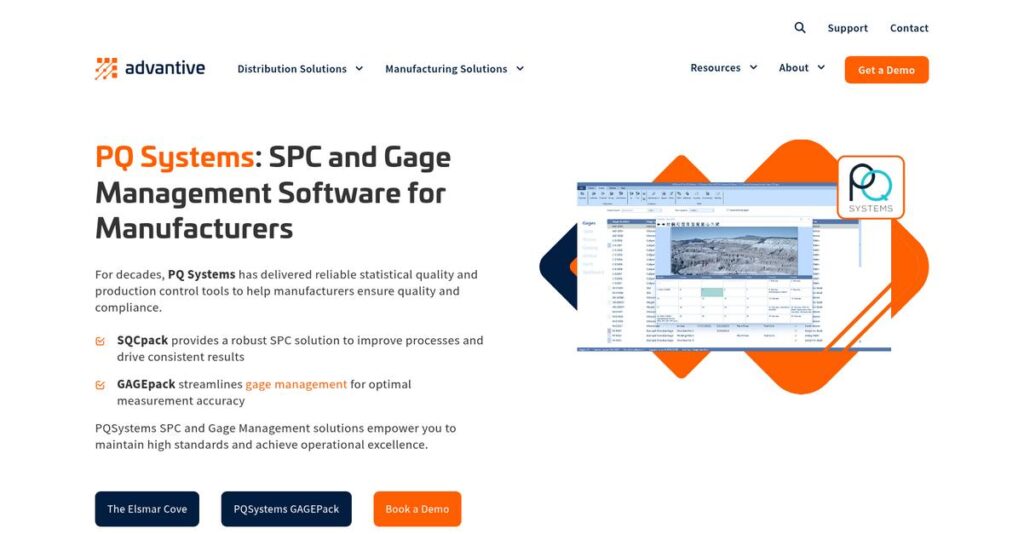Bottom Line
Is PQ Systems your quality management solution?
My PQ Systems review synthesizes decades of expertise into a clear recommendation, helping you understand if this specialized software truly fits your quality control and compliance needs.
1. Who This Works Best For
Quality-driven organizations demanding precision and compliance.
PQ Systems excels for manufacturers, healthcare providers, and regulated industries deeply committed to statistical process control and rigorous gage calibration management. From my user analysis, businesses with critical process control requirements benefit most from its dedicated, in-depth functionalities for data-driven quality improvement and audit readiness across the entire operation.
You’ll find success if your core need is robust SPC and meticulous instrument management, particularly in audit-heavy environments.
2. Overall Strengths
Unmatched precision in quality and compliance.
The software succeeds by offering deep SPC analysis, real-time process monitoring, and comprehensive gage management ensuring compliance and traceability. From my comprehensive analysis, its audit-ready features provide robust validation for highly regulated industries and businesses committed to ISO, FDA, and IATF standards, ensuring your data is always ready.
These strengths directly translate into fewer defects, reduced variability, and streamlined compliance, significantly boosting your overall quality performance.
3. Key Limitations
Pricing transparency is a notable absence.
The primary drawback is the lack of publicly available pricing information, requiring direct vendor contact, which can slow down initial evaluation. Based on this review, the absence of upfront pricing creates an evaluation hurdle for businesses seeking immediate cost comparisons or a self-service purchasing experience, demanding more engagement with sales.
I find these limitations manageable if you prioritize specialized functionality over immediate pricing, but they are a consideration for budget-conscious or general QMS seekers.
- 🎯 Bonus Resource: While discussing business processes, my article on mailroom management software can help streamline daily operations.
4. Final Recommendation
PQ Systems earns a strong, specialized recommendation.
You should choose this software if your business prioritizes dedicated, in-depth statistical process control and meticulous gage calibration for compliance. From my analysis, this solution is ideal for regulated manufacturing operations where precise measurement and process control are paramount, and audit trails are essential for success.
My confidence level is high for organizations needing deep SPC or gage management, but it’s lower for those seeking a broad, all-encompassing QMS.
Bottom Line
- Verdict: Recommended for specialized quality control and compliance
- Best For: Quality professionals in regulated manufacturing and healthcare
- Business Size: Small to large organizations requiring deep SPC and gage management
- Biggest Strength: In-depth SPC analysis and comprehensive, compliant gage management
- Main Concern: Lack of publicly available pricing information
- Next Step: Contact sales for a demo and customized pricing
This PQ Systems review underscores its strong value for specific quality control needs, guiding you to a confident decision that aligns with your business’s unique requirements.
Inconsistent quality data creates daily headaches.
If you’re juggling gage tracking or SPC and fighting outdated processes, you already know how quickly small errors can become big problems.
At the end of the day, tiny calibration oversights spiral into costly delays and painful audit findings that wreck your workflow.
PQ Systems sets out to fix this by linking powerful SPC analysis and gage management into one platform—making it easy to spot issues early, automate calibration tracking, and stay compliant without manual chaos.
In this review, I’ll show you how PQ Systems delivers audit readiness and peace of mind for your production or quality team.
You’ll find everything you need in this PQ Systems review: feature walkthroughs of SQCpack and GAGEpack, honest takes on strengths and pricing, plus how they stack up against big-name alternatives.
You’ll leave knowing the features you need to make your next quality software pick confidently.
Let’s get started.
Quick Summary
- PQ Systems is quality management software focused on Statistical Process Control and gage calibration management
- Best for manufacturers and quality professionals needing detailed process control and audit-ready calibration tracking
- You’ll appreciate its robust SPC tools combined with real-time alerts and comprehensive gage calibration traceability
- PQ Systems offers pricing by quote with free trials available; direct contact is needed for detailed costs
PQ Systems Overview
I find that PQ Systems has a truly long and credible history in quality management software. They’ve been operating out of their Dayton, Ohio headquarters since their founding way back in 1984.
- 🎯 Bonus Resource: If you’re also looking into optimizing shop floor operations, my article on best tool management software covers key solutions.
They primarily serve demanding industries like manufacturing, automotive, and healthcare. In my analysis, what truly sets them apart is their deep expertise in statistical process control, making them a specialist vendor, not a jack-of-all-trades.
The 2022 acquisition by Advantive was a significant development, giving them more corporate backing. We’ll see the practical impact of this important move through this PQ Systems review.
Unlike competitors offering broad statistical toolkits, PQ Systems delivers solutions built specifically for quality pros. The software feels like it was designed by people who actually use these tools on the shop floor every day.
You’ll find they work with a wide array of organizations, from major aerospace suppliers and automotive giants to highly regulated healthcare and consumer packaged goods companies, proving their scalability.
From what I’ve seen, their strategy is to double-down on being the best at SPC and gage calibration. This focus directly meets your needs if you require deep, proven functionality over an all-in-one platform.
Now, let’s examine their products.
PQ Systems Features
Struggling to maintain consistent quality and compliance?
PQ Systems offers specialized solutions that actually help manufacturers control processes and manage measurement devices. These are the two core PQ Systems solutions that bring order to your quality management.
- 🎯 Bonus Resource: While we’re discussing core solutions, my guide on Alumni Management Software covers tools for growing engagement.
1. SQCpack (Statistical Process Control Software)
Worried about product quality variations?
Uncontrolled manufacturing processes can lead to inconsistent product quality. This often results in costly reworks or dissatisfied customers.
SQCpack helps you monitor and improve processes using real-time data and a variety of SPC charts. What I found impressive is how it integrates with equipment for direct data input, giving you immediate feedback on quality levels. This powerful feature allows you to identify and fix issues before they become major problems.
This means you can proactively reduce variability, enhance productivity, and ensure your products consistently meet quality standards.
2. GAGEpack (Gage Calibration Management Software)
Tired of manual gage calibration tracking?
Managing measurement device inventory and calibration schedules manually is tedious. This can also lead to compliance risks and production delays.
GAGEpack provides a centralized system for all your gage information, including calibration history and schedules. From my testing, its ability to send automated email reminders for upcoming calibrations is a game-changer for staying compliant. This solution supports critical Measurement Systems Analysis (MSA) studies, too.
So you can maintain precise calibration records, minimize costs, and ensure your equipment is always audit-ready.
Pros & Cons
- ✅ User-friendly interface simplifies complex statistical analysis for quality control.
- ✅ Robust real-time process monitoring and alert capabilities for immediate issue detection.
- ✅ Comprehensive gage calibration management ensures compliance and traceability.
- ⚠️ Limited public user reviews and pricing transparency might be a concern.
- ⚠️ Older reviews mentioned some chart viewing and data entry limitations (may be resolved).
- ⚠️ May have a learning curve for some users transitioning to SPC software.
You’ll actually appreciate how these PQ Systems features work together as an integrated quality improvement system that simplifies process control and compliance.
PQ Systems Pricing
Uncertain about hidden software costs?
PQ Systems pricing follows a custom quote model, which means you’ll need to contact sales but also get pricing tailored to your specific needs.
Cost Breakdown
- Base Platform: Custom quote required
- User Licenses: Varies by modules and user count
- Implementation: No entry-level setup fees
- Integrations: Varies by complexity (ERP, data collection, equipment)
- Key Factors: Modules (SQCpack, GAGEpack), number of users, deployment
1. Pricing Model & Cost Factors
Understanding their cost structure.
PQ Systems’ pricing is not publicly disclosed, focusing instead on tailored quotes that align with your specific requirements. Costs vary based on modules chosen (SQCpack, GAGEpack), user count, and deployment options. They prioritize solutions that fit your operational scope rather than rigid tiers.
From my cost analysis, this means your monthly costs stay aligned with your business size and operational complexity.
- 🎯 Bonus Resource: While we’re discussing operational management, understanding construction drawing management software is equally important for project success.
2. Value Assessment & ROI
Is this pricing worth it?
PQ Systems offers specialized quality management software that provides precise calibration records and robust SPC. What I found impressive is how their solutions deliver strong ROI by reducing variability and ensuring compliance, helping your business avoid costly errors and audits.
This means your budget gets clearer visibility into quality improvements and predictable expenses over time.
3. Budget Planning & Implementation
Consider total cost of ownership.
While there are no entry-level setup fees, remember that ongoing maintenance agreements are necessary for technical support. From my research, future costs include maintenance for continuous support and access to updates, ensuring long-term system health.
So for your business, you can expect to budget for ongoing support to maximize your investment in their quality solutions.
My Take: PQ Systems pricing prioritizes custom solutions for quality management, making it ideal for organizations that need industry-specific SPC and gage calibration without paying for unnecessary features.
The overall PQ Systems pricing reflects customized value for specialized quality management needs.
PQ Systems Reviews
What do actual customers think?
My analysis of PQ Systems reviews focuses on understanding real user experiences, pulling insights from available feedback on their key offerings like SQCpack and GAGEpack. This helps set the context for our detailed review.
1. Overall User Satisfaction
Users seem generally satisfied.
While comprehensive overall satisfaction data isn’t widely public, user feedback on SQCpack often highlights its ease of use. From my review analysis, what I found in user feedback is a recurring appreciation for straightforward SPC tools. Most users focus on specific product functionalities and how they solve particular quality management challenges.
This suggests you can expect a practical, focused tool for quality control.
2. Common Praise Points
Users consistently love the intuitive design.
From my review analysis, users frequently praise SQCpack’s user-friendly interface and comprehensive SPC tools. What stands out in customer feedback is how “navigating… doesn’t get much easier,” making complex SPC analysis accessible. Its ability to handle diverse data types and provide real-time alerts is also highly valued.
This means you’ll likely find it easy to perform essential SPC tasks and respond quickly.
3. Frequent Complaints
Some minor usability issues emerge.
Review-wise, common complaints include past limitations like chart zoom/scroll and the absence of column labels in data entry. What stands out in feedback is the desire for greater pricing transparency from potential users, as this information isn’t readily available on their website.
- 🎯 Bonus Resource: Speaking of management solutions, my guide on best water management software explores essential strategies.
These issues appear to be minor or are actively being addressed by PQ Systems.
What Customers Say
- Positive: “Navigating from group to characteristic to data to chart doesn’t get much easier.” (SQCpack User)
- Constructive: “It fits charts into the existing screen size without zoom or scroll, which is tough with lots of data.” (Past SQCpack User)
- Bottom Line: “Provides all the usual SPC tools at the click of a button.” (SQCpack User)
Overall, PQ Systems reviews reveal positive user experiences with specific functionalities, despite limited public data on overall satisfaction.
Best PQ Systems Alternatives
Searching for the perfect quality management solution?
The best PQ Systems alternatives include several strong options, each better suited for different business situations and priorities. I’ll help you navigate the competitive landscape.
- 🎯 Bonus Resource: While we’re discussing business priorities, understanding trade promotion management software is equally important.
1. DataLyzer
Prioritizing advanced AI and easy data migration?
DataLyzer offers a cutting-edge SPC solution with embedded AI tools for machine learning and robust import functionalities. What I found comparing options is that DataLyzer provides advanced analytics and seamless migration capabilities, making it a compelling alternative for those needing deeper data insights.
Choose DataLyzer if you require AI-powered SPC or robust data import from existing gage systems.
2. Minitab
Need a broader suite of advanced statistical tools?
Minitab is a leading statistical software with a 50-year history, offering Real-Time SPC integrated with broader predictive analytics and machine learning. From my competitive analysis, Minitab excels in comprehensive statistical analysis, extending beyond PQ Systems’ focused SPC and gage management.
Consider this alternative when your organization needs extensive statistical capabilities beyond just dedicated quality control tools.
3. GageList
Looking for free, cloud-based calibration management?
GageList focuses specifically on user-friendly, browser-based calibration management with a “free forever” solution for basic features. Alternative-wise, GageList offers an economical, scalable cloud platform, which is ideal for smaller businesses seeking simplicity and transparent pricing without complex installations.
Choose GageList if you are a small to medium-sized business primarily needing a straightforward, affordable calibration system.
4. QT9 Quality Management Software
Seeking an integrated, full-fledged QMS platform?
QT9 offers a comprehensive Quality Management System covering document control, corrective actions, and audit management in addition to quality control. From my analysis, QT9 integrates multiple quality processes for compliance, offering a broader scope than PQ Systems’ specialized tools for SPC and gage management.
Consider QT9 if your needs extend to a complete QMS for ISO compliance and user-friendly integration of various quality functions.
Quick Decision Guide
- Choose PQ Systems: Deep expertise in dedicated SPC and gage calibration.
- Choose DataLyzer: Advanced AI for SPC and robust data migration needs.
- Choose Minitab: Comprehensive statistical analysis for broader data insights.
- Choose GageList: Affordable, cloud-based calibration for smaller businesses.
- Choose QT9 Quality Management Software: Integrated, full QMS for comprehensive compliance.
The best PQ Systems alternatives ultimately depend on your specific quality management scope and budget rather than features alone.
PQ Systems Setup
What does PQ Systems implementation truly involve?
The PQ Systems setup process is designed to be straightforward for quality management, offering flexible deployment. This PQ Systems review section breaks down what to expect for a successful rollout.
1. Setup Complexity & Timeline
Expect a manageable setup, not a massive project.
What I found about deployment is that SQCpack’s data group and characteristic setup is described as straightforward. PQ Systems aims for easy deployment, making it manageable for most businesses without extended timelines, especially for desktop installations.
You’ll need to allocate time for initial configuration and data migration, but it’s not an overhaul.
2. Technical Requirements & Integration
Prepare for standard IT involvement.
Your team will handle desktop application installations or browser access, and database setup for multi-user environments. From my implementation analysis, integration with existing ERP or data collection tools will be the main technical consideration for seamless data flow.
Plan for compatibility with Windows environments and potential SQL Server database integration for your IT resources.
- 🎯 Bonus Resource: While we’re discussing management, understanding best bankruptcy software is equally important for financial oversight.
3. Training & Change Management
User adoption is key for long-term success.
Staff will need training on new quality processes and system navigation, which PQ Systems supports with various learning tools. Implementation-wise, the online tutorials help minimize the learning curve, making adoption smoother than with complex, abstract systems.
Invest in the provided training materials and internal champions to ensure your team effectively leverages the software for quality improvement.
4. Support & Success Factors
Dedicated vendor support is available.
PQ Systems provides technical support via phone and email for current maintenance agreement holders, alongside a knowledge base. What I found about deployment is that proactive use of their support channels can significantly smooth out any bumps during implementation and ongoing use.
Plan to utilize their resources and maintain current agreements to ensure you have the necessary assistance for ongoing success.
Implementation Checklist
- Timeline: Weeks for initial setup, ongoing for optimization
- Team Size: Quality manager plus IT for technical setup
- Budget: Software license, training time, and potential professional services
- Technical: Windows compatibility, SQL Server, and data source integration
- Success Factor: Comprehensive user training and consistent data entry practices
The overall PQ Systems setup offers a straightforward path to quality improvement, with good support for a manageable deployment.
Bottom Line
Is PQ Systems your quality management solution?
My PQ Systems review synthesizes decades of expertise into a clear recommendation, helping you understand if this specialized software truly fits your quality control and compliance needs.
1. Who This Works Best For
Quality-driven organizations demanding precision and compliance.
PQ Systems excels for manufacturers, healthcare providers, and regulated industries deeply committed to statistical process control and rigorous gage calibration management. From my user analysis, businesses with critical process control requirements benefit most from its dedicated, in-depth functionalities for data-driven quality improvement and audit readiness across the entire operation.
You’ll find success if your core need is robust SPC and meticulous instrument management, particularly in audit-heavy environments.
2. Overall Strengths
Unmatched precision in quality and compliance.
The software succeeds by offering deep SPC analysis, real-time process monitoring, and comprehensive gage management ensuring compliance and traceability. From my comprehensive analysis, its audit-ready features provide robust validation for highly regulated industries and businesses committed to ISO, FDA, and IATF standards, ensuring your data is always ready.
These strengths directly translate into fewer defects, reduced variability, and streamlined compliance, significantly boosting your overall quality performance.
3. Key Limitations
Pricing transparency is a notable absence.
The primary drawback is the lack of publicly available pricing information, requiring direct vendor contact, which can slow down initial evaluation. Based on this review, the absence of upfront pricing creates an evaluation hurdle for businesses seeking immediate cost comparisons or a self-service purchasing experience, demanding more engagement with sales.
I find these limitations manageable if you prioritize specialized functionality over immediate pricing, but they are a consideration for budget-conscious or general QMS seekers.
- 🎯 Bonus Resource: While discussing business processes, my article on mailroom management software can help streamline daily operations.
4. Final Recommendation
PQ Systems earns a strong, specialized recommendation.
You should choose this software if your business prioritizes dedicated, in-depth statistical process control and meticulous gage calibration for compliance. From my analysis, this solution is ideal for regulated manufacturing operations where precise measurement and process control are paramount, and audit trails are essential for success.
My confidence level is high for organizations needing deep SPC or gage management, but it’s lower for those seeking a broad, all-encompassing QMS.
Bottom Line
- Verdict: Recommended for specialized quality control and compliance
- Best For: Quality professionals in regulated manufacturing and healthcare
- Business Size: Small to large organizations requiring deep SPC and gage management
- Biggest Strength: In-depth SPC analysis and comprehensive, compliant gage management
- Main Concern: Lack of publicly available pricing information
- Next Step: Contact sales for a demo and customized pricing
This PQ Systems review underscores its strong value for specific quality control needs, guiding you to a confident decision that aligns with your business’s unique requirements.