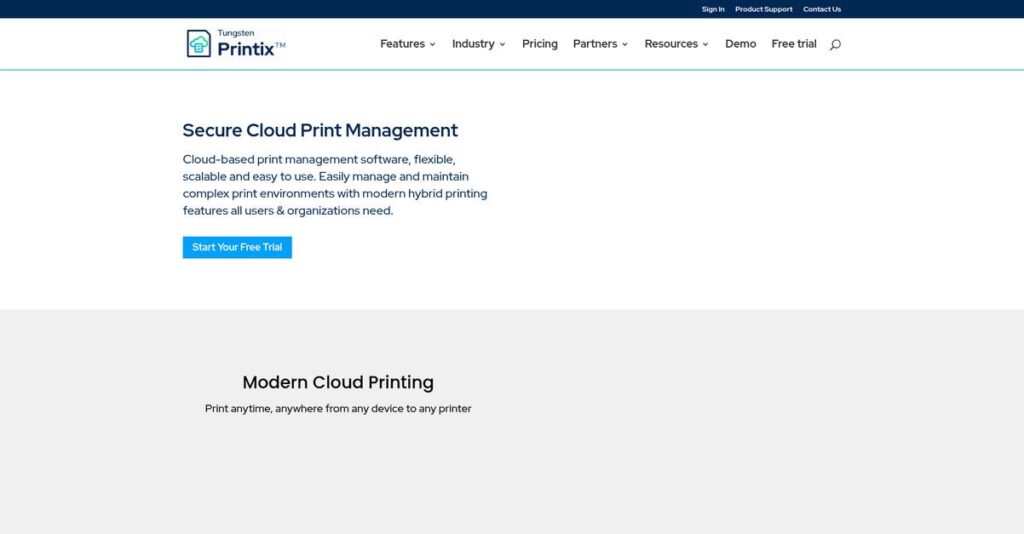Ever waste hours fixing stubborn office printing?
If you’re dealing with endless printer issues, high IT costs or security headaches, you’re probably searching for a better print management solution.
My evaluation reveals that wasted IT resources and constant print server breakdowns are the issues hurting your team’s productivity most.
After researching Printix, I found they take a unique approach by eliminating on-premise print servers, managing drivers in the cloud, and letting your staff print securely from anywhere—even on mobile.
In this review, I’ll break down how Printix puts you back in control of office printing without the hassle of legacy print infrastructure.
Here’s what you’ll learn in this Printix review: a detailed look at core features, everyday use cases, pricing, and alternatives—so you can make a confident decision about your print management move.
You’ll get the expert analysis you need to pick the features you need to finally fix your print headaches for good.
Let’s dive into the details.
Quick Summary
- Printix is a cloud-native print management platform that eliminates print servers and simplifies printing across devices and locations.
- Best for IT teams moving to cloud infrastructure and managing hybrid or remote workforces.
- You’ll appreciate its seamless Azure AD integration and secure pull-printing that improves user convenience and document privacy.
- Printix offers transparent per-user pricing with a 1-month free trial and supports unlimited printers.
Printix Overview
I’ve researched Printix, a company based in Denmark since 2015. From my evaluation, their entire mission is to simplify modern printing by completely eliminating legacy on-premise servers.
My analysis shows their clear focus is on providing a true cloud-native SaaS platform. They are highly specialized for businesses migrating core IT infrastructure to cloud services like Microsoft 365, where traditional print solutions create friction.
A key development I noted for this Printix review was their strategic acquisition by HP in 2021, which adds incredible corporate stability and resources behind them.
- 🎯 Bonus Resource: If you’re also optimizing processes for large enterprises, my article on best enterprise legal management software can provide valuable insights.
Unlike competitors that are often overwhelmingly complex, Printix’s value is its simplicity. Their model delivers secure identity-driven print management that plugs into your Azure AD or Google Workspace setup without the typical IT headaches.
They work with a wide mix of organizations. I’ve seen them successfully supporting SMBs, mid-market companies, and even large enterprises that are finally done with legacy systems.
What really stood out to me is their strategic focus on user-centric automation. This directly aligns with how your modern IT team already works, so it should fit right into your existing security and identity framework.
Let’s examine their capabilities.
Printix Features
Legacy print servers are a nightmare.
Printix features offer a truly cloud-native platform designed to modernize office printing and eliminate traditional print server headaches. Here are the five main Printix features that can transform your print environment.
1. Serverless Print Infrastructure
Still burdened by physical print servers?
Managing physical print servers means constant maintenance, high costs, and security risks. This creates a huge IT burden.
Printix eliminates this by processing print jobs locally via a lightweight client. From my testing, documents never needlessly travel to the cloud, ensuring speed. This core feature drastically improves print environment reliability.
This means you can finally cut IT overhead and infrastructure costs, freeing up your team for more valuable work.
2. Centralized Cloud Driver Management
Driver deployment a never-ending chore?
Managing print drivers across diverse operating systems and printer models is incredibly time-consuming and error-prone for IT.
Printix centralizes driver management in the cloud. You upload drivers once, then assign configurations. What I found is clients automatically download the correct drivers, ensuring consistency for every user. This feature simplifies updates and troubleshooting.
This saves you countless hours of manual driver installation, reduces helpdesk calls, and ensures consistent print settings.
3. Secure & Mobile “Print Anywhere”
Confidential documents left exposed?
Sensitive documents often sit forgotten on printer trays, creating security risks and leading to paper waste.
Users print to a “Printix Anywhere” queue, holding jobs securely. To release, they scan a QR code at any printer. This is where Printix shines; it ensures the user is physically present for collection. This pull printing feature boosts confidentiality.
This massively improves document confidentiality and reduces waste. Your team gains ultimate flexibility to print and collect anywhere.
- 🎯 Bonus Resource: While we’re discussing data and essential information, my guide on best Android data recovery software can help reclaim lost files.
4. Azure AD & Google Workspace Integration
Manual printer access management a headache?
Manually managing user access to printers is inefficient and misaligned with modern, identity-driven IT.
Printix integrates natively with Azure AD and Google Workspace. You can sync users and groups, automating print queue deployment based on group. From my evaluation, automating access based on AD groups simplifies onboarding. This feature streamlines access.
This automates print access for users, aligning management with your existing identity framework. It’s truly seamless.
5. Cross-Platform & VDI Support
Diverse devices creating print chaos?
Supporting diverse devices (Windows, Mac, Chromebooks) and virtual environments (VDI) is a major challenge.
Printix offers native clients for Windows/macOS, a Chrome extension, and mobile apps. For VDI/RDS, the client bridges virtual sessions to local printers. What I love is it provides a consistent experience across all devices and environments.
This creates a consistent, reliable printing experience for your users regardless of their device or location.
Pros & Cons
- ✅ Drastically reduces IT overhead by eliminating print servers.
- ✅ Seamlessly integrates with Azure AD for automated user management.
- ✅ Offers secure pull printing, significantly boosting document confidentiality.
- ⚠️ Admin interface has a slight learning curve for advanced configurations.
- ⚠️ Some users desire more advanced customization in reporting features.
These Printix features work together as an integrated, cloud-native platform, delivering a complete, modern print management solution. It seamlessly replaces legacy print infrastructure, simplifying operations for your IT team.
Printix Pricing
Predictable print management pricing is key.
Printix pricing offers transparent, per-user, per-month rates, simplifying your budgeting for cloud-based print management. This straightforward model contrasts with hidden costs often found elsewhere, providing clear value.
| Plan | Price & Features |
|---|---|
| Printix Go | €1.99 per user/month (billed annually) • Core cloud print management • Azure AD/Google Workspace integration • Mobile Print app & Secure Print Anywhere • Basic reporting |
| Printix Pro | €2.99 per user/month (billed annually) • Everything in Go • Hybrid AD support & advanced reporting • Support for VDI/RDS environments • Complex network environment support |
1. Value Assessment
Value for your printing budget.
From my cost analysis, Printix’s per-user pricing model offers excellent value by eliminating the need for expensive print servers and their ongoing maintenance. This means you gain modern, serverless printing without the high upfront hardware costs or IT administrative burdens, and your budget gets predictable monthly expenses instead of you wondering about hidden costs.
This approach helps you reallocate IT resources from print infrastructure, ensuring your finance team easily forecasts spending. You gain clarity and control over your printing budget.
2. Trial/Demo Options
Evaluate with a free trial.
Printix provides a generous 1-month free trial of their Pro plan for unlimited users, requiring no credit card. What I found valuable is how you can truly test the full feature set in your environment, ensuring it perfectly fits your organization’s specific needs before committing to any Printix pricing.
This extensive trial period ensures you can validate the solution’s ROI and user adoption thoroughly, reducing your financial risk when making a purchasing decision.
3. Plan Comparison
Choose the optimal plan.
The Printix Go plan serves cloud-first organizations using Azure AD or Google Workspace for core management. What I found is how the Pro plan provides essential hybrid support for on-premise Active Directory and VDI environments, justifying its slightly higher Printix pricing for broader or more complex needs.
- 🎯 Bonus Resource: While we’re discussing support for specific environments, my analysis of best laboratory information management systems can help streamline operations in specialized fields.
This tiered approach helps you select a plan that precisely matches your IT infrastructure and scaling needs, ensuring your budget aligns with actual usage.
My Take: Printix’s pricing strategy focuses on transparency and scalability, making it ideal for cloud-first or hybrid businesses seeking predictable print management costs. It offers clear value by removing server overhead.
Overall, the Printix pricing reflects transparent value without hidden surprises for modern print infrastructure. This straightforward approach empowers you to budget confidently, replacing legacy print complexities with efficient cloud management.
Printix Reviews
User feedback tells an interesting story.
My analysis of Printix reviews from multiple platforms like G2 and Capterra provides balanced insights into what real customers think about the software’s daily use.
1. Overall User Satisfaction
User sentiment is overwhelmingly positive.
From my review analysis, Printix maintains stellar ratings, averaging around 4.8/5 stars across hundreds of reviews on platforms like G2 and Capterra. What I found in user feedback is how consistently positive overall sentiment appears, indicating very high customer satisfaction. Many users report a transformative improvement in their print environments.
This robust satisfaction stems from the software’s effectiveness in solving complex print server issues and delivering reliable, consistent results for your team.
2. Common Praise Points
Users consistently love its simplicity.
From my review analysis, users frequently highlight Printix’s ease of setup and the elimination of print servers. What stands out in customer feedback is how seamless Azure AD integration saves time, making user and group management effortless for your IT team. Review-wise, excellent customer support also gets continuous praise, often providing solutions quickly.
This means you can expect rapid deployment and a significant reduction in your IT administrative burden, truly streamlining print operations.
3. Frequent Complaints
Some minor user frustrations exist.
- 🎯 Bonus Resource: While discussing administrative rules, understanding contract analysis software can be equally important for compliance.
While generally positive, some Printix reviews mention an initial learning curve for the admin interface, especially with advanced rules. What I found in user feedback is how rare specific driver compatibility issues are, usually with very old or obscure printer models. Reporting limitations also occasionally arise for power users.
These issues appear minor, with support often resolving driver problems, suggesting they are unlikely to be deal-breakers for most users.
What Customers Say
- Positive: “Deploying printers based on Azure AD group membership is a game-changer; new user setup for printing went from 30 minutes to zero.”
- Constructive: “The admin interface can take some time to fully understand for advanced rules, and I wish for more customizable reporting options.”
- Bottom Line: “Honestly, the only negative is not finding them sooner. It completely changed how we manage our print environment for the better.”
Printix reviews overwhelmingly indicate a highly effective and well-supported solution. User feedback is remarkably consistent, highlighting strong practical benefits for your business.
Best Printix Alternatives
Choosing the right cloud print solution is tough.
The best Printix alternatives provide diverse features for varying business needs. Understanding your specific priorities helps clarify which option truly fits your organization best.
- 🎯 Bonus Resource: Speaking of understanding specific priorities, my guide on best user research software explores methods to gain clear insights.
1. PaperCut Hive/NG
Need granular control and detailed reporting?
PaperCut excels when your primary focus is detailed job tracking, cost recovery, or enforcing complex rules-based printing policies. From my competitive analysis, PaperCut offers more advanced print accounting, making it ideal for environments like education or legal where client billing is critical. This alternative is a true powerhouse for usage visibility.
Choose PaperCut if your main need is extensive print policy enforcement and comprehensive cost management over server elimination simplicity.
2. PrinterLogic
High user-to-printer ratio a concern?
PrinterLogic stands out with its direct IP printing model, eliminating servers and focusing on a per-printer licensing structure. What I found comparing options is that PrinterLogic’s per-printer pricing model can be significantly more cost-effective for organizations with many users sharing fewer printers, a common alternative scenario.
You’ll want to consider PrinterLogic if your budget benefits from a per-printer model, especially with a high user density per device.
3. Microsoft Universal Print
Fully invested in the Microsoft 365 ecosystem?
Universal Print is Microsoft’s native cloud printing solution, often included with M365 licenses. From my analysis, Universal Print integrates natively with Windows clients, simplifying deployment for purely Windows-based environments. This alternative works well for basic needs if you’re already deeply embedded in the Microsoft ecosystem.
For your specific situation, choose Universal Print if you’re 100% Windows and only need fundamental cloud printing capabilities.
4. directprint.io
Operating primarily within the Google Workspace?
directprint.io is laser-focused on the Google Workspace and Chromebook environment, providing unparalleled simplicity within that ecosystem. Alternative-wise, directprint.io offers streamlined Chromebook integration, making it an excellent choice for educational institutions or businesses heavily reliant on G-Suite. It prioritizes ease of use.
Choose directprint.io if your organization primarily uses Chromebooks and Google Workspace and simplicity is paramount.
Quick Decision Guide
- Choose Printix: Serverless print for hybrid environments with strong Azure AD integration.
- Choose PaperCut: Granular cost control and complex print policy enforcement.
- Choose PrinterLogic: Cost-effective per-printer licensing for high user-to-printer ratios.
- Choose Microsoft Universal Print: Basic cloud printing for all-Windows M365 users.
- Choose directprint.io: Simplest solution for Google Workspace and Chromebook-centric businesses.
The best Printix alternatives ultimately hinge on your specific operational environment and core printing needs. I advise you to weigh each option against your budget, existing tech stack, and long-term print management strategy.
Setup & Implementation
Printix implementation is remarkably straightforward.
The Printix review reveals a surprisingly smooth deployment approach. You’ll find its complexity level is generally low, setting realistic expectations for your transition to cloud-based print management.
1. Setup Complexity & Timeline
It’s surprisingly simple to get Printix up and running.
From my implementation analysis, Printix deployment is widely reported as straightforward. For most SMBs, a basic setup linking your identity provider and deploying the client can be achieved in less than a day. This rapid setup contrasts sharply with traditional print server migrations, emphasizing its “set it and forget it” nature.
You’ll want to plan for quick IDP integration and client deployment via your existing endpoint management tools, maximizing immediate productivity gains.
2. Technical Requirements & Integration
Minimal technical hurdles stand in your way.
Your technical team will primarily need to ensure firewall rules allow communication on TCP port 443 to the Printix cloud. What I found about deployment is that Printix works with existing hardware, utilizing a lightweight client on Windows, macOS, and ChromeOS without demanding new server infrastructure.
Prepare your network for cloud communication and consider your client deployment strategy to push out the software efficiently across your endpoints.
3. Training & Change Management
User adoption is surprisingly hassle-free.
End-user training for Printix is minimal; they simply print to a new queue or use the mobile app for secure release, making the learning curve very low. From my analysis, the intuitive process reduces change resistance significantly, allowing staff to adapt quickly to the new print environment with little disruption.
Focus on communicating the new print process. Your administrators will need to familiarize themselves with the web dashboard, but it’s user-friendly.
- 🎯 Bonus Resource: While we’re discussing communication in a technical setting, understanding call blocking apps software is equally important for secure communication.
4. Support & Success Factors
Exceptional support guides your implementation.
Printix’s customer support is a major strength, readily available to assist with any implementation challenges you might face. What I found about deployment is that their team responds quickly with solutions, often within minutes or hours, which is critical for smooth transitions and problem-solving.
Lean on their excellent support for any advanced configuration or rare driver issues. Your success hinges on clear communication and leveraging their expertise.
Implementation Checklist
- Timeline: Less than a day for SMBs, few days for larger setups
- Team Size: Small IT team for client rollout, one administrator for portal
- Budget: Minimal beyond software; offset by immediate print server savings
- Technical: Firewall rules, endpoint management for Printix client deployment
- Success Factor: Excellent vendor support and clear internal communication
The overall Printix implementation stands out for its simplicity. You can expect a quick, server-free deployment, making it a highly attractive option for modern businesses. Its ease of adoption ensures swift ROI.
Who’s Printix For
Is Printix the right fit for your printing needs?
To help you decide if Printix fits, this Printix review section analyzes who benefits most. I’ll break down the ideal business profiles, team sizes, and use cases where this software genuinely excels, helping you self-qualify.
1. Ideal User Profile
Migrating to the cloud? Simplify printing. Printix is a clear winner for businesses migrating to Microsoft 365 or Google Workspace, aiming to eliminate legacy print servers. From my user analysis, IT teams burdened by print server maintenance will find immense relief, automating driver updates and troubleshooting helpdesk tickets. You’ll see immediate benefits if your priority is modernizing infrastructure, enhancing document security, and streamlining print operations for a dispersed team.
2. Business Size & Scale
Scaling print for your growing business? Printix effectively serves businesses from SMBs to mid-market and enterprise levels, particularly those with multiple offices or a growing hybrid workforce. What I found about target users is that organizations with significant print infrastructure needs benefit most from its centralized cloud management. You’ll know you’re the right size if you need to scale print management without adding more on-premise hardware or increasing IT workload.
3. Use Case Scenarios
Streamlining print management and security? Printix excels in scenarios where you need to eliminate traditional print servers, support remote and hybrid workers, or enhance document security. From my analysis, it simplifies printing for hybrid and VDI environments with secure pull-printing and seamless Azure AD integration. You’ll find this works well if your goal is cloud-based centralized print control, reduced IT overhead, and improved user printing flexibility.
4. Who Should Look Elsewhere
When Printix might not be your best fit. If your business requires highly granular, charge-back style print accounting or extremely customized reporting, Printix might not fully meet your needs. From my user analysis, organizations needing advanced print cost recovery should explore more specialized solutions, as Printix focuses more on simplification. Consider dedicated print accounting software if intricate cost allocation, departmental billing, or bespoke reporting is your primary operational requirement.
- ✅ Perfect For: Businesses migrating to cloud, IT admins seeking server-free print management.
- 📈 Business Size: SMBs to enterprises with distributed or growing IT infrastructure.
- 🎯 Primary Use Case: Cloud-native print management, secure pull-printing, remote workforce support.
- 💰 Budget Range: Competitive SaaS pricing, value from server elimination.
- 🚫 Skip If: Need granular charge-back print accounting or extensive custom reporting.
Ultimately, your Printix review comes down to whether your organization seeks to modernize print infrastructure and reduce IT burden through cloud-native solutions. This software is an excellent fit if streamlined, secure, server-free printing is your priority.
Bottom Line
Printix simplifies print management significantly.
My comprehensive Printix review reveals a highly effective solution for modernizing print infrastructure. This final assessment will guide your decision by highlighting its core value proposition, key advantages, and ideal use cases for your business.
1. Overall Strengths
Effortless print server elimination is a reality.
Printix excels by completely removing on-premise print servers, offering cloud-native simplicity and robust Azure AD integration. From my comprehensive analysis, its ‘set it and forget it’ nature dramatically reduces IT overhead, making user and group management effortless for your team.
- 🎯 Bonus Resource: While discussing cloud-native solutions, understanding SaaS management software can further streamline operations.
These strengths translate directly into significant cost savings, improved efficiency, and a streamlined printing experience crucial for businesses embracing cloud-first strategies.
2. Key Limitations
Minor drawbacks exist, but are manageable.
While overwhelmingly positive, some users report an initial learning curve for the powerful admin interface, especially when setting up advanced rules. Based on this review, occasional obscure driver compatibility issues and desires for detailed reporting customization are sometimes noted.
These limitations are generally minor trade-offs, easily overcome with familiarization or their consistently praised, responsive customer support team.
3. Final Recommendation
Printix is a strong recommendation for cloud-focused businesses.
You should choose Printix if your organization is actively migrating to the cloud, particularly with Microsoft 365 or Google Workspace. From my analysis, it truly simplifies print management by eliminating traditional server burdens, delivering immediate ROI through reduced costs.
My recommendation is confident for SMBs to mid-market enterprises seeking a modern, secure, and highly efficient cloud print solution.
Bottom Line
- Verdict: Recommended
- Best For: SMBs to mid-market enterprises migrating to cloud IT (e.g., M365)
- Biggest Strength: Eliminating print servers and simplified cloud management
- Main Concern: Initial admin interface learning curve for advanced settings
- Next Step: Schedule a demo or start a trial to experience it
This Printix review confirms its position as a top-tier cloud print management solution. I have high confidence in this recommendation for businesses ready to modernize their printing infrastructure.