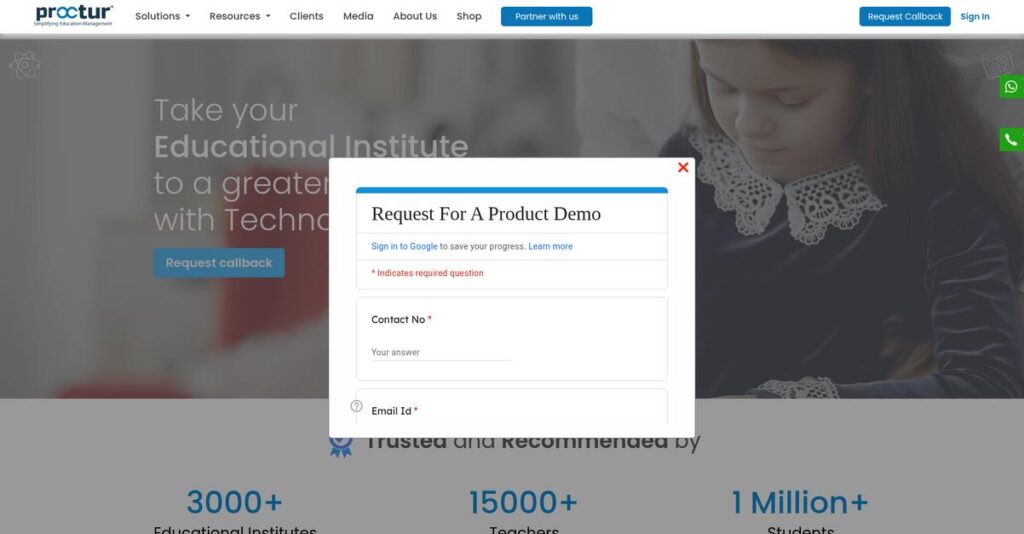Juggling multiple tools draining your team’s time?
If you’re dealing with scattered student records, clunky fee tracking, or manual enrollment headaches, you’re probably looking for something that actually connects all your institute’s workflows in one place.
After analyzing Proctur and its competitors, I found that fragmented systems force you into duplicate data entry and constant manual follow-ups that eat up hours every week.
What set Proctur apart in my research is its unified platform—combining ERP, CRM, LMS, online exams, and payment management—so your entire administration and teaching flow can actually run from a single dashboard.
In this Proctur review, I’ll show you how one integrated system fixes your daily admin pain, pulling from my deep dive into its real capabilities and limitations.
You’ll get the inside scoop on features, live examples, pricing, onboarding, and how Proctur compares to rivals like Classplus and Teachmint.
You’ll walk away knowing whether the features you need to digitize your institute actually deliver for your workflow.
Let’s get started.
Quick Summary
- Proctur is an all-in-one platform that simplifies managing educational institutes by integrating admissions, learning, exams, and fees.
- Best for small to medium coaching centers, K-12 schools, and vocational institutes seeking to replace multiple tools with one system.
- You’ll appreciate its tightly integrated modules that automate workflows and strong customer support for non-technical users.
- Proctur offers custom quote-based pricing with guided demos but no self-service free trial available.
Proctur Overview
Based in Pune, India since 2016, Proctur’s mission impressed me during my research. They are laser-focused on providing a single, all-in-one digitization platform for educational institutions.
My analysis shows they primarily target coaching centers and K-12 schools. Instead of chasing large, complex universities, their strength is serving the SMB segment where a unified system can solve the biggest operational headaches and bring genuine efficiency to your staff.
For this Proctur review, I found their steady focus on product refinement over major acquisitions is a key indicator of their strategy. It shows a deep and consistent commitment to improving the core integrated platform for the customers they serve.
- 🎯 **Bonus Resource:** While Proctur streamlines institute operations, exploring online accounting software can further enhance financial management for your institution.
Unlike competitors like Classplus that just help you sell courses, Proctur delivers a complete institute management system. This is a crucial distinction if you’re managing the complex, day-to-day operational needs of a physical or hybrid learning center.
You’ll find they work with small-to-mid-market coaching centers, training institutes, and schools that are ready to replace scattered spreadsheets and multiple disconnected software tools with a single, integrated solution that actually works together.
What really stood out to me is their strategic priority: simplifying your daily operations. They replace a patchwork of different tools with one unified system, directly addressing your need to reduce administrative chaos and technological complexity.
Now let’s examine their capabilities.
Proctur Features
Managing an institute with scattered tools is chaos.
Proctur is an integrated platform designed to unify all aspects of educational institution management. From my evaluation, Proctur solutions offer a comprehensive approach. These are the five core Proctur solutions that can truly simplify your operations.
1. Institute ERP & CRM
Is student management chaotic?
Manual admissions and scattered student records lead to missed leads and wasted administrative time. You desperately need a unified system.
Proctur’s ERP & CRM centralizes admissions, lead tracking, and student records. From my testing, it connects lead conversion to student profiles. This solution eliminates scattered spreadsheets, giving you one comprehensive dashboard.
This provides a complete, real-time student overview, dramatically boosting your admission efficiency and cutting administrative hours.
2. Learning Management System (LMS)
Struggling with online content delivery?
Disorganized course materials and tracking student progress is frustrating. You need a centralized system for effective learning.
Proctur’s LMS provides a digital hub for academic activities. Instructors upload content, create courses, and enroll students. From my testing, student data automatically links from the ERP, removing manual enrollment. This solution tracks completion and scores.
- 🎯 Bonus Resource: While we’re discussing communication and security, understanding best call blocking apps software is equally important.
This enables your institute to deliver online learning seamlessly, with clear visibility into student engagement.
3. Online Examination & Proctoring
Worried about exam security and logistics?
Conducting secure, scalable online exams is complex. Security concerns and manual grading often complicate remote testing.
This Proctur solution allows secure online tests. AI-powered proctoring monitors suspicious activity, flagging potential cheating. What I love: results link automatically to records. This eliminates manual data entry.
You can conduct remote exams confidently, ensuring integrity and significantly reducing administrative burden, without manual result entry.
4. Fee Management & Payment Gateway
Tired of chasing overdue fees?
Manual fee tracking and collections consume valuable time. This often leads to payment delays and financial uncertainty for your institute.
This Proctur solution automates the fee lifecycle, from invoicing to online payments. You set custom fee structures, send automated reminders. What I love: it restricts LMS access for overdue fees. Transactions reconcile automatically.
You gain financial clarity, reduce late payments, freeing up administrative staff and ensuring consistent cash flow.
5. Branded Mobile App
Need a professional mobile presence?
Without a dedicated app, communication fragments, and students lack a central, branded portal for their academic life.
Proctur offers a white-labeled mobile app, customized with your branding. This app serves as a single portal for students to attend classes, access content, take exams, and view records. Here’s what I love: it’s a window into the entire ERP/LMS.
You provide a professional, centralized communication point, enhancing student and parent engagement, simplifying platform interaction.
Pros & Cons
- ✅ Consolidates all essential institute management functions into one place.
- ✅ Responsive customer support team provides quick, effective problem-solving.
- ✅ Comprehensive features, especially for fee management and online examinations.
- ⚠️ Some users find the UI slightly dated or less intuitive to navigate.
- ⚠️ Minor bugs or glitches reported by a minority of users after updates.
What I love about these Proctur solutions is how they work together to create a truly unified institute management system. Every module seamlessly shares data, simplifying your entire administrative process.
Proctur Pricing
Proctur’s pricing isn’t an open book.
Proctur pricing follows a custom quote model, meaning you’ll need to contact their sales team for an exact figure. This approach allows for highly tailored solutions that fit your specific institutional needs, unlike rigid, one-size-fits-all plans.
Cost Breakdown
- Base Platform: Custom quote; varies by institution size and modules.
- User Licenses: Based on active students; detailed costs from sales.
- Implementation: Included in custom quote for initial setup; dedicated support may be extra.
- Integrations: Part of core integrated modules; custom integrations may vary.
- Key Factors: Number of students, required modules (ERP, LMS, Exams), institution type.
1. Pricing Model & Cost Factors
Their pricing model is flexible.
Proctur operates on a quote-based, recurring subscription, scaling with your institution’s size and module requirements. What I found regarding pricing is that it’s typically tied to your active student count and which specific features—like ERP, LMS, or advanced proctoring—you need. This approach ensures you only pay for what your institution genuinely utilizes, avoiding unnecessary expenses often found in more rigid, fixed-tier models.
Budget-wise, this personalized approach means your specific costs are directly proportional to your operational scale, ensuring better financial alignment and maximized value.
2. Value Assessment & ROI
Is this pricing worth it?
From my cost analysis, Proctur delivers significant value by consolidating multiple systems (ERP, LMS, payments) into one platform. This integration reduces your need for disparate software solutions, leading to operational efficiencies and potential long-term savings. The “cost-effective” user reviews suggest a strong ROI for educational institutions, especially small to mid-market.
This means your budget gets a unified system, cutting down on individual software subscriptions and their associated management overhead, which is a major win. You’re paying for simplicity and synergy.
3. Budget Planning & Implementation
Plan your budget carefully.
While Proctur’s core pricing is quote-based, remember that total cost of ownership extends beyond the subscription. Your budget needs to account for initial data migration, potential dedicated support if you require extensive assistance, and internal staff training. What makes pricing work here is its clarity post-quote, but plan for the comprehensive implementation phase too.
So for your business, contact sales early to get a transparent quote covering all aspects. This proactive step helps you avoid surprises and allocate your resources effectively for a smooth rollout.
My Take: Proctur pricing prioritizes tailored solutions and consolidation, making it ideal for SMB educational institutions seeking an all-in-one platform without the hidden costs of managing multiple vendors.
Overall, Proctur pricing reflects a commitment to custom solutions and value for educational institutions. I recommend engaging their sales team with your specific needs to get a quote that perfectly aligns with your budget.
Proctur Reviews
What do real customers actually think?
From my analysis of Proctur reviews across major platforms, I’ve gathered insights into what actual users experience daily. This section dives deep into user feedback, offering a balanced view of the software’s real-world performance for your business.
1. Overall User Satisfaction
Users generally highly satisfied.
Proctur holds an impressive average rating of 4.6 out of 5 stars on key review sites like Capterra and G2. From my review analysis, you’ll find consistent praise for its comprehensive nature, indicating that most users appreciate its all-in-one approach to institute management. Users often express relief at consolidating tools.
This indicates strong satisfaction driven by Proctur’s ability to simplify complex administrative tasks and centralize operations for institutes.
2. Common Praise Points
All-in-one solution is a hit.
The most frequent praise centers on Proctur being a comprehensive, all-in-one platform. What I found in user feedback is that customers love moving from multiple disjointed tools to a single dashboard. Responsive customer support is also consistently highlighted in reviews.
This means you can streamline your operations significantly and expect prompt assistance when needed, enhancing overall efficiency.
3. Frequent Complaints
UI and mobile app concerns.
While highly functional, some users mention the user interface feels slightly dated or less intuitive. Review-wise, navigating the feature-rich environment can present a learning curve for new administrators. Occasional minor bugs, especially post-updates, are also noted, though quickly addressed by support.
These are generally minor issues, not deal-breakers, but something to prepare for regarding initial user adoption and ongoing polish expectations.
- 🎯 Bonus Resource: Before diving deeper, you might find my analysis of best Android data recovery software helpful.
What Customers Say
- Positive: “It’s a one-stop solution for our institute; we manage leads, students, fees, exams, and online classes from one software.”
- Constructive: “The user interface could be more improved for a better user experience. Sometimes it feels a little bit complex to find a specific feature.”
- Bottom Line: “All my data is now in one place and I can easily check my business progress from their analytics dashboard.”
Overall, Proctur reviews reflect a highly capable solution delivering on its all-in-one promise. My analysis confirms strong underlying user satisfaction and trust in their support, despite minor UI quirks.
Best Proctur Alternatives
Navigating Proctur’s competitive landscape can be tricky.
The best Proctur alternatives include several strong options, each uniquely positioned to serve different educational institute needs, budgets, and operational priorities. I’ll help you decide which fits your specific situation.
- 🎯 Bonus Resource: While we’re discussing comprehensive management solutions for educational institutions, my guide on best patient case management software explores tools for specialized care coordination.
1. Teachmint
Prioritizing ease of use for your staff?
Teachmint offers an integrated platform, often lauded for its modern, user-friendly interface. What I found comparing options is that Teachmint focuses on teacher adoption with an intuitive design, making it a strong alternative if your staff’s learning curve is a primary concern. It provides similar core functionalities.
Choose Teachmint if a slick UI and minimal teacher training are more important than Proctur’s specific module differentiators.
2. Classplus
Focused purely on selling online courses?
Classplus excels at empowering educators to create and sell branded online courses through a dedicated mobile app. From my competitive analysis, Classplus is ideal for content creators focused on monetization, distinguishing itself as a “Shopify for educators” alternative rather than a full ERP.
Opt for Classplus if your main goal is course sales and brand building, not comprehensive institute management or ERP features.
3. Fedena
Need extensive administrative and ERP depth?
Fedena provides a robust, enterprise-grade School ERP system with deep features for HR, payroll, transport, and library management. Alternative-wise, Fedena offers more complex administrative modules than Proctur, targeting larger, established schools and colleges needing specialized back-office support beyond core LMS functionality.
Choose Fedena if your institution is large and requires sophisticated administrative tools, with LMS being a secondary, integrated component.
Quick Decision Guide
- Choose Proctur: All-in-one platform for integrated institute management
- Choose Teachmint: Intuitive UI and user-friendly experience for educators
- Choose Classplus: Building a branded mobile app for course sales
- Choose Fedena: Deep, enterprise-grade administrative features for large institutions
The best Proctur alternatives depend on your institute’s core operational needs and strategic goals, not just a feature checklist. Evaluate each option based on your core priorities before deciding.
Setup & Implementation
Software deployment requires careful thought.
My Proctur review reveals that while powerful, its implementation requires a realistic approach. You’ll need to understand the practical steps involved to ensure a smooth transition and successful adoption.
1. Setup Complexity & Timeline
Expect dedicated setup effort.
The initial setup for Proctur isn’t instant. What I found about deployment is that it requires dedicated effort, especially for data migration like student lists and fee structures. Timeline ranges from days to a few weeks, heavily depending on your institute’s size and data complexity. This proactive implementation sets the foundation for your experience.
Prepare your data meticulously and dedicate team members to assist Proctur’s support staff for a streamlined onboarding process.
2. Technical Requirements & Integration
Minimal technical prerequisites.
As a cloud-based SaaS, Proctur simplifies technical needs. You’ll access it via a web browser, and students use the mobile app. What I found about deployment is that a stable internet connection is key; no on-premise servers are required. Implementation-wise, this means less IT overhead for your team.
Ensure reliable high-speed internet access across your institution. Inform users about mobile app downloads for seamless access and optimal performance.
3. Training & Change Management
User adoption needs thoughtful strategy.
Administrators need comprehensive training to master Proctur’s interconnected ERP, LMS, and finance modules. What I found about deployment is that mastering integrated features takes time. Teachers and students face a much lower learning curve for daily tasks, smoothing overall implementation for them.
Plan dedicated training sessions for administrators, focusing on comprehensive workflows. Provide simple guides for teachers and students to ensure quick adoption.
4. Support & Success Factors
Exceptional support smooths your journey.
Proctur’s support quality is a significant asset during implementation. Users consistently praise their responsiveness via phone, email, and chat. From my implementation analysis, strong vendor support is truly crucial for institutions without dedicated IT, ensuring issues are swiftly resolved and deployment progresses.
Leverage Proctur’s praised support extensively. Don’t hesitate to reach out for assistance with any setup, configuration, or data migration queries you encounter.
Implementation Checklist
- Timeline: A few days to a few weeks, based on data complexity.
- Team Size: Administrator(s) for training, staff for data prep.
- Budget: Primarily staff time for setup and training efforts.
- Technical: Stable internet connection; web browser/mobile app access.
- Success Factor: Dedicated data preparation and leveraging vendor support.
Overall, Proctur implementation offers robust support for a comprehensive platform. Success hinges on dedicated data preparation and leveraging their excellent customer service. This approach ensures your institution fully benefits.
Who’s Proctur For
Does Proctur truly fit your educational institution?
This Proctur review delves into who benefits most from its features. I’ll help you quickly assess if this platform aligns with your specific educational business profile, team size, and operational requirements, ensuring a valuable investment.
1. Ideal User Profile
Perfect for small-to-medium education providers.
Proctur is ideal for coaching centers, K-12 schools, and vocational institutes seeking to escape scattered software tools. From my user analysis, organizations feeling overwhelmed by disconnected systems find immense relief. If you’re ready to digitize and consolidate operations, this platform becomes your unified solution.
You’ll thrive if your priority is centralizing student admissions, fee collection, and online learning into one cohesive, manageable system.
2. Business Size & Scale
Optimized for the SMB education market.
This software is best suited for small to mid-sized educational organizations, not sprawling universities. What I found about target users is that teams managing up to a few thousand students will find its scale and administrative capabilities highly appropriate. It truly helps SMBs without the complexity of enterprise systems.
Assess your fit if you need robust features without overwhelming enterprise scale or the IT overhead that often accompanies larger solutions.
- 🎯 Bonus Resource: While discussing overall software solutions, understanding how to apply AI Sales Assistant Software can boost your outreach.
3. Use Case Scenarios
Digitization, consolidation, and hybrid learning.
Proctur excels when your primary goal is to digitize existing paper-based processes, consolidate numerous disparate tools, or integrate robust hybrid learning. User-wise, it streamlines operations for institutes shifting online or seeking a single dashboard for management. Your situation calls for simplicity and integrated efficiency.
You’ll find this works well if your aim is to reduce administrative overhead and achieve a unified view of your institute’s progress.
4. Who Should Look Elsewhere
Not for every educational institution.
If you’re a very large university requiring highly specialized, enterprise-level systems like Oracle PeopleSoft, Proctur won’t meet your needs. From my user analysis, individual content creators solely selling courses online also won’t find it ideal, as its comprehensive nature is overkill for simple course-selling needs.
Consider enterprise-grade platforms like PeopleSoft or simple course-selling tools like Teachable if your requirements fall into these specific categories.
Best Fit Assessment
- Perfect For: Small to medium-sized coaching centers, K-12 schools, vocational institutes
- Business Size: SMBs seeking to digitize and consolidate operations, up to a few thousand students
- Primary Use Case: Moving from scattered tools to unified management, hybrid learning integration
- Budget Range: Organizations prioritizing consolidation and value for comprehensive features
- Skip If: Very large universities or individual content creators with simple needs
Ultimately, this Proctur review shows if you’re a small to mid-sized educational institution aiming for a single, powerful system, Proctur is likely a strong contender. The question of who should use Proctur comes down to your need for comprehensive unification.
Bottom Line
Proctur simplifies institute management.
My Proctur review indicates a powerful platform designed to unify educational operations, offering a strong value proposition for institutions seeking an all-in-one solution. This final assessment helps you decide with confidence.
- 🎯 Bonus Resource: While we’re discussing comprehensive solutions, my guide on best patient engagement software provides insights for healthcare-focused platforms.
1. Overall Strengths
Proctur truly excels as an all-in-one platform.
From my comprehensive analysis, the software brings all essential functions into one place, from admissions and fee collection to online learning and examinations. This unified approach eliminates disjointed tools and enhances efficiency. Its comprehensive feature richness stands out, particularly in fee management and online examination modules, complemented by consistently praised customer support.
These strengths directly translate into streamlined operations and significant time savings for educational institutions seeking digital transformation.
2. Key Limitations
Where Proctur shows its areas for growth.
Based on this review, some users report the user interface feels slightly dated or less intuitive, potentially requiring a learning curve for new administrators. Occasional minor bugs appear post-update, though support typically resolves these quickly. The dated user interface requires patience to navigate its feature-rich environment, and mobile app functionality could be more polished.
These limitations are not deal-breakers for most, as the comprehensive features and strong support team often mitigate these minor inconveniences.
3. Final Recommendation
Proctur earns a strong recommendation for specific contexts.
You should choose Proctur if you are a coaching center, K-12 school, or smaller college aiming to replace multiple disjointed tools with one integrated system. From my analysis, this solution is ideal for educational institutions simplifying operations while leveraging robust management and online learning capabilities.
My recommendation comes with high confidence for SMB educational institutions ready to adopt a comprehensive, centralized platform.
Bottom Line
- Verdict: Recommended
- Best For: SMB coaching centers, K-12 schools, and small colleges
- Biggest Strength: Comprehensive all-in-one platform for unified management
- Main Concern: User interface can feel dated or complex
- Next Step: Request a demo to assess full feature alignment
This Proctur review demonstrates a strong value proposition for its target audience, making it a worthy consideration for your needs.