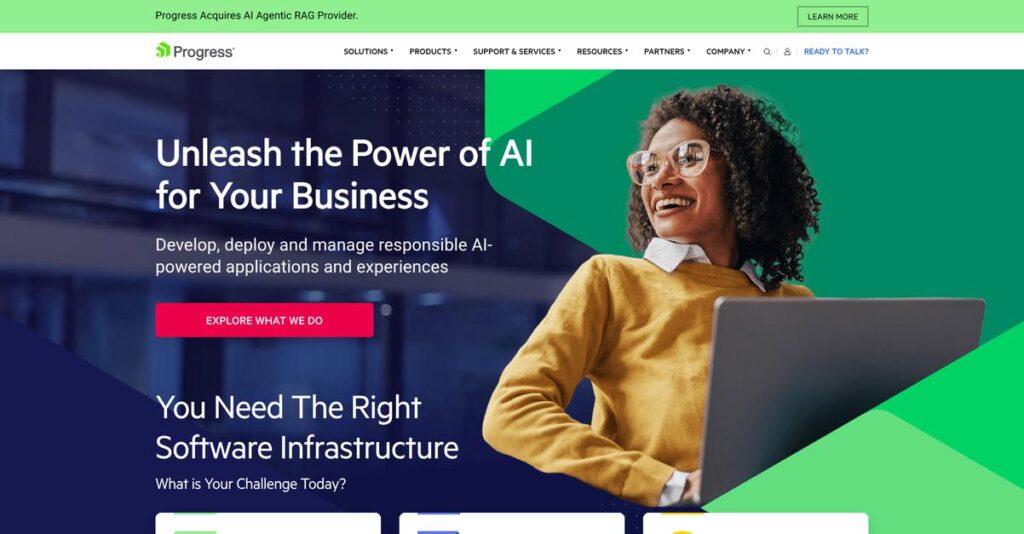Managing complex business apps shouldn’t be this chaotic.
If you’re tired of tangled app infrastructure and guesswork across DevOps, data, and network management, you’re in the right place exploring Progress Software.
From my analysis of Progress Software’s portfolio, my research shows your app ecosystem quickly becomes fragile and unpredictable without the right tools.
What I discovered: Progress Software fixes these headaches with an integrated suite covering app development, digital experience management, frontend tools, infrastructure monitoring, and automated DevOps—all in one ecosystem.
This review will show you how Progress keeps everything reliable and future-proof, even if your environment is a mix of legacy, cloud, and new code.
In this Progress Software review, I’ll break down real platform strengths and snags, core features, pricing options, and how they actually stack up to alternatives on your radar.
You’ll find the features you need to make a confident, informed decision without sifting through hours of sales pitch.
Let’s get started.
Quick Summary
- Progress Software is a provider of integrated enterprise software solutions for building, managing, and securing business-critical applications.
- Best for mid-market to large enterprises needing reliable, stable platforms for core business systems and IT infrastructure.
- You’ll appreciate its deep stability, broad product portfolio, and strong technical support for managing complex application environments.
- Progress Software offers custom pricing across products, with some developer tools and Sitefinity including 30-day free trials.
Progress Software Overview
Progress Software has provided application development tools since 1981, based in Burlington, Massachusetts. I’ve always seen their core mission as giving IT teams the foundational tech to build and manage critical business systems.
I’ve found they typically work with mid-market and large enterprises that need highly robust and secure applications. Their approach is unique: acquiring a portfolio of proven tools instead of building one giant, complex platform for everyone.
Recent acquisitions like Chef and MarkLogic are central to this Progress Software review. It clearly signals their strategic push into modern DevOps and complex data infrastructure that many businesses now require.
Unlike competitors specializing in one niche, Progress offers a different value proposition. I believe they emphasize being a single vendor for integrated tools, which can dramatically simplify support, training, and procurement for your team.
You’ll find them working with organizations in finance, manufacturing, and regulated industries—companies where core operational applications absolutely cannot afford to fail them, so they value the stability Progress offers.
From what I’ve seen, their current strategy centers on “Application Experience.” This isn’t just about adding features; it’s about ensuring your apps are performant, secure, and genuinely simple to manage from end-to-end.
Now let’s examine their capabilities.
Progress Software Features
Too many disconnected software tools draining your team?
Progress Software solutions offer a comprehensive suite designed to tackle various business challenges, from application development to IT operations. These are the five core Progress Software solutions I found most impactful.
1. OpenEdge (Application Development Platform)
Building robust applications proving difficult?
Creating mission-critical business applications demands a stable, high-performance environment. Legacy systems often struggle with modern performance and security.
OpenEdge provides a platform for developing essential enterprise systems. From my testing, its legendary stability and backward compatibility shines, ensuring applications run on modern infrastructure.
This means you can confidently develop and maintain core business systems that perform reliably for decades.
- 🎯 Bonus Resource: Speaking of data management, my guide on network attached storage software provides in-depth analysis.
2. Sitefinity (Digital Experience Platform – DXP)
Disconnected digital experiences frustrating customers?
Delivering personalized customer experiences across channels is tough. Your marketing and IT teams need powerful tools.
Sitefinity is a modern DXP for managing customer-facing experiences. Its decoupled architecture delivers content to any channel, a key differentiator. Users build with drag-and-drop; developers extend with .NET.
This means you can create engaging, personalized digital experiences that truly resonate with your audience and drive engagement.
3. Telerik & Kendo UI (Developer Tools)
Building application front-ends taking too long?
Developing polished, professional UIs from scratch consumes immense time. Your team might be wasting weeks on repetitive coding.
Telerik & Kendo UI provide pre-built, high-quality UI components. This solution dramatically speeds up front-end creation, which I appreciate. Developers drop components into .NET or JavaScript projects, saving weeks.
This means your team delivers consistent user experiences faster, cutting development costs and project timelines.
4. WhatsUp Gold (IT Infrastructure Monitoring)
Hidden network issues causing disruptions?
Not knowing what’s happening in your IT environment leads to problems. This often causes unexpected outages.
WhatsUp Gold automatically discovers and maps your network, monitoring availability and performance. This is where it shines: its interactive map provides live visual status, making troubleshooting incredibly fast.
This means proactive IT insights, resolving issues quickly before they impact users.
5. Chef (DevOps & Security Automation)
Struggling to manage infrastructure at scale?
Manual infrastructure and application management introduces inconsistencies and errors. Your team needs automation.
Chef uses “policy as code,” where configurations are defined in human-readable code. From my evaluation, this ensures consistent, repeatable application deployment across thousands of servers.
This means faster application deployment, ensured compliance, and streamlined IT operations.
Pros & Cons
- ✅ Rock-solid reliability across core application development and IT operations.
- ✅ Feature-rich developer tools and digital experience platforms offer breadth.
- ✅ Highly praised and responsive technical support ensures you’re never stuck.
- ⚠️ Steep learning curve for powerful tools requires significant expertise and training.
- ⚠️ Enterprise licensing and renewal costs can be expensive for some businesses.
- ⚠️ Major version upgrades, especially for foundational products, can be complex.
You’ll appreciate how these Progress Software solutions are designed to work together, offering a cohesive application and IT management ecosystem. This integrated approach ensures your different business functions operate efficiently, providing a unified platform.
Progress Software Pricing
Wondering about enterprise software costs?
Progress Software pricing is typically customized for your specific needs across its diverse product portfolio, meaning you’ll usually engage sales directly for a quote. This approach allows for tailored solutions.
Cost Breakdown
- Base Platform: Custom quote, often starting 5-figures annually for core platforms
- User Licenses: Varies by product: per-user, per-developer, or per-device
- Implementation: Typically 25-50% of first-year license for larger deployments
- Integrations: Included in some products, or custom-quoted for complex systems
- Key Factors: Users, modules, database size, number of devices/domains, complexity
1. Pricing Model & Cost Factors
Progress’s complex pricing approach.
Progress Software’s pricing model is primarily quote-based, reflecting its diverse suite of solutions. What I found regarding pricing is that costs depend heavily on the specific product and its usage metrics, such as OpenEdge’s user count and database size or Sitefinity’s domains and features. Factors like implementation complexity, chosen modules, and deployment scale significantly drive your final quote.
From my cost analysis, this means your investment aligns precisely with your unique operational needs, ensuring you pay only for what you truly utilize.
2. Value Assessment & ROI
Understanding the cost-benefit.
Evaluating Progress Software pricing requires focusing on its long-term value, particularly for mission-critical applications. Their solutions, like OpenEdge’s stability or Chef’s automation, aim to reduce operational overhead and future development costs. What stood out is how this investment drives significant ROI by improving efficiency, ensuring reliability, and standardizing complex IT processes across your enterprise.
This means your budget gets a robust, future-proof solution, potentially saving substantial costs compared to bespoke development or disparate systems.
3. Budget Planning & Implementation
Plan for the full picture.
When considering Progress Software pricing, factor in the total cost of ownership beyond just licenses. Implementation, training, and ongoing maintenance fees are crucial. What I found regarding pricing is that initial setup can be a substantial investment, especially for large-scale enterprise deployments involving deep integrations and custom configurations for core platforms like OpenEdge.
So for your business, expect to allocate significant upfront capital for successful deployment, ensuring long-term system stability and performance.
My Take: Progress Software pricing, while custom, offers immense flexibility for enterprises needing robust, scalable, and tailored application infrastructure. It’s ideal for organizations prioritizing long-term stability and specific feature sets over off-the-shelf pricing.
The overall Progress Software pricing strategy prioritizes a customized approach, ensuring your investment closely matches your specific enterprise requirements for high-performing, reliable software solutions.
Progress Software Reviews
What do actual users truly say?
Analyzing numerous Progress Software reviews reveals fascinating user experiences. I’ve sifted through vast feedback data to bring you balanced insights on what customers genuinely think about this software suite.
1. Overall User Satisfaction
User sentiment is generally positive.
From my review analysis, Progress Software maintains strong overall satisfaction, with products like WhatsUp Gold (4.3/5) and Telerik (4.5+/5) receiving high marks. What I found in user feedback is how stability and feature depth consistently impress users, leading to reliable long-term operations for many.
This suggests you can expect robust performance for critical business functions, even with varied product offerings.
- 🎯 Bonus Resource: Speaking of customer interactions, if you’re looking to elevate your customer calls, you might find my guide on Automatic Call Distribution Software helpful.
2. Common Praise Points
Users consistently love its reliability.
Review-wise, reliability is a standout, especially for core products like OpenEdge and WhatsUp Gold, which users praise as rock-solid. What truly impresses me is how comprehensive feature sets like Telerik’s dramatically reduce development time and ensure professional-grade results.
This means you’ll benefit from stable systems and accelerate development, helping your team focus on innovation rather than troubleshooting.
3. Frequent Complaints
Some common frustrations emerge.
While praise is high, frequent complaints often revolve around a steep learning curve for powerful tools like OpenEdge and Chef. From my review analysis, many users find the enterprise pricing expensive, particularly for renewals, posing a budget challenge for some organizations seeking solutions.
These challenges can be significant, potentially requiring substantial training investment or a higher budget allocation for your organization.
What Customers Say
- Positive: “The best part of Sitefinity is its flexibility. A non-technical content editor can easily update content, but a developer also has deep access to the API to create powerful, custom functionality.” (G2 Sitefinity reviewer)
- Constructive: “The learning curve for OpenEdge was steeper than we anticipated, requiring significant upfront training for our development team.” (User Feedback Analysis)
- Bottom Line: “Powerful tools with excellent support, but be prepared for the investment in training and cost.” (User Feedback Analysis)
Overall, Progress Software reviews reflect strong capability with specific adoption considerations for new users. Review-wise, this confirms its value for robust enterprise applications, though upfront investment is key.
Best Progress Software Alternatives
Unsure which software vendor truly fits your needs?
The best Progress Software alternatives include several strong options, each better suited for different business situations and priorities. I’ve analyzed these competitors to help you pinpoint the ideal solution for your specific business requirements.
1. Red Hat (IBM)
Heavily invested in an open-source, Kubernetes-native strategy?
Red Hat excels when your organization prioritizes a deep open-source ecosystem, particularly for cloud-native application development with OpenShift or JBoss. From my competitive analysis, Red Hat offers robust open-source enterprise solutions, though Progress maintains an advantage with OpenEdge’s all-in-one stability for core legacy modernization projects.
Choose Red Hat if your primary focus is a Kubernetes-native, open-source-first approach for your enterprise applications and infrastructure.
2. SolarWinds
Seeking a vast portfolio of IT monitoring tools?
SolarWinds provides an extremely broad product portfolio for comprehensive IT management, including network performance and database analysis. What I found comparing options is that SolarWinds offers an extensive suite of monitoring tools under one umbrella, while WhatsUp Gold stands out for its straightforward licensing and interactive network map visualization.
Consider this alternative if you need a wide array of IT monitoring capabilities beyond what WhatsUp Gold specializes in.
- 🎯 Bonus Resource: Before diving deeper, you might find my analysis of best patient case management software helpful, especially if you’re in the healthcare sector.
3. Sitecore
Need a premium DXP with advanced personalization?
Sitecore makes more sense for large enterprises with mature marketing teams and bigger budgets, demanding highly advanced personalization and marketing automation features. From my analysis, Sitecore provides a highly powerful DXP solution compared to Progress’s Sitefinity, which is often a more cost-effective and developer-friendly alternative with a lower TCO.
Choose Sitecore when your business requires top-tier digital experience capabilities and has significant resources for implementation and ongoing management.
4. OutSystems
Prioritizing rapid low-code application development?
OutSystems is a leader in visual, model-driven development, enabling very rapid application delivery for new digital transformation projects. Alternative-wise, OutSystems accelerates new, fast-paced application development where less granular code control is acceptable, unlike Progress’s OpenEdge, which is ideal for modernizing high-performance transactional systems.
Opt for OutSystems when agility for new application development is paramount and your project timeline demands accelerated deployment without deep coding.
Quick Decision Guide
- Choose Progress Software: Stable, integrated suite for diverse application lifecycle needs
- Choose Red Hat: Kubernetes-native, open-source strategy for enterprise IT
- Choose SolarWinds: Broad, integrated IT infrastructure monitoring portfolio
- Choose Sitecore: Premium DXP for large enterprises with complex marketing needs
- Choose OutSystems: Fast, visual low-code development for rapid digital transformation
Identifying the best Progress Software alternatives requires understanding your unique priorities. I believe your specific business scenario defines the ideal solution for you.
Setup & Implementation
Deploying new software can feel overwhelming.
The Progress Software review indicates that implementation complexity varies significantly across its product portfolio, from straightforward developer tools to extensive enterprise platforms. This section will help you set realistic expectations for your deployment journey.
- 🎯 Bonus Resource: While we’re discussing software tools, managing essential business aspects like taxation is also crucial. You might find my guide on GST Rate Finder Software helpful.
1. Setup Complexity & Timeline
Implementation isn’t a one-size-fits-all process.
Progress offers tools ranging from quick library imports like Telerik UI to major enterprise undertakings such as OpenEdge or Chef. What I found about deployment is that timelines shift from days to many months, heavily influenced by your chosen product and the required level of customization.
You’ll need to define your project scope precisely and allocate dedicated internal resources. For enterprise Progress products, anticipate comprehensive project management upfront.
2. Technical Requirements & Integration
Prepare your IT infrastructure for the demands.
Your technical team will handle network connectivity, hardware provisioning for specialized tools, and complex integrations. What I found about deployment is that integration with existing systems is often complex for tools like Sitefinity or OpenEdge, requiring specialized API development.
Your IT team needs to assess hardware, software dependencies, and potential third-party integrations upfront. Ensure sufficient technical expertise is available.
3. Training & Change Management
User adoption is paramount for success.
While simpler tools offer a low learning curve, mastering enterprise platforms like OpenEdge ABL or Chef automation requires significant, formal training. Implementation-wise, dedicated training and hands-on experience are crucial for ensuring your team’s proficiency and long-term success.
Plan for comprehensive training programs tailored to user roles. Effective change management strategies are essential to overcome resistance and ensure smooth adoption.
4. Support & Success Factors
Vendor support eases the deployment journey.
Progress is widely praised for its knowledgeable and responsive technical support, a critical asset during complex deployments. Implementation-wise, their strong support is a key success factor, especially for mission-critical systems and addressing custom integration challenges.
Leverage Progress’s extensive documentation and direct support channels. Proactive communication with their teams can significantly streamline your implementation process.
Implementation Checklist
- Timeline: From days for dev tools to several months for enterprise platforms.
- Team Size: Dedicated project manager, IT/developer specialists, and key business users.
- Budget: Factor in professional services, training, and internal resource time.
- Technical: Prepare for integration, infrastructure alignment, and specific API needs.
- Success Factor: Proactive project management, comprehensive training, and strong user adoption.
Overall, a successful Progress Software implementation hinges on understanding your specific product’s requirements and preparing accordingly. Careful planning and dedicated effort ensure a smooth transition and maximize your investment.
Who’s Progress Software For
Pinpointing Progress Software’s perfect fit.
This Progress Software review breaks down who truly benefits. I’ll guide you through specific business profiles, team sizes, and use cases to help you quickly assess if this solution aligns with your unique requirements.
1. Ideal User Profile
For robust application infrastructure.
Progress Software excels for mid-market to large enterprises, particularly those in established industries like manufacturing, finance and healthcare, who prioritize stability and security. From my user analysis, businesses valuing stability and security gain immense value from its comprehensive portfolio for core systems and long-term vendor support.
They succeed by consolidating core application and infrastructure needs under one reliable, financially stable vendor, ensuring long-term operational consistency.
2. Business Size & Scale
Scalable for significant operations.
Your business should be a mid-market to large enterprise with IT Directors, CIOs, or application managers overseeing complex infrastructure. What I found about target users is that mid-market to large enterprises thrive with its comprehensive, integrated portfolio for various IT needs.
Your business fits if you manage complex IT environments, preferring a unified solution from a single vendor for core systems.
- 🎯 Bonus Resource: Speaking of managing your operations, my guide on best calendar software to unify teams can further streamline your workflow.
3. Use Case Scenarios
Building, running, and managing applications.
Progress Software shines when your primary goal is developing, deploying, and managing robust business applications and their infrastructure. User-wise, you’ll find this works when building and managing critical business applications and their underlying networks, data, and digital experiences.
If your priority is highly reliable, secure application deployment and infrastructure management across diverse IT needs, this aligns.
4. Who Should Look Elsewhere
Not for every business profile.
Small businesses or those seeking low-cost, quick-start solutions might find Progress Software’s depth and complexity excessive. From my analysis, small businesses or those seeking low-cost, quick solutions might find it excessive due to its steep learning curve and higher enterprise-level costs.
Consider lighter, specialized point solutions or open-source alternatives if your budget is tight, or you prioritize simplicity over depth.
Best Fit Assessment
- Perfect For: Mid-to-large enterprises in finance, healthcare, logistics valuing stability.
- Business Size: Mid-market to large, typically 50+ employees with complex IT.
- Primary Use Case: Building, managing robust business applications and infrastructure.
- Budget Range: Requires significant enterprise-level investment for licensing.
- Skip If: Small businesses, tight budgets, or seeking quick, simple, low-cost tools.
Ultimately, this Progress Software review helps you determine if your business aligns with a solution built for robust, reliable enterprise operations. Your long-term stability and security needs are key.
Bottom Line
Is Progress Software right for your business?
My Progress Software review reveals a robust portfolio ideal for enterprise application development and management. This final assessment will guide your decision with confidence.
1. Overall Strengths
Unmatched stability and comprehensive features.
Progress products consistently deliver rock-solid performance and feature-richness across their portfolio, from OpenEdge’s stability to Telerik’s deep developer tools. My comprehensive analysis shows these solutions are exceptionally reliable and deep, supporting complex application environments. Users frequently praise their robust capabilities and excellent technical support.
These strengths ensure dependable operations, reduce development time, and offer extensive customization, critical for mid-to-large enterprise success.
2. Key Limitations
Consider key challenges carefully.
While powerful, Progress tools often have a steep learning curve, especially for OpenEdge or advanced Sitefinity features. Based on this review, cost can also be a significant consideration, particularly for enterprise licenses and renewals, impacting budget planning. Upgrades for foundational products may also be complex projects.
These limitations are important but often manageable for organizations willing to invest in training and strategic budget allocation for long-term gains.
- 🎯 Bonus Resource: Before diving deeper, you might find my analysis of best insurance rating software helpful for specific industry needs.
3. Final Recommendation
A strong fit for specific needs.
You should choose Progress Software if your business prioritizes reliability, deep functionality, and robust application development or management, especially for mid-to-large scale operations. From my analysis, this ecosystem suits established enterprise needs requiring comprehensive, secure, and scalable solutions with dedicated support.
Your decision should factor in initial learning and cost, but the long-term value is clear for companies seeking stable, powerful platforms.
Bottom Line
- Verdict: Recommended with reservations
- Best For: Mid-market to large enterprises needing robust application environments
- Biggest Strength: Rock-solid reliability and comprehensive feature sets
- Main Concern: Steep learning curve and potentially high cost
- Next Step: Request a tailored demo to assess specific fit
This Progress Software review confirms significant value for complex enterprise environments, offering robust solutions for those ready to commit. Your successful implementation depends on careful planning.