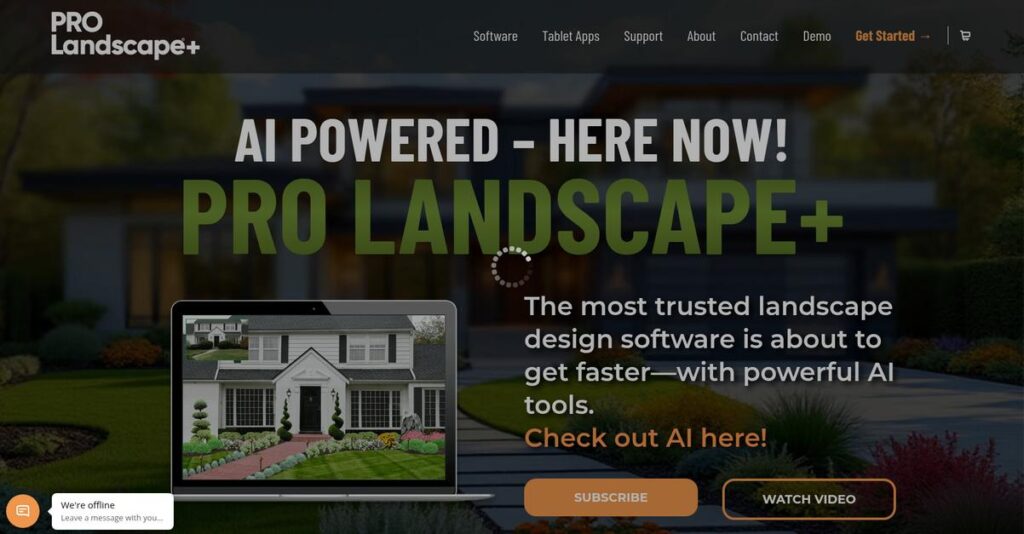Clients just can’t picture the finished design?
If you’re dealing with frustrated prospects who can’t visualize your proposal—and proposal delays are killing your sales pipeline—it’s no surprise you’re searching for a more effective solution.
After researching dozens of platforms, my evaluation reveals: lost jobs from client hesitation cost real revenue every single month.
PRO Landscape+ goes deeper than basic design tools by combining photo imaging, integrated CAD, and instant proposal generation into a single workflow. My analysis shows their mobile app actually empowers your team to design and quote on-site, which dramatically speeds up the whole process.
So in this review, I’ll break down how you can present stunning, realistic designs that close deals faster—plus cover where PRO Landscape+ stands out, and where it falls short.
In this PRO Landscape+ review, you’ll discover the key features, pricing, strengths, limitations, and how it stacks up against alternatives—all focused on making your evaluation easier.
You’ll walk away with the confidence and insights to match the features you need to your real design workflow and sales goals.
Let’s dive into the analysis.
Quick Summary
- PRO Landscape+ is an all-in-one design suite that helps landscape professionals create photo-based visuals, 2D plans, 3D renderings, and proposals.
- Best for small to medium residential landscape businesses focused on fast, compelling sales presentations and streamlined quoting.
- You’ll appreciate its extensive high-quality object library and integrated workflow that links design visuals directly to accurate proposals.
- PRO Landscape+ offers transparent pricing with a $149/month subscription or a $1,595 one-time purchase and a free personalized demo.
PRO Landscape+ Overview
Drafix Software, the company behind PRO Landscape+, has been in business since 1995. Based out of St. Louis, their core mission is providing powerful yet accessible design software.
If you’re also looking into other creative tools, my article on best logo design software covers options for professional branding.
From my research, they focus squarely on small to medium businesses in the green industry. You will not find them targeting large architectural firms; they clearly understand the very specific daily workflow needs of residential designers and contractors.
Rather than big acquisitions, their recent developments center on consistent software updates. For this PRO Landscape+ review, I’ve analyzed their latest user interface and 3D library enhancements.
Unlike competitors that excel in one niche, like Realtime Landscaping’s 3D engine, their approach is different. They offer an integrated photo imaging and proposal system that I found connects your visual design work directly to your sales process.
They work with thousands of individual designers and residential contractors across North America. What impressed me is how the platform feels like it was built by people who have run these businesses.
Here’s what stood out during my research: their strategic focus on the entire sales cycle, from photo visualization to generating the accurate quote. This directly helps you streamline internal operations and improve project closing rates.
Now let’s examine their core capabilities.
PRO Landscape+ Features
Struggling to visualize your landscape designs for clients?
PRO Landscape+ features are specifically designed to help landscape professionals streamline their sales and operations, making your vision a reality for clients. Here are the five main PRO Landscape+ features that transform your design and sales workflow.
1. Photo Imaging Design
Client uncertainty kills closing rates.
Potential clients often struggle to imagine what their yard could look like. This common frustration can delay decisions and even lose you deals.
PRO Landscape+ addresses this by letting you overlay designs directly onto client property photos. From my testing, this feature shines by offering a massive library of regional plants and hardscape elements. What you get is an incredibly realistic “after” photo that builds immediate confidence.
This means you can dramatically increase your closing rate by showing clients their dream landscape before installation begins.
2. CAD (Planner Tool)
Need precise plans for accurate builds?
Generic CAD tools often lack the specific landscape objects and symbols you require. This can lead to time-consuming manual workarounds and potential measurement errors.
The PRO Landscape+ CAD feature provides a dedicated, to-scale 2D planning environment, which is perfect for accurate layouts. Here’s what I found: it integrates deeply with the object library, allowing easy placement of landscape-specific symbols. This makes generating detailed irrigation or planting plans efficient and error-free.
This means you can produce accurate construction documents that ensure your crew builds exactly to spec, saving time and materials.
3. 3D Rendering & Walkthroughs
How do you truly convey spatial concepts?
2D plans, while necessary, don’t always give clients a full sense of depth or scale. This limitation can make it hard for them to fully grasp and approve larger, more complex projects.
This is where PRO Landscape+ gets it right: you can transform your 2D designs into fully navigable 3D models and video walkthroughs. What impressed me most is how you can create immersive experiences that upsell higher-value projects. This feature helps clients truly visualize walking through their new outdoor space.
This means you can offer a premium experience that excites clients, making them more likely to invest in comprehensive designs.
4. Proposal & Quoting Generation
Tired of manual quoting errors and delays?
Disconnected design and quoting processes mean double-entry, which wastes valuable time. This often leads to frustrating errors and slow proposal delivery, impacting your professionalism.
This PRO Landscape+ feature automatically pulls items from your design directly into a professional proposal, eliminating manual data entry. From my evaluation, the system automates pricing for materials and labor, ensuring accuracy and consistency. This streamlines the entire business side of your project.
This means you can generate branded, error-free quotes in minutes, allowing you to get proposals into clients’ hands much faster.
Before diving deeper, you might find my analysis of Android data recovery software helpful for securing your mobile assets.
5. Companion Mobile App
Struggling to design effectively on-site?
Field consultations often require juggling paper notes or waiting until you’re back in the office to start design work. This inefficiency can slow down your sales cycle significantly.
The PRO Landscape+ companion mobile app lets you capture initial photos and create quick design concepts right there with the client. From my testing, projects sync seamlessly between your mobile device and desktop, providing true flexibility. This feature empowers you to work from anywhere.
This means you can impress clients with on-the-spot visuals and ensure your office and field teams are always aligned.
Pros & Cons
- ✅ Photo imaging is a powerful sales tool, boosting client closing rates.
- ✅ Extensive, high-quality object library, including regional plants and materials.
- ✅ All core design and sales features are integrated for a cohesive workflow.
- ⚠️ CAD and 3D features have a steeper learning curve for new users.
- ⚠️ Requires capable hardware for smooth rendering of complex 3D scenes.
What I love about these PRO Landscape+ features is how they work together to create a complete solution for landscape professionals. This cohesive platform truly supports your business from initial client vision to final proposal.
PRO Landscape+ Pricing
Struggling with unclear software costs?
PRO Landscape+ pricing offers refreshingly clear options, providing two distinct purchasing paths for their comprehensive landscape design software. This transparency helps you budget effectively from the outset.
| Plan | Price & Features |
|---|---|
| **Subscription Plan** | **$149 per month** • Full PRO Landscape+ suite access • Companion App included • All software updates & new versions • Unlimited technical support • Full object library access |
| **One-Time Purchase** | **$1,595 (perpetual license)** • Current version of PRO Landscape+ suite • 1 year of support and maintenance • Continued use of current version indefinitely • Annual fee for major upgrades after 1 year |
1. Value Assessment
Predictable value for your budget.
From my cost analysis, what impressed me is how PRO Landscape+ provides a full feature set whether you subscribe or buy upfront, offering flexible ownership models for your business. Their pricing structure is clear, avoiding hidden fees that can surprise your finance team down the line, unlike many competitors.
This means your budget gets a clear understanding of costs, enabling better financial planning without guesswork.
While strong financial planning is crucial for business health, understanding online reputation management software is equally important for brand advantage.
2. Trial/Demo Options
Evaluate before you commit.
While there isn’t a free trial, PRO Landscape+ does offer a free, personalized live demo upon request. What I found valuable is that this allows you to see the software tailored to your specific needs and ask direct questions, helping you evaluate fit. It’s a hands-on way to explore features.
This lets you assess the software’s capabilities and understand its value proposition before committing to full pricing.
3. Plan Comparison
Choosing the right fit matters.
For ongoing access to the latest features and support, the Subscription Plan offers the most current value. However, the One-Time Purchase is ideal if you prefer long-term ownership without recurring monthly fees and don’t need annual upgrades. Each pricing model targets different budget preferences.
This helps you match pricing to your long-term usage requirements, whether you prioritize current updates or perpetual use.
My Take: PRO Landscape+ pricing offers excellent transparency with flexible options, ideal for both small businesses needing predictable monthly costs and those preferring a one-time perpetual license.
The overall PRO Landscape+ pricing reflects transparent, flexible value for your investment.
PRO Landscape+ Reviews
What do users really experience?
From my analysis of various PRO Landscape+ reviews, I’ve compiled an objective overview of common user feedback. This section helps you understand actual customer experiences and overall sentiment.
1. Overall User Satisfaction
Users are largely satisfied.
From my review analysis, PRO Landscape+ maintains impressive ratings around 4.4-4.5 stars on platforms like Capterra and G2. My review analysis shows a distinctly positive sentiment from its target small to mid-sized businesses. This suggests users find it highly effective for their core needs.
This satisfaction stems from the software’s practical impact on sales, which directly influences your business’s bottom line and efficiency.
If you’re also looking into broader customer engagement, my article on automatic call distribution software covers essential tools.
2. Common Praise Points
Practical sales tools earn high praise.
Customers consistently laud the photo imaging feature, calling it a “game changer” for closing deals. What I found in user feedback is how the extensive object library significantly boosts design efficiency, providing high-quality, region-specific assets without extra effort.
For you, this means faster sales cycles and more compelling client presentations, leading to increased project value.
3. Frequent Complaints
Learning curves and performance pop up.
While generally satisfied, users often mention a steeper learning curve for CAD and 3D features. Review-wise, the CAD interface can feel less modern than some alternatives, though it’s typically sufficient for most landscape design tasks.
You should also consider your hardware, as complex 3D renders can be slow without powerful systems.
What Customers Say
- Positive: “The photo imaging feature is priceless, showing clients their finished project on their home dramatically increases closing rates.”
- Constructive: “There’s a learning curve for CAD/3D, but their top-notch customer support always helps when you get stuck.”
- Bottom Line: “It can be slow rendering complex 3D scenes without a powerful computer, so ensure your hardware meets recommended specs.”
Overall, PRO Landscape+ reviews paint a picture of a highly effective tool for its niche. The feedback patterns suggest genuine user satisfaction with practical caveats. This balance ensures you can make an informed decision about its fit for your business.
Best PRO Landscape+ Alternatives
Choosing the right landscape design software is tough.
Navigating the options can be overwhelming, but the best PRO Landscape+ alternatives include several strong contenders, each tailored for specific design needs, business scales and budget considerations.
1. DynaSCAPE Design
Your workflow is CAD-first?
DynaSCAPE Design often appeals to users with a strong drafting background. Its CAD tools are considered more robust, offering precise technical drawing capabilities for detailed plans and material take-offs. From my competitive analysis, DynaSCAPE provides superior CAD capabilities for traditional drafters, making it a strong alternative for architecture-focused firms.
Choose DynaSCAPE if your primary workflow is CAD-first and you require highly detailed technical drawings for construction documentation.
Before diving deeper, you might find my analysis of applied behavior analysis software helpful for optimizing diverse operational workflows.
2. Realtime Landscaping Architect
Prioritizing high-impact 3D client presentations?
Realtime Landscaping Architect shines with its exceptional real-time 3D rendering engine, producing very realistic and fluid walkthroughs for client presentations. What I found comparing options is that this alternative delivers stunning 3D visualizations, perfect for impressing clients with interactive tours of their proposed space and vision.
Consider Realtime Landscaping Architect if your sales strategy heavily relies on immersive 3D client walkthroughs and photorealistic renderings.
3. SketchUp
Need ultimate 3D modeling flexibility?
SketchUp is a versatile general-purpose 3D modeling program, offering unmatched flexibility for highly custom or unique 3D builds. Alternative-wise, you gain freedom to model anything, but you’ll need to source or create your own plant libraries. SketchUp excels in custom 3D asset creation, requiring more setup for specific landscape elements.
Opt for SketchUp if you undertake highly bespoke designs, have significant time for asset development, and don’t need integrated quoting.
4. Vectorworks Landmark
A large firm with complex projects?
Vectorworks Landmark is a high-end solution tailored for landscape architects, excelling with its BIM (Building Information Modeling) capabilities. It focuses on large-scale, data-rich commercial or public projects. From my analysis, Vectorworks offers advanced BIM functionality, proving a robust alternative for complex professional endeavors.
Choose Vectorworks if you’re a larger firm working on extensive data management and collaboration.
Quick Decision Guide
- Choose PRO Landscape+: All-in-one suite for residential design and sales workflow
- Choose DynaSCAPE Design: CAD-first design for precise technical drawings
- Choose Realtime Landscaping Architect: Exceptional real-time 3D rendering for client impact
- Choose SketchUp: Ultimate flexibility for custom 3D modeling and unique builds
- Choose Vectorworks Landmark: High-end BIM for large-scale commercial projects
Ultimately, the best PRO Landscape+ alternatives depend on your specific business size and workflow priorities, not just features. Carefully evaluate your core needs.
Setup & Implementation
Considering software deployment? Expect key steps.
Let’s talk about what the PRO Landscape+ review shows regarding its implementation. This section offers practical guidance on deployment, setup, and adoption, helping you set realistic expectations for your business.
1. Setup Complexity & Timeline
Don’t expect overnight mastery.
While the initial PRO Landscape+ installation is straightforward, mastering the CAD and 3D features demands a more significant investment of your time. From my implementation analysis, the learning curve is the primary implementation consideration, requiring dedication to free online video tutorials. You should anticipate weeks to a few months for your team to become truly proficient.
Your business needs to allocate focused time for learning, particularly for advanced features. Plan a structured approach for staff training.
2. Technical Requirements & Integration
Hardware matters for smooth performance.
PRO Landscape+ runs on Windows, and particularly the 3D rendering module, requires a modern computer with a dedicated graphics card and sufficient RAM. What I found about deployment is that underpowered machines will lead to slow performance, impacting productivity. Integration is primarily local file management, not complex system APIs.
You’ll want to verify your existing hardware meets recommended specifications. Budget for potential hardware upgrades to ensure optimal software performance.
3. Training & Change Management
User adoption requires commitment.
The photo imaging module is intuitive, but the CAD and 3D aspects have a steeper learning curve. From my analysis, your team must be willing to engage with tutorials and dedicated training resources to unlock full potential. Successful implementation hinges on managing expectations and encouraging continuous learning among users.
Invest in internal training champions and encourage consistent use of the extensive free video library. Plan for ongoing support for new users.
4. Support & Success Factors
Support is a significant asset.
Drafix Software provides excellent, unlimited phone, email, and remote-desktop support, which is crucial during your PRO Landscape+ implementation. What I found about deployment is that proactive use of their support can accelerate learning and resolve project-specific challenges quickly, ensuring you don’t get stuck.
Leverage their responsive support for technical issues and specific design challenges. Encourage your team to utilize this resource frequently for faster progress.
Implementation Checklist
- Timeline: Weeks to a few months for full mastery.
- Team Size: Individual user with IT setup support.
- Budget: Software cost plus optional paid training.
- Technical: Modern PC with dedicated graphics card, ample RAM.
- Success Factor: Willingness to learn and utilize vendor support.
Overall, PRO Landscape+ implementation is manageable for dedicated teams. While a learning curve exists for advanced features, strong support and resources ensure success. Prepare for user training and adequate hardware to maximize your investment.
Who’s PRO Landscape+ For
Your guide to PRO Landscape+ fit.
This PRO Landscape+ review section provides clear guidance on who best benefits from this software. I’ll analyze specific business profiles, team sizes, and use cases to help you quickly determine your fit.
1. Ideal User Profile
Residential outdoor design and build pros.
PRO Landscape+ is perfect for small to medium-sized residential design, build, and contracting companies. From my user analysis, owner-operators and sales-focused designers find the unified design and proposal capabilities invaluable. This tool truly helps streamline client interactions and sales.
You’ll succeed if your priority is creating compelling visuals to close deals and combining design with quoting.
2. Business Size & Scale
Small to mid-size operations thrive here.
This software is designed for small to medium businesses in the green industry, typically those with up to 50 employees. What I found about target users is that it provides enterprise-level sales tools without overwhelming smaller teams with complexity. It’s built for growth without requiring a large IT department.
Speaking of growing your business, making faster, smarter decisions is crucial for sustained success. My guide on business intelligence tools provides further insights.
Your business is a good fit if you need powerful design tools but prefer an all-in-one solution over integrating many disparate systems.
3. Use Case Scenarios
Visual sales and integrated project workflows.
PRO Landscape+ excels in scenarios where visual presentation is key to closing deals, such as photo imaging existing properties. From my analysis, it streamlines the entire design-to-proposal workflow, making it ideal for client presentations and quick estimates. The extensive object library saves significant time.
You’ll find this fits your situation if your core need is to transform client ideas into compelling visual mockups and professional proposals.
4. Who Should Look Elsewhere
Large architectural firms, niche 3D artists.
This solution is less ideal for large architectural firms requiring advanced BIM capabilities or designers specializing in highly artistic, non-standard 3D modeling. From my user analysis, users needing complex 2D drafting for engineering projects might find the CAD interface less intuitive compared to dedicated CAD software.
Consider industry-standard CAD or dedicated 3D modeling software if your primary needs involve highly intricate technical drawings or purely artistic rendering projects.
Best Fit Assessment
- Perfect For: Residential landscape design, build, and contracting companies
- Business Size: Small to medium (SMB), owner-operators to 50 employees
- Primary Use Case: Compelling visual sales presentations and integrated proposals
- Budget Range: Designed for SMBs, not for free or low-cost solutions
- Skip If: Large architectural firms or complex 2D engineering drafting needs
In summary, this PRO Landscape+ review shows it shines for residential green industry businesses focused on visual sales. Your success depends on its core strengths aligning with your design and sales workflow.
Bottom Line
PRO Landscape+ excels for visual design pros.
From my comprehensive PRO Landscape+ review, this software offers a powerful solution, particularly for small to mid-sized landscape businesses. My final assessment focuses on its core strengths and areas for consideration to help you make an informed decision.
1. Overall Strengths
Visual selling is where it shines.
The software genuinely transforms how you present designs, especially with its photo imaging capabilities that help clients visualize projects on their own property. Based on my comprehensive analysis, the photo imaging feature is a game changer for closing deals faster and for higher values. The extensive, high-quality object and plant library also saves significant design time.
These strengths directly translate into improved sales efficiency and a compelling visual edge for your business presentations.
Speaking of improving operations, my guide on Ambulance Management Software explores how to streamline workflows and save time.
2. Key Limitations
Some aspects require a learning commitment.
While powerful, the CAD and 3D modeling features present a steeper learning curve than the photo imaging. Based on this review, the CAD interface can feel somewhat dated compared to more modern design software, and rendering complex 3D scenes demands a powerful computer.
These limitations are not deal-breakers if you commit to tutorials and ensure your hardware meets the recommended specifications for optimal performance.
3. Final Recommendation
PRO Landscape+ earns a strong recommendation.
You should choose this software if your business prioritizes visual sales tools and efficient proposal creation for landscape projects. From my analysis, this solution is ideal for sales-driven SMB landscape contractors who need to quickly create compelling designs and estimates to impress clients.
My confidence in this recommendation is high for its target audience, providing excellent value for boosting your sales and design workflow.
Bottom Line
- Verdict: Recommended
- Best For: Small to mid-sized landscape contractors focused on sales
- Biggest Strength: Exceptional photo imaging and extensive object library
- Main Concern: Steeper learning curve for CAD/3D and hardware demands
- Next Step: Request a demo to see photo imaging in action
This PRO Landscape+ review shows a highly effective tool for its target market, offering significant value to enhance your design and sales processes.