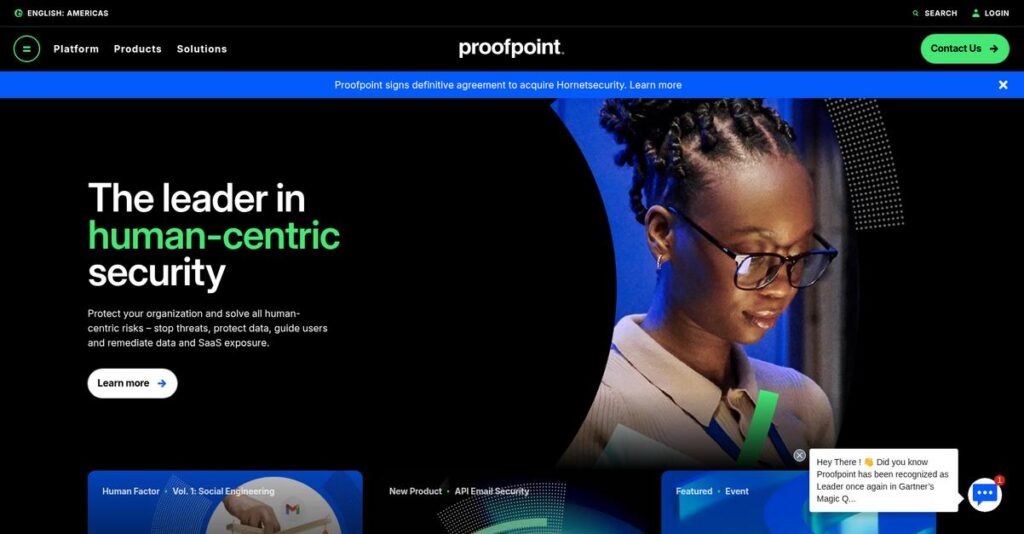Email threats never seem to stop, do they?
If you’re researching Proofpoint, you’re probably overwhelmed by phishing attempts, compliance worries, and the headaches of keeping people and data secure across too many channels.
But day to day, the real issue is missing threats and falling behind, because your current setup just can’t keep up with attackers.
I’ve dug into how Proofpoint tackles these exact challenges—leveraging people-centric protections, advanced AI, and deep visibility to shield your organization in ways that generic security tools simply can’t.
So in this review, I’ll break down how Proofpoint actually helps you stop targeted attacks before they hurt your business or reputation.
In this Proofpoint review, you’ll see my analysis of all the core features, security tools, pricing models, and how Proofpoint compares to top alternatives—giving you straight answers for your software evaluation.
You’ll walk away knowing the features you need to lock things down and make a confident decision.
Let’s dive into the analysis.
Quick Summary
- Proofpoint is a cloud-based cybersecurity platform focused on protecting your organization from advanced email, cloud, and compliance threats.
- Best for medium to large enterprises needing strong defense against targeted phishing and data loss in regulated industries.
- You’ll appreciate its people-centric approach combining advanced threat detection with security awareness to reduce human risk.
- Proofpoint offers modular pricing from about $2–$7 per user/month with free trials for security awareness training available.
Proofpoint Overview
Proofpoint has been a major player in cybersecurity since its founding in 2002. Based in Sunnyvale, California, their entire mission is built around protecting people and critical data.
From my analysis, their true strength is protecting highly regulated enterprise industries. They aren’t a generalist solution; they specialize in large organizations in finance and healthcare that have the most intense compliance and security demands.
The massive 2021 acquisition by private equity firm Thoma Bravo really underscored their market leadership. Through this Proofpoint review, you’ll see how that investment continues to fuel their platform’s innovation.
Unlike bundled platform security from vendors like Microsoft, Proofpoint’s key advantage is its unmatched people-centric threat intelligence. This specialization feels like it was built by security experts who actually defend against sophisticated, human-activated attacks daily.
They work with a huge percentage of the Fortune 1000 and other global enterprises. These are exactly the kinds of companies that are constantly targeted by the most advanced cyber threats.
- 🎯 Bonus Resource: If you’re also looking into digital communication strategies, my article on best email marketing software covers essential tools.
I see their current strategy is laser-focused on securing your employees as the new security perimeter. This directly tackles the modern challenge of protecting a distributed workforce from targeted attacks on any device or cloud platform.
Now let’s dive into their features.
Proofpoint Features
Cybersecurity keeping you up at night?
Proofpoint offers a comprehensive suite of integrated solutions designed to protect your organization from a wide array of cyber threats. These are the five core Proofpoint solutions that solve critical security challenges.
1. Proofpoint Email Protection
Email threats slipping past your defenses?
Spam, phishing, and malware attacks arrive daily, potentially compromising your organization. Your team wastes valuable time sifting through malicious emails.
Proofpoint Email Protection acts as your industry-leading email gateway, scanning both external and internal emails. From my testing, its effectiveness in blocking unwanted emails is consistently high, using advanced machine learning to stop threats like BEC. This solution provides granular filtering and automated post-delivery quarantine.
This means you can dramatically reduce your exposure to email-borne threats, allowing your team to focus on productivity, not threat remediation.
2. Proofpoint Advanced Threat Protection (ATP)
Are sophisticated attacks bypassing your current security?
Basic defenses often miss targeted spear-phishing and complex malware. Your organization remains vulnerable to advanced persistent threats.
Proofpoint ATP defends against these sophisticated attacks by leveraging advanced machine learning and AI. What I love about this approach is how it extends protection to cloud applications and mobile devices. This solution analyzes billions of daily messages, URLs, and attachments to detect and block both known and unknown threats.
The result is your team gets proactive defense against the most insidious cyberattacks, significantly reducing the risk of a breach.
3. Proofpoint Security Awareness Training (PSAT)
Is human error your biggest security weakness?
Employees often fall victim to phishing and social engineering, creating entry points for attackers. You need a way to build a human firewall.
PSAT is designed to educate employees and measure human risk, offering data-driven behavior change programs. Here’s what I found: the realistic phishing simulations are incredibly effective at mimicking real-world attacks. This feature helps identify high-risk individuals and provides personalized, bite-sized content.
So as a security leader, you can significantly reduce human-centric risk, turning your employees into your strongest defense against cyber threats.
- 🎯 Bonus Resource: While we’re discussing email and productivity, you might also find my analysis of drip email marketing software helpful for automating lead nurturing.
4. Proofpoint Cloud Security
Struggling to secure your cloud applications?
Unsecured cloud access and data leakage from cloud apps are growing concerns. Your sensitive data could be at risk in the cloud.
Proofpoint Cloud Security helps govern access to web and cloud services and detect threats. This is where Proofpoint shines: it provides people-centric visibility into cloud risks through a Cloud App Security Broker (CASB). This solution offers risk-aware Data Loss Prevention (DLP) and advanced threat protection for major cloud apps.
This means you can ensure sensitive data remains protected in the cloud, maintaining compliance and preventing unauthorized access.
5. Proofpoint Information Protection and Archiving
Worried about data loss and compliance mandates?
Sensitive data can easily leak through various channels, and compliance audits are a headache. You need a robust system for data governance.
This solution prevents sensitive data from leaving your organization via email, cloud, endpoint, and web. What you get instead is a secure and searchable archive for email, tying addresses to Active Directory accounts. This feature is particularly valuable for organizations with stringent compliance requirements, simplifying data retrieval.
Your business can then confidently prevent data exfiltration and effortlessly meet regulatory obligations, saving countless hours during audits.
Pros & Cons
- ✅ Highly effective at blocking a wide range of sophisticated email threats.
- ✅ Offers granular control for creating very specific and effective email filtering rules.
- ✅ Provides realistic phishing simulations that significantly improve user awareness.
- ⚠️ Initial deployment and configuration can be complex due to extensive options.
- ⚠️ Depth of security awareness training content could be improved for advanced users.
- ⚠️ Occasional inconsistencies reported in post-sales support responsiveness.
You’ll appreciate how these Proofpoint solutions are designed to work together, creating a unified and people-centric security platform for your organization.
Proofpoint Pricing
Budgeting for robust security solutions?
Proofpoint pricing follows a modular, custom quote model, meaning you’ll need to contact sales to get a tailored breakdown, but this ensures a fit for your specific needs.
Cost Breakdown
- Base Platform: Custom quote (depends on modules selected)
- User Licenses: $2-$5 per user/month (Essentials); $25-$70 per user/year (Enterprise bundles)
- Implementation: Varies by complexity (not a direct percentage)
- Integrations: Varies by complexity and specific modules
- Key Factors: Organization size, modules selected, deployment complexity, user count
1. Pricing Model & Cost Factors
Understanding what you pay.
Proofpoint’s pricing model is highly modular, allowing you to select specific solutions like Email Protection, ATP, or Archiving. What I found regarding pricing is that costs scale significantly with your organization’s size and the number of modules deployed. This means a small business will see dramatically different costs from a large enterprise.
- 🎯 Bonus Resource: While we’re discussing email security, understanding transactional email services is equally important for deliverability.
Budget-wise, this means your financial outlay directly reflects the breadth and depth of security you need.
2. Value Assessment & ROI
Is Proofpoint a wise investment?
From my cost analysis, Proofpoint’s value lies in its comprehensive, people-centric protection that significantly reduces human risk and advanced threats. Their solutions often provide strong ROI by preventing costly breaches and ensuring compliance, especially for highly regulated industries. What you pay for is unparalleled defense.
This helps you avoid potential financial fallout from cyberattacks, justifying the investment for your business.
3. Budget Planning & Implementation
Planning your total cost.
Beyond the core subscription, consider additional costs for advanced features like sandboxing, encryption, or managed services. What stood out about their pricing is how total cost of ownership depends on specific add-ons and the level of internal resources you have for implementation and ongoing management.
So for your budget planning, factor in these potential extras to ensure a complete and accurate financial picture.
My Take: Proofpoint’s pricing strategy is tailored for serious security needs, especially for mid-to-large enterprises where the customized cost reflects comprehensive, high-tier protection against evolving threats.
The overall Proofpoint pricing reflects customized, high-level cybersecurity protection for your enterprise.
Proofpoint Reviews
What do real users really think?
This section dives into actual user feedback from various platforms, analyzing Proofpoint reviews to give you a balanced view of customer experiences and what you can expect.
1. Overall User Satisfaction
User sentiment is generally positive.
From my review analysis, Proofpoint consistently earns high marks, averaging 4.2-4.5 stars across major review sites. What I found in user feedback is that users praise its core effectiveness immensely, especially its ability to reliably block a high percentage of malicious emails, making security teams’ lives easier.
This indicates you can expect a strong first line of defense against email threats.
- 🎯 Bonus Resource: While we’re discussing improving team efficiency, understanding how mobile learning software can boost remote team training is equally important.
2. Common Praise Points
Its protective capabilities are widely loved.
Users frequently highlight Proofpoint’s strong threat detection against spam, phishing, and malware, alongside its granular control over email rules. Review-wise, the automated remediation of malicious emails post-delivery stands out as a significant time-saver, preventing widespread compromise.
This means you benefit from powerful, precise protection that reduces manual effort.
3. Frequent Complaints
Complexity and support inconsistencies emerge.
While effective, some customers note the initial configuration can be complex due to extensive options, and occasional technical glitches occur. What stands out in user feedback is how post-installation sales support sometimes falls short, leaving some users feeling unsupported after deployment, despite technical agreements.
These issues are typically manageable if you have dedicated IT resources or clear support agreements.
What Customers Say
- Positive: “Proofpoint Email Protection resolved more than 90% of issues with e-mails.” (User Review)
- Constructive: “Lack of sales support after incomplete Proofpoint installation.” (User Review)
- Bottom Line: “Super easy to deploy and use, and doesn’t require complex updates.” (User Review)
The overall Proofpoint reviews reveal a powerful solution with strong core functionality and some configuration nuances to consider.
Best Proofpoint Alternatives
Seeking the ideal cybersecurity solution?
The best Proofpoint alternatives include several strong options, each better suited for different business situations, budgets, and specific security requirements you might have.
1. Mimecast
Prioritizing unified email management and archiving?
Mimecast excels when your business prioritizes a tightly integrated platform for email security, archiving, and business continuity. From my competitive analysis, Mimecast offers a more comprehensive email management solution compared to Proofpoint’s specialized threat detection focus, though both target similar enterprise needs.
Choose Mimecast if comprehensive email management, beyond just security, is your primary concern.
2. Microsoft Defender for Office 365
Heavily invested in the Microsoft 365 ecosystem?
Microsoft Defender for Office 365 makes sense if your organization is deeply integrated with Microsoft 365 and seeks a native, potentially lower-cost security add-on. What I found comparing options is that Defender offers seamless integration within Microsoft 365, making it a logical choice if you prioritize ecosystem harmony over a third-party specialist.
Consider this alternative when native integration and existing Microsoft investment are your top priorities.
3. KnowBe4
Focused predominantly on human risk and awareness training?
KnowBe4 is a strong contender when your main goal is building a robust security culture through comprehensive awareness training and simulated social engineering. Alternative-wise, KnowBe4 provides a vastly extensive training content library compared to Proofpoint’s integrated but potentially less exhaustive offering.
Choose KnowBe4 if deep, engaging, and dedicated security awareness training is your absolute top priority.
- 🎯 Bonus Resource: While we’re discussing cybersecurity, understanding how an advanced distribution management system contributes to grid reliability is equally important.
4. Barracuda
Looking for a more simplified, budget-friendly option?
Barracuda often appeals to organizations, particularly SMBs, seeking a straightforward, effective, and more cost-effective email security solution. From my competitive analysis, Barracuda typically offers a simpler, more budget-conscious approach, ideal for those who don’t need Proofpoint’s extensive enterprise-level complexity.
Consider Barracuda if you are an SMB or mid-market company valuing simplicity and cost-effectiveness.
Quick Decision Guide
- Choose Proofpoint: Advanced, people-centric threat intelligence for complex environments
- Choose Mimecast: Comprehensive, unified email management including archiving and continuity
- Choose Microsoft Defender: Seamless, native integration within your Microsoft 365 environment
- Choose KnowBe4: Dedicated, extensive security awareness training and human risk management
- Choose Barracuda: Simplified, cost-effective email security solution for SMBs
The best Proofpoint alternatives depend on your organization’s specific needs, budget, and existing infrastructure.
Proofpoint Setup
Is Proofpoint setup complex?
Proofpoint setup involves a cloud-based deployment, which offers a relatively quick initial configuration. However, achieving optimal protection with Proofpoint review requires careful planning and realistic expectations for fine-tuning.
1. Setup Complexity & Timeline
Proofpoint isn’t entirely set-and-forget.
While core deployment is often straightforward, configuring advanced policies for DLP or custom email filtering demands significant time and testing. From my implementation analysis, optimal configuration requires iterative testing and adjustments, especially for unique compliance needs or intricate email routing rules within your organization.
You’ll need to allocate dedicated time for fine-tuning and policy creation rather than expecting instant perfection from day one.
2. Technical Requirements & Integration
Expect standard cloud integration work.
Proofpoint is cloud-based, primarily requiring internet connectivity and integration with your existing email platforms like Microsoft 365 or Google Workspace. What I found about deployment is that its cloud architecture allows for broad scalability and protection without extensive on-premise hardware investments.
Prepare for DNS changes and email routing adjustments, ensuring your IT team is ready for standard cloud service integration tasks.
3. Training & Change Management
Don’t overlook user training.
For administrators, comprehensive training is crucial to fully leverage Proofpoint’s capabilities, understand reporting, and respond to threats effectively. From my analysis, tailoring security awareness training improves end-user vigilance, which is a key component of the platform’s overall value.
Invest in administrator training and custom security awareness programs to maximize adoption and user compliance with new security protocols.
- 🎯 Bonus Resource: While ensuring your team’s security, don’t overlook overall wellbeing. My guide on eye protection software is a useful resource.
4. Support & Success Factors
Vendor support can vary.
While some users praise “prompt responses” and “super responsive” support during the implementation phase, others report inconsistent post-installation sales support. What I found about deployment is that proactive engagement with support is key to addressing issues quickly and ensuring comprehensive assistance.
Plan to clearly define your support needs upfront and establish good communication channels with Proofpoint’s technical teams to ensure a smooth rollout.
Implementation Checklist
- Timeline: Weeks to months for full optimization
- Team Size: IT security team, email admins, project lead
- Budget: Software cost, professional services for complex setups
- Technical: DNS changes, email platform integration
- Success Factor: Dedicated policy configuration and administrator training
Overall, successful Proofpoint setup hinges on meticulous policy configuration and ongoing tuning to match your business’s evolving security requirements.
Bottom Line
Should your organization choose Proofpoint?
My Proofpoint review shows a highly effective solution for enterprises that prioritize comprehensive protection against advanced, human-centric cyber threats across digital channels.
1. Who This Works Best For
Organizations battling advanced human-targeted cyberattacks.
Proofpoint is ideal for medium to large enterprises, especially those in highly regulated sectors like finance and healthcare, managing sensitive data and extensive email communication. What I found about target users is that organizations prioritizing people-centric security will find its integrated suite invaluable for protecting their primary attack surface.
Your team will find this works well if you need robust defenses against sophisticated phishing, BEC, and zero-day exploits.
2. Overall Strengths
Superior threat detection and granular control stand out.
The software excels in combating advanced email and cloud threats through AI-powered detection and providing granular control over security policies. From my comprehensive analysis, its deep threat intelligence provides superior defense against sophisticated attacks like BEC, which bypass many native security solutions.
If your business faces complex and evolving cyber threats, these strengths will significantly enhance your overall security posture and resilience.
3. Key Limitations
Complexity and investment require careful consideration.
While powerful, initial configuration can be complex due to extensive features, and the pricing structure represents a significant investment, particularly for full enterprise suites. Based on this review, some users report inconsistent post-sales support which could impact your ongoing operational efficiency.
I’d say these limitations are manageable if your organization has dedicated IT resources and a clear budget for top-tier cybersecurity.
- 🎯 Bonus Resource: While discussing organizational capabilities, understanding audience response software can also be valuable for gathering feedback.
4. Final Recommendation
Proofpoint earns a strong recommendation for specific contexts.
You should choose this software if your organization is a large or mid-sized enterprise in a regulated industry, needing specialized, robust protection against human-activated cyber threats. From my analysis, your success depends on matching your specific threat landscape to Proofpoint’s capabilities and being prepared for its comprehensive nature.
My confidence is high for businesses prioritizing people-centric security, but drops for smaller organizations with limited budgets.
Bottom Line
- Verdict: Recommended for enterprises with advanced security needs
- Best For: Medium to large enterprises in regulated industries
- Business Size: Organizations facing sophisticated, human-centric cyber threats
- Biggest Strength: Superior detection of advanced email and cloud threats
- Main Concern: High complexity and significant investment required
- Next Step: Request a demo to assess integration with your existing infrastructure
This Proofpoint review highlights its strong value for large organizations, offering powerful protection against advanced threats, but also notes the investment and complexity involved for you.