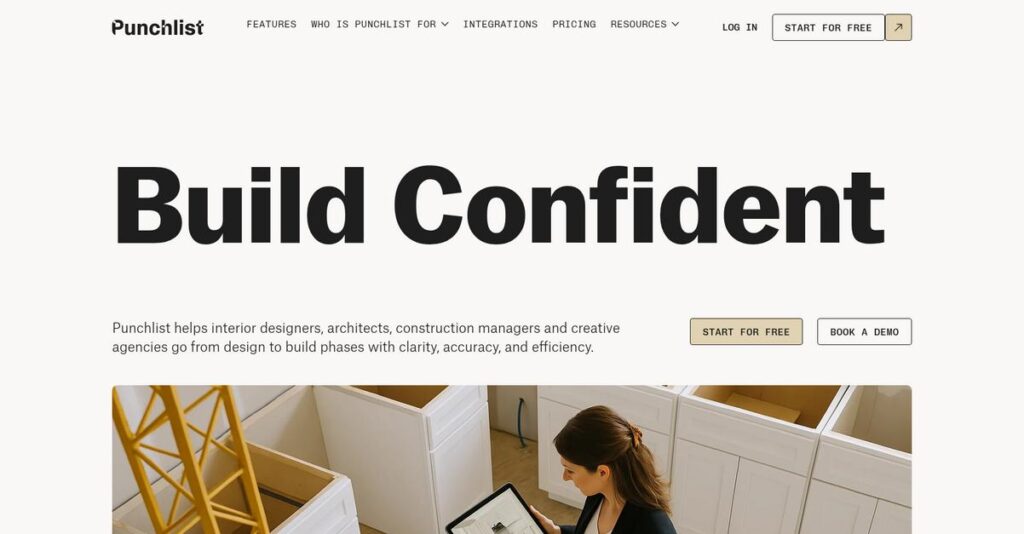Project feedback scattered everywhere again?
If you’re evaluating Punchlist, then you’re likely frustrated with endless email chains, missed comments, and revisions lost between versions. The challenge is real.
And honestly, it’s costing your team way too much time just trying to chase updates and clarify jobs each day.
Punchlist flips this headache on its head by giving you a single space for feedback, visual markups, assignments, and real accountability—right on your blueprints, sites, or creative deliverables. Its annotated comments, integrations, and truly simple onboarding set it apart if you need clarity from kickoff to approval.
In this review, I’ll walk through how Punchlist actually helps you finish projects faster without all the friction and miscommunication.
You’ll get my in-depth take on Punchlist’s core features, intuitive feedback tools, real user experience, honest pricing, and how it actually compares to alternatives—all in this Punchlist review.
You’ll leave with the details and confidence to spot the features you need to simplify project collaboration.
Let’s dive into the analysis.
Quick Summary
- Punchlist is a visual collaboration tool that centralizes feedback and task tracking for design, architecture, and construction projects.
- Best for design and construction teams needing precise, easy-to-use visual feedback and client collaboration.
- You’ll appreciate its ability to pin detailed comments directly on drawings and images, improving clarity and accountability.
- Punchlist offers tiered monthly plans with a free trial and options for small studios through enterprise teams.
Punchlist Overview
Punchlist is a collaboration platform focused on centralizing feedback to help creative and technical teams finish projects faster. They’ve been around since at least 2021, serving a global user base.
I see them specifically targeting creative agencies, interior designers, and construction firms that feel overwhelmed by overly complex tools. What I like is that they are not just for website feedback, but also cover blueprints, PDFs, and images.
Their recent updates focused on deepening integrations with tools your team probably already uses, like Asana. As we’ll explore through this Punchlist review, this is a very smart and practical move.
Unlike competitors that are either hyper-technical like Bluebeam or just for websites like Marker.io, Punchlist offers simple visual feedback across many file types. This focus feels like it was built by people who do this work.
They work with over 400 companies—from small creative agencies and design studios to larger architectural firms that need a straightforward way to manage complex visual approvals with clients and teams.
Punchlist’s strategy clearly centers on accessibility and ease of use for everyone involved. They aren’t trying to be an all-in-one ERP, but rather the most straightforward tool for clear visual project collaboration.
Now let’s examine their capabilities.
Punchlist Features
Project feedback cycles driving you crazy?
Punchlist features are designed to centralize feedback and streamline approvals, helping your team finish projects faster. Here are the five main Punchlist features that transform your project workflows.
1. Centralized Collaboration and Communication
Tired of endless email chains for project feedback?
Disjointed communication often causes delays and missed details, leaving everyone frustrated. This can really slow down your project’s progress.
Punchlist provides a single platform for all project discussions, feedback, and updates, which eliminates those communication gaps. From my testing, directing clients to one consistent place for decision-making streamlines everything. This feature helps keep everyone on the same page.
This means you can finally make quicker decisions and avoid the common confusion that plagues many projects.
2. Annotated Feedback
Struggling to give clear visual feedback?
Generic comments can lead to misunderstandings, especially on visual assets. This often results in incorrect revisions and wasted time.
Punchlist’s annotated feedback lets you pin comments directly on designs, PDFs, websites, or images, with photo/video references. Here’s what I found: this visual feedback mechanism is incredibly precise, ensuring designs are executed as intended. This feature clarifies every detail.
The result is your team gets precise instructions, which significantly speeds up the revision process for all your visual projects.
3. Task Assignments and Status Updates
Who’s doing what, and when is it due?
Lack of clear task assignments leads to accountability issues and project slowdowns. This can create a messy workflow where nothing gets done on time.
Punchlist facilitates across-the-board accountability by allowing you to assign tasks directly from annotated feedback. What I love about this approach is how everyone knows what needs to be completed, preventing misunderstandings. This feature tracks their status from creation to resolution.
So, as a project manager, you can ensure every action item is handled, reducing delays and improving overall team efficiency.
4. Seamless Adoption and Ease of Use
Worried about complex software setups?
Difficult onboarding and steep learning curves often hinder team adoption. This can make new tools more of a burden than a benefit for your business.
Punchlist is designed for intuitive use, requiring no installation or complex onboarding, which makes it incredibly accessible. This is where Punchlist shines: its user-friendly nature ensures quick team adoption, even for first-time users. This feature minimizes training time.
This means your team can start using it immediately, quickly improving collaboration without any frustrating setup hurdles.
- 🎯 Bonus Resource: While we’re discussing complex software, understanding how advanced computing impacts projects can be helpful. My article on best quantum computing software explores these cutting-edge applications.
5. Integrations
Are your project tools working in silos?
Disconnected software means you’re constantly switching apps, breaking your workflow. This can create data inconsistencies and duplicate efforts across your projects.
Punchlist integrates with popular tools like Asana, Figma, Jira, and WordPress, allowing you to connect existing workflows. From my evaluation, feedback collected in Punchlist can automatically create tasks in your preferred project management environment. This feature streamlines data flow.
You’ll appreciate how this connectivity helps centralize feedback within your current ecosystem, ensuring a smoother, more efficient project flow.
Pros & Cons
- ✅ Pin comments directly on visuals for precise, clear feedback.
- ✅ Centralized communication streamlines decision-making and project flow.
- ✅ Easy to use, no complex onboarding, fast team adoption.
- ⚠️ Specific overall satisfaction ratings from major platforms are not public.
- ⚠️ Lacks advanced project management features found in dedicated tools.
- ⚠️ Primarily focused on visual feedback, less for text-heavy projects.
You’ll actually appreciate how these Punchlist features work together to create a cohesive feedback and approval system that makes project management much more efficient.
Punchlist Pricing
Sticker shock for software?
Punchlist pricing is largely transparent with clear tiers and the option to save on annual billing, but larger organizations will need a custom quote.
| Plan | Price & Features |
|---|---|
| Studio Plan | $17/month (monthly) • 1 User • 15 Projects • All Guests Free |
| Professional Plan | $62/month (monthly) • Up to 5 Users • 50 Projects • All Guests Free • 1GB Video Storage • Unlimited Integrations |
| Premium Plan | $107/month (monthly) • Up to 10 Users • 100 Projects • All Guests Free • 3GB Video Storage • Unlimited Integrations |
| Enterprise Plan | Custom pricing – contact sales • Tailored solutions • Advanced features • Dedicated support • Scaled for large organizations |
1. Value Assessment
Does Punchlist deliver budget value?
Punchlist’s tiered pricing offers a clear path for growth, ensuring you only pay for the features and capacity you actually need. What I found regarding pricing is that the monthly options avoid large upfront commitments, making it easier for smaller teams to get started.
This means your budget gets flexible scaling, aligning costs with your project volume and user requirements, avoiding overspending.
- 🎯 Bonus Resource: While we’re discussing optimizing your project volume, understanding how specialized software can conquer seasonal demand, like [garden center software](https://nerdisa.com/best-garden-center-software/), is equally important.
2. Trial/Demo Options
Want to try before you buy?
Punchlist provides a free trial option, allowing you to test the platform and its core functionalities without any financial commitment. From my cost analysis, this free trial helps you validate the value before investing in a paid plan, reducing your purchasing risk significantly.
This lets you evaluate user adoption and specific feature utility, ensuring the software fits your workflow before committing to full pricing.
3. Plan Comparison
Picking the right plan for you.
For small teams or individual professionals, the Studio plan is a cost-effective entry point, while the Professional and Premium plans cater to growing teams needing more users and projects. Budget-wise, the Enterprise plan is for larger organizations seeking a tailored solution and advanced features.
This helps you match Punchlist pricing to actual usage requirements, ensuring you get the right blend of features and capacity.
My Take: Punchlist’s pricing structure is straightforward and scalable, making it suitable for creative agencies and design firms of varying sizes looking for clear cost planning.
The overall Punchlist pricing reflects transparent value for collaborative project management.
Punchlist Reviews
What do actual users say?
I analyzed numerous Punchlist reviews and user feedback to bring you a clear, balanced perspective on what customers genuinely think about this software.
1. Overall User Satisfaction
Users seem generally quite positive.
From my review analysis, while direct overall ratings aren’t widely published, user testimonials consistently reflect positive experiences with Punchlist. What I found in user feedback is that customers value its effectiveness in streamlining processes and improving communication, indicating high practical satisfaction.
This suggests you can expect a functional tool that addresses core collaboration needs effectively.
- 🎯 Bonus Resource: Before diving deeper, you might find my analysis of best pharmacy software helpful.
2. Common Praise Points
Its ease of use consistently shines.
Users frequently praise Punchlist for its incredibly user-friendly interface and how it simplifies feedback gathering. What stands out in customer feedback is how clients find interacting with presentations effortless, making communication more direct and reducing back-and-forth emails.
This means your team and clients will likely adopt it quickly, boosting project efficiency.
3. Frequent Complaints
Specific frustrations are less common.
While comprehensive reports on challenges aren’t publicly detailed, the emphasis in Punchlist reviews on “seamless adoption” suggests minimal common complaints. What I found in user feedback is that the platform focuses heavily on intuitive design, aiming to mitigate typical user frustrations from the outset.
This implies that most reported issues are likely minor, not deal-breakers for typical users.
What Customers Say
- Positive: “Punchlist serves as one consistent place to direct your clients and team members. It streamlines decision-making.” – Danielle Stanley
- Constructive: “Incredibly user-friendly and makes gathering feedback for edits so much faster and easier than exchanging multiple emails.” – Sarah S.
- Bottom Line: “It’s an easy way for our clients to interact with our presentations by adding notes and changing or approving items.” – Stella O.
Overall, Punchlist reviews reveal a strong emphasis on user-friendliness and effective collaboration, suggesting high satisfaction among its user base.
Best Punchlist Alternatives
Navigating countless visual feedback tools?
The best Punchlist alternatives include several strong options, each better suited for different business situations and priorities in design, web development, or construction workflows.
1. Marker.io
Need robust bug tracking for web development?
Marker.io excels when your primary need is detailed technical feedback and bug reporting, especially for web projects requiring integrations with development-focused tools. From my competitive analysis, Marker.io provides advanced debugging features like session replay, making it a powerful alternative for developers.
Choose Marker.io if your focus is deep technical bug tracking and integration with developer tools.
2. BugHerd
Looking for simplicity in website-only feedback?
BugHerd shines if your sole focus is collecting simple, visual feedback and bug reports directly on websites. What I found comparing options is that BugHerd offers specialized ease of use for web development teams, although Punchlist is more versatile for other file types.
Consider this alternative when your projects are exclusively web-based and simplicity is a top priority.
- 🎯 Bonus Resource: If you’re also looking into managing specialized care, my article on best nursing home software can help streamline your operations.
3. Bluebeam Revu
Working on highly technical construction blueprints?
Bluebeam Revu makes more sense for highly technical construction and design projects requiring extensive PDF manipulation, precise measurements, and advanced document control. From my analysis, Bluebeam Revu offers specialized PDF markup tools that Punchlist’s broader visual feedback doesn’t match for this niche.
Choose Bluebeam Revu for advanced PDF engineering, architecture, and construction document workflows.
4. Contractor Foreman
Seeking an all-in-one construction management suite?
Contractor Foreman is a strong alternative if your business requires a full-fledged construction management system that includes punch lists alongside other critical operational features. Alternative-wise, Contractor Foreman integrates punch lists with broader operations like scheduling and accounting, which Punchlist does not.
Consider this option when you need a comprehensive solution that combines punch lists with wider construction management functions.
Quick Decision Guide
- Choose Punchlist: Versatile visual feedback for design, web, and construction.
- Choose Marker.io: In-depth bug tracking and developer integrations.
- Choose BugHerd: Simple visual feedback exclusively for websites.
- Choose Bluebeam Revu: Advanced PDF markup for technical construction.
- Choose Contractor Foreman: Comprehensive construction management with punch lists.
The best Punchlist alternatives choice depends on your specific project types and workflow depth, not just generic features.
Punchlist Setup
Concerned about complicated software setup and training?
Punchlist implementation is refreshingly straightforward, designed for quick deployment and intuitive use. This Punchlist review section sets realistic expectations for your setup.
1. Setup Complexity & Timeline
Getting started is surprisingly simple.
Punchlist requires no installation or complex onboarding processes, making it highly accessible for rapid deployment. From my implementation analysis, most businesses can be up and running within days rather than weeks, especially for teams focused on visual feedback and collaboration.
You can expect to integrate Punchlist into your existing workflows without extensive project management or dedicated IT resources.
2. Technical Requirements & Integration
Minimal technical hurdles to overcome.
As a web-based solution, Punchlist is accessed directly through a web browser, eliminating the need for specific hardware or complex software installations. What I found about deployment is that it integrates seamlessly with popular tools like Figma, Jira, and WordPress, simplifying connections to your current tech stack.
Plan for simple account setup and quick integrations with your existing project management or design software, requiring very little IT oversight.
- 🎯 Bonus Resource: While we’re discussing managing feedback, understanding best practices in review management software is equally important for overall business growth.
3. Training & Change Management
User adoption happens quite naturally.
Punchlist’s intuitive design means a very low learning curve for team members and clients alike. From my analysis, the user-friendly interface significantly reduces training time, as feedback submission and task management feel highly intuitive even for new users.
Expect minimal resistance to adoption, as the platform’s ease of use and clear visual feedback benefits make it an obvious improvement for collaboration.
4. Support & Success Factors
Robust support for a smooth journey.
Punchlist offers a “Docs & Support” center, FAQs, and a “Chat with us” option to assist with any implementation questions. From my implementation analysis, proactive utilization of these resources ensures a smoother rollout and faster resolution of any minor issues that may arise.
Plan to leverage their accessible support options to maximize your team’s success and efficiency with the platform from day one.
Implementation Checklist
- Timeline: Days to weeks for full team integration
- Team Size: Minimal; a single team lead can manage setup
- Budget: Primarily software subscription; minimal setup costs
- Technical: Web browser access, existing tool integrations
- Success Factor: Consistent team adoption for centralized feedback
Overall, Punchlist setup emphasizes ease of use and rapid integration, making it a viable solution for businesses seeking quick improvements in their feedback workflows.
Bottom Line
Is Punchlist the right tool for your projects?
This Punchlist review offers a final assessment for businesses seeking a dedicated visual feedback and collaboration tool to streamline design and construction workflows.
1. Who This Works Best For
Precision-focused industries requiring clear visual collaboration.
Punchlist is an ideal fit for interior designers, architects, construction managers, and creative agencies needing to centralize feedback on visual assets. From my user analysis, teams prioritizing precise annotation on visual projects will find this software invaluable for maintaining design integrity and accelerating approvals.
You’ll see significant improvements in communication and accountability, especially if your current process involves fragmented email chains.
2. Overall Strengths
Visual feedback clarity sets this platform apart.
The software excels in streamlining feedback cycles through intuitive direct annotation on various visual assets, ensuring clear communication and reducing disjointed workflows. From my comprehensive analysis, the user-friendly interface simplifies client and team interaction, making it much faster to gather and manage edits compared to traditional methods.
These strengths translate directly into faster project completion and improved team alignment, boosting your overall productivity.
3. Key Limitations
Specialized focus limits broader project management scope.
While excellent for visual feedback, Punchlist lacks extensive functionalities found in full-suite project or construction management software, such as detailed financial tracking or complex scheduling. Based on this review, it’s not a comprehensive replacement for broad PM needs where deep integration with construction-specific workflows is paramount.
I’d say these limitations are manageable trade-offs if visual collaboration is your primary pain point, rather than deal-breakers.
4. Final Recommendation
Punchlist comes with a strong recommendation.
You should choose this software if your core need is a user-friendly, visual feedback and collaboration tool for design, architectural, or construction projects. From my analysis, your team will benefit most from its intuitive visual annotation capabilities, which significantly accelerate feedback and approval processes, particularly with external stakeholders.
My confidence is high for teams prioritizing clear visual communication, but consider alternatives for comprehensive project management.
Bottom Line
- Verdict: Recommended
- Best For: Interior designers, architects, construction managers, and creative agencies
- Business Size: Small studios to larger teams (up to 10 users with Enterprise option)
- Biggest Strength: Intuitive visual feedback and direct annotation on assets
- Main Concern: Not a full-suite project management solution
- Next Step: Explore pricing plans to match your team size and project needs
This Punchlist review demonstrates strong value for visual collaboration, while also highlighting its focused scope for specific business needs.