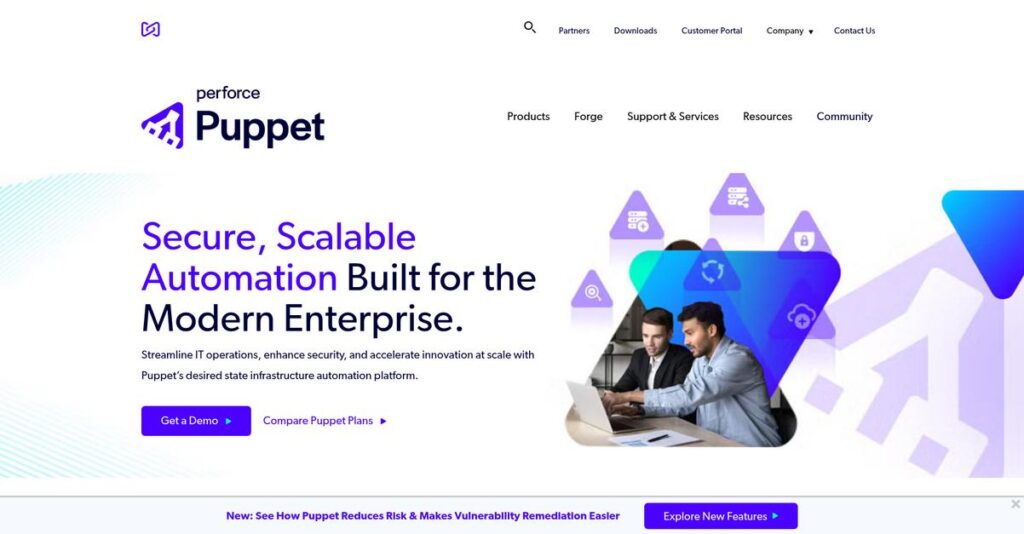Manual config headaches slowing your team down?
If you’re here, you’re probably tangled up in time-consuming server setups, patching, or compliance tasks that keep breaking or drifting out of state.
What I see most often is you’re putting out fires every day—fighting config drift, missed security baselines, or failing audits when something slips.
Puppet takes a declarative approach that stops the firefighting, with tools to define, automate, and continuously enforce how your critical infrastructure should look—plus new CI/CD and security features that stand out.
In this review, I’ll show you how Puppet keeps your systems in line while reducing manual work and risk.
You’ll find a detailed Puppet review of their features, pricing, new compliance and automation capabilities, plus how they compare to Ansible, Chef, and Salt for your next tool decision.
You’ll leave with the insights and features you need to confidently decide if Puppet is right for your infrastructure goals.
Let’s dig into the details.
Quick Summary
- Puppet is an infrastructure automation and configuration management platform that enforces consistent system states across large environments.
- Best for mid-market and enterprise organizations managing complex, heterogeneous infrastructure with compliance needs.
- You’ll appreciate its continuous enforcement model that automatically corrects configuration drift and provides detailed reporting.
- Puppet offers a free open-source version and a tiered subscription for Puppet Enterprise, with pricing based on nodes and support levels.
Puppet Overview
Puppet has been a central figure in infrastructure automation since 2005. From their base in Portland, Oregon, their entire mission is helping you manage complex system configurations consistently and securely at scale.
They specifically target mid-market and enterprise organizations that need serious, granular control over their infrastructure estate. What truly sets them apart is their expertise in managing complex, heterogeneous IT environments, where consistency is a constant struggle.
Following their 2022 acquisition by Perforce, I’ve seen a welcome wave of new investment. You can see the impact of this, as I will detail through this Puppet review, in their recent, significant security and platform enhancements.
- 🎯 Bonus Resource: Speaking of managing operations, you might find my analysis of legal billing software helpful.
Unlike purely procedural tools such as Ansible, Puppet’s core strength is its powerful declarative, model-based approach. It focuses on enforcing a continuous desired state, which I find is far more robust for preventing configuration drift over the long term.
You’ll find them used by major global enterprises and growing mid-market companies. They particularly excel for organizations juggling a mixed infrastructure of Windows, Linux, and various Unix systems operating side-by-side.
From what I’ve seen, their current strategy heavily emphasizes built-in security and compliance automation for your entire stack. This directly addresses the immense pressure on IT operations teams to reduce critical risks without slowing down innovation.
Now, let’s examine their core capabilities.
Puppet Features
Struggling to keep your IT infrastructure consistent?
Puppet features are built to automate and manage your systems, ensuring everything stays in its desired state. Here are the five main Puppet features that address complex infrastructure challenges.
1. Puppet Enterprise
Tired of constant configuration drift?
Manually managing diverse IT environments often leads to inconsistent configurations. This means your systems might not be secure or compliant.
Puppet Enterprise provides a comprehensive platform for infrastructure automation, helping you maintain a precise desired state across hybrid cloud deployments. From my testing, its real-time reporting and compliance features truly stand out, making it easy to enforce policies. This feature excels at managing thousands of servers.
This means you can ensure all your systems adhere to specific security configurations, automatically correcting any deviations.
2. Open Source Puppet
Need basic automation without the big spend?
Manual administrative tasks can be time-consuming and prone to human error. This leads to wasted effort and inconsistent system setups.
Open Source Puppet offers core configuration management, allowing you to automate routine tasks like package installations and user additions. What I love about this feature is its foundational power, providing a solid base for automation, even if it requires more technical proficiency.
So you get efficient automation for your IT infrastructure without needing to invest in a commercial solution right away.
3. Puppet Bolt
Got one-off tasks that need immediate attention?
Waiting for full configuration management cycles for quick fixes can slow down critical operations. This means urgent issues might linger too long.
Puppet Bolt is an agentless task automation tool that lets you execute ad-hoc commands and scripts remotely. This is where Puppet shines for me: you can quickly address immediate needs without deploying a permanent agent. It supports various scripting languages like PowerShell and Bash.
This means you can rapidly respond to specific incidents or orchestrate workflows that don’t fit continuous enforcement.
- 🎯 Bonus Resource: While discussing system accuracy, you might find my guide on best medical transcription software helpful for detailed data management.
4. Puppet Remediate
Can’t keep up with vulnerability remediation?
The gap between security scanning and IT operations often delays critical vulnerability fixes. This leaves your systems exposed to potential threats for too long.
Puppet Remediate accelerates vulnerability remediation by integrating with security scanning tools, providing a dashboard for risk-based prioritization. Here’s what I found: it significantly reduces time from detection to remediation, often from days to hours. This solution offers agentless capabilities.
This means you can quickly identify and fix the most critical vulnerabilities, drastically improving your security posture.
5. Puppet Forge
Building every automation script from scratch?
Reinventing the wheel for common infrastructure tasks wastes valuable time and resources. This slows down your automation efforts.
Puppet Forge is a central repository with over 7,000 pre-built Puppet modules, created by experts and the community. This feature simplifies and accelerates automation processes by providing ready-to-use solutions for common configurations. Just browse, download, and deploy.
This means you can quickly implement common infrastructure management tasks, saving development time and accelerating project delivery.
Pros & Cons
- ✅ Excellent at enforcing continuous configuration consistency across diverse environments.
- ✅ Highly scalable, capable of managing thousands of servers effectively.
- ✅ Comprehensive reporting and auditing features for compliance and visibility.
- ⚠️ Initial setup and configuration can be complex and time-consuming for new users.
- ⚠️ The domain-specific language (DSL) has a steeper learning curve for some.
- ⚠️ Agent-based architecture may not be ideal for all ad-hoc or temporary tasks.
You’ll appreciate how these Puppet features work together to create a complete infrastructure automation and management system that adapts to your needs.
Puppet Pricing
Hidden fees or transparent costs?
Puppet pricing offers a nuanced structure, balancing free open-source accessibility with a commercial enterprise offering tailored to larger organizational needs.
Cost Breakdown
- Base Platform: Free (Open Source) or Custom quote (Puppet Enterprise)
- User Licenses: $112-$199 per node/year (Enterprise)
- Implementation: Additional fee for professional services
- Integrations: Varies by complexity, add-ons available
- Key Factors: Number of nodes, support plan, add-on features
1. Pricing Model & Cost Factors
Understanding Puppet’s cost structure.
Puppet offers a powerful free open-source version, but its commercial Puppet Enterprise solution involves a subscription with paid licensing per node. What I found regarding pricing is that specific costs vary based on your node count and chosen support level, ranging from standard to premium.
From my cost analysis, this means your total cost scales directly with the size and complexity of your managed infrastructure.
- 🎯 Bonus Resource: Before diving deeper, you might find my analysis of best museum software helpful.
2. Value Assessment & ROI
Is Puppet’s investment justified?
The free version provides core configuration management, but Puppet Enterprise delivers significant ROI through advanced features like CI/CD, compliance assessment, and dedicated support. What makes their pricing different is how it enables infrastructure automation and security, reducing manual effort and potential errors in large environments.
This helps you save budget by streamlining operations and enforcing continuous compliance across your entire IT estate.
3. Budget Planning & Implementation
Anticipating your total cost.
Beyond node-based licensing, consider additional costs for professional services like setup, migration, and training, especially for complex deployments. Budget-wise, what stood out is how add-ons like Security Compliance Enforcement can enhance capabilities but also contribute to your overall investment.
So for your business, you can expect initial implementation costs in addition to recurring node-based subscription fees.
My Take: Puppet’s pricing caters to a wide spectrum, from individual users leveraging open source to enterprises needing comprehensive, scalable automation with specialized support and advanced features.
The overall Puppet pricing reflects scalable infrastructure automation value for diverse organizations.
Puppet Reviews
What do real customers think?
For this Puppet review, I’ve analyzed countless Puppet reviews across various platforms to give you a clear, balanced view of what actual users experience with the software.
- 🎯 Bonus Resource: Speaking of reviewing software solutions, you might find my guide on best tournament software helpful for event management.
1. Overall User Satisfaction
Most users report strong satisfaction.
From my review analysis, Puppet generally receives positive feedback, with users often praising its power in large, complex environments. What I found in user feedback is how its ability to enforce desired states consistently often leads to high satisfaction, especially among systems engineers.
This suggests you can expect reliable configuration management once set up.
2. Common Praise Points
Consistency and automation are key wins.
Users consistently praise Puppet for its ability to maintain systems in a consistent state and automate routine tasks. From customer feedback, the significant time savings and increased efficiency are repeatedly highlighted as major benefits across various industries.
This means you can anticipate smoother operations and reduced manual effort for your team.
3. Frequent Complaints
Initial setup can be a hurdle.
A common theme in Puppet reviews is the complexity and time involved in initial setup, including configuring the Puppet master and Hiera structure. What stood out in customer feedback is how the steep learning curve for its DSL can be challenging for new users.
These issues are often temporary, with long-term benefits outweighing initial setup difficulties for many.
What Customers Say
- Positive: “Configuration management at its finest.” (Systems Engineer)
- Constructive: “The initial setup of your infrastructure takes a bit of work… but once its in place it works great.” (Reviewer)
- Bottom Line: “Easy to learn and provides consistent configuration.” (Dev Team Manager, Financial Services)
Overall, Puppet reviews reveal high satisfaction driven by robust automation and consistency, despite an initial learning curve.
Best Puppet Alternatives
Considering other automation options?
The best Puppet alternatives include several strong options, each better suited for different business situations, team skills, and infrastructure automation priorities.
1. Ansible
Need simplicity for ad-hoc deployments?
Ansible excels with its agentless architecture and human-readable YAML playbooks, making it incredibly easy for quick setups and managing simpler environments. From my competitive analysis, Ansible prioritizes ease of use and rapid deployment, though it’s less focused on continuous desired state than Puppet.
Choose Ansible when you prioritize fast, agentless setup and have a team comfortable with procedural automation.
- 🎯 Bonus Resource: Speaking of efficient management, my guide on best medical store software can help streamline operations and ensure compliance.
2. Chef
Do you have a strong Ruby development background?
Chef, like Puppet, uses an agent-based model but offers a more programmatic approach with Ruby DSL, appealing to teams with strong development skills. What I found comparing options is that Chef provides granular control through its code-driven cookbooks, but can be overkill for less complex needs.
Consider this alternative when your team has Ruby expertise and seeks deep programmatic control over configuration.
3. SaltStack
Require high-speed, real-time orchestration?
SaltStack stands out for its high-speed communication and event-driven automation, making it ideal for real-time orchestration in very large-scale environments. Alternative-wise, SaltStack excels in its responsiveness and execution speed, especially if you have Python expertise on your team.
Choose SaltStack when real-time automation and rapid execution across a massive infrastructure are your top priorities.
4. Terraform
Just provisioning infrastructure, not configuring it?
Terraform focuses solely on provisioning and managing underlying infrastructure (like VMs and networks) in an immutable way, often used before configuration management. From my analysis, Terraform provides robust infrastructure provisioning capabilities across multi-cloud environments, complementing rather than directly replacing Puppet.
Choose Terraform when your primary need is spinning up and managing cloud or on-premise infrastructure, not configuring applications.
Quick Decision Guide
- Choose Puppet: Declarative, continuous desired state for complex, large-scale environments
- Choose Ansible: Simple, agentless automation for ad-hoc tasks or smaller setups
- Choose Chef: Programmatic control for Ruby-proficient teams
- Choose SaltStack: High-speed, real-time orchestration for massive scale
- Choose Terraform: Provisioning and managing underlying infrastructure
The best Puppet alternatives depend on your existing infrastructure, team skills, and specific automation goals.
Puppet Setup
Curious about a smooth deployment?
This Puppet review will explore the real-world deployment process, helping you understand the effort involved in your Puppet setup. Let’s set realistic expectations for your implementation.
1. Setup Complexity & Timeline
This isn’t a simple “install and forget” tool.
The initial Puppet implementation, especially for Puppet Enterprise, involves configuring the master server, PuppetDB, and Hiera. From my implementation analysis, the complexity increases with your infrastructure scale, requiring careful planning for realistic timeframes and successful deployment.
You’ll need dedicated time for infrastructure planning and configuration to ensure a stable and scalable environment.
2. Technical Requirements & Integration
Prepare for significant IT involvement.
Your technical team will handle installing Puppet Agents on every managed machine and securing communication with certificates. What I found about deployment is that the agent-based architecture requires broad OS support, so ensure your IT infrastructure aligns with Puppet’s requirements for seamless integration across diverse systems.
Plan for IT resources to manage agent installations and monitor server performance across your managed infrastructure.
- 🎯 Bonus Resource: While we’re discussing system management, understanding best ESG software for compliance is equally important.
3. Training & Change Management
User adoption requires proactive support.
There’s a definite learning curve with Puppet’s domain-specific language (DSL), requiring your team to understand manifests and modules. From my analysis, dedicated training programs are crucial for proficiency, helping your system administrators fully leverage the platform’s automation capabilities for efficient operations.
Invest in formal training and foster internal champions to ensure your team gains the necessary skills for long-term success.
4. Support & Success Factors
Vendor support significantly impacts success.
Puppet Enterprise subscriptions include priority support, which is often described by users as “top-notch.” What I found about deployment is that quality support can significantly accelerate troubleshooting, helping you navigate complex configurations and ensuring your implementation stays on track.
Factor in the value of premium support and commit to consistent configuration management practices for successful ongoing operations.
Implementation Checklist
- Timeline: 6-12 months for enterprise-level deployments
- Team Size: Dedicated sysadmin/DevOps team, project manager
- Budget: Professional services for complex environments, training
- Technical: Linux master server, agents on all managed machines
- Success Factor: Proficient team with strong understanding of Puppet DSL
Overall, your Puppet setup requires dedicated planning and technical expertise, but it offers powerful automation and configuration management for complex IT environments.
Bottom Line
Is Puppet the right fit for your infrastructure?
My Puppet review shows a powerful solution for organizations needing robust, scalable infrastructure automation and configuration management in complex IT environments.
1. Who This Works Best For
Organizations managing complex, large-scale infrastructure.
Puppet is ideal for mid-market and enterprise-level companies, particularly those with heterogeneous IT environments that require continuous configuration enforcement and compliance. From my user analysis, DevOps and system administration teams will find immense value in its ability to manage thousands of nodes and reduce manual effort for secure, consistent systems.
You’ll succeed if your focus is on maintaining continuous compliance and automating configuration drift remediation across your extensive server fleet.
2. Overall Strengths
Unmatched consistency and enterprise-grade automation.
The software excels at maintaining systems in a desired state, automatically correcting drift, and providing comprehensive security and compliance capabilities. From my comprehensive analysis, its scalability and robust reporting features are standout advantages for large organizations seeking efficiency and auditability in their infrastructure.
These strengths translate into significant time savings, improved reliability, and enhanced security posture for your business operations.
3. Key Limitations
Initial setup and learning curve require investment.
- 🎯 Bonus Resource: Speaking of management software, if you’re also looking for tools to streamline your creative assets, my article on best font management software can help.
While powerful, new users may find the initial setup of Puppet Enterprise challenging, and its domain-specific language (DSL) presents a steeper learning curve. Based on this review, the agent-based architecture can be a drawback for use cases prioritizing agentless simplicity or ad-hoc tasks over continuous enforcement.
These limitations are often manageable trade-offs for the long-term benefits, but they do require dedicated resources and commitment to overcome.
4. Final Recommendation
Puppet earns a strong recommendation for specific use cases.
You should choose this software if your business demands enterprise-level infrastructure automation, continuous compliance, and management of complex, large-scale IT environments. From my analysis, your success hinges on embracing its declarative approach and investing in the initial learning and implementation phases for optimal results.
My confidence in this recommendation is high for large-scale operations with critical compliance and automation needs.
Bottom Line
- Verdict: Recommended for enterprise-level infrastructure automation
- Best For: Mid-market and enterprise organizations with complex IT environments
- Business Size: Companies managing thousands of servers and critical compliance needs
- Biggest Strength: Continuous configuration enforcement and robust scalability
- Main Concern: Steep initial setup and learning curve for its DSL
- Next Step: Request a demo to assess its fit with your specific infrastructure
This Puppet review highlights significant value for complex, large-scale IT operations, while also underscoring the commitment required for its successful implementation.