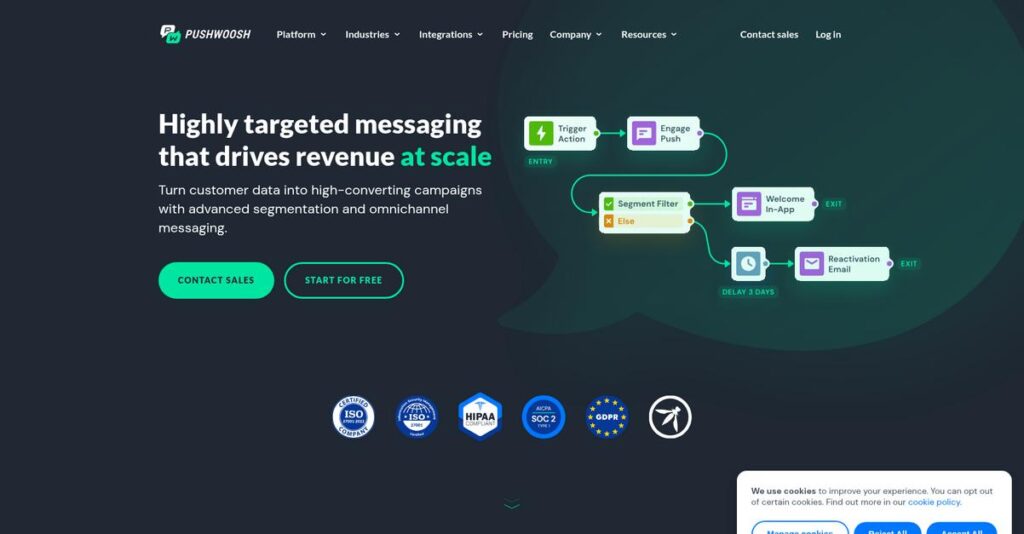Reaching users on every channel feels impossible.
If you’re juggling multiple messaging tools just to engage your customers, you know how scattered—and exhausting—that process can get.
The real friction is that all your campaigns feel disconnected, so you’re missing out on engagement and conversions every day.
Pushwoosh promises a single platform to orchestrate mobile push, in-app messages, emails, SMS, and WhatsApp—plus advanced segmentation and automated journeys you can actually visualize. After digging into the details, I found Pushwoosh stands out for marketers who want control and flexibility, without coding headaches.
In this review, I’m going to show you how you can unify and personalize messaging for your users without the typical tech frustration getting in the way.
We’ll look at everything you need to know in this Pushwoosh review—including core features, pricing, real user feedback, limitations, and alternatives—so you can decide what fits your workflow.
Get the features you need to connect with users and the insight to decide with confidence.
Let’s dive into the analysis.
Quick Summary
- Pushwoosh is a customer engagement platform that enables personalized, behavior-based messaging across push, email, SMS, and more.
- Best for marketing teams seeking versatile omnichannel messaging with strong segmentation and automation tools.
- You’ll appreciate its intuitive Customer Journey Builder and granular targeting that boost engagement and conversion rates.
- Pushwoosh offers a free plan plus tiered pricing starting around $49/month, with enterprise options available on request.
Pushwoosh Overview
Pushwoosh has been a key player in customer messaging since 2011. Officially a US-based company, I find their core mission is to offer marketers powerful yet accessible multichannel communication tools.
They specifically target marketers and product managers in digital-first sectors like e-commerce, media, and fintech. From my perspective, their real strength is granular audience segmentation, helping you move far beyond the one-size-fits-all approach of simpler tools.
Recent platform developments, including the addition of SMS, WhatsApp, and RFM segmentation, show they’re committed to innovation. Through this Pushwoosh review, you’ll see how these additions strengthen their offering.
- 🎯 Bonus Resource: While we’re discussing innovation, understanding how CSR software can elevate your brand is equally important for modern companies.
Compared to costly enterprise platforms like Braze, Pushwoosh strikes a practical balance. You get advanced automation without the enterprise price tag, a combination intentionally designed for mid-market teams ready to scale.
They work with diverse companies you’ve likely encountered, including high-growth e-commerce brands, global media outlets, and major players in the mobility and gaming industries.
My analysis indicates their strategic focus is on unifying customer data into a single, actionable profile for smarter engagement. This approach directly supports your goal of creating consistent, deeply personalized user journeys.
Now let’s examine their capabilities.
Pushwoosh Features
Fragmented messaging slowing down your growth?
Pushwoosh features are built to bring your customer engagement into one powerful, unified platform. Here are the five main Pushwoosh features that boost your marketing effectiveness.
- 🎯 Bonus Resource: Before diving deeper into marketing features, you might find my analysis of best auto repair software helpful for streamlining operations.
1. Omnichannel Messaging
Tired of juggling multiple communication tools?
Using separate platforms for push, email, and in-app messages creates disconnected customer experiences. This can lead to missed opportunities and inconsistent brand messaging.
Pushwoosh’s Omnichannel Messaging lets you send mobile and web push, in-app messages, email, SMS, and WhatsApp from one dashboard. I found that this streamlined approach genuinely simplifies campaign management, allowing you to reach users wherever they are. It consolidates all your channels for consistent communication.
This means you can ensure timely and cohesive interactions, no matter your users’ preferred channels.
2. Advanced Audience Segmentation
Sending generic messages to everyone?
Blasting the same message to your entire audience often results in low engagement. Your customers want relevant content, not spam.
This feature lets you create hyper-targeted segments based on behavior, location, and custom attributes. From my testing, the granularity of segmentation allows for truly personalized outreach, which boosts relevance. It helps you avoid the one-size-fits-all communication trap.
The result is your messages resonate more deeply, leading to higher open rates and conversions.
3. Customer Journey Builder
Struggling to automate your customer lifecycle?
Manually orchestrating message sequences across different touchpoints is time-consuming and prone to errors. This can lead to disjointed user experiences.
The Customer Journey Builder provides a drag-and-drop visual interface to design automated, multi-channel pathways. What I love about this feature is how easily you can visualize and automate complex sequences based on user actions. It’s perfect for onboarding or re-engagement flows.
This means you can set up intelligent campaigns that nurture users consistently without constant manual intervention.
4. Personalization and A/B/n Testing
Are your messages falling flat?
Generic content doesn’t grab attention, and without testing, you’re just guessing what works. This can lead to wasted effort and underperforming campaigns.
Pushwoosh offers deep personalization using custom tags, events, and Liquid templates to tailor content. This is where Pushwoosh shines, providing robust A/B/n testing capabilities to optimize headlines, images, and calls to action. You can fine-tune every element.
The practical outcome is your messages become more engaging, leading to higher user interaction and better campaign ROI.
5. Robust Analytics and Reporting
Can’t tell if your campaigns are working?
Lack of clear performance data makes it impossible to optimize your messaging strategies. You need actionable insights, not just raw numbers.
The platform provides comprehensive analytics, tracking delivery rates, open rates, engagement metrics, and conversions in real-time. What I found particularly useful is its ability to provide detailed campaign insights for data-driven decisions. It helps you identify bottlenecks and successes.
This means you get a clear picture of your campaign effectiveness, enabling you to refine your strategy for maximum impact.
Pros & Cons
- ✅ Offers true omnichannel messaging from a single, unified platform.
- ✅ Highly intuitive Customer Journey Builder simplifies automation.
- ✅ Advanced segmentation enables deep personalization for targeted campaigns.
- ⚠️ Debugging process can sometimes be unclear, requiring developer help.
- ⚠️ Developer documentation could benefit from minor improvements.
- ⚠️ Third-party app marketplace has a somewhat limited selection.
These Pushwoosh features work together to create a cohesive customer engagement engine that helps you connect with your audience more effectively.
Pushwoosh Pricing
Budget-wise, how does Pushwoosh compare?
Pushwoosh pricing offers a freemium model alongside premium and enterprise options, meaning you’ll find scalable solutions that often require direct contact for a tailored quote.
| Plan | Price & Features |
|---|---|
| Free | $0 • Basic push notifications • Limited devices • Core analytics • Single app |
| Self-Service | Starts from $49/month (estimated) • Advanced segmentation • A/B/n testing • Increased device limits • Multiple apps |
| Enterprise | Custom pricing – contact sales • Omnichannel messaging • Customer Journey Builder • Dedicated support • Unlimited devices & apps |
1. Value Assessment
Does Pushwoosh offer good value?
From my cost analysis, Pushwoosh presents a very competitive pricing structure, especially for enterprise-level features. What impressed me is how it offers significant savings over competitors like Braze for similar functionality. This means you can achieve robust customer engagement without breaking your marketing budget.
This approach ensures your investment delivers a strong return, providing advanced tools at a more accessible cost.
- 🎯 Bonus Resource: Before committing to a platform, you might also consider my guide on best electronic signature software for secure documents.
2. Trial/Demo Options
Time to test before you buy.
Pushwoosh provides a free plan, allowing you to experience core features without any financial commitment. What I found valuable is how this freemium model lets you validate the platform’s ease of use and basic notification capabilities before considering an upgrade.
This helps you evaluate the platform’s fit, reducing risk before you commit to their full pricing structure.
3. Plan Comparison
How do you pick the right plan?
The Free plan is great for testing the waters, while Self-Service plans cater to growing businesses needing more advanced features like A/B testing. For larger organizations, the Enterprise tier provides comprehensive omnichannel tools, like their acclaimed Customer Journey Builder, at a more favorable pricing point than competitors.
This tiered approach helps you match Pushwoosh pricing to actual usage requirements, ensuring you pay for what you truly need.
My Take: Pushwoosh’s pricing strategy offers compelling value, particularly for businesses seeking enterprise-grade features at a fraction of the cost of some higher-priced competitors.
The overall Pushwoosh pricing reflects excellent value for robust messaging capabilities.
Pushwoosh Reviews
What do real customers actually think?
This customer reviews section analyzes real user feedback and experiences with Pushwoosh reviews, presenting balanced insights about what customers actually think about the software.
1. Overall User Satisfaction
User sentiment is quite positive.
From my review analysis, Pushwoosh consistently receives high marks, primarily due to its user-friendly interface and comprehensive features for marketing teams. What I found in user feedback is how many users commend its intuitive design, making advanced messaging accessible even for non-technical individuals.
This suggests you can expect a generally smooth and efficient experience with the platform.
2. Common Praise Points
Users consistently love its ease of use.
Customers frequently highlight Pushwoosh’s intuitive design, making it simple to implement and schedule notifications. Review-wise, the platform’s extensive customization options for targeting specific segments are also a major plus, leading to significant engagement improvements for many.
This means you can easily tailor campaigns and see better results for your audience.
3. Frequent Complaints
Some minor technical frustrations emerge.
What stands out in customer feedback is occasional feedback regarding the debug process, which some users found unclear, sometimes requiring developer assistance. Other Pushwoosh reviews mention that developer documentation could benefit from minor improvements to enhance clarity.
These seem to be minor issues that are likely manageable, not typically deal-breakers for most users.
- 🎯 Bonus Resource: Speaking of clarity and improvement, exploring new digital tools like NFT creation software can open up new avenues for user engagement.
What Customers Say
- Positive: “Pushwoosh is really easy to use, there is no need to be a technical person to use this platform.”
- Constructive: “Minor improvements could be made to the developer documentation for clarity.”
- Bottom Line: “The ease of use and extensive customization options have made Pushwoosh an invaluable tool for our marketing campaigns.”
The overall Pushwoosh reviews reflect strong user satisfaction with practical usability, despite a few technical refinement areas.
Best Pushwoosh Alternatives
Considering other push notification platforms?
The best Pushwoosh alternatives include several strong contenders, each better suited for different business sizes, budget constraints, and specific engagement strategies.
1. OneSignal
Seeking an extremely user-friendly interface?
OneSignal excels for businesses prioritizing ease of use and a broader market presence, especially for web push notifications. From my competitive analysis, OneSignal is more accessible for beginners, making it a strong alternative for getting started quickly without deep technical expertise.
Choose OneSignal if you need an intuitive platform with a large community, particularly for web push.
2. Braze
Is your budget substantial for enterprise-grade automation?
Braze is generally preferred by large enterprises with significant budgets requiring highly advanced, comprehensive marketing automation and deeper tech stack integration. Alternative-wise, Braze offers extensive marketing automation and integration beyond Pushwoosh’s typical focus, justifying its much higher cost.
Consider Braze when you need top-tier, all-encompassing customer lifecycle management and robust enterprise features.
- 🎯 Bonus Resource: If you’re also looking into advanced systems, my article on PLC programming software covers project solutions.
3. MoEngage
Prioritizing machine learning for campaign optimization?
MoEngage makes more sense if you’re looking for strong machine learning capabilities for campaign optimization and a free tier for basic web push. What I found comparing options is that MoEngage’s auto-optimization is powered by ML, which can streamline campaign effectiveness, though its segmentation isn’t as granular as Pushwoosh’s.
Choose MoEngage if you value AI-driven campaign improvements and have a limited budget for basic web push.
4. Iterable
Do you require sophisticated AI-powered cross-channel campaigns?
Iterable is ideal if you need a highly sophisticated, AI-driven platform for complex, personalized cross-channel marketing campaigns. Alternative-wise, Iterable emphasizes AI insights and advanced workflows, suitable for B2C marketers willing to invest more for extensive features and comprehensive personalization across channels.
Opt for Iterable when your strategy demands deep, AI-powered cross-channel personalization and a higher investment is feasible.
Quick Decision Guide
- Choose Pushwoosh: Granular segmentation and cost-effective omnichannel messaging
- Choose OneSignal: User-friendly interface, especially for web push beginners
- Choose Braze: Enterprise-level marketing automation for large budgets
- Choose MoEngage: ML-powered campaign optimization and free web push
- Choose Iterable: Sophisticated AI-driven cross-channel personalization
The best Pushwoosh alternatives depend on your specific business scenarios and budget limitations, not just feature lists.
Pushwoosh Setup
Is Pushwoosh implementation straightforward for your team?
Pushwoosh setup generally offers a user-friendly deployment, allowing marketing teams to quickly get started. This Pushwoosh review will set realistic expectations for your implementation journey.
1. Setup Complexity & Timeline
Expect a surprisingly quick deployment.
Pushwoosh offers a code-free setup for marketing communications, enabling swift activation after initial integration. What I found about deployment is that its SDK integration is relatively fast, often within a month, making it quicker than many other platforms for getting started.
You’ll find that planning for a short, focused integration period is key, allowing your team to activate campaigns promptly.
2. Technical Requirements & Integration
Minimal technical hurdles for most businesses.
Pushwoosh provides SDKs and APIs for seamless integration across various platforms like iOS and Android, plus support for multiple data sources. From my implementation analysis, connecting Pushwoosh to your existing systems is generally straightforward, though developer assistance might be needed for debugging.
Prepare your IT team for standard API integrations, but expect fewer complex technical requirements compared to extensive enterprise software.
- 🎯 Bonus Resource: Before diving deeper, you might find my analysis of best autobody software helpful for understanding diverse business solutions.
3. Training & Change Management
User adoption should be smooth.
The intuitive user interface of Pushwoosh means a short learning curve for your marketing team, reducing the need for extensive training. From my analysis, users quickly grasp the dashboard for sending messages, enabling fast productivity without significant onboarding challenges.
Invest minimal time in formal training as your team will likely find their way around the platform with ease.
4. Support & Success Factors
Vendor support is a key differentiator.
Pushwoosh generally receives positive feedback for its customer support, comparable to competitors, though debug processes can sometimes be unclear. What I found about deployment is that responsive support significantly aids in overcoming minor integration hiccups, ensuring smoother progress.
Factor in leveraging their support for any unexpected technical snags to ensure a successful and efficient deployment.
Implementation Checklist
- Timeline: Weeks to a month for full SDK integration
- Team Size: Marketing lead, optionally a developer for deep integration
- Budget: Primarily software licensing; minimal for implementation services
- Technical: SDK integration for mobile/web apps; API for data sources
- Success Factor: Leveraging intuitive UI for quick marketing team adoption
Overall, Pushwoosh setup is generally considered straightforward and user-friendly, enabling a relatively quick time-to-value for your marketing efforts.
Bottom Line
Is Pushwoosh the right choice for your business?
This Pushwoosh review indicates a robust, user-friendly platform ideal for businesses prioritizing multi-channel customer engagement and retention through targeted messaging.
1. Who This Works Best For
Businesses serious about comprehensive customer engagement.
Pushwoosh excels for SMBs to enterprises, particularly marketers and product managers, seeking to boost engagement, retention, and conversions across mobile and web. Companies valuing precise audience segmentation and automated customer journeys will find this platform highly effective for their communication strategies.
You’ll succeed if your goal is to significantly improve app adoption, drive sales, and enhance customer lifetime value through personalized communication.
2. Overall Strengths
Omnichannel messaging and intuitive automation stand out.
The software succeeds by providing a comprehensive suite of omnichannel messaging tools, including the powerful Customer Journey Builder, for seamless automation and personalization. From my comprehensive analysis, its strong emphasis on data security and compliance provides additional peace of mind for businesses operating across various industries.
These strengths will translate into significant improvements in your customer engagement rates and overall marketing efficiency.
3. Key Limitations
Debug processes can sometimes be a bit unclear.
While generally user-friendly, some users report that the debug process can be less intuitive, occasionally requiring developer intervention for troubleshooting issues. Based on this review, the marketplace for third-party apps remains somewhat limited, which might restrict highly specialized integrations or advanced functionalities.
I’d say these limitations are manageable if you have basic developer support, and they don’t fundamentally undermine the platform’s core value proposition.
- 🎯 Bonus Resource: Before diving deeper, you might find my analysis of cemetery software helpful for modernizing records.
4. Final Recommendation
Pushwoosh earns a strong recommendation for most businesses.
You should choose Pushwoosh if you need a cost-effective, scalable, and user-friendly platform to drive engagement and conversions through personalized, multi-channel communication. From my analysis, it offers excellent value for its comprehensive feature set when compared to more expensive, high-end alternatives while maintaining robust capabilities.
My confidence level is high for businesses seeking an effective and budget-conscious solution for their customer engagement needs.
Bottom Line
- Verdict: Recommended for businesses prioritizing omnichannel customer engagement
- Best For: Marketers, product managers, and developers across SMBs to enterprises
- Business Size: Small to large businesses (SMBs, growing companies, enterprises)
- Biggest Strength: Omnichannel messaging with advanced audience segmentation and automation
- Main Concern: Debug process can be unclear; limited third-party app selection
- Next Step: Contact sales for a demo to assess specific feature fit
This Pushwoosh review demonstrates strong value for diverse business contexts, offering a powerful solution for enhancing customer engagement and retention.